Findmyshift is an online scheduling solution with tools for attendance tracking, time off management, reporting, and messaging. Its generous 25% discount for charities and volunteer organizations, along with its robust scheduling features, make it an excellent option for nonprofit organizations with retail stores. It has a free plan for small teams of up to five members and its paid packages start at $25 per month, per team.
What We Like
- Good features even for free plan
- Transparent pricing for all plans
- Discount for nonprofits
- User-friendly
- Demo accessible any time on the website
What's Missing
- Plans limit the number of team members
- Additional costs for text messaging
- Team-based pricing can add up
Deciding Factors
- Free plan for up to five team members and one manager
- Three months free trial, no credit card required
- Online demo available
- No auto-scheduling options
What We Recommend Findmyshift For
Findmyshift scored 4.16 out of 5 in our guide to the best retail employee scheduling software due to its excellent pricing plans and ease of use. Its spreadsheet-based scheduling makes assigning shifts simple, even for non-technical users.
In short, Findmyshift is best for:
- Startups, solopreneurs, or small businesses with a few employees: Findmyshift has a free forever plan for small teams. With it, you get drag-and-drop scheduling, time and attendance, alerts, and reminders for a team of five members and one managerial role for up to 10 teams. While it only allows one week of advanced planning and a week of historical data, its mobile app allows clocking in and out and is a great tool to track employee hours and attendance. Plus, if you’re planning to get more advanced features, you can try Findmyshift free for three months—no credit card needed.
- Volunteer, charitable, or nonprofit organizations: Findmyshift offers a 25% discount to nonprofits, making it a practical solution for those needing scheduling tools. Its interface is also very intuitive, so you can start scheduling in no time even without training. If you need to learn more about how it works, you can check out its online demo without signing up or giving information about your organization.
When Findmyshift Would Not Be a Good Fit
- Businesses with numerous teams: Businesses with multitudes of teams may find that Findmyshift’s pricing adds up quickly. For businesses with a lot of teams but just in one location, Homebase offers a free plan for up to 20 employees, while its paid plans can be used for unlimited numbers of employees.
- Businesses needing robust payroll tools: Findmyshift has a Business and Enterprise plan that automatically links timesheet data to calculate payroll—but that’s it. If you need more advanced payroll features such as tax filing, computations, or benefits, you can check out other options in our guide to the best payroll software for small businesses.
Alternatives At-a-Glance
Best for | Best for growing businesses with only one location | Best for software integrations and forecasting | Best for small stores |
Paid plans monthly fees | $24.95–$99.95 per location | $2–$4.50 per user | $2–$4 per user |
Looking for something different? Read our guide to the best employee scheduling software to find one you can use for your small business. And if you still don’t find what you’re looking for, check out our top recommended time and attendance software.
Findmyshift Pricing
One thing that makes Findmyshift different from other providers is its per-team pricing scheme. A team is defined as a group of staff managed by one or more managers. For those who want to check its features before purchasing, its generous three-month free trial should be sufficient to determine if the features are right for you. Learn more about Findmyshift pricing in the table below.
Free | Starter | Business | Enterprise | |
|---|---|---|---|---|
Monthly Fees* | $0 | $25 | $40 | $70 |
Maximum number of members | 5 | 20 | 100 | 300 |
Maximum number of managers | 1 | 1 | 100 | 300 |
Historical data storage | 1 week | 1 year | 5 years | 10 years |
Forward planning | 1 week | 1 year | 5 years | 3 years |
On-screen editor | 1 week | 3 months | 1 year | 52 weeks |
Scheduling, Time clocks, time sheets, shift reminders, mobile app, and integrations | ✓ | ✓ | ✓ | ✓ |
Shift templates; Time off management; Real-time reporting | ✕ | ✓ | ✓ | ✓ |
Custom branding; Self scheduling; Payroll calculation | ✕ | ✕ | ✓ | ✓ |
Developer API; Backups; Custom SMS gateway; Time off feeds | ✕ | ✕ | ✕ | ✓ |
Support | Email, Live Chat, WhatsApp | Email, Live Chat, WhatsApp | Email, Live Chat, WhatsApp | Telephone, Email, Live Chat, WhatsApp |
*Save 15% when you opt for annual billing. Charities and volunteer organizations also get a 25% discount.
You can send text messages straight to your staff by purchasing text credits. Each text credit costs 24 cents and lets you send messages of up to 160 characters. Get a 3% discount for every 100 text credits you purchase.
Findmyshift Features
Findmyshift helps businesses with features such as employee scheduling, time tracking, and reporting. You can check its online demo anytime to see if it’s right for you without entering any information about your business. Learn more about Findmyshift features below.
While Findmyshift’s roster management tool looks a bit outdated, it’s very easy to use even for nontechnical users. It has a drag-and-drop functionality, so it’s easy to swap shifts. You can also create copies of shifts and apply to as many cells as you need. Its multicell editing functionality allows you to add or edit shifts for up to 140 days at once. You can also create and store templates of repeating shift patterns for quicker scheduling.
With its calendar integration, you can view your roster from your phone’s calendar and set alarms for upcoming shifts. Moreover, staff can request and swap shifts, or submit shift cancellations with the mobile site, desktop site, and mobile app. You can also export schedules in Excel, PDF, or HTML files.
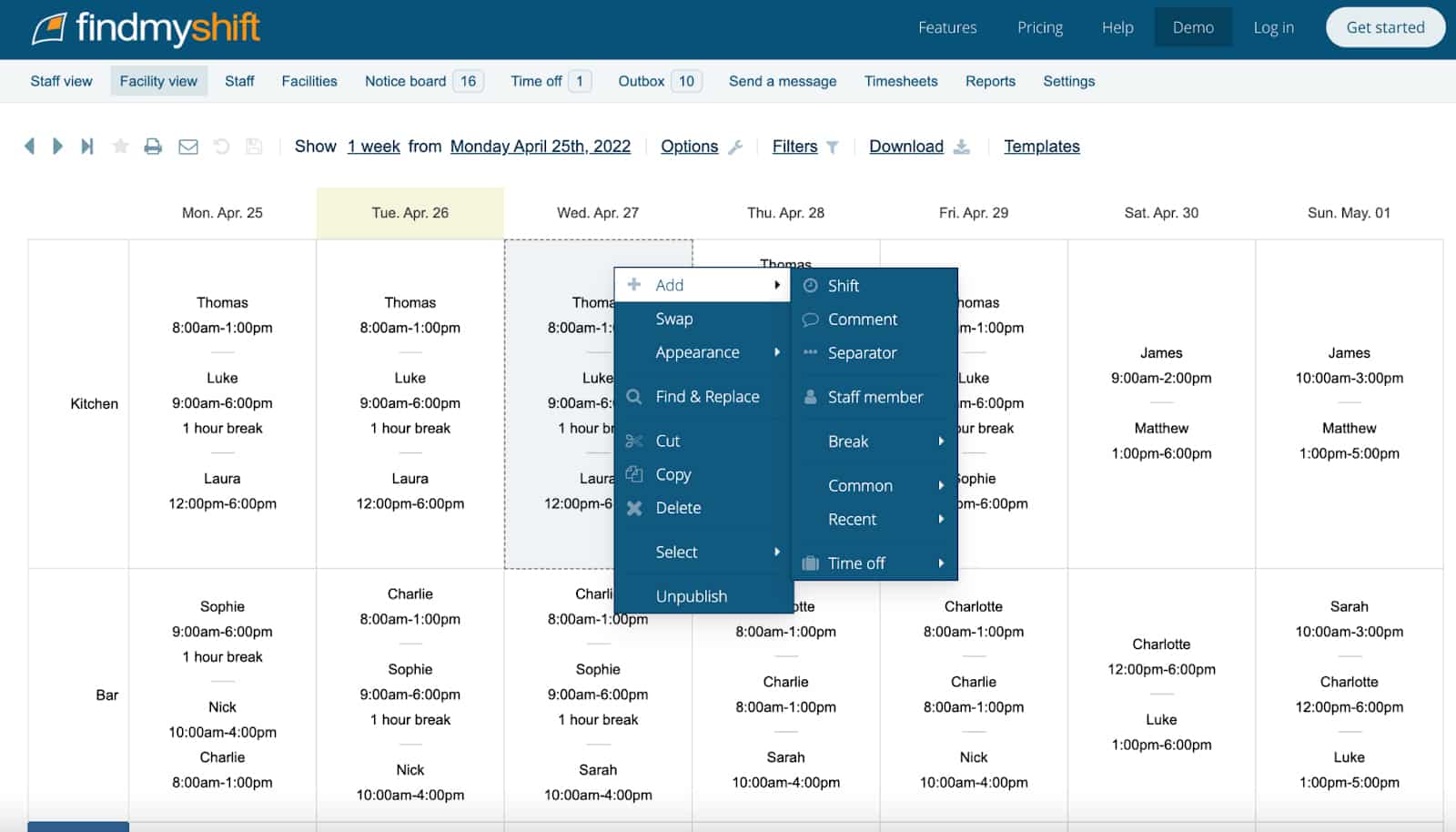
Findmyshift’s scheduling tool is simple but packed with useful features to make roster management smart and quick.
Findmyshift offers free time clock software for everyone that has location tracking and reporting capabilities. There are multiple options for employees to clock in and out—via the website or mobile site, through the app, or using a dedicated time clock station set up by a manager. You can set up alerts when team members forget to clock in or out. Managers can also clock in/out for their team members.
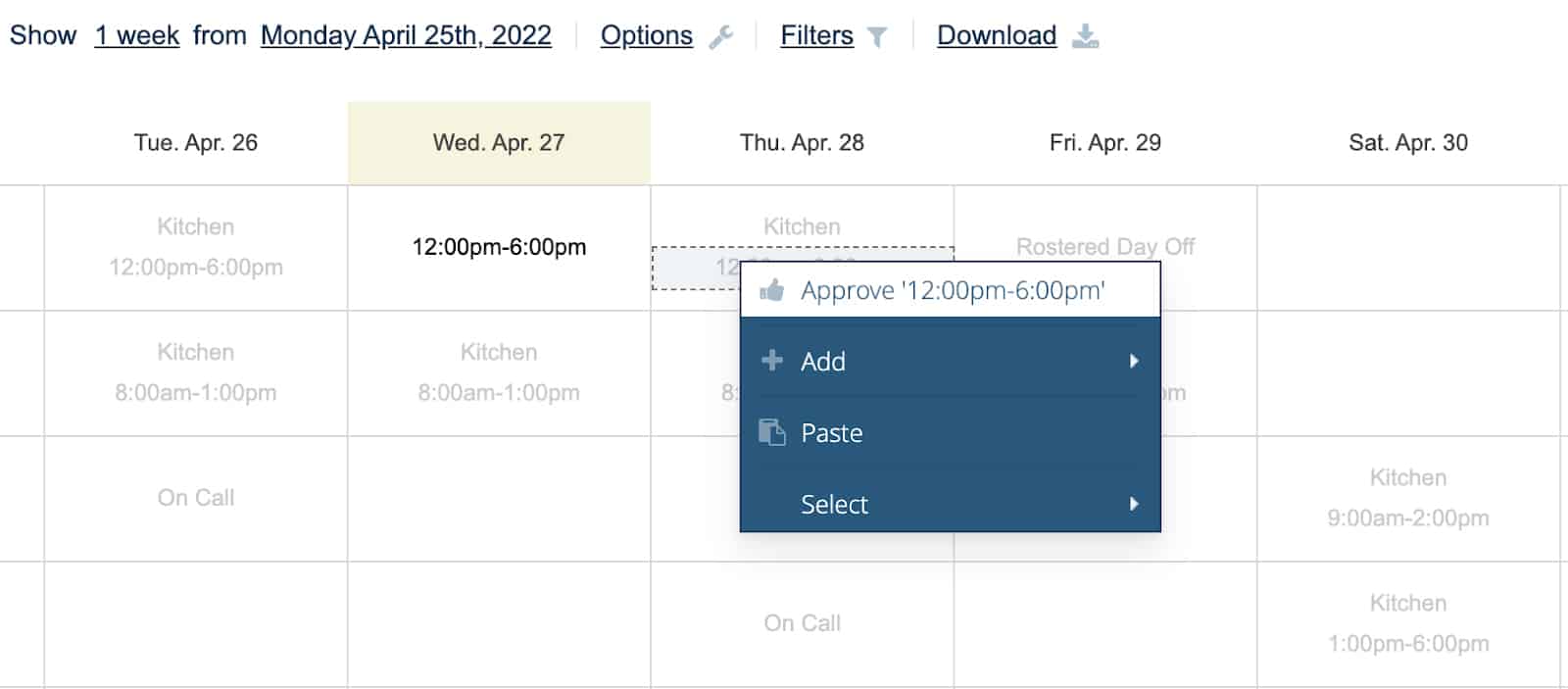
Managers must approve submitted time sheets first before they’re included in the payroll.
Time sheets store clock-in/out hours and, in case of missed clock ins/outs, employees can enter their own time sheets. Note that managers have to approve the time sheets that employees submit before these are included in the payroll or reports.
After approval of time sheets, data can then be used in reports, including a comparison of the actual hours worked vs those scheduled. When combined with the pay rates of your staff, Findmyshift can help forecast labor costs as you create schedules for your staff.

View hours worked vs budgeted and work with interactive charts to analyze data.
You can then view data using more than 40 interactive charts. It’s easy to see who’s taking the most sick days, who’s paid the most overtime, or who’s working the longest shifts.
Managers can enter hourly rates, day rates, salaries, or holiday pay rates to help manage payroll. Findmyshift also lets you calculate labor costs while you schedule using real-time reporting. With this, you can see the scheduled hours, number of shifts, and estimated pay for staff on the schedule.
Managers can also add rules to calculate different pay rates based on the time of day, age, or facility. If you don’t pay your team for their breaks, you can also add break rules so that Findmyshift will automatically adjust their payable hours.
Findmyshift sends automatic shift reminders to users via email, texts, and push notifications, so everyone stays on the same page regardless of the change in schedules. Whenever there are shift swaps requests and cancellations, Findmyshift will notify team members. Users can also set rules on when they receive notifications.
Findmyshift also has a notice board, where you can message the rest of the team—whether it’s about an upcoming company event or announcements.
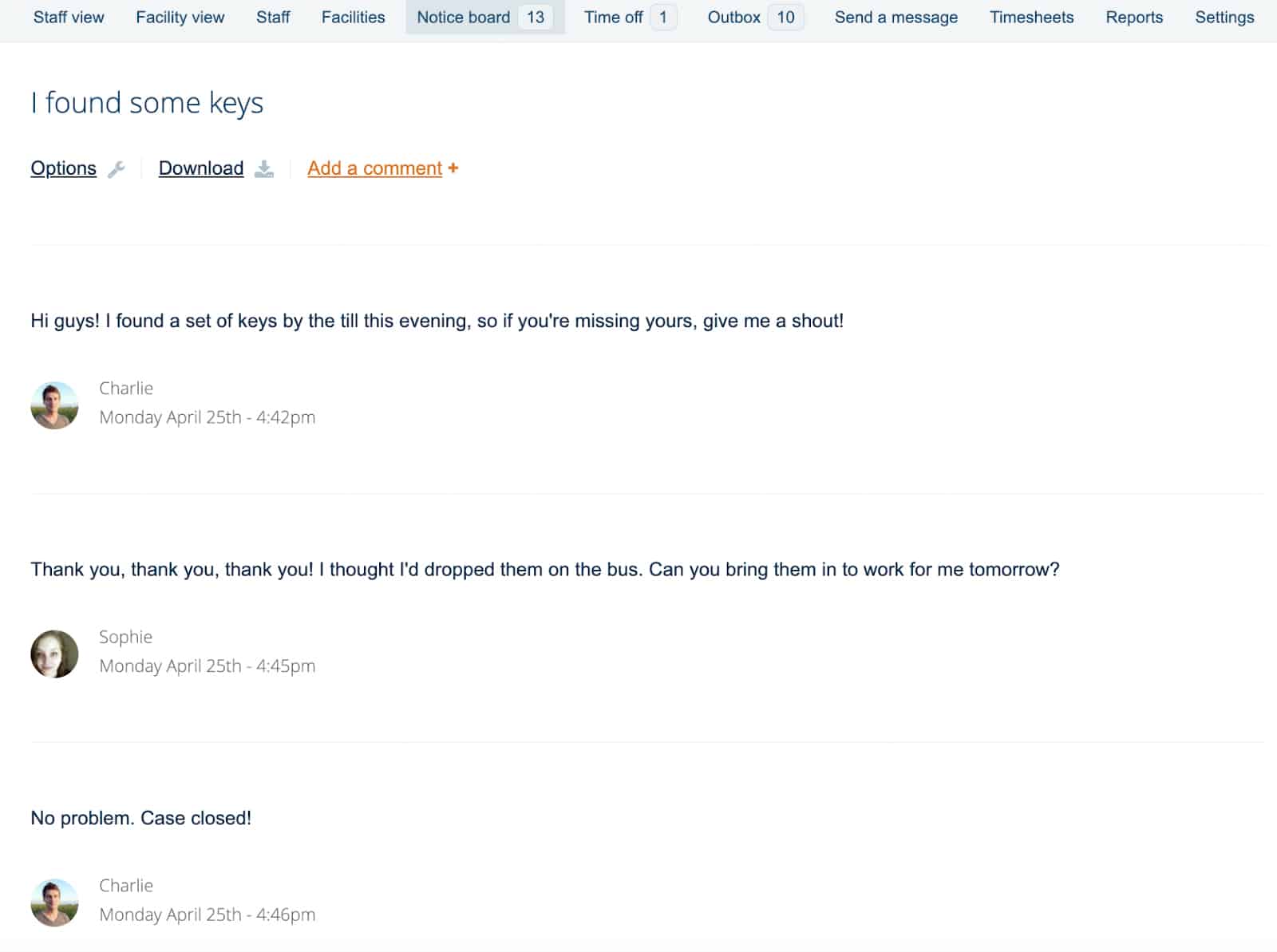
Keep your team updated with Findmyshift’s notice board.
You can manage time off requests from team members right from the schedule—a feature that I’ve only seen in Findmyshift. When you create shifts, you’ll immediately see who’s out and who’s available. Also, when you approve time off requests, you’ll see if the staff already has shifts scheduled.
Managers can control what their team can see with the privacy controls. You can keep time off requests and approvals private to help avoid staff conflict. A manager can also delegate other team members to manage time off requests by editing permissions.
Findmyshift can integrate your information from other applications including the following:
Aside from a mobile-friendly website that can be accessed on any smartphone browser, Findmyshift also offers a mobile app for both managers and employees. With the mobile app, managers can monitor staff locations and view clock-in/out photos. They can also manage time off requests, upload documents, and add or moderate messages on the noticeboard.
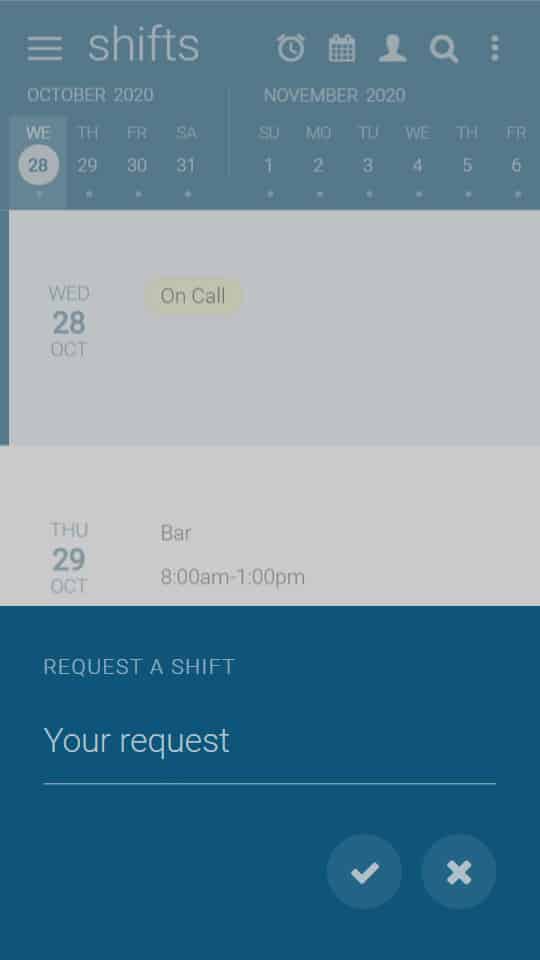
With the mobile app, employees can request to cancel or change shifts.
(Source: Findmyshift)
Meanwhile, employees can view, request, cancel, or trade shifts. They can add their profile picture, review their clock-in/out information, and check the noticeboard for any announcements. Additionally, employees can also send or cancel time off requests as well as view other employees’ contact information.
Findmyshift Ease of Use
- User-friendly interface
- Drag-and-drop scheduling
- Video guides and webinars library
- Online demo available
- Knowledge base
- Customer support via chat, email, and phone
Findmyshift is designed to work like Excel spreadsheets, so scheduling is made easy even for those who have never used a scheduling software before. Its other features are straightforward as well. For those who need to learn more about Findmyshift, it has video guides and a webinars library. Its online demo is also helpful in giving you a feel and look of its tools.
Users who encounter issues with Findmyshift can contact customer support by phone from 6 a.m. to 10 p.m. British Summer Time (BST), Mondays through Fridays. Live chat is available between 12 a.m. and 10 p.m. BST on weekdays. Email support is available round the clock, and it aims to answer queries within 24 hours.
What Users Think About Findmyshift
Users Like | Users Don’t Like |
|---|---|
Value for money | Changing access and permissions can sometimes be confusing |
Easy to set up and use | Mobile app can be problematic |
Good reports and scheduling features | |
Excellent customer support |
Many users who left Findmyshift reviews raved about its affordability and ease of use. They like its easy scheduling tools, which allow employees to easily check their shifts and be notified when changes are made. The reporting tools are also well-loved by users since it saves managers time trying to figure out maximum and minimum shift durations. Many users also left comments on the great customer service, saying representatives are attentive and take feedback seriously.
However, there are a few users that claim the mobile app can be problematic at times. Others find that changing user access and permissions are confusing.
At the time of writing, Findmyshift earned the following scores:
- Capterra: 4.62 out of 5 based on 670+ reviews
- Featured Customers: 4.7 out of 5 based on 2000+ reviews
- Google Play: 4.9 out of 5 based on 390+ reviews
- Apple Store: 4.4 out of 5 based on 20+ reviews
Bottom Line
Findmyshift is an affordable solution to help manage your workforce through simple scheduling, time tracking, messaging, payroll calculation, and reports. It works well for businesses with small teams needing basic scheduling tools and for nonprofits and volunteer organizations. Sign up with Findmyshift for a 90-day free trial—no credit card required.

