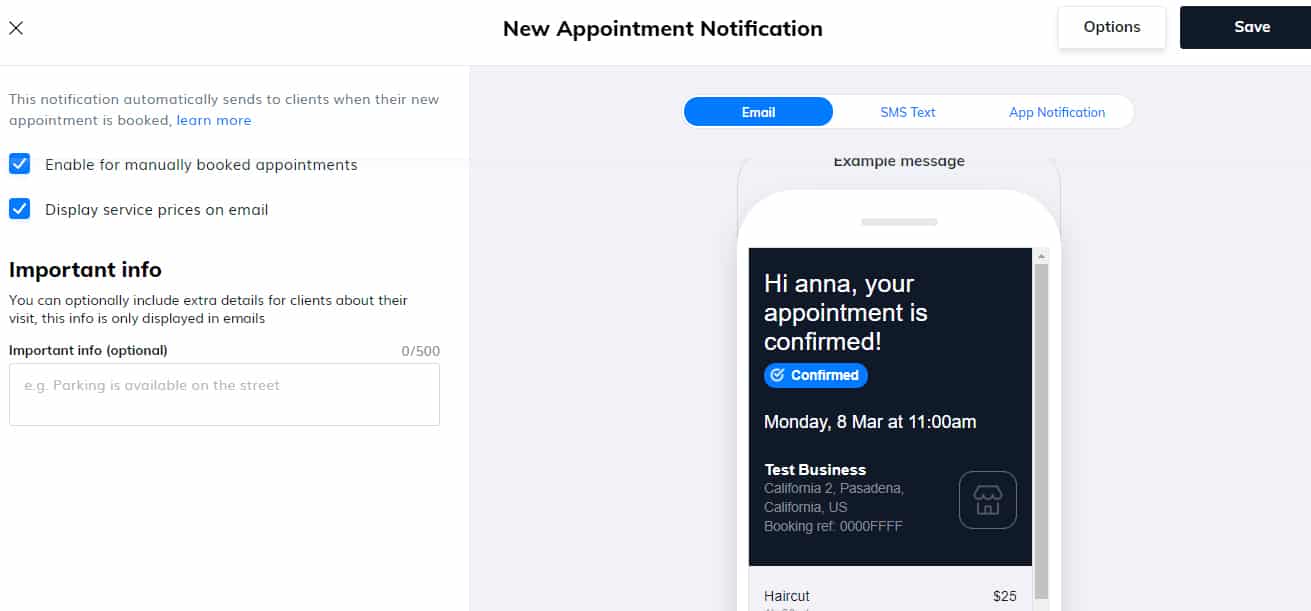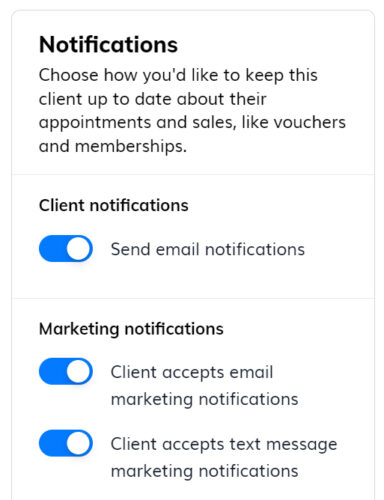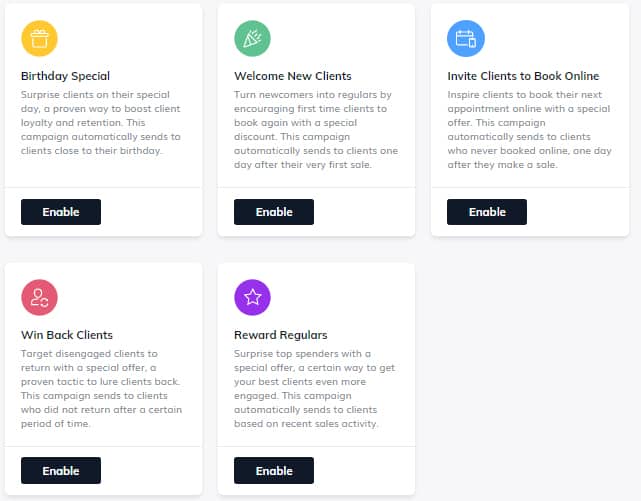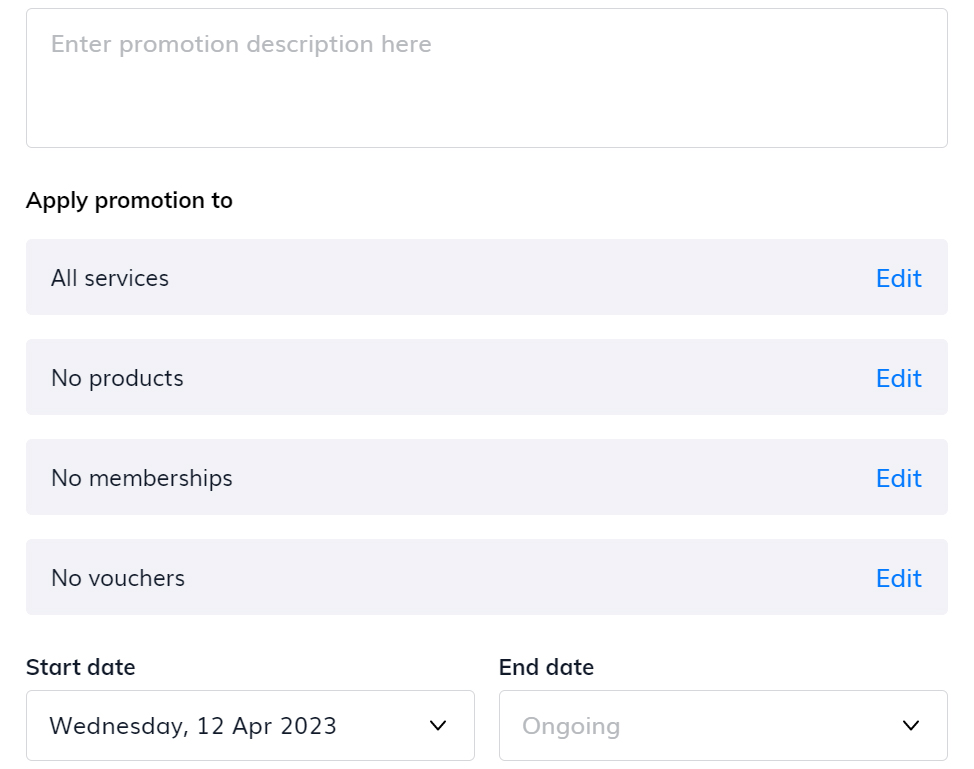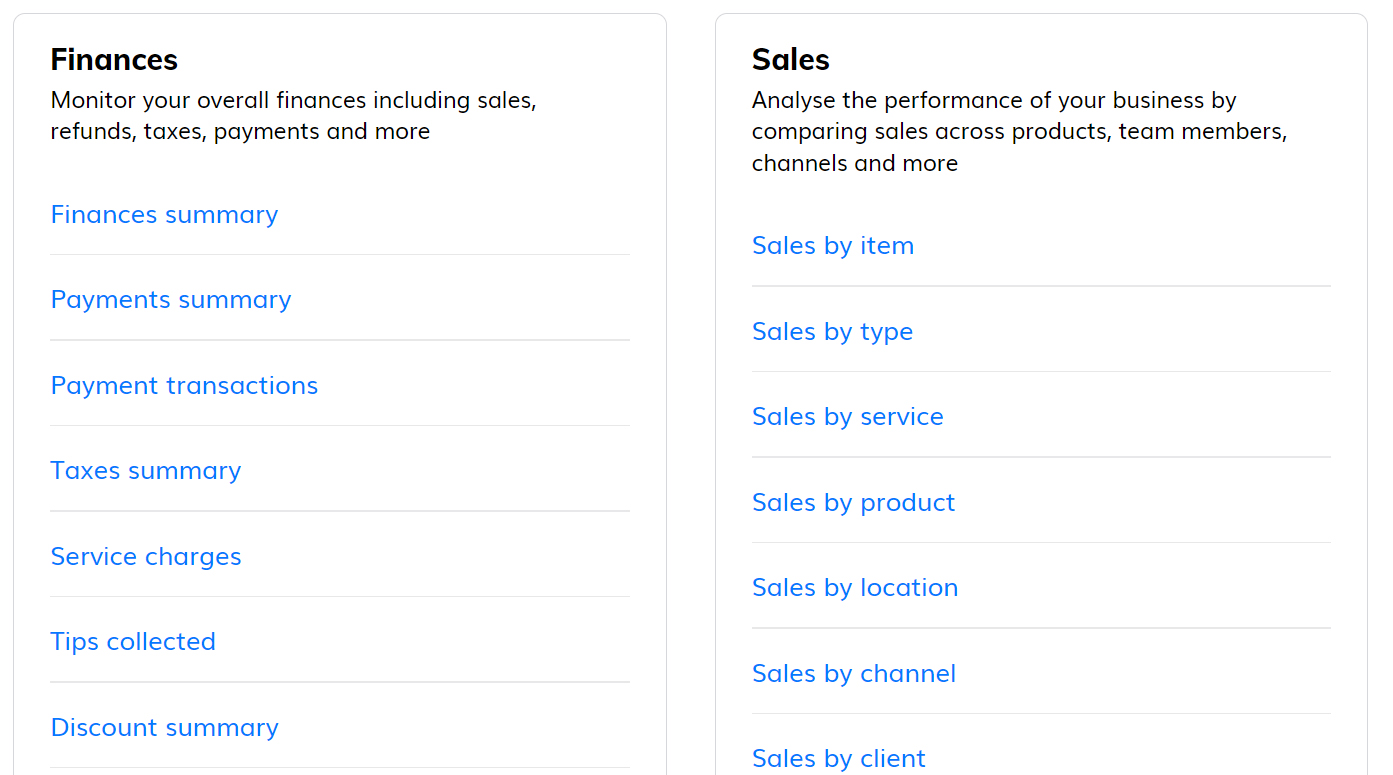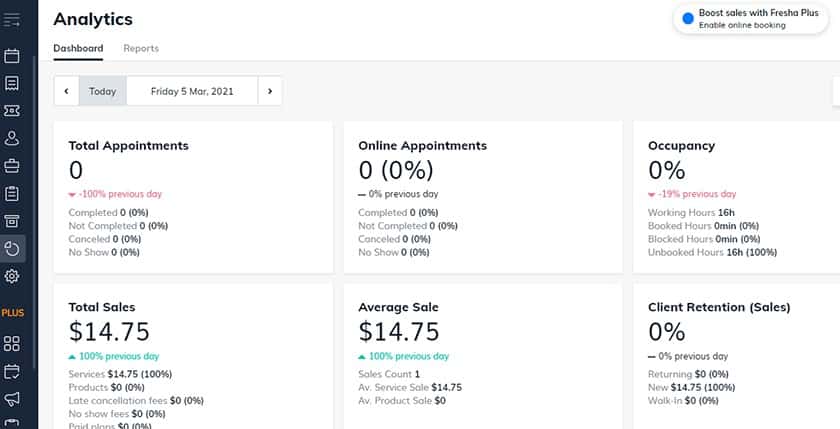Fresha is a free cloud-based appointment scheduling app and point-of-sale (POS) system explicitly made for beauty and wellness establishments. Its free online booking platform provides incredible value for small salons and beauty and wellness businesses.
This simple but highly functional booking platform includes full retail sales capabilities, inventory tracking, analytics, and more. Fresha is free for an unlimited number of team members, making it best for small salons with multiple stylists.
Fresha is one of the top choices among our best salon POS systems, scoring a high 4.55 out of 5 due to its free plan and low fees; good tools for appointment scheduling, customer relationship management (CRM), and back-office tasks; and overall popularity among users.

Pros
- No monthly fees
- Low card transaction fees
- Unlimited bookings and staff
- Built-in inventory and order management features for in-person and online selling; marketing features such as SMS and email campaigns (paid add-ons)
Cons
- No key business integrations (accounting, payroll, or chat messaging)
- No group booking capability
- Limited customer support—via email only (daily, from 7 a.m. to 7 p.m.)
Who Should Use Fresha:
- Salons and spas with multiple stylists
- Wellness businesses with a limited budget
- Wellness businesses that sell retail products
Who Should Use an Alternative:
- Busy salons with walk-in clients
- Online businesses
- Solopreneur wellness professionals who don’t need a calendar for multiple staff members
Supported Business Types | Beauty and wellness establishments; businesses that rely on appointment booking |
Standout Features |
|
Monthly Software Fees | $0 |
Setup and Installation Fees | $0 |
Contract Length | No vendor lock-in |
Payment Processing Options | Using card terminal:
|
Payment Processing Fees | 2.19% + 20 cents per appointment |
Customer Support | Limited Email only (daily, from 7 a.m. to 7 p.m.) |
Best for: | Solopreneurs in the service industry | Health, wellness, and fitness businesses needing intake forms or SOAP notes | Salons, spas, beauty and wellness businesses managing virtual or walk-in appointments |
Software fees | From $0 | $25 to $85 per month | From $29 per month |
Hardware fees | From $49 | Varies; complete kits from $749 | Varies |
N/A |
See more details on how Fresha compares with other popular scheduling apps.
Fresha Overview
We particularly recommend Fresha for salons and spas with many employees because there are no added costs for bookings among multiple stylists. Unlike other well-known appointment apps, you can schedule unlimited appointments for unlimited team members in numerous locations.
Wellness businesses that operate on a limited budget will also find Fresha useful; its free plan and notably low transaction fees earned it a spot on our list of leading free appointment scheduling software.
Finally, wellness businesses that offer physical products in addition to services will appreciate Fresha’s unlimited inventory uploading feature, management tools for selling, and simple online store setup ability. These features, among others, make Fresha one of our top picks for the best salon and spa POS systems.
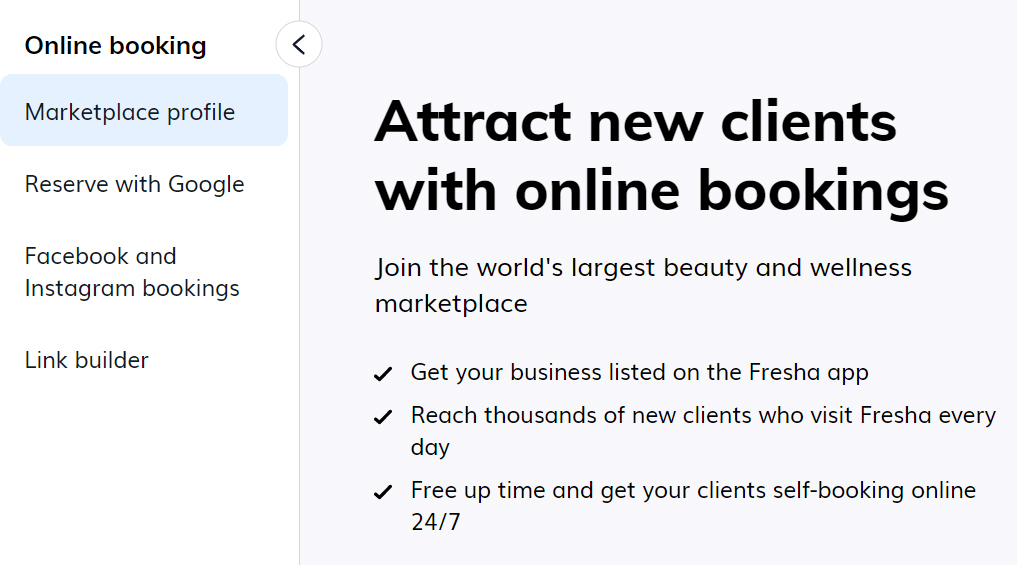
You can set up online booking with Fresha, allowing your customers to book appointments via your business’ social media pages.
Busy salons that expect lots of walk-in clients—as opposed to prearranged bookings—may want to look for an alternative POS. While Fresha can book unlimited appointments, arranging a large number of walk-in customers can become overwhelming from a single desk. We recommend DaySmart Salon (formerly known as Salon Iris), as it has walk-in kiosk features and a regular appointment booking system. Fresha also does not support a video calling platform, so personal trainers, fitness instructors, and other wellness coaches who work online and require such a platform will need to look elsewhere (we recommend alternative scheduling software applications, such as Picktime and 10to8).
Looking for a more versatile POS software? Square POS is an all-purpose solution supported by a large ecosystem of tools and integrations. It also tops our list of best POS systems for small businesses.
Fresha got perfect scores for pricing due to its free plan, unlimited appointments, and integrated payment processing. Note that although the subscription is free, some Fresha features do entail additional fees:
- New-client fee: The provider charges a one-time 20% finder’s fee for every new client booking through Fresha’s marketplace. This fee does not apply to return clients or customers who book through your website or social pages.
- Blast campaigns: Send clients text messages or emails; fees are calculated based on the number of messages or emails you send.
- Payment processing fee: 2.19% + 20 cents per transaction, which includes payment processing, appointment reminders, and a listing in the customer-facing Fresha marketplace. Fresha’s processing fee is one of the lowest rates we’ve seen.
To ensure you don’t get charged the new client fee for existing clients, upload your client’s information when signing up with Fresha. You can easily import your existing database by following its guide on how to import a client list.
Fresha runs on both iOS and Android devices, so you can purchase or use any existing hardware that runs on either operating software. This means using any compatible accessories such as barcode scanners, cash drawers, and printers.
As for proprietary hardware, Fresha offers a mobile card terminal that accepts credit and debit cards as well as contactless payments through cards, Apple Pay, or Google Pay. The terminal supports tip options and has a built-in mini printer.

Fresha’s S1 card terminal allows you to accept multiple forms of payment, including contactless payments.
This POS scored another perfect 5 for its appointments and CRM tools. We discovered lots of native features that make scheduling and customer management easier for businesses, while also keeping things smooth and efficient for their clients.
You can access calendars that provide real-time information from the mobile and desktop POS. See which staff are working on specific dates or view the full schedule of a particular staff member for the day or week. You can also manually add new appointments or block times and ring up sales for walk-in clients directly from the calendar.
A walk-through video on how to add team members to your Fresha dashboard
Fresha allows businesses to have clients book appointments from Facebook, Instagram, Google, and the business’s own website with a “Book Now” button. It also gives customers the ability to reschedule, cancel, and rebook appointments online. With online booking, businesses can receive and automatically accept booking appointments at any time of the day without the need for clients to call the business.
Fresha’s marketplace is an online, customer-facing platform where business owners using Fresha’s scheduling software can make their services available to clients on their mobile devices.
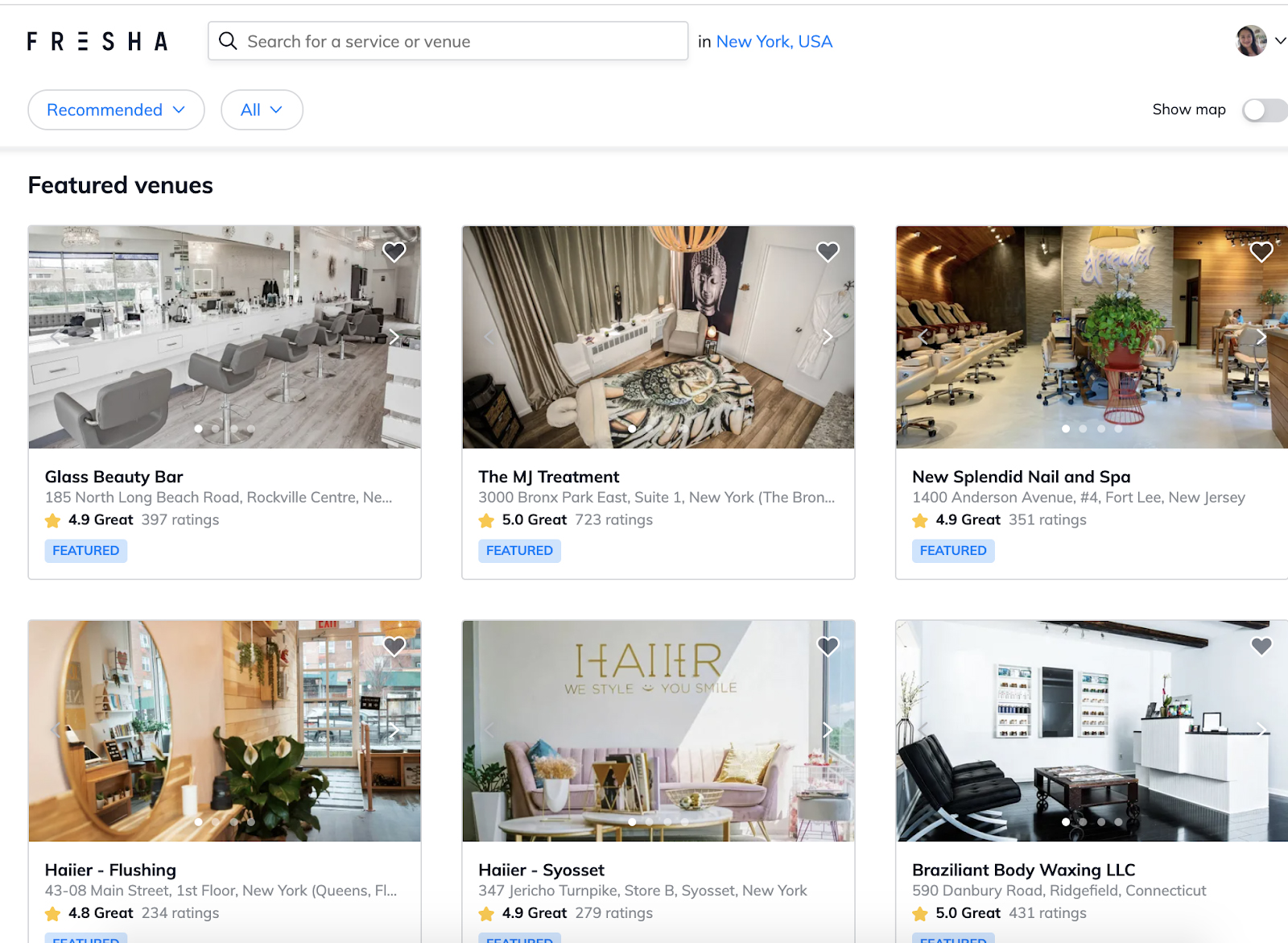
You can search for a specific service in a specific location and view its ratings in the Fresha marketplace.
Service providers can set up their business profiles and list their paid plan services, whereas clients can create their customer accounts and browse services available for booking. Clients can also leave reviews and ratings that other potential clients can view. This feature is unique to Fresha and can be an excellent way for new businesses to attract customers.
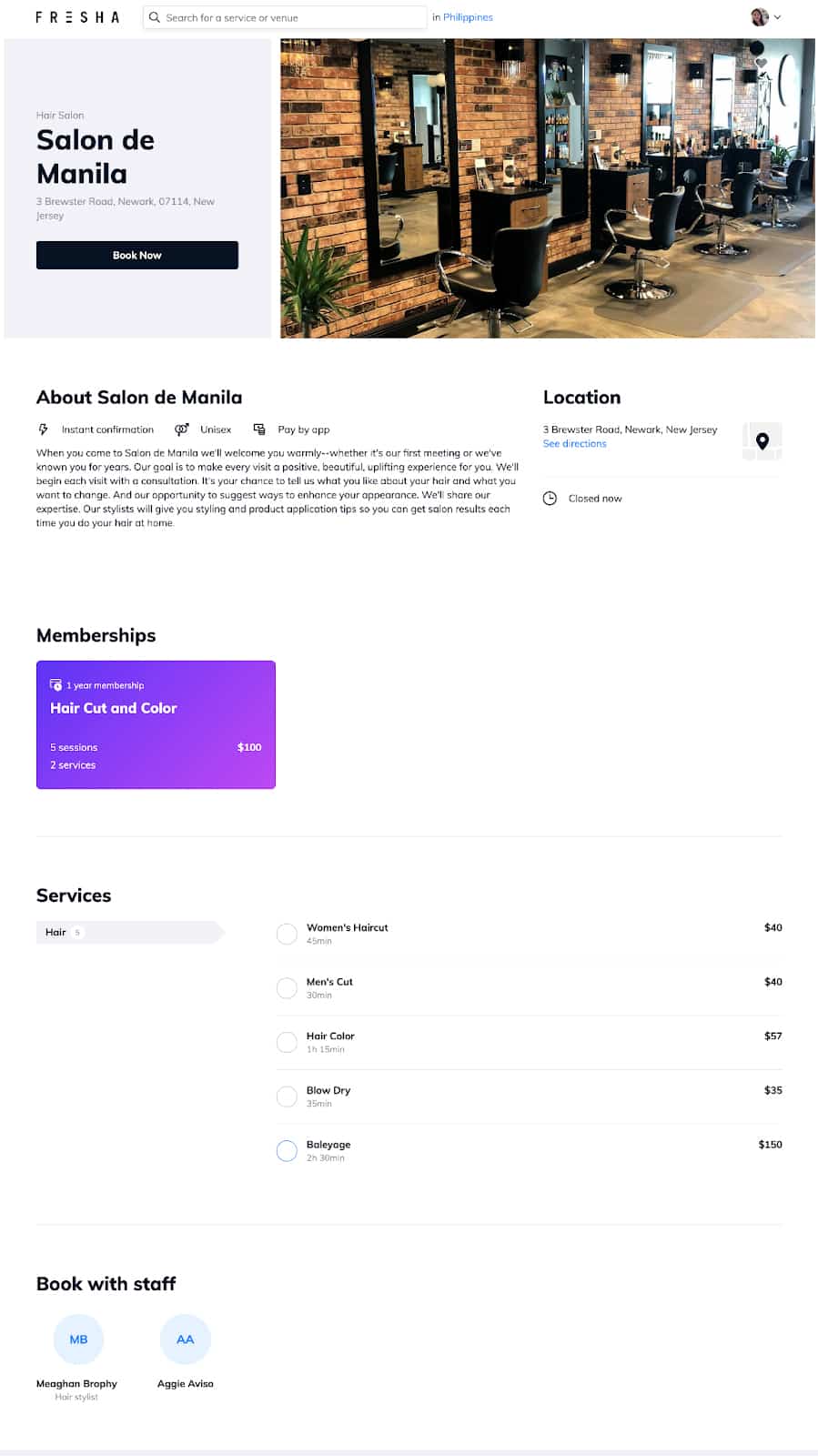
An example of what your business listing looks like in the Fresha marketplace
You can add clients on Fresha individually (for walk-ins) or in bulk by uploading a CSV file. Apart from their contact details, each client file contains your client’s consultation form, upcoming and previous appointments, purchase history, and invoices. You can even update, merge, delete, or block a client file, and any changes will show up in real time for other platform users.
Your customers can also create their profiles by booking online or using the downloadable Fresha client app. They will have a star next to their name in your client management tab, and while they have full access to edit their contact information, you also have the option to accept the changes or restore the original contact details for your records.
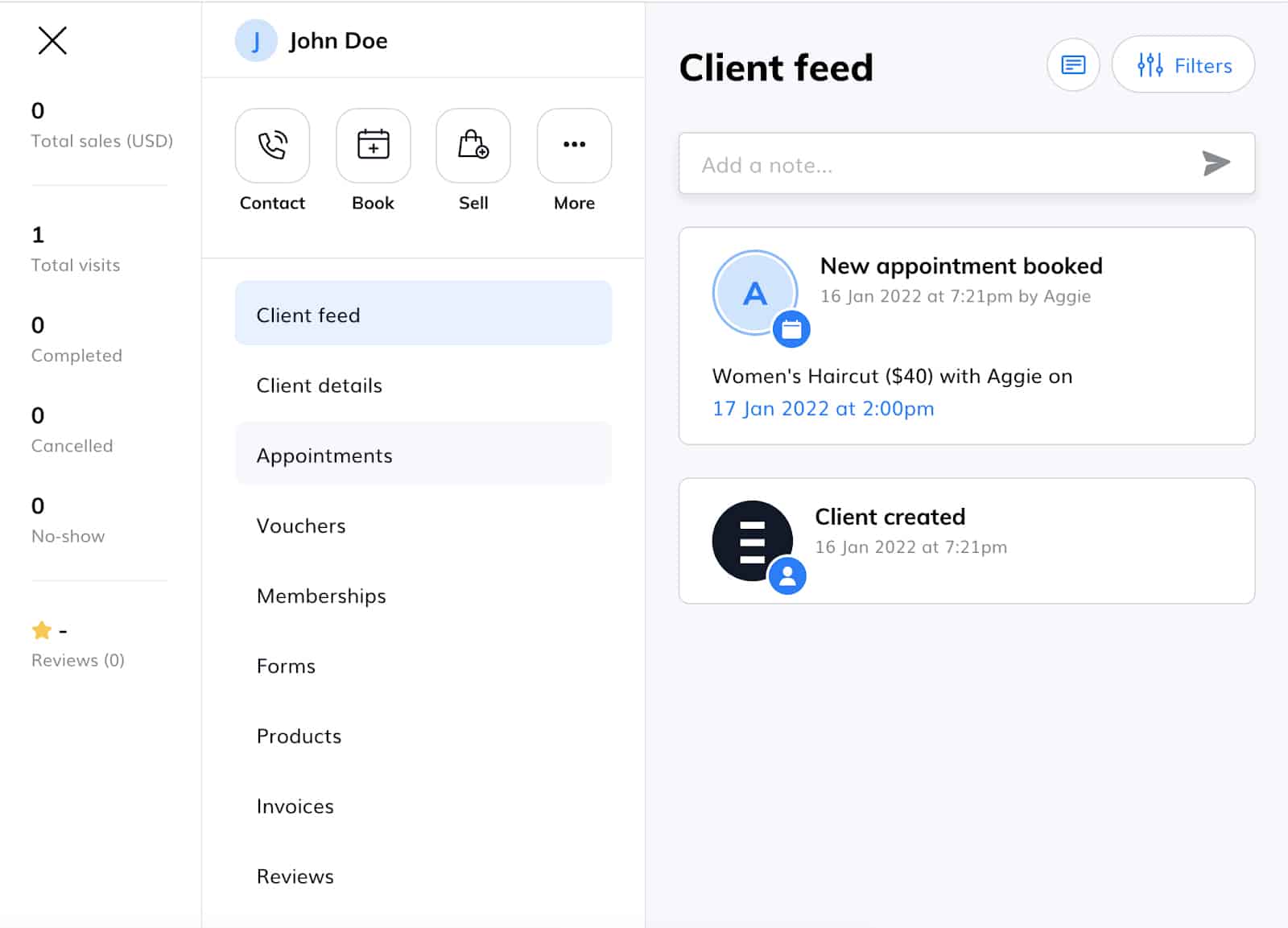
Fresha’s client information view gives you a summary of client visits, forms, purchased products, invoices, reviews, and more. From this view, you can also directly book an appointment or ring a purchase for a retail product.
Fresha’s highly customizable consultation form lets clients provide service-related information such as medical history and consent. The form builder allows users to create forms from scratch or start with the help of ready-made templates. To suit your business needs, you can also personalize the response types (e.g., multiple-choice, drop-down, or short-text).
The system automatically sends the form to clients before their appointment, and can easily be accessed on mobile devices. Once completed, clients can automatically save their answered forms on their profiles.
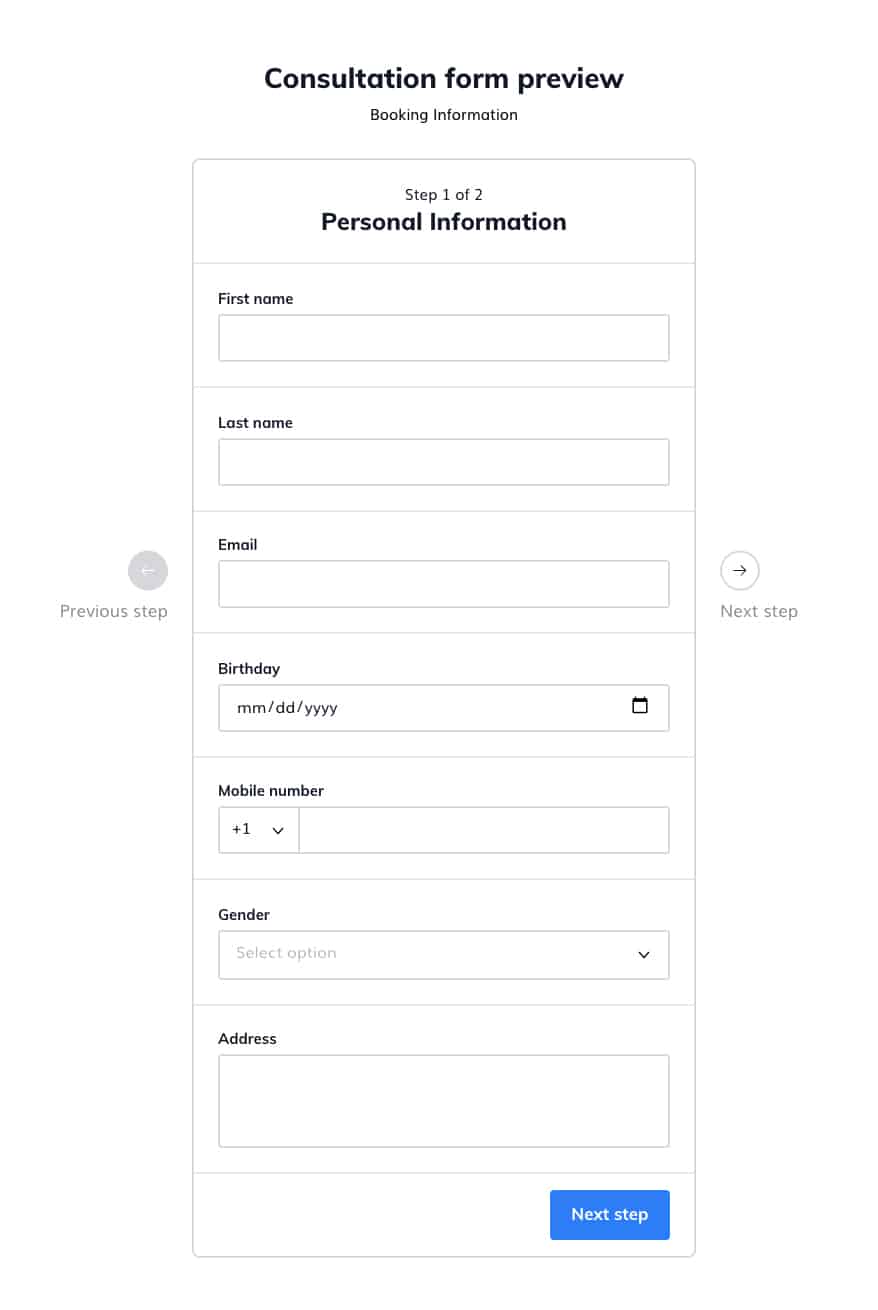
An example of a client intake or consultation form
Fresha allows you to set up payment types for use during checkout. The platform supports tipping upon checkout; you can also set payment and discount types, staff commission rates, and voucher duration. It can also manage tax rates on certain items, configure details displayed, record sales and payment transaction histories, and place custom prefixes or numbers on invoices issued to customers.
You can set up integrated card payment processing, manage tip settings, and accept Pay By Text messaging for offline and online bookings. Clients receive a secure payment link through an SMS message and an authorization code to complete the payment.
Fresha’s integrated card processing function, called Fresh Pay, securely encrypts client information with industry-standard PCI compliance. This enables you to accept payments and get advanced no-show protection by charging penalties from a client’s card-on-file. Fresha will transfer your available funds daily to your bank account, and you can keep track of these transfers in real time.
You can also customize cancelation policies. You can specify the cancelation rate and the length of advanced notice required before penalties are charged. The details will show up on your Fresha marketplace profile, and clients will be asked to confirm their booking by adding credit card information. You also can override policy settings for specific clients and appointments.
The services tab (found under the Settings tab in your sidebar) allows you to do the following:
- Make a list of services that can be booked by one client in a single visit
- Make a service available for online booking and voucher sales
- Create a single service or a package that can be booked together in one appointment
- Specify the commission, tax rate, and staff available for each service
You can make services available for booking on the Fresha marketplace and your own website and through “book now” buttons on your social media channels.
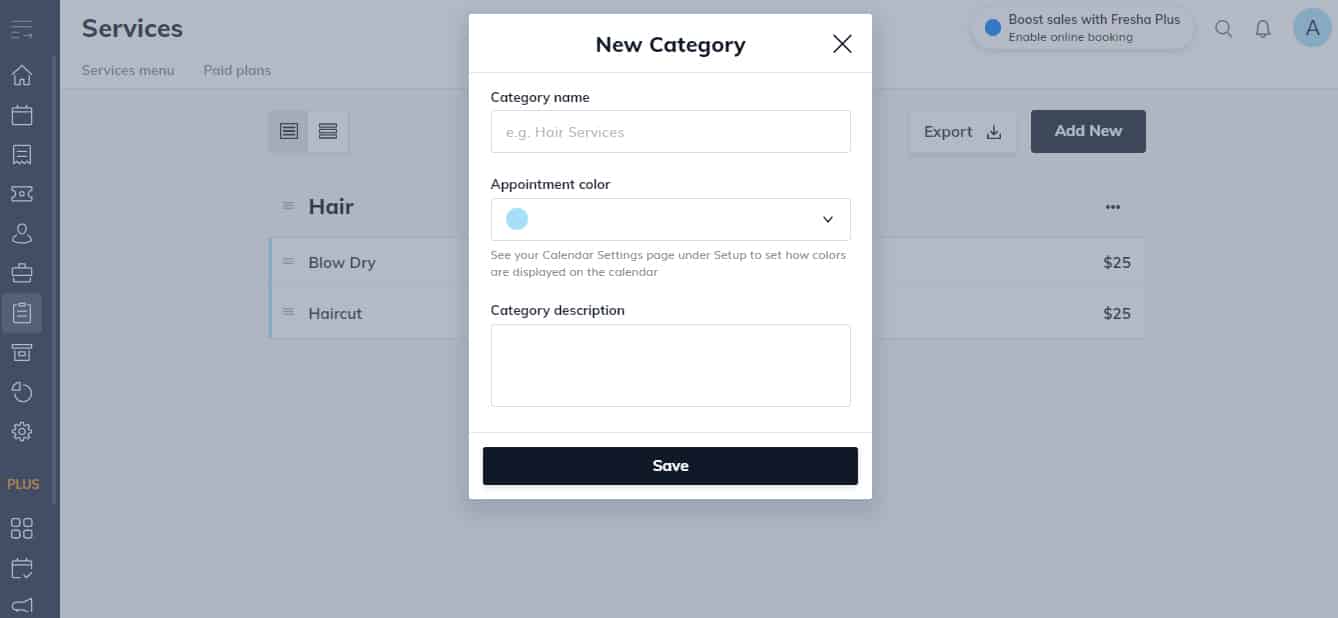
Create categories for your services and color code for easy viewing on the calendar.
By default, your notifications are sent via email to your clients. The messages and settings are customizable and give you a preview of what your message will look like as an email, SMS message, and app notification.
You can also review your sent client notifications. The client messaging section on the platform has a message log tab where all messages are listed and sorted from most recent to earliest. You can also use the search tool to look for a specific message.
Fresha has smart marketing tools that can be automatically triggered based on your calendar and client list. The platform uses a smart delivery system, which sends out blast messages based on live client information, preferences, and your business’s default settings. This can be used to send out exclusive discounts and announce special events to a specific clientele.
Note that email and text message blast campaigns will require you to pay additional fees.
You can add bookable and non-bookable (for admin and receptionists) staff members on your Fresha platform, including their contact information, job title, and notes about the employee. You can also add locations (for multilocation businesses) and work hours. You’ll need to specify commissions and the services employees provide by choosing from your list in the services tab. A toggle button will allow your staff member to receive bookings on their calendar.
A walk-through on how to view multiple team members’ appointments and how to ring up a sale from your Fresha dashboard
Staff permissions are multilevel and can be customized based on your staff member’s roles. Various permission levels are assigned to different staff roles by default, but you can remove or adjust access levels at any time.
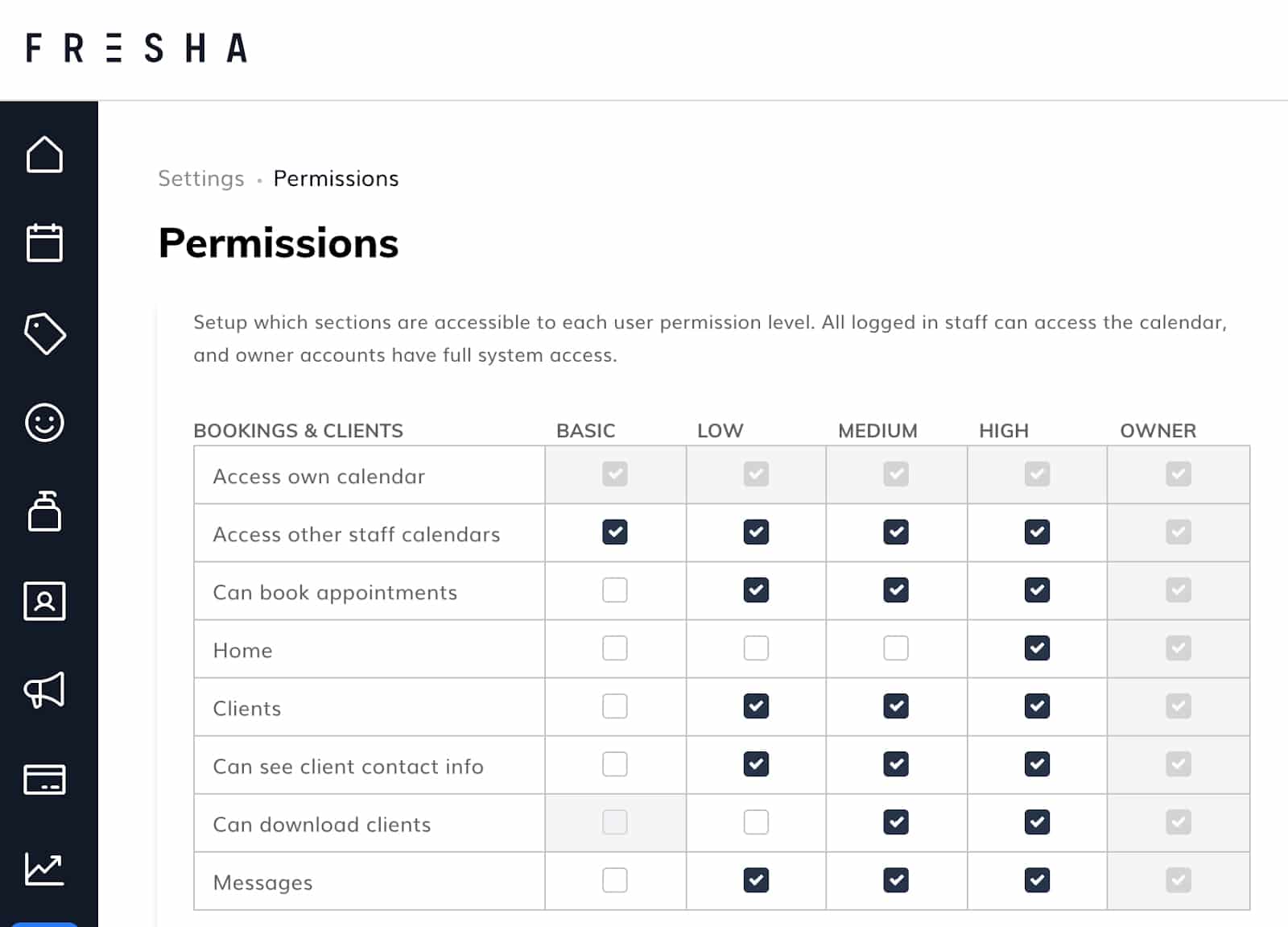
You can customize each permission level to specify accessible features.
Fresha has a comprehensive inventory management system with both retail and supply tracking functions. You can upload unlimited inventory for product sales, and create categories and brand listings separately so you can specify each while adding your products. There’s also a tab for creating a suppliers list, allowing you to keep track of the details you need for purchase orders.
Fresha’s stock control tools are also worth mentioning. These tools enable you to order directly from the platform—usually an add-on feature for other popular POS systems. Stock transfer is also available for businesses that have more than one location. Barcode scanners can be used to search for stocks being sold or transferred.
Additionally, Fresha can track internal product consumption, such as shampoo and hair dyes for salons. You can even view reports for internal use, damaged, lost, and expired products to keep an eye on shrinkage. This level of detail is not found in many all-purpose POS systems.
The platform has an extensive list of reports and a range of analytics that provide insight into your sales, appointments, and client retention performance. It enables you to:
- Monitor your finances, staff performance, and inventory
- Track your voucher sales, redemption rates, and cancelation rates
- View projected revenues for upcoming appointments
- Identify your best clients
There are only a handful of integrations available for Fresha users:
- Google Analytics: For tracking and reporting website traffic
- Meta Pixel Ads: For tracking events and creating audiences based on user activity
As of this writing, there are no integrations for other essential business functions such as accounting, payroll, and chat messaging.
Fresha scored a 5 out of 5 on our expert evaluation. Its numerous useful and customizable features and overall positive feedback among users contributed to this perfect score.
While Fresha is missing a few key features, it still offers great value for money given that the base POS system is free. It is also quite easy to use; it takes only a few minutes to sign up with Fresha, and the system itself guides you through the setup process, which includes a demo feature that you can use as you familiarize yourself with the interface.
The platform also has a help center and a community forum where users share ideas for future upgrades; Fresha’s team monitors these suggestions regularly and works on implementing the ideas that get lots of user votes. Fresha also has training videos on its YouTube channel for a quick run-through of its POS features.
Fresha’s customer support is available only through email, daily from 7 a.m. to 7 p.m., in all time zones, globally.
What Users Say in Fresha Reviews
Fresha reviews are positive overall, with most users saying they are pleased with how easy it is to understand the platform. They love the platform’s design navigation and even commended Fresha’s team for their helpfulness—even if Fresha doesn’t have a customer hotline (they transact only by email). However, some users wish feature upgrades would roll out soon, such as securing reservations; personalizing screens with brand colors and logos; and adding built-in features for accounting, payroll, and direct chat messaging with clients.
Popular third-party review websites rated Fresha as follows:
- G2: 3.8 out of 5 based on 2 reviews
- Capterra: 4.9 out of 5 based on more than 1,300 reviews
- App Store: 4.2 out of 5 based on nearly 300 ratings
- Google Play: 4.4 out of 5 based on more than 950 reviews
Finances Online has a Customer Satisfaction Algorithm that gathers reviews, comments, and opinions on software from many different social media sites and analyzes the data to provide a score out of 100. Fresha garnered an overall user satisfaction rating of 87%.
Here’s a quick summary of what users commonly liked and didn’t like about Fresha:
| Users Like | Users Don’t Like |
|---|---|
| Easy account setup | Missing essential features |
| Clean user interface layout | Slow responses from customer support |
| Extensive reporting and analytics tools | Slow rollout of new features and upgrades |
| Ability to create custom vouchers and promotions | Online booking, rebooking clients, and deposit features can be clunky |
Methodology: How We Evaluated Fresha
When evaluating Fresha, we considered the presence and quality of essential tools for customer management, notifications, marketing, resource booking, no-show protection, and more. We also considered back office and staff management functionality, checking if the POS has tools to handle tipping, commissions, reporting, and the like.
Click through to see the scoring criteria we used:
10% of Overall Score
Salons, spas, and fitness/wellness centers have enough overhead without adding expensive POS subscriptions. We looked for plans under $100 a month with integrated payment processing and no limits on appointments. Fresha has an excellent pricing plan; the base POS is entirely free and offers unlimited appointments. Some features, such as email and text blast campaigns, require an additional fee.
30% of Overall Score
The backbone of any salon or spa is appointments and scheduling. We looked for online and in-person tools that made it easy for customers to make and keep appointments. Fresha has performed admirably in this category; it has a clean and functional interface for appointment booking, comprehensive tools for intake and management of clients, and protection against appointment cancellations and no-shows.
20% of Overall Score
To score well in this criterion, a POS system’s checkout and sales tools must be robust and useful, including handling commissions, memberships, retail product sales, gift cards, and marketing tools. Fresha did well on all these points, except for minor deductions due to its somewhat clumsy gift card system (according to some users) plus its requirement of additional fees to unlock dedicated marketing features.
20% of Overall Score
Like any business, salons need to handle inventory, employees, payroll, and more, plus have access to reports for evaluating the present and planning for the future. Fresha scored highly on all of these features except for payroll; at the moment, the platform has no built-in payroll system. Many users on the community forum have asked for a payroll function to be included in the POS.
20% of Overall Score
This score considers our judgment on feature quality and input from real-world users on ease of use and value for money. We gave Fresha a high score here; though it is missing key functions, it powers through on its free subscription, the strength of its available features, and lots of positive feedback from users.
Fresha Frequently Asked Questions (FAQs)
Fresha’s base POS is free and can be set up within minutes; you’ll get to use the majority of the system’s features, such as unlimited online booking, client intake forms, employee and inventory management, and reporting, with no extra costs.
If you want access to marketing blast campaigns, you’ll need to pay additional fees depending on the volume you plan to send out. Fresha also charges a one-time 20% finder’s fee for every new client booking through Fresha’s marketplace.
It has highly customizable client intake forms, a services creation feature that lets you build custom packages for clients, and comprehensive tools for inventory management as well as reporting and analytics. All of these are available on the free base POS.
It does not have built-in tools for accounting, payroll, or direct chat messaging with clients. Many users on the community forum have asked for these features, and Fresha has acknowledged these requests, but the features have not been added to the POS as of this writing.
Bottom Line
Fresha is an ideal appointment scheduling solution for small salons because of its free plan and unlimited scheduling. It offers a wide range of appointment customization tools and unlimited retail features, including built-in stock ordering and control, which usually cost extra when subscribing to other POS platforms. Updates are being made regularly to the system, so users should expect promising developments soon.