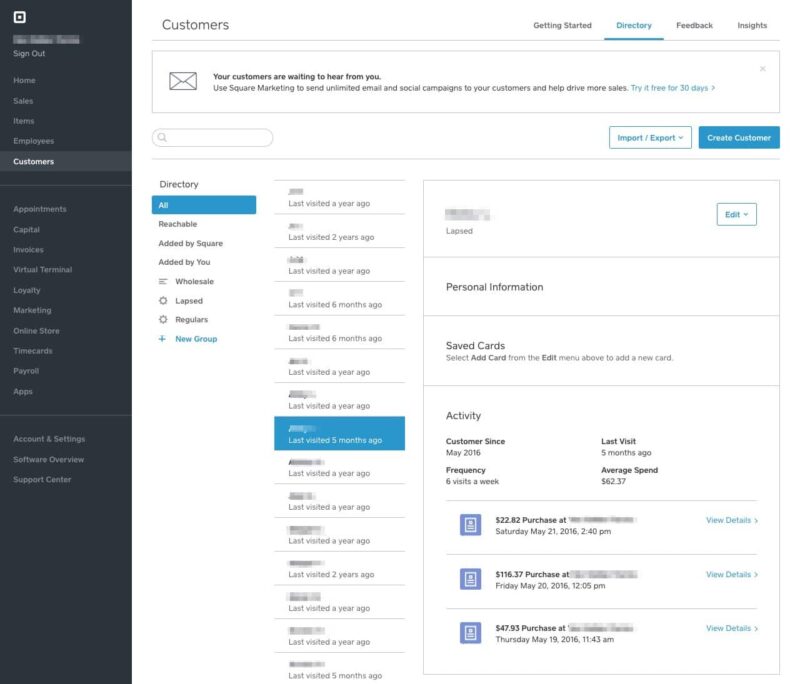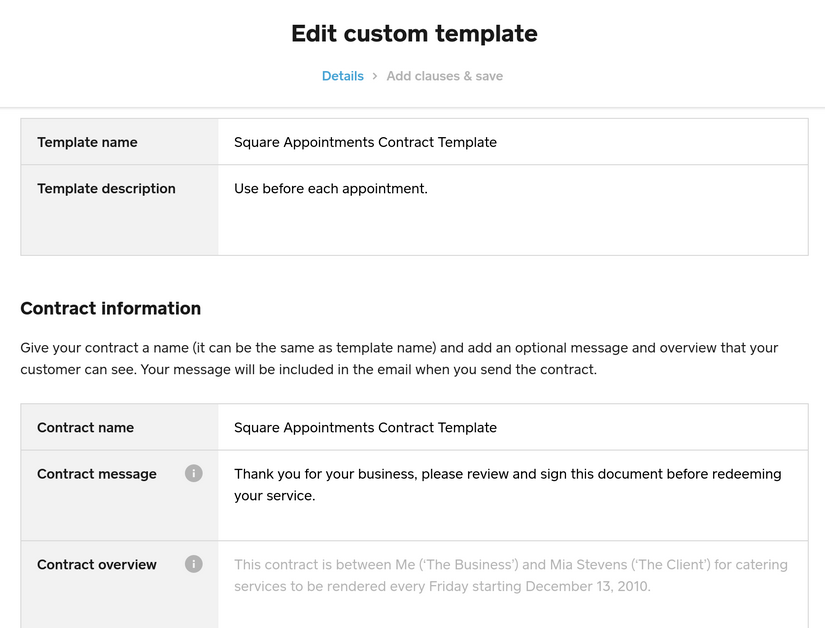Square Appointments is an appointment scheduling platform that comes with a fully integrated online booking page, payment processing, a website-building tool, a mobile app, and a point-of-sale (POS) system. It is the perfect solution for solopreneurs, offering any single user a full-featured Square Appointments account completely free.
However, certain features like class bookings and multilocation management aren’t available in the free subscription, and it also lacks a native video chat feature. Nonetheless, this software earned a 4.21 out of 5 in our evaluation based on pricing, features, and user reviews and ranks among our picks for the best free appointment scheduling software.
Square Appointments Overview

Pros
- Feature-rich free plan available
- Free POS system included
- Booking page integrations on website, Google, Facebook, and Instagram
Cons
- Google Calendar sync only available on paid plans
- No video appointment integration
- No-show protection requires paid plan
Deciding Factors
Supported Business Types | Professional services Beauty, health and fitness, home repair, tours, and activities |
Standout Features |
|
Monthly Fees | Free: $0 Plus: $29 per location Premium: $69 per location |
Contract Length | Month-to-month |
Free Trial | 30 days for paid plans |
Payment Processing Options | Compatible only with Square Payments |
Payment Processing Fees | In-person: 2.5% + 10 cents to 2.6% + 10 cents (depending on plan) Online (card): 2.9% + 30 cents Manually Keyed-In: 3.5% + 15 cents Afterpay: 6% + 30 cents |
Customer Support | Phone support available Mondays through Fridays, from 6 a.m. to 6 p.m., Pacific time |
Is Square Appointments Right for You?
Square Appointments is a perfect solution for a solopreneur needing scheduling tools; it is one of our top free appointment scheduling software. It’s also our top recommendation for POS systems designed for salons and beauty businesses.
When to Use Square Appointments
- If your business involves fitness, beauty services, or home repair
- If you need appointment-setting tools flexible enough for any service-based industry
- If you are starting out with ecommerce and need a basic online selling solution
- If you want a free software that also has paid plans with additional features
When to Use an Alternative
- If your business needs video chat for setting appointments or performing services
- If your business uses a calendar other than Google Calendar
- If you want access to 24-hour customer support
Apart from appointment-based businesses, Square helps businesses that want to sell merchandise, as every Square account comes with an online store builder and a fully integrated POS system. Square is a great fit for businesses on a budget, as even its most expensive plan is only $89 per month, per location.
Although Square Appointments has a lot to offer, it does lack video integrations, so you cannot host virtual appointments. You will also need to upgrade to a paid plan if you want to offer appointment-setting tools for group sessions. Also, if you don’t use Google Calendar, you won’t be able to sync your appointments with Square.
Square Appointments Alternatives
Best for | Monthly Fee | |
|---|---|---|
Businesses that need to book internal meetings | $0–$16 (custom pricing available) | |
Businesses that need to host virtual meetings | $0–$4 for several users (annual pricing available) | |
Businesses wanting the best paid appointment software | $30–$90 | |
Square Appointments User Reviews
| PROS | CONS |
|---|---|
| Easy setup; user-friendly interface | Customer support difficulties |
| Good appointment-setting tools and reminders | No Google Calendar sync in free plan |
| Good amount of customization | Some technical issues |
Overall, Square Appointments has stellar user reviews, as evidenced by its 4.9 out of 5 rating on the App Store. Many Square Appointments users praised the software’s simple setup and user-friendly operation. After a little time getting to learn how things work, they found it easy to start booking client appointments, navigating the system, and receiving payments.
Many users also appreciated the convenience, flexibility, and access the software grants to clients and followers—specifically the automatic reminders and appointment and schedule viewing. Business owners also liked the ability to customize receipts and business offerings.
On the other hand, several users were frustrated with Square’s customer support, noting that it can be difficult to reach the team or that they were not helpful. Some users were also disappointed that Google Calendar syncing is not available in Square Appointments’ free plan.
Finally, some technical issues were noted: difficulties in integrating accounting books, plus occasional glitches with reminders and messages.
Here’s how Square Appointments scored on some download sites and third-party review sites:
- Apple App Store[1]: 4.9 out of 5 (based on over 169,000 reviews)
- Google Play Store[2]: 4.7 out of 5 (based on over 500,000 reviews)
- Capterra[3]: 4.4 out of 5 (based on about 180 reviews)
- G2[4]: 4.3 out of 5 (based on about 37 reviews)
Square Appointments earned a 4 out of 5 in our evaluation, which considers the offerings and limitations of its free plan along with the pricing of its paid plans. Its program scales its pricing based on the number of locations as well as available features. With Square’s free plan, you will get a single location and all the basic features for one user. This includes Square’s POS system, an online booking page, SMS and email reminders, basic reports, and payment processing.
You can always upgrade any of your Square tools, like Square POS and Online, to a paid plan that offers premium features.
With Square’s paid plans, you will pay a monthly fee per location, and gain unlimited staff accounts and locations. You’ll also get access to more advanced features like Google Calendar syncing, no-show protection, and service cost tracking. Additionally, in-person payment processing rates are slightly lower for paid subscribers.
Square Appointments Plans
Free | Plus | Premium | |
|---|---|---|---|
Monthly Subscription Fees | $0 (one location) | $29 per location | $69 per location |
Payment Processing Fees* |
|
|
|
Standout Features |
|
|
|
Square offers add-on features that you can fully integrate with your account. Add-ons give you access to specialized tools to help you manage tasks like payroll and marketing. Square’s add-on features include the following:
- Square Payroll: Track hours, pay employees faster, and automate your tax filings all in one place to streamline payday. Starting at $35 per month + $6 monthly fee per person paid.
- Square Marketing: Set up automated email campaigns and view campaign performance reports. Paid subscription starts at $15 per month for 0–500 contacts.
- Square Loyalty: Quick customer sign-up, automated rewards notification via text messaging, and the ability to apply rewards at checkout. Paid subscription starts at $45 per month per location for up to 500 loyalty visits.
- Square for Retail: A specialized set of POS tools to equip you with all the retail tools you need for selling online and in-store, like inventory management, returns and exchanges, and reports. Free plan available; paid plan starts at $89 per month, per location.
- Square for Restaurants: Manage your restaurant with ease with menus and table management for the front of the house, kitchen displays and delivery for the back of the house, advanced POS features, Square Kitchen Display System (unlimited devices), and Team Plus. Free plan available; paid plan starts at $60 per month.
With every account, Square users receive one free contactless mobile card reader. There are, however, no hardware requirements to operate Square Appointments. The program is app- and web-based, so it can run on your desktop computer and your Android and iOS devices. This gives you the flexibility to manage your business without having to install new programs, or even when you are on the go.
Square does offer a host of other hardware options that you can easily use to house your Square tools. These hardware options include the following:
Square Register | Square Terminal | Square Stand |
|---|---|---|
 |  |  |
$799 or $39/month for 24 months | $299 or $27/month for 12 months | $149 or $14/month for 12 months |
|
|
|
Best for: Busy businesses with a storefront | Best for: On-the-go payments | Best for: Businesses that already have a tablet |
Tap-to-pay on iPhone is now available for Square Appointments; staff members can collect contactless payments from anywhere, with no additional hardware needed.
New Features
- Forecasted Labor Costs: Forecasted labor costing is now included in the Square Appointments Plus and Premium plans. This feature gives you information on total hours and schedules for your staff members, plus total labor cost for these hours based on employee wages. You can calculate overtime pay and view schedules and wages per day and per week.
- Schedule Utilization: Within the existing Square Appointments Staff Performance Report, you’ll now be able to see your employees’ schedule utilization rates—their ratio of booked appointments or hours actually worked vs their bookable hours each week. This will help you ensure that you’re getting the most out of your staff members.
Square Appointments comes with a rich bank of scheduling features that makes it easy for both you and your clients to schedule and manage appointments. While Square isn’t ideal for every type or size of business, it has tons of booking tools to help run your beauty, fitness, or service business.
While Square Appointments has a decent set of tools in its free plan, the biggest areas in which this software lost points were its lack of video integration and limited calendar sync options.
Square Appointments’ scheduling tools are at the core of this software’s operation. Every Square user can access and manage their schedule either from their online account or through the Square Appointments app. Paid subscribers will also be able to sync their appointments with their personal Google Calendar, and view live scheduling updates from there.
The calendar management features include the following:
- Square App and Online Account: Access and manage appointments from your Square app or any computer via your Square Appointments login.
- Appointment acceptance: Accept appointments manually or automatically.
- Advanced calendar viewing: Customize your viewing options by filtering your calendar according to time frame, staff, or location.
- Availability management: Manage your daily schedule better by blocking personal events and marking these as “busy” when you sync your personal Google Calendar.
- Calendar syncing: Sync your appointment schedule with your Google Calendar.
- Resource booking: Assign resources (like chairs, rooms, or supplies) to certain appointments so that they get booked when their corresponding appointments are created.
- Multiple time zone syncing: Sync all your appointments with the correct time zones so that no one forgets a booking.
- Cancellation and no-show protection: Set a cancellation window and protect against no-shows with a deposit system (paid plans only).
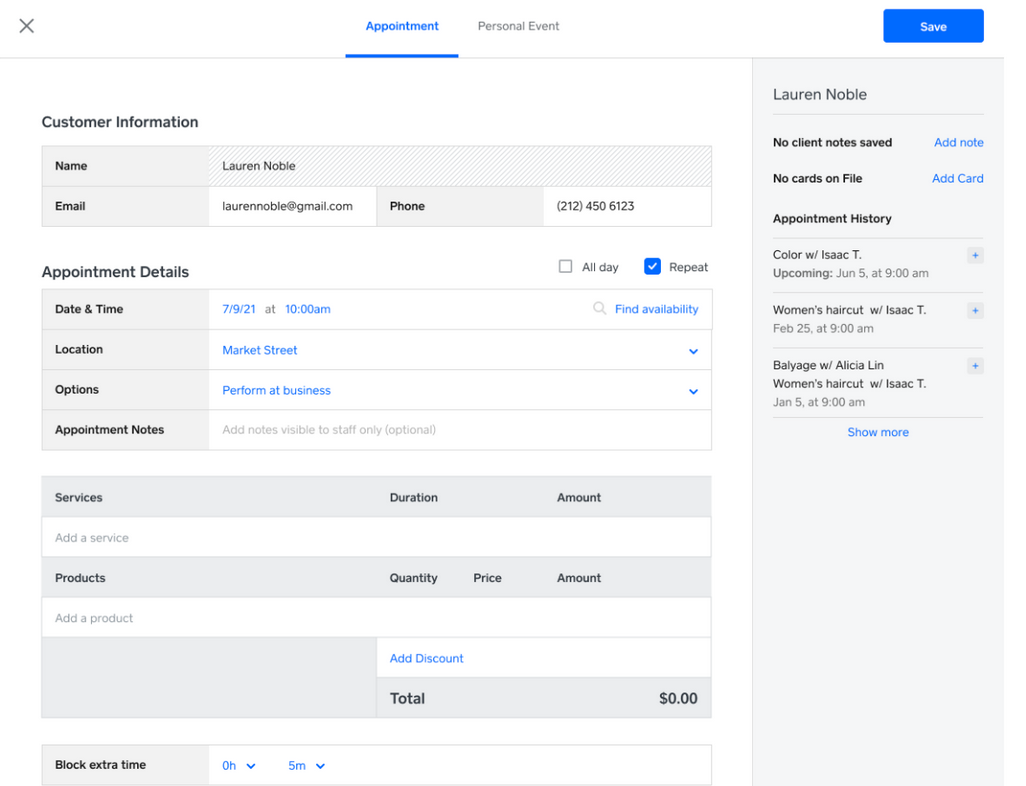
When creating entries for individual or group appointments, you can add information about additional services or product sales to customers. (Source: Square)
Square Appointments lets you provide your customers with different ways to book appointments online. These are automatically synced to both your Square and Google calendars, so your calendar stays up-to-date at all times. You can choose from the following options based on varying technical skills and business requirements:
- Online booking page: Set up a free online booking page that you can share with your clients via text or email. This page is customizable, so you can make it fit your brand and desired customer experience.
- Booking page embed: Embed your online booking page into your existing website.
- Booking widget or button: Add a booking widget or button to your existing website. Your widget and button are also fully customizable and you can get help setting these up with Square Support.
- Social media integration: Add a booking button to your Instagram and Facebook.
- Google listing: Add a booking button to your Google listing.
- Square website: Create a custom website and online booking with Square Online at no extra cost.
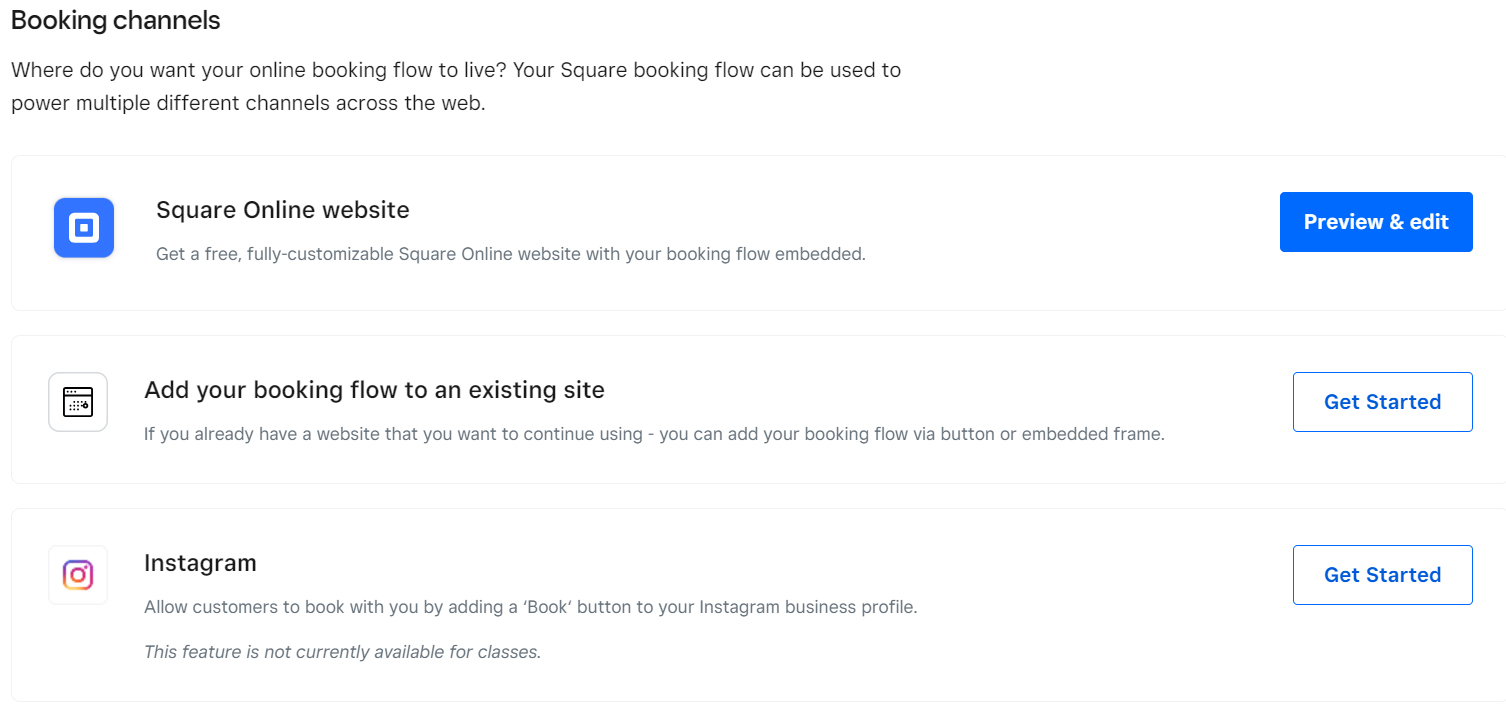
When setting up online booking, you can create a customizable Square Online website, add your existing website, or allow booking via sites like Instagram.
Square Appointments allows you to connect with clients through SMS and email messaging tools. You can send personalized notes from the moment clients make their booking to when service has been rendered and payment is completed.
With Square Appointments, you can do the following:
- Send appointment confirmation notifications as soon as clients book, so that they have all their appointment information in an easy-to-find place. Confirmed appointments will also appear on your own calendar. (Requires paid plan.)
- Set automatic appointment reminders so that your clients never miss an appointment.
- Send digital receipts and survey forms after their appointments so that clients can give feedback about your business. Square also lets you respond directly to survey responses, making it easy to fix any problems and maintain customer loyalty.
- Use Square Assistant, a smart messaging tool that comes free with Square Appointments. It allows clients to confirm, cancel, or reschedule appointments via SMS at any time of the day in response to your automated appointment reminders. It will automatically respond and update your calendar so that you can do more working and less worrying about managing your schedule.
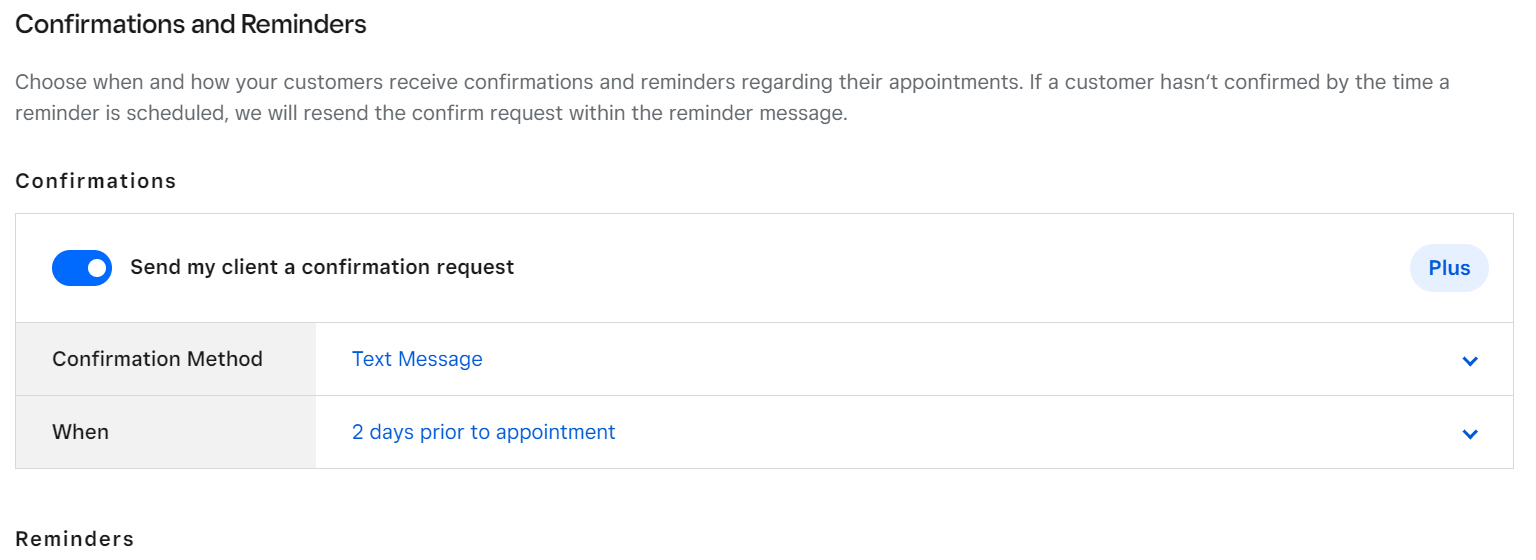
From your dashboard, set how and when your clients will receive automatic reminders and confirmation messages for their appointments.
Paid subscribers can customize payment requirements and cancellation policies to protect their businesses from no-show clients. Access the settings from your appointments dashboard, then choose between letting clients book without adding their credit card information, and requiring credit card details either to hold a reservation or for prepayment.
If you opt to require a client to enter credit card information to hold a reservation, you can specify the cut-off time for cancellation and the corresponding charges for canceling beyond your stipulated deadline. You can also set the fee either as a dollar amount or a percentage of the total cost of the canceled service.
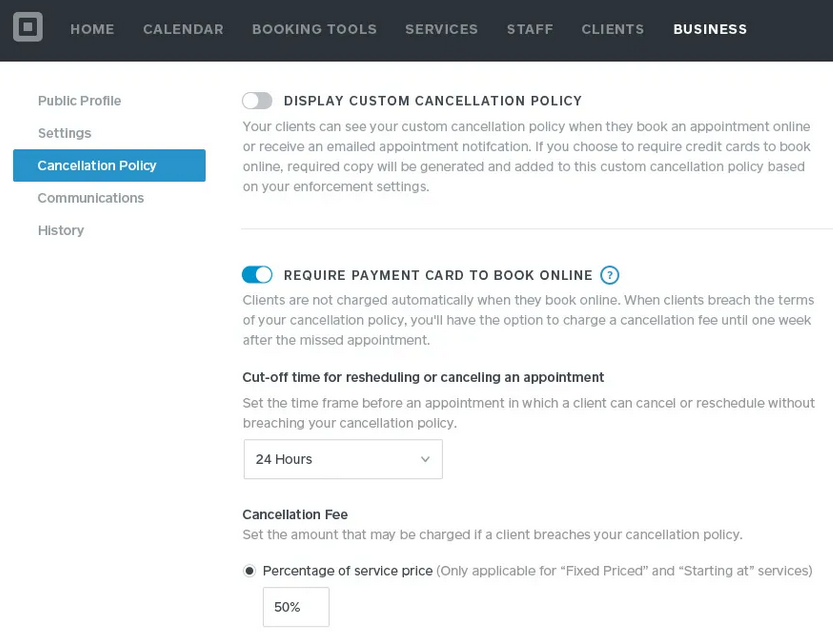
You can opt to display your cancellation policy, require customers to produce a payment card when booking, and set the percentage or amount for the cancellation fee. (Source: Square)
Your clients will receive an email notification once you approve the cancellation. It will include details of the canceled appointment, along with the corresponding fee and your cancellation policy.
If a client doesn’t show up for a scheduled appointment, you can use the Waitlist feature to fill in the resulting gap in your calendar, avoiding idle time for your staff and potentially lost revenue for your business. The Waitlist is essentially a list of clients that you can invite to your shop for an impromptu appointment in the event that a scheduled appointment is canceled.
Besides adding clients to the list, you can also note their preferences for availability and services.
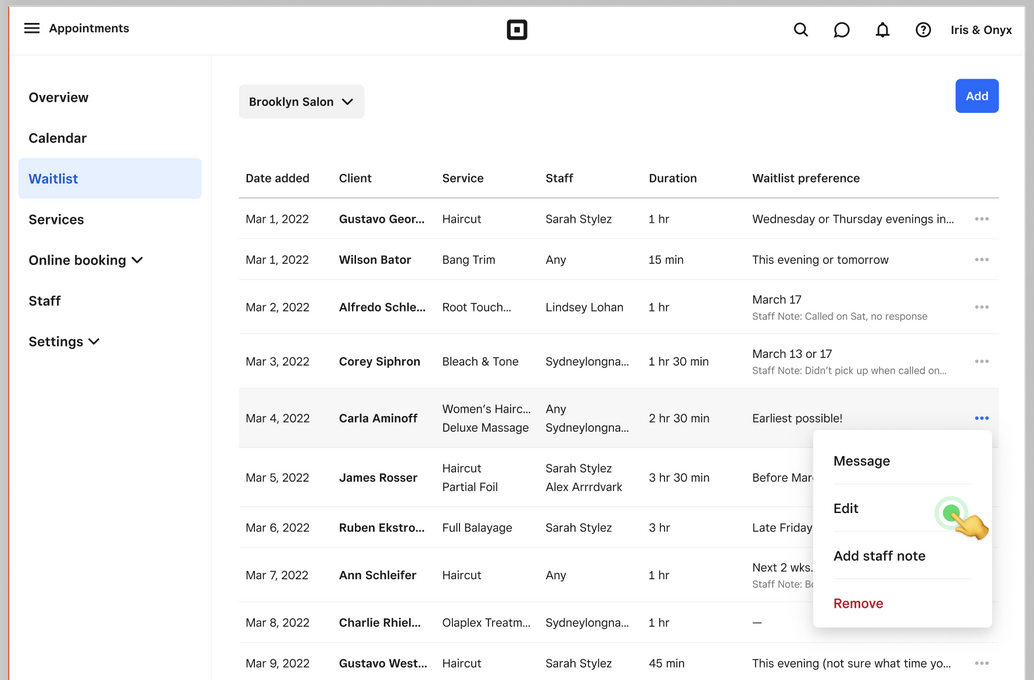
Keep track of clients’ preferred availability and services when adding them to the waitlist. (Source: Square)
Not only did we evaluate Square Appointments based on its appointment booking features, but we also made sure to look at its back-office management. Square Appointments equips business owners with staff management features, a POS system, tons of customization features, and other unique management tools—like inventory and retail management.
Square Appointments allows you to create and customize your list of services. Each service will have a description, a specified duration, and a pricing option. You can also assign specific resources to your services so that their availability is updated with appointment bookings.
For pricing your services, you can either set a fixed price that customers can pay directly online at checkout or a variable price that is determined after the service is complete and paid at checkout. You can also add variations and a block transition time between services.
Once you have your list of services, you can customize how they appear on your booking page—whether that be as a menu or on your actual calendar.
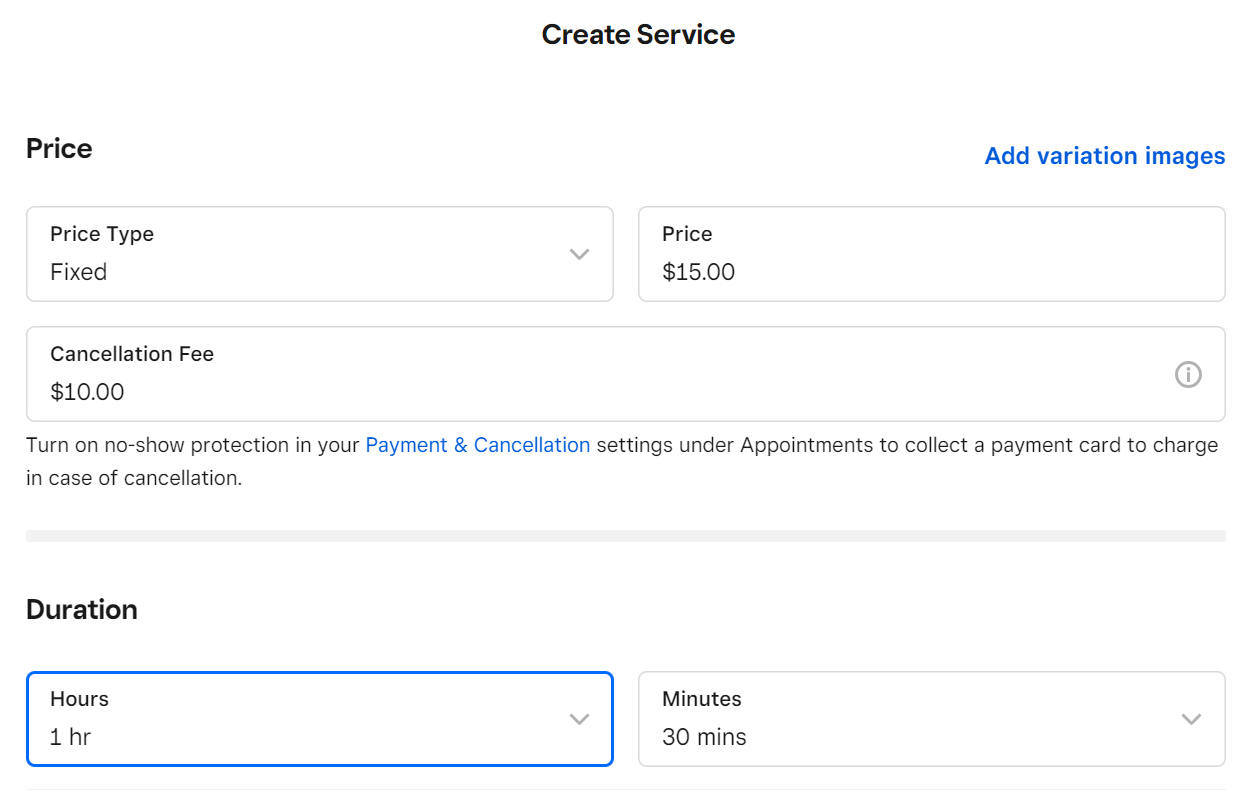
You’ll have a high level of control available over the price, duration, and variations of the custom services you create.
While Square Appointments’ free plan is only for a single user, you can also access paid plans that adapt Square for additional staff members. If you do so, the program comes with rich team management tools so that you can stay on top of all your employees and their schedules.
Each staff member receives a unique login where they can access and manage their own calendar from any desktop or the Square Appointments mobile app. Each profile can be customized by specifying location, offered services, and bookable hours. There’s also a biography section where you can add information about staff members’ availability, specialization, and other offered services.
With administrator access, you can manage your staff’s booked appointments and control what they see by assigning permissions. You can also set custom permissions so employees can change only certain items on their schedule. Additionally, you can specify multiple wage rates, assign unique commission rates, disable booking, split tips, or delete a staff profile altogether. Users also get regular timecards and labor vs sales reports.

You can set each employee’s permissions and access in great detail.
Square has also introduced forecasted labor costing and schedule utilization reports. These tools give you insight into exactly how many hours your team members are working per day or per week, plus their wages and thus the total labor costs you can expect to pay. You can account for any overtime pay as well.
You can also see just how many hours each team member is working per week, compared against their total number of billable hours. This will help you spot any idle or underutilized hours, which is helpful for planning and adjusting shifts and workload distribution.
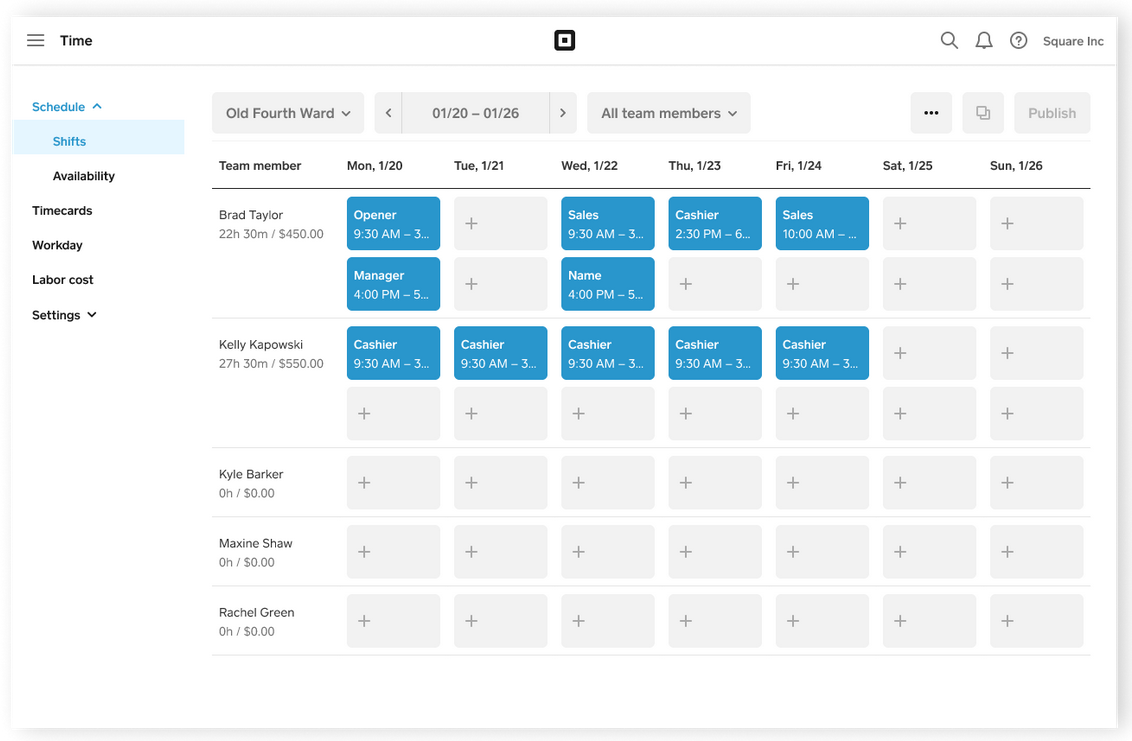
The team management tools let you view each staff member’s shifts, roles, appointments, and hours worked. (Source: Square)
When you sign up for Square Appointments, you will also receive a free Square POS system where you can process payments and keep track of your inventory, appointment activities, and client information. The Square POS system lets walk-in clients view your list of services, book, and check out. You also have the ability to issue a refund for an entire appointment or per individual service item.
It is important to note that while the Square POS system works well with Square hardware, you can also use Square POS with your existing equipment. Square does work best, however, with a tablet device.
Additional tools for customizing POS include the following:
- Issue professional invoices
- Perform quick checkouts with customer card-on-file
- Process keyed-in payments
- Accept split payments
- Apply appropriate sales taxes
- Apply rewards as discounts
- Allow custom tipping
- Redeem loyalty rewards
- Accept gift cards
- Get contactless payment compatibility
- Comply with data security (PCI)
- Receive report on sales
With Square Appointments, you can save detailed customer information to your Square Dashboard. Additionally, if you have an existing customer contact list, you can import their information into Square as a CSV file. Each client profile contains their personal details, credit card info, appointment schedules, and purchase history. You can even add personalized notes to each client profile to remind you of their preferred services.
Square also offers communication tools to improve client relations. When a new client gets added to your dashboard, Square allows you to send custom messages to welcome your new customer. You can also send email and text reminders for their appointments, and send soft copy contracts if you require a client’s signature before performing a service. Client management also lets you create client groups for marketing campaigns.
Square Appointments can combine service and retail for blended businesses. While Square for Retail is a better option for businesses with thousands of SKUs or complex inventory needs, Square Appointments’ POS has a built-in inventory management feature that is great for service-based businesses with smaller inventory needs. Square Appointments’ inventory system is easy to use and includes features like:
- Inventory organization: Stock unlimited inventory, customize products with categories, and use an item search tool during checkout.
- Inventory tracking: Track stock levels in real time and set low stock email alerts when items are running low.
- Barcode scanning: Ring up sales through barcode scanning with a barcode scanner or your iPad’s camera.
- Sales allocation: Monitor retail sales and attribute them to the correct employees automatically, enabling you to handle commission payouts for said transactions efficiently.
- Social media Integration: Integrate your inventory with Instagram and make a storefront where customers can shop right from your social media page.
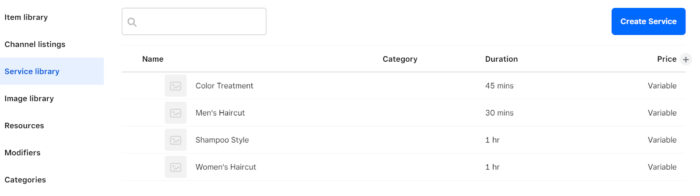
The dashboard includes both an item library and service library, among other functions.
While you can opt to use all the native features in the Square system—from building your website to managing your inventory to booking appointments—Square also has several integration options. This lets you adopt Square into existing systems without having to worry about compatibility issues or switching providers.
The following third-party integrations are compatible with Square Appointments:
- Wix Bookings
- QuickBooks
- Jotform
- Google Calendar
- ClassPass
- Mailchimp
Third-party integrations are limited for Square Appointments, which most critics consider a major downside of the platform. The biggest shortcoming is that the calendar only syncs with Google. Competitor products, like Picktime and 10to8, offer integration with other calendar applications such as iCal, Office 365, and Outlook.
While Square may lack some integrations, the software is overall easy to operate and loved by its users. They love Square’s rich set of features, with all the basics you need to run a small appointment-based business present even in the free plan—and even more tools available in the affordable paid subscriptions. So, many users also feel that they get great value for the money with Square Appointments.
Based on our evaluation and testing of the software, we agree with these views. Square does have a great set of features for a free software, and its functionality only goes up if you opt for one of the (very affordable) paid plans. A small beauty salon or fitness center will find sufficient value in a Square free plan, especially if the business is just getting started and doesn’t need a ton of complicated tools just yet.
Documentation for Square Appointments in the help center is somewhat limited, but it does have a comprehensive start-up guide for first-time users. You might not even need this resource, as I found Square to be intuitive to set up and use; you can figure out how to use most of the features just by exploring the system by yourself.
You’ll need to log in to your Square account to access customer service. Live phone support operates on extended hours, which are Mondays through Fridays, from 6 a.m. to 6 p.m., Pacific time.
Methodology
To evaluate the best free appointment scheduling software, we considered four main factors: any limitations of the free plan, appointment booking tools, back-office features, and our expert score.
We weighed Square Appointments on its features for both your customers and your business, ease of use, customization capabilities, and whether the tool can grow with your business.
Click through the tabs in the box below to view our full scoring criteria.
30% of Overall Score
A free plan means nothing if it’s severely lacking in functionality. We evaluated whether the POS system’s key features were locked behind a paywall, despite the presence of a free plan. We also considered whether they limited the number of users or appointments you can book. Square Appointments did fairly well here because it has a forever-free plan; however, this plan only supports one user. A few important features like class booking are also locked behind a paywall.
30% of Overall Score
Tools evaluated include a page where customers could make their own appointments and fill out intake forms or questionnaires, options for classes, selecting specific groups of employees, and syncing with calendars. We also considered video chat integration for virtual meetings. Square Appointments includes some of these tools but has only limited calendar syncing, no video integrations, and is missing no-show protection in the free plan.
20% of Overall Score
Can you take payments through the software itself? Does it integrate with other software? Are there appointment reminders or a customer database for marketing? We considered all of these capabilities. Square Appointments did well here as you can accept payments through the software, and it has a good amount of automation—particularly for sending reminder and confirmation messages to clients.
20% of Overall Score
In addition to our own evaluation of the features and value, we looked at reviews from actual users posted on trusted review sites for software. Square Appointments scored excellently here—the interface and dashboard are easy to use, and it has high user reviews and great value for the money (whether in the free plan or the paid plans).
Frequently Asked Questions (FAQs)
Click through the sections below to learn more about how Square Appointments works, what it’s useful for, and how much it costs.
Yes! You can create an online booking page, integrate with social media, manage your calendar (including for multiple business locations), send appointment reminders, and process payments.
First, set up a booking page where customers can make appointments based on your specific services and availability. Those appointments will appear on your calendar as they are booked, and Square will send out SMS and email reminders to keep your customers informed.
Square Appointments offers three plans at $0, $29, and $69 per month, per location. The plans vary by the number of users and locations they can support, as well as premium feature offerings. There is also a completely free Square Appointments app. Payment processing rates range from 2.5% + 10 cents to 3.5% + 15 cents.
Bottom Line
Square’s ecosystem makes Square Appointments one of the most versatile appointment scheduling software on the market. It offers the ability to combine service with retail and a range of automation features so that you can book and manage appointments 24/7. Updating services takes only a few clicks, while upgrading and downgrading plans are automatic, so it becomes easy to hire seasonal employees and offer seasonal services.
Ready to try Square Appointments? Visit its website for a fast sign-up process. It’s free, and there’s no commitment or credit card required—so you can cancel anytime.
User review references:
1 App Store
2 Google Play
3 Capterra
4 G2