A good salon point-of-sale (POS) system not only lets you take appointments and easily process payments, but it also tracks customer preferences, inventory, and, in some cases, payroll information.
We regularly evaluate and test the top POS systems and select the best systems specifically designed for salons. Based on our evaluation, the best salon POS system choices for small businesses are:
- Square Appointments: Best overall salon POS system
- Fresha: Best free POS with online directory for reaching new clients
- DaySmart Salon: Best for managing walk-in appointments or virtual consultations
- Rosy Salon: Best for beauty salons and barber shops, especially those that rent booths
- Vagaro: Best for health or medical businesses needing intake forms or subjective, objective, assessment, and plan (SOAP) Subjective, Objective, Assessment, Plan notes
- MassageBook: Best for massage therapists looking for a simple, affordable option
Grow your business with Square's full suite of products |

|
Salon POS Systems Compared
Our Score (out of 5) | Monthly Pricing | In-person Payment Processing Fees | POS Register | Integrated Online Booking | ||
|---|---|---|---|---|---|---|
 | 4.79 | $0–$69 | 2.5% + 10 cents–2.6% + 10 cents | $299–$799 | ✓ | Limited; add-on programs available |
 | 4.55 | None, certain features are paid add-ons | 2.19% + 20 cents | Buy your own | ✓ | Online directory*; otherwise limited |
 | 4.66 | $29–$199 (Custom pricing available) | Varies; works with Card Connect | Buy your own | ✓ | Loyalty, reputation management (add-on) |
 | 4.5 | $29–$342 | Varies | Buy your own | ✓ | Rewards and loyalty; upsell suggestions |
 | 4.49 | $30–$90 (Custom pricing available for multiple locations) | 2.2% + 19 cents–2.75% | Contact for quote | ✓ | Online directory*, rewards |
 | 4.24 | $19.99–$47.88 | Varies (uses Square and Stripe) | Purchase via Square or Stripe | ✓ | Online directory*; otherwise limited |
*Fresha, Vagaro, and MassageBook host online directories of their users where customers can look up services in their area. | ||||||
Square Appointments: Best Overall Salon POS System

Pros
- Free plan available
- Prepayment and no-show protection
- Free online booking website—integrates with social media (Facebook and Instagram) and Google
- Custom form templates (intake forms, etc.) available
Cons
- Syncs only with Google Calendar
- Lacks native video appointment tools
Square Appointments ranks No. 1 on our list for its versatility and excellent toolset as well as its ease of use. In addition to scheduling, it has a POS system that consistently makes our lists of the best POS systems, retail POS systems, and inventory POS systems.
Square earned a 4.79 out of 5. It maxed out our scores for appointments and CRM features, expert score, and back office tools categories. Square lost points because it lacked native video appointment tools and also because most of its marketing and loyalty tools cost extra. Square also does not have SOAP notes, which Vagaro is best for.
This software comes with a complete set of appointment-scheduling features, POS with inventory, basic team management, and automated messaging. Of all the salon POS software on our list, Square alone is designed to grow with your business, with tools for banking, loans, and even payroll processing with employee benefits programs.
Square also has Afterpay for its payment processing. With Afterpay, your customers can divide high-ticket bills into four installments while you get paid in full immediately.
- Monthly subscription fee:
- Free: $0 (Scheduling, online scheduling, recurring appointments, online booking website, retail sales, Instagram integration, QR code booking, team management, time tracking, customer notes and history, contract management, discounts, e-gift cards, low-stock alerts, and integrations)
- Plus: $29 (Everything in Free, plus multilocation management, Google calendar sync, automated text/email confirmations, class booking, and no-show protection)
- Premium: $69 (Everything in Plus, along with employee sales vs labor reporting, commission tracking, and resource management)
- Payment processing fee:
- In-person: 2.5% + 10 cents to 2.6% + 10 cents
- Online: 2.9% + 30 cents
- Manually keyed-in: 3.5% + 15 cents
- Afterpay: 6.0% + 30 cents
- Hardware costs: $299–$799 (POS register)
- Ecommerce: Yes
- Text or email reminders: Yes
- Employee scheduling: Higher plan needed for full features
- Loyalty & marketing: Additional fee ($45 – $105/month)
- Integrations: Many
- Booth rentals tools: Yes
- Payroll: Additional fee ($35+/month)
- User reviews: 4.9 / 5 on the Apple App Store
- Standout features: Free plan, Square Assistant, calendar, customer contracts, payroll processing
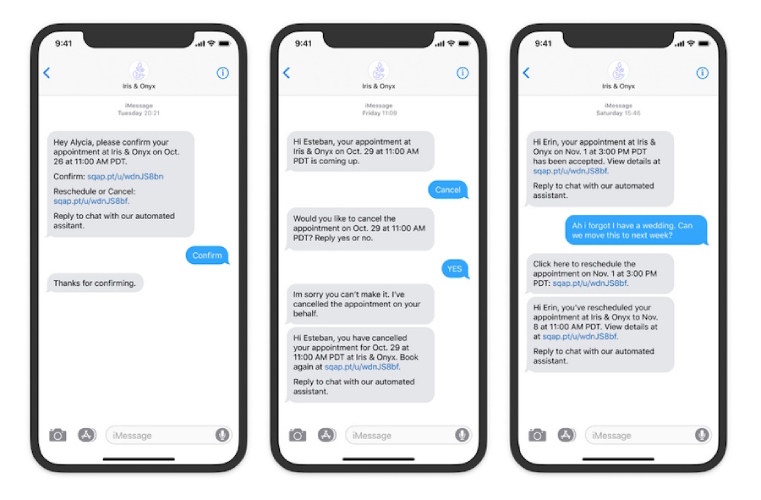
Square Assistant is an automated assistant tool that lets clients respond to text appointment reminders, as well as confirm or cancel bookings. (Source: Square)
Fresha: Best Free POS System for Small Salons Wanting Increased Visibility

Pros
- Free; low transaction fees
- Online directory
- Automated appointment reminders with unlimited short message service (SMS) messaging
Cons
- Limited customization
- Limited customer support
- Doesn’t offer group booking
Fresha’s free booking and payment processing software include full retail sales capabilities, inventory tracking, analytics, and marketing tools. Fresha is free for unlimited team members but is not as feature-rich as Square or others on our list. However, it includes you in its online catalog (Fresha Marketplace), making it the best choice for budget-minded salons looking for increased visibility.
Fresha earned a 4.73 out of 5. Its user-friendly interface, customer-facing business directory, low price point, and detailed booking features earned the system a high score. A lack of payroll reporting prevented Fresha from earning a perfect mark. Vagaro or Square are the best choices if you need payroll.
Additionally, Fresha only offers support via email and lacks group bookings and the traditional loyalty program. Consider going with DaySmart Salon which offers all these plus phone and chat support, instead.
- Monthly subscription fee: $0. Fresha stands out because it does not charge for its appointments, POS, or inventory management tools. However, it does have additional fees for using some features, such as:
- New client fee: 20%, doesn’t apply to repeat customers or customers who book directly through your website or social page (Vagaro and MassageBook have similar services with no new client fee)
- Blast campaigns: Send clients SMS text messages (6 cents each) or email (3 cents each)
- Automated Notifications: You get 100 free monthly texts; after which, you pay 1 cent per text
- Payment processing fee: 2.19% + 20 cents per transaction, which is one of the lowest rates we’ve seen. It includes online booking, marketing, and messages
- Hardware costs: Use your own desktop, tablet, or smartphone; Verifone card readers.
- Ecommerce: Online directory, online booking
- Text or email reminders: Yes
- Employee scheduling: Yes
- Loyalty & marketing: Promotional texts cost extra
- Integrations: Limited
- Booth rental tools: Available as integrations
- Payroll: Commissions only
- User reviews:
- Standout features: Free plan, Fresha Marketplace (Fresha’s online directory with 20% finder’s fee per new client), ability to create and offer package deals, intake forms
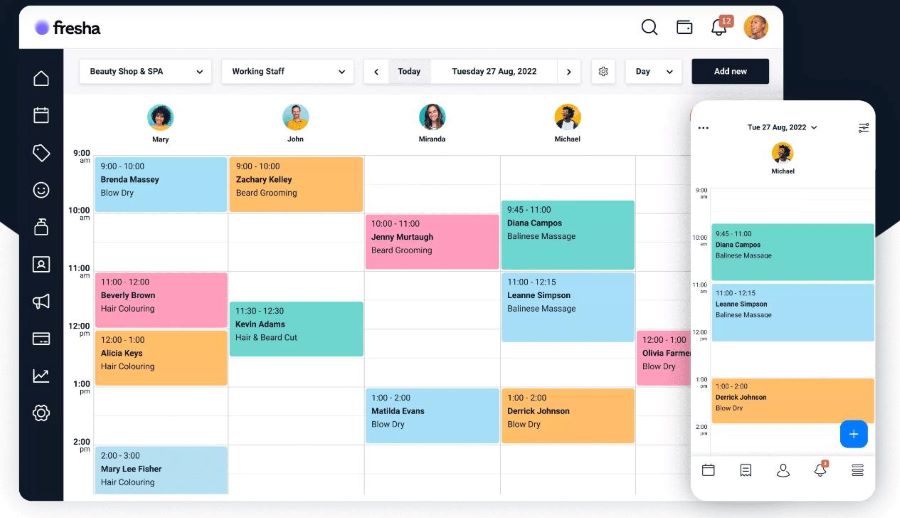
Navigate Fresha’s features with ease from a single dashboard. (Source: Fresha)
DaySmart Salon: Best for Managing Walk-in & Virtual Appointments

Pros
- Virtual consultation management
- Walk-in kiosk options
- Robust scheduling features
- Loyalty program
Cons
- Can get expensive
- Only CardConnect for payment processor integration
- Need Windows 10 and Parallels to install on a Mac (Desktop version only)
DaySmart Salon gets relatively expensive when you add multiple users to the system, but it offers features that other systems do not, such as integrated teleconsulting and a walk-in kiosk. This makes it a good choice for salons with walk-in customers and virtual appointments. The feature set is fantastic and it accommodates booth rentals.
DaySmart Salon earned a 4.66 out of 5 in our evaluation. It scored high across the board, except for price, where it ties with Rosy Salon for last place. However, at the second level ($69) plan, you’ll find email marketing, gift cards, and client loyalty functions—tools you may have to pay extra for with other providers, such as Square or Vagaro, or get as a third-party application.
Note that DaySmart Salon doesn’t have a month-to-month credit card processing option. For either of these, Square or Fresha are your best bets. And while the software’s cloud version works fine for Android or iOS, if you want the desktop version and plan to install the software on a Mac, you need to purchase Parallels and Windows 10. (The others on our list are cloud-based only.)
- Monthly subscription fee:
- Basic: $29 (Kiosk walk-in manager, social media booking, appointment reminders)
- Deluxe: $69 (Phone support and training, resource management, forms, loyalty)
- Deluxe Growth: $149 (Text marketing, reputation management)
- Premium: $199 (QuickBooks connect)
- Premium Growth: Custom quote (Expense tracking, advanced team management)
- Payment processing fee: Varies; works with Card Connect
- Hardware costs: Must buy your own
- Ecommerce: Website and Instagram booking
- Text or email reminders: Yes
- Employee scheduling: Yes
- Loyalty & marketing: Yes
- Integrations: Limited; QuickBooks
- Booth rentals tools: Yes
- Payroll: Yes―calculations and reports
- User reviews: 4.6 / 5 on G2
- Standout features: Teleconsulting, reputation management, payroll, customer kiosk
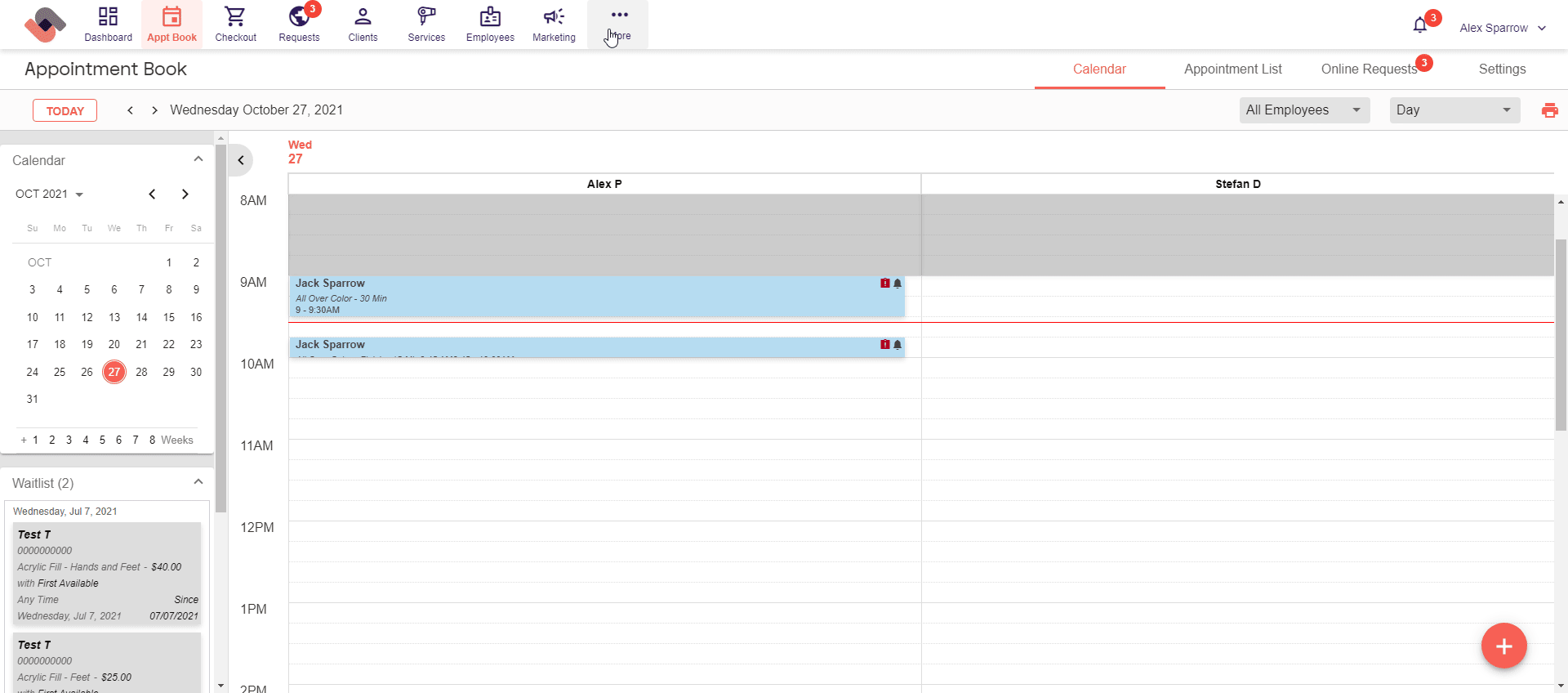
DaySmart includes built-in teleconsultation tools. (Source: DaySmart)
Rosy Salon: Best for Hairstylists & Booth Rentals

Pros
- Intelligent purchase suggestions for customers
- Automated scheduling for multiple services
- Loyalty rewards program
- Specialized booth renter software
Cons
- No client forms
- Very few integrations
- Support via contact form
Rosy Salon is a newcomer to our list, but brings a lot of unique tools for stylists, including a special plan for booth renters, suggestive upselling, and smart scheduling. Its pricing is comparable to Vagaro’s at the lower end, and it offers payment processing with multiple merchant services as well as through CardConnect. Overall, we liked it for established hair salons, especially those that rent booths to independent contractors.
Rosy earned 4.5 out of 5 on our list. Pricing was its lowest score because it lacks a free plan, and is more expensive than several when using it for over five stylists or calendars. However, it rated high for all categories, losing points for a couple of advanced features and because it lacks form creation.
Rosy Salon offers two plans. Like Vagaro, prices vary by the number of people per plan.
- Monthly subscription fee:
- Standard Plan: Includes online client scheduling, appointment scheduling, email and text communication, mobile access, inventory management, mobile web app, reports, product reservations, salon POS, rewards, referrals, and Google integrations:
- One: $29
- Two: $69
- Three: $85
- Four: $99
- Five to 10: $169
- 11 to 15: $199
- 16 to 20: $224
- 21-plus: $249
- Premium Plan: Everything in Standard plus automated and mass email marketing, enhanced text messaging, client images, text confirmations, and an image library:
- One: $37
- Two: $85
- Three: $101
- Four: $115
- Five to 10: $201
- 11 to 15: $247
- 16 to 20: $291
- 21-plus: $342
Rosy also offers a special plan for booth rentals at $19 per month for the standard Rosy plan and $27 per month for the standard plus client connect tools. It’s the only one with a special plan, although DaySmart says its $29 plan works for booth renters.
- Payment processing fee: Varies by merchant account
- Hardware costs: Must buy your own (or through POS portal)
- Ecommerce: Website and social media sales
- Text or email reminders: Yes
- Employee scheduling: Yes
- Loyalty & marketing: Yes
- Integrations: Limited
- Booth rentals tools: Yes
- Payroll: Commission only
- User reviews: 4.7 / 5 on Capterra
- Standout features: Booth rental software, multiservice scheduling, suggestive selling, easy rewards program
Rosy Salon not only schedules individual appointments but makes smart suggestions for multiple appointment bookings. (Source: Rosy Salon)
Vagaro: Best for Health & Fitness Businesses, or Businesses That Need SOAP Notes

Pros
- Online directory inclusion
- SOAP Notes for health and fitness
- Payroll tools
- Handles rentals
Cons
- Lacks a free plan
- Expensive hardware
- Many tools (intake forms, online shopping, bookkeeping) cost extra
Vagaro offers an excellent span of features for scheduling, customer management, payments, and more, although you may have to pay extra for some. We were especially impressed with its payroll tools, something no other POS software had as completely. However, its recurring appointments, invoicing, and SOAP notes are why we chose it for service businesses tied to health and medical centers.
This system earned a 4.49 out of 5 in our evaluation, with excellent marks across the board. It lacks a free plan like Square and Fresha, and charges for tools that others like DaySmart or Rosy Salon include in their plans, such as advanced marketing tools, intake forms, and its check-in app. Depending on the tool, DaySmart may be cheaper than Vagaro with the add-ons. It was second to Square for integrations.
Vagaro also has a Buy Now, Pay Later option called Vagaro Pay Later. Like Square AfterPay, this feature lets customers divide large tickets into several installments while still paying you in full immediately.
- Monthly subscription fee: Like Rosy Salon, pricing depends on the number of users or calendars:
- One: $30
- Two: $40
- Three: $50
- Four: $60
- Five: $70
- Six: $80
- Seven or more: $90
- Additional fees: Vagaro charges extra for the following tools. Some of these tools are not offered at all with other salon POS software, although for forms, look to DaySmart Salon.
- Automated text marketing: $20 per month
- Email marketing: Free to start
- Forms: $10 per month
- Online store: $10 per month
- Website builder: $20 per month
- Vagaro Drive (cloud storage): Starts at $10 per month
- Livestream classes: $10 per month
- Check-in app: $10 per month
- Featured on Vagaro Marketplace: $10 per month
- Branded app: $200 per month
- Payment processing fee: Vagaro is unique in that it has two payment processing plans, depending on your sales volume. You may have to sign a contract.
- Less than $4,000 per month: 2.75% for in-person and 3.5% plus 15 cents for keyed-in transactions
- More than $4,000 per month: 2.2% plus 19 cents for in-person and 3% plus 19 cents for keyed-in transactions plus a $10 monthly fee
- POS hardware costs: You get a free chip reader. Vagaro no longer lists prices online.
- Ecommerce: Website and social media marketing
- Text or email reminders: Yes
- Employee scheduling: Yes
- Loyalty & marketing: Yes
- Integrations: Fair; includes QuickBooks, Xero, Zoom, and Gusto plus social media and Google
- Booth rentals tools: Yes
- Payroll: Yes
- User reviews: 4.7 / 5 on Capterra
- Standout features: Online directory, billing, SOAP notes, payroll

Livestream classes to build a virtual clientele with Vagaro. (Source: Vagaro)
MassageBook: Most Affordable for Solo Massage Therapists

Pros
- Discounts for American Massage Therapy Association (AMTA) and Associated Bodywork and Massage Professionals (ABMP) members
- Integrated SOAP notes and intake forms
- Insurance billing receipts (Requires higher plan)
Cons
- For massage therapists only
- No inventory management
- Limited customizations
MassageBook is designed for independent massage therapists, especially those that work with insurance. While not as extensive in features as more expensive plans like DaySmart Salon or Vagaro, it offers an online directory where new clients can find you, strong scheduling tools suited to massage, and intake forms and SOAP notes.
MassageBook earned a solid 4.24 out of 5. It lacks inventory management and payroll reports. (Look at Square or DaySmart Salon for better tools.) However, it got perfect scores for price, being cheaper than DaySmart Salon and Vagaro, and appointment and customer management tools.
MassageBook has the ability to put scheduling buttons on Facebook and Instagram. It includes a deposit tool, giving clients the option to pay partially or in full up-front. It also features customizability in its intake forms and website builder.
Tip: Members of the AMTA get a 25% discount and members of ABMP get 15% off.
- Monthly subscription fee:
- Transition ($19.99): Mobile app, inclusion in the MassageBook directory, membership management, basic SOAP notes, client records, outcall functions, and social media integrations
- Simplify ($37.99): Transition features plus text and email reminders, client photos, digital intake forms, and insurance billing
- Amplify ($47.88): Simplify features plus email marketing, gift certificates, promotions, a customizable website, online schedule, and in-app chat support
- Payment processing: MassageBook integrates with Square and Stripe for payment processing: 2.6% + 10 cents (via Square); 2.75% (via Stripe). These rates compare well, but if you have your payment processor, look at DaySmart Salon or Vagaro.
- Hardware costs: The browser-based software works on any tablet and computer, so no specific hardware is required. You must purchase chip and contactless card readers independently.
- Ecommerce: Website, online directory, and social media
- Text or email reminders: Yes
- Employee scheduling: Yes
- Loyalty & marketing: Limited
- Integrations: Limited
- Booth rentals tools: No
- Payroll: No
- User reviews: 4.7 / 5 on Capterra
- Standout features: Insurance billing receipts, daily limits for appointments, membership program, intake forms and SOAP notes
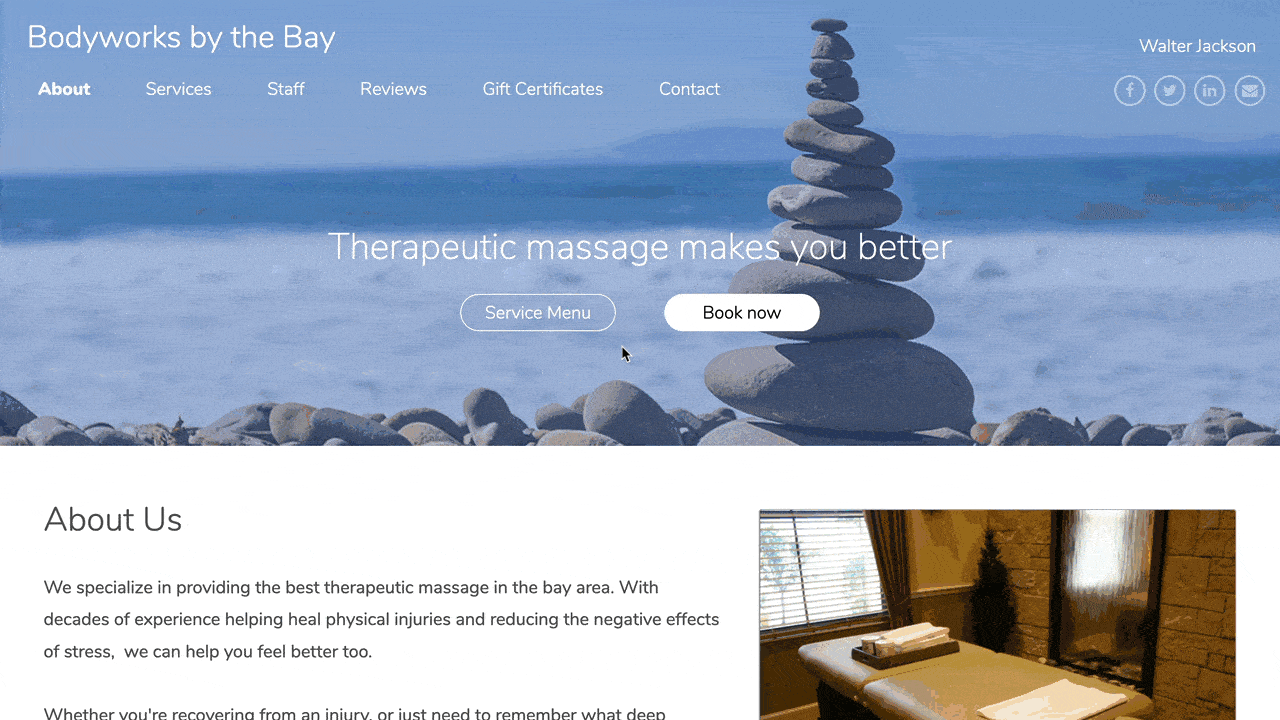
It’s easy to book a schedule with MassageBook. (Source: MassageBook)
How to Choose the Best Salon POS System
When choosing the best point-of-sale system for your salon, look beyond the register itself and consider your priorities. Do you need booth management? More visibility? Extensive client notes? Programs to encourage return customers? Payroll tools? Or will a basic POS suffice?
Make sure whichever tool you pick can meet not only your current business needs but also where you envision your business a few years from now. If you have a fast-paced or busy salon, also consider how easy it is to use and the costs of adding multiple registers.
Salon POS systems (and POS software in general) can vary widely in pricing, going anywhere from completely free to several hundred dollars per month. Free options are tempting especially for a small or new business, but keep in mind that the most advanced or useful software features will likely be locked behind paywalls. Map out your monthly or yearly budget, do market research and determine your projected business income, and get the best POS system (and feature set) that you can afford.
The POS tools and features your business needs will depend on your goals, preferences, and business model. Will you be using paper copies of your client intake forms and SOAP notes, or do you prefer these to be integrated into your software? How important is no-show protection to you? Will your salon also be offering retail products for sale (meaning you’ll need to manage an inventory)? What kind of loyalty rewards program will you be offering? Whatever your answers to these questions, be sure that the POS system (and subscription plan) you choose has the tools you need available.
Though doing research on the POS providers’ websites is a good starting point, you’ll also want to check the reviews and feedback of people who’ve actually used the software. This is the only way to become aware of significant problems that you won’t see on the provider websites—for example, if it turns out the software is prone to glitches or other issues, or how reliable the customer support actually is.
Many POS systems offer free trials ranging from a few days to a few weeks. If you’re eyeing a particular software but aren’t ready to commit to monthly payments just yet, by all means sign up for a free trial to check out the system yourself. If a free trial isn’t advertised on the provider’s website, give them a call and ask for a demo of the software. In some cases (if you’re a high-volume business, for example) you might even be able to request a custom version of the software, decked out with exactly the features you want.
How We Evaluated Salon & Spa POS Systems
We’ve considered nearly a hundred different POS systems, selecting those that best serve salons and spas, which meant scheduling and ease of use were necessary. Then, we looked for vital features for customer management and marketing, plus specialty features like intake forms, resource management (so that spas can book appointments based on available rooms or chairs, not just available providers), and no-show protection (with stored credit cards or prepayment). Finally, we considered extra employee management tools, including tipping, commissions, break management, and booking notifications.
Based on our criteria, Square Appointments is the best salon POS. It’s a top-notch POS system with an excellent scheduling plan, plus it has a free plan for smaller businesses while offering tools to grow with you.
Click through to see the scoring criteria:
10% of Overall Score
Salons have enough overhead without adding expensive POS subscriptions. We looked for plans under $100 a month with integrated payment processing and no limits on appointments. Fresha and MassageBook earned perfect scores.
30% of Overall Score
The backbone of any salon or spa is appointments and scheduling. We looked for online and in-person tools that made it easy for customers to make and keep appointments. Square, Fresha, and MassageBook aced this section, but the lowest score (Vagaro and Rosy Salon) was 4.5 out of 5.
20% of Overall Score
To make this list, all the products needed to be strong in this area, handling commissions, memberships, retail product sales, gift cards, and contactless payments. Vagaro and DaySmart Salon earned 4.75 out of 5 while MassageBook and Fresha ranked the lowest at 4 out of 5.
20% of Overall Score
Like any business, salons need to handle inventory, employees, payroll, and more, plus have access to reports for evaluating the present and planning for the future. Square and DaySmart Salon offer everything we looked for, while MassageBook only provides basic reports.
20% of Overall Score
This score considers our judgment on feature quality and input from real-world users on ease of use and value for the money. Fresha and Square stood out with perfect scores in this area.
Frequently Asked Questions (FAQs)
Click through the following sections to learn more about the features, applications, and costs of salon POS systems.
The salon POS systems on our list run from free to up to over $300 per month. When considering cost, also take into account what other programs you would need. For example, Square is free, but if you want a loyalty program, you need to sign up for a paid subscription. In addition, you always need to pay for credit card processing.
Salon POS systems differ from regular POS systems in that they include hefty scheduling tools. The best also let you reserve resources as part of an appointment or separately, and track inventory depletion by use as well as by sale. Some even have accommodations for renting booths to independent stylists, specialized intake forms, and fields for service providers to record appointment notes.
A good salon POS system does more than schedule and take payments. It tracks employee hours, commissions, and inventory. It makes it easy to reach out to customers, whether to remind them of an appointment or let them know about an upcoming sale. Its automations and reports can save you hours of manual work. Low-inventory alerts prevent you from running out of products.
Most POS software is very easy to use, and many include extensive help libraries and even training videos. Those on our list are highly rated for ease of use. As the owner/administrator, you will have a higher learning curve, but for scheduling and checkout, the systems are generally intuitive. You can also contact companies to see what training is available or look up the products on YouTube for user demos.
Bottom Line
All the salon and spa POS software on our list are great choices. They provide comprehensive calendar tools, text messages to confirm appointments, client notes, and the ability to sell packages, memberships, and at least some types of gift certificates. As you decide what’s best for you, look at specific features (like marketing or SOAP notes) and monthly fees, as well as anticipated transaction fees.
Square Appointments earns the top rank because it’s affordable, user-friendly, and full of POS, inventory, and appointment management tools for online or in-person. It’s a versatile system that can grow with your business. Visit Square to start Appointments for free.
