Freshdesk is one of our highest-rated customer service platforms for small businesses because of its comprehensive and advanced virtual help desk features. These include ticket management, self-service, and workflow automation. The platform’s features, combined with its free and affordable pricing model, earned it an overall score of 4.70 out of 5 in this Freshdesk review. We recommend Freshdesk for small and growing customer service teams needing an intuitive ticketing system.

Pros
- Free plan offers a shared inbox, ticket collaboration, analytics, and access to an online knowledge base.
- It has affordable paid options.
- It can integrate seamlessly with other Freshworks apps and support 1,000-plus third-party integrations.
- It provides multichannel support via email, phone, chat, social media, website, and WhatsApp
Cons
- Community forums, agent availability dashboard, and ticket templates are not available until Pro plan.
- Freddy AI tools are only available in Pro and Enterprise plans.
- Freddy Copilot tool for smart automations and insights entails an add-on fee of $29 per user monthly.
Deciding Factors
Supported Business Types | Startups and small to midsize businesses |
| |
Free Trial | 14 days |
Standout Features |
|
Customer Support | 24×5 support via email, phone, and live chat |
Yes, we would definitely use Freshdesk for easy support ticket management and omnichannel customer communication. While its free plan is limited in terms of user allocation and features, it comes with advanced capabilities that are not usually available in freemium or lower-tier options. For example, its ticketing system has intelligent prioritization and a shared inbox, and you can generate reports across all Freshdesk plans.
Freshdesk Review Summary: What Users Think
We scoured verified reviews online and found the majority of its users are pleased with its simple and straightforward ticket management system. Most of them appreciate how easy it is to use and integrate with third-party apps. They especially like how its AI tools streamline their support operations, which include ticket routing and task automations. Plus, they love how they can communicate with customers via multiple channels but from a single platform.
As of this writing, Freshdesk reviews have earned the following average user ratings on these popular review sites:
- G2: 4.4 out of 5 based on 3,219 reviews
- Capterra: 4.5 out of 5 based on 3,322 reviews
- App Store: 4.5 out of 5 based on 2,518 reviews
- Google Play: 4.3 out of 5 based on 8,402 reviews
In less favorable Freshdesk reviews, a few users mentioned encountering occasional glitches and bugs that cause the system to lag. Others mentioned some difficulty in formatting content for emails and knowledge base articles. Moreover, advanced AI tools require additional fees.
Freshdesk Alternatives
If, after reading this Freshdesk review, you’re still unsure if it’s the right fit for your business, consider similar providers. The table below gives you an overview of the best Freshdesk alternatives.
Software | ||||
|---|---|---|---|---|
Best For | Small to midsize teams needing a comprehensive ticketing solution | Teams that need an integrated customer service and customer relationship management (CRM) solution | Businesses that currently use voice-over-internet-protocol (VoIP) functionality as a customer support channel | Medium-sized businesses that need a more affordable solution on a per-agent basis |
Key Features |
|
|
|
|
Free Plan | ✓ 2 users | ✓ Unlimited users | ✓ 2 users | ✓ 3 users |
$15 per user | $49 for five users | $15 per user | $7 per user | |
Learn More | Read our Or | Read our HubSpot Service Hub Review Or | Read our Or |
Freshdesk pricing earned a perfect score in our expert evaluation. This platform offers a free plan with a ticketing system, reporting and analytics tools, and a knowledge base for up to two users. It also has three paid monthly plans, ranging from $15 to $79 per user. Paid options include a 14-day free trial and more advanced features, such as ticket collaboration, AI tools, real-time dashboards, ticket templates, and skill-based ticket assignments.
Plans | Free | Growth | Pro | Enterprise |
|---|---|---|---|---|
Best for | Freelancers and small customer service teams | Small to midsize teams wanting to automate repetitive tasks | Midsize teams and businesses wanting to leverage AI tools | Growing midsize teams and companies needing approval workflows and skills-based assignment |
$0 for 2 users | $15 | $49 | $79 | |
Ticketing and Shared Inbox | ✓ | ✓ | ✓ | ✓ |
Analytics and Reporting | ✓ | ✓ | ✓ | ✓ |
Knowledge Base | ✓ | ✓ | ✓ | ✓ |
Automations | ✕ | ✓ | ✓ | ✓ |
Customer Portal | ✕ | ✓ | ✓ | ✓ |
Ticket Collaboration | ✕ | ✕ | ✓ | ✓ |
Freddy AI | ✕ | ✕ | ✓ | ✓ |
Skill-based Ticket Assignment | ✕ | ✕ | ✕ | ✓ |
Freshdesk Pricing Add-ons:
- Freddy Self-service AI tool for creating knowledge base articles; all plans include 500 sessions. : $100 for additional 1,000 sessions
- Freddy Copilot AI-powered automations, recommendations, and insights : $29 per user monthly
- Day Passes Temporary access for occasional agents for one day : $2 to $7 per pass
- Freshcaller Freshworks' all-in-one contact center with voice calls and advanced inbound routing : Starting from $15 per user monthly
- Connector App Tasks Build, automate, and streamline workflows end-to-end between your account and third-party integrations. : $80 per 5,000 tasks
Freshdesk boasts an impressive number of core features, including a ticketing system with intelligent prioritization, out-of-the-box analytics and reporting, and self-service tools. We also examined its integration capabilities and the quality of its mobile app.
Freshdesk’s ticketing system comes with a team inbox where you can track and manage all incoming tickets from multiple channels, as well as leverage intelligent prioritization. Agents can loop in their teammates to discuss tickets and tasks. The parent-child ticketing functionality lets you split tickets into smaller tasks one team can work on in tandem. You can also link similar tickets and send a single status update for all of them.
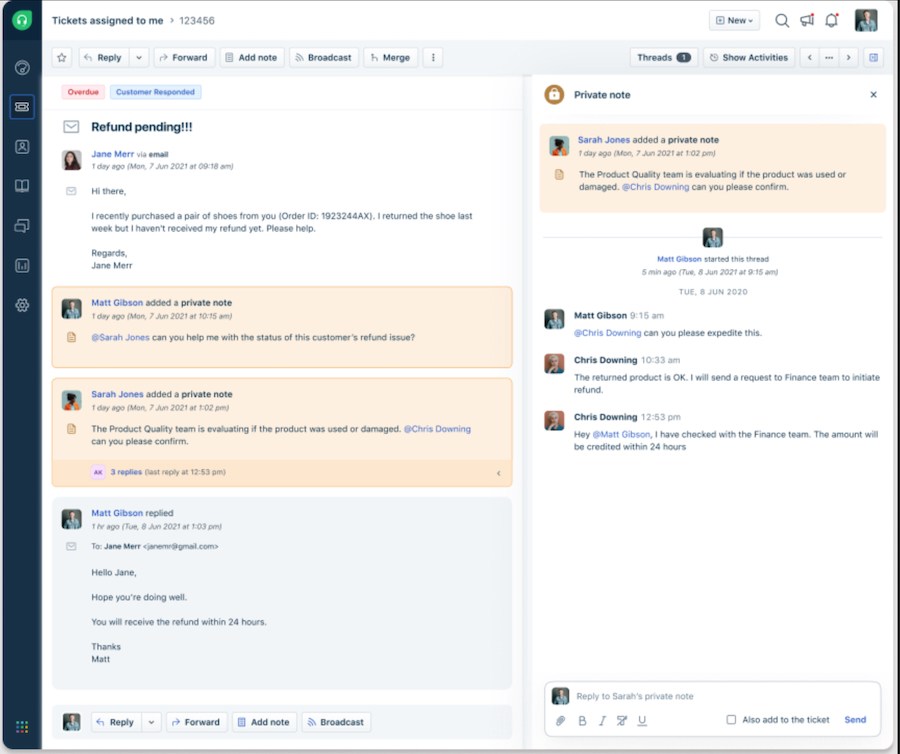
Freshdesk ticket collaboration (Source: Freshdesk)
Freshdesk’s in-depth reports allow you to see where tickets are and how efficient your team is in moving them across the ticket lifecycle. You can also use its analytics capabilities to monitor help desk productivity, measure customer satisfaction, optimize agent workload, improve customer service efficiency, and lower resolution time. Its drag-and-drop widgets enable you to easily customize dashboards and build reports from scratch.
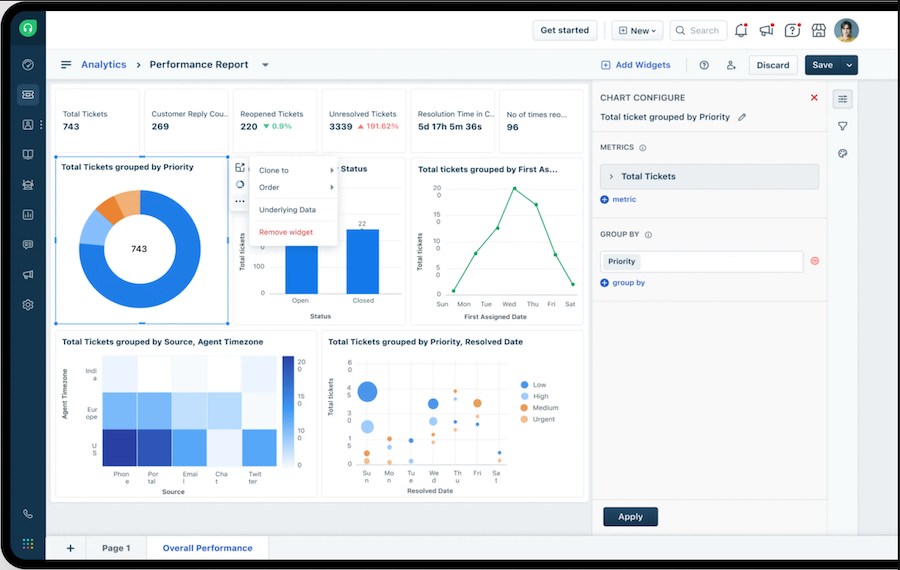
Freshdesk performance analytics dashboard (Source: Freshdesk)
Freshdesk’s self-service portal lets you provide answers to frequently asked questions (FAQs) so customers don’t have to wait for available agents. This frees up the agent’s time to address more complex questions. You can bring your knowledge base content to all support channels, including chat, mobile, and your business’s website, and your customers can also ask questions and engage in discussions in community forums.
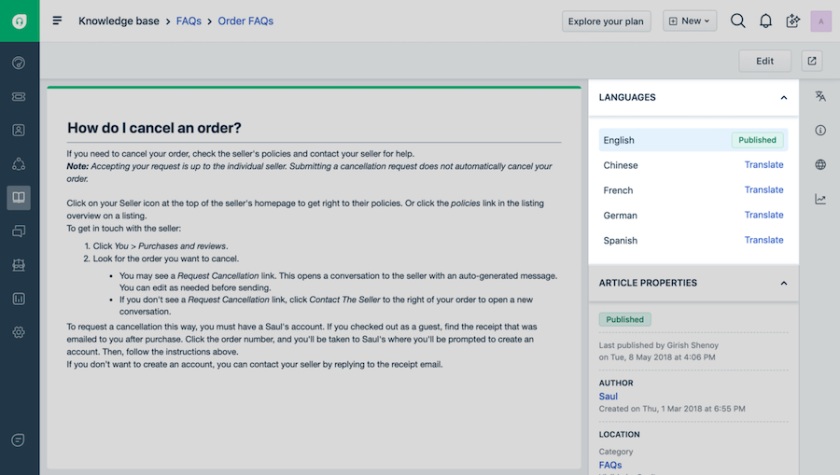
Freshdesk publishing a knowledge base article (Source: Freshdesk)
Freshdesk’s mobile app allows you to manage tickets from Android or iOS devices. You can easily delete, mark it as spam, or close tickets with a quick swipe. You can also use canned responses and solution articles to eliminate the difficulty of typing long replies on a small screen. Other functions you can access on mobile include ticket sharing, customer data, search articles, email to customers, push notifications, and time tracking.
Freshdesk runs monthly updates to fix bugs and improve features for its mobile apps. Its developer lists the kinds of data the software may share, which include your location, user IDs, app activities, crash logs, and performance data. It may also collect your precise location, name and email address, photos and videos, audio files, and documents. The developer assures you that your data is encrypted in transit and that you can request to delete it.
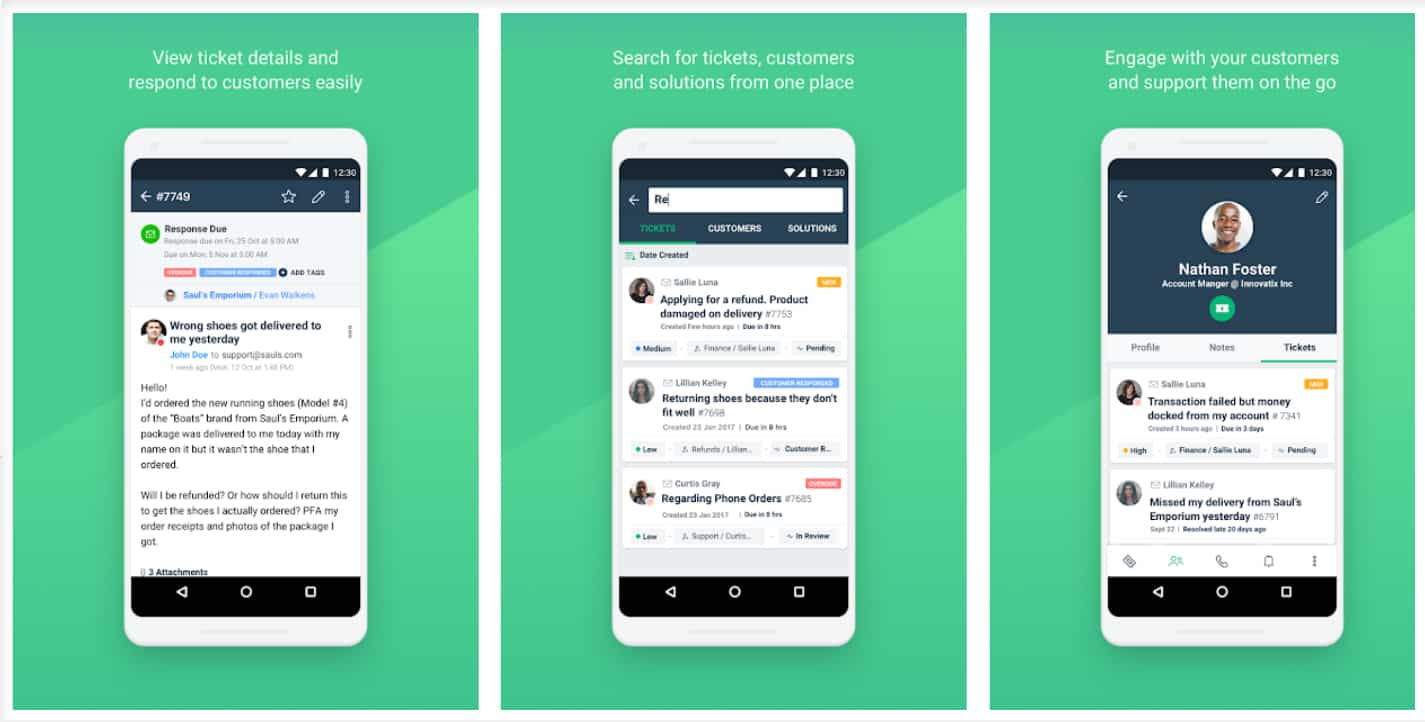
Freshdesk mobile app key features (Source: Google Play)
Paid plan subscribers can integrate Freshdesk with third-party apps for email marketing, customer relationship management (CRM), cloud telephony, survey and feedback, time tracking, and invoicing software. You can also access over 1,000 app integrations from the Freshworks Marketplace.
Some of its most popular integrations include the following:
- Freshsales Suite
- Salesforce
- Slack
- Microsoft Teams
- Shopify
- Jira
- Mailchimp
- Dropbox
- Google Calendar
- SurveyMonkey
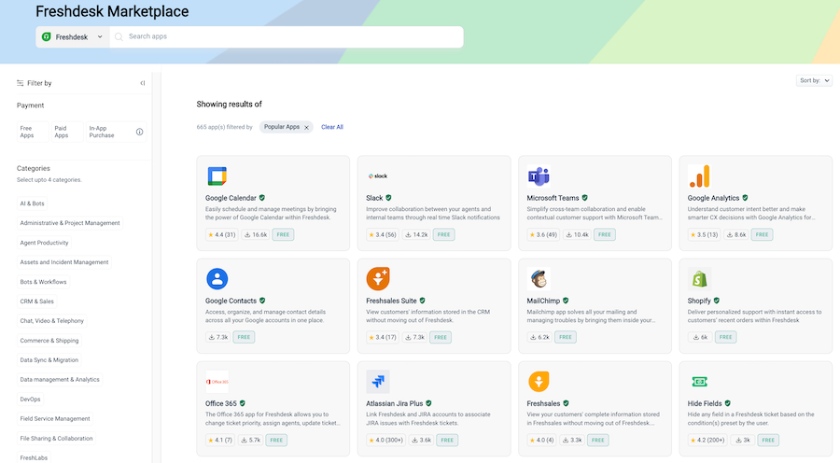
Freshdesk’s popular third-party app integrations (Source: Freshdesk Marketplace)
Freshdesk earned a score of 4.25 out of 5 for its specialized features, as some are limited to higher-priced subscription tiers or require additional fees. These features include AI-powered automations and insights, workflow automation, and ticket activity history. Click on the headers below to know more about each advanced feature.
Freddy AI is a suite of smart assistant features built for Freshdesk. It allows you to build bots that automatically respond to customer queries and tickets for email, audio questions on Freshcaller, and chat. Freddy AI also handles smart transfers of conversations to agents, offers instant support on WhatsApp and Facebook Messenger, and even creates tickets for social media posts that are detected to require assistance.
Plus, Freddy AI helps increase agent productivity by suggesting solution articles, automatically prioritizing tickets, and suggesting canned responses. It detects “thank-you” emails from customers and executes required actions through automation. Freshdesk’s reporting and analytics capabilities are also powered by this smart assistant.
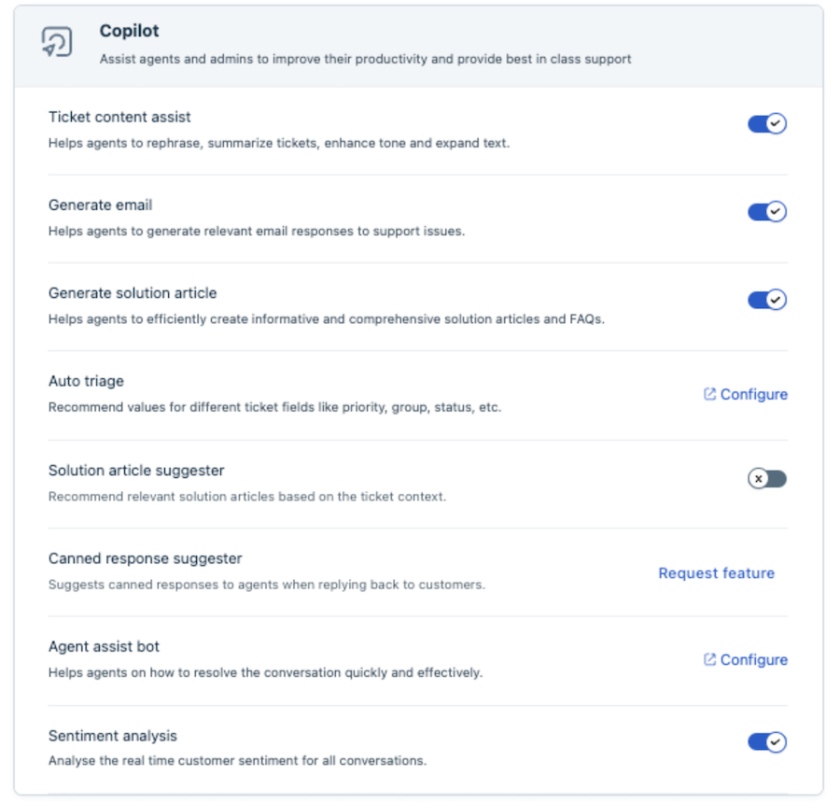
Freshdesk Freddy Copilot AI tool for ticketing (Source: Freshdesk)
AI-powered help desk automations streamline your team’s workflows by automatically scanning every inquiry and prioritizing and assigning tickets to the right agent based on skill and availability. It also uses Freddy AI to suggest solutions based on your past tickets. Furthermore, your system is constantly monitored for ticket updates and automatically notifies agents when customers get in touch with your business.
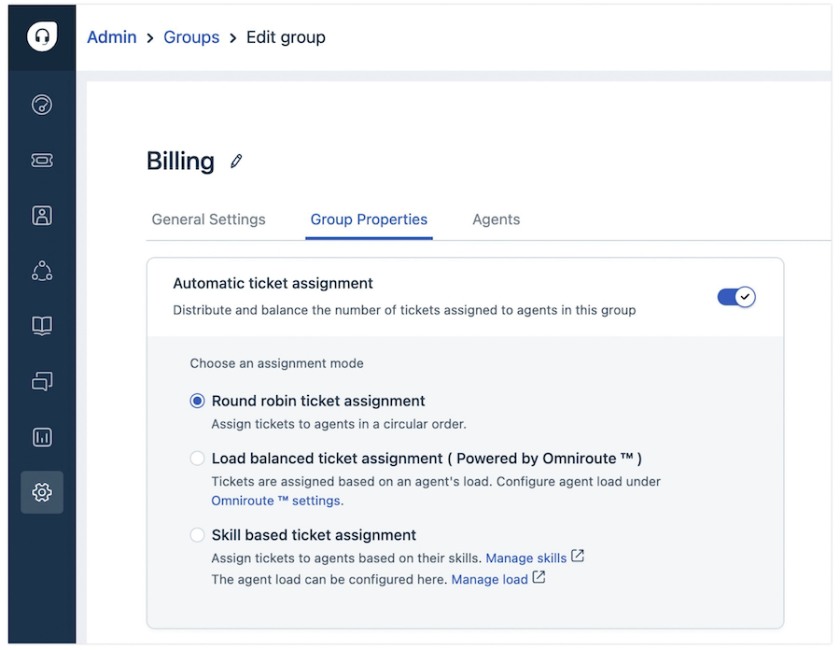
Freshdesk automatic ticket assignment (Source: Freshdesk)
Freshdesk’s ticket activity history helps create a seamless experience for both agents and customers. This comes in handy when tickets are assigned or reassigned to agents, and they want to see updates on customer interactions since they were entered into the system. You get a quick snapshot of all ticket activities, enabling you to pick up where the last agent left off without the need to ask the customer to elaborate on their concern all over again.
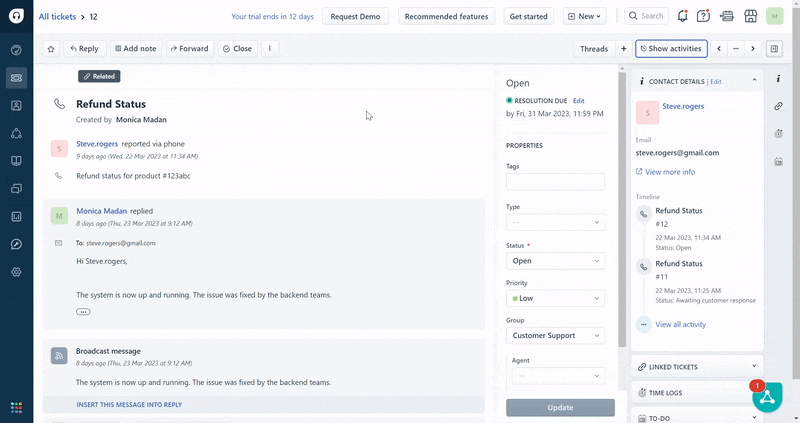
Freshdesk ticket activity history (Source: Freshdesk)
We gave this provider’s customer service a score of 4.69 out of 5. Freshdesk offers tier-based customer service that includes access to its knowledge base and community forums, as well as 24/7 email support for Free plan subscribers. Paid plans give you access to 24/5
phone and chat support, plus the option to upgrade to 24/7 support and enhanced first response time.
There are additional self-help resources you can access on the Freshdesk website for free. These include customer case studies, a resource library of tips and strategies, webinars, how-to videos, quizzes and productivity tools, and blog articles. You can enroll your agents in the Freshworks Academy for additional certifications, skill upgrades, and training.
Freshdesk has a simple and intuitive interface that makes it easy to set up, learn, and use regardless of your technical skill. The platform provides you with samples and templates that you can use when setting up the software. Aside from that, it has a comprehensive help desk that covers all the things you need to know about the system, how to set it up, and how to maximize its features.
Our Methodology: How We Evaluated Freshdesk
To evaluate this program against other help desk solutions, we tested each system ourselves. We examined crucial areas, such as pricing, general features, specialized features, and quality of customer support. We also looked at Freshdesk’s pros and cons and recent ratings about this platform from credible review sites.
Click through the tabs below for our Freshdesk evaluation criteria:
25% of Overall Score
We looked at overall system features we feel are essential to customer service for small businesses. These include a ticketing system, ticket templates, automation, a unified agent workspace, integration options, reporting, and analytics tools. We also checked if the provider has a mobile app for reps who are always on the go.
20% of Overall Score
15% of Overall Score
15% of Overall Score
When we assessed Freshdesk, we used this metric to describe how users can easily navigate and use it. We evaluated the ease of use in terms of built-in templates, automation, onboarding, ease of setup, and scalability.
15% of Overall Score
Support is a critical part of running any customer service tool, especially for small businesses or teams that don’t have in-house technical support. We evaluated the availability and types of support channels offered by these providers, which could include live chat, email ticketing, phone, and self-service tools.
10% of Overall Score
We looked through existing and best customer service reviews on credible sites to gauge the level of satisfaction of users. Doing this also helped us determine the common problems they encounter when using the software. We also incorporated our expert opinion on the product’s essential features, usability, value for money, and popularity.
Frequently Asked Questions
Yes, Freshdesk offers a 14-day free trial for every one of its paid subscription tiers.
No, Freshdesk does not charge an additional fee for canceling your subscription early. However, your cancellation only takes effect once your current subscription ends.
Yes, users can upgrade their subscription to a higher-priced tier at any time. Subscriptions can also be downgraded, but downgrades only take effect at the end of your current subscription.
Bottom Line
With a plethora of useful features and third-party integrations, Freshdesk is a versatile and comprehensive customer service solution with rich customization options. It has a free plan that’s best suited for startups or small support teams. Paid Freshdesk pricing plans, as well as ancillary products and add-ons for businesses looking to scale up their operations. Sign up for a 14-day free trial or get started with its Free plan to see if Freshdesk is a good fit for your team.