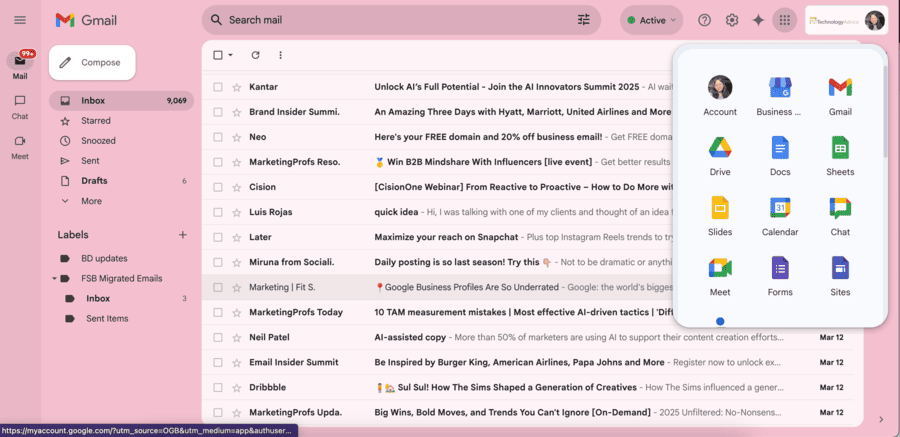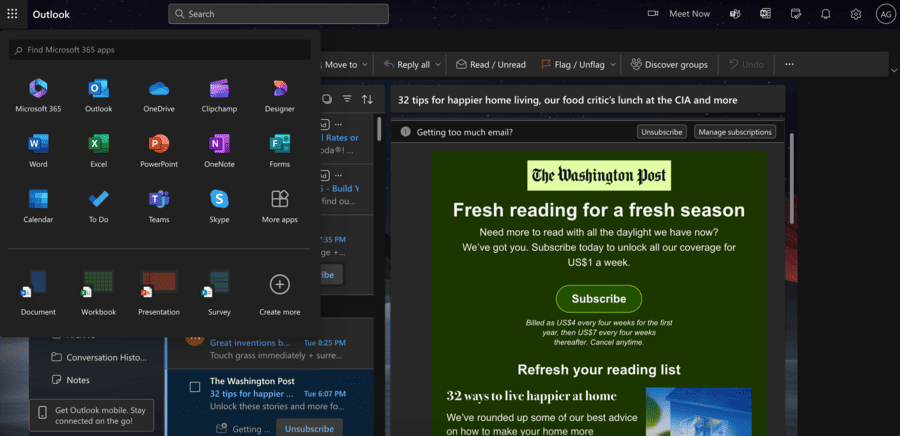Choosing between Outlook vs Gmail is like choosing between two favorite candy bars. Gmail’s collaborative tools and user-friendly interface make it a natural fit for remote teams or beginners. Meanwhile, teams looking for more advanced features and storage options will have plenty to benefit from Outlook’s business plans. Keep reading for a head-to-head comparison of two business email titans: Gmail vs Outlook for business.
- Gmail (via Google Workspace): Best for teams that need real-time collaboration (i.e., remote teams), an easy-to-navigate interface, and month-to-month billing
- Outlook (via Microsoft 365): Best for teams that prefer more advanced tools and automation capabilities and don’t mind an annual commitment
Google Workspace smoothly integrates the business solutions your team needs to work anywhere on any device —all in one place. |

|
Why you can trust Fit Small Business
Gmail vs Outlook for business at a glance
Choosing between Gmail or Outlook for business email will come down to your work style, preferences, storage needs, and the niche features you may be looking for. You can’t go wrong with either — they’re the two most popular and best business email providers worldwide.
Below, learn how Outlook vs Gmail compare head-to-head for business email in specific categories that can significantly impact you and your team.
Outlook vs Gmail Pricing: Gmail
Gmail and Outlook are the two biggest competitors in the business email space, so it’s no surprise they have almost equal prices ($7 for Gmail and $6 for Outlook). However, here’s where they differ most:
- Gmail offers month-to-month billing, while Outlook only allows annual billing. This means you’ll need to pay $72 upfront with Outlook.
- Outlook offers more storage in its base plan (1TB) than Gmail (30GB).
- Some advanced features in Microsoft 365 software require desktop versions, which are locked behind the second paid plan.
Ultimately, even with Outlook’s storage advantage, Google Workspace’s plans offer more value after the base plan, making it a better option for growing businesses. While its first plan only offers 30GB storage, the Business Plus plan at $22 a month offers 5TB storage, far more than Outlook’s 1TB.
Business email features: Outlook
Calendar | Calendar App | In Outlook |
|---|---|---|
Appointment booking | ✓ | ✓ |
Chat & video calls | In Gmail | In Teams |
Tasks & appointments | In the Calendar App | In Outlook |
Time-saving features | Templates, Shortcut Keys, Smart Reply, Mute Conversations, Smart Features | Templates, Quick Parts, Quick Steps, Ignore Conversation, Shortcut Keys, Loops |
Predictive text | Smart Compose | Text Prediction |
Dynamic emails | ✓ | ✓ |
Email scheduling | ✓ | ✓ |
Email handling rules | Basic | Advanced |
Out-of-office tools | ✓ | ✓ |
Automatic email forwarding | ✓ | ✓ |
Email aliases | ✓ | ✓ |
Custom signatures | ✓ | ✓* |
Custom views & sorting | ✓ | ✓ |
Search tools | ✓ | ✓ |
Third-party integrations | ✓ | ✓ |
*Requires administrative rights
You’ll get everything you need to do business with either Gmail or Outlook. The main differences come down to your work style preferences and whether advanced or unique features make either platform stand out more for you.
Outlook
Outlook has advanced features to automate email management. It also offers more advanced security and cyber threat protection in the highest plan tier. Meetings and tasks are more straightforward as you can create them from the Outlook app. There are also more ways to filter emails and set multi-layered rules for email management. It’s also handy for sales and billing email automations.
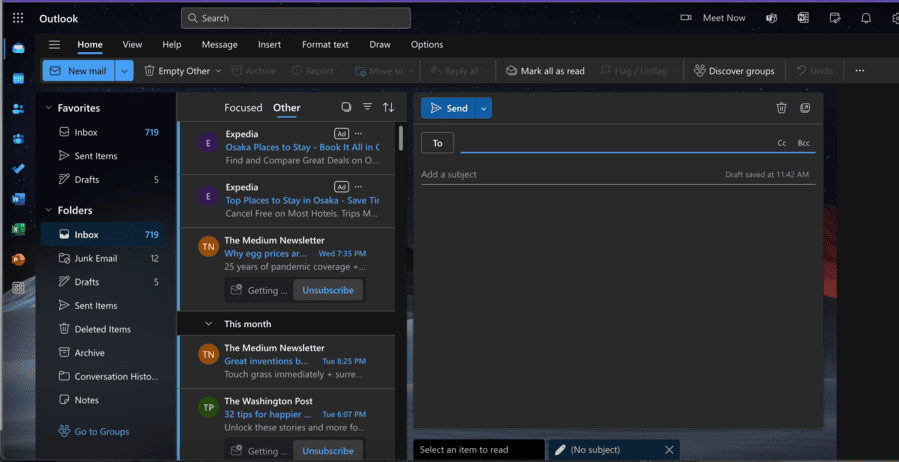
Easily create messages, appointments, meetings, contacts, and tasks in the Outlook email interface. (Source: Microsoft)
Gmail
Gmail is best for collaborative, time-saving features like work notifications and smart features. For example, it’ll automatically notify you if you’re tagged in another Google app, making it easy for teams to streamline work on projects, documents, and presentations. With Gmail, you also get the ability to send and receive money via email and built-in language translation.
Dynamic emails in Gmail are another big-time saver. They let you complete actions right in the email, like responding to a question or a comment, browsing a catalog, or RSVPing to a meeting or event. This is a huge benefit for our team — we work collaboratively and globally throughout the content creation process, so this feature alone creates economies of scale.
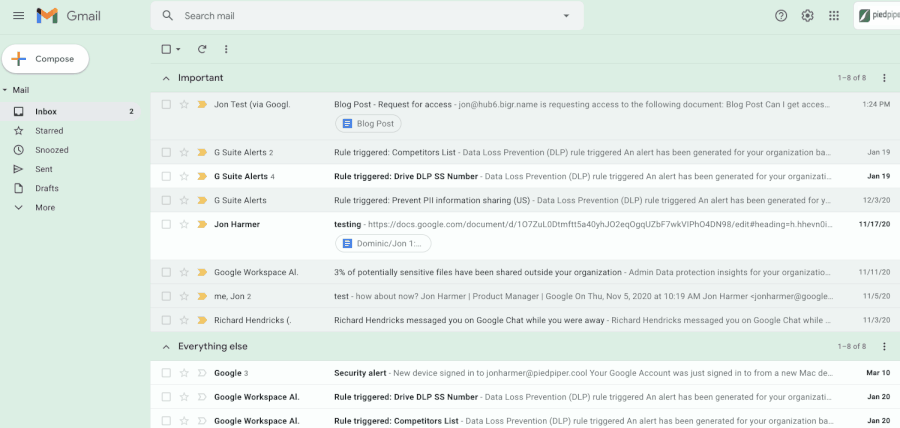
Dynamic emails allow recipients to take action without leaving Gmail. (Source: Google)
Both have team apps for collaboration, including robust video conferencing, chat, and messaging capabilities. But Microsoft users get higher participant caps in lower-priced tiers (up to 10,000 compared to Google’s 1,000. Learn more in our comparison of Google Meet vs. Microsoft Teams.
With either platform, access to these tools requires a paid plan, and with that, you get access to additional software (like Teams and Meet) that your business may need.
Productivity features: It’s a tie
Productivity: Google Docs, Sheets, Slides, Meet, Forms, Sites, Chat, Calendar, Drive, Keep, AppSheet AI tools: Gemini, NotebookLM, Vids | Productivity: Microsoft Word, Excel, PowerPoint, Teams, One Note, ClipChamp, OneDrive, Forms, SharePoint AI tools: Copilot, Designer |
When it comes to Outlook or Gmail for business productivity, both platforms are toe-to-toe. Outlook (via Microsoft 365) has its well-loved Office suite, including Microsoft Word, PowerPoint, and Excel, while Gmail (Google Workspace) has its equivalent Google Docs, Slides, and Sheets. Both also have tools for booking calendar appointments, hosting meetings, and creating forms and websites.
Microsoft has the upper hand for webinars, though, as its Business Standard plan lets you host webinars for up to 300 attendees, unlike Google. However, Google has the better AI tools, as it has an AI assistant, video generator, and researcher, while Microsoft only has an AI assistant and image generator.
Third-party integrations: Gmail
Both providers boast app marketplaces with thousands of third-party apps you can integrate with your email platform. But Gmail ultimately has the better partner apps for small businesses, including Zapier, Asana, Canva, Figma, and Salesforce. Outlook’s partner apps are more technical, like Inova Solutions and Code Architects, and not always useful to small businesses.
Business email security: Outlook
Business-class email and security are in all paid plans, including anti-spam and malware protection. Plus, the Business Premium option offers advanced security, customizable access, data controls, and advanced cyber-threat protection | Business-class email and security are in all paid plans, including malicious email detection. |
Both Microsoft Outlook and Gmail offer secure business-class email and offer security measures like two-factor authentication. For most businesses, either choice would be fine. In fact, Gmail could be the better option for the average small business as it proactively protects emails from malware and spam.
However, Outlook is better for businesses that handle a lot of sensitive or confidential information, such as patient records or legal contracts. In addition to message encryption capabilities, it also lets you filter attachments by file types, create multi-layered email handling rules, and customize protection controls for groups as well as individual inboxes.
Customer support: It’s a tie
|
|
Microsoft Outlook vs Gmail has always been a close race. Microsoft Outlook initially held the edge in this category because Google Workspace didn’t offer 24/7 customer support, but that’s no longer the case. Both offer 24/7 phone support to help you set up your business email and get the most value from your email app.
However, it’s worth mentioning that Outlook only provides email support for OneDrive concerns — all others can only be supported via phone or live chat. On the other hand, while Google Workspace offers round-the-clock support, it’s only available for Workspace admins, not for individual team members, so unless you’re an admin, contacting Google support isn’t possible.
Ease of use: Gmail
There’s always been a clear winner when it comes to Gmail versus Outlook’s ease of use, and it’s Gmail. Gmail’s (and Google Workspace’s as a whole) user-friendly interface has always been one of its best assets and a reason why it’s a top choice for beginners.
Google Workspace’s interface is much more modern, intuitive, and easy to navigate than Microsoft 365’s, which has a more serious business feel because of its advanced features.
I often get overwhelmed navigating Microsoft’s many features, but that’s never been a problem with Google Workspace. However, I will say that Microsoft has steadily improved its interface over the years, although it still isn’t quite at Google’s level yet. Our in-depth Microsoft 365 vs Google Workspace guide takes a much more comprehensive look at both platforms.
Gmail vs. Outlook: My expert opinion
So, is Outlook better than Gmail, or is Gmail still the ultimate business email titan? You can’t go wrong with either platform. But Outlook (and Microsoft 365) has more advanced features and interfaces, and its plans are better catered to large teams, so I find it a better fit for bigger, more established businesses. Its email automation tools can also be especially helpful if you do a lot of cold emailing.
Meanwhile, Gmail (and Google Workspace) is a significantly more beginner-friendly tool with more scalable plans for small and growing businesses. It also has the edge for real-time collaboration and AI tools, and it’s overall a lot more accessible and easy to navigate.
Here’s my overall verdict on when to use Gmail vs Outlook for business:
- When to use Outlook: If you need more advanced email tools like multi-layered email automation, the ability to set meetings and tasks directly from your email platform, and more advanced security.
- When to use Gmail: If you’re a complete beginner at business emails and want something easy to set up and navigate and plans that can scale up along with your business.
Best alternatives to Gmail & Outlook for business email
There’s no question that Outlook and Gmail are the heavyweight champs of business email and productivity software. But below are some alternative email platforms worth considering.
 | |||
|---|---|---|---|
Key feature | Advanced email security, including end-to-end encryption and HIPAA compliance | Business email with a website builder all in one | Email with productivity software, collaboration tools, and video conferencing for $3 a month |
Free Domain & SSL | ✓ | ✓ | ✕ |
Starting Monthly Cost of Paid Plans | $3.99 | $1 | $1 |
How I evaluated Outlook vs Gmail
Gmail and Outlook can sometimes feel like two sides of the same coin, but they have some minute but meaningful differences that are pivotal to a buying decision. So, for a more objective comparison, I used the following evaluation criteria to score each platform’s pricing, features, and customer support.
30% of Overall Score
This covers not only plan costs but also renewal costs, monthly billing options, a free trial or money-back guarantee, and whether they offer other products with their email plan.
20% of Overall Score
This involves all business email essentials, such as a custom domain, cloud storage, an online email platform, spam filter and antivirus protection, and productivity tools like documents and spreadsheets.
20% of Overall Score
These include all the beyond-the-basic business email features, like team collaboration, email forwarding, email encryption, video conferencing, and website building or hosting.
10% of Overall Score
Because customer support is also central to a good business email platform, I also give higher scores for longer support hours and more support avenues (live chat, phone, email, and an online help center)
20% of Overall Score
I also personally tested each platform’s capabilities. My expert score considers Gmail and Outlook’s overall features, security, ease of use, and value for money.
Frequently Asked Questions
Outlook is the better option for more advanced email tools like multi-level email automation and advanced email security. It also has access management capabilities for up to 300 users, so it’s good for large teams. Meanwhile, Gmail is more user-friendly, so it’s a better fit for beginners to business email. Google Workspace also has better real-time team collaboration, making it a good fit for remote teams.
Larger companies may find Outlook a better fit than Gmail because of its more advanced email capabilities and ability to accommodate and manage more team members. Microsoft 365 (which includes Outlook) also has more storage per user. Meanwhile, Gmail (and Google Workspace) is better suited to small and growing businesses that need easily scalable pricing plans.
Either Gmail or Outlook would work well for sending resumes or for job applications in general. What matters more is that your email address looks professional and trustworthy, even if it doesn’t have a custom domain. For example, a good professional email address format to use is your first and last name as your username, like janedoe@gmail.com or janedoe@outlook.com.
Bottom Line
When choosing between Outlook vs Gmail, it’ll ultimately come down to the features you need most for your business email, your comfort level, and your overall budget. My overall evaluation has found Gmail the better option for beginners and remote teams because of its user-friendly interface and real-time collaboration. Its plans are also more easily scalable. Outlook, meanwhile, has more advanced email tools and is better suited for more established teams.