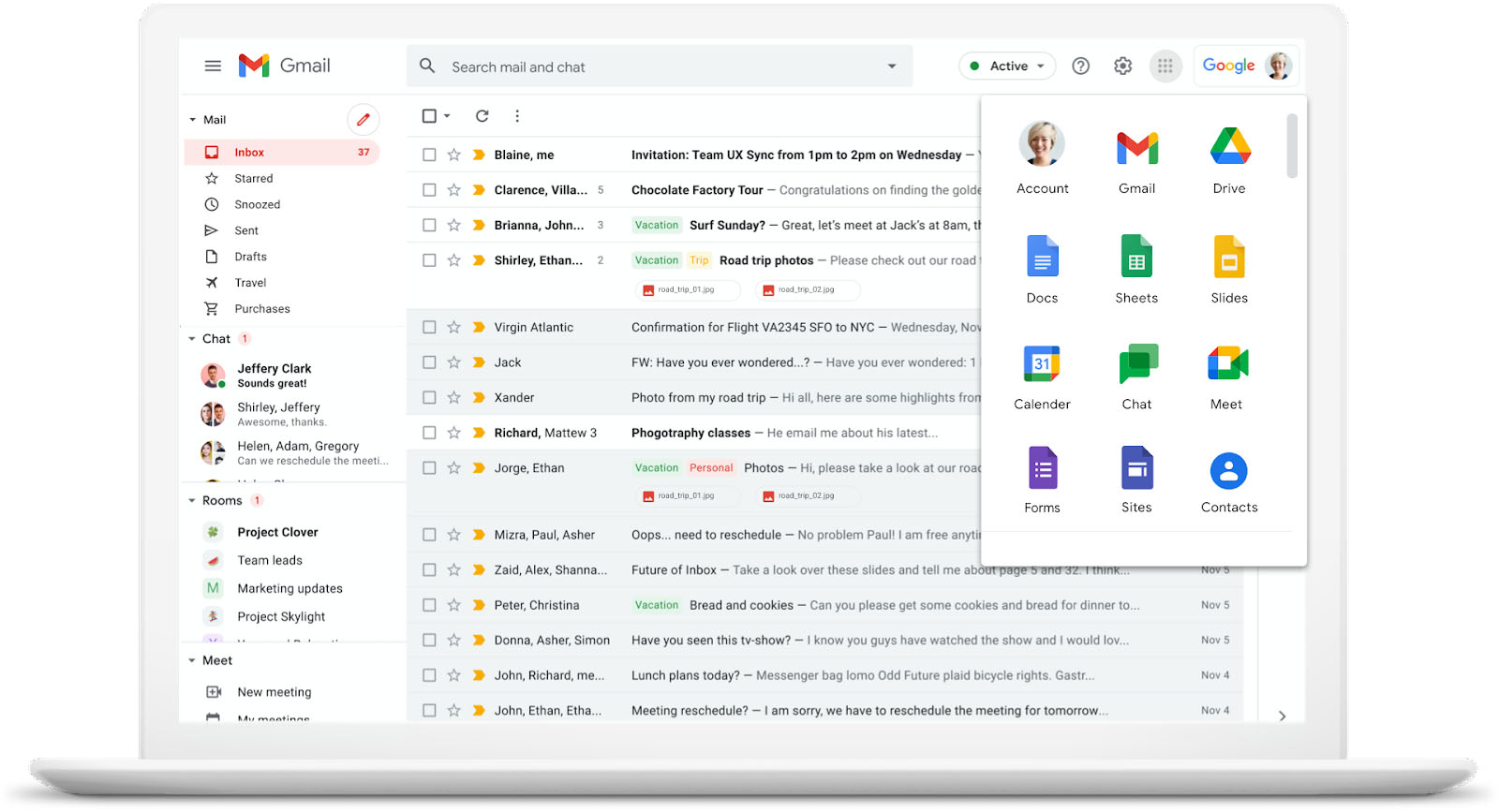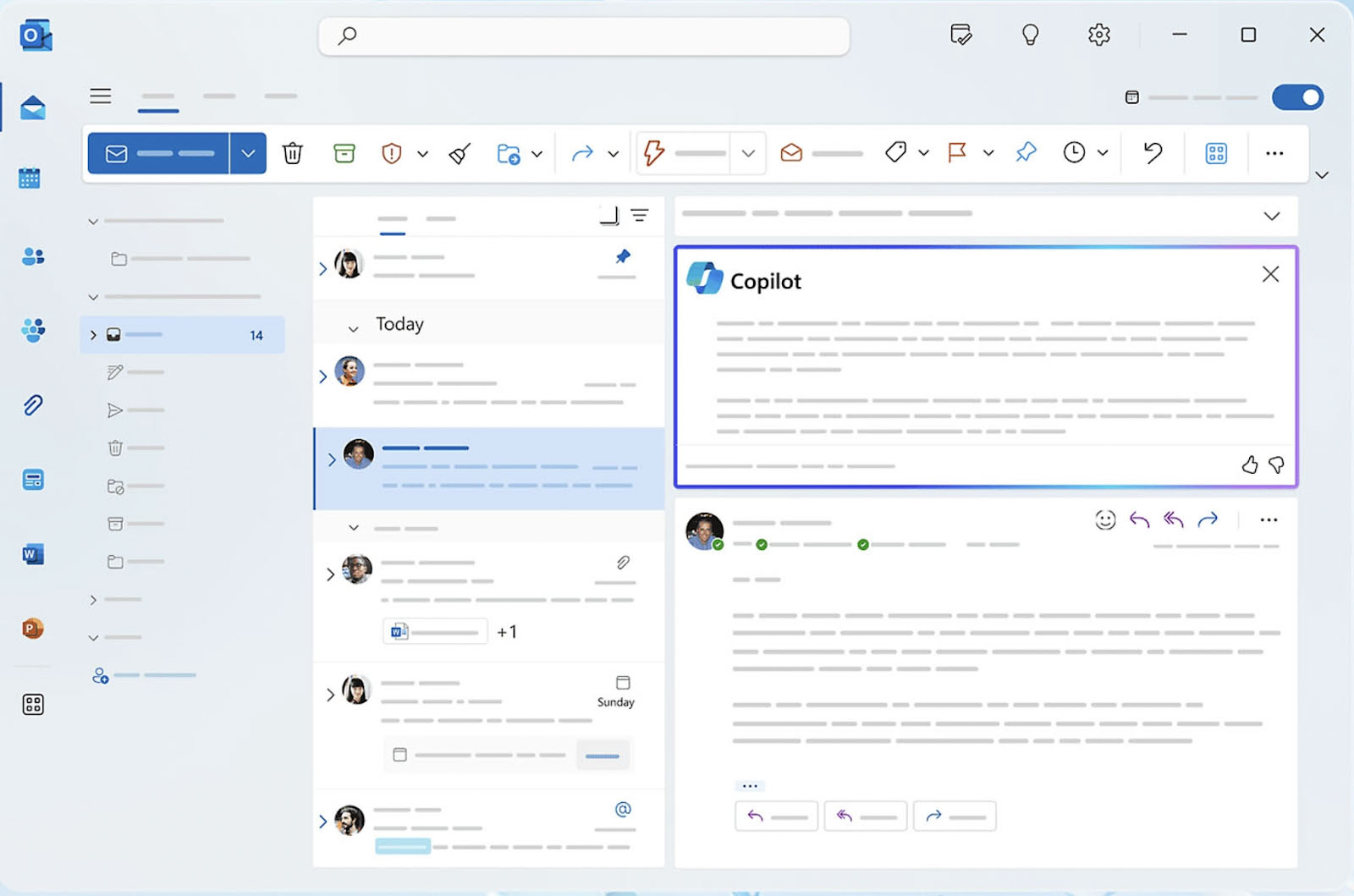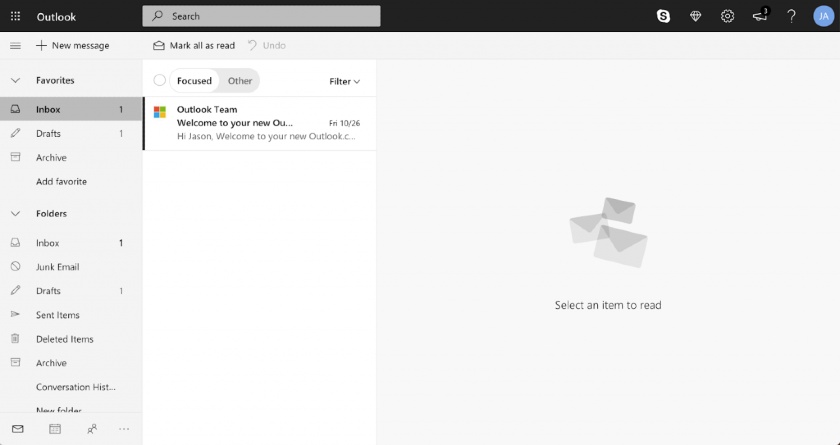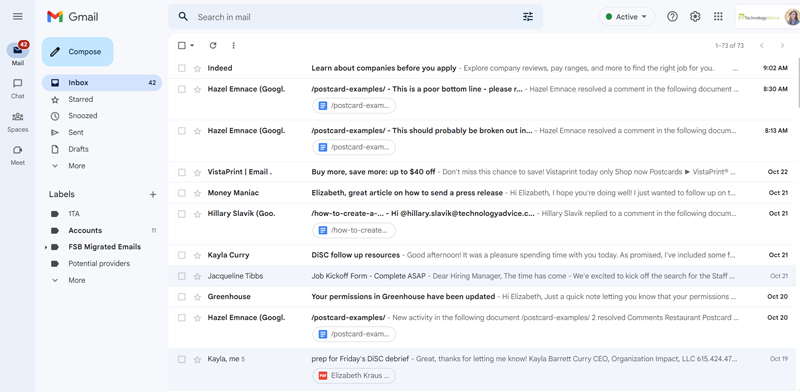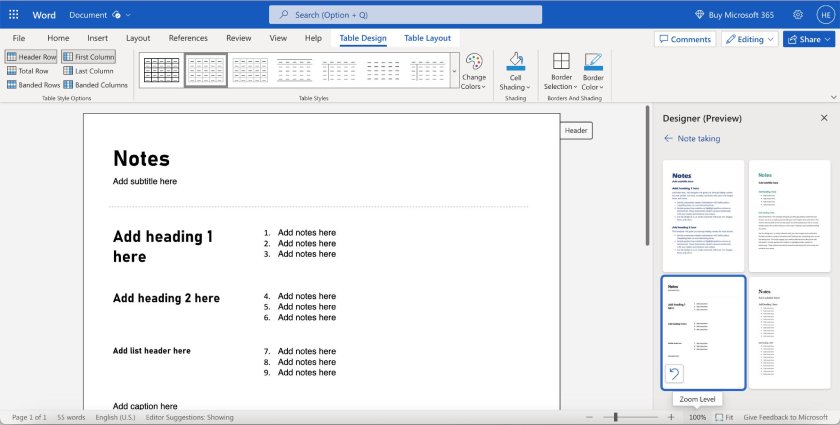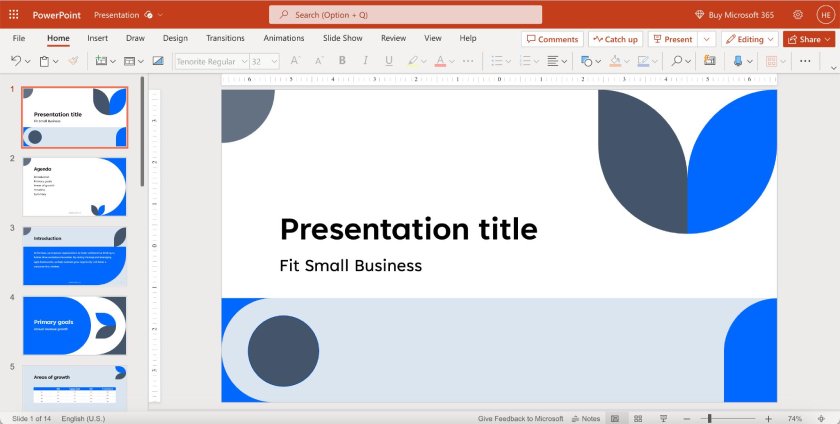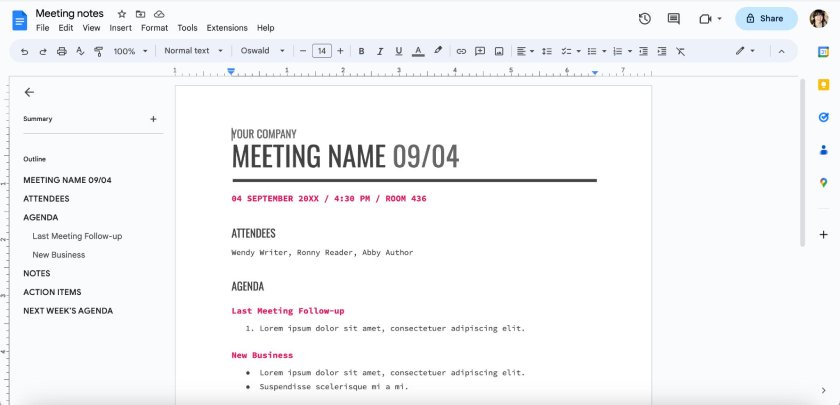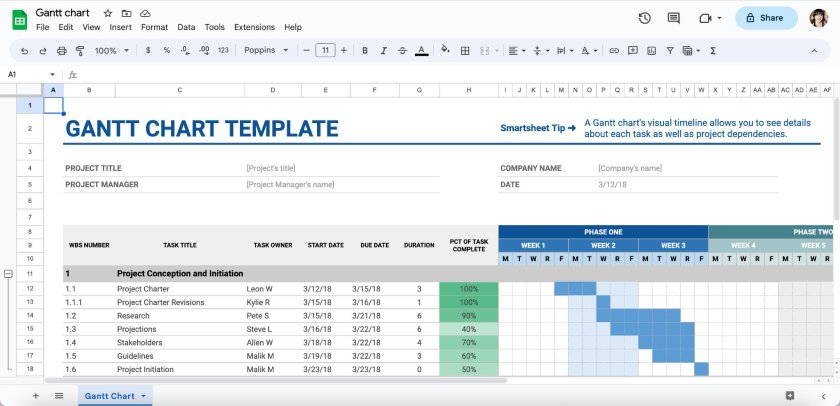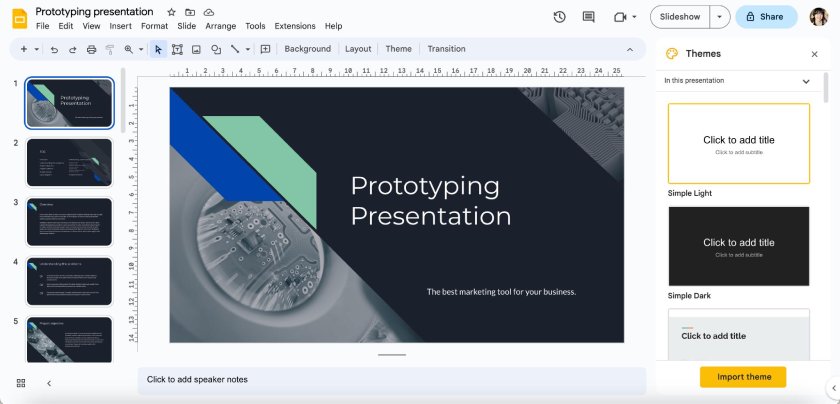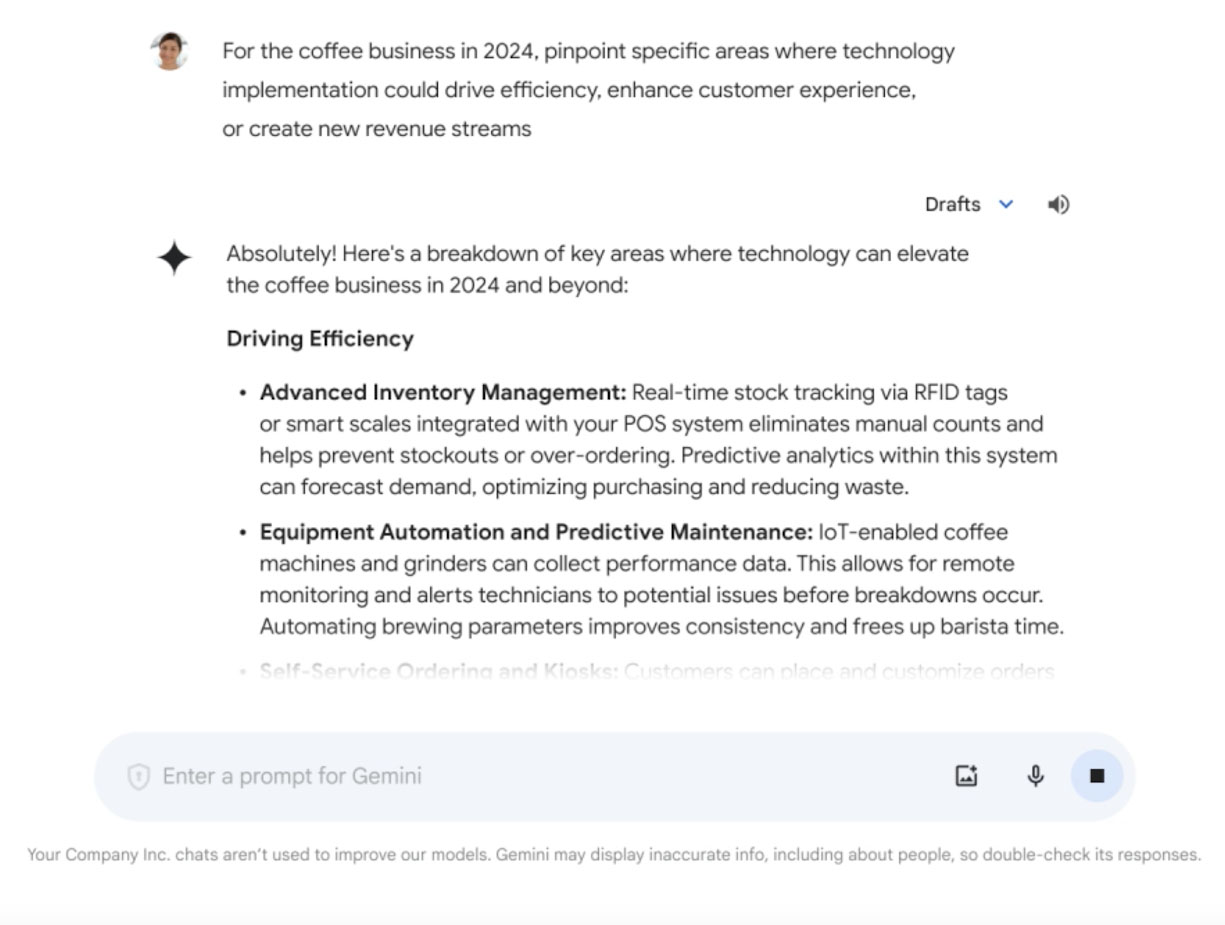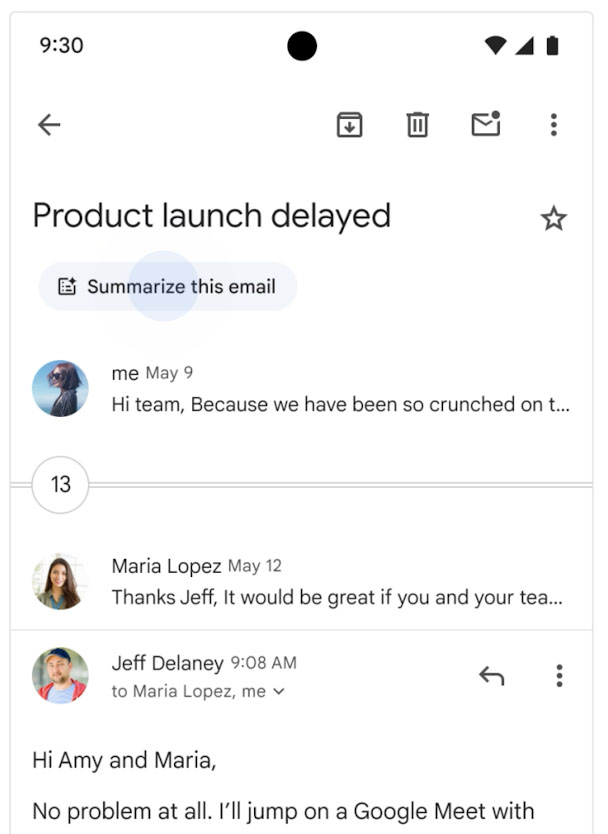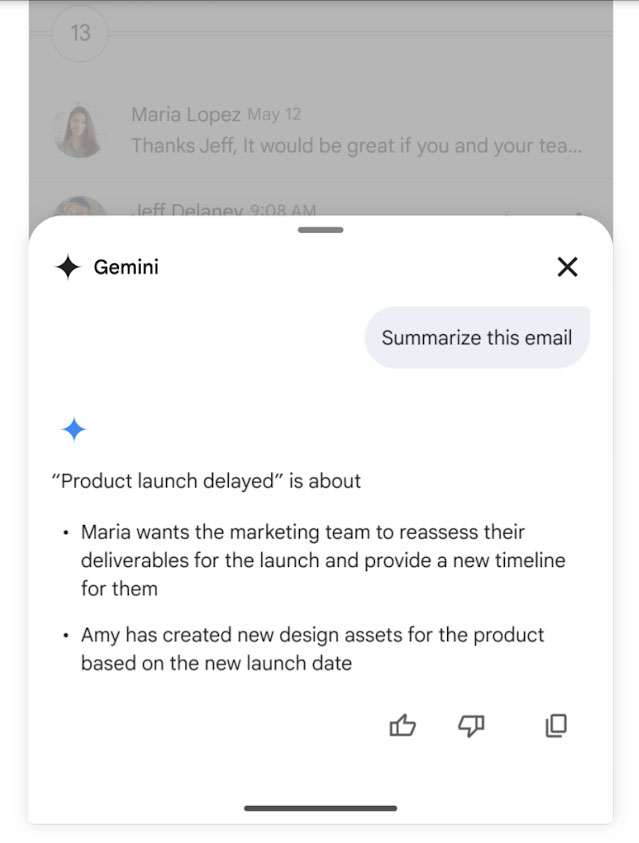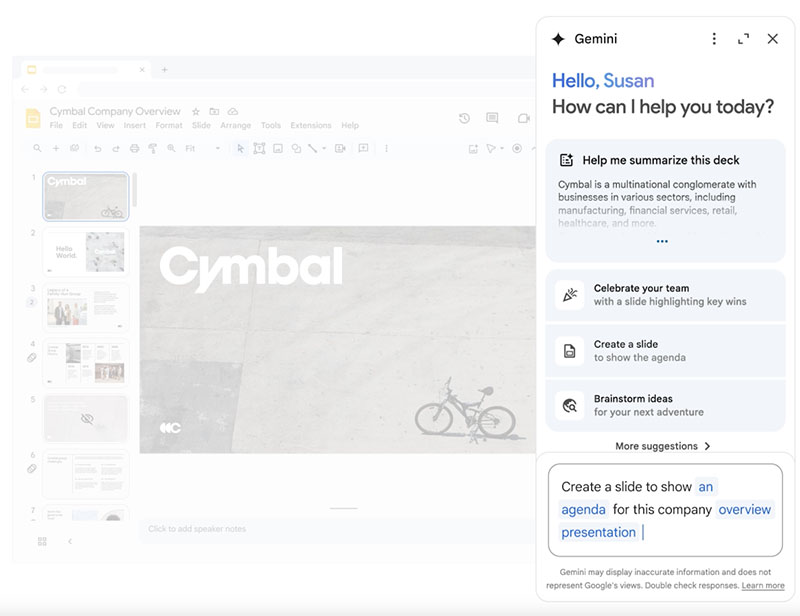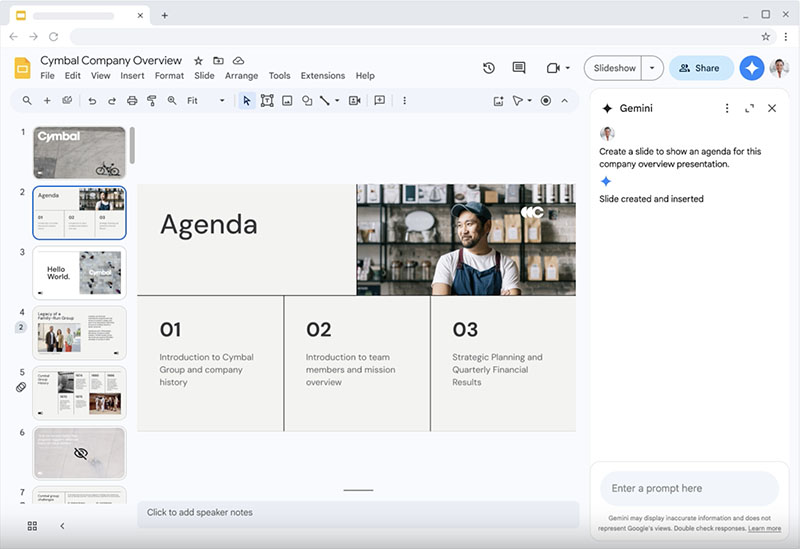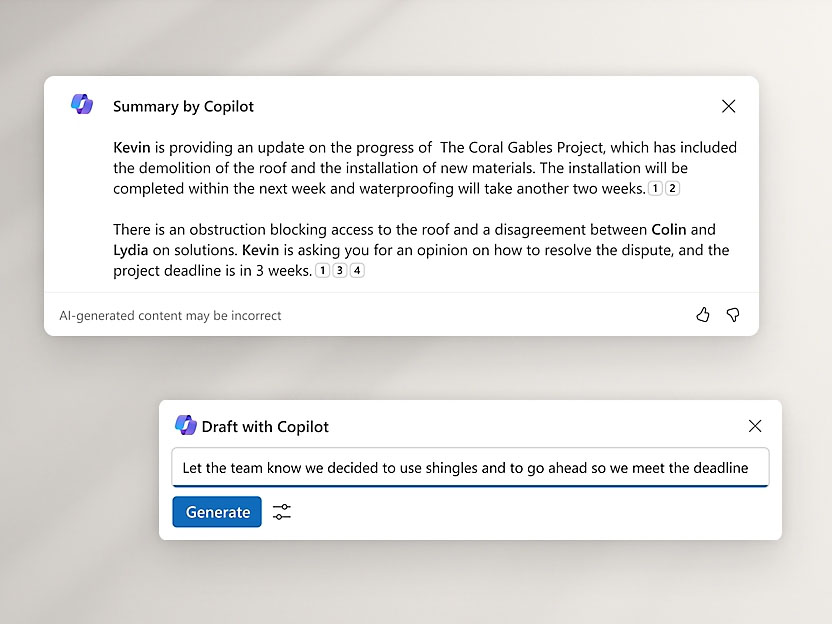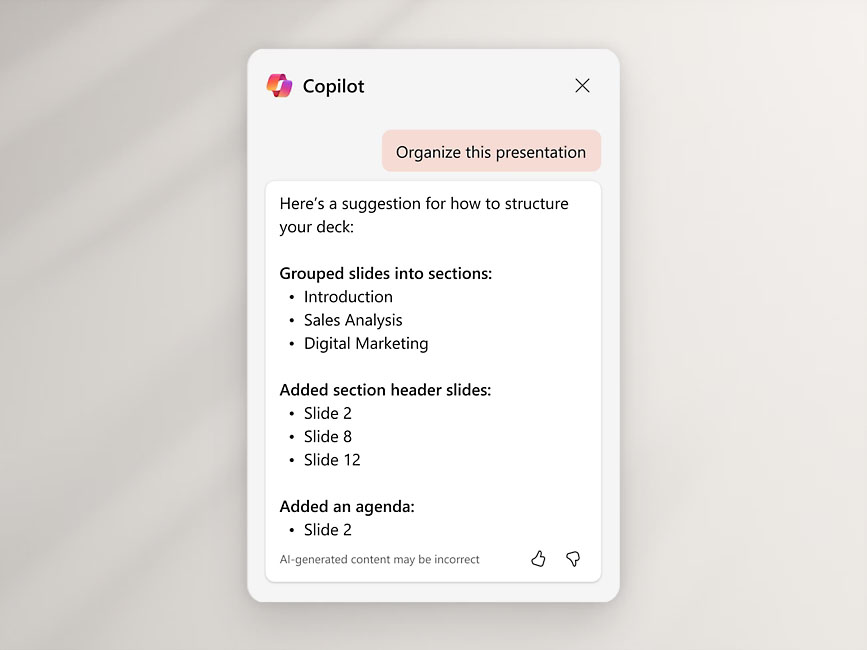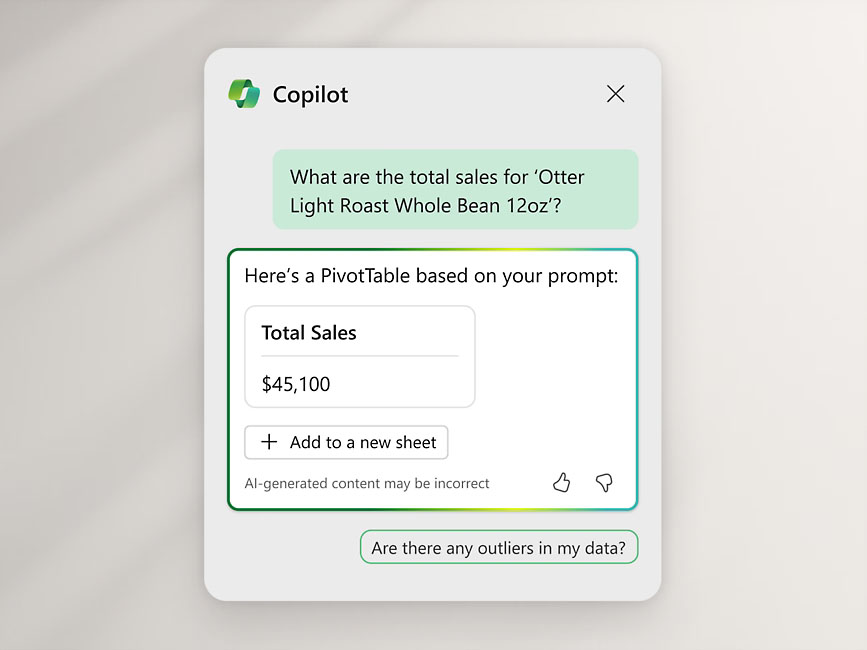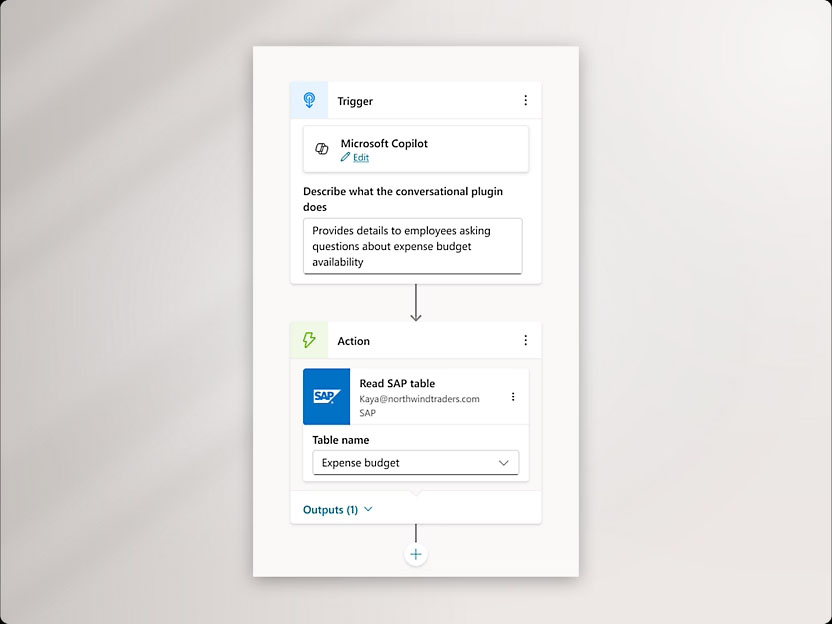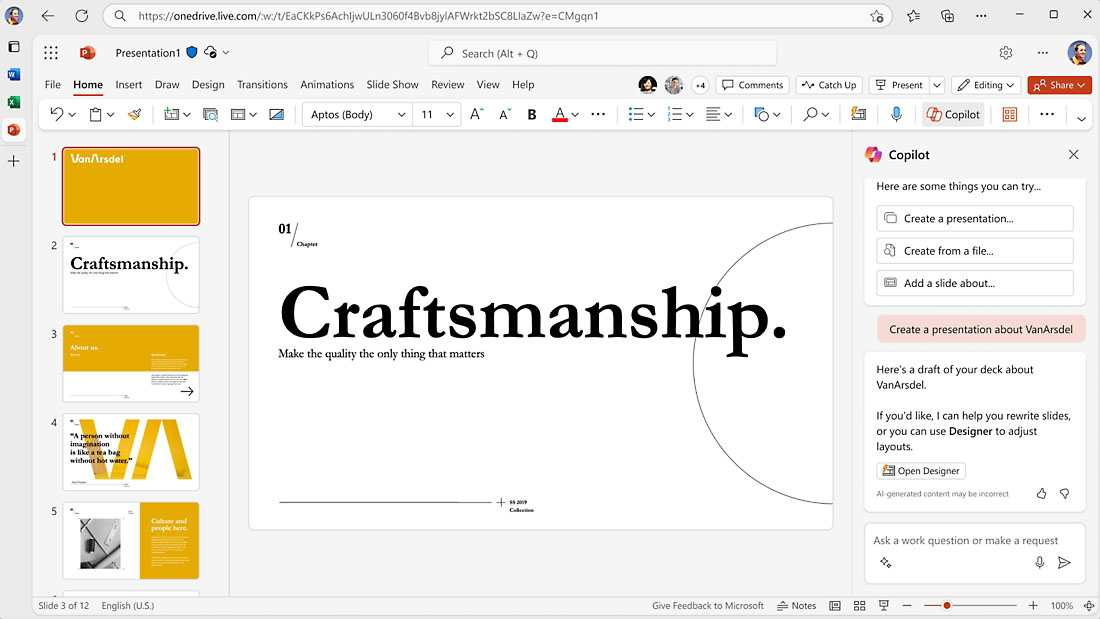Choosing between Google Workspace vs Office 365 is challenging. Both offer comparable office software apps and pricing, though Microsoft costs more after the first tier. Choose Google Workspace to get easy-to-use tools and integrations to facilitate real-time collaboration in today’s work-from-anywhere world. Go with Microsoft 365 (MS365) if you prioritize streamlining workflows with its automation and advanced tools.
Google Workspace vs Office 365 at a Glance
Cost (per User/Month) | $6–$18 | $6–$22 |
Cloud Storage | 30GB–5TB | 1TB |
Business Email | Gmail: 30GB–5TB storage | Outlook: 50GB storage |
Office Apps | Google Docs, Sheets & Slides | MS Word, Excel & PowerPoint |
Video Meetings | Google Meet: 100–500 participants | Microsoft Teams: 300 participants |
Additional Apps | Calendar (with Bookings), Chat, Forms, Sites, Keep, Voice | Publisher, Access, Bookings, Forms, Lists, Exchange, SharePoint, Azure, Intune, Clipchamp |
Third-party Integrations | ✓ | ✓ |
Browser-based Apps | ✓ | ✓ |
Mobile Apps | ✓ | ✓ |
Desktop Apps | ✕ | ✓ |
More Information |
Why Use Google Workspace vs Microsoft 365 (& Best Alternative)
An Intriguing Alternative to Google Workspace vs Microsoft 365 for Small Businesses
There are very few true alternatives to Google Workspace and Microsoft 365 that offer a complete collection of communication, collaboration, and productivity tools. However, there is one that comes close: Zoho Mail, in its Workplace plans.
Zoho Mail Workplace plans cost $3 to $6 per user per month. They include apps for documents, spreadsheets, presentations, email, calendars, chat, and video conferencing.
Notably, Zoho Mail offers much higher attachment limits than either Google or Microsoft. It also has Zoho Cliq, which is a Slack-like app for team collaboration from anywhere. Check to see who’s away, working, or in a meeting; launch an instant meeting; share whiteboard ideas and screens; and more.
Still undecided? Keep reading below for a more in-depth comparison of Microsoft 365 vs Google Workspace based on affordability, plan features, ease of use, business email, productivity suite, video conferencing, collaboration tools, security, customer service, and overall user reviews.
Affordability: It’s a Tie
Ultimately, which is most affordable for you depends on the features you want most. Google Workspace plans start at $6 per user, per month, as do those of Microsoft 365. However, the two base plans are not totally comparable, and after the base tier, Google plans are cheaper.
Microsoft 365 includes more storage (1TB) in the lowest plan tier compared to Google Workspace (30GB) and higher video conferencing limits (300 participants vs 100 with the Google Office suite). However, the webinar features cost less with Google, and with the highest plan tier, you can host up to 500 participants compared to 300 with MS365.
Both providers have mobile and web-based productivity apps, but Workspace users can access all the base tier’s features. Microsoft 365 users need to upgrade to get desktop apps with all available features—though admittedly, these include advanced features across nearly all apps that aren’t available with Google Workspace.
In all but the base plan, Workspace offers slightly lower prices for comparable plans and apps and twice the storage. Also, Workspace plans are all month-to-month, whereas Microsoft’s office suite subscriptions are billed monthly but require an annual commitment.
Google Workspace Pricing & Features*
Microsoft 365 Pricing & Features*
Winner: Tie. Both of these office productivity suite powerhouses offer similar apps and plan features for about the same price, though Google plans are less expensive as you upgrade. This makes it an excellent choice for small businesses that want to scale up. At the end of the day, assessing your budget and the features you want in your plan will help you decide which provider is best for you.
Plan Features: It Depends
These two software titans both offer similar features, including cloud storage, business email, and mobile apps. Because of this, the best workspace provider will depend on your business news. For example, Google’s cloud-based ecosphere is built for collaborative teams, whereas Microsoft users get more apps and features, plus more administrative controls.
Another is that all Google apps and features come with all plans. With Microsoft 365, you’ll need to upgrade to get the downloadable software that has advanced features. In addition, when it comes to business email, MS365 offers more storage (50GB) in the base tier; however, after that, Google users get more email storage as email storage is included in the overall cloud storage allotted for your plan. Outlook users are always limited to 50GB of storage.
Workspace also offers the highest capacity for video conferencing (500 participants), but only in the highest plan tier. Microsoft’s plans allow for more video conferencing otherwise (300).
Winner: It depends. For straightforward, all-inclusive plans, choose Google Workspace. For higher video conferencing participant limits, more video conferencing features in the base tier, and more full-featured office software and business email, Microsoft 365 is the better choice.
Ease of Use: Google Workspace
Auto Document Saving | Always | Only when saved to OneDrive |
Auto Sync When Working Offline | Yes | No |
App Interfaces | Uncluttered | Cluttered (more and advanced features) |
Experience Needed | Beginner | Beginner to Intermediate |
Document Sharing Permissions | View, comment, edit | View or edit & only when saved to OneDrive |
Both Google Workspace and Microsoft 365 have the benefit of feeling familiar to most users. Google Workspace comes with Gmail’s familiar look and feel, while Microsoft 365 builds on the software many business users have known for years.
If you’ve never used either, Google Workspace may be less intimidating and more intuitive. To some degree, this is because, for the most part, its features aren’t as advanced as those of Microsoft’s Office software. However, for many small businesses, its features are more than enough.
Google typically chooses function over form, which sometimes means its design isn’t quite as pleasing to the eye as Microsoft’s applications. However, the positive trade-off is that Google Workspace’s features work seamlessly behind the scenes.
For example, documents created in Google Docs are automatically saved in your Google Drive. You don’t even have to name a document first. It also constantly autosaves your work in the background, so your files are always updated. Microsoft users can also autosave documents, which requires first saving them to a synced folder or the user’s OneDrive file.
Google Workspace also tends to focus on the core activities that users need most, so it doesn’t suffer from feature bloat as much as Microsoft 365. As such, Google Workspace apps don’t have some of the advanced features you’ll find in Microsoft’s office suite, like the ability to save images as pictures and basic graphic editing tools.
Microsoft Office (now 365) has the benefit of a longer history, which is perhaps why it tends to try to be everything to everyone. Microsoft packs in every feature it can think of, sometimes at the expense of the user experience—although heavy users may appreciate this aspect. It’s also really easy to integrate other apps into Microsoft menus, making for a cluttered (and thus confusing) interface.
The browser and mobile app versions, on the other hand, are simpler in design and focus more on putting the most important tools within reach. With that said, heavy users may prefer the more feature-rich desktop versions of Microsoft apps for the same reason.
Business Email: Google Workspace
Email Limits | 2,000 daily emails 2,000 single-email recipient limit | 10,000 daily emails 500 single-email recipient limit |
List Management | Unlimited total list members and detailed permissions | Limited list contacts and user permissions |
Unique Features | Auto language translation, send and receive money by email | Multilayer email handling rules, advanced automated workflows |
Integrations | Extensive range of third-party apps and plugins | Limited selection of third-party apps |
Security | Multifactor authentication, spam filtering, and confidential mode | Multifactor authentication, spam filtering, and end-to-end encryption |
Unique Features | Smart compose and suggestions for personalized AI-generated suggestions | Loop components for real-time collaboration |
Calendar | Separate app | Integrated into Outlook |
Tasks | Integrated into Gmail | Integrated into Outlook |
Video Calls or Conferencing | Launch from Gmail or Meet | Launch from Teams |
There’s no question that Gmail and Outlook are the two top business email providers available today. Both make it easy to set up email on your domain and integrate seamlessly with other office productivity apps so you can communicate, collaborate, and share documents from any software application.
Microsoft 365 and Outlook have plenty of advanced features that larger businesses can take advantage of. However, Google Workspace and Gmail still have the edge with cutting-edge features. This includes Smart features, an abundant third-party app library, helpful email management features, and generally a more familiar and intuitive feel for business email use.
You’ll find both Microsoft 365 and Google Workspace in our business email guides:
- The overall best business email providers for small businesses
- Saving money with the best cheap email hosting providers
- Apps that include free business email hosting alongside other tools
- The best email apps for work
Office Productivity Suite: Microsoft 365
Document (Docs vs Word) | Automatic online syncing with extensive plug-ins | Advanced formatting and layout features |
Spreadsheet (Sheets vs Excel) | Available online and offline mode with built-in chats | Superior statistical analysis, visualization, and macros |
Presentation (Slides vs PowerPoint) | Present button for Google Meet and automatic online syncing | Advanced formatting, layout options, and design features |
Graphic Design | N/A | Create brochures, postcards, and other marketing materials on Publisher |
Calendar | Separate app, easy to share calendars and add management rights | In Outlook, easy to give admin rights to users for calendar management |
Database | N/A | Manage complex data projects with Microsoft Access |
Bookings | In Calendar functionality | Bookings App |
Forms | Yes | Yes |
Google Workspace and Microsoft 365 software suites have apps for creating documents, spreadsheets, and presentations. Both offer browser-based versions, as well as iOS and Android apps.
Both allow users to work offline and sync changes later—although Google Workspace saves your work in real-time. Whereas MS365 users could risk losing some work if they don’t first save a document to OneDrive or a OneDrive-synced folder on their device.
Microsoft 356 office suite users have to upgrade to a higher plan to get desktop versions of apps and the advanced features that come with them. In addition, MS365 includes apps Google doesn’t, like Publisher to create marketing materials, the database and data visualization tools that come with Access, and in the Premium tier, Intune for device management.
Microsoft also has some basic native graphic editing tools lacking in Workspace. For example, you can paste an image or graphic into a Microsoft app, right-click, and then save it as a picture on your device. PowerPoint has more advanced graphic editing tools, and with all but Business Basic, Publisher offers additional graphic design and editing tools that Workspace apps don’t have.
But the argument isn’t totally one-sided. Because of the sheer number of features on Microsoft 365’s productivity tools, the interface can be seen as clunky and overwhelming especially compared to Google’s office suite. At the same time, Google Workspace Marketplace offers a wide range of add-ons that improve the functionality of its productivity tools.
Microsoft 365’s office apps, Word, Excel, and PowerPoint, are available as desktop software, browser-based apps, and mobile apps. Like Google Workspace, new documents, changes, and edits made offline are automatically saved and synced to the cloud (for files and folders syncing to OneDrive) once you’re back online.
As with Outlook, comparing Office 365 vs Google Workspace isn’t apples to apples. Workspace has a simpler interface, whereas Microsoft apps have advanced features, such as integrations and automations, which are not as readily available with Google’s apps. There are also many more templates available to Microsoft Office users since the software has been around for so long.
All of Google Workspace’s apps for document creation—Docs, Sheets, and Slides—are browser-based with mobile app versions. This means all Google users can access all the apps and features available, regardless of plan tier. However, there are no true desktop versions, so you generally need to be connected to the internet to create and edit files.
With Google Workspace apps, you can mark files for offline access. This enables you to continue working on a file even if you lose your internet connection. Your changes are then automatically updated the next time you connect to the internet. Another advantage of using Google Workspace on desktop devices is that because the software is cloud-based, there aren’t the constant updates Microsoft 365’s desktop apps require.
Video Conferencing: Microsoft 365
App | Google Meet | Microsoft Teams |
Attendee Cap | Up to 500 | Up to 1,000* |
Meeting Length | Up to 24 hours | Up to 30 hours |
Record Feature | Yes; 2nd tier and up | Yes; all plans |
Collaboration Tools | Screen sharing Emoji reactions Breakout rooms Basic chatting | Screen sharing Emoji reactions Breakout rooms Advanced chattingScreen sharing |
Integrations | 200-plus app integrations | 700-plus app integrations |
*In the Enterprise plan
Both Google Meet and Microsoft Team’s video conferencing tools generally cover similar features and functionality that any team may need. This includes meeting recording, screen sharing, reactions, in-app chatting, and app integrations. It’s a close call, but Microsoft 365’s more advanced capabilities in terms of attendee or meeting limits tip the balance in its favor.
It’s also important to address a key difference between Meet and Teams. Google Meet is a standalone video conferencing tool for Google Workspace. On the other hand, Microsoft Teams is an all-in-one video conferencing and collaboration solution, meaning its features include a full suite of tools such as webinar tools, public and private chat, and document storage. For this comparison, we will just be focusing on the video conferencing aspect.
Meet is Google Workspace’s video communication tool that includes basic chats, screen recording, integrations, and other features that help in creating an effective video meeting environment. One of the unique features that make it such a close competitor to Teams is its use of artificial intelligence (AI) enhancements that help improve video and audio quality, no matter how unconducive your environment may be.

Explore Google Meet’s AI enhancements and activities straight from the call. (Source: Google Workspace)
Teams is a collaboration solution that can host video meetings. It is especially useful for businesses since it can stand as a centralized hub for team collaboration. Aside from the robust features Teams has outside of video meetings, it also has a built-in chat during video calls that can be used to send messages and share files—a feature that Google Meets offers, but only as an in-call chat that disappears once the call is ended by all participants.
Furthermore, Microsoft Speaker Coach is now integrated with Teams, a unique feature that gives presenters helpful cues on issues such as cadence, pauses, and questionable words as they present on a call.
Enterprise plans can have up to 1,000 meeting attendees, which is double the maximum number allowed on Google Meet. At the same time, there are over 700-plus integrations for Microsoft Teams that improve its functionality above and beyond.
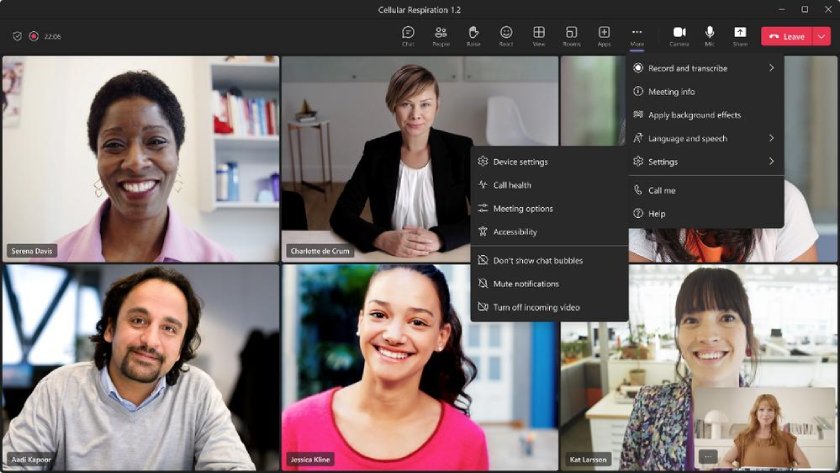
Explore different features for Microsoft Teams video conferences in the menu bar. (Source: Microsoft Tech)
Check out our comprehensive comparison of Google Meet vs Microsoft Teams to find an in-depth evaluation of these packages.
Collaboration Tools: Google Workspace
Real-time Collaboration | For all plans | For paid plans on web version |
Sharing Permissions | View, comment, suggest, and edit | View and edit |
Built-in Chat | Yes | No |
Google Workspace and Microsoft 365 are both built around team collaboration and include great tools for video conferencing, team live chat, and easy document sharing. However, Workspace has a slight edge as it is inherently easier with a simple interface originally designed for real-time collaboration. For example, users can collaborate in real-time with both providers, but for Microsoft users, this is only true when working on cloud-based documents.
All Workspace documents are cloud-based, so collaborating and syncing is simpler, with less room for error or lost changes. Google also makes viewing and reverting to other versions easy, and there are more options for collaborating (view, comment, suggest, and edit) vs Microsoft (view or full editing power only).
In addition to working on projects simultaneously from anywhere, Workspace users can do so without having to save files, email links to each other, and keep track of versions. Revisions happen in real-time while allowing you to see what changes have been made and accept or reject them.
You can even set permissions so that only specific people can edit documents, leave comments on them, or view them. In addition to team collaboration, this also facilitates secure sharing with outside parties, such as sending a proposal to a client that allows them to view and comment on, but not edit, the document.
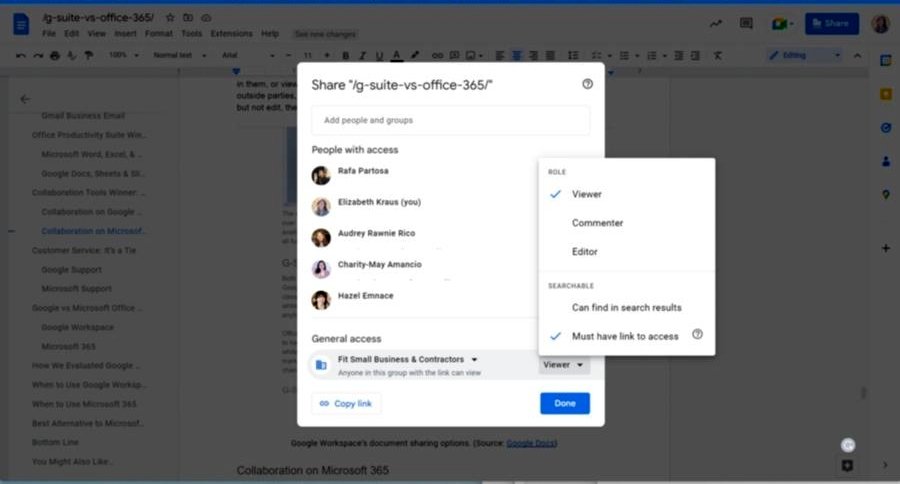
Google Workspace’s document-sharing options
Microsoft 365’s collaboration advantage lies largely in its widespread use throughout the business world. Sales agents and teams can send a Word document, Excel spreadsheet, or PowerPoint presentation to clients outside the organization with the confidence that it can be opened and read at the other end. You can also opt for real-time collaboration given that you are subscribed to Microsoft 365 and that you are working on the web rather than the desktop version.
As with Workspace, MS365 users can set document permissions to allow other users to add comments (view or edit) to facilitate collaboration within documents, spreadsheets, presentations, and other projects. However, to be shared, files must first be uploaded to OneDrive (or saved to a file that syncs to the user’s OneDrive).
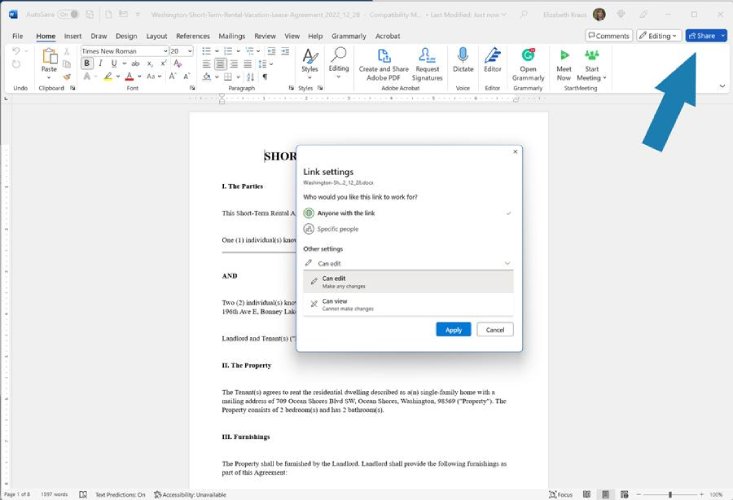
Microsoft 365’s document sharing options
AI Tools: Microsoft 365
Since the explosive arrival of ChatGPT in 2022, the AI gold rush has continued with technology providers in every sector adding features and tools enabled by AI to make users faster and more productive. Google and Microsoft are engaged in a race to upgrade and enhance their AI capabilities within their respective productivity suites. Google offers its successor to Bard, now called Gemini, and Microsoft’s heir to Cortana’s throne is the new Copilot.
Both companies bring advanced AI features to their document, spreadsheet, presentation, mail, chat, and video conference products. However, Microsoft stands out in a couple of areas: Copilot for PowerPoint allows the user to generate an entire presentation from a Word document, such as a proposal or report including images and animations. Google Slides, by comparison, only generates AI images or single slides for inserting into presentations.
Another advantage of Microsoft 365 is the use of AI in Meets, with real-time meeting summaries integrated directly into the conference environment. While Google Workspace also offers similar features, closer Outlook and Chat integration means these summaries and notes can be brought directly into AI through integrated Outlook and Messaging, to quickly generate relevant email and messaging responses.
Microsoft Copilot also provides a range of business process automation tools not yet offered by Gemini. These tools, which offer a whole new layer of AI automation to business processes, are powerful but do require planning and input to leverage their full functionality.
Google Gemini and Microsoft Copilot Pricing & Features
Google Gemini Business | Google Gemini Enterprise | Microsoft Copilot Pro | Microsoft Copilot for 365 | |
Cost | $20/month | $30/month | $20/month | $30/month |
Integration | Docs, Sheets, Slides, Gmail, Meets, Apps | Docs, Sheets, Slides, Gmail, Meets, Apps | Copilot in select Microsoft 365 apps | Word, Excel, PowerPoint, OneNote, Outlook, Microsoft Teams |
Information Accuracy | Medium | Medium | High | High |
Scheduling | Google Calendar | Google Calendar | No | Outlook |
Email Automation | Gmail | Gmail | Outlook | Outlook |
Presentations | Images only | Images only | Generate presentations | Generate presentations |
Translated Captioning | 31 languages | 100-plus languages | 40 languages | 40 languages |
Security | Data not used for training | Data not used for training | Data not used for training | Data not used for training |
Responses per Conversation | Unlimited | Unlimited | 5 per conversation | 5 per conversation |
AI Model Access | Limited | Unlimited | Off-peak | Unlimited |
Use Case | Small or Medium Business | Enterprise | Personal or Educational | Enterprise |
Both companies provide integrations for the applications within the 365 and Workplace environments as well as similar pricing structures, with $20 per month for the basic versions and $30 per month for their more advanced business-level versions respectively as enhancements to Workspace and 365. However, we find that overall, Copilot provides greater accuracy, better utility, and more seamless AI integration between applications.
Security: It’s a Tie
Detection Software | Spam, malware, and virus detection | Spam, malware, and virus detection |
Authentication Process | Two-step authentication | Multifactor authentication |
Security Group Controls | ✓ | ✓ |
Both Google Workspace and Microsoft 365 address security concerns but have different strengths depending on the structure of the businesses they serve. Either platform has its own range of threat detection mechanisms, user data protection, and privacy features. However, as a primarily online platform, Google Workspace focuses on securing its cloud infrastructure, while Microsoft 365 uses a broader security framework with data encryption and industry compliance.
User privacy and data protection are some of the key elements of Google Workspace’s security framework. Google Workspace focuses on the strength of its cloud infrastructure, providing robust protection through its Advanced Protection Program and two-factor authentication. Google also offers granular access controls, allowing organizations to define precise permissions for their users.
MS365 implements data encryption, multifactor authentication (not just two-factor) protocols, and compliance features, making it suitable for organizations with precise security requirements. The platform’s data loss prevention and security analytics are available in higher-priced plans. This range of advanced security features makes it an excellent choice for larger businesses or businesses operating in industries governed by strict security compliance.
Customer Service: It’s a Tie
Support Types | 24/7 phone, email, and chat | 24/7 phone and web |
Languages | 14 | 35-plus |
Google Workspace and Microsoft 365 offer 24/7 phone and web support to business plan subscribers. Each also offers access to robust self-help knowledge libraries and community support forums. Google and Microsoft both cater to businesses, and their customer service for these types of users is excellent.
Google Workspace administrators have access to 24/7 phone, email, and chat support in 14 languages. For non-admin users, support is available through Google Help, their online knowledge base for self-help. Google is known for having helpful support agents and resolving issues quickly when you need a real person. Google also offers Enhanced and Premium Support plans, though pricing is quoted by sales on a case-by-case basis.
Microsoft 365 also provides live phone and email support to business customers through standard support. In addition, Microsoft has extensive training materials, including self-help guides, how-to videos, and a searchable knowledge base. In addition, business customers can choose from a Business Assist for Microsoft 365 plan for $5/month or a more robust Professional Direct Support for Microsoft 365 for $9/month, which adds faster response times, engineering-led support, and escalation management.
The Microsoft Unified support plan is a comprehensive plan that is very much focused on and priced for large enterprise based on product usage, and likely over the top for the typical small business user.
Customer Reviews of Microsoft 365 vs Google Workspace
Aside from objective factors like pricing and features, customer reviews play a crucial role in deciding the best office workspace for your business. User reviews shed some light on real-life experience with the workspace, allowing you to get a full picture of the product. This includes pros, cons, and specific observations.
4.6 out of 5 from 40,500-plus reviews
The most commonly mentioned reason users love Google Workspace is the ease of collaboration and how intuitive the software is to use. Customers also say they enjoy how tightly integrated everything is, and how they can work anywhere and still have access to all of their files. One negative review said that the admin panel is less straightforward than it could be and potentially hard to navigate.
4.6 out of 5 from 4,900-plus reviews
Microsoft 365 customers say that because the software is so widely used, it’s easy to create, share, and open documents created by other businesses or customers. They also like the advanced features found in the apps, like real-time editing suggestions. However, one area that users review negatively is the amount of space (memory) the Microsoft 365 desktop apps take up on desktop computers.
How We Evaluated Microsoft 365 vs Google Workspace
In terms of Microsoft 365 vs Google Workspace (formerly Microsoft Office vs Google Suite), both are full-featured office productivity suites with the tools your small business needs. Each has solid, reliable solutions for the things you and your team do on a daily basis, like email, cloud storage, communication, and creating and sharing different types of documents. Both are rapidly integrating AI functionality into their solutions for enhanced productivity.
To determine which is better for small businesses, we evaluated Google Workspace vs Office 365 productivity software suites based on the following:
- Cost (and value for the money)
- Ease of use
- Browser-based functionality
- Productivity suite features
- Chat and video conferencing capabilities
- Collaboration tools
- AI Functionality
- Administrative controls and security
- Customer support and reviews
- Extensive first-hand experience using both software suites in real-world workplace settings
Ultimately, we couldn’t make a conclusive statement about which office software suite is better. Each offers various advantages that might make them more appealing for your business and team.
Google Workspace is the market leader in the US and worldwide and costs less as you upgrade, so if cost is a driving factor, it’s the best one to choose. We use it throughout our organization as it offers easier and more intuitive tools that match up with our business needs and the working style of a remote or hybrid workforce.
However, Microsoft 365 is an undisputed powerhouse for advanced functionality, though it’s likely to cost you a bit more. For advanced features, automation, and administrative capabilities, especially for companies with deep Microsoft experience, it’s the one to go with.
Frequently Asked Questions (FAQs)
The main difference between Google Workspace and Office 365 is that Google Workspace has a more intuitive, user-friendly interface and easier collaboration than Microsoft. Google’s plans also have higher storage and higher video conference attendance limits. Meanwhile, Office 365 (aka Microsoft 365) has more features than Google, such as ClipChamp and Planner, and its security is more advanced and more befitting for larger teams.
Google Workspace’s intuitive web-based interface and user-friendly features make it easier for teams to collaborate online. Microsoft 365 offers a familiar interface for users accustomed to Microsoft products, but Google Workspace is designed with simplicity in mind. For outright beginners, Google Workspace is the best option, as Microsoft 365’s sheer number of features can be overwhelming.
Google Workspace and Microsoft 365 are both widely used productivity suites, but Google Workspace currently has a slightly larger market share for major office suite technologies worldwide at 44% of market share compared to Microsoft 365’s 30%. Over the years, Google Workspace has gained significant popularity, especially among organizations embracing cloud-based collaboration for far-flung global workforces.
Bottom Line
Make no mistake; both of these solutions are powerful and capable, and it’s hard to go wrong with whichever one you choose. With so many points scored by each and with both tied in four evaluation areas, it’s tough to pick a real winner. Choosing between Google Workspace vs Office 365 really comes down to the mix of features and capabilities most important for your businesses.
For pure simplicity, the easiest document collaboration, and the ability to create and access all of your documents wherever you work, Google Workspace is best. If your business needs advanced integrated features and security, or unique features such as Loop and Clipchamp are of special value to your company, then Microsoft 365’s office productivity and business email apps are better for your small business.