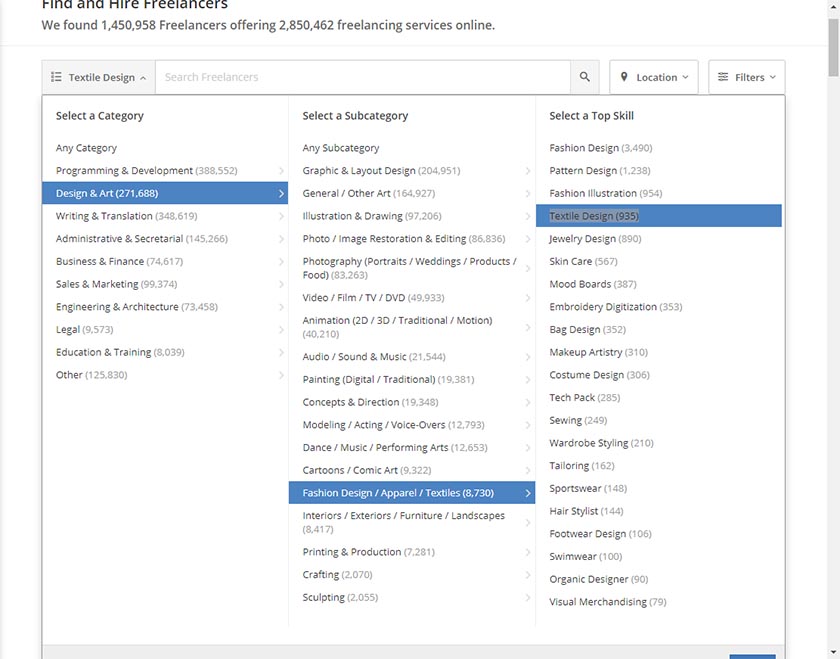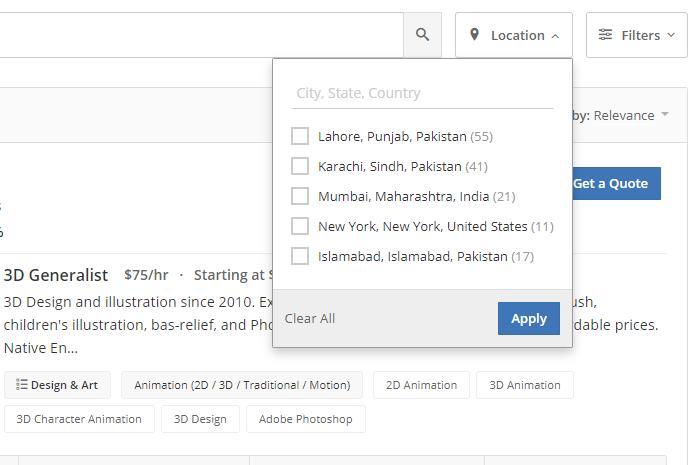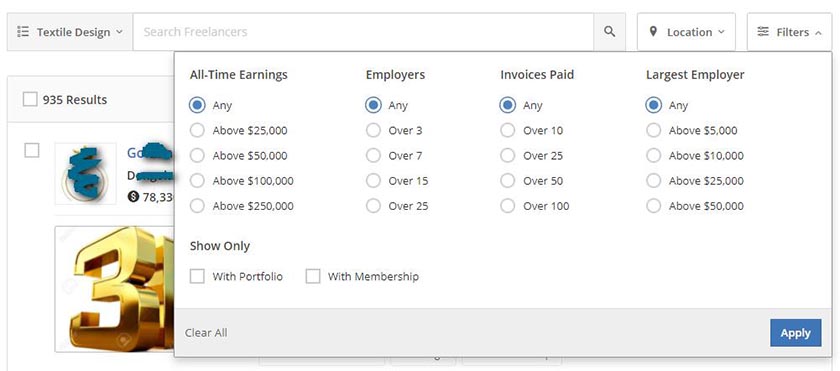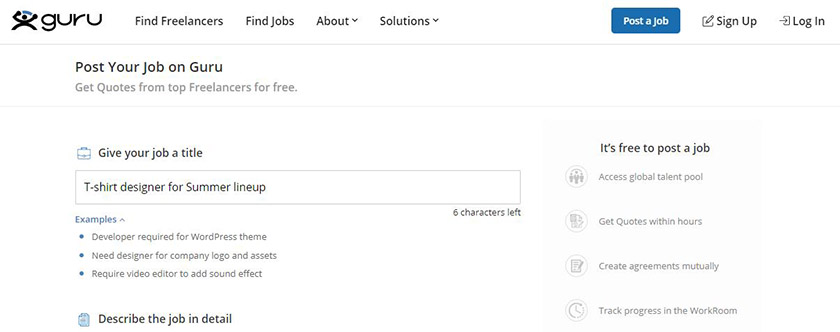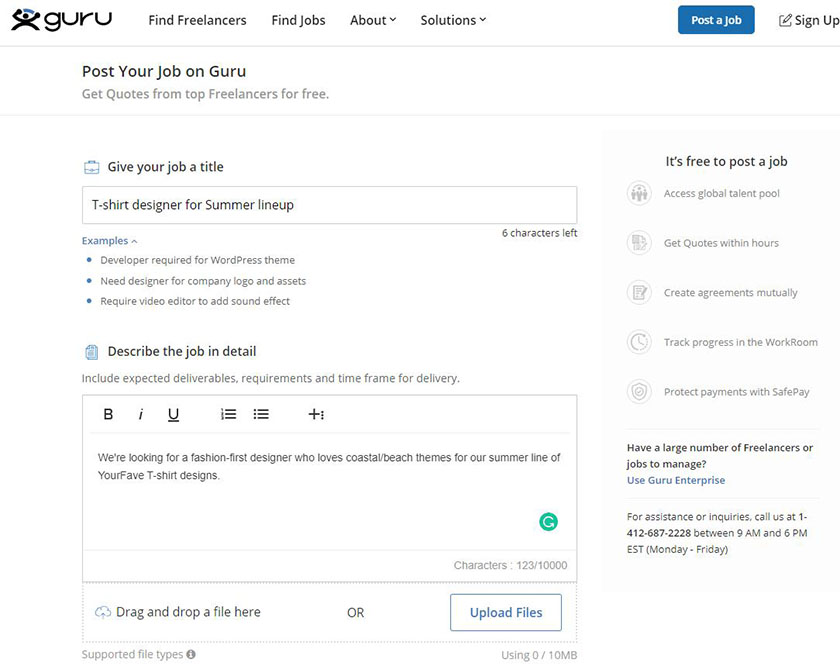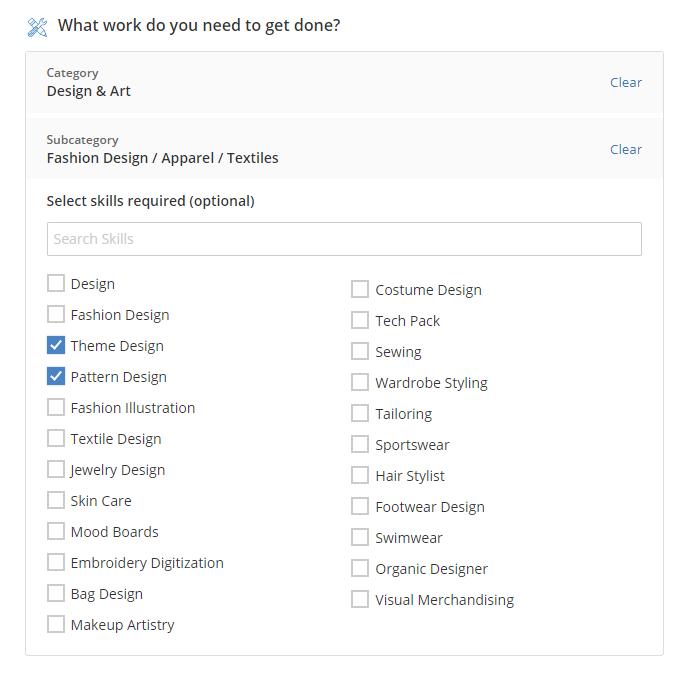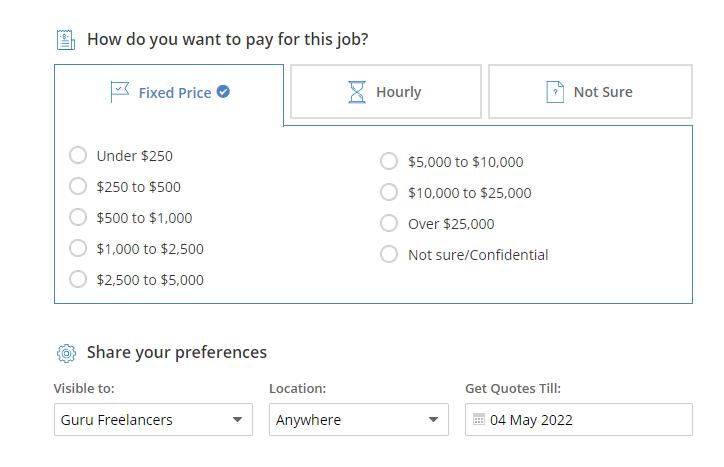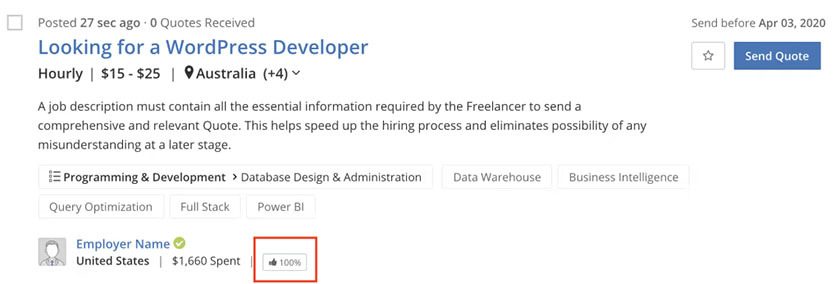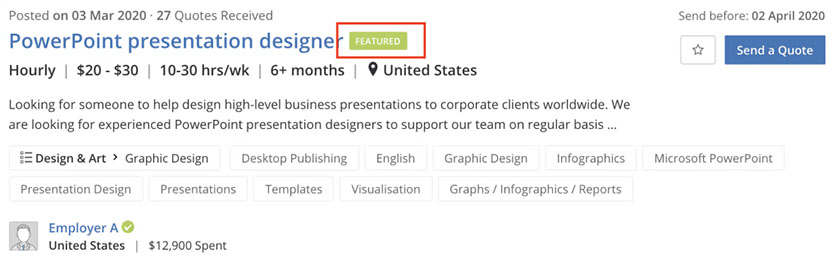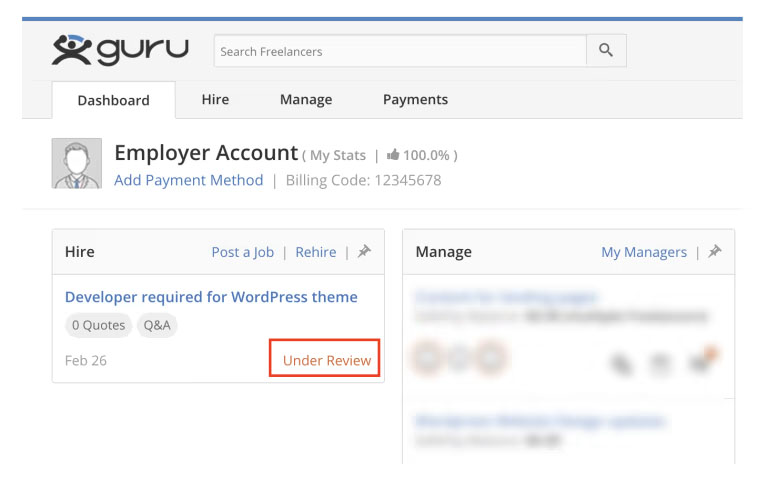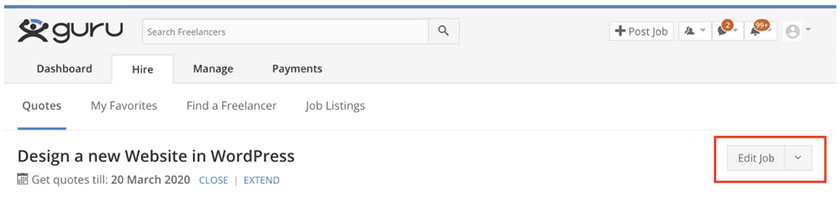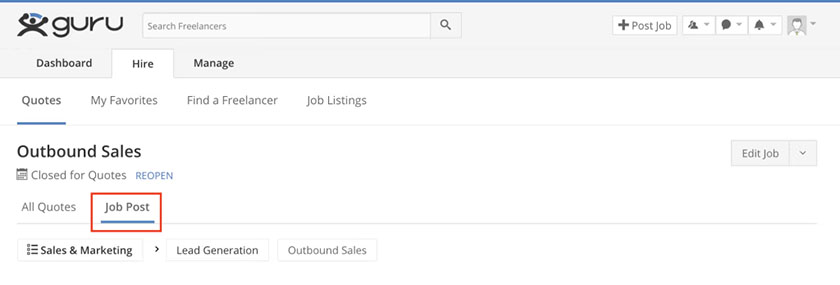Guru is one of the original hiring sites for freelancers, having been around since 1996. Its interface is not as modern as similar sites, but it’s less expensive and offers easy-to-use tools for finding freelancers, posting jobs, hiring, paying for work, and managing projects. Plus, it has freelancers in a variety of highly technical fields, including law and engineering, and only charges 2.9% in transaction fees.
Guru hosts over 2 million freelancers in hundreds of categories, from the expected gig jobs, like logo design and marketing, to more professional work, like court reporting and mechanical engineering. One of the longest-standing freelance hiring websites, it also includes agencies and has an enterprise solution for managing multiple freelancers at once.
Guru Overview
Guru Is Best For
- Budget-minded businesses: Guru stands out from other freelance hiring websites because it has such low transaction fees. If you pay by e-check, the fees are waived.
- Finding freelancers in professional fields: While many freelance hiring programs focus on marketing, graphics, and IT, Guru offers many professional categories, from administration to legal to engineering.
- Finding international freelancers: Guru is based in the US and India and has a diverse choice of freelancers from all over the world.
- Hiring and managing multiple freelancers: Guru works with agencies and individual freelancers, and the free Enterprise plan offers tools for managing hundreds of freelancers at once.
Guru Is Not Ideal For
- Quick projects: If you need to find a freelancer to do a project fast, you may be better off with Freelancer.com or Fiverr, which both offer tools for finding a freelancer quickly who can work within a tight deadline. Learn more in our Freelancer.com review and Fiverr review—or check out our best freelance hiring websites for more options.
- Finding a virtual assistant: Despite having an administration category that includes virtual assistants (VA), our evaluations did not find it the best for that purpose. If you need a VA, we recommend our list of the best freelance virtual assistant sites instead.
- Finding long-term employees: While you can hire freelancers on Guru for hourly work, it’s designed for short-term projects. If you need a full-time or long-term part-time employee, look at our best job posting sites.
How Guru Compares With Top Alternatives
Best for | Hiring freelancers in professional fields | Hiring freelancers by project | Finding international talent | Inexpensive freelance work on a project basis |
Base Monthly Fee | $0 (2.9% transaction fee) | $0 (5% transaction fee) | $0 (3% transaction fee) | $0 (3% transaction fee) |
Freelancer Fees | Varies | Varies | Varies | Starting at $5 per project |
If you’re unsure Guru is right for you, see alternative recommendations in our best websites to hire freelancers guide.
Guru Pricing
Joining Guru costs nothing. You can search for freelancers or post a job ad for free. You pay a transaction fee when you pay the freelancer. You need to set up your account before hiring them, however. Part of the setup includes linking to a payment method. When hiring, you may need to transfer money into an escrow-type account, which Guru calls SafePay.
Like most freelance hiring sites, Guru charges the freelancers a percentage of their money. Some freelancers will ask to negotiate the contract so you cover some of these fees in addition to the project payment.
However, you are only required to pay a 2.9% transaction fee, the lowest in the industry. This is waived if you pay by e-check or wire transfer instead.
There are also optional programs:
- Featured jobs: $29.95 for 30 days
- Arbitration: $25 or 5% of the escrow account balance
Guru Job Posting Features
Guru makes job posting easy, allowing you to find and evaluate freelancers and easily post a job to their platform. You can also manage all your projects in one location with Guru Workrooms. For high-volume hiring, you can add Guru Enterprise at no additional cost, which offers additional tools and an account specialist.
With over 2 million freelancers on the platform, you can find someone in just about any price range and skill set. Guru helps you narrow your search in several ways. The parameters are all on a bar above the results, so it’s easy to see. It also tells you how many freelancers meet all your requirements, so that if it’s too few or too many, you can change your parameters.
You can search freelancers based on the following criteria:
- Skills: You can narrow down skills based on a major industry category, then further narrow by a subcategory that relates to the major category you chose. You can also type in skills.
- Location: Enter your country, state, or city. The location menu gives suggestions. It can also tell you how many freelancers are in a given area.
- Filters: Filters help you narrow down freelancers by their qualifications:
- All-time earnings: How much they’ve made on Guru and indicates experience.
- Employers: How many clients they’ve had.
- Invoices Paid: How many clients have paid them, which can indicate if they are working on a project or if they were fired from a project.
- Largest employer: How much their largest client paid them.
- Show Only (With Portfolio/With Membership): Select one of these to narrow the search to those with an online portfolio or who are part of Guru’s member program. Guru members pay a higher premium for additional benefits.
If you are new to hiring or want to get some great tips to improve your process, check out our articles on how to hire employees and how to find the best employees. For freelancers in particular, look at our article on how to hire freelancers.
Favorites
If you have hired a freelancer before, they are automatically added to your Favorites section on your dashboard. Alternatively, you can click on the Add to My Favorites Button to put them on the list for hiring in the future.
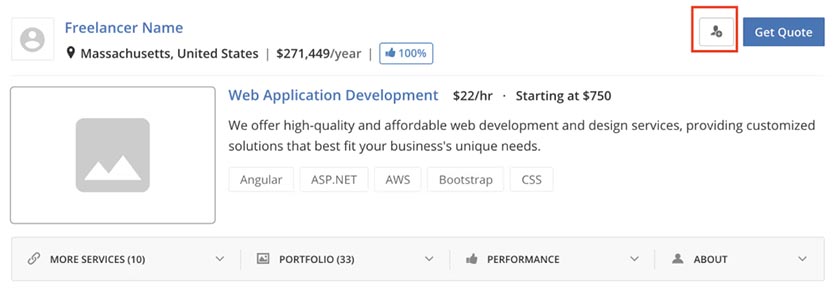
It’s easy to add freelancers to your Favorites list to contact them in the future. (Source: Guru)
Guru offers several ways to evaluate freelancers.
On the Results Page
The results page gives a snapshot of the freelancer profile, but it’s rich in information.
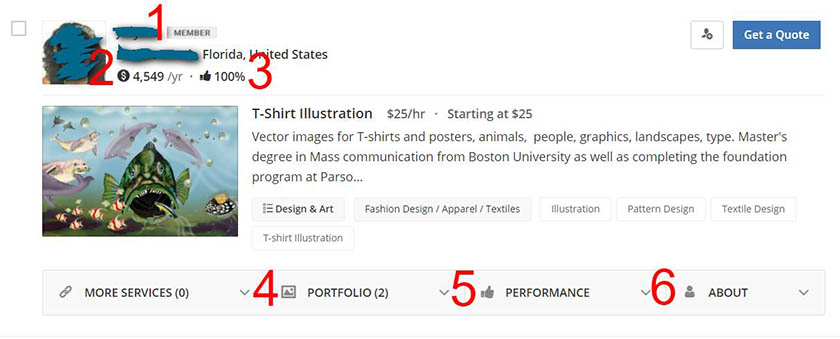
The results profile gives a good overview of the freelancer. (Source: Guru)
- Membership: These freelancers pay a higher premium for advertising and other tools. It reflects a higher level of dedication.
- Earnings: The sum they’ve earned in the past 12 months, which indicates how active the freelancer is on the platform.
- Satisfaction: Rather than a star system, Guru uses a percentage to indicate customer satisfaction.
- Portfolio: Click on this tab to get access to their portfolio of finished works.
- Performance: Here, you can see reviews written by past clients.
- About: Freelancers provide a short bio, website links, education, experience, and other information.
On the Profile Page
The profile page includes the same information you find on the results, but in a different format. However, it also has more information.
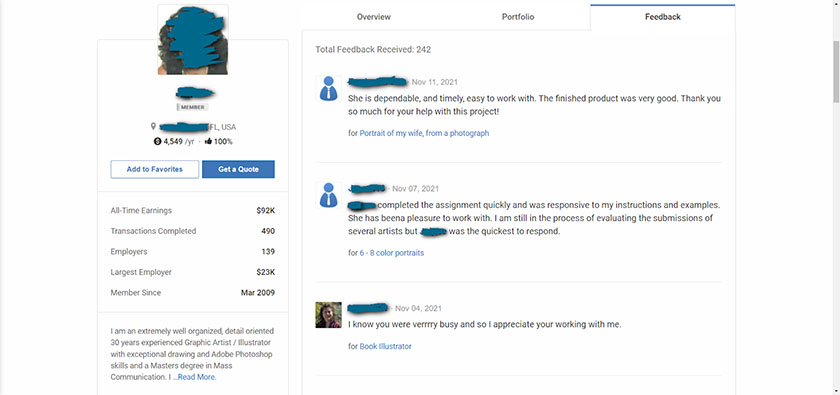
Click the profile on the results page to get a more in-depth profile. (Source: Guru)
- All-time Earnings: This is a sum of all the freelancer’s earnings on Guru and indicates the amount and quality of work.
- Transactions Completed: How many times they’ve been paid for completed assignments.
- Employers: How many employers/clients they’ve worked with on Guru. Indicates adaptability and how well they work with clients.
- Largest Employer: The highest earnings they’ve made from a single employer. This can indicate the scope of the project and how much responsibility they can handle.
- Member Since: How long they’ve been on Guru. It can help weed out the inexperienced and put other transaction data into perspective.
- Overview: Lists skills, services, bio, work terms (like how they want to be paid), and files of previous work.
- Portfolio: Samples of previous work.
- Feedback: Reviews from real-world employers.
You can easily post a job and have interested candidates come to you. Guru allows most gig types of jobs, but there are some it does not allow, such as work for commission (for example, sales jobs), unpaid/volunteer work, and schoolwork like dissertations or essays. You also cannot use Guru to advertise your company or recruit freelancers that you want to hire outside the platform, or for activities that violate its Terms of Service.
Guru has the right to reject posts that it thinks won’t have a good chance of success. If it does this, it will email you with its reasons and recommendations. You can then edit the ad and resubmit. The rejection of job posts is a complaint among users.
To place an ad, follow the wizard. You’ll have the option to upgrade to a featured ad, which Guru says increases the number of applicants by 50% on average. Guru will approve the ad and post it. If you don’t get a candidate you like, you can edit your ad and resubmit.
Managing Quotes
Guru says businesses generally start getting quotes in just a few hours. You can evaluate the freelancer as examined above and look over the quote. If you want to compare quotes, click the star to save the quote to your favorites. Quotes are not final; if you like the freelancer but not the quote, you can contact them to negotiate terms.
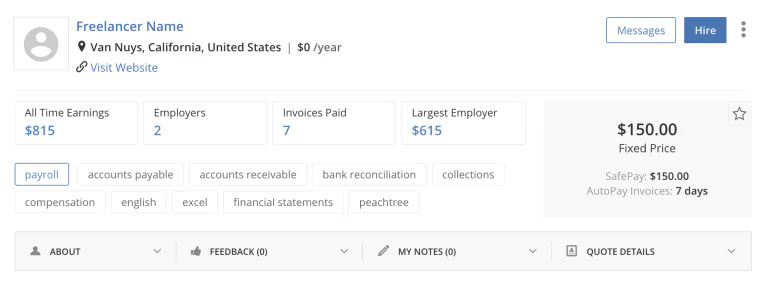
A quote is just the starting point of negotiations. (Source: Guru)
A quote contains two elements—freelancer qualifications (on the left) and the terms the freelancer proposes (on the right). Terms include:
- Price: Price or rate, along with whether it’s hourly or a fixed rate for the entire project.
- SafePay: How much they require in SafePay (Guru’s escrow service) before they will start a project.
- Autopay: If they want invoices automatically paid, and how often.
- Quote Details: The Quote Details tab provides additional information. The freelancer describes the scope of the work as they see it, the deliverables, timelines, overall plan, and any information they need from you. They may want to negotiate for you to pay part of their Guru fee, which runs from 5% to 9%.
- Private Project: You or the freelancer can decide to make this a private project. That means the data will not go into their statistics and neither of you can leave a review of the transaction.
You can message freelancers to discuss their quotes. Click on Messages in the Quote. You can also include attachments of over 30 file types and up to 10MB in size.
Agreements
Once you have a quote you like, you can finalize the Agreement. The Agreement establishes the scope of work and payment terms. Invoices can be created based on the terms of an agreement. If this is done and the agreement changes later, however, the invoice schedule does not automatically alter as well.
Once you’ve hired a freelancer, you can manage the project in the Workroom. Workrooms are versatile—you can set one up for multiple freelancers working on parts of a large project or have separate Workrooms for multiple freelancers or projects. You can also assign team members in your office to Workrooms or roles to manage a job.
Workrooms include tools for coordination and communication:
- Chat: This works like many chats, where you can text in real time or leave a text for the freelancer to see when they are next online. Chat also lets you attach files and add users to a group chat.
- Tasks: Break down a project into tasks with a message thread to keep conversations organized. You can set an alert to get notified if there are updates to a task.
- File Folders: Share and view files related to a job. You can set files to public so anyone in the Workroom can see them, or set private files that only you can view, such as a QA or feedback document. You get 500MB of storage for public files and 100MB for private files. File formats include documents, audio, and images.
- Purchase Order Numbers: You can add a purchase order to a job, which can help you with accounting. The PO number will be used in all invoices sent to the freelancer(s) working on that project.
Like many freelance hiring sites, Guru has an Enterprise Plan. Designed for high-volume hiring, it does not cost you anything extra but does offer additional tools, including an account specialist. The Enterprise Plan also ensures you see only verified freelance talent.
With Enterprise, Guru will discuss your goals and business needs, help you develop workflows for hiring and working with freelancers, and make it easy to pay up to hundreds of invoices with a few clicks. Guru Enterprise offers compliance services and custom contracts to safeguard your company and reduce administrative burden. These include helping you develop Master of Service Agreement (MSA) and Statement of Work (SOW) contracts.
Guru Functionality
Guru’s functionality was determined by how you pay freelancers, how it handles dispute resolution, and time and project tracking capabilities. It scored well due to its ability to keep funds in an escrow account (SafePay) and its time-tracking capabilities across different types of projects and payment methods.
Pay Freelancers
There are four ways to pay freelancers: You can pay by the hour, by task, at a fixed price split into milestones, or with recurring payments. Recurring payments are fixed payouts at predefined intervals (weekly, biweekly, monthly, or quarterly).
You can make payments by credit/debit card, PayPal, e-check (US only), and wire transfer. If you pay using e-check or wire transfer, you get 100% cash back on the handling fee, which is normally 2.9%.
- Purchase Orders: You can add a PO number to an individual invoice or set up a number for a project in the Workroom to be used in all future purchase orders. If you are an Enterprise user, you can create a consolidated invoice, and issue the PO to Guru.com. This allows you to pay multiple freelancers at once using one invoice.
- SafePay: SafePay is a shared account for projects where you put the agreed-upon amount into SafePay before the freelancer starts a project, and Guru will pay the freelancer from that account. It is not mandatory to use SafePay, but it is a good idea to ensure that freelancers are paid for their work—and because Guru will only do arbitration for monies that are paid out of SafePay.
- AutoFund: AutoFund will pull from an account you authorize and put the money into SafePay. Guru then pulls out just enough money to maintain the required SafePay balance as per any Active Agreements you have with freelancers. You can turn this option on and off in the Workroom as you desire.
Arbitration
Sometimes, working with a freelancer does not go as expected, and you can’t reconcile your differences. In that case, you can request arbitration. When you or the freelancer requests arbitration, a Guru team will review the work agreement, job expectations, communications (on the platform), and delivered work. You and the freelancer can also submit additional evidence.
Arbitration can take up to seven days, and you would send any evidence within three days of the arbitration request. All rulings are final and visible in the Workroom, but Guru will email you stating the decision and subsequent distribution of funds from SafePay.
Guru charges the higher of $25 or 5% of the SafePay balance. If the SafePay balance is less than $50, it waives the fee and distributes the balance equally between employer and freelancer. Arbitration is only available for funds in SafePay.
Time Tracking
There are several ways employers can track time and project details. Time tracking allows billing for jobs based on hourly payment terms. Freelancers can record job activity and bill the hours tracked.
Tracking time can be done in one of the three ways:
- Time Tracker tool – this allows you to automatically populate timesheet details
- Manual time tracking – manual tracking is handled through WorkRoom
- Time sheet upload – freelancers can submit an invoice and upload it for payment.
For hourly paid jobs, time is tracked weekly (Monday to Sunday), and an invoice is generated on Mondays. For fixed-price, milestones, and recurring, the time can be tracked to record time spent on tasks but cannot be used to create invoices. You can download the Time Tracker tool from the “Track Time” tab in the WorkRoom.
Guru Reviews: What Users Think
| Users Like | Users Don’t Like |
|---|---|
| Professional freelancers | Site is difficult to navigate and many jobs are rejected |
| Free to post jobs | Customer service is slow to respond |
| Can post niche tasks within a larger project | Reports of freelancers being paid before work is completed |
In user reviews, Guru, the freelancer site, was often mixed up with Guru, the knowledge base software.
- G2 Crowd: 3.1 out of 5, nearly 20 reviews (Confusion by reviewers between Guru knowledge base software and Guru freelancer software)
- Sitejabber: 1.5 out of 5, ~140 reviews
- Trustradius: 8.4 out of 10, 9 reviews
To get the best feel for user satisfaction, we looked at reviews themselves, weeding out the ones about the knowledge base company, and going back only as far as 2019 to get a current user impression. The results were not good.
We found one applicable review from a business in 2021 in G2 Crowd—zero stars, as the user was unable to get his job posting to load. Sitejabber.com was full of complaints from both sides of the freelance world. The reviews were full of complaints of lost or withheld funds, uncaring customer support, and accusations of being scammed by companies. It should be noted, however, that the number of overall reviews was small.
Guru Reporting
According to our review, Guru allows for basic reporting features and analytics. Transaction reports allow you to see a summary of the money spent over a specific period. The report gives details of fees that have been charged, the total amount paid, related invoices, and additional information. Where it lost points was its inability to customize reporting based on your own criteria.
Guru Ease of Use
- 24/7 Dedicated Support
- Phone and Email Support
- Educational Blog
- Online Navigational Help
- API to Integrate Functions
Overall, we found Guru very easy to use. The interface is dated, but not confusing. The search parameters for narrowing down freelancers are in a single bar across the top, making it easy to use, and the job ad wizard holds no surprises. The help section has illustrated articles and will walk you through the entire process by clicking the next page. If you are new to the software, we recommend taking a few minutes to follow through the pages, as it can save you time in the long run.
Where Guru falls behind is its lack of a mobile app and inability to integrate with other HR software. Additionally, while easy to use, there is a moderate learning curve.
Bottom Line
Despite the negative reviews from users, Guru is a legitimate and easy-to-use site for finding and hiring freelancers for short-term work in a variety of fields, from logo design to legal transcription. It lets you search for freelancers or post a job for free. There are tools for communicating with your freelancer, paying them through the service, and even arbitration in case something goes wrong.
It’s easy and free to get started with Guru. Go to the site and find your first freelancer today.