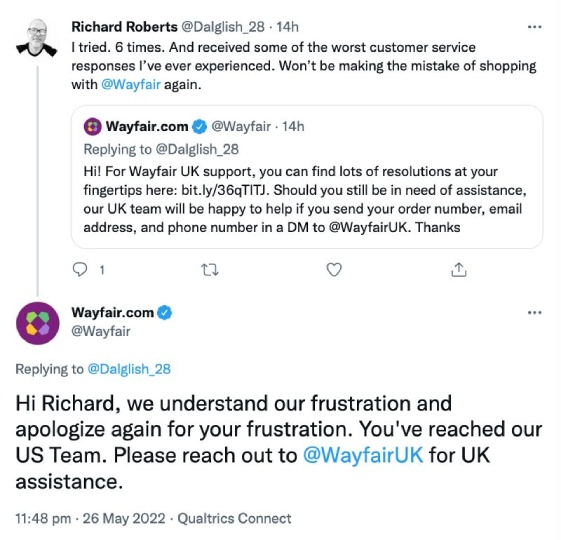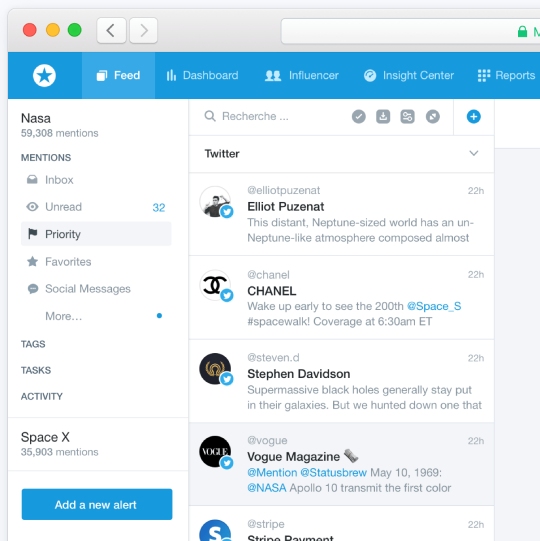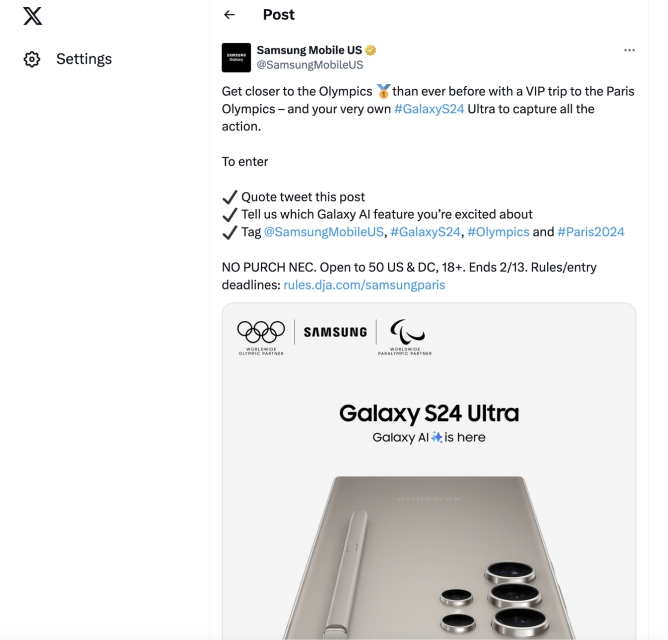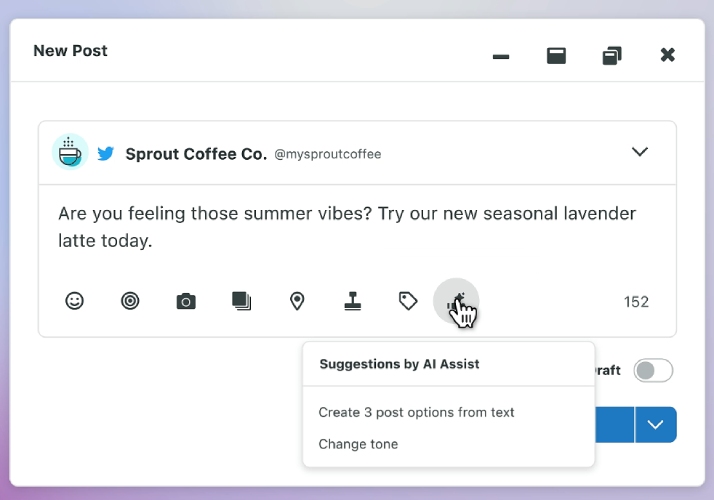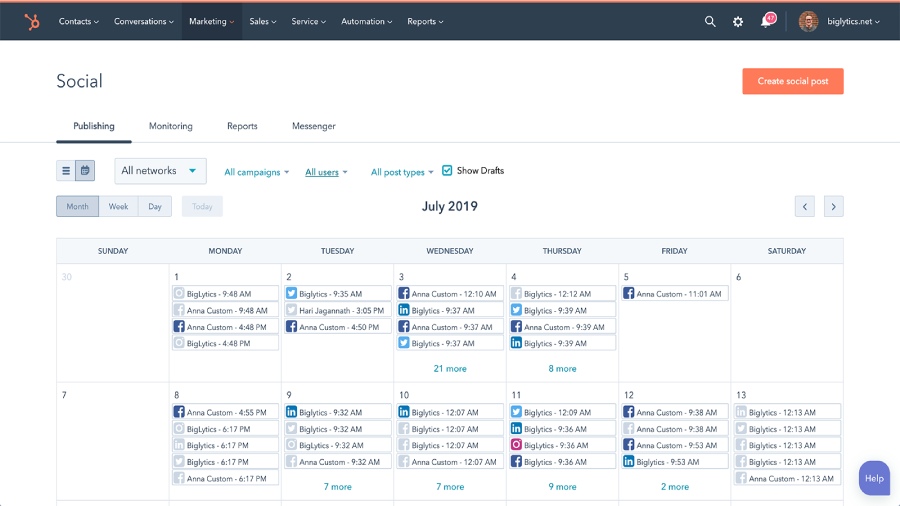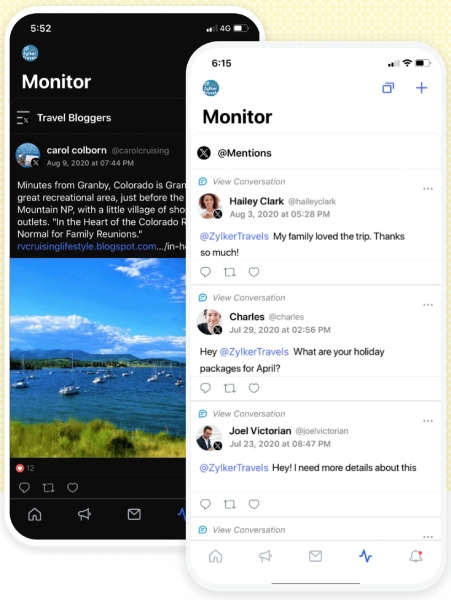Twitter can be used for customer service to directly interact and engage with potential and existing customers via tweets or posts. Over the years, Twitter (now known as “X”) has emerged as one of the most sought-after social media platforms that businesses utilize for customer support, from addressing positive and negative tweets to monitoring customer sentiments and mentions and filing tickets.

1. Use Twitter (X) as a Prompt Response Tool
About 31% of consumers don’t feel good about brands not responding to their messages quickly. Businesses can use Twitter to respond and resolve customer issues promptly. With a Twitter application programming interface (API), customer support teams can retrieve and analyze data, and receive instant notifications on every customer interaction, like a negative comment on a tweet.
Businesses can use various Twitter features as prompt response tools. For instance, its “quick replies” feature lets customer service teams prompt prospects and customers on Twitter with simple, guided ways to respond to a direct message (DM). This can be accomplished by using an options list or text input. As a result, customer support teams can provide accurate answers to prospects and customers efficiently and quickly.
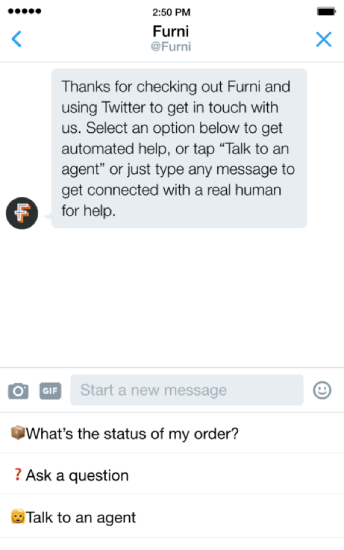
Twitter’s Quick Reply lets you promptly respond to customer inquiries. (Source: The Next Web)
2. Initiate First-level Customer Service Interactions
Social media has become an entry point or initial support level for many customers. About 69% of survey respondents expect a company to read their tweets, which is a good example of first-level customer service interaction through social media. Customer support teams can use Twitter to initiate conversations or respond to customers through a private message (PM).
Additionally, you can seamlessly take conversations from the public timeline to a PM by including a specially formatted link in your own Tweet. Twitter automatically transforms that link into a simple call to action (CTA) to guide users to compose a new DM, with the public Tweet still showing for context.
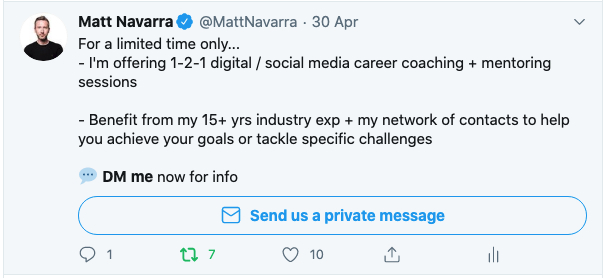
Twitter allows people to send you a private message. (Source: Twitter)
3. Listen to Customer Sentiments
Businesses can use Twitter to listen to and monitor customer sentiments. While customer sentiments are highly subjective, analyzing them allows you to inform your sales, marketing, and engagement campaigns.
One way to determine what consumers think and feel about your product or service is through Twitter usage analytics. For instance, if you recently launched a new product, you can get your finger on your consumers’ pulse by analyzing their interactions, tweets, and retweets, as well as the type of comments they leave.
Sprout Social lets you track customer sentiments. (Source: Sprout Social)
4. Engage With Customers Through Brand Mentions
Brand mentions are online references to a brand, company, or service, which are often seen in blog posts, reviews, news articles, and social media. Your brand mentions directly affect your online reputation. When people mention your brand on Twitter, you can take this opportunity to interact with them.
Acknowledge all mentions, whether positive or negative, to show that you value your customers. This demonstrates your professionalism and customer appreciation, which can help re-establish trust and loyalty for those who have encountered poor experiences or dissatisfaction with your brand. Moreover, sending timely replies is also an effective way to keep getting Twitter mentions.
Tracking brand mentions is crucial when using Twitter for customer service. CRMs like Sprout Social have built-in or native Twitter integration. They are equipped with Twitter management tools, such as a custom VIP list, which gives you control of customer conversations to avoid missing engagement opportunities.
5. Demonstrate an Approachable Brand
Many successful businesses use Twitter as a customer service tool to demonstrate their approachability. Approachable brands have clearly defined their purpose of existence. While customer service and sales reps are trained on how to be charismatic, this quality must also show in their social customer service.
Thirty-three percent of Twitter users use the platform to follow brands or companies. That being said, the perfect combination to becoming an approachable brand involves entertaining your audience and bolstering brand awareness. Check out the image slider below on how Samsung and Amazon position their brand as approachable using the following Twitter customer service examples. Samsung makes its prospects VIP, whereas Amazon lends a helping hand.
Why Is Twitter an Essential Customer Service Channel?
Social customer service is a core human communication channel online. There are more than 4.95 billion social media users worldwide, with Twitter having 666 monthly active users. With these numbers, Twitter as a customer service tool has emerged to be one of the most effective.
While using Twitter as a customer service channel can be intimidating at first because most correspondence is a public view, there are tons of business benefits when you utilize the platform correctly. Below are some interesting statistics on how most customers view Twitter when interacting with businesses:
- 6,000 tweets are tweeted every second, making Twitter good for customer engagement
- 64% of Twitter users appreciate brands with dedicated support
- 24.4% of global X users felt positive about the new logo
(Sources: HubSpot, Statista, X Business)
The rebranding of Twitter to X has a significant impact on the platform’s usage, especially as a customer service tool. Elon Musk’s vision is to turn Twitter into a super app, which can be used not just for messaging friends or posting updates but also for entertainment and purchasing goods and services.
This huge transformation makes this social media platform a promising sales-generating and customer service avenue for all types of businesses, especially for business-to-business (B2B) companies. We expect X to become an all-in-one social commerce platform because people can directly buy products and services and contact the customer support teams of brands they follow without leaving the platform.
Social Media Tools for Managing Twitter
Manual monitoring of Twitter accounts for brand mentions usually works in the first few weeks or months when your business doesn’t have many followers yet. But as your company grows and more people interact with your social media, tracking tweets becomes a complicated task. Prevent missing out on brand mentions by using a social media management tool, such as a social CRM to help you quickly monitor mentions, sentiments, replies, and retweets.
Here are some of the best social tools for managing your Twitter account and utilizing it as an effective customer support channel:
Frequently Asked Questions
Twitter can be used to communicate with customers through public and private direct messages (DMs). Brand mentions are a great engagement opportunity, which can help improve your online reputation with the right strategies and tools.
Yes. You can use Twitter as a customer service tool by responding promptly through direct messages. Integrate Twitter to sentiment analysis, customer service (CS), and customer relationship management (CRM) tools for seamless customer interaction and performance or metric monitoring.
Twitter is an excellent platform for social customer service because customer service teams can use it to send public and private direct messages and leverage brand mentions to answer queries, respond to negative comments, and submit tickets.
Bottom Line
Twitter can be a viable customer service platform for small businesses wanting to improve their online reputation by providing prompt, accurate, and personalized responses. Once you know how to use Twitter for customer service, you can effectively communicate with potential and existing customers who are active on this social media platform. You can also integrate Twitter into sentiment analysis tools, ticketing software, and CRMs to deliver the best customer service.