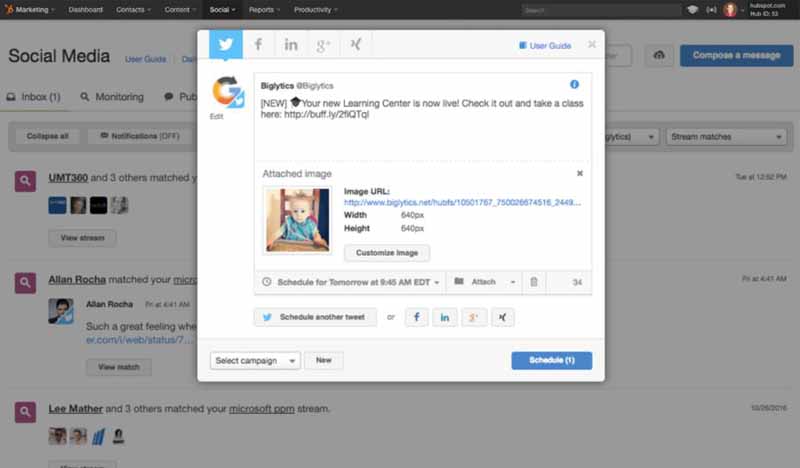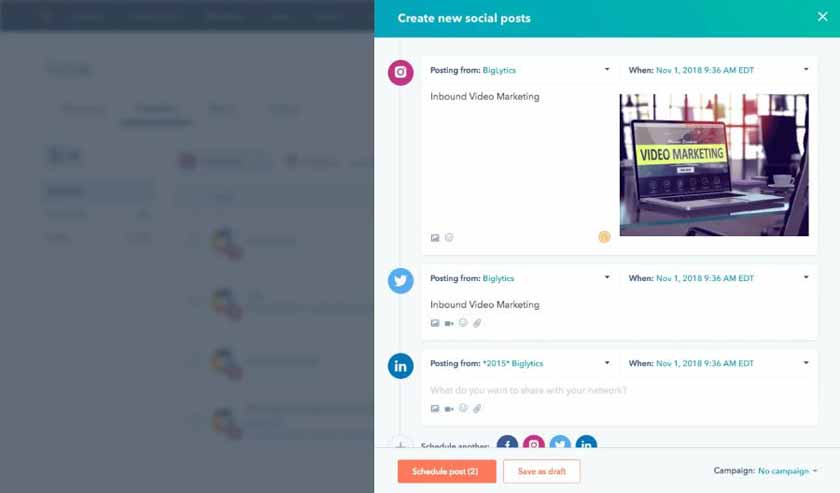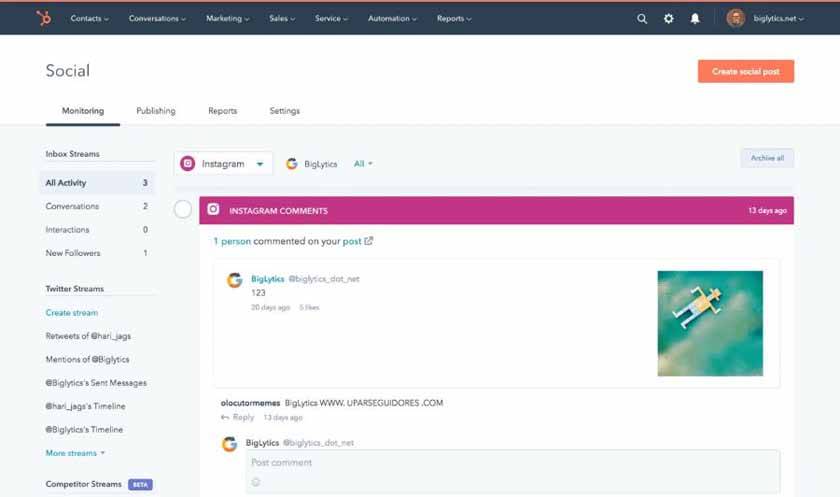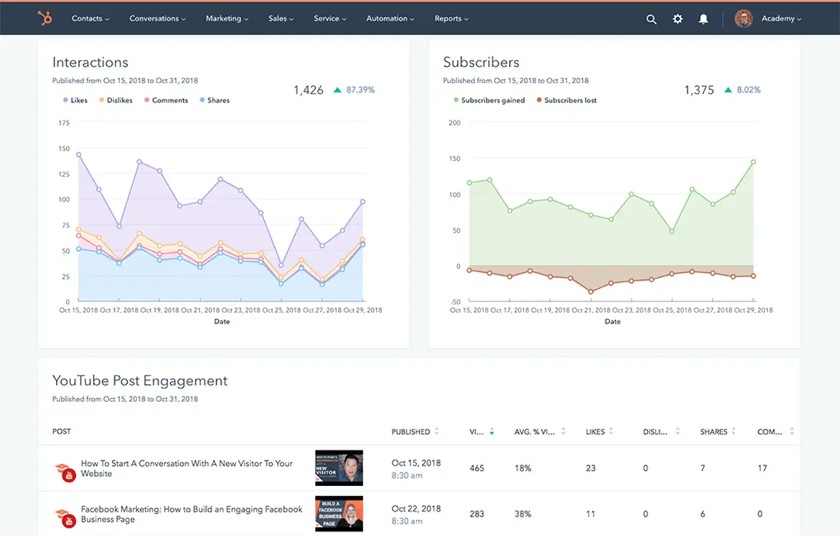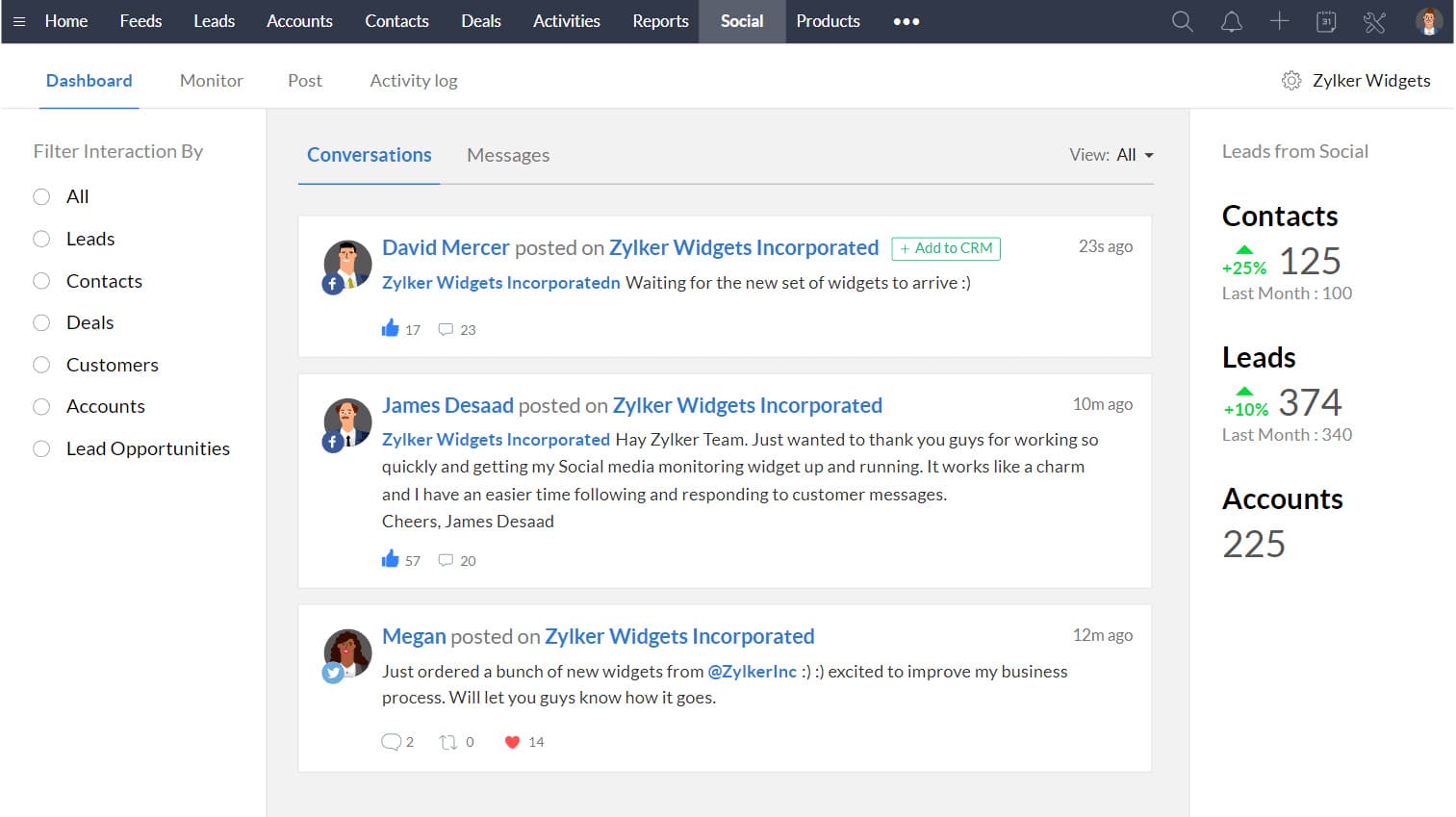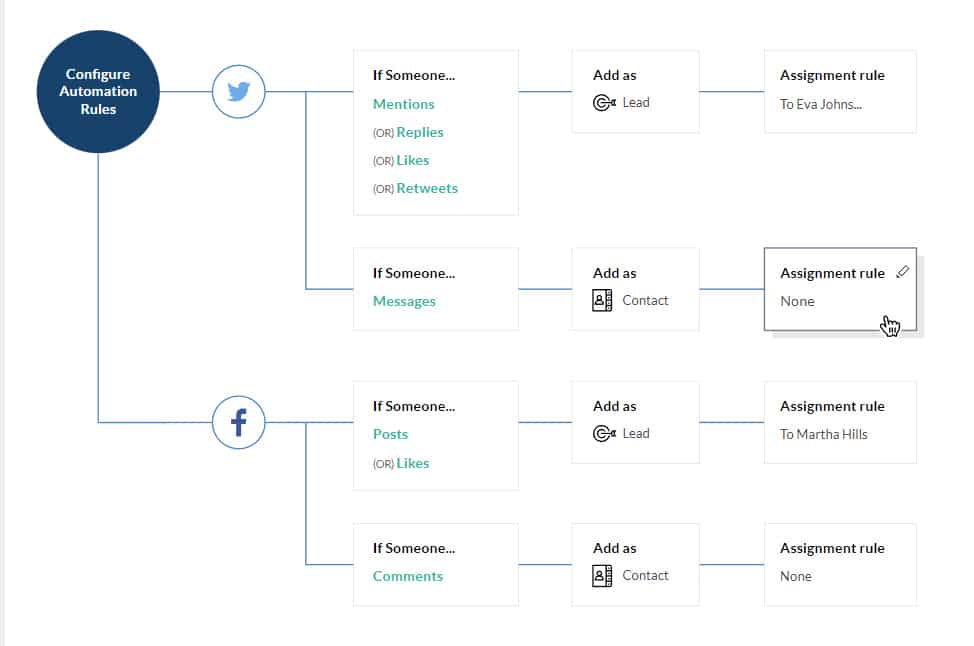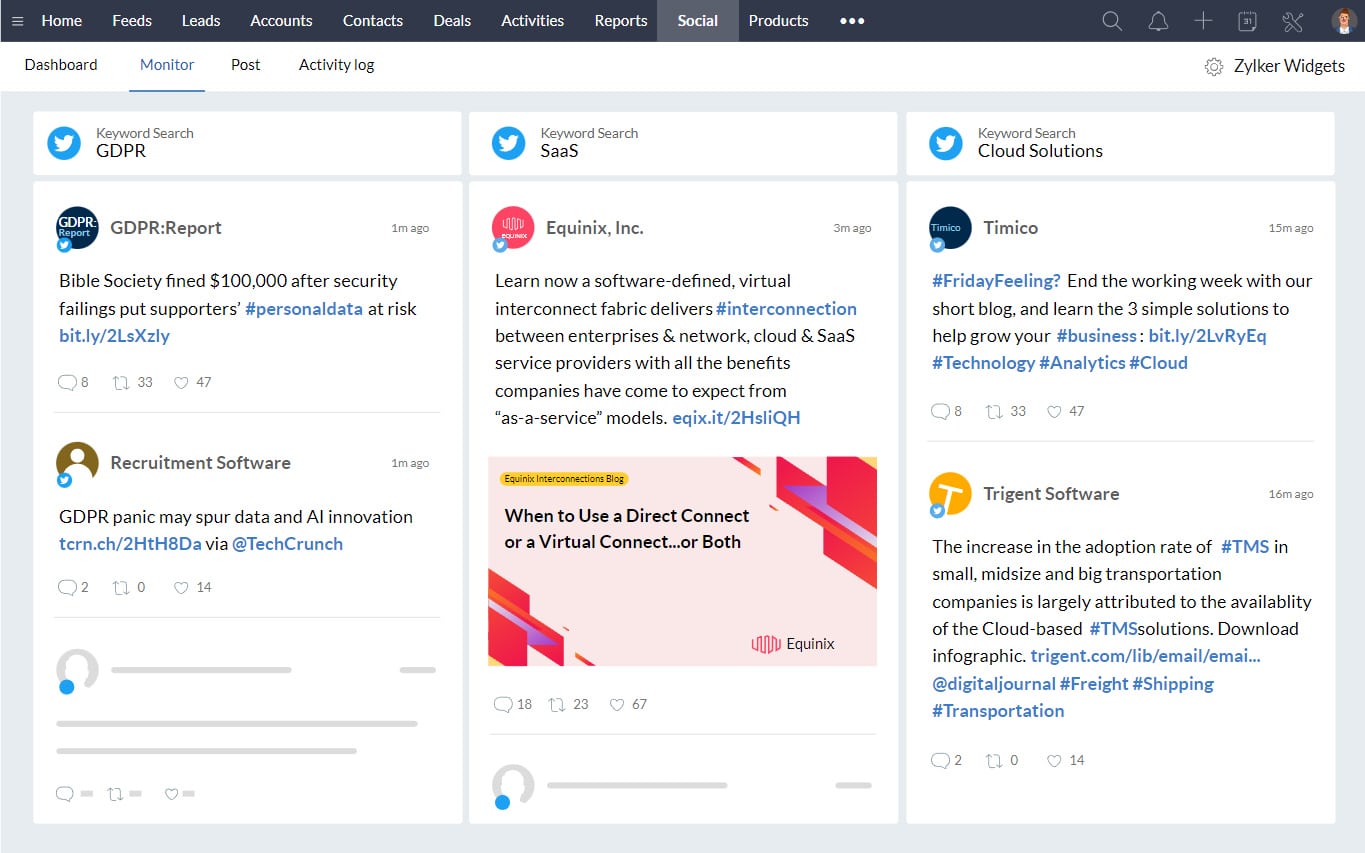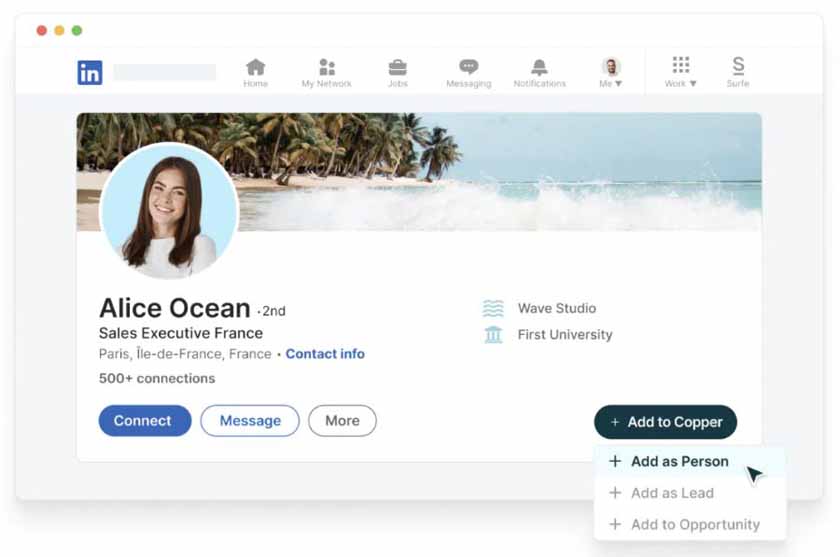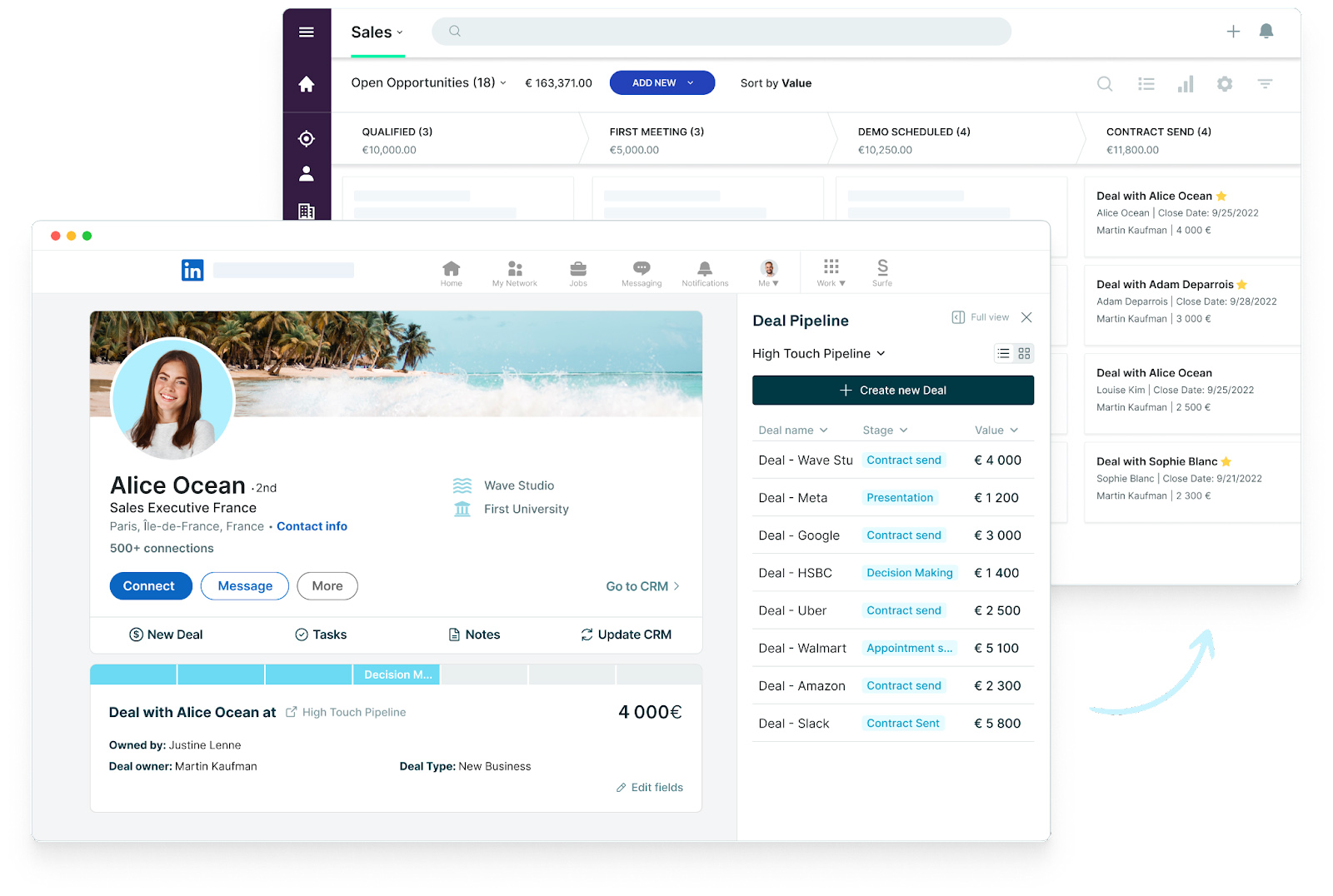Social customer relationship management (CRM) platforms connect with social media channels, allowing you to track engagements, monitor audience behavior, and generate leads. The integration between a CRM system and a social media channel provides richer contact data and lets you respond to customer concerns on social media. We evaluated dozens of social CRM software to identify the eight best options for small businesses:
- Best social CRM software (overall): HubSpot CRM
- Great all-in-one CRM platform with profile enrichment tools: Zoho CRM
- Best mobile CRM with built-in caller: Freshsales
- Top recommended tool for Google Workspace users: Copper CRM
- Ideal for managing projects related to deals: Capsule CRM
- Best free all-in-one CRM software: EngageBay
- Solid option for simplified outreach and lead capture: Nimble
- Excellent choice for customer support teams: Salesforce Essentials
Personalize engagement, shorten your sales cycle, and grow your business with Freshsales |
|
Best Social Media CRM Software Compared
Provider | Starting Monthly Price per Month* | Free Plan? | Our CRM Rating out of 5 |
|---|---|---|---|
 | $15 | ✓ 5 users | 4.54 |
 | $14 | ✓ | 4.49 |
 | $9 per user | ✓ 3 users | 4.44 |
$23 per user | ✕ | 4.26 | |
 | $18 per user | ✓ 2 users | 4.25 |
$11.95 per user | ✓ 15 users | 4.24 | |
 | $24.90 per user | ✕ | 4.02 |
 | $25 per user | ✕ | 3.91 |
*Based on annual billing; monthly billing is also available for slightly higher rates.
Which social CRM software is best for you?
HubSpot CRM: Best Social CRM (Overall)

Pros
- Free plan supports an unlimited number of users and Facebook Messenger integration
- Offers social post scheduling features
- Social campaign return on investment (ROI) reports
Cons
- Free plan lacks access to customer support and is limited to forums
- Social media management tools are available in the Professional and Enterprise plans only
- Plans get expensive when users are ready to upgrade
- You need a CRM with advanced marketing tools: Starting with its Professional plan, HubSpot users can access advanced marketing features such as omnichannel marketing automation and campaign reporting.
- You’re a freelancer looking for free CRM: HubSpot CRM ranks #1 in our guide for the best free CRMs because of its robust features under its Free plan. There are no limits to the number of users, and you can integrate it with Facebook Messenger at no additional cost.
- You’re looking for a CRM with Outlook integration capabilities: HubSpot CRM earned the top spot for the best CRM for Outlook integration, which you can access even on the Free plan.
- You need a CRM that integrates with QuickBooks for accounting and payment notifications: You can integrate HubSpot CRM with QuickBooks for invoicing and payment reminders. However, you cannot activate notifications when a customer makes a payment.
- Alternative: Freshsales integrates with QuickBooks Online to let users view associated invoices and payments to leads and contacts. It also has a built-in phone system that allows you to record and associate calls with a customer. Plus, it notifies you when a lead or contact makes a payment.
- You’re looking for a CRM with ecommerce features: While you can integrate HubSpot CRM with shipping and inventory management software, it does not have built-in tools for managing online stores.
- Alternative: Zoho CRM tops our list of the best ecommerce CRMs because it offers all-in-one solutions with various tools for online selling. These include inventory management, customer support, marketing, and in-depth CRM analytics.
HubSpot CRM Pricing Plan & Overview*
HubSpot Sales Hub offers a free plan that supports unlimited users. It also offers four paid plans that start at $18 per month for up to two users, billed annually. The main differences between the plans include the user allocation limit as well as access to features such as task automation, estimates for revenue and sales, and predictive lead scoring.
*Pricing based on annual billing on a per-month breakdown; monthly billing is also available at a slightly higher rate.
Our Expert Opinion
HubSpot CRM is our top recommended pick for the best social media CRM software because of its robust integrations with Facebook, Instagram, LinkedIn, Twitter, and YouTube. We consider it the best CRM for social media marketing as it offers tools for publishing social content within the CRM and monitoring keyword mentions. It also allows you to compare the performance of different platforms, including campaigns, publishing times, and leads generated.
Check out our comprehensive HubSpot CRM review to see if this provider is the right fit for your business needs.
Zoho CRM: Best All-in-One Platform With Profile Enrichment Tools

Pros
- Cost-effective CRM solution with a free plan and low price-per-user options
- Offers social listening tools
- Facebook Messenger integration through Zapier
Cons
- Social integration is not available for Free plan users
- Expensive to get Zia AI tool for analysis, performance suggestions, and data enrichment
- Platform requires lots of technical skills to set up and customize
- You’re a small business owner needing an all-inclusive CRM with workflow automation: You can access Zoho CRM’s workflow automation capabilities for tasks and email notifications even with its free plan.
- You need a CRM with invoicing and billing management features: Zoho CRM is our top recommended CRM for accounting and finance. Its Professional plan includes inventory management tools and Zoho Finance integration.
- You’re looking for insurance CRM software with a broad range of lead communication features: Zoho CRM’s omnichannel communication features allow you to engage with insured clients via email, live chat, social media, and telephony. This is one of the reasons why it ranks high in our guide to the best platforms for insurance agencies.
- You need simple CRM software to manage your customers: Zoho CRM offers advanced features like workflow automation for free. However, its product usability poses a problem because of the technical skill required for its setup and customization.
- Alternative: HubSpot CRM is well-suited for beginner-level users because its interface makes it easy to learn and use. It offers a free plan that supports unlimited users and includes marketing automation features.
- You’re a small team looking for a sales-focused CRM: Zoho CRM is an all-in-one CRM platform with comprehensive tools for sales, marketing, and customer service functions. It also offers deep CRM customization options and a wide array of integrations, including dozens of apps within the Zoho ecosystem.
- Alternative: Freshsales offers specialized tools for sales, including time-saving workflows, visual sales pipelines, and deal management. These are included in all of its plans. Alternatively, you can look at our list of the top sales enablement tools.
Zoho CRM Pricing Plan & Overview*
Zoho CRM offers a 15-day free trial to test the paid plans. The differences between the plans include limits to the number of reports, sales dashboards, and bulk emails, as well as access to advanced features like forecasts, auto-responders, and inventory management. Optional add-ons include additional file storage at $4 per month for 5GB and additional data storage starting at $2 for 100MB per month.
*Pricing based on annual billing on a per-month breakdown; monthly billing is also available at a slightly higher rate.
Our Expert Opinion
Zoho CRM enriches your CRM data with information taken from your Twitter and Facebook profiles, such as lead interest and behavior based on their social activities. It also offers tools for social monitoring, messaging, and automatically converting social activities into new leads, and it allows you to publish an unlimited number of posts on all social network sites from your CRM.
Find out if this provider is the right fit for you by reading about its full benefits and capabilities in our Zoho CRM review.
Freshsales: Best Mobile CRM With Built-in Calling

Pros
- All plans offer integration with messaging channels, including Facebook Messenger, LINE, and WhatsApp
- Contact management features allow you to view contacts’ social profiles
- All plans include a built-in phone dialer
Cons
- AI-powered insights available only in Pro and Enterprise plans
- Per-user limit on file storage
- You need a CRM with essential calling features and social integrations: Freshsales ranks #1 in our guide to the best CRM call center software. Across all plans, you can access its built-in phone with call management features like inbound caller ID, queue transfer, and call recording.
- You are a sales team looking for a CRM with territory management capabilities: Freshsales is our top recommended territory management software. This feature is available with its Pro and Enterprise plans.
- You’re looking for a CRM with email automation features: Freshsales is our top choice for the best CRM email marketing platform. You can send direct emails and customize email templates from all plans.
- You need a CRM that natively integrates with Outlook for email and calendar management: You can integrate Freshsales with Outlook using an add-in, but this is only for a one-way contact sync.
- Alternative: HubSpot CRM integrates with Outlook to allow you to send, receive, and track emails for free. It also has a sidebar feature that lets you access email templates and schedule meetings.
Freshsales Pricing Plan & Overview*
Freshsales pricing is divided into a free plan and three paid plans that start at $15 per user, monthly, which vary in terms of the limits to the number of workflows, auto-assignment rules, sales pipelines, sales sequences, and daily bulk emails. Higher-level plans have more advanced features, such as auto-profile enrichment, sales forecasting, deal insights, and territory management. You can try Freshsales for free for 21 days before committing to a subscription.
Add-ons:
- CPQ (Configure, Price, Quote): $19 per user, monthly
- Workflows: $5 for 10 workflows
- Phone credits: Start at $5
*Pricing based on annual billing on a per-month breakdown; monthly billing is also available at a slightly higher rate.
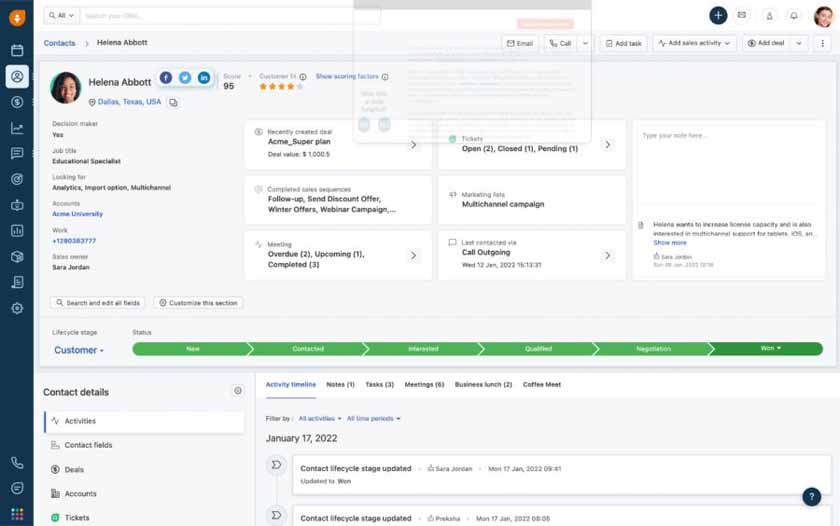
Account profile enrichment using social profiles (Source: Freshsales)
Our Expert Opinion
We consider Freshsales a top option for mobile CRM app users, especially those who need built-in telephony features for making calls on the go. It also integrates with multiple messaging channels, including Facebook Messenger, WhatsApp, LINE, Apple Business Chat, and Google Business Messages. These connections allow you to receive and respond to social messages from within your CRM platform using a chat widget. Plus, it automatically enriches contact and account data using social profiles.
Get the full details and see if this provider is the right solution for your business in our comprehensive Freshsales review.
Copper CRM: Best for Google Workspace Users

Pros
- Similar feel to Google Workspace
- Built-in project management features
- Integrates with LinkedIn for contact enrichment and conversation tracking
- Easy-to-use report generation tools
Cons
- Does not offer a free plan
- Except for Google Workspace products, all integrations require higher-priced plans
- No advanced artificial intelligence (AI) tools
- Social media integrations are available only in higher-tier plans
- You are a looking for a CRM that integrates with Google Workspace: Copper CRM ranks #2 among our top recommendations for CRMs that integrate natively with Google Workspace apps. This integration is available across all plans.
- You are a realtor or agent needing a commercial real estate CRM for nurturing clients: Copper integrates with the real estate marketing platform ActivePipe, which allows you to launch email campaigns based on surveys. You can funnel leads directly into customized workflows for listings and open house schedules.
- You’re a small sales team looking for a free CRM: While Copper CRM offers a lightweight plan with basic contact and pipeline management tools, it does not have a free option.
- Alternative: HubSpot CRM and Capsule CRM both offer free plans to help small sales teams get started with organizing their leads and contacts.
- You’re a startup needing a low-cost CRM solution for lead management and marketing automation: Ideal CRM solutions for startups offer features like lead management, marketing automation, and customizations at free or low-cost subscriptions. These options are not available in Copper CRM.
- Alternative: Zoho CRM is our top recommended CRM for startups and small businesses. It offers robust customization options available in free and affordable yet scalable plans.
Copper CRM Pricing Plan & Overview*
Copper CRM’s pricing consists of three paid plans that start at $23 per user, per month, billed annually. The plans vary in the limit to the number of contacts, as well as access to advanced features like workflow automation, bulk emails, and reporting. The mid-level and highest-priced plans also allow you to integrate your CRM with third-party software such as Zapier, DocuSign, and Mailchimp. Try out Copper CRM for free for 14 days before committing to a subscription.
*Pricing based on annual billing on a per-month breakdown; monthly billing is also available at a slightly higher rate.
Our Expert Opinion
Copper CRM integrates with LinkedIn via Surfe to let you create and enrich contacts, find qualified emails and phone numbers, and sync your LinkedIn conversations with just a single click. These capabilities are included in the Business and Professional plans. Because it is designed to integrate with Google Workspace apps, it is an excellent fit for businesses that use Google’s tools for productivity and communication.
Check out our Copper CRM review to explore the other benefits your company can gain from using this software.
Capsule CRM: Best for Project Management

Pros
- Offers a free plan to get started
- User-friendly interface to navigate, particularly for new users
- Email marketing campaign designer with templates, drip automations, dynamic content, and campaign analytics
Cons
- Free plan limited to 250 contacts, basic dashboards, and email tools
- Workflow automation features unavailable until Teams plan
- Lacks ecommerce features like inventory management, website designer, and purchase order processing
- You are a professional service provider or project-based business owner: Capsule CRM offers project management capabilities across all plans. This is ideal for consultancies, software, companies, and manufacturing agencies that need to track project timelines, customer activities, support queries, and onboarding.
- You’re a freelancer looking for free CRM: Capsule CRM offers a free plan for two users. This option has basic tools for contact management, email marketing, and sales opportunity management, making it a perfect option for a personal CRM.
- You need a CRM that integrates with QuickBooks for accounting and billing: Capsule CRM’s paid plans offer premium integrations that include QuickBooks and Xero.
- You’re looking for a CRM with ecommerce features: Capsule CRM is not specifically designed for ecommerce and lacks tools for inventory management, order processing, point-of-sale (POS), and website design.
- Alternative: Zoho CRM tops our list of the best ecommerce CRMs because it offers all-in-one solutions with various tools for online selling. These include inventory management, customer support, marketing, and analytics.
- You need a CRM with extensive email marketing features: Capsule CRM’s Free plan includes basic email marketing features. However, it offers limited premade templates and lacks tools for email tracking
- Alternative: Zoho CRM tops our list of the best ecommerce CRMs because it offers all-in-one solutions with various tools for online selling. These include inventory management, customer support, marketing, and analytics.
Capsule CRM Pricing Plan & Overview*
Capsule CRM’s pricing consists of a free plan for two users and three paid options that start at $18 per user, per month, billed annually. The main differences between these plans include the limits to the number of contacts, file storage, and email templates. Paid plans give you access to more advanced features like accounting integration, custom activity types, and team performance reports. It offers a 14-day free trial to experience the program before committing to a paid plan.
Add-on:
- Transpond (marketing tools): Start at $11 per month
*Pricing based on annual billing on a per-month breakdown; monthly billing is also available at a slightly higher rate.
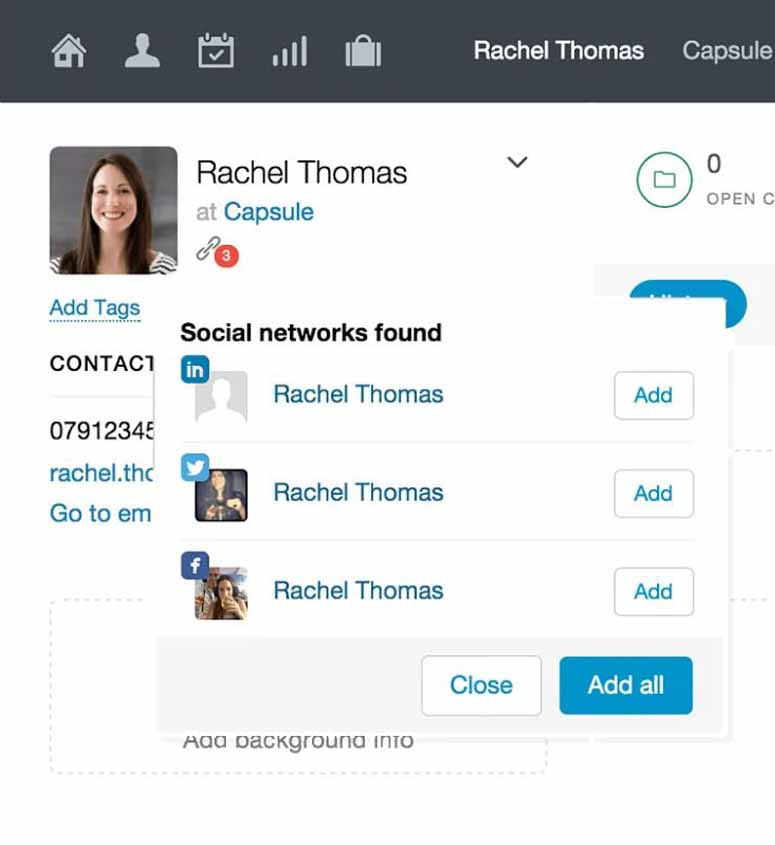
Adding a social profile to a contact (Source: Capsule CRM)
Our Expert Opinion
Capsule CRM’s social integration helps you enrich contact information as well as add social profiles and photos from platforms like LinkedIn and Twitter. Its social search capability also scans the web and social networks to find contacts that match those in your CRM account. This provider also has project management tools, making it ideal for individual users and small teams that need to track project milestones and tasks associated with a deal.
EngageBay: Best Free All-in-One Social CRM

Pros
- Social Suite feature for monitoring social presence and launching campaigns
- Integrated marketing and service tools
- Offers free and affordable pricing plans
- Simple yet intuitive interface is ideal for beginner-level users
Cons
- Limited landing page templates
- Offers few customization options for email templates
- Has no SMS (short message service) function
- You are a startup or small business looking for a free or low-cost all-in-one CRM: EngageBay offers free plans for sales, marketing, and service teams. It also has an All-in-One option with a combination of features for all three functions.
- You need free customer service software for your small business: EngageBay offers tools for live chat support and help desk management via its Service Bay plan. You can also access limited customer support features from the Free options of its All-in-One, Marketing, and CRM plans.
- You’re looking for a scalable solution for enterprises: EngageBay offers a broad range of features for sales, marketing, and customer service. However, it is ideal for businesses with less than 100 employees, and its higher-tier options do not offer support after business hours.
- Alternative: HubSpot CRM offers comprehensive sales software for larger businesses and enterprises. These plans include advanced features like forecasting, sales playbooks, and tools for account-based marketing.
EngageBay Pricing Plan & Overview*
EngageBay offers a CRM and Sales Bay plan divided into a free option and three paid tiers. The main differences between the tiers include the limits on the number of contacts and emails as well as the availability of advanced features such as deal milestones and automations. It also offers a Marketing plan that starts at $11.95 per user, per month, a free Service Bay (help desk) plan, and an All-in-One plan that starts at $13.79 per user, per month.
*Pricing based on annual billing on a per-month breakdown; monthly billing is also available at a slightly higher rate.
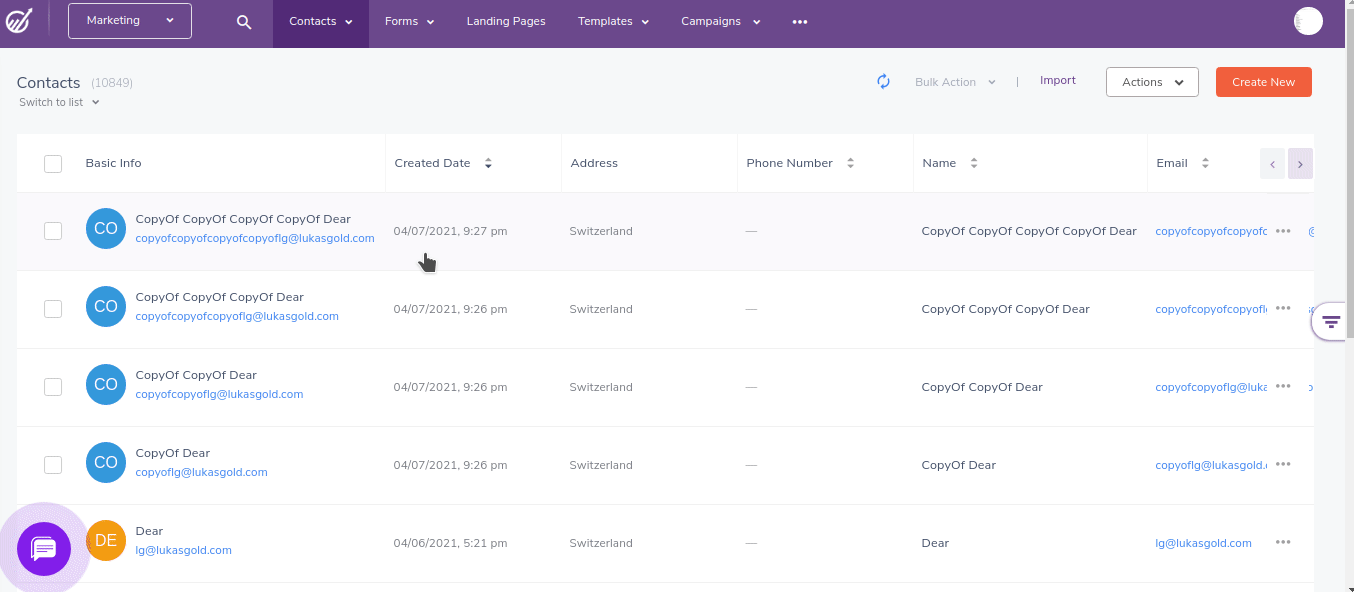
Scheduling posts using EngageBay’s Social Suite (Source: EngageBay)
Our Expert Opinion
EngageBay’s Social Suite makes this provider an excellent CRM solution for expanding your presence, launching campaigns, and engaging with leads on Facebook, Instagram, and Twitter. The best thing about this feature is that it is free with its All-in-One, Marketing, and CRM and Sales Bay plans. Plus, it comes with free and low-priced subscriptions that make it ideal for individual users, startups, and small teams with limited budgets for a CRM system.
Nimble: Best for Simplified Outreach & Lead Capture

Pros
- Robust social media integration for customer profile enrichment and social media posting
- Integrates natively with more than 160 third-party apps
- Feature-packed, user-friendly interface that has email marketing, analytics, and pipeline management tools
Cons
- Only has one pricing option, which is not ideal for growing businesses wanting to scale
- No phone support
- Doesn’t have an in-app phone feature
- You want a simple and intuitive CRM system: Nimble’s simplicity and straightforward interface makes it a good choice for those looking for their first CRM. Alternatively, check our guide on the best simple CRMs for more options.
- You are a personal trainer or coach needing a good contact management software: Nimble works well as a personal CRM because of its excellent tools for managing contacts and monitoring to-do lists. You can also use it to assign tasks to your team members.
- You are a small business looking for a free CRM: Nimble offers many great features and integrations, but there is no free option available.
- Alternative: HubSpot CRM and Capsule CRM both offer free plans to help small sales teams get started with organizing their leads and contacts.
- Your sales team needs a CRM with a robust in-app phone: Nimble doesn’t have an in-app phone feature. This could be a drawback for salespeople who conduct numerous calls per day to follow up with warm leads or reach out to new ones.
- Alternative: Consider Freshsales or Salesforce Essentials if you need a CRM with an in-app phone. Read our guide to Freshsales vs Salesforce for a detailed comparison.
Nimble Pricing Plan & Overview
Nimble offers a single pricing plan that costs $24.90 per user, monthly when billed annually ($29.90 per user, billed monthly). This plan includes pipeline management, contact management, a unified inbox, customer data enrichment through social media integration, email marketing, and third-party CRM integrations. New users can try the software for free for 14 days before committing to a subscription.
Add-ons:
- Additional group messages: $10 for 200 per user, daily, or $20 for 300 per user, daily
- Enrichment credits: $10 for extra 100 credits
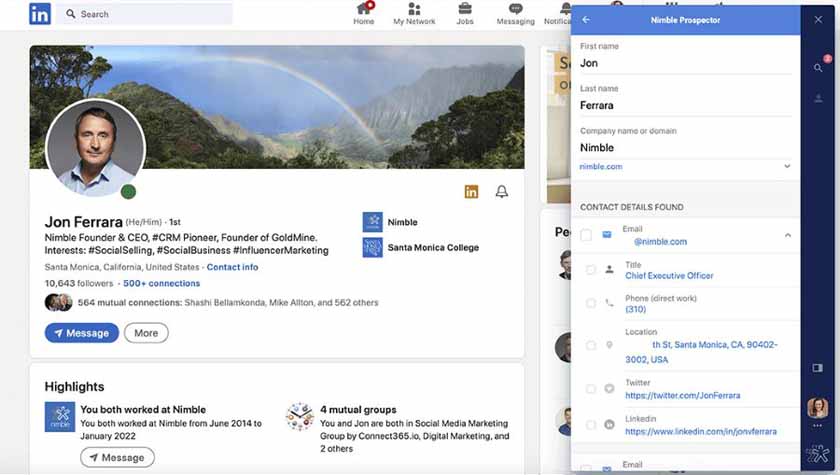
Profile enrichment using Nimble Prospector (Source: Nimble)
Our Expert Opinion
Nimble does well as a social sales and marketing CRM as it lets you store and organize contacts, create tasks, send trackable emails, and manage multiple pipelines. It has a browser extension called the Nimble Prospector that helps you find and connect with more leads from various social sites, including Facebook, Instagram, LinkedIn, and Twitter. Plus, a Social Media Signals feature enables you to monitor brand mentions and schedule posts on your business social page.
Visit Nimble to learn more to determine if it suits your business needs.
Salesforce Essentials: Best for Customer Support Teams

Pros
- Includes lead generation and assignment
- Offers customer support tools
- Provides extensive tutorials and setup guides
- Gives users access to all contact records and sales opportunities
- Has customizable reports and dashboards
Cons
- Does not offer a free plan
- Limited to 10 users per account
- No workflow automation tools
- No tools for quote and billing management
- Has no option for roles and permission access customization
- You need a custom CRM module for your remote sales team: Salesforce Essentials’ Lightning App designer lets you create modules and pages within your CRM for its mobile equivalent. These include dashboard-style apps for lead tracking, expense tracking apps, and custom home pages.
- You are a small business needing a robust customer support CRM: Salesforce Essentials is equipped with modules for case management and storage for self-help resources. This is one of the reasons why this provider made it to our list of the best CRMs for small business.
- Your small team needs a CRM with basic email marketing features: This platform allows users to send direct emails to a lead from a record profile through its integration with Gmail or Outlook. It also offers email templates and performance tracking on email messages and campaigns.
- Your team has over 10 users in a plan: Salesforce Essentials has a 10-user cap per plan.
- Alternative: Consider using HubSpot CRM or Salesforce’s higher tiers (Professional, Enterprise, or Unlimited) if you need a CRM that can support more than 10 users.
- You own an ecommerce or wholesale business: Salesforce Essentials lacks the essential features found in an ecommerce CRM, such as sales order management, product catalogs, price books, and inventory management.
- Alternative: Try Zoho CRM if you need a solution for managing your online or wholesale business.
Salesforce Essentials Pricing Plan & Overview*
Salesforce Essentials offers a single subscription plan for up to 10 users that costs $25 per user, each month, billed annually ($35 per user, monthly, billed monthly). This package covers tools for managing contacts, accounts, leads, and opportunities. Other Salesforce Essentials features include lead assignment, email templates, custom reports and dashboards, and case management. Sign up for a 14-day free trial before committing to its paid plan to see how this CRM system works.
Salesforce Essentials add-ons:
- Sales Dialer for Essentials (inbound and outbound calls from Salesforce phone channel): $2 per 100 minutes
- Sales Dialer (click-to-dial and automatic logging): Starts at $5 per user
- Social Intelligence: $25 per user
- Inbox: $25 per user
*Pricing based on annual billing on a per-month breakdown; monthly billing is also available at a slightly higher rate.
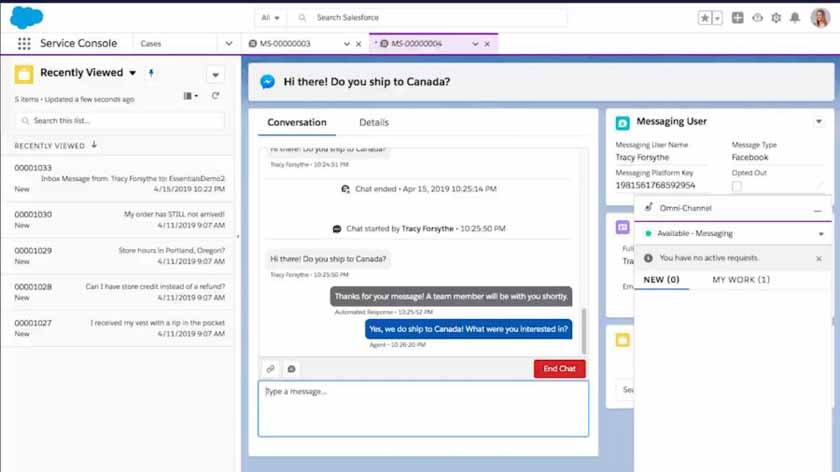
Messenger for Salesforce Essentials (Source: Salesforce Releases)
Our Expert Opinion
Salesforce Essentials is a robust CRM, letting users support their customers through its integration with social media channels. Its social customer service feature lets you turn social interactions into cases (similar to a ticketing or task system). These interactions include posts to your Facebook page, mentions and direct messages on Twitter, comments on YouTube, and comments and replies on Instagram. However, it lacks social listening and posting capabilities.
Learn more about how this platform works and how it helps improve your business processes by reading our comprehensive Salesforce Essentials review.
How We Evaluated the Best CRM With Social Media Integration
To discover the best social media-friendly CRM platforms, we compared factors like pricing, general and specialized features, quality of customer experience and support, and expert scores. We also closely examined the social integration tools you can access through each provider, including social monitoring, social posting, and campaign reporting.
The tabs below offer more insight into our evaluation process for selecting the best platforms:
15% of Overall Score
It’s crucial that CRM providers come in all shapes and sizes from a pricing and subscription standpoint to meet the needs of businesses. Since the use of most social media platforms is free, we looked for social CRM tools that offer both free and affordable plans that can scale with business growth. We also considered the availability of a monthly billing option for businesses with a budget that suits a pay-as-you-go pricing model.
25% of Overall Score
We evaluated the CRM integrations, reporting capabilities, and collaboration tools of each provider. We also determined the availability of a mobile app and which features can be accessed via mobile. In addition, we looked at standout features that make a provider better for some businesses than others. These include reporting and analytics tools, customizable pipelines, and third-party integrations.
25% of Overall Score
We examined the availability and quality of advanced or niche features in every provider to determine the best option. One of the top parameters here is the integration with social platforms such as Facebook, Instagram, and Twitter. Other important niche features are real-time notifications and a unified omnichannel experience.
20% of Overall Score
In case you get caught in a technical issue while trying to connect social media platforms with your CRM software, we evaluated the support options you have. These include self-help resources as well as live chat, phone, and email support. We also checked the operating hours of the provider’s customer service team, with more points given to those that offer 24/7 support.
15% of Overall Score
Some CRM software options are more popular than others. To help us choose the right CRM for your business, we explored standout features and online reviews from real-life users and compared them to our expert opinions. We also considered the value for the money and ease of use.
Frequently Asked Questions (FAQs)
Bottom Line
The best social CRM software solutions typically have unified social notifications, integrations with communication tools like live chat and phone, a customer database, and social listening and sentiment analysis. They also offer free or affordable social media integrations. HubSpot CRM is our top choice because of the combination of its robust social integrations and social media marketing tools.