Hubstaff is an all-in-one time tracking and productivity monitoring software best for companies with remote or field employees. Its features include GPS tracking, online time sheets, team scheduling, payroll, geofencing, and task management. It is available via desktop, web browser, and mobile apps, and its monthly prices range from $0 to $15 per user.
Hubstaff Overview
What We Like
- Has geofencing and GPS trackers
- Features robust employee productivity tools
- Can create PTO policies and manage time-off requests
What's Missing
- No overtime and break tracking features
- Takes a while to reach customer service using tickets
- Advanced features like GPS tracking, PTO, and employee monitoring tools cost extra
Deciding Factors
- Free plan for single users
- Paid plans require a minimum payment for two users
- Built-in payroll tool
- Idle time detection
- Highly customizable; you can disable features you don’t use
What We Recommend Hubstaff For
Hubstaff earned a spot on our best free time tracking software roundup because of its solid employee time tracking features and robust job labor costing and reporting capabilities. Its productivity tools (app and URL tracking, idle time warning, and screenshots) identify and, subsequently, boost your team’s performance. However, its paid options are more expensive than other providers since it requires users to pay for a minimum of two seats.
We recommend Hubstaff for:
- Mobile businesses and companies with field employees working at multiple locations: Using Hubstaff’s geofencing feature, you can either auto-start/stop its timer or send reminders to your staff to clock in when they arrive at their designated location. With its GPS tracker, you can monitor time spent driving and view routes taken. Both features enable you to get detailed, location-based records of work hours even if you are offline.
- Freelancers needing a time tracking tool with payroll and invoicing capabilities: Hubstaff is one of our top-recommended time tracking software for freelancers. It has online invoicing tools that let you set your rate per project, track budgets and billable hours, and create and send invoices in multiple formats (HTML, PDF, or by email) to your clients. You can also process your team’s payroll by indicating their hourly rates and schedules (weekly, biweekly, and monthly) and pay your staff using third-party providers, like PayPal, Wise, Payoneer, and BitWage.
- Companies with international contractors: Hubstaff supports multiple currencies, e.g., PHP and GDP. If you’re solely using the system to track time and productivity for international staff in one country, the app may be useful. You can send payments as needed but assign only one currency to your organization (you can’t send multiple currencies to different countries).
When Hubstaff Would Not Be a Good Fit
- Companies needing to track actual work hours of hourly staff: Hubstaff’s time tracker doesn’t monitor employee attendance, breaks, and overtime efficiently. If your business needs this functionality, we would recommend Homebase. It has solid compliance support and tracks federal and state overtime laws plus break regulations. It also has online time clocks that support PIN code clock-ins/outs. Moreover, it has a free plan with time tracking and scheduling tools for those with one business location and up to 20 employees.
- Gig workers wanting time tracking solutions with invoicing tools: Hubstaff gives you client billing features and integrations only with its Pro plan and requires you to pay a minimum for two users. If you need free invoicing, then we recommend Harvest. Although its free option is only for one user with two active projects, it comes with time tracking and invoicing. It is the best option for freelancers with a few projects.
Looking for something different?
Read our guide to the best time and attendance software for small businesses to find a solution that’s right for you.
Hubstaff Top Alternatives
Best for | Businesses with one location with 20 or less employees wanting free time tracking and scheduling software | Businesses looking for a low-cost time and attendance solution | Freelancers looking for time tracking, invoicing, and expensing tools |
Monthly fees from | $24.95 per location; has a free plan | $3.50 per employee for its standalone time tracking solution; has a free plan for US customers | $12 per user; has a free plan |
Hubstaff Pricing
Hubstaff has a free plan and three paid options with tiers that range from $7 to $20 per user, per month. Click on the following tabs for more information on its paid plans.
Hubstaff Time, Desk and Field Enterprise: Hubstaff offers custom pricing if you get an Enterprise plan. It includes all features in the Pro tiers, plus
- VIP support
- Concierge set up
- Unlimited job sites
- Pay by bank debit
- Health Insurance Portability and Accountability Act (HIPAA) compliance
Hubstaff offers a 14-day free trial of its paid tiers alongside the demo on its website. Also, it has a 60-day money-back guarantee.
Hubstaff Features
Hubstaff has a mix of time tracking, invoicing, geofencing, and GPS tracking capabilities, and it lets you monitor your employees’ real-time performance using its productivity tools. Paying employees and creating invoices are also easy for freelancers and/or firms that charge by billable hours. To learn more about this solution, let’s look at Hubstaff’s key features to help you determine whether or not it’s the right tool for you.
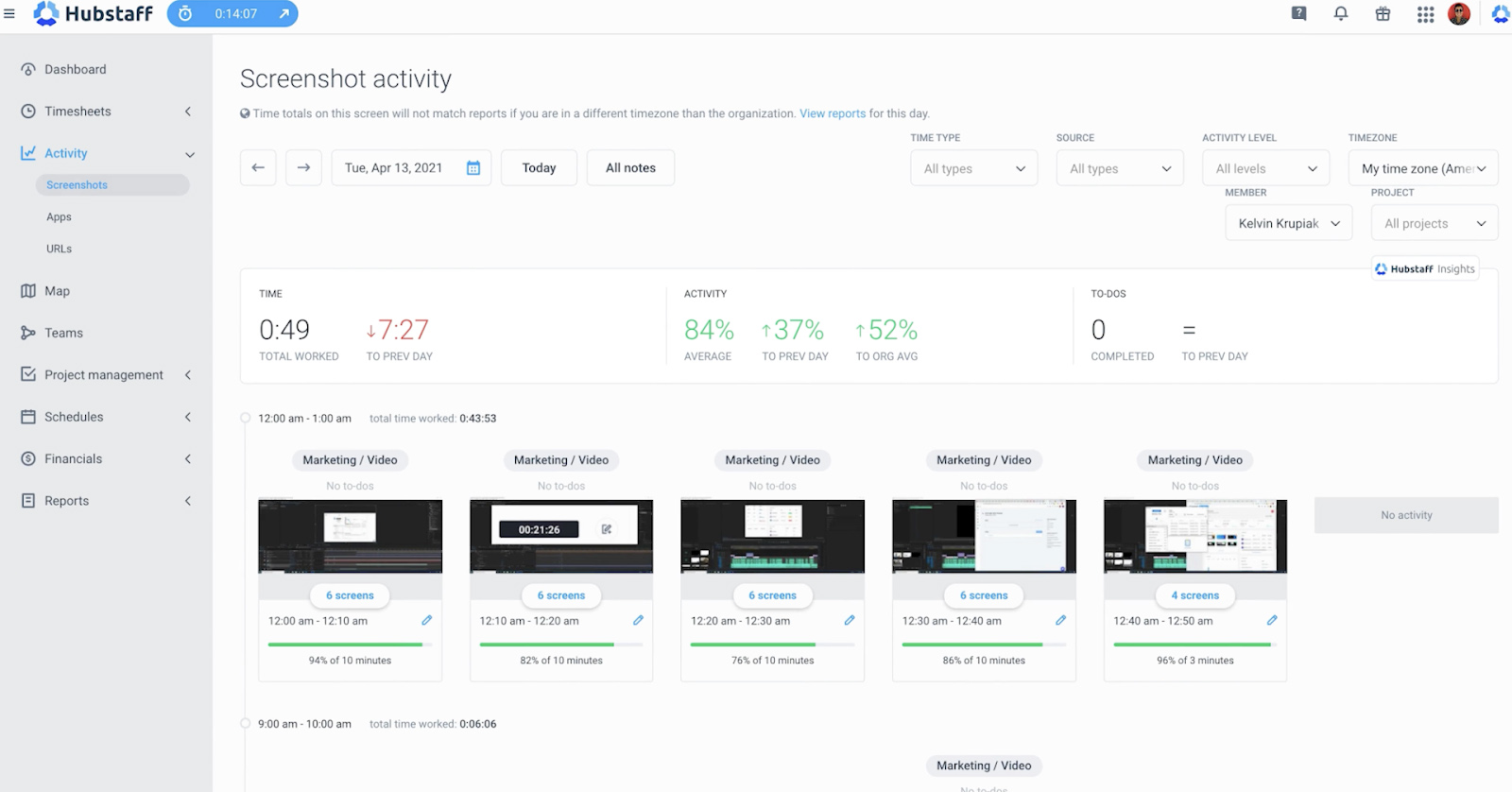
Hubstaff’s dashboard (Source: Hubstaff)
You can track employee hours using almost any device since Hubstaff is accessible through a Chrome extension, on Windows, Mac, Linux computers, and its Android (3.2 out of 5 stars) and iOS (4.5 out of 5 stars) mobile apps. You can capture time and filter it based on specific tasks, projects, clients, or locations. You can also set limits and get detailed time sheets that you can review and approve via Hubstaff’s dashboard.
Time tracking dashboard (Source: Hubstaff)
If you subscribe to Hubstaff Field, you get geofencing and GPS tracking features. Using the iOS and Android mobile apps, you and your team can track time anywhere—if the mobile app time tracking feature is enabled by your administrator. Users can automatically clock in and out using its geofencing features, monitor time spent driving, and view routes taken with Hubstaff’s GPS tracking—even when offline. You’ll also get detailed, location-based records of work hours regularly.
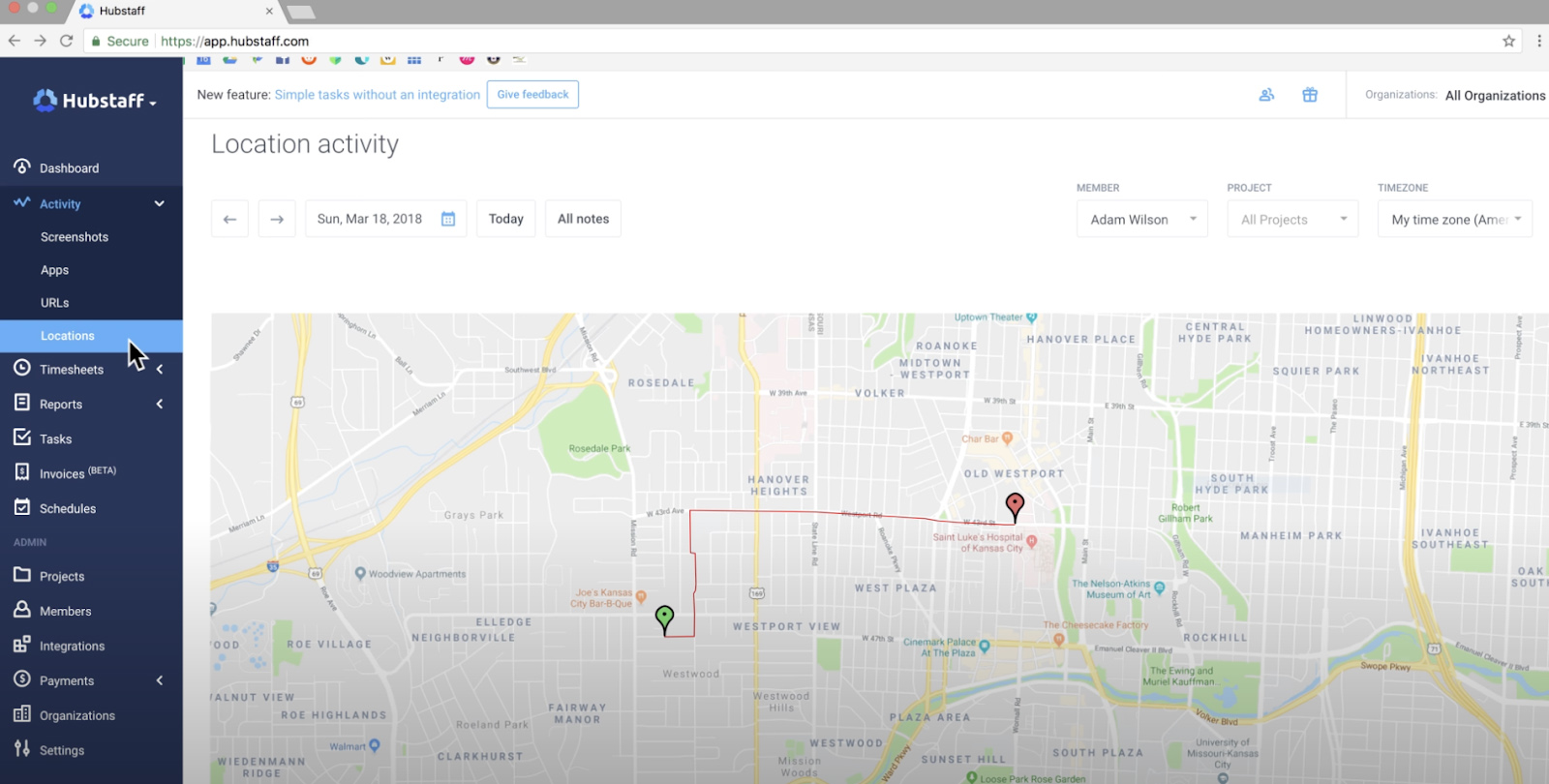
View team member’s location via the Locations menu on the dashboard.
You can view, review, and approve detailed time sheets and time-off requests on your Hubstaff dashboard. Time and activity recaps are sent daily through your email, and your staff can add time entries (if they forgot to start the timer) and write notes to explain the changes made to their time sheets.
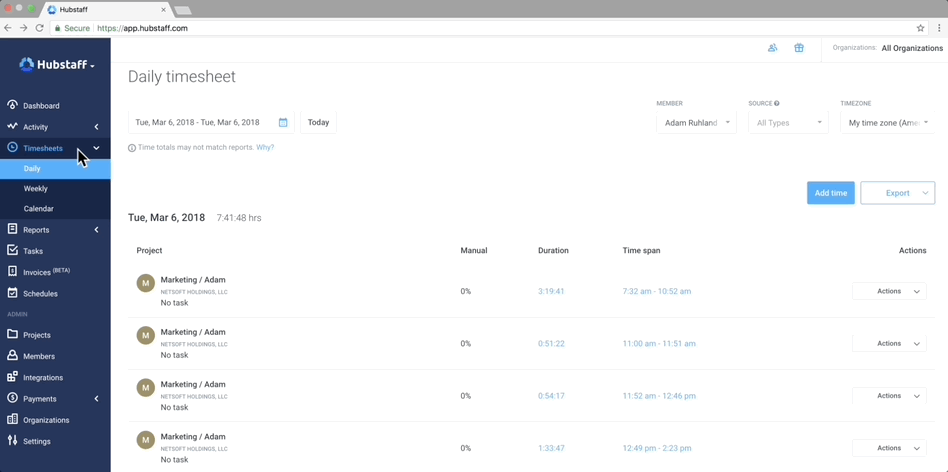
You can view time sheets in daily, weekly, and calendar views.
To help make employee management more convenient, Hubstaff lets you handle employee shifts, plan your team’s schedule, and set a limit for the number of hours your team members can track weekly. You can also easily create new projects and assign tasks to your employees and receive email alerts for late, missed, and abandoned shifts.
Hubstaff’s online invoicing software enables you to enter rates for each employee per project. You can even track budgets and billable hours, create then send invoices in multiple formats (HTML, PDF, or by email) to your clients, and track the status of sent invoices.
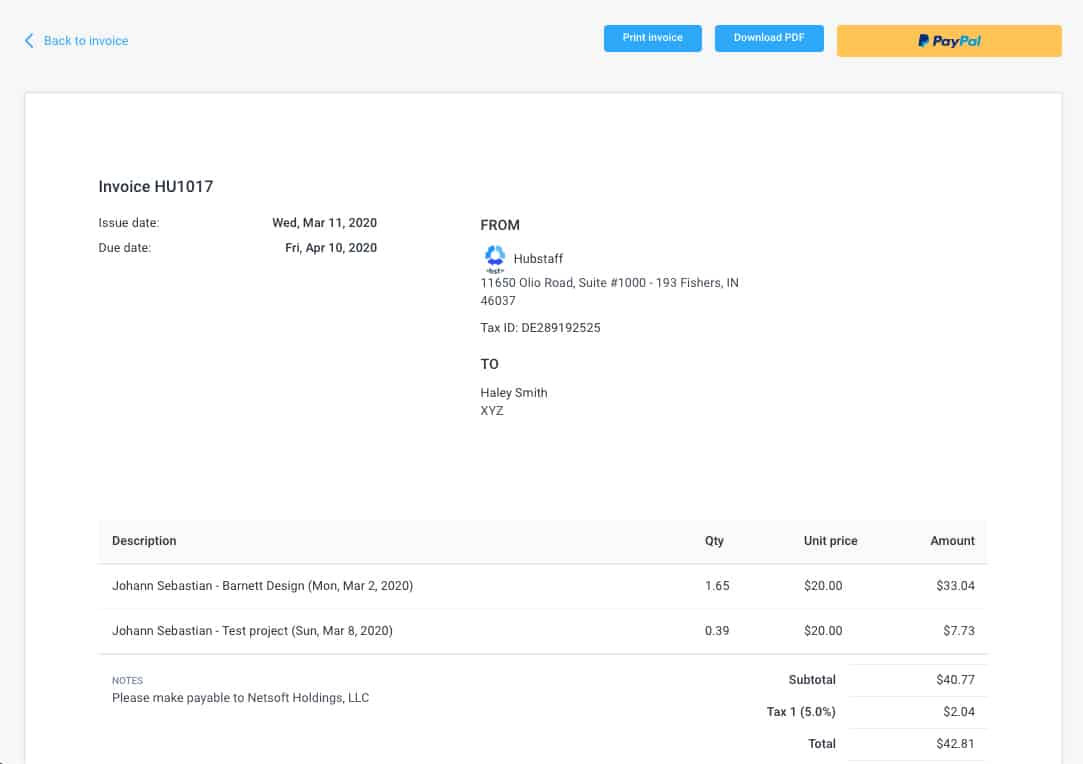
Hubstaff’s online invoicing software (Source: Hubstaff)
Hubstaff’s online payroll tool automatically processes payroll just by inputting an employee’s hourly rate, schedule (weekly, monthly, biweekly), and setup. It’s not as robust as traditional payroll software, meaning it won’t calculate and file your payroll taxes. However, you can use it to perform general gross pay calculations and payments. You will need to set up PayPal, Payoneer, Wise, or BitWage since it seamlessly integrates with the systems and can pay your employees faster.
Employee Productivity Tools
To keep an eye on your team’s real-time performance, Hubstaff helps you manage and eradicate unproductive time through its app and URL tracking and idle time/inactivity warning. You can also monitor your employees’ work in progress by capturing screenshots.
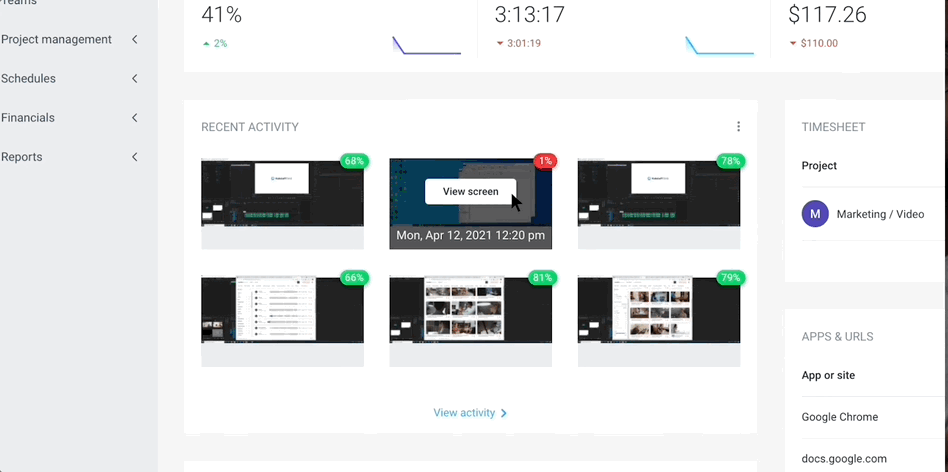
With Hubstaff, you can view app usage and web activities of users.
Hubstaff allows you to create project budgets based on hours, bill rates, or pay rates. You can also set up alerts and receive notifications when you’re going over your budget limit so that you can make the necessary adjustments.
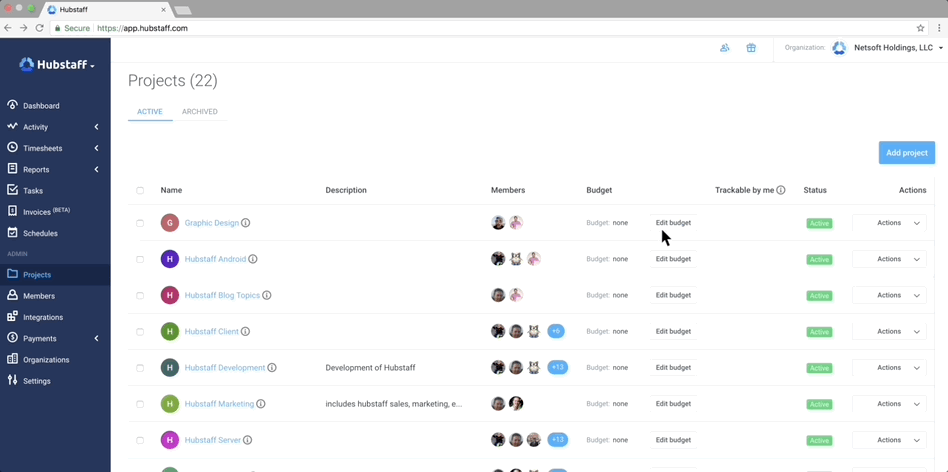
Set a budget for the projects you’re working on from the dashboard.
It works seamlessly with over 30 software providers, including Asana, GitHub, Trello, Slack, PayPal, Gusto, QuickBooks, Salesforce, Zendesk, Freshdesk, and Zapier.
Hubstaff support is offered through email, live chat, on-screen shares, or video conferencing when you send a ticket.
Hubstaff Ease of Use
- User-friendly controls
- Intuitive user interface
- Extensive knowledge base (has FAQs, walkthrough videos, and how-to guides)
Overall, Hubstaff is a user-friendly time tracking software with a straightforward interface. It has a feature-rich mobile application that syncs well with its web version—even when offline. In addition, you can access an extensive knowledge base that has FAQs, user guides, and walkthrough videos. For support, Hubstaff has a team of experts who will respond to you through email, live chat, on-screen shares, or video conferencing.
If you’re unsure Hubstaff is right for you, see how it compares with our top time tracking software.
What Users Think About Hubstaff
| PROS | CONS |
|---|---|
| Easy to deploy | Occasional software glitches |
| Straightforward interface | Limited third-party integration |
| Responsive customer support | Frequency of screenshot capturing is distracting |
Users who left Hubstaff reviews online said they appreciate how easy it is to deploy, given its straightforward interface. Others commented that its robust employee productivity tools helped them improve their team’s overall performance, and some complimented its responsive support team.
On the other hand, some reviewers complained that they experienced occasional software glitches, whereas others mentioned that they get distracted from work with the frequent screenshot capturing. Several even suggested that there should be more third-party integrations.
At the time of publication, Hubstaff reviews earned the following scores on popular user review sites:
- Capterra: 4.6 out of 5 based on 1,200+ reviews
- G2: 4.3 out of 5 based on around 400 reviews
New to management? Check out our guide to employee management for practical advice.
Bottom Line
If you’re looking for a time tracking system with robust employee productivity tools, then Hubstaff is a good choice. It automatically captures work hours, including your team’s location, with its geofencing and GPS tracking features. Also, it allows you to keep an eye on your employees’ day-to-day activities using its app and URL tracking, idle time warning, and work-in-progress screenshot capturing.
If you are on a limited budget, Hubstaff has a free plan for a single user, and it’s complete with basic timekeeping and productivity functionalities. If you want to learn more about the platform, then sign up for its 14-day free trial.
