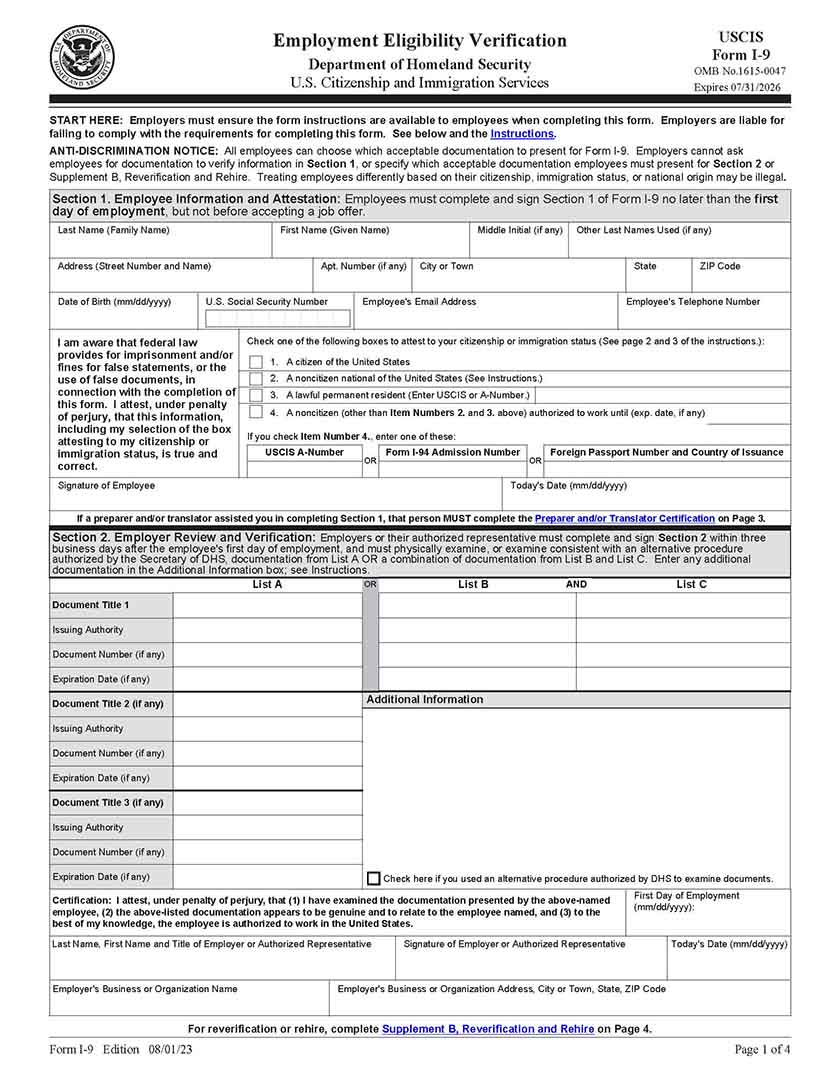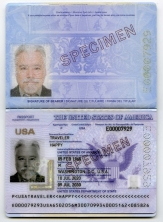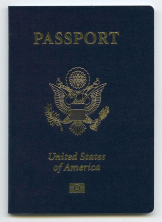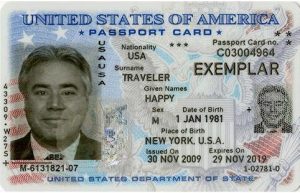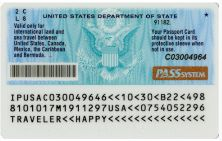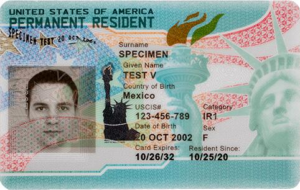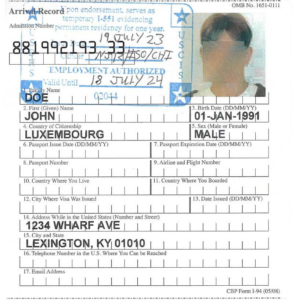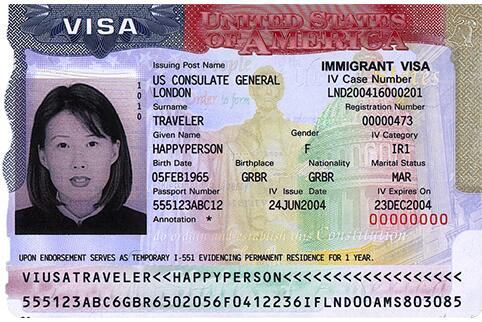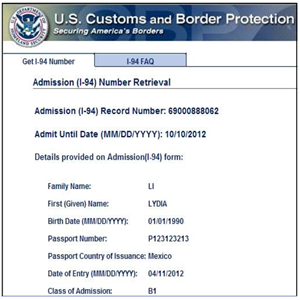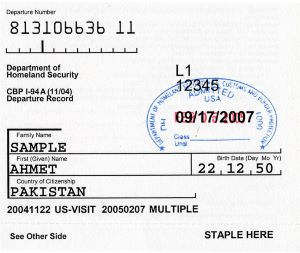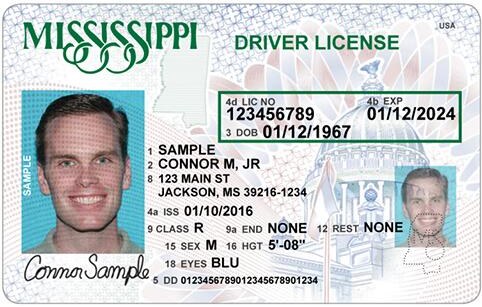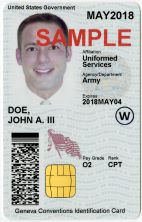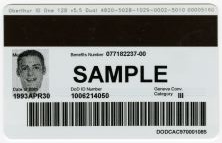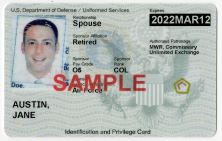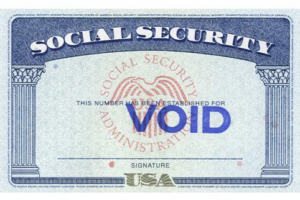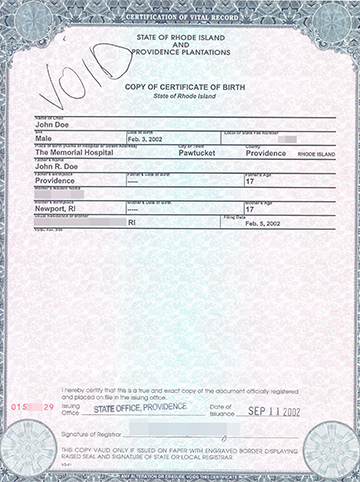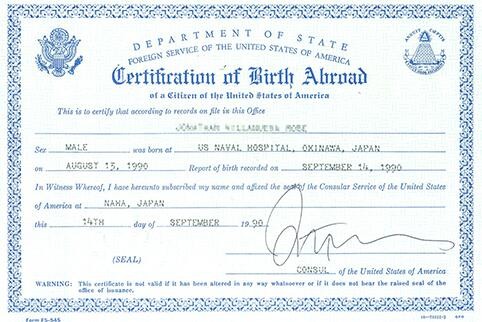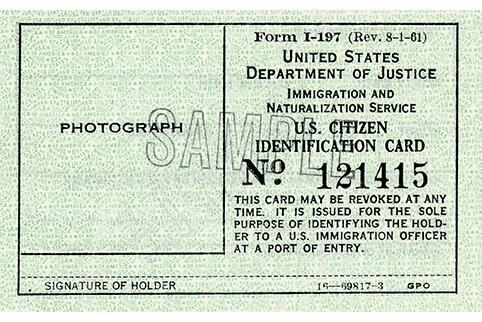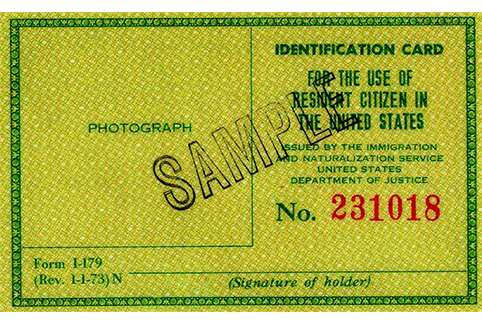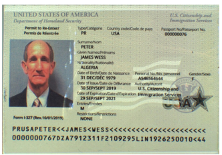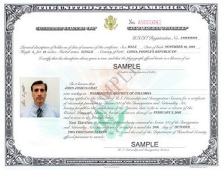The I-9 form is used to verify a person’s eligibility to work in the US. Workers provide identification, and employers physically verify these documents to confirm the employee’s work eligibility.
I-9 Form: Definition & Legal Requirements (+ Free Download)
This article is part of a larger series on Hiring.
Key Takeaways:
- Employers are required to obtain I-9 forms from all regular employees to verify their eligibility to work in the United States.
- Employers are not required to fill out I-9 forms for contractors, household workers, unpaid interns, or agency employees.
- I-9 forms must be kept on file for three years following an employee’s termination.
- The most common acceptable I-9 form verification document is a US passport or a Social Security card and driver’s license. Other acceptable verification documents can be found on page two of the I-9 form.
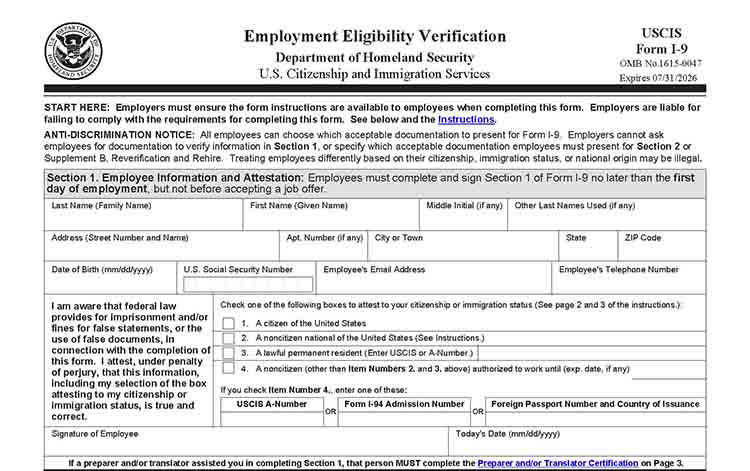
Thank you for downloading!
From I-9’s to W-2’s, Rippling automatically handles your compliance work and ensures your company is always in compliance with all relevant forms, laws, and regulations so you never have to worry about it.
What Is the I-9 Used For?
The I-9 form supports the Homeland Security procedure to ensure US employers hire employees who have the proper work eligibility and identification documents and should be part of your new hire onboarding process. This differs from a W-4 form, which provides similar information for tax purposes.
To be in compliance, the I-9 form requires you to:
- Request ID(s) from each new hire: New employees must provide ID(s) to complete the I-9 form within three days of hire.
- Verify the ID(s): You physically confirm the employee’s ID(s) as proof of eligibility and document it on the form.
- File the I-9: You keep a copy of the completed and signed I-9 form in a secure folder.
Who Needs to Complete an I-9 Form
The I-9 form should be part of your new employee forms and paperwork given to employees on their first day on the job. You must complete an I-9 form for every employee you hire, including the following:
- Full-time employees
- Part-time employees
- Seasonal employees
- US citizens
- Non-citizens and non-citizen nationals
- Lawful permanent US residents
- New employees in one of the above categories
- Existing employees with whom you do not have an I-9 on file
The employer is responsible for physically verifying the documents provided by employees. However, the government doesn’t require you to be a forensic expert. Instead, it expects you’ll use common sense and due diligence when you review documents. For example, if a document appears to be photocopied or modified, ask to see the original document instead.
Employers can also use a government tool called E-Verify to verify work eligibility online and reduce their risk of hiring an ineligible worker. E-Verify is required in some states and for any business doing federal contract work. In some locations, its use may be a condition to obtain a business license.
If you want to prevent undocumented workers from applying for jobs in your business, consider using an E-Verify logo that alerts job seekers that you’re using the system.
When I-9 Forms Are Not Needed
While all statutory and common-law employees (employees whose names and information you send to the state as part of state new hire reporting) need to demonstrate workforce eligibility, you do not need to request or complete I-9 documents for contract workers, temporary staff hired through an agency, domestic workers who work intermittently, or virtual assistant employees who live and work outside the US.
- Contract workers: Freelance employees and contract workers are not required to complete an I-9 form. Instead, eligibility data will be gathered when they complete a W-9 tax withholding form. For information, check out our piece on W2 vs 1099 workers.
- Temporary staff: These workers, hired through a staffing agency, are not required to complete an I-9 form. The staffing agency (not you) manages new hire paperwork and I-9 verification. You instead pay an invoice to the staffing firm—typically a markup of 25% or more.
- Intermittent domestic workers: Domestic workers, such as house cleaners, childcare workers, or lawn maintenance workers, who work intermittently (not on a regular schedule) are not required to provide I-9 documentation. Additionally, if you employ domestic workers through an agency (i.e., a maid service company), you do not need to complete and verify I-9 documentation.
- Virtual assistant agency workers: Virtual assistant (VA) companies hire workers, often overseas, to provide task-based work. As the employer of record, the VA company manages all employee compliance. You simply sign up for the kind of work you need and pay a fee based on hours, tasks, or a monthly package price.
- Unpaid interns: Any worker you hire as an unpaid intern does not need to fill out an I-9 form. However, if you offer them any sort of compensation, you are required to have a completed I-9 on file for them.
Storage & Retention for I-9 Forms
The signed I-9 form should be stored in the company’s business office in case your business is audited or a government agent from the Department of Labor (DOL), Department of Homeland Security (DHS), or immigration services requests to see a copy. It should not be kept in an employee’s personnel file due to the confidential information that’s on it. You do not need to send or mail it to any government agency.
The US Citizenship and Immigration Services (USCIS) requires you to retain I-9 documents for three years following an employee’s termination. Some states may have more extended payroll document retention requirements. It’s risky to keep the documents longer than they’re needed since I-9 forms contain confidential employee information. If that information is used inappropriately, your business may be held liable.
Where to Find Downloadable & Printable I-9 Forms
The most updated I-9 form can be found on the DHS USCIS website. The I-9 form itself is four pages, and the instructional guide is an additional 8 pages. Both the form and the instructions are available in English and Spanish, however, only employees in Puerto Rico may complete the Spanish version of the form.
What an I-9 Form Verification Document Is
To simplify I-9 verification, USCIS provides a list of acceptable verification documents directly on Page 2 of the I-9 form. Most new hires who are US citizens provide either a driver’s license and Social Security card or a US passport as their I-9 form verification document.
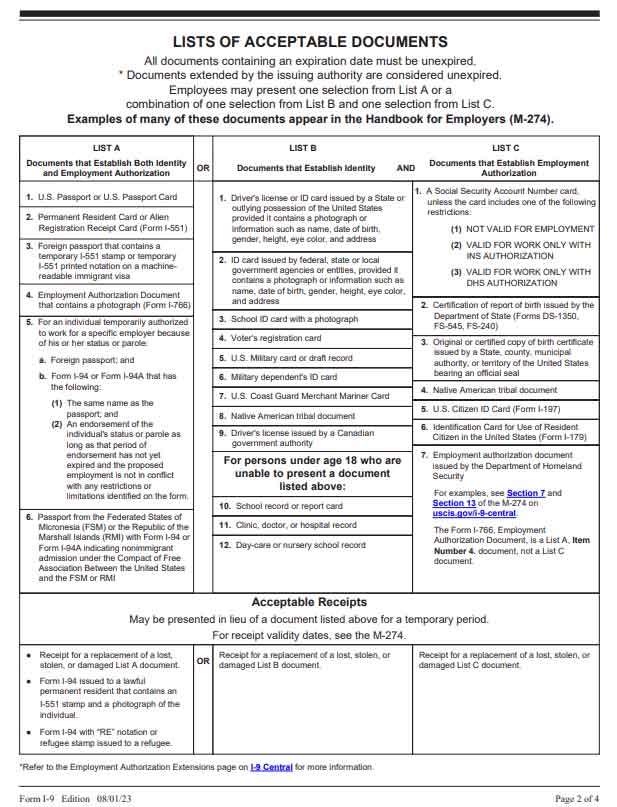
A list of acceptable documents is found on page 2 of the I-9 form. (Source: USCIS)
A US passport acts as both identity verification and US workforce eligibility, so it serves both purposes in one document. When a new hire presents a valid (not expired) US passport as their I-9 documentation, that’s all you need. No other documentation is required.
Employees who do not have a valid US passport must provide a different document from List A of USCIS’s list of acceptable documents. Alternatively, they can provide two identifications to verify their identity and US work authorization: one from List B and one from List C. A driver’s license and Social Security card are the most common. Additionally, a government-issued document or school, military, or tribal ID will often suffice, along with a birth certificate or Social Security card.
Non-US citizens may need to provide an employment authorization or resident ID card as they are not likely to have a valid Social Security card or a US birth certificate.
I-9 Form Legal Requirements
US employers are required to have each new hire complete an I-9 form. The completed form, verified and signed, should be kept on file for up to three years for terminated employees. You may need to show I-9 documents to immigration officials or other government employees who may check to make sure your business is only hiring documented workers eligible to work in the US.
There are four kinds of workers who may legally work in the US with proper I-9 documentation:
- US citizens: Including both native-born and naturalized citizens
- Lawful permanent residents: Immigrants who live in the US full-time
- Individuals with work authorization: Foreign workers with work permits
- Non-citizen nationals: Individuals working in the US while remaining a citizen of another country
Taking the time to learn what an I-9 form is and how to complete it correctly benefits your business in several ways, primarily if you’re ever audited or raided by the Immigration and Naturalization Service (INS). However, not completing it correctly can wreak havoc on your business.
Legal Benefits | Legal Pitfalls |
|---|---|
Labor law compliance: Collecting acceptable documentation keeps your company in legal compliance. | Employee fraud: Accepting unverified paperwork can lead to compliance issues. |
Reduced likelihood of losing workers: Undocumented workers may not show up for work if they fear they’ll be found out and deported. That affects your operations. | INS raids: A surprise visit could cause you to lose much or part of your workforce. |
Payroll accuracy: You’ll be sure payroll taxes are being sent to the correct IRS account. | Tax issues: Incorrect tax payments and possible tax audits. |
Lower risk of fines or penalties: You’ll have proof that you applied due diligence when hiring, reducing (or eliminating) any chances you’ll be fined. | Lower employee morale: Employees may not appreciate undocumented co-workers. |
How to Identify & Report Fraud
You may come across falsified identification. However, immigrants have rights, and one of those rights is not to be discriminated against. If you’re concerned about discrimination, refer to the Justice Department’s web page on immigrant and employee rights.
Some examples of possible fraud:
- The employee presents a document that is not on the list of acceptable documents
- The employee presents a document with a different name
- The employee presents a document with different spelling in the name
- The employee presents a document that appears to be tampered with
The USCIS provides complete instructions on how to examine documents. If you feel that fraud or a scam is taking place regarding immigration documentation, you can report that on the USCIS website.
Requirements for Remote Workers
When it comes to remote workers and completing the I-9 form, the employer or an authorized representative must physically examine, with the employee present, each document presented. This means that the employee must physically be in front of the person reviewing their documents—reviewing or examining documents needed for I-9 via webcam is not permissible.
If someone from your company is not able to physically review a remote employee’s documentation (e.g., if they are located in another state) an authorized representative must review the documents required for I-9 in person.
An authorized representative can be anyone—a friend, relative, etc.—so long as they physically review the documents and sign the I-9 form. If a notary public is used, they act as the authorized representative and not a notary. Therefore, a notary seal on an I-9 will not be accepted.
I-9 Violation Penalties
I-9 violation penalties can cost upwards of $5,000. This includes document mistakes, such as failing to complete an I-9 for a new hire, to willful mistakes, such as knowingly hiring illegal workers or falsifying records. Fines can be applied to each I-9 form, and they increase with each offense. For example, if the same mistake is made on 75 employee forms, the fines can add up.
Common Legal Mistakes
If you follow the USCIS instructions and complete I-9 forms for all new hires, you’re likely to be in good shape. However, there are common mistakes that anyone who processes I-9 forms should avoid:
- Allowing employees to provide you with a photocopy instead of an original document
- Not filling out the I-9 form completely—leaving blanks in required fields
- Missing the documentation deadline of filling out the I-9 form within three days of hire
- Accepting an identification that is not listed in the I-9’s forms “List of Acceptable Documents”
- Failing to verify documentation yourself and just “taking an employee’s word for it”
- Failing to keep copies of the signed I-9 form in an on-site office location
- Failing to store the documents in a secure place to protect confidential employee data
I-9 Form Frequently Asked Questions (FAQs)
An I-9 form is required of all full-time and part-time employees. Any person you pay through traditional payroll methods should fill out the form, including salaried employees, hourly employees, temporary employees (except those hired through a temp agency), and seasonal employees.
You are not required to update the I-9 form on file when an employee changes address. However, you must document certain employee information changes on Page 4 of the I-9 form, entitled Supplement B – Reverification and Rehire. You complete this form if your employee has a name change, requires re-verification, or is rehired within 3 years of the original I-9 signature date.
If you rehire a former employee within three years of their original hire date, their ID verifying US work authorization has not expired, and you have retained their original I-9 form, you do not need to have them complete a new I-9 form. Instead, you must complete Supplement B – Reverification and Rehire to note their rehire start date and attach it to their original I-9 form.
However, if you rehire an employee three years or more after their original hire date, then yes, you need to have them complete a new I-9 form.