Who JobNimbus Is Best For
- Teams needing a construction-specific CRM with robust project management tools: JobNimbus provides businesses with visibility into their entire business in real time and streamlines various aspects of their operations—from lead management to proposal development. It also allows users to manage multiple projects easily with its Kanban boards and task lists. These are some of the reasons why it topped our list of the best construction CRMs.
- Users who need a robust mobile app: JobNimbus has a mobile app that’s useful for people working in the construction industry who are expected to do regular site visits. Its mobile app gives users access to all their CRM data—including project details, budgets, schedules, and tasks. The JobNimbus mobile app has a camera function, so users can easily take photos at job sites and save them straight to their account. You can also check out our guide on the best mobile CRMs for other options.
Who JobNimbus Is Not a Good Fit For
- Users on a tight budget who prefer a free plan: JobNimbus offers a wide range of helpful tools for construction pros, but there is no free option available and you have to contact their sales team for a pricing quote. If you are looking for a free CRM tool that’s construction industry-friendly, we recommend subscribing to HubSpot CRM. You can also check out other options from our list of the best free CRMs for small businesses.
- Businesses not in the construction or related service industry: While JobNimbus offers universal CRM features such as lead management, tasks, and scheduling, its niche features—such as proposal development and cost estimators—are designed specifically for the construction industry. Hence, businesses that fall in another industry won’t be able to maximize all of its functionalities. If you belong in a different industry, check out our article about choosing industry-specific CRM providers or best CRMs for small businesses for general-purpose CRMs.
JobNimbus Overview
| PROS | CONS |
|---|---|
| Acts as an all-in-one solution for managing leads, clients, and projects | No free plan and no public pricing listed on their website |
| Offers template-building for contracts, proposals, and presentations | Some existing customer reviews pointed out that the system can run slow, especially on mobile devices |
| Includes task management and organizational features that help managers monitor their teams, which is especially helpful for larger construction firms | |
JobNimbus Pricing
JobNimbus offers three pricing plans, though you have to contact their sales team for a quote. All plans include basic features such as prebuilt job boards, reports, invoices, and payments. It also offers a 14-day free trial for those who want to try the software before paying for a subscription.
Early | Growing | Established | |
|---|---|---|---|
Unlimited Contacts | ✓ | ✓ | ✓ |
Job Boards | ✓ | ✓ | ✓ |
Invoicing and Payment Processing | ✓ | ✓ | ✓ |
Custom Reports | ✕ | ✓ | ✓ |
Integrations | ✕ | ✓ | ✓ |
QuickBooks Syncing | ✕ | ✓ | ✓ |
Unlimited Automations | ✕ | ✕ | ✓ |
For more information on JobNimbus pricing and plan subscriptions, select a plan from the drop-down options below:
The Early Plan is JobNimbus’ entry-level plan. It includes basic features such as prebuilt job boards and reports, as well as invoicing and payments. Subscribers of this plan are also entitled to email and chat support.
The Growing Plan includes everything under the Early Plan. The most notable addition to this plan is the ability to customize job boards (up to five) and reports—making it ideal for users who have highly customized workflows and processes. It offers features such as integrations with up to five third-party apps, custom task types, and QuickBooks syncing. Growing Plan subscribers are also entitled to phone support and an onboarding session with a growth adviser.
The Established Plan is JobNimbus’ most advanced plan. Apart from the features under the Growing Plan, additional functionalities under the Established Plan are unlimited allocations for features like job boards, reports, third-party integrations, and automations. The subscription also comes with a dedicated account manager.
JobNimbus Features
JobNimbus offers integrated tools that streamline users’ lead and project management needs. It offers features for calculating labor and building costs, drafting proposals, managing leads and clients, as well as generating reports.
Check below to take a closer look at JobNimbus’ features:
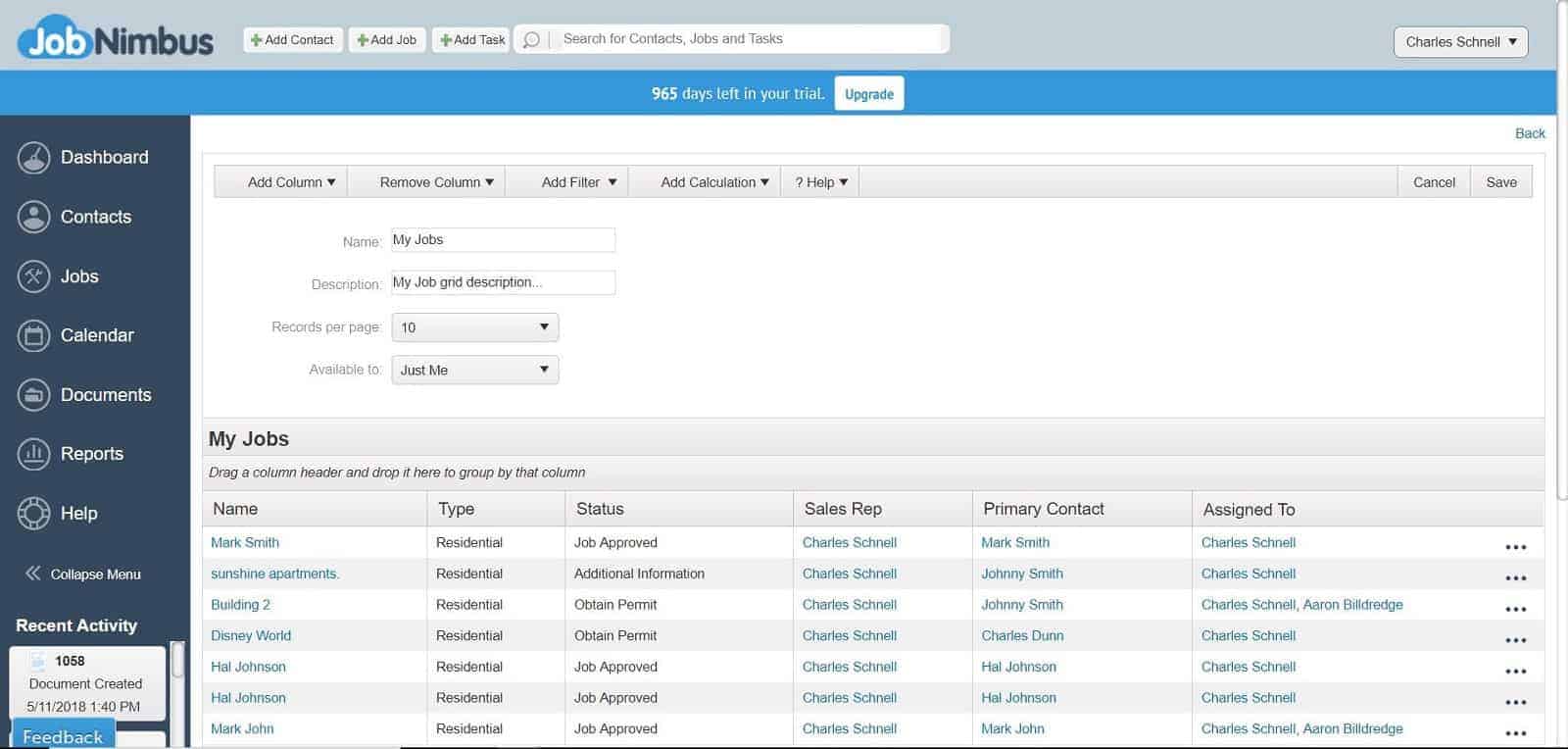
JobNimbus has a clean, simple interface with key feature tabs properly laid out on the left side of the dashboard for easy navigation.
(Source: JobNimbus)
General Features
- Task management
- Lead management
- Meeting scheduling
- Proposals
- Cost calculator
- Mobile app
- System customizations
- Reports
- Camera access
Click the tabs below to see a breakdown of some of the key features JobNimbus offers:
JobNimbus provides project management tools to keep teams in the loop about everything that’s happening on a project—from the type of project and associated tasks to the history of activities and the person responsible. It has an activity scheduler that enables project managers to keep track of what each team member is doing and where they are assigned for the day. It also has external collaboration tools that let users share job information with clients and subcontractors.
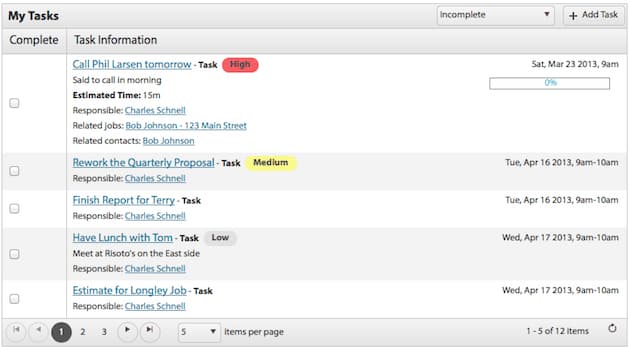
JobNimbus’ project management page displays all pertinent information about a task.
(Source: JobNimbus)
JobNimbus lets users convert cost estimates into an invoice with a single click. It allows them to create multiple invoices and make adjustments even after it was already drafted. Apart from sending invoices, the system is able to log full and partial payments, as well as track paid and open invoices. All these can subsequently be accounted for by integrating the software with QuickBooks.
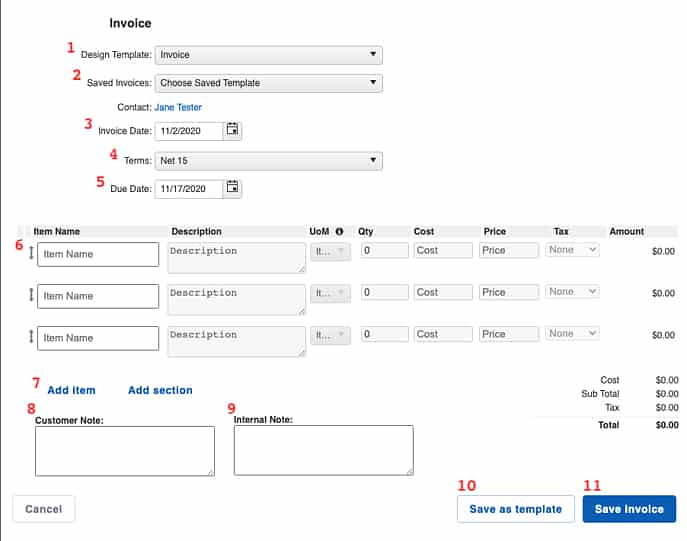
Users simply need to fill in key details in the system and an invoice will automatically be generated, ready to send to the client.
(Source: JobNimbus)
JobNimbus enables users to draft contracts, proposals, and presentations using project details and associated documents stored in the system. Its contract creator lets them add relevant project information such as key client contacts, budget, timelines, and materials required. It also lets them send proposals to their clients and have them sign documents electronically, securely and conveniently.
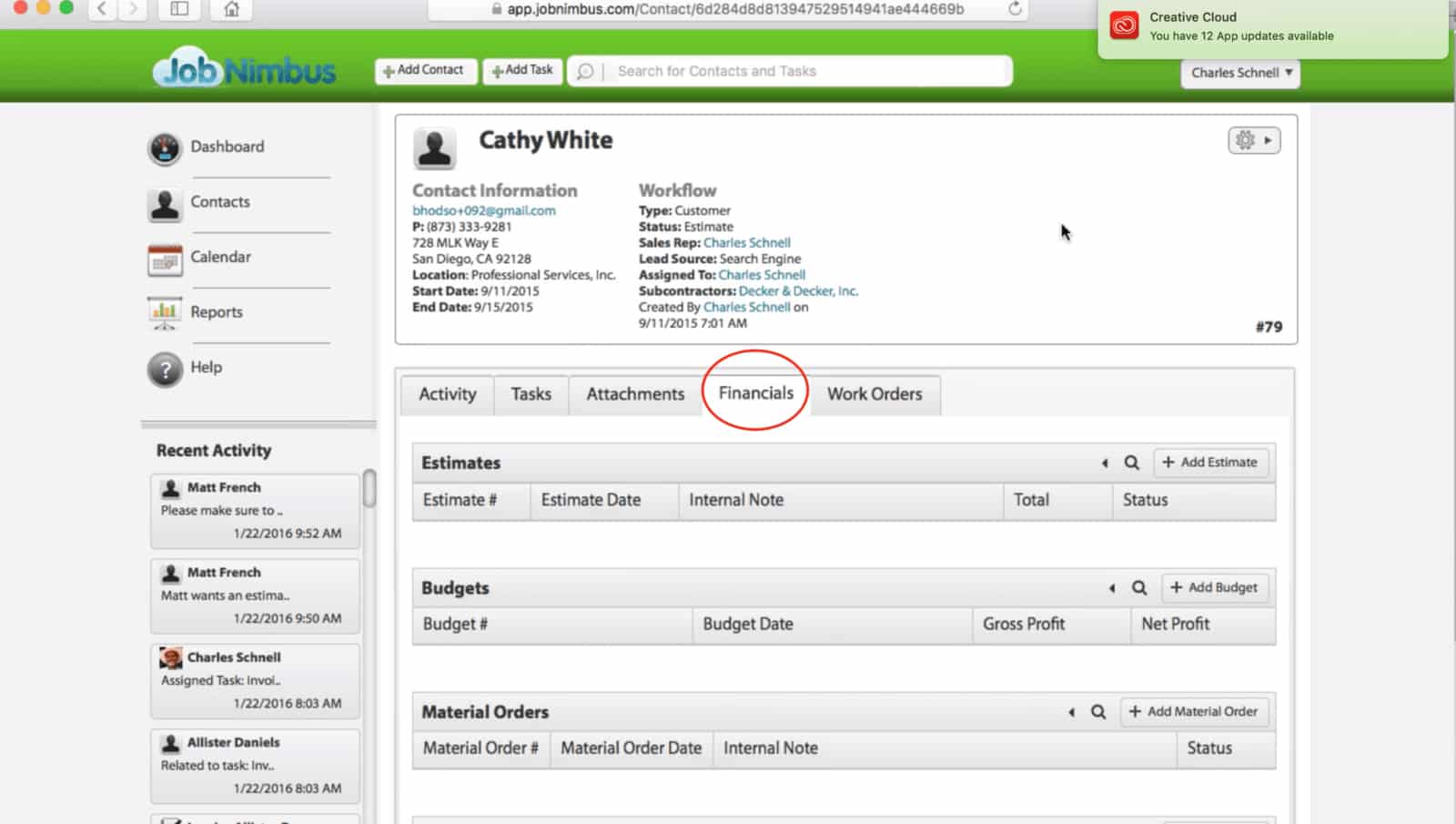
JobNimbus’ proposal creator includes fields for all key project details that users simply need to fill in, after which they can either download it or send it directly to their client from the system.
(Source: JobNimbus)
JobNimbus has integration capabilities with a handful of third-party applications, which allow users to synchronize multiple data into one platform. It integrates with various apps, including payment processing, accounting, and project management.
Some of the available JobNimbus native integrations include:
- GlobalPayments
- Accurence
- Beacon
- CompanyCam
- DynoForms
- EagleView
- Google Calendar
- Podium
- QuickBooks
- Spotio
Subscribers can also use Zapier to integrate JobNimbus with other third-party apps that are not included in its list of native integrations.
JobNimbus’ customer support includes phone, email, and live chat. The table below provides details on specific technical support for each type of plan:
Early | Growing | Established | |
|---|---|---|---|
Email | ✓ | ✓ | ✓ |
Chat | ✓ | ✓ | ✓ |
Phone | ✕ | ✓ | ✓ |
Dedicated Support | ✕ | ✕ | ✓ |
Dedicated Account Manager | ✕ | ✕ | ✓ |
Ease of Use
JobNimbus has a simple, straightforward dashboard. Key tabs like homepage, contacts, calendar, documents, and reports are found in the left-hand side of the screen. The interface is clean, so it is easy for users to navigate the page. Many user reviews also highlighted the software’s ease of use and setup.
JobNimbus Alternatives
While JobNimbus offers excellent construction management and lead management features, there may be reasons why it’s not the best fit for you. For example, you may be looking for a provider that offers a free plan or proposal automation tools. If so, then here are the best JobNimbus alternatives to consider:
Best For | Users who need mobile capabilities that are parallel to the web application | Construction firms that need advanced features for proposal automation | Users who need a CRM system with robust project management tools |
Starting Price | $50 per user, per month with one-time setup fee of $500 | $25 per user, per month | Has a free plan; paid plans start at $29 per user, per month |
What Users Say in JobNimbus Reviews
According to JobNimbus reviews online, users find features such as the cost estimate templates and proposal generator easy to use. They also said it is easy to make system customizations that fit their internal business processes, and that the document management tool enables them to store all associated files to a project with just a few clicks.
At the time of this publication, JobNimbus had the following review scores from popular user review sites:
- G2: 4.7 out of 5 based on 54 reviews
- Capterra: 4.6 out of 5 based on 433 reviews
- GetApp: 4.6 out of 5 based on 433 reviews
While most reviews are generally positive, users who left negative reviews said they occasionally encounter system glitches. Some also face difficulties in uploading photos, which is critical, especially when doing site visits.
Bottom Line
JobNimbus is a feature-rich construction CRM that provides users with an all-in-one solution to manage all their projects, tasks, and leads. Its ability to share files and documents with external parties, such as clients and subcontractors, makes it easy for users to put all relevant project information in a centralized system.
