Inventory management software should help businesses easily track items or parts throughout the supply chain, track on-hand quantities in real-time, give performance insights, simplify the purchase ordering process, and have industry-specific features.
Some inventory software are part of point-of-sale (POS) systems, ecommerce software, or accounting systems, while others are standalone software that integrate with other solutions.
Based on our evaluation of over 20 systems, the best inventory management software for small businesses are:
- Zoho: Best overall
- Lightspeed: Best for retail
- Square: Best for new and small businesses
- Katana: Best for manufacturing
- Cin7: Best full-featured inventory software for multichannel businesses
- Odoo: Best free inventory software
- Marketman: Best for restaurants
- Sortly: Best free standalone inventory app
Inventory Management Software Compared
Our Score (Out of 5) | Minimum Monthly Fee | Barcode Scanning | Mobile App | |
|---|---|---|---|---|
4.47 | $0 | Yes | Yes | |
4.45 | $109 | Yes | Yes | |
4.37 | $0 | Yes | Yes | |
4.25 | $199 | Yes | No | |
 | 4.10 | $349 | Yes | Yes |
4.09 | $0 | Yes | No | |
3.91 | $239 | Yes | Yes | |
 | 3.89 | $0 | Yes | Yes |
Zoho: Best Overall
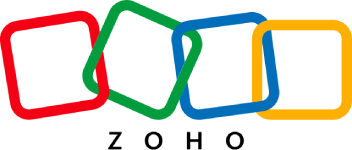
Pros
- Handles multiple channels, warehouses, and currencies
- Highly rated mobile app
- Can monitor expiration dates on batch orders
- Bundling, composite, and kitting tools
Cons
- Limited integrations
- Lacks rental function
Overview
Works for:
Manufacturing, retail, ecommerce, multi-channel, B2B, medical, marketplace sales, parts-tracking, perishables, and more
Why We Like It:
Zoho’s products for small businesses often make our best-of lists because they provide great value for the price. Here, Zoho Inventory is our top pick for its robust features, free plan (though limited), and ability to set and track expiration dates for perishable products.
It can handle multiple warehouses, ecommerce, and purchase orders all from one inventory management platform. Additionally, it is customizable for different use cases and has an intuitive interface. Zoho’s features for managing perishable items include expiration monitoring and alerts and advanced inventory aging reports, making it good for small grocery stores.
Plans:
- Free: 50 monthly online orders, one warehouse, one user, and integrate one Shopify store, customer portal, and other ecommerce integrations
- Standard ($39/month): Free plus 500 online orders, two users, customer portal, dropshipping, and composite items
- Professional ($99/month): Standard plus 3,000 online orders, two warehouses, two Shopify stores, serial and batch tracking, plus a vendor portal
- Premium ($159/month): Professional plus 7,500 online orders, three warehouses, up to five Shopify stores, multi-currency handling, automations, barcode generation
- Enterprise ($299/month): Premium plus 15,000 orders, seven warehouses, seven users, and advanced analytics including custom dashboards
Extras:
- Can add on users, warehouses, orders, and auto-scans as reduced rates
- Can also create custom plans based on the number of users, orders, warehouses, and auto-scans you need
- 20% discount for annual payment
Overall, Zoho is a popular product and generally has very positive reviews from both users and critics alike. Reviews typically average around 4.5 out of 5. Here’s a summary of the reviews across several sites:
Lightspeed: Best Inventory Software for Retailers

Pros
- Built-in purchase ordering
- Unlimited inventory entries on all plans
- Barcode scanning app
- Built-in POS
Cons
- No free plan; higher price point
- Does not have functions for managing perishable goods
- Limited integration options
Overview
Works for:
Retailers and multichannel retail businesses selling non-perishable goods
Why We Like It:
Lightspeed Retail is a popular retail point-of-sale (POS) system known for its inventory management features. Not only can you conduct sales both online and in-store with Lightspeed, but the platform also tracks all your inventory levels in real-time across multiple locations and channels, allows you to run advanced reports, and integrates seamlessly with ecommerce stores.
Lightspeed also has a B2B product directory with millions of products and thousands of suppliers across a range of verticals. Create, submit, track, and receive product orders right from the Lightspeed dashboard.
The only biggest drawback to Lightspeed is its price point. For a cheaper POS + inventory system, check Square, which is next up on our list. It has low stock alerts but does not use Economic Order Quantity or forecasting for this.
Plans:
- Basic ($109/month): Inventory with POS, 24/7 chat support, free training resources
- Core ($179/month): Adds ecommerce and accounting integrations
- Plus ($289/month): Adds loyalty program and advanced reporting tools, plus 24/7 phone support
- Discounts for annual plans
Extras:
- Card-present transaction fee (for POS sales): 2.6% + 10 cents
- POS hardware available
- Inventory, POS, ecommerce, loyalty, and payments all on one platform
- Hold stock in reserve
- Track partial orders
- Create custom fields for products
- Manage work and special orders
- Create, send, and receive purchase orders
- Built-in wholesale product directory
- Connected wholesale buying platform with visual assortment planning, pre-book, and in-season ordering
- Track shrinkage
- Create serial numbers and barcodes
- Create and manage price books
- Barcode scanning app for easy inventory counts and shipment receiving
- Advanced and customizable real-time analytics
Lightspeed Retail has positive reviews overall, averaging about a 4 out of 5 rating from experts and users alike. Here are the main trends I noticed:
Square: Best Free Inventory Software for New & Small Businesses

Pros
- Forever-free plan for basic inventory & POS
- Special plans for restaurants and retail
- Unlimited products, including variations
- Syncs across online, in-store, and mobile sales
Cons
- No custom reporting
- Only integrates with Square POS and Square Payments
- Limited functionality
- Limited support hours
Overview
Works for:
Retail, food and beverage, professional services, microbusinesses, solopreneurs
Why We Like It:
Square is rated highly in my evaluation because of its affordability and ease of use. The free plan is excellent if you have a small inventory or very basic needs. You get live inventory tracking of on-premise and online sales.
Like Lightspeed, Square is a POS system first, with inventory second. Its tools are not as strong as Lightspeed’s but they are good enough for most small businesses and work in a variety of situations.
Square offers industry-specific products for retailers and restaurants that offer more advanced inventory tools. See our reviews of Square for Retail and Square for Restaurants to learn more.
Point-of-sale app with inventory:
- Free: Basic inventory with variations and low-stock alerts, POS, free ecommerce site
- Square for Retail ($89 per month, per location): Advanced inventory including kitting, automated purchase orders, COGS tracking, smart stock forecasts
- Square for Restaurants ($60 per month): Auto 86ing and item counts, item-level inventory.
- Online ordering and ecommerce: Free, with upgrades ranging from $12-$72 per month
All plans include Square Payments as the payment processor. Square has fixed rates ranging from 2.6% + 10 cents per transaction to 3.5% + 15 cents per transaction.
Square also offers other software tools that the rest of the services on our list do not, including team and employee management, payroll, email and SMS marketing, banking, invoicing, and more.
A variety of mobile, handheld, and countertop POS hardware is available.
- Incredibly easy to use
- Strong POS tools
- Kitting and bundling
- Stock transfers between locations
- Unit conversions
- Hundreds of integrations
- COGS reporting
- Access from any computer or mobile device
- Built-in counting tool
- Barcoding and labeling
Note: While Basic Square is available on iOS, Android, and Square devices, Square for Retail, and its corresponding advanced inventory management features, is not currently available on Android.
Since Square is an all-in-one system, reviews for its inventory features are bundled with reviews for its POS and payment processing tools. However, the overall sentiment is very positive.
Katana: Best for Manufacturing

Pros
- Complete shop floor control, including supply management
- Track items by expiration date
- Manage product variants and materials
- Adjust manufacturing plans based on material stock levels
Cons
- Support via email only
- High price point
- Includes only one location for the lowest plan
Overview
Works for: Manufacturers and production planning, wholesale, ecommerce, and retail. Supported industries include apparel, automotive, electronics, food and beverage, health and beauty, machinery and equipment, jewelry, pet supplies, toys, and more.
Katana stands out from the others on our list because it’s specifically designed for manufacturers—it’s actually an enterprise resource planning (ERP) software.
In addition to the bundling and kitting tools nearly all the others have, it can track products and supplies, including volumes and expiration dates at all levels of the manufacturing process. Plus, it has automatic workflows, so you can concentrate on making the best products quickly.
- Starter ($199/month): Unlimited users, one location, unlimited items and integrations, 1200 shipped sales order lines
- Standard ($399/month): three locations, 6,000 shipped sales order lines, multicurrency support, barcode scanning
- Professional ($899/month): 10 locations, 18,000 shipped sales order lines, planning and forecasting, warehouse management
- Professional Plus ($1,999/month): Unlimited locations, 40,000 shipped sales order lines, dedicated account manager, priority support
- Discount for annual plans
- Partial manufacturing orders
- Manage product deadlines
- Automate customer processes
- Track raw materials and finished products
- See on-hand, committed, and expected stock levels
- Auto-generate batch and internal barcodes
- Job costing
- Production planning
- Automated workflows
Katana has excellent user reviews, to the tune of 4.54 out of 5 on average. Here are some of the main takeaways:
Cin7: Best Multichannel Inventory Software

Pros
- Centralized inventory across multiple channels
- WMS app with picking & packing, stock lookup, and more
- Workflow automation
Cons
- High price point
- Poor support
Overview
Works for:
Ecommerce, warehouse, B2B, and dropshipping
Why We Like It:
I found Cin7 Orderhive the best solution for managing inventory for pure ecommerce and dropshipping. Powering over 5,500 ecommerce businesses, it not only handles inventory but also automates ecommerce tasks, works with 200+ shipping carriers, and has manufacturing management tools.
You can automate purchase orders based on stock thresholds and manage inventory across multiple stores and warehouses. Plus, it has batch and serial number coordination, stock transfers, kitting, and more.
Plans:
- Cin7 Core Standard ($349/month): Up to 6,000 sales orders, five users, and two integrations
- Cin7 Core Pro ($599/month): 24,000 sales orders, 10 users, and four integrations
- Cin7 Core Advanced ($999/month): 120,000 orders, 15 users, and six integrations
- Cin7 Omni (Custom): Unlimited orders, eight users, and five integrations
Extras & add-ons:
- 14-day free trial
- POS module
- B2B portal
- Automations
- APIs
- WMS mobile app
- Picking, packing & restock workflows
- Time tracking
- FIFO & FEFO picking
- Kitting & assembly
- Batch & serial tracking
- Point-of-sale
- Job costing
- Shopify, Amazon, Etsy, eBay, QuickBooks, and more integrations
Cin7 has recently changed and rebranded product offerings, so many existing reviews refer to past versions or products. However, there are some reviews for Cin7 Core—here are the main takeaways:
Odoo: Best Free Open-source Inventory Software

Pros
- Unlimited products, users, and locations
- Inventory forecasting in its free plan
- Automated purchase orders in the free plan
- Free plan includes custom reporting, alerts, and automations
Cons
- Limited customer support, no live support
- External API only with highest paid plan
- Ecommerce and POS cost extra
- No native integrations
Overview
Works for:
Retail, ecommerce, wholesale, manufacturing, dropshipping, warehouse management
Why We Like It:
Odoo is open-source software that users say takes some time to learn but is overall easy to use. If you need a straight inventory system, Odoo is an excellent choice, with granular inventory management, automated purchase ordering at given stock levels, inventory forecasting, and even warranty tracking. And, it’s completely free.
If you need more features, however, like sales and CRM, then Odoo has an entire set of apps that you can get for one low, competitive monthly price. In this way, it’s similar to Square, but cheaper.
Odoo’s plans run differently from any on this list. You get the Inventory software (or any single Odoo app) free—complete, no strings attached. If you want to add other Odoo apps, like POS, Manufacturing, or CRM, you have to pay for a plan.
- One App (Free): Unlimited users, all features for that application
- Standard ($9.10 per user monthly): All applications: Inventory, Sales, Marketing, Sign, Website, Accounting, CRM, Inventory, HR, Project, POS, Odoo Online
- Custom ($13.60 per user monthly): All apps plus Odoo Online, Odoo.sh (for developing custom applications), Odoo Studio, multi-company use, external API
- Discounts for annual payment
- Automated vendor reminders
- Automated proposed or triggered purchase orders
- Made-to-order
- ABC analysis
- Double-entry inventory system
- Picking optimization (single, cluster, wave, and batch)
- Integrated shipping partners
- Optimized routing
- FIFO, LIFO, Average price, and Standard price inventory valuation (perpetual or periodical)
- Create and manage putaway rules
- Set and track specific locations within your warehouse, including shelves, aisles, cold storage, pallets, and more
Odoo reviews are overall positive, averaging around 4.07. There are several positive reviews; however, there are also many very negative reviews with similar complaints, so make sure to do thorough research before deciding whether Odoo is right for you.
Marketman: Best Restaurant Inventory Software

Pros
- Ingredient-level inventory management
- Robust integrations for POS and accounting
- Detailed supplier management
Cons
- Additional one-time setup fee
- High price point
- Multiple location tracking only available on the most expensive plan
Overview
Works for:
Restaurants, food distributors
Why We Like It:
MarketMan is a cloud-based inventory and vendor management system designed specifically for restaurants. It offers comprehensive features like physical counting, budgeting, purchasing, order optimization, food costing, and vendor management. It integrates with numerous popular POS systems, making it a versatile choice for restaurants with diverse operational needs.
It is our top pick for restaurant inventory management software and offers extensive features and strong customer satisfaction. The only significant drawback is its pricing, which includes a substantial upfront installation fee. However, the system’s robust capabilities and high customer retention rate justify the cost for many users.
Marketman has three available plans. There is a free interactive demo through a webinar you can sign up for via the website but no free trial is available.
- Operator ($239 per month): 30 invoice scans, POS and accounting software integrations
- Professional ($299 per month): 50 invoice scans, inventory waste tracking, recipe costing, and digital cookbook
- Ultimate ($429 per month): 150 invoice scans, suggestive ordering, two vendor integrations
- Ingredient-level inventory breakdowns
- Easy and automatic updates of invoices and accounts payable
- Automated, granular vendor management
- Maximum food cost threshold
- PO management
- Vendor integrations
- Staff task tracking
- Cookbook and recipe management
MarketMan is widely appreciated by its users for its intuitive interface, earning an average of 4.64 on various user review sites. While the overall feedback is highly positive, some users have noted specific areas where the system could improve, particularly in terms of invoice processing and reporting customization.
Sortly: Best Free Standalone Inventory App

Pros
- Forever-free plan
- User-friendly mobile app
- Easily scan & create QR codes & barcodes
Cons
- No purchase ordering
- No vendor management
- Minimal integrations
Overview
Works for:
Automotive, construction, aviation, education, events, HVAC, non-profit, retail, warehouse, and more
Why We Like It:
Sortly is a starter inventory software, offering basic user-friendly tools. Create folders and then add items to each folder, with options to set variants, low stock alerts, pricing, pictures, and more. Set up automated reports and alerts to go to different team members. Team members can also check in and check out items, and owners or managers can view activity log reports, so you always know where items are.
These features make Sortly a good option not just for businesses tracking goods or parts for sale, but also for tracking items for internal use.
All plans include item imports, custom folders and tags, barcode scanning, real-time updates, in-app alerts, and basic reporting.
Plans:
- Free: Up to 100 items, one user license, one custom field
- Advanced ($49/month): 2,000 items, two user licenses, up to 10 custom fields
- Ultra ($149/month): 10,000 items, five user licenses, up to 25 custom fields
- Enterprise (Custom pricing): Unlimited items, 10+ user licenses, unlimited custom fields
The above pricing is based on monthly billing. You can save up to 60% with annual billing.
- Highly-rated mobile app
- Barcode scanning, creation, and printing
- Activity logs
- Check-in and check-out
- Asset tracking
- Automated, recurring reports
- Customizable fields
- Deleted data saved for 90 days (easy data recovery)
- Group items by location, condition, customer, or employee
Sortly has high user reviews for both its software and mobile app. It currently has a 4.7 out of 5 on the App Store, based on over 8,200 reviews. On Google Play, Sortly has a 4.1 out of 5 based on over 840 reviews. Here are some of the common points across both app and software reviews:
Features to Consider in an Inventory Management Software
Choosing the right inventory management software for your business can be a game-changer, as it can directly affect your efficiency, accuracy, and overall profitability. Here are some key factors to consider:
- Ease of use: Look for software with an intuitive interface and easy-to-navigate features. Your team should be able to quickly learn and use the system without extensive training. A user-friendly system reduces errors and improves productivity from day one.
- Features and functionality: Identify the essential features you need, such as real-time inventory tracking, automated ordering, detailed reporting, and integration with other systems like POS and accounting software. You do not have to go for a solution that has all the possible features—it only needs to have the features you need.
- Scalability: Ensure the software can grow with your business. Whether you’re a single-location restaurant or a multi-unit operation, the system should handle increased inventory volumes and complexity. Scalable solutions prevent the need for costly and time-consuming software changes as your business expands.
- Cost: Consider your budget and compare it with the software’s pricing plans. Look for a solution that offers the best value for the features you need, without hidden costs or expensive add-ons. An affordable yet comprehensive system helps you manage costs while optimizing inventory management.
- Customer support: Reliable customer support is crucial. Choose a provider known for responsive and helpful support to assist you when issues arise. Excellent customer service ensures that any problems are quickly resolved, minimizing disruptions to your business.
- User reviews and ratings: Check out user reviews and ratings to get insights into the experiences of other businesses similar to yours. Pay attention to both positive and negative feedback to understand the software’s strengths and potential drawbacks. Real-world feedback can guide you in selecting a reliable and effective system.
- Trial periods and demos: Take advantage of free trials or demos offered by software providers. This allows you to test the software in your environment and ensure it meets your needs before committing. Hands-on experience with the software helps you make an informed decision.
Looking for Something Specific?
We’ve also evaluated inventory software for more specific use cases:
Methodology: How We Evaluated Inventory Management Software
Our team looked primarily for inventory-first programs as opposed to POS programs with inventory (although two POS systems made our list). We then narrowed our list of over two dozen software systems to those that are easy to use and have pricing plans suited for SMBs.
After that, we evaluated inventory tracking features, reports, low stock alerts, and more. We also gave points for handling multiple warehouses or sales channels, integrations, and customer support.
Click through the tabs below for our full evaluation criteria:
20% of Overall Score
We prioritized software that includes a free plan or free trial and offer a plan option under $100. We also awarded points to systems that allow unlimited users and inventory items in their base plans. Square alone had 5 out of 5.
50% of Overall Score
We looked for real-time tracking (includes barcoding, batch, serial, and RFID tracking), low-stock and reorder alerts, multilocation and warehouse tracking, mobile inventory counts, and granular inventory management (kitting and assembly, variants, etc.) We also considered whether the tools provide purchase ordering, vendor, and centralized multichannel management. Finally, we examined whether each system has CRM functionality or integrates with popular CRM software. Lightspeed had the top score with 4.81 out of 5.
15% of Overall Score
We gave full points to platforms that offer 24/7 customer support and provide online training, forum, or help documentation. We also considered its integrations with popular accounting, ecommerce, marketplace, and POS software. Lightspeed earned 4.81, far ahead of the others, because of its 24/7 customer support.
15% of Overall Score
We reviewed the overall quality of each system’s features—and if there are any stand-out qualities—and whether or not it offers a good value for its price point. Finally, we accounted for our personal experience using each system and interacting with its customer service representatives, its reviews, and the personal experience of other small business owners. EZRentOut, MarketMan, and Katana came in first with 4.75 out of 5.
Frequently Asked Questions (FAQs)
These are some of the most commonly asked questions I encounter around inventory management software.
Inventory management, at its most basic, tracks how many items you have. However, most software also include low stock alerts, vendor and reorder information, and reorder and sale pricing. Inventory management also includes reports not only to keep track of inventory use but also to forecast trends to help you make better buying decisions.
Rather than just tracking the number or depletion of an inventory item, warehouse inventory management tools also track location in and around the warehouse. Warehouse management Systems (WMS) can track by compartment and bins rather than just the general (ex: store) location. For example, if you use inventory management software for a kit, it would track the parts and the completed kits, whereas a warehouse inventory management system will let you know where each part is in relation to the kit-building process.
When installing inventory management systems, whether as part of your POS or as separate software, you can expect to take time setting up the information and parameters of the software (like low-stock alerts), adding inventory including bundles or kits, loading vendors, and more. If you have legacy data, it may need reformatting. Some services offer assistance with this part, either for a price or with higher plans. You also need to train your people to use the software.
This can depend on how complex your inventory is. It can be as simple as recording product names, counts, and cost; or it can include SKUs, bundles, ingredient tracking, and low stock levels. You can use free inventory templates or software available online or use a paid inventory management software.
There are, although they can be more limited than paid plans. Some limit the number of items, while others limit features or locations. Our recommended best free inventory management systems are Odoo, Square, Zoho Inventory, ABC Inventory, SalesBinder, and Sortly.
Inventory shrinkage is caused by shoplifting, employee theft, or inventory control issues like receiving errors, unrecorded damages, cashier mistakes, and misplaced items. Inventory management software can help with the third reason because it’s easier to track inventory movement between sales and stock. In addition, some inventory management programs also let you track expiry dates and losses due to waste.
Bottom Line
The best small business inventory software can save you time, headaches, and money. Many are tied to point-of-sale systems, but some work alone or with accounting software and are designed for specific industries, from warehouses to rentals and repair shops.
For 2024, our top choice for inventory management is Zoho. It strikes a great balance between affordability and functionality. Plus, it is easy to use, which is always key for busy small businesses. Visit Zoho to try it for free and see for yourself.