Point-of-sale (POS) system inventory systems are software tools that retailers and restaurants use to process customer sales and track product or ingredient stock levels. The best POS inventory software includes tools for tracking stock levels in real-time across multiple locations, analyzing and providing reports on inventory data, performing counts, and integrating with a wide array of third-party software—all for under $100 per month.
The best POS inventory systems for small businesses are as follows:
- Lightspeed Retail: Best overall for retail
- Shopify: Best for multichannel sellers
- Square: Best free POS system with inventory tracking
- IT Retail: Best for grocers and markets
- Lightspeed Restaurant: Best for restaurants
- KORONA POS: Best for specialty and high-risk retailers
Best POS Inventory Systems Compared
Our Score (out of 5) | Monthly Software Fee | Multichannel Management | Vendor Management and Purchase Ordering | |
|---|---|---|---|---|
4.62 | $89–$289-plus | With upgrade | ✓ | |
4.51 | $5–$89 | ✓ | With POS Pro | |
4.50 | $0–$89 | ✓ | With upgrade | |
4.47 | $69–$149 | ✓ | ✓ | |
4.10 | $69–$399-plus | With upgrade | ✓ | |
3.65 | With upgrade | With upgrade | ||
POS Inventory Software Quiz
Lightspeed Retail: Best for Granular Inventory Management

Pros
- Customizable matrix inventory
- Built-in purchase ordering and vendor directory
- Granular control for variants, assembled products, and work orders
- Pre-set and customizable reports
- Built-in product catalogs
Cons
- Monthly software fees and hardware pricing can get expensive for small businesses
- Complex user interface
- No free plan
Overview
Who should use it:
Lightspeed Retail is designed for businesses with large inventories. With tools for creating custom variants, managing vendors, running custom reports, purchase ordering, and placing wholesale orders through built-in product catalogs, this system has everything that a retailer might need to manage even the largest and most complex inventories.
Why we like it:
Lightspeed Retail includes granular inventory tracking, built-in purchase ordering, and a highly sophisticated analytics platform with both preset and customizable reports.
However, Lightspeed does not support expiration date tracking in its retail plan, so if you operate a market or grocery, IT Retail is a better option. Lightspeed is also relatively expensive compared to other POS systems; if you need a free or low-cost system, Square is a better bet.
- Monthly software fees:
- Free trial: 14 days
- Basic: $109 (monthly) or $89 (annual)
- Core: $179 (monthly) or $149 (annual)
- Plus: $289 (monthly) or $239 (annual)
- Enterprise: Custom quote
- Lightspeed Payments processing fees:
- In-person: 2.6% + 10 cents
- Online: 2.6% + 30 cents
- Volume discount: For retailers processing more than $250,000
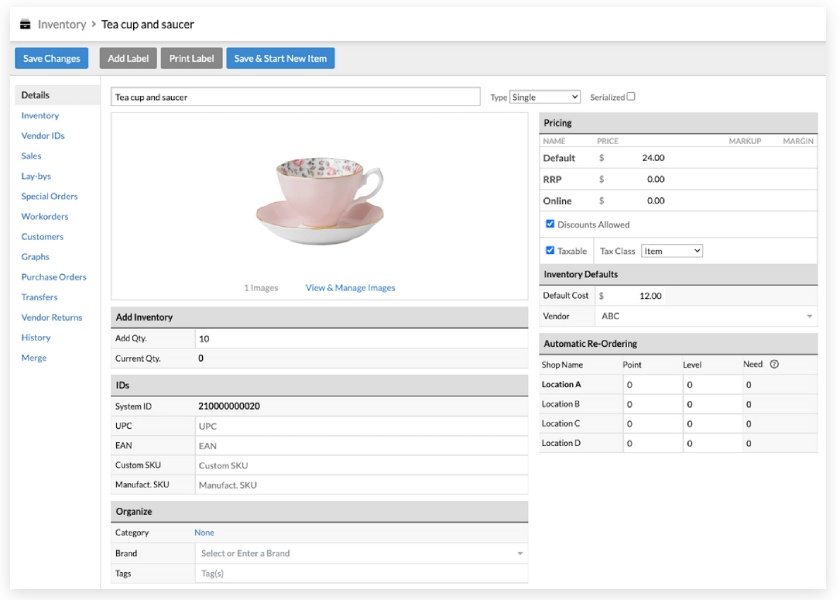
With Lightspeed Retail, you can edit and view product details for individual items or item variants within a matrix.
(Source: Lightspeed)
- Customizable matrixes: Sell unique product variations that are bundled and serialized, or case-broken to sell various quantities of the same product.
- Work order management: Process and follow work orders in the POS system.
- Categorization and tracking: Use serial numbers and/or stock-keeping units (SKUs) to identify each piece of inventory.
- Integrated vendor catalogs: With more than 3,000 preloaded catalogs, you can upload up to 10,000 items, consolidate all purchases into one order, set custom reorder points, and fulfill special orders for customers.
- Detailed analytics: Get more than 40 built-in reports, plus customizable settings, data visualizations, and actionable tips.
Shopify: Best for Multichannel Sellers

Pros
- Top-ranked ecommerce platform
- User-friendly mobile app
- Selling tools for online marketplaces, social platforms, and Google Shopping
- Large library of add-ons and integrations
Cons
- No automation features
- High payment processing fees
Overview
Who should use it:
If you sell both online and in person, Shopify is the best POS inventory system because you can track all customer orders and on-hand stock in a centralized system. It includes integrated barcode scanners, detailed inventory reporting, and stock monitoring tools.
Why we like it:
Shopify’s POS inventory system earned points for its cross-channel inventory management features and great POS app. The system also earned high marks for its granular multilocation and multichannel inventory control, purchase ordering tools, mobile apps, and user-friendly interface.
Shopify mainly lost points for its lack of a free POS plan, short free trial, and requiring a third-party inventory management app for some advanced inventory management functions.
- Monthly software fees:
- Free trial: 3 days, and then $1 for the first month
- Starter/POS Lite: $5
- Retail/POS Pro: $89
- Shopify Payments processing fees (depends on plan):
- In-person: 2.6% + 10 cents to 5%
- Online: 2.9% + 30 cents to 5% + 30 cents
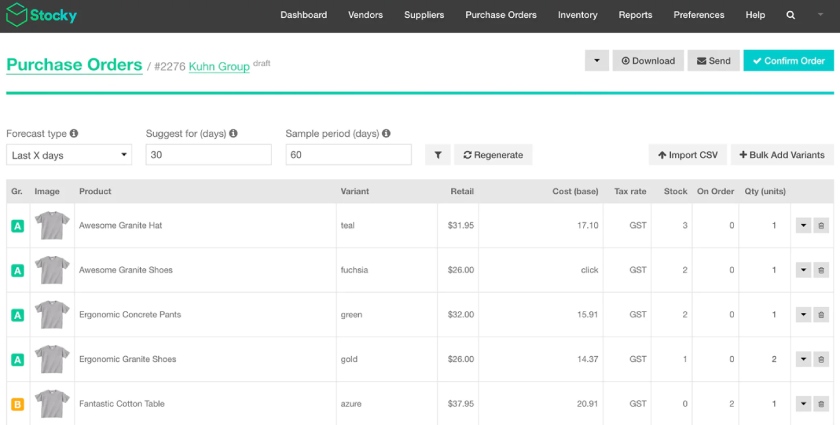
The Stocky app by Shopify allows users to access advanced inventory features: purchase orders, barcode scanning, in-depth reports, and more. (Source: Shopify)
- Omnichannel selling: Centralized inventory management allows for easy omnichannel transactions, including buy online, pick up in-store; buy online, return/exchange in-store; and buy in-store, ship to customer.
- Smart inventory management and status tracking: Transfer products between locations, perform quick counts using a barcode scanner, and receive orders with a barcode scanner. Track and share the status and location of products as they are received and transferred, and as orders are fulfilled.
- Purchase ordering: Create and manage POs; track vendors and suppliers.
- Stocky app: Stocky is an inventory management app by Shopify for POS Pro users. Many of the Shopify inventory features can be managed through Stocky.
- Shipping labels: Browse discounted shipping rates from all major carriers and print your package label right from your account.
Square: Best Free Inventory POS for New & Small Businesses

Pros
- Free basic POS for unlimited locations and users
- No long-term contracts
- Industry-specific POS software for restaurants, retail, and service businesses
- Free Square Online store with every account
Cons
- Advanced inventory features only available in higher plans
- Limited and inconsistent customer service hours
- Limited customization options for website and POS
Overview
Who should use it:
New businesses on a tight budget will appreciate Square’s feature-rich free subscription option and affordable hardware. You’ll also get industry-specific tools to support your business as it grows.
Why we like it:
Square is a top-of-the-line POS system that includes features to process payments, manage customers, place orders, and control products. You can create a product catalog with a few clicks in the browser-based Square dashboard and track inventory counts based on sales.
Square’s paid plans offer advanced inventory management tools, such as counting tools, barcode printing, and vendor management. Plus, you can expand your inventory functions with several third-party integrations that can support expiration date tracking and more advanced reporting. An online store builder tool is also available, even with the free plan.
However, a lack of customizable reporting in the mobile app and unlimited phone support prevented Square from earning a higher score. Square’s inventory management is user-friendly, but it is not a good fit for established businesses with lots of SKUs or restaurants that need ingredient-level tracking. For matrix-level inventory management, you’re better off with Lightspeed Retail, and restaurants will be better served by Lightspeed Restaurants.
Monthly software fees:
- Square POS: Free
- Square for Retail: $0–$89
- Square for Restaurants: $0 –$60
- Square Appointments: $0–$69
- Contract length: Month-to-month
Square Payments processing fees:
- In-person: 2.5% + 10 cents to 2.6% + 10 cents
- Online: 2.9% + 30 cents
- Afterpay: 6% + 30 cents
- Volume discounts: Custom pricing is available for businesses processing more than $250,000 annually.
See our guide to Square Pricing and Fees for more pricing information.
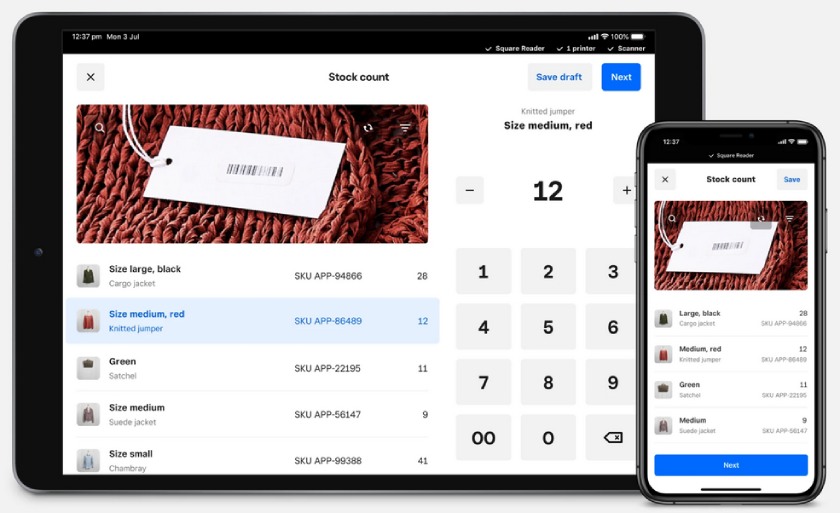
Using Square’s Stock Count tool, you can count stock and update quantities directly in your POS (requires a Plus-level subscription). (Source: Square)
- Free features: The basic Square POS inventory supports unlimited SKUs and item categories, tracks inventory in real-time across unlimited locations, and can even auto-generate new items from scanned barcodes.
- Square for Retail Plus: The highest-level Square subscriptions offer expanded inventory tools. Plus users can receive stock shipments, adjust stock levels for returns and exchanges, create and send POs by email, create vendor lists, create item libraries for each vendor, track inventory value by item, and view COGS and other advanced reports.
- Integrated ecommerce site: All Square accounts come with the free Square Online store. You can quickly build your site using Square’s setup wizard and host it on your own domain or for free on a Square-affiliated domain. Your stock levels sync across your Square system, so if you sell out of an item in-store, your online store updates automatically.
- Low-stock alerts: Receive daily emails that detail low-stock or out-of-stock products. You can even custom set your low-stock alert quantity for each product so you never miss a beat.
- Mobile app: Download the Square mobile app to turn any phone or tablet camera into a barcode scanner—perfect for making sales on the go or performing inventory counts.
IT Retail: Best for Grocers & Markets

Pros
- Industry-grade hardware stands up to high-volume use
- Tracks expiration dates of perishable items
- Case-breaking for case and individual bottle sales supported
Cons
- Hardware prices are not listed publicly
- Custom rate quote required for subscriptions
- No free trial
Overview
Who should use it:
IT Retail is a great choice for businesses like markets that sell perishable items. These businesses are sometimes bound by food safety laws to retain records of products’ origins in case of recalls or foodborne illness outbreaks. On the inventory side, this software also includes the ability to track products by lots and expiration dates, making it even more useful for markets and grocers.
Why we like it:
IT Retail is a comprehensive POS designed for markets, supermarkets, and other stores that manage both perishable and non-perishable goods. It includes essential grocery features like electronic benefits transfer (EBT) and Special Supplemental Nutrition Program for Women, Infants, and Children (WIC) compliance and scale integration.
It earned massive points for its niche inventory functions like the expiration date tracking mentioned above. It also scored well for ease of use. However, there is no free plan or free trial available.
If you are a high-risk business like a vape shop, IT Retail will not support your business as it does not have the tools to process age-restricted products; you should try KORONA or Square instead. And if you run a restaurant, IT Retail cannot track items to the ingredient level; check out Lightspeed Restaurant instead.
Monthly software fees:
- IT Retail Subscription Plans:
- Starter: $69
- Growth: $99
- Premium: $149
- Installation fee: Optional, custom-quoted
IT Payments processing fees: Rates vary by business type, sales volume, and card mix. Flat and interchange-plus rates are available.
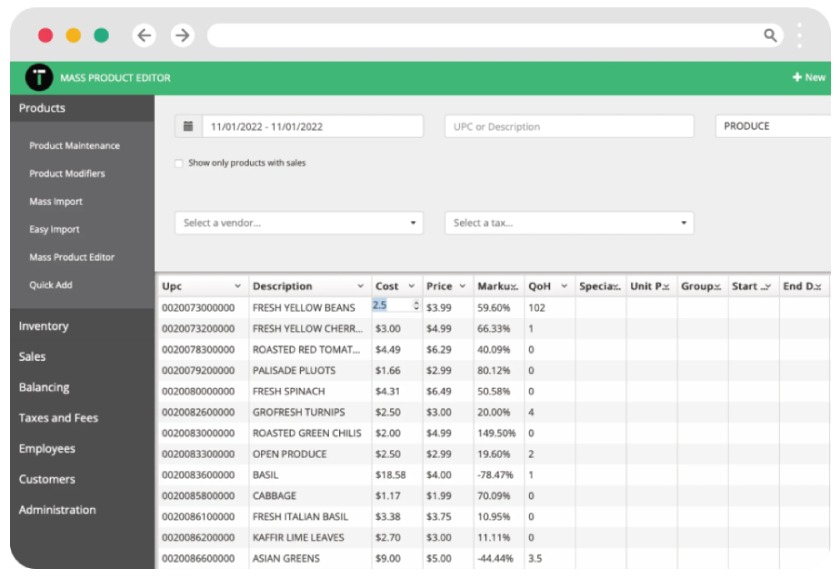
IT Retail’s inventory management tools let you create purchase orders, receive items, get alerted when stock is low, and edit products in bulk. (Source: IT Retail)
- Purchase order management: You can create POs in your IT Retail dashboard based on low stock alerts or generated from completely new items.
- Shrinkage tracking: IT Retail generates a shrinkage calculation by comparing your sold items with items received and previous inventory counts. This can alert you quickly to spoilage, breakage, or theft.
- Lot and expiration date tracking: Expiration date tracking helps your team adhere to the principle of first-in, first-out (FIFO). It also ensures that you sell items before they expire so you can make your expected profit margin and keep your sales on track.
Lightspeed Restaurant: Best for Restaurants

Pros
- Ingredient-level tracking with automated expiration and low-stock alerts
- Vendor management and purchase orders (in higher subscriptions)
- Customizable inventory fields
Cons
- Advanced inventory only available at highest subscription tiers
- Extra cost for advance reporting
- Offline functionality not as strong as in other systems
Overview
Who should use it:
Restaurants of any type and size—from cafes to full-service businesses—will benefit from Lightspeed Restaurant’s robust and comprehensive industry-specific tools.
Why we like it:
Lightspeed Restaurant—like its counterpart, Lightspeed Retail—is a user-friendly cloud-based POS solution. The restaurant system’s inventory tools have always been ingredient-level, but with Lightspeed’s acquisition of Upserve, the restaurant inventory tools have become even more automated, including tools for generating orders when you run low on ingredients, low stock alerts, and weekly reporting.
Lightspeed Restaurant’s only real drawback is the price. Advanced inventory tools and reporting are only included in the two highest subscription levels, which come in at almost $200 and almost $400 per month, respectively. If you need restaurant-level inventory tools included in a more affordable or free baseline POS, try Square’s restaurant software instead.
- Monthly software fees:
- Free trial: 14 days
- Starter: $69
- Essential: $189
- Premium: $399
- Enterprise: Custom-quoted
- Lightspeed Payments processing fees:
- In-person: 2.6% + 10 cents
- Online: 2.6% + 30 cents
- Volume discount: For retailers processing more than $250,000
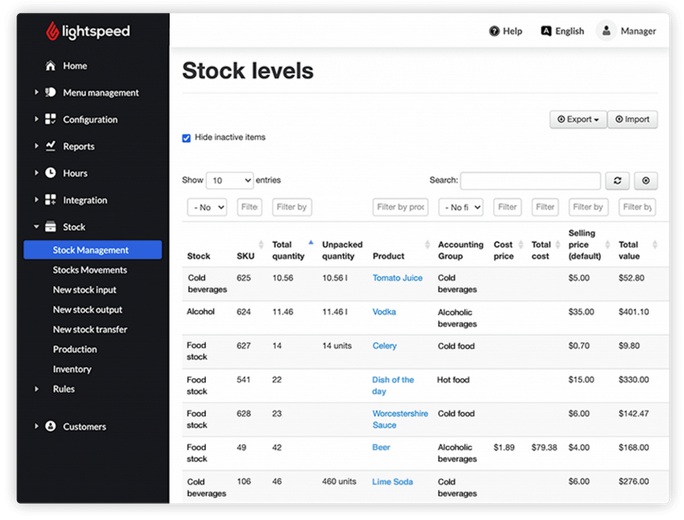
Lightspeed Restaurant inventory management lets you modify stock counts from multiple devices and provides reports on food costs and profits. (Source: Lightspeed)
- Flexible hardware: You can operate Lightspeed Restaurant on your internet browser or iOS device, including smartphones. Managers can view reports and process orders and payments tableside or at offsite events. You can also view and edit purchase orders, receive stock, add suppliers, and add barcodes to track and scan inventory items.
- Easy physical counts: You can create custom count sheets that match each of your storage areas and count items by barcode scan or tablet or use the free inventory smartphone app for Android or iOS smartphones.
- One-click reordering: Once you set order points and enter all your vendor information, your Lightspeed Restaurant POS will automatically generate suggested orders when you run low on stock. Orders are arranged by vendor, and you can place simultaneous orders with multiple vendors by clicking a single button.
- Recipe cost calculations: Lightspeed will estimate the cost per recipe and its margins based on its ingredients/ingredient-level price fluctuations and its menu price.
KORONA POS: Best for Specialty & High-risk Retailers

Pros
- Unlimited free trial
- Supports high-risk business with age-verification tools
- Includes shipment tracking so you know when to expect new stock
Cons
- No expiration tracking
- No variant/modifier inventory tools
- No inventory tools in Core plan
Overview
Who should use it:
KORONA POS regularly appears on our rankings for the best POS systems for liquor stores, convenience stores, vape shops, and bakeries. The system includes detailed inventory with case-breaking tools, vendor management, and shipment tracking. So, specialty retailers of all kinds can know exactly when to expect their supplies.
Why we like it:
KORONA is a cloud POS that serves a wide variety of industries, including retailers, event businesses, and quick-service restaurants. It has affordable subscriptions, operates on a wide variety of hardware, and integrates with high-risk payment processors.
KORONA POS earned points for its free trial subscription that has no time limits (though note that you can’t enable payment processing during the free trial) and is well-reviewed by real-world users. Where it stumbled is in the lack of a few niche functions like allowing custom fields and tracking expiration dates of perishable items. If you need those tools, you’ll be better off with Lightspeed, which supports custom fields, or IT Retail, which tracks the expiration dates of perishable products.
- Monthly software fees:
- Free trial: Unlimited
- KORONA POS Core: $59
- KORONA POS Retail: $69
- Optional add-on modules:
- KORONA Food: +$10
- KORONA Plus: +$20
- KORONA Invoicing: +$10
- KORONA Ticketing: +$50
- KORONA Franchise: +$30
- KORONA Integration: +$45
- Payment processing fees: These vary by processor; KORONA is processor-agnostic, so you can shop for the lowest rates and use your preferred processor.
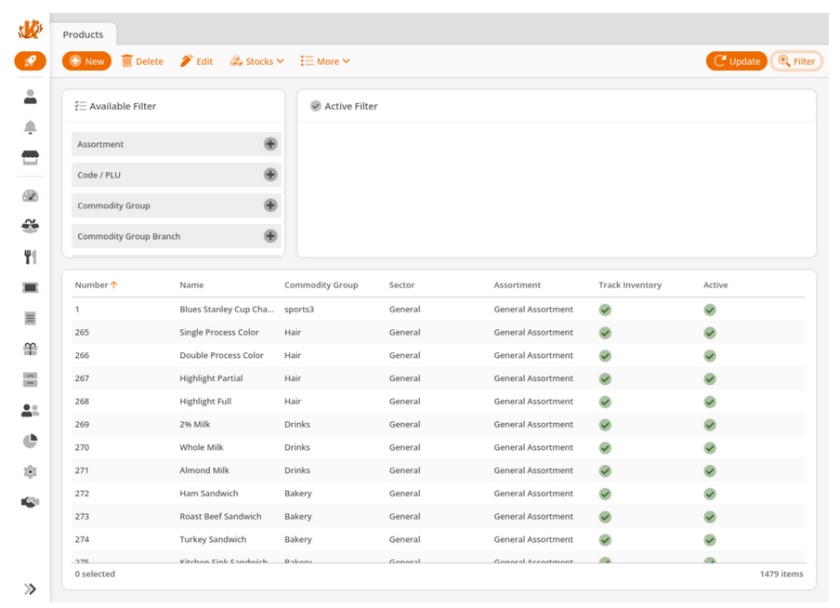
With KORONA POS inventory management, you can take stock counts, manage inventory from your mobile device, and set notifications for products that need replenishing. (Source: KORONA POS)
- Smartphone inventory app: You can perform physical inventory counts directly in your POS or use KORONA’s free inventory mobile app, KORONA.mde, which is downloadable from Google Play. You can also look up product information via the smartphone app.
- Shipment tracking: KORONA’s vendor shipment notification feature shows your shipping information in your POS so you and your staff can see when missing or low stock items are expected to arrive.
- Label and tag printing: You can auto-generate price labels from supplier receipts and print price labels while you check in deliveries. You can also print shelf tags, so you can stock and shelf new items quickly.
- Suggested reorder levels: Your KORONA POS will calculate a suggested reorder level based on your store’s sales trends, current promotions, and customer purchase histories.
What to Look for in the Best POS Inventory System
All POS systems have some degree of inventory management capability. However, if you are looking for a POS system that can support more advanced inventory management, look for these features in particular:
Maximum Number of Inventory Items
Many POS systems allow you to log and track an unlimited number of inventory items, but some do not. In particular, you need to be aware of what functionality is available for each subscription plan of the POS you have in mind. Some providers might offer unlimited inventory tracking only in their higher-tier plans, for example, but not in the lower ones.
Locations and Sales Channel Syncing
If you have multiple locations or sell on multiple sales channels, be sure to choose an inventory POS system that has omnichannel syncing. This means that as sales are made at one store or on a certain sales channel, inventory levels will adjust across all your systems.
Variants & Modifiers
Granular, detailed inventory management means not only monitoring the items you have in stock, but also being able to track variants and modifiers for each of these main items as well. For example, apparel stores need to know not only how many items they have in stock, but also what sizes and colors.
Some POS providers allow you to do this easily from the software dashboard, while others might require more tinkering within the system. Some might also require an additional fee or higher subscription to unlock variant tracking, so again, you’ll need to be clear about what features are available in the plan you choose.
Low Stock Alerts
Low stock alerts are a crucial tool for real-time inventory management. With these alerts enabled, the software will automatically notify you (via email or some other means) when a particular item in your inventory reaches critically low levels. This lets you keep your inventory levels up and avoid stockouts that result in missed sales and annoyed customers. It also allows you to manage or automate your vendor management and purchase ordering.
Inventory Counting Tools & Hardware
A good inventory management POS should include tools for counting inventory; this may take the form of software such as a dedicated inventory counting app, or hardware such as a purpose-built scanner or other handheld device. Be sure to check whether your chosen POS system has this software or hardware and whether this feature will require additional fees or hardware purchases. Our inventory management workbook will help you get started with basic inventory management tasks like performing counts and preparing purchase orders.
How We Evaluated POS Inventory Systems
We considered the top POS systems on the market before narrowing down our list of the best POS inventory systems. We evaluated each system based on monthly fees, general features (including reporting), and inventory features (including low-stock alerts and purchase ordering). We also covered ease of use (such as whether or not the system is cloud-based). Finally, we looked at the overall value each software provides for its price point and considered popularity and user reviews.
Click through the tabs below for a full breakdown of how we evaluated POS systems with inventory management:
10% of Overall Score
30% of Overall Score
30% of Overall Score
Here we looked at harder-to-find features including a mobile app for counting inventory and/or receiving orders, built-in barcoding, purchase ordering, vendor management, and customizable fields. We also awarded bonus points for specialized tracking such as perishable goods, expiration dates, and case-breaking.
10% of Overall Score
Busy retailers need a POS system that is functional offline and has 24/7 customer support. We also awarded points to touch-screen systems because they are easy for employees to learn and use. Cloud-based systems earn points as they allow businesses to access data anywhere.
20% of Overall Score
Frequently Asked Questions (FAQs)
Click through the questions below to get answers to some of your most frequently asked POS inventory system questions.
A POS is a complete software and hardware package that processes sales and payments. An inventory system simply tracks stock as it arrives onsite and is sold. An inventory system may be integrated or built into your POS, or it may be a manual system (like spreadsheets) that you run alongside your POS. Whatever inventory system you use, it won’t have the ability to process sales and payments like a POS does.
Since POS systems handle sales transactions, even a basic POS can track whole items as you sell them. But certain businesses need more than basic tracking; you might need to track expiration dates for bulk ingredients or various sizes and colors of the same item. If you need specialized tools like this, look for a POS or inventory tracking system designed specifically for your industry.
Lightspeed is the POS with the best inventory management software. It can track your stock at a granular level, provide in-depth reports, give suggestions based on inventory data, and allow you to order many items right on your POS from Lightspeed pre-downloaded products and vendor catalogs.
When your inventory management system is part of your POS, you never have to integrate the two systems so your sales and inventory levels can stay in sync in real time. Not only that, your POS system will include all your sales channels, so your inventory levels will be updated across channels without any manual actions needed on your part.
In addition to real-time tracking, reporting tools, and purchase ordering that you should look for in all inventory systems, restaurants should look for ingredient level tracking, expiration management, and the ability to manage high-risk inventory.
Bottom Line
Every retail and restaurant business needs to process sales and reorder supplies and products. A POS inventory system allows businesses to handle all of those needs in one place—you can ring up sales, track products, analyze data, and reorder products easily.
Square includes standard features like payment processing, inventory tracking, and low-stock alerts. While you’ll need to upgrade to a higher plan to unlock advanced inventory features, the baseline subscription includes item categories, low-stock alerts, and multilocation syncing. Visit Square and sign up for a free plan.