Phone trees are automated phone information systems designed to field customer inquiries, allowing callers to reach their desired department or extension. They also serve to send messages and information to groups quickly. If you’re looking for a phone tree template, we created samples, such as a basic phone tree and assertive sales templates, you can use to optimize the customer experience.
Thank you for downloading!
Use Grasshopper, a full-featured virtual phone system, to easily incorporate an efficient phone tree into your business. Save over 10% with annual billing and add phone numbers for as low as $10 per line, each month.
Take inspiration from our templates and customize them to fit your business needs. These are designed for sales teams, support centers, and nonprofits. We also included templates for outbound emergency calling designed for businesses disseminating information to customers.
1. Basic Phone Tree Template
This template is an all-purpose, relatively generic outline you can use regardless of your business type. Like the other templates, it’s easy to use, and you can start with this blank template. Build on it to add whichever departments or extensions it’s needed for. This template is designed to be simple and easy to use.
Thank you for downloading!
Use Grasshopper, a full-featured virtual phone system, to easily incorporate an efficient phone tree into your business. Save over 10% with annual billing and add phone numbers for as low as $10 per line, each month.
If you’re looking for a professional voice-over-internet-protocol (VoIP) phone system with auto-attendant or live virtual receptionist services, we recommend Grasshopper. The platform works with Ruby Receptionists for live agents and can create connections and collect customers’ information instead of sending calls to voicemail. Grasshopper is affordable, and all features are available in all plans.
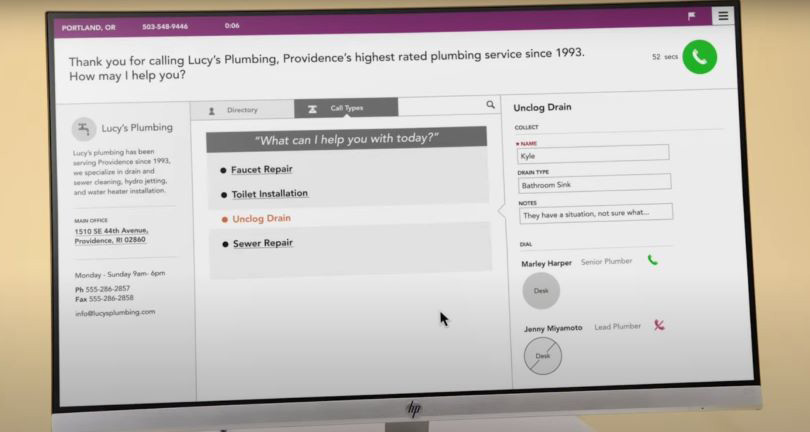
Ruby Receptionists call scripts for its live receptionist services (Source: YouTube)
Pro tip: When setting up your call tree template diagram flow, keep the instructions simple and easy to understand. Check out our step-by-step guide on how to set up a VoIP phone tree in four steps.
2. General Sales Phone Tree Template
This template is designed to funnel your callers as quickly to a sales agent. This template switches out the menu’s sales and company business hours options, sending your callers to a live agent as quickly as possible. This makes a sizable difference when trying to connect customers to your team.
Thank you for downloading!
Use Grasshopper, a full-featured virtual phone system, to easily incorporate an efficient phone tree into your business. Save over 10% with annual billing and add phone numbers for as low as $10 per line, each month.
Use this template and consider greeting customers with a message along the lines of, “Thank you for calling (company name). To be connected with a sales agent, press 1.” With this as the first option, there’s a greater chance that a caller will select this option. Once connected to an agent, they can get to work and quickly address the caller’s needs.
If you’re looking for a powerful and customizable multi-level auto-attendant platform, RingCentral is one of the best interactive voice response (IVR) systems on the market. Its Visual IVR Editor lets account administrators easily edit and configure IVR menus and assign them to extensions with just a few clicks. RingCentral’s system is scalable, with up to 250 voice menus and submenus per account.
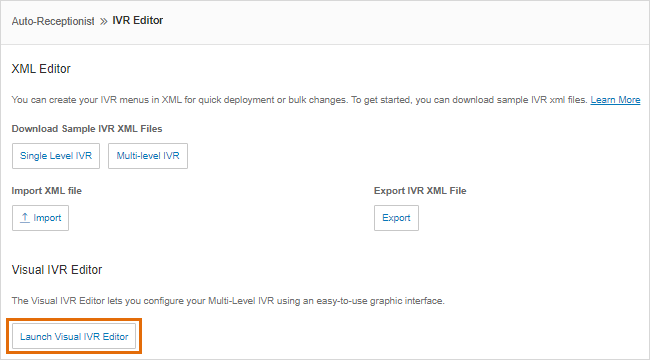
RingCentral allows users to create, modify, and delete auto-attendant menus. (Source: RingCentral)
3. Assertive Sales Phone Tree Template
This phone tree example forgoes much of the menu system and ensures customers are connected with an agent at the soonest time. Messages in the menu of this type of phone tree should be relatively short, quickly leading the caller directly to a member of the sales team. It is similar to the sales phone tree but more streamlined toward sales conversions.
With this template, the voice menu leads with something like, “Thank you for calling (company name). To get your customized service quote and connect with a customer success manager, press 1.”
Thank you for downloading!
Use Grasshopper, a full-featured virtual phone system, to easily incorporate an efficient phone tree into your business. Save over 10% with annual billing and add phone numbers for as low as $10 per line, each month.
4. Self-service Phone Tree Template
One of the best benefits of incorporating an IVR into your system is that it allows customers to resolve their concerns without engaging agents. IVR systems help agents only pick up calls that need a human touch. With the self-service call tree template, the first option immediately funnels the customer to their automated options. It’ll include options like “Make a payment,” “Schedule an appointment,” or “Check account balance.”
Thank you for downloading!
Use Grasshopper, a full-featured virtual phone system, to easily incorporate an efficient phone tree into your business. Save over 10% with annual billing and add phone numbers for as low as $10 per line, each month.
Nextiva is on our list of the best business phone system providers offering an all-in-one communications solution, including advanced IVR and phone tree features. Mapping out and creating an auto-attendant process with Nextiva is straightforward, with built-in custom call flows that include speech recognition and text-to-speech.
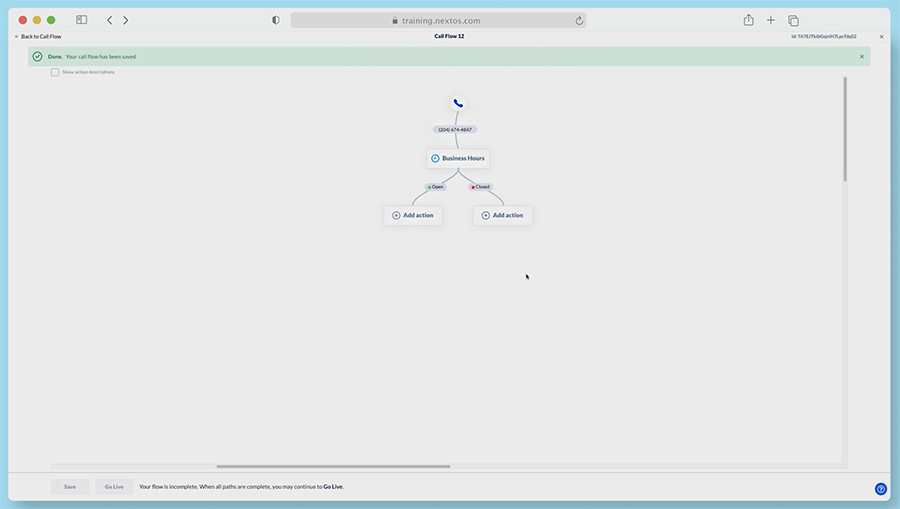
Easily manage call flows using Nextiva OS (Source: Nextiva)
5. Customer Support Phone Tree Template
Similar to the sales tree, our customer support call flow template focuses on immediately sending clients with concerns to customer support extensions. The first menu will say, “Thank you for calling (company name). To be connected with our support staff, press 1 now.”
If most of your inbound calls come from people seeking help with your product or service, this is a critical type of phone call template for your business. The customer support phone trees are designed to route callers to the team best suited to help with their specific inquiries. Fast connection to customer service improves contact resolution metrics and provides a more positive customer experience.
Thank you for downloading!
Use Grasshopper, a full-featured virtual phone system, to easily incorporate an efficient phone tree into your business. Save over 10% with annual billing and add phone numbers for as low as $10 per line, each month.
6. Nonprofit Phone Tree Template
This template varies significantly from the other phone tree samples because nonprofits’ needs and setup differ from a typical business. Many nonprofits struggle with limited human resources, with team members often wearing multiple hats. This template for phone trees addresses frequently asked questions (FAQs) upfront, reducing the need for live agents. This may also detail an organization’s campaign or collect donations.
Thank you for downloading!
Use Grasshopper, a full-featured virtual phone system, to easily incorporate an efficient phone tree into your business. Save over 10% with annual billing and add phone numbers for as low as $10 per line, each month.
Pro tip: If you’re fundraising or seeking action from the caller, prioritize the option to donate or mention the preferred result early in the menu process—usually after the language options. For the benefit of potential donors, provide answers to FAQs and information about the nonprofit within the menu system.
7. Multiple Location Phone Tree Template
A multiple location template is an upgraded version of the basic template. Not every business has one central location, and this call tree template is designed to send calls to varying departments spread across multiple physical locations. In many situations, it helps the caller reach the most relevant agent geographically nearest to them.
Thank you for downloading!
Use Grasshopper, a full-featured virtual phone system, to easily incorporate an efficient phone tree into your business. Save over 10% with annual billing and add phone numbers for as low as $10 per line, each month.
Let’s say a customer based in Newark, New Jersey, calls your business to request a service representative visit their home. As a result, the menu system should ascertain their location as early as possible to better direct the call to their nearest office.
8. Emergency Phone Tree Template
This phone tree example is distinct from other templates because it allows companies to make outgoing calls rather than take in call traffic. This allows companies to let large groups of customers or groups know about things like emergency closures or altered hours of operation. Detailed information is provided as your preferred group calls in and can be a crucial source of information.
Thank you for downloading!
Use Grasshopper, a full-featured virtual phone system, to easily incorporate an efficient phone tree into your business. Save over 10% with annual billing and add phone numbers for as low as $10 per line, each month.
While used primarily for school districts and municipalities, they are also used by businesses looking to inform their clientele about changes. These tend to have a slightly more complex design and can also be used as a preparation tool for automatically notifying large groups of people.
Tips to Create an Effective Phone Tree
An IVR phone tree consists of prerecorded audio messages played to a caller. Callers select a number on their phone keypad relevant to their concerns. Common reasons people contact customer support fall into four major categories:
- Unexpected service issues
- Errors or roadblocks to operations
- Confusion over details that they can’t figure out independently
- Complex concerns other channels cannot resolve
Here are some tips for creating the perfect phone call template for your business:
- Keep customers in mind when designing a phone tree: Approach the call flow with the customer’s perspective and what they are likely looking for.
- Keep instructions simple: Avoid using lengthy statements that confuse or frustrate the caller. Each section should, at most, be no more than four to five seconds.
- Make the process inclusive: Allow for spoken and keypad options for those with accents or difficulty with verbal communication. Offering more than one language also minimizes communication barriers and builds customer loyalty.
For more tips in designing your phone call tree, see our IVR design best practices and tips to improve caller experiences and outcomes.
Frequently Asked Questions (FAQs)
Are phone trees the same as auto-attendants?
No. Auto-attendants are telephony systems that transfer calls to specific extensions based on the response of callers. On the other hand, a phone tree is helpful in auto-attendant and IVR systems to provide a diagram for incoming call routing and ensure that customers are managed correctly.
What are the benefits of using phone call tree templates?
Automated phone tree systems route callers to the correct department or extension. A phone tree anchored on an efficient, easy-to-use template minimizes customer frustration and call abandonment. A well-designed IVR call flow increases first-contact resolution through enhanced self-service capabilities. These templates help you effectively manage your calls for sales or customer support.
Can I record a new voice for my voice menu?
Yes. Once you have your calling tree template filled out, most business phone providers, like RingCentral, Nextiva, and Grasshopper, have a means of recording your greeting. Typically, this will include the ability to upload MP3 files to your voice menu, but some have text-to-speech so that the system “reads” the text to your callers. Custom IVR phone recordings increase credibility and make you more accessible to customers.
Bottom Line
For the best business results, design call tree templates that optimize your automated attendants and IVRs. Improve customer service and experiences and minimize connection errors using our templates to design your call trees. These samples can be used across all industries and business sizes. Keep your templates accurate by regularly checking line extensions for enhanced customer satisfaction.