The best project management software that integrates with QuickBooks Online depends on your industry and the specific business workflow you want to automate, such as document management and accounting practice management. However, at the very least, it should provide two-way integration with QuickBooks Online so that data seamlessly synchronizes between the two software.
That said, here are the top project management software with QuickBooks Online integration:
- Projectworks: Best overall QuickBooks Online project management integration
- Buildertrend: Best for construction document management
- Workflow by Advisor 8: Best for accounting practice management
- monday.com: Best for collaborative project management and workflow automation
In line with the Fit Small Business Editorial Policy, we are committed to delivering trustworthy answers to your small business questions, and we do this by doing thorough research and using our first-hand experience with the platforms. We ensure our best answers are founded on the basis of accuracy, clarity, authority, objectivity, and accessibility.
Comparison of Project Management Software That Integrates With QuickBooks Online
Projectworks: Best Overall Integration, Especially for Professional Service Firms
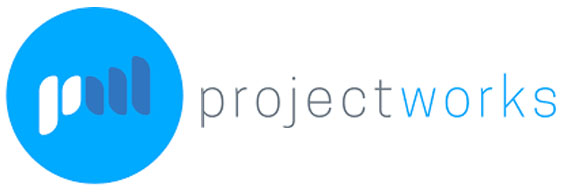
Pros
- Has time tracking, expense tracking, forecasting, and invoicing
- Integrates with QuickBooks, Xero, and MYOB directly
- Has an API to create more connections between third-party software
Cons
- Charges an onboarding fee starting at $1,000
- Lacks other project management features, such as task status tracking
Projectworks charges a flat fee based on the number of users you’ll need, but the estimated cost per user is $37 per month.
- 1 to 10 users: $370 per month
- 11 to 15 users: $555 per month
- 16 to 20 users: $740 per month
- 141 to 150 users: $5,365 per month
- Over 150 users: Custom pricing
Sign up for a 21-day free trial with no credit card required.
When integrated with QuickBooks Online, Projectworks creates a powerful all-in-one accounting and project management solution. It can help with a wide range of project management tasks, including scheduling, expense tracking, and forecasting. It also has a built-in time tracking tool that allows you to capture and track billable hours, making it ideal for professional service firms that charge clients by the hour.
Another feature we like is its ability to forecast financial performance based on current and upcoming projects. For professional service firms, this can be a big deal as it helps them identify risks and better allocate their budget.
Despite the synergy between these two solutions, you might want to consider monday.com instead if you’re looking for a more robust and dedicated project management software. It has timeline and Kanban views to help you visualize task status and progress, features that Projectworks lacks. However, monday.com’s integration is for invoices only, which still makes Projectworks the best choice for QuickBooks Online integration.
With the two-way integration, changes made in either Projectworks or QuickBooks are automatically synced, making it more convenient for accounting and project management teams. You can create and send invoices in either Projectworks or QuickBooks, and the integration will ensure invoices created or sent are reflected on both platforms.
Expenses recorded on Projectworks will automatically be recorded on QuickBooks as bills. With this, you can utilize Projectworks’ multiple expense capturing features that aren’t present in QuickBooks, such as billable expenses and fixed fees.
Buildertrend: Best for Construction Document Management

Pros
- Has a centralized document management hub
- Supports unlimited users in all plans
- Includes portal for subcontractors
- Integrates with QuickBooks and Xero
- Can track payments of homeowners
Cons
- Can be costly for small businesses
- Is not a general project management software
- Doesn’t assign expenses to projects automatically
You can choose from three Buildertrend subscription options, all of which support unlimited user access.
- Essential: $499 per month
- Advanced: $799 per month
- Complete: $1,099 per month
There’s no free trial, but you can request a free demo to see how it works before buying.
If your priority is document management, then Buildertrend is the best project management QuickBooks integration. While QuickBooks Online allows you to attach documents, it doesn’t have centralized document storage. With the Buildertrend integration, you can better manage and store all your documents. For instance, you can easily share files with team members, track changes using version control, and store photos and videos in job-specific folders.
Buildertrend provides other features that are particularly useful for construction firms, like the ability to track change orders, streamline bidding, and track jobsite activity. There’s no other provider in this guide that provides the construction-specific features that you’ll find in Buildertrend.
On the downside, Buildertrend is a bit expensive, especially for small construction companies. If you’re seeking a more affordable alternative, we recommend that you explore our list of the best construction accounting software that integrates with QuickBooks.
You need to log in to QuickBooks Online as an admin user to connect to Buildertrend. QuickBooks Online will guide you throughout the integration process through a series of steps. The integration can import actual expenses and compare them to budgets on Buildertrend, link projects, manage labor costs, and apply tax rates. We recommend the Plus plan for Buildertrend integration.
Workflow by Advisor 8: Best for Accounting Practice Management

Pros
- Offers useful features for accounting firms
- Integrates with other apps also created by Advisor 8
- Has a document management system
Cons
- Has limited third-party integration options
- Has an app, but it cannot be used without a QuickBooks subscription
- Lacks annual plans
Workflow’s pricing is fixed at $40 monthly per seat. You can request a 14-day free trial, but you should have an active QuickBooks Online subscription to do so.
We selected Workflow by Advisor 8 for accounting practice management because it’s a good companion for Advisor 8’s other apps (Proposals, Campaigns, CRM, Advisor, Books Review, ProAdvisor Club, and Pro AI), which cater mostly to accountants.
Workflow has excellent features designed for accountants. For example, it has a document management tool that allows accounting firms to store and organize client-related documents, including tax forms and financial reports.
The biggest downside to using Workflow is its limited third-party integration. If you intend to use it only with QuickBooks Online, then you should be fine. However, if you’re looking for something that you can integrate with other business tools like Xero, then we recommend Projectworks.
Workflow highlights that it has a tight integration with QuickBooks, which is true since users have to subscribe and log in to QuickBooks Online first before using Workflow. The integration is direct and two-way, so users can access information either within QuickBooks or Workflow.
For instance, when you create an invoice in QuickBooks Online, it automatically syncs to the corresponding task or project in Workflow. If you have contacts, customers, or vendors stored within QuickBooks, Workflow can access the data and auto-populate it so that you can use it to create tasks and jobs.
monday.com: Best for Collaborative Project Management & Workflow Automation

Pros
Cons
- Lacks lead scoring features in lower plans
- Has limited automation actions in higher plans
- Is a paid integration
You need at least the Standard plan to be able to integrate monday.com with QuickBooks Online.
- Standard: $14 per user, per month
- Pro: $24 per user, per month
- Enterprise: Custom priced
You should have at least three users to sign up for the paid plans. Get a free trial for 14 days with no credit card required.
If you’re seeking a robust tool for team collaboration, consider monday.com. While Buildertrend and Workflow are more focused on specialized industries, monday.com can accommodate various types of businesses.
It provides a centralized tool for your team members to collaborate on projects easily. You can create and assign tasks to other members, comment within tasks, and upload documents. Additionally, monday.com allows you to customize your workflows in various ways, such as using Kanban views, Gantt charts, or lists.
However, while monday.com’s project management features are outstanding, its QuickBooks integration is a bit limited. It provides a one-way sync of invoices—nothing else. You can generate QuickBooks Online invoices based on the data in monday.com, but changes made in QuickBooks don’t sync back with monday.com. If you’re looking for two-way integration, Projectworks is a great alternative.
The QuickBooks integration is available on the monday.com app marketplace. The integration will auto-create and auto-sync all your invoices in monday.com, which eliminates data entry time within QuickBooks Online. However, if you decide to create invoices in QuickBooks Online, it will not sync with monday.com; the invoice must be created in monday.com and then synced with QuickBooks Online afterward.
How We Evaluated Project Management Software for QuickBooks Integration
Our evaluation of project management software that integrate with QuickBooks considered the following factors:
- Cost: The monthly subscription cost of the platform is one thing we considered, given that users still have to pay for QuickBooks Online. Our considerations are reasonable features in plans and an annual billing option for additional savings.
- Project management features: The program must have decent project management features that enable users to stay on top of tasks, monitor progress, and assess overall performance.
- Quick and easy integration with QuickBooks: The ideal project management software should connect with QuickBooks without requiring the user to download a file, upload it on QuickBooks, and map it accordingly. The integration must also facilitate a seamless connection that should automatically sync data.
- Synergy with QuickBooks: Integration with QuickBooks is not enough. The connection must provide more convenience to the users, such as two-way syncs and quick access to data.
Frequently Asked Questions (FAQs)
Yes, billing is separate, and you need to have a subscription before integrating with any project management software that integrates with QuickBooks.
Yes. However, we highly recommend that you integrate with QuickBooks—or any accounting software of choice—to automatically record invoices and access necessary accounting information within the project management platform.
Bottom Line
The best project management software that integrates with QuickBooks should provide more ways for your team to accomplish projects without compromising the proper accounting of income and expenses. We hope this buyer’s guide helped you find a project management solution that works well with QuickBooks.




