Sideline is a phone solution that offers a second number to separate your personal and work communications. Its advanced text messaging tools help automate responses, customize SMS content, and organize contacts. Monthly pricing starts at $9.99 per user. In our Sideline review, you’ll see it’s a great fit for solopreneurs or small business owners needing a second line for their business to protect their primary cell number.
Sideline Review: At a Glance
What We Liked
- Free vanity number
- Share phone lines for a fixed monthly fee
- Unlimited calls to 165 countries
- Uses carrier network for reliable call quality
What's Missing
- Pay an additional fee to remove ads
- Requires an existing phone line to register
- Some features are exclusive to iOS users
- Auto-attendant requires an extra fee
- Free vanity number: Sideline is one of the best free phone number apps that gives you a second phone number at no extra cost. Simply pick a local area code and search for a memorable business number.
- A professional phone line: Enjoy the benefits of having two phone numbers on a single device. An integrated inbox stores all your business texts, calls, and voicemails.
- Text marketing solution: Sideline offers business texting tools for bulk SMS campaigns. Unlimited domestic texts are available at all plan tiers, including a wealth of features such as auto-reply, branded messages, and customizable content.
- Customer journey management: Podium is our top text messaging service for businesses wanting to manage all customer interactions through text messaging. Capture website leads, process payments, and collect reviews.
- High call volumes: RingCentral is an industry-leading business phone system with robust call management features, perfect for managing high call traffic.
- All-in-one unified communications solution: Nextiva is a small business voice-over-internet-protocol (VoIP) service that supports video conferencing and team collaboration tools.
Sideline Deciding Factors
Sideline offers four subscription plans for solopreneurs, small business owners, and remote teams. Its phone number app provides users with a professional business line, including features such as unlimited calls and texts, web texting, and voicemail. With its business texting tools, Sideline is an excellent fit for teams wanting to streamline their mass SMS campaigns.
Best For | Solopreneurs and small business owners who actively use text messaging to interact with employees and customers |
Standout Features |
|
Pricing Plans |
|
Annual or Volume Discounts Available |
|
Integrations |
|
Customer Service |
|
Sideline Alternatives
Although Sideline offers a variety of text marketing tools, subscriptions don’t include extensive call functions, video conferencing, and real-time reporting. In these cases, other business phone solutions may provide better feature sets and pricing offers. Here are a few noteworthy alternatives to consider:
 | |||
|---|---|---|---|
Best For | Companies needing a complete phone solution with extensive video meeting capabilities | Small teams looking for an affordable virtual phone number with fixed monthly fees | Businesses needing a phone system with rich customer service features |
Monthly Starting Price (per user) | $30 per user | $34 (not per user) | $30.95 |
Learn More |
We gave Sideline pricing a score of 4 out of 5 due to its free trial, affordable per-user fees, and annual discounts. Monthly pricing starts at $9.99, and semi-monthly subscriptions are available for Standard and Team Number users. Plan inclusions differ based on specific business needs. For instance, the Standard plan is for personal use, while the Pro plan is for business users. Visit Sideline’s pricing guide for more information.
Sideline Pricing & Plans | Standard | Team Number | Enterprise | Pro |
|---|---|---|---|---|
Best For | Solopreneurs needing a second number for business communications | Small teams wanting to share a single business line | Businesses needing international calling and auto-attendant | Small business owners needing advanced text messaging tools |
Monthly Pricing* | $9.99 per user | $9.99 | $9.99 per line | $14.99 per user |
Annual Pricing | $99.99 | $99.99 | ✕ | $129.99 |
Recipient Limit for Group Messaging | 10 | 10 | 10 | 24 |
Unlimited Calls & Texts | ✓ | ✓ | ✓ | ✓ |
Shared Number | ✕ | ✓ | ✕ | ✕ |
International Calling | ✕ | ✕ | ✓ | ✕ |
Auto-attendant | ✕ | ✕ | ✓ | ✕ |
Business Hours** | ✕ | ✕ | ✕ | ✓ |
*Semi-annual subscription available for Standard and Team Number accounts
**Available to iOS users only
Sideline Upgrades
Sideline offers a variety of paid upgrades for specific needs. Each feature comes with an additional charge on top of your monthly subscription.
- Unlimited overseas calling: Place unlimited international calls to over 165 countries for only $14.99 per month. This feature is for Enterprise accounts only.
- Auto-attendant: Add an auto-attendant to your Enterprise account for $9.99 monthly.
- No ads: Pay $2.99 monthly for an ad-free version of your Sideline app.
- VoIP calling: Activate voice-over-internet-protocol (VoIP) calling for $2.99 per month.
Sideline offers a second number to separate your business and personal communications. Text messaging capabilities help streamline team communications, respond quickly to missed calls, and create a unique brand experience. All plans include a second phone number, group messaging, auto-reply, and voicemail-to-text. Unlike most calling apps that only work over Wi-Fi, Sideline also uses your carrier plan to give the quality and reliability you need.
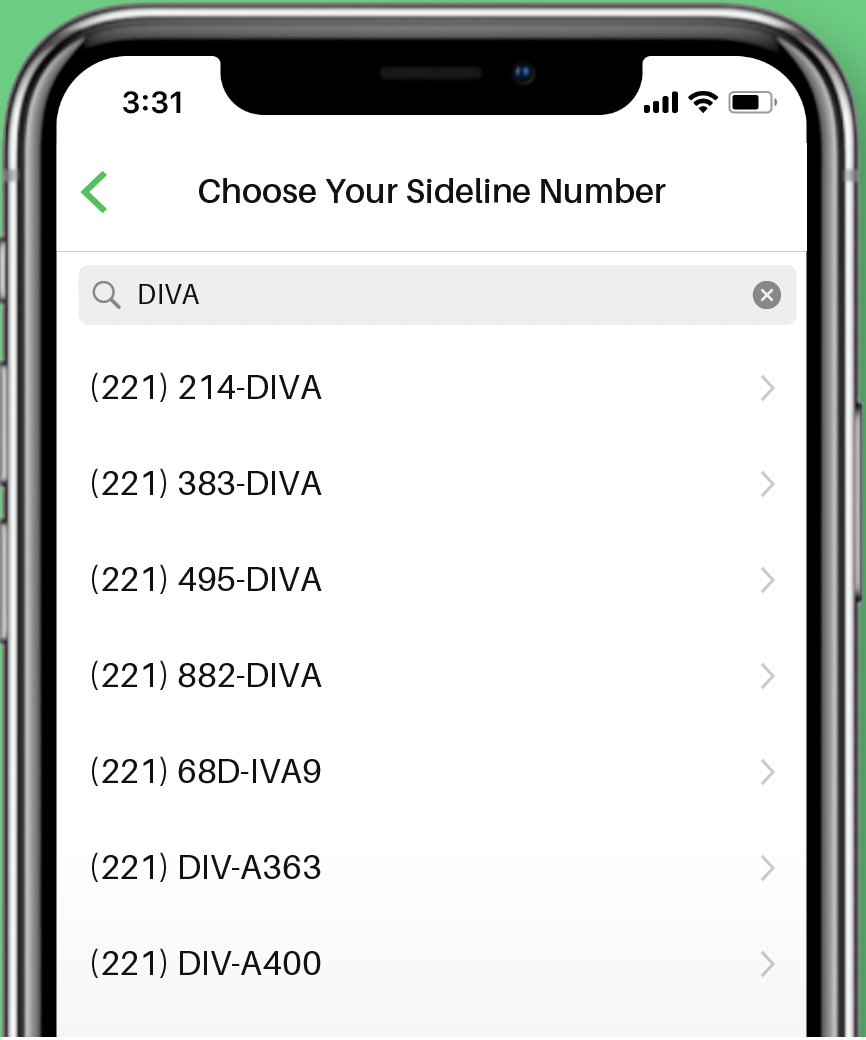
Sideline lets you create a memorable business number by spelling out words associated with your brand. (Source: Sideline)
Sideline got a lower rating in this criterion due to the lack of integrations, international numbers, and an interactive voice response (IVR) system. Upgrading to a Pro account includes business texting tools like appointment reminders and business hours. Note that Sideline is simply a phone solution offering a second number as a business line, so it doesn’t support as many features as VoIP providers like RingCentral and Nextiva.
Click on each item below to discover other Sideline features:
Achieve a higher response rate by sending a quick response or a branded text message to any missed call or inbound text message. Set different responses for after-office hours, on weekends, on holidays, or when you’re busy with another customer. Simply add a custom reply and write the message you want to deliver. Add a company logo or branded content for added personalization.
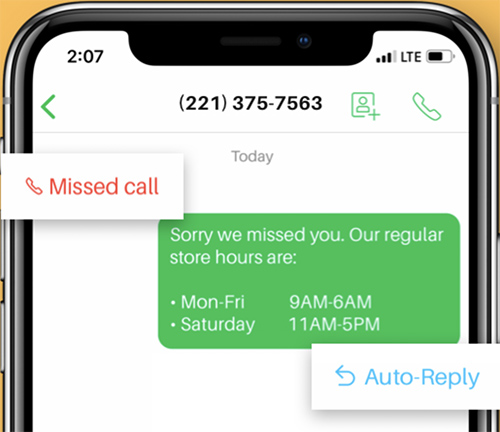
Sideline’s auto-reply feature always keeps your business responsive even when you’re busy. (Source: Sideline)
Give your team a shared line for incoming calls and texts. A single Sideline number is provided to your team, which is accessible on individual mobile devices. With a Team Number, employees share the responsibility of your business line by letting them listen to voicemail, review communication history, and send text messages. When a customer calls, all active devices will be notified, and whoever answers first will be connected to the call.
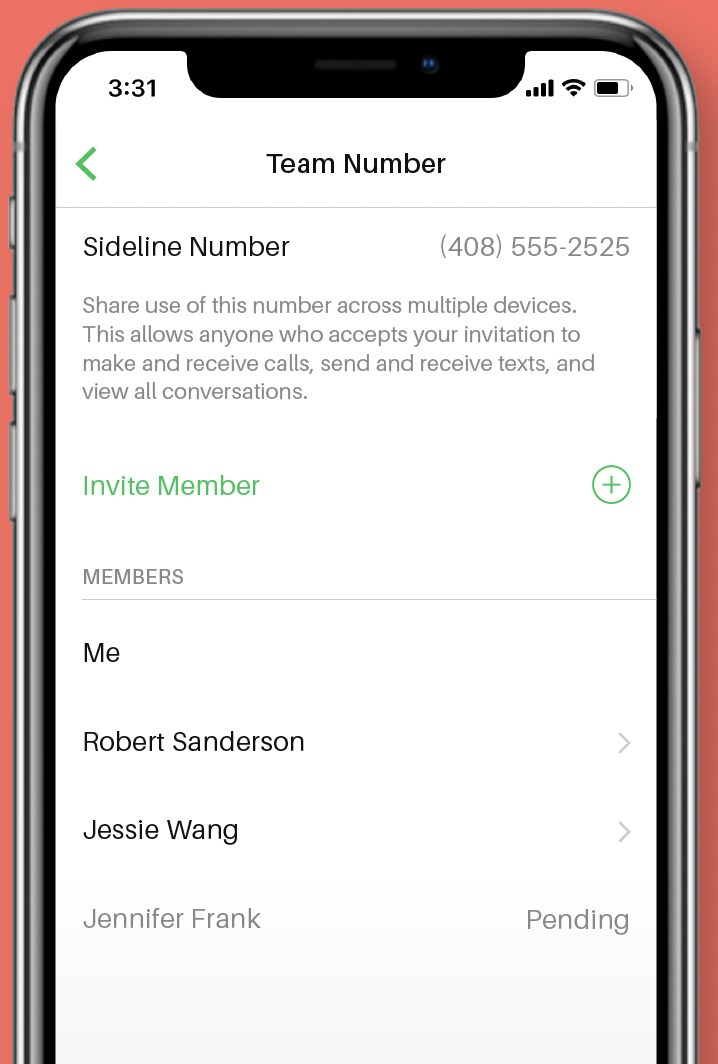
The original owner of the Sideline number has the sole responsibility for inviting and managing team members. (Source: Sideline)
Broadcast is a text marketing tool available to Sideline Pro users. Send messages, updates, and promotions to multiple recipients simultaneously. When a customer replies, you will receive a new message in your inbox to continue the conversation individually. You can visit the resource center to access guidelines on optimizing mass texting campaigns and a library of professionally crafted templates for your broadcast messages.
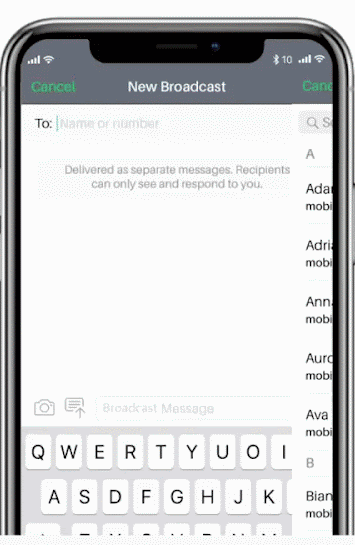
Sideline Broadcast makes it easy to send SMS marketing campaigns to multiple contacts. (Source: Sideline)
We gave Sideline a score of 3.44 out of 5 because it supports live chat, email help desk, and text messaging for its customer service channels. Unfortunately, phone support is not yet offered at this time. Agents are available from Monday to Saturday, 6 a.m. to 6 p.m. Pacific Time. Despite the variety of contact options, Sideline has received negative feedback because of its poor response time.
We gave Sideline a perfect score for ease of use because there’s no learning curve involved in setting up and configuring its mobile app. Your Sideline number includes coordinated number management, which helps you control your communications on any device. Plus, the Web Messaging app provides a browser view of your Sideline inbox, where you create messages and view your existing conversations right on your desktop.

Sideline has an extremely intuitive mobile app, allowing you to sort your communications instantly. (Source: Sideline)
We gave Sideline a rating of 4.38 out of 5 because of its low per-user fees, intuitive mobile app, and customizable business texting features. However, Sideline falls behind when it comes to standout features because there are other VoIP solutions that almost cost the same with robust call management capabilities. Since it mainly focuses on text messaging, Sideline works for businesses that largely depend on SMS communications.
Here are the most recent ratings earned by Sideline on popular review sites:
- GetApp: 3.9 out of 5 based on 60 reviews
- G2: 4.5 out of 5 based on 6 reviews
- Capterra: 3.9 out of 5 based on 60 reviews
How We Evaluated Sideline
We tested Sideline and checked user feedback on popular review websites. As the basis for our evaluation, we compared it with other popular virtual phone systems in the market. From there, we created a scoring system divided into a set of criteria: pricing, general features, niche features, customer service, ease of use, and expert score.
Learn how we evaluated Sideline by clicking on the tabs below:
20% of Overall Score
We checked for the availability of a free plan, free trial, and discounts for annual billing and volume purchases. We provide additional points if the provider’s base plan costs $30 or less.
25% of Overall Score
We looked at capabilities essential to a virtual phone system, such as unlimited calls, audio/video conferencing, and a mobile app. We also considered the type of uptime service level agreement (SLA). Sideline gets an additional point for the availability of any of these features.
15% of Overall Score
We checked the niche features of Sideline to see the additional value users get by subscribing. In evaluating phone systems, we check if they offer overseas calling, international numbers, and an IVR system. We also give additional points if it has robust integrations.
10% of Overall Score
We assess the quality of customer service by checking the number of hours and days the support team is reachable. Higher points are given if it operates 24/7. We also looked at the availability of customer support channels, including email, phone, and live chat.
15% of Overall Score
We evaluated Sideline’s user interface based on its usability and the technical skill required to set up and operate its entire platform. We explored its web portal and mobile app and considered the firsthand experience of its users.
15% of Overall Score
We came up with our expert score by comparing Sideline against other leading virtual phone systems. We also consulted recent Sideline app reviews to see what others say about its features, ease of use, cost-effectiveness, and popularity.
Bottom Line
Sideline is a text messaging tool for solopreneurs and small business owners wanting to keep their business lines separate from their personal lines. Its messaging features, like auto-reply, help you respond quickly and build stronger customer relationships. It uses your carrier’s network so you can enjoy reliable conversations. Try Sideline for free for seven days and get access to its full suite of features and benefits.
