The best free business phone number app allows users to establish their professional line through a virtual phone provider without extra costs or technical skills. On top of the free phone number, providers offer a suite of standard call features to help manage inbound and outbound calls more efficiently for minimal monthly subscriptions. Plus, these providers boast a quick and easy setup process, so you can claim your number in minutes.
We evaluated the top eight free business number app providers, so you don’t have to.
- Google Voice: Best for Google users
- Grasshopper: Best for free vanity numbers
- RingCentral: Best for full-featured communications
- Talkroute: Best for low call volumes
- Phone.com: Best for metered calling
- eVoice: Best for bundled phone numbers
- Callcentric: Best for customizable call service
- CallHippo: Best for support teams
Best Free Business Phone Number Apps Compared
Free Business Phone Number Apps | Monthly Starting Price (per User) | Types of Business Phone Numbers | Key Features | FSB Rating |
|---|---|---|---|---|
Free or $10 |
|
| 4.63 out of 5 | |
$18 |
|
| 4.53 out of 5 | |
$30 |
| 4.48 out of 5 | ||
$19 |
|
| 4.32 out of 5 | |
$14.99 |
|
| 4.21 out of 5 | |
 | $16 |
|
| 3.93 out of 5 |
Free or $1 |
|
| 3.77 out of 5 | |
$25 |
|
| 3.64 out of 5 | |
Quiz: Which Free Business Phone Number App Is Right for You?
Which free business phone number app is right for you?
Google Voice: Best for Google Users

What We Liked
- Has a quick and easy setup
- Offers free US phone number for Google account users
- Provides low-cost monthly plans
Where It Falls Behind
- Functions as an add-on; requires a Google Workspace subscription
- Limits text messaging within the US.
- Has limited call-handling features
Google Voice Monthly Pricing (Per User)
Personal: Free for one user, one US phone number, call forwarding, voicemail transcripts, and mobile app
Business Phone Plans:
- Starter: $10 for unlimited local calls, unlimited SMS, voicemail transcripts, call forwarding, and usage and activity reporting
- Standard: $20 for multilevel auto-attendant, ring groups, desk phone support, and call recording
- Premier: $30 for advanced reporting and automatic call recording
Google Voice is a free business number app specifically suited for users with a Google account or a Google Workspace subscription. With just a Google email address and a US phone number, you can claim a free local number and access a basic voice-over-internet protocol (VoIP) service with call forwarding and voicemail transcription, all at no cost.
Companies with a Google Workspace plan can purchase the Google Voice add-on, ranging from $10 to $30 per user monthly. This opens up additional features, such as unlimited text messaging, multilevel auto-attendant, and ring groups, providing a built-in business phone solution within Google’s ecosystem.
Despite these strengths, Google Voice doesn’t deliver toll-free, vanity, or international numbers. This can easily be a deal-breaker for small businesses looking to appear more national, as these businesses will be stuck with numbers within their local areas. If this is something you need, consider Phone.com, which offers all types of virtual phone numbers for a cheap monthly price.
Google Voice Features
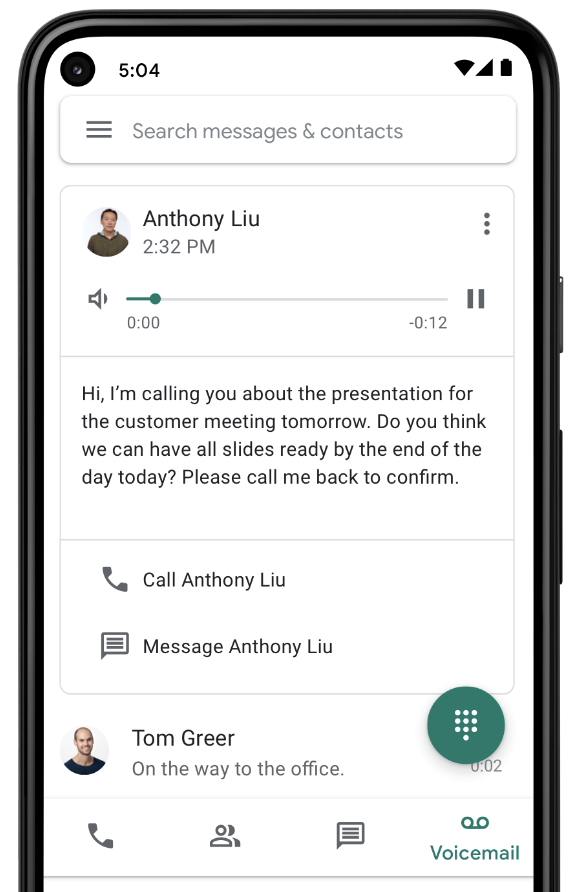
Save time by reading the text version of your voicemails. (Source: Google Voice)
- Voicemail transcription: Powered by Google’s speech recognition technology, the visual voicemail is a convenient way to glance at your voicemail instead of listening to the message.
- Spam filter: It automatically places suspected calls in a spam folder using a global database. You can manually block a number by selecting the number from your call log and choosing the Block Number option.
- Call forwarding: Link a phone number to your Google Voice account to avoid missing calls. This feature is especially useful when you’re traveling to a place with an unstable internet.
Grasshopper: Best for Free Vanity Numbers

What We Liked
- Offers all call features across plans
- Has a simple, easy-to-understand interface
- Supports unlimited users for a fixed pricing
Where It Falls Behind
- Lacks advanced call management features
- Has no CRM integrations
- Lacks call recording
Grasshopper Monthly Pricing Save up to 20% with annual billing.
- True Solo: $18 for one user, one phone number, and one extension
- Solo Plus: $32 for unlimited users, one phone number, three extensions, call transfer, and simultaneous call handling
- Small Business: $70 for four phone numbers and unlimited extensions
- Free trial: Seven days
All plans include business texting, call forwarding, voicemail, custom greetings, incoming call control, and reporting.
Vanity numbers typically carry a one-time or monthly fee when obtained from providers like RingCentral and Phone.com. However, with Grasshopper, you can get a custom toll-free number with any of its monthly subscription plans. This gives your business a memorable number and the ability to increase brand awareness without the additional expense.
Grasshopper also shines in charging a fixed monthly fee for unlimited users on its Solo Plus and Small Business plans. While most VoIP providers typically charge per user, companies can add as many users as they like and access similar VoIP phone features.
This platform makes it easy to get a number featuring alphanumeric combinations (e.g., 1-800-FLOWERS) through its intuitive number lookup tool. The downside is that supported features are not up to par with other competitors because of its lack of call recording and app integrations. Consider RingCentral if you’re seeking a more robust call management system for handling large volumes of call traffic.
Grasshopper Features

Send quick replies to new customers when you miss a call. (Source: Grasshopper)
- Instant response: It sends an automated response when you miss a call from a new customer. Make it personalized by adding a logo or your company’s website address.
- Virtual fax: Have faxes delivered to your email inbox as PDFs. With this feature, it’s easy to share files with colleagues online.
- Incoming call control: Screen calls and block unknown numbers. Create custom schedules that align with your business hours to manage incoming calls effectively.
RingCentral: Best for Full-featured Communications
What We Liked
- Offers feature-rich capabilities for phone, meetings, and chat
- Supports up to 300 third-party integrations.
- Provides robust call customization options
Where It Falls Behind
- Has strict monthly credits for text messaging
- Can be overwhelming for entry-level VoIP needs
- Has a complex setup process
RingCentral Monthly Pricing (Per User) Save up to 33% with a one-year prepayment.
- Core: $30 per user for one phone number, unlimited domestic calls, 100 toll-free minutes, 25 SMS credits, visual voicemail, call management, multilevel auto-attendant, multilevel IVR, team chat, and video meetings
- Advanced: $35 per user for 1,000 toll-free minutes, 100 SMS, advanced routing, internet fax, business analytics, and auto-call recording
- Ultra: $45 per user for 10,000 toll-free minutes, 200 SMS, unlimited cloud storage, file sharing, and device analytics and alerts
- Free trial: 14 days
RingCentral is your best bet if you’re seeking a complete communications solution for managing large call volumes and advanced team communication needs. Known as the leading VoIP phone system, RingCentral offers all the essentials: a phone system, messaging, faxing, and video conferencing on one platform.
While monthly fees can be steep, RingCentral guarantees real value for the money. At $30 per user, the base plan features a multilevel IVR, real-time analytics, AI-powered video meetings, and task assignments. These features are often reserved for the most expensive plans by most competitors.
If your business primarily relies on calls and text messages, RingCentral might be more than you need, offering features that may be unnecessary. Grasshopper could be a simpler and cheaper option for businesses that just need the ability to make calls and send unlimited text messages.
RingCentral Features
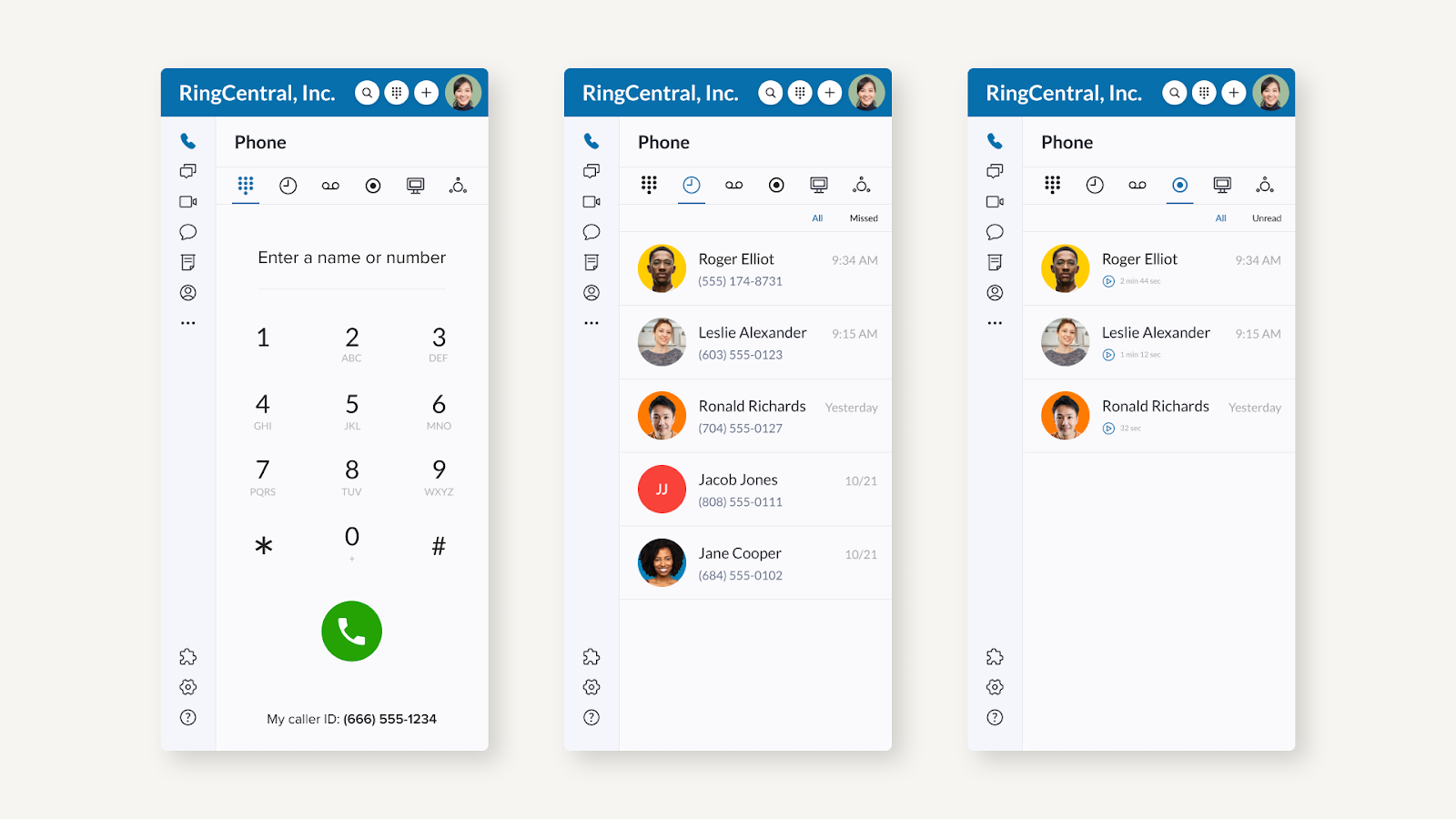
The RingCentral softphone can be minimized to 400 pixels. (Source: RingCentral)
- Visual voicemail: Access your voicemail messages online through the RingCentral desktop or mobile app. All voicemails are displayed on a single screen with options to delete, transcribe, listen, and return calls.
- Answering rules: Have incoming calls forwarded automatically to any device, regardless of the location. Advanced call routing lets you play specific greetings, set routing schedules, and apply unique rules to different numbers.
- Task creation: Assign tasks to yourself or team members within a group chat, direct message, or team conversation. Task options include due date/time, color tag, category, and description.
Talkroute: Best for Low Call Volumes

What We Liked
- Offers unlimited local inbound and outbound calling
- Has call routing in all plans
- Offers professional voice-over services
Where It Falls Behind
- Has no auto-attendant on base tier
- Relies on Zapier for integrations
- Lacks many core features on the base plan
Talkroute Monthly Pricing Get 10% off your first year of Talkroute with no annual purchase required. Pay $5 for every additional user.
- Basic: $19 for one user, one phone number, unlimited local calling, 500 SMS/MMS credits, one voicemail box, call routing, custom greetings, caller ID name, and video calling
- Plus: $39 for three users, two phone numbers, unlimited texting, three voicemail boxes, and auto-attendant
- Pro: $59 for 10 users, 10 voicemail boxes, multidigit extensions, call recording, reporting, and voice-over services
- Enterprise: Custom pricing for 20-plus users and SLA Service level agreement
- Free trial: Seven days
Talkroute is the best free business phone number app for businesses with low call volumes as it limits its functionalities to the basics—call forwarding and routing. It strikes a balance by offering just what is needed, such as custom greetings, caller ID names, and toll-free numbers—features that help businesses maintain a professional image.
All-inclusive plans cater to small teams of three to ten members, with the option to add additional users for just $5 each. There are no hidden fees and premium add-on features, ensuring transparency and straightforward pricing.
Growing businesses wanting to expand overseas should give Talkroute a miss due to its lack of international calling and international numbers. If you’re looking for a free business number app that lets you connect to your global audience, CallHippo is a suitable choice. This provider offers local phone number support in over 70 countries and low-cost international calling rates.
Talkroute Features
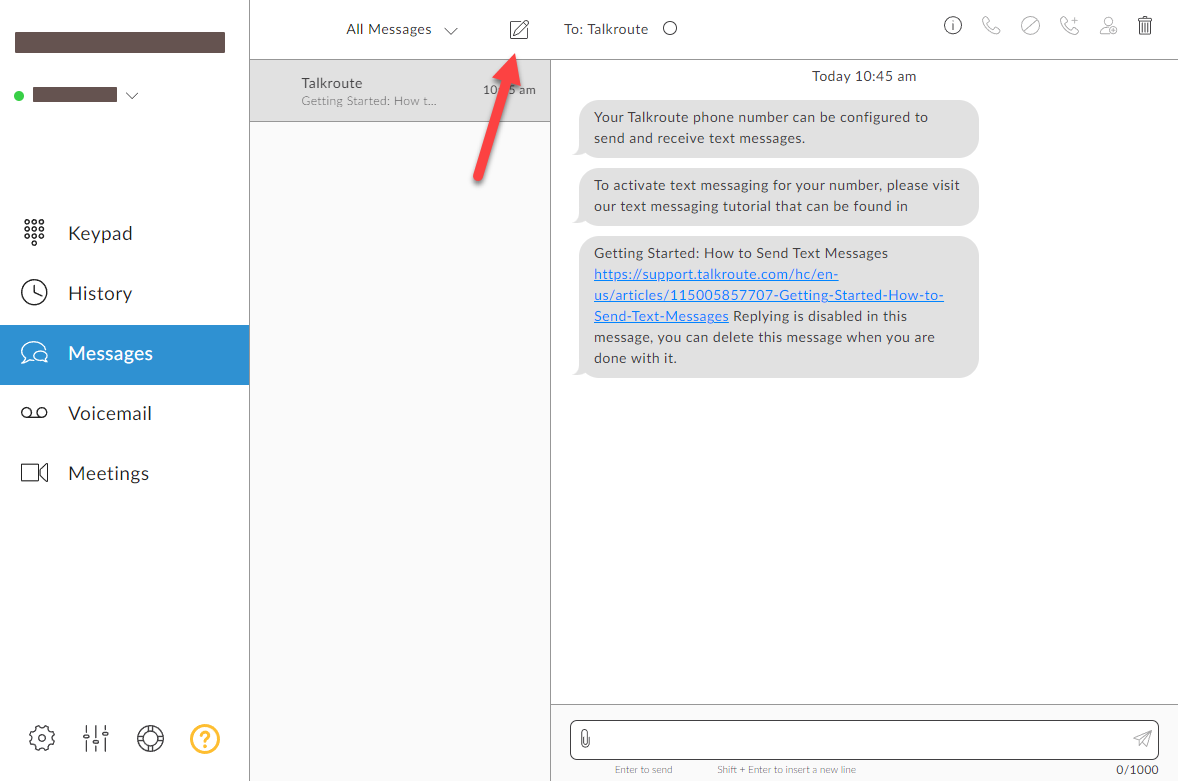
Send and receive text messages with your Talkroute phone number. (Source: Talkroute)
- Voice Studio: It provides voice talent services for your voicemail greetings or auto-attendant voice prompts. Simply submit the script through their website and wait three business days for the recording.
- Caller ID: Display your preferred phone number and customize your display name as you make outgoing calls. With this, customers are more likely to pick up phone calls since they’re familiar with the entity on the other end of the line.
- Call reporting: Access comprehensive history reports with detailed call information, including date, time, duration, caller ID, and status. Use the advanced filtering feature to narrow down call log results.
Phone.com: Best for Metered Calling

What We Liked
- Has 50 standard phone features on the base plan
- Offers volume discounts for phone number bundles
- Allows mixing and matching of plans
Where It Falls Behind
- Requires prepayment to enable international calling
- Charges a one-time fee for custom numbers
- Has very limited app integrations
Phone.com Monthly Pricing (Per User) Save up to 15% with annual billing.
- Basic: $14.99 for 500 pooled minutes, call forwarding, call transfer, and video conferencing for a maximum of 10 participants
- Plus: $21.99 for unlimited calling minutes, voicemail transcription, video meeting recording, and whiteboard
- Pro: $31.99 for third-party integrations, breakout rooms in video meetings, and live video streaming
Phone.com is the best choice for businesses that don’t want to get locked into paying unlimited call plans amid having low to moderate call volumes. It has metered and unlimited plan options, allowing users to mix and match these plans based on usage.
The Basic plan carries 500 pooled minutes, so if you have three users on this plan, you will collectively share 1,500 minutes for inbound and outbound calls. If certain users handle a high volume of calls, you can upgrade them to the Plus or Pro plan, which includes unlimited minutes and call-handling features for managing call traffic more effectively.
One of the few drawbacks of Phone.com is the poor user experience. User complaints are mainly about its clunky mobile app and complex setup. In terms of usability, you can never go wrong with Google Voice as it offers a user-friendly feel that lets you easily get started without the need for technical knowledge.
Phone.com Features
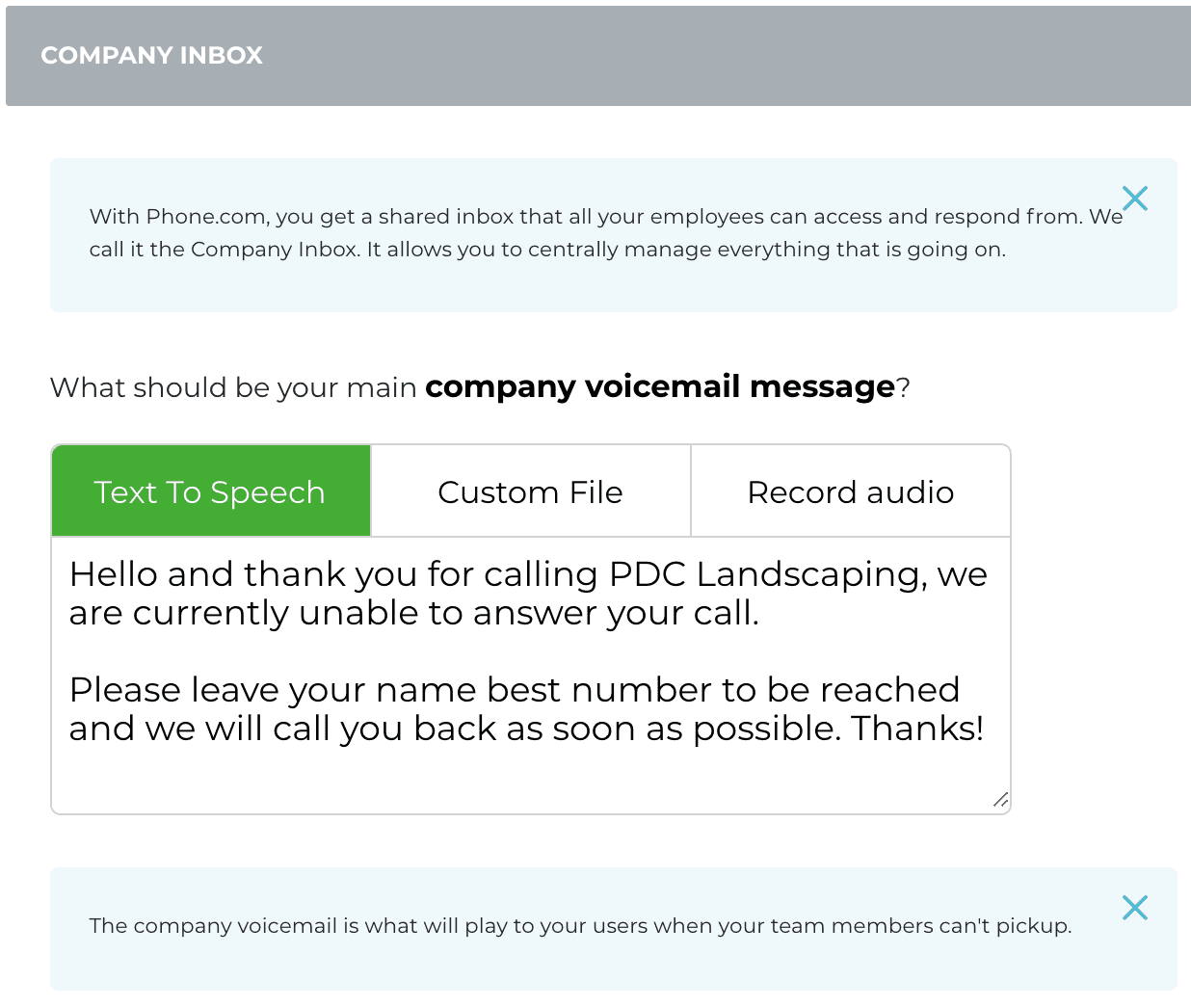
Record your greeting in three ways: text-to-speech, custom file, or audio. (Source: Phone.com)
- Call handling: Route incoming calls to their right destinations through various call handling options. Set up an auto attendant, use the dial-by-name directory, or schedule routing of calls based on predefined criteria.
- Text-to-greeting: Customize audio messages and choose from over 40 voice personalities and sound effects. Simply enter the message, select the voice, and save it as an audio file.
- Voice tagging: Before answering a call, this feature will specify what the caller selected in the list of menu options. For example, if the caller presses the “Business Line,” you will hear the voice tag “Business Line,” and the call will connect.
eVoice: Best for Bundled Phone Numbers

What We Liked
- Has a single-plan structure
- Offers three numbers in one plan
- Offers live answering services
Where It Falls Behind
- Lacks sample images of its user interface on the website
- Charges extra for call recording
- Stores call recording for only 30 days
eVoice Monthly Pricing
- $16 for three phone numbers, unlimited calls to the US and Canada, advanced call handling, multiple extensions, hold music, voicemail, call routing, merged calling, blocking, and usage reports
- Pay $14 with an annual subscription
Add-ons: call recording, voicemail transcription, live receptionist, professional greeting
Virtual phone systems usually include multiple phone numbers within a single plan, allowing businesses to simplify telephony communication for less money. With eVoice, you can get three phone numbers at a significantly lower cost than other providers. This enables teams to maintain separate lines for various purposes, such as sales, billing, and customer service.
eVoice has a single-plan structure with an extensive set of core phone features, such as auto-attendant, call routing, and greetings. Live receptionist services are available for those who need the help of professional phone operators to answer calls and perform admin tasks. A bundled eVoice plan and a live receptionist service range from $188.95 to $499.95 monthly.
For its user experience, eVoice has a somewhat outdated interface that still packs in a good amount of call features. Still, if you want more easy-to-use functions, we recommend Grasshopper. It has a highly intuitive and modern user experience across desktop and mobile applications.
eVoice Features
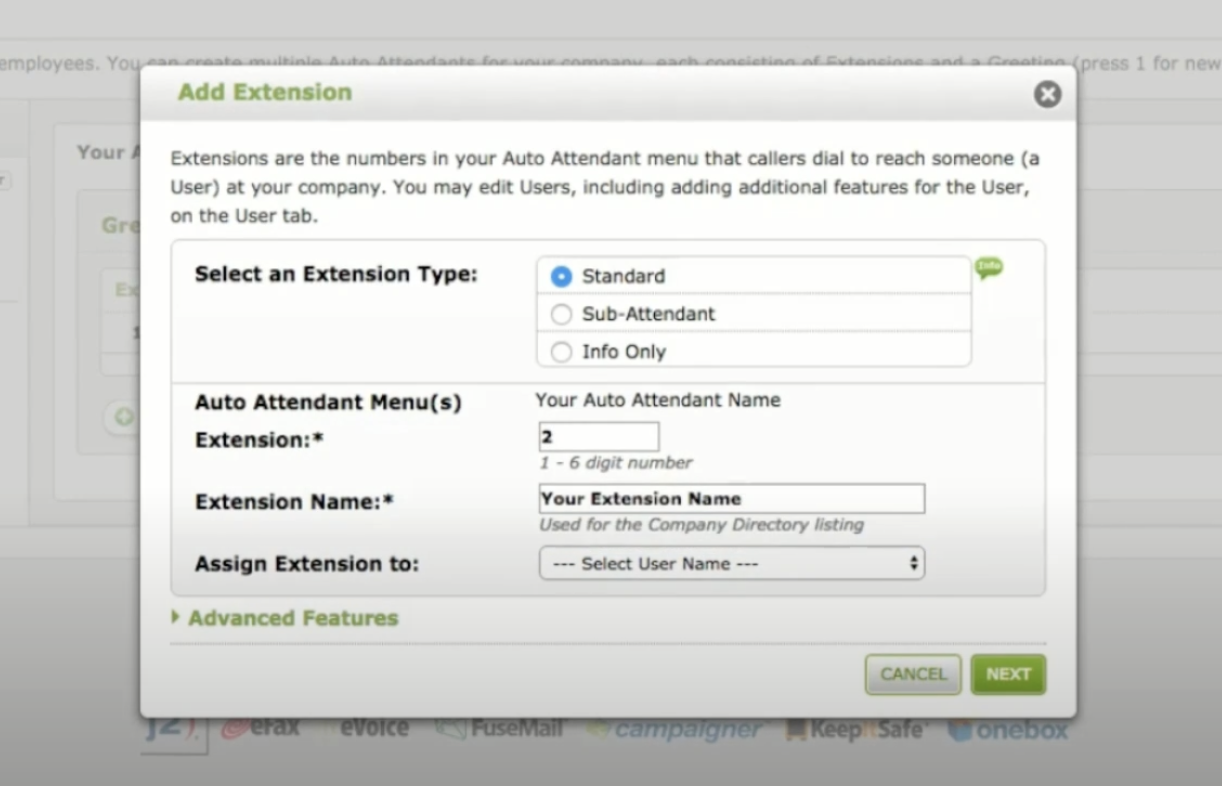
eVoice lets you choose from three types of extensions. (Source: eVoice)
- Call screening: It provides the option to accept, decline, or send an incoming call to voicemail. It automatically plays a prompt asking for the caller’s name, which you will then hear before you decide how to handle the call.
- Click-to-call: Add a click-to-call widget to your website to make contacting your business easier. The button lets the web visitor enter their phone number and request a callback.
- Message center: See all your texts, voicemails, and faxes in one place. The message center features a message preview panel and a search bar, which allow users to read and refer to specific messages quickly.
Callcentric: Best for Customizable Call Services

What We Liked
- Provides cheap call rates
- Has flexible call plan options
- Offers a variety of phone features
Where It Falls Behind
- Lacks comprehensive security measures
- Has an outdated and clunky interface
- Falls short on customer support
Callcentric Monthly Pricing
Inbound Calls with Phone Numbers (US and Canada):
- Dollar Unlimited: $1 for unlimited call minutes across various US states
- Pay-per-minute: $1.95 with an additional $0.015 per minute
- Toll-free: $3.95 for unlimited call minutes
- Office Unlimited: $8.95 for unlimited call minutes
- Service Provider Unlimited: $19.95 for unlimited call minutes
- International Unlimited: Rates vary by country
Outbound Calls (US, Canada, and Puerto Rico):
- IP Freedom: Free for unlimited in-network calling to Callcentric customers and other VoIP networks
- Pay-per-call: Rates depend on the location called
- North America Basic: $1.95 for 120 minutes
- North America 500: $6.95 for 500 minutes
- North America 1,000: $12.95 for 1,000 minutes
- North America 2,500: $29.95 for 2,500 minutes
We pick Callcentric as the best free phone number app for business use, specifically for those seeking flexibility in their call plan. It offers separate subscription options for receiving and making calls, so you can configure your VoIP service exactly as you need it. This means you can choose which incoming service is right for you and which outgoing plan suits your calling patterns.
Callcentric stands out for its useful Dollar Unlimited plan, which can benefit businesses calling specific areas of the country. There are also options for a flat-rate, unlimited, and pay-per-use basis, offering greater control over costs. Each plan comes with a free business phone number, and the pricing is very reasonable for small businesses on a budget.
While some businesses would appreciate Callcentric’s custom services, others find them complex and sometimes confusing. If you don’t want to worry about device configurations, choose Google Voice, which takes only a few minutes to set up.
Callcentric Features
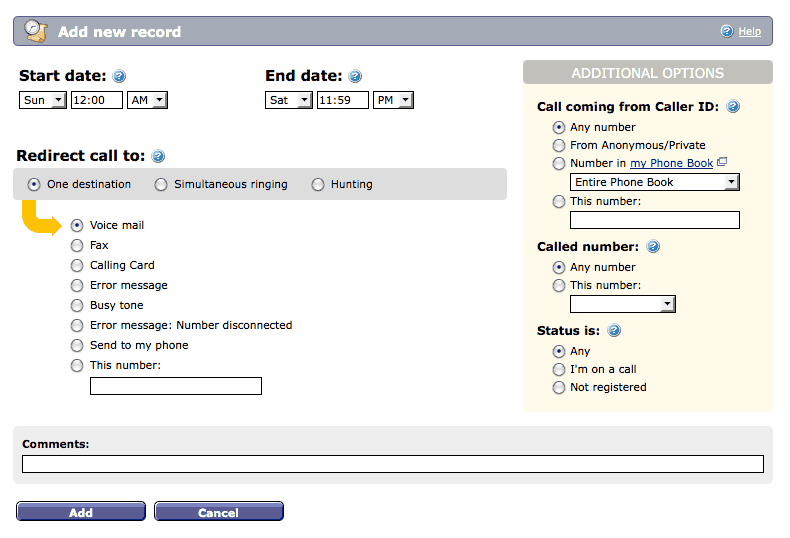
Set rules for managing incoming calls. (Source: Callcentric)
- Bring your own device (BYOD): There’s no need to replace your existing devices when using Callcentric’s services. Any device that supports Session Initiation Protocol (SIP) A set of rules for handling real-time communication sessions over the internet. is compatible with the provider.
- Conference room: Host a virtual meeting with a single click. There’s no limit to the number of participants in the conference, so you can freely meet a large team for town halls and learning sessions.
- Caller ID blocking: This feature hides the caller ID on outbound calls. If you only want to block the ID on a specific call, that’s also possible by adding *67 before the number you’re calling.
CallHippo: Best for Support Teams

What We Liked
- Offers up to 100 third-party integrations
- Has click-to-call and IVR on the basic plan
- Offers numbers in up to 70 countries
Where It Falls Behind
- Has an outdated interface
- Locks most call features in more expensive tiers
- Charges extra fees for voicemail transcription
CallHippo Monthly Pricing
- Starter: $25 per user for 1,000 calling minutes within the US and Canada; one standard number, one-year call records, and basic report analytics
- Professional: $40 per user for unlimited calling minutes within the US and Canada, call recordings, multilingual IVR, custom greetings, and lifetime call records
- Ultimate: $55 per user for call blocking, compliance call recording, smart direct inward dialing (DID) routing, and advanced integrations
CallHippo offers a dedicated plan for businesses seeking a phone system solely for receiving calls for customer support. It has relatively basic call features specifically for routing incoming calls, including an IVR system, ring groups, business hours, and shared inboxes.
When it comes to complex call features, CallHippo is as straightforward as it gets. It also makes a good solution for a business or nonprofit organization with short spurts of calls or who might only contact customers irregularly. Once the need arises for bulk calling, CallHippo lets you easily scale your plan into a call center solution.
Unfortunately, some essential call features offered in other providers’ basic plans are only available in CallHippo’s high-tier plans or as add-ons, namely voicemail transcription and call recording. If these capabilities are essential to your business, choose RingCentral instead. This provider ensures significant value for the money as its entry-level plan offers all the features you need in a cloud communications solution.
CallHippo Features

Know the best time to call a customer with the Global Connect feature. (Source: CallHippo)
- IVR: Help customers get to the most qualified representatives who will address their concerns. A well-designed IVR system helps increase first contact resolution, which improves customer experience.
- Power dialer: Don’t waste your time on manual dialing. With this feature, CallHippo automatically dials phone numbers from an uploaded campaign contacts list.
- Global Connect: Determine the exact time zone and validity of phone numbers for contacts from different countries. With Global Connect, you can pick the right time to call customers.
How We Evaluated the Best Free Business Phone Number App
Many VoIP and cellular service providers offer free business phone numbers that help small businesses maintain a professional image. To determine the best among excellent phone number app options in the market, we looked at these criteria points shown in the tabs below:
30% of Overall Score
We awarded more points to providers that offer a truly free business phone number without a monthly subscription fee. For those with monthly fees, we considered the cost of upgrading to a paid subscription, set-up fee, and the discounted rates for annual billing.
15% of Overall Score
We assessed the types of virtual phone numbers offered and whether the provider supports third-party integrations. We also checked the availability of the most common phone features many small business owners look for. These include an auto-attendant, unlimited calling analytics, device compatibility, and a high uptime guarantee.
15% of Overall Score
We evaluated if the providers have collaboration capabilities like video conferencing and team messaging. We also looked at advanced phone system features such as call recording, voicemail transcription, and call forwarding.
10% of Overall Score
User experience is integral to any software platform. We examined each provider to determine how easy navigation was for nontechnical users.
10% of Overall Score
When we evaluated customer support, we looked at the available channels, and the hours each provider offered to determine the best. We also assessed the security measures in place and the onboarding resources available.
20% of Overall Score
As we examined third-party reviews, we considered the ease of use of business phone number apps and their popularity among users. We also noted standout features and the value for the money each provider offers.
Frequently Asked Questions (FAQs)
VoIP providers offer free phone numbers when you sign up for their services. For example, Google Voice provides free phone numbers as long as you have a Google account and a US phone number for verification. Meanwhile, RingCentral requires users to purchase a monthly subscription to claim their free local or toll-free number.
No. Google Voice only offers its free personal plan to Google account owners with an active US phone number. The business version is a paid add-on that requires a Google Workspace subscription.
Yes. Providers like Grasshopper will let you create a business phone number for free. This provider doesn’t charge extra to make a vanity number as long as you subscribe to any of its monthly plans. A vanity number allows you to create a business phone number using memorable words or phrases.
Bottom Line
A free business phone number lets you separate your work life from your private one. These numbers also help you reach your intended audience with a number type that best fits their needs. Many providers offer free services and low-cost plans to target small business owners who can’t afford a full-featured business phone plan.
Google Voice emerged as the best free business phone number app because it offers a free phone number—no monthly subscriptions or additional fees. Plus, it has sufficient call features that won’t overwhelm a solopreneur or a small team and integrates seamlessly with Google Workspace products. Sign up for the personal plan today and claim your number in minutes.