Sling is a scheduling and time clock software with strong communication and tasking features. While it offers its basic scheduling features for free, access to its time sheets and attendance tracking features requires a monthly subscription starting at $2 per active user. The software runs on both web and mobile devices, making collaboration easy and convenient.
Sling Scheduling Overview
Top Sling Scheduling Alternatives Compared
Best for | Base monthly fee from | Standout features | Our reviews | |
|---|---|---|---|---|
 | Businesses on a small budget needing simple scheduling | $0; paid plan from $2.00 per active user |
| |
Businesses needing unlimited employee shift scheduling | $0 for one location (up to 20 employees);paid plan from$19.95 per location |
| ||
Businesses with strong labor regulations | $0; paid plan from $2.50 per employee |
| ||
Businesses in the hospitality industry | $15.99 per location |
| No Review Yet | |
Looking for something different? If you’re only interested in tracking employee time, check our guide on the best time tracking software.
Sling Scheduling Pricing
Sling offers a free plan with basic scheduling tools. After that, plans start at $2 per active user monthly (discounted 15% if paid annually). This means you only get billed for the people who use it each month. In fact, if someone you’ve already paid for is deactivated, you get a prorated credit to your account for the unused time.
Since Sling charges by employee and not location, it’s cost-effective if you have several locations but a small number of employees in each. If you only have a single location, once you start getting over 25 employees total, you may find location-based software like Homebase more affordable.
Features | Free | Premium | Business |
|---|---|---|---|
Monthly Price | $0 | $2 per user | $4 per user |
Discounted Monthly Price (if paid annually) | $0 | $1.70 per user | $3.40 per user |
Shift scheduling (including long-term) | ✓ | ✓ | ✓ |
Shift alarms | ✓ | ✓ | ✓ |
Time off requests | ✓ | ✓ | ✓ |
Shift templates | ✓ | ✓ | ✓ |
Schedule templates | N/A | ✓ | ✓ |
Mobile time tracking | N/A | ✓ | ✓ |
Shift swaps | N/A | ✓ | ✓ |
Labor cost management | N/A | ✓ | ✓ |
Overtime tracking | N/A | ✓ | ✓ |
Kiosk time tracking | N/A | N/A | ✓ |
PTO management | N/A | N/A | ✓ |
Auto-assign shifts | N/A | N/A | ✓ |
No-shows; call-outs; late arrivals | N/A | N/A | ✓ |
Reports | N/A | N/A | ✓ |
Sling Scheduling Features
Setting up Sling only takes a few minutes, especially if you prepare an XLS or CSV file to bulk import your employees. You can invite employees to download the app and join. Sling handles scheduling, shift trades, and claiming open shifts to make employee management easier. The paid plans include individual and team messaging, auto-scheduling, and a time clock and timesheets to make payroll easier. Read on to learn how you can use Sling scheduling for your business.
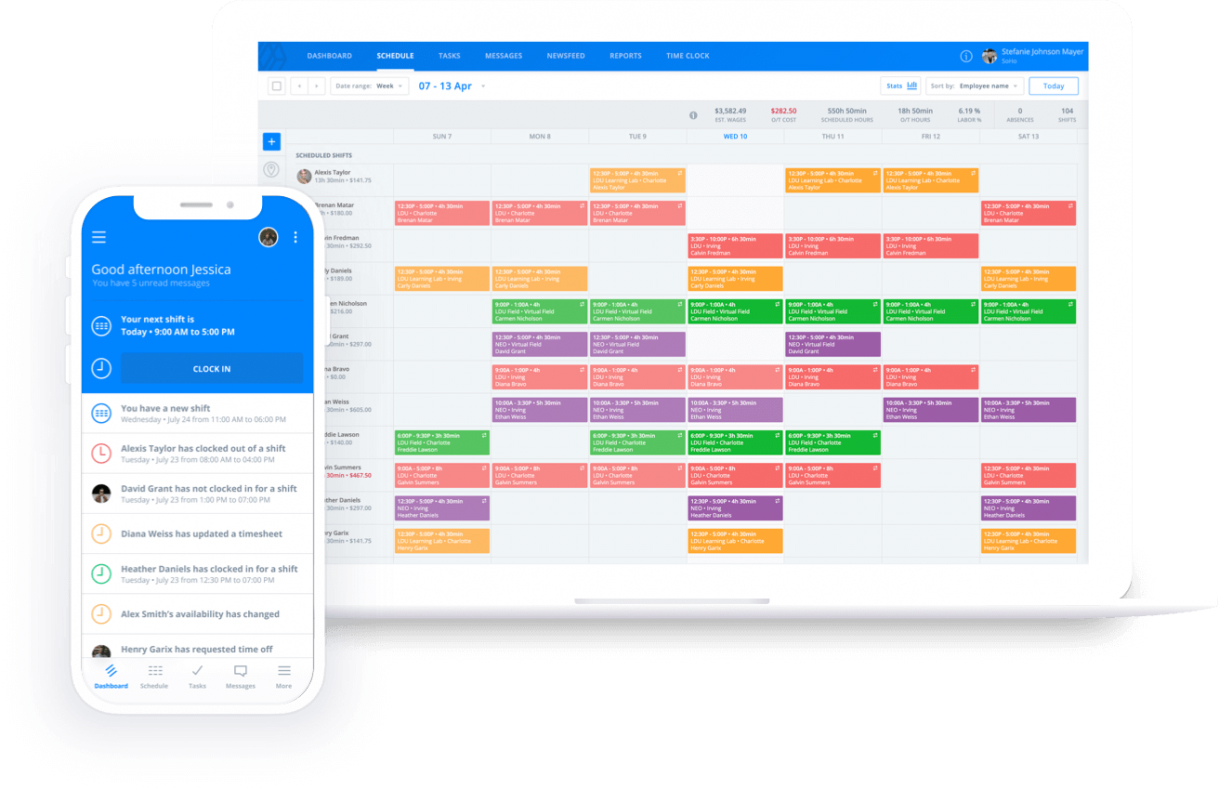
Sling offers scheduling tools for mobile and web.
Create a great schedule with Sling and save it as a template to use over and over. Sling tracks availability so that you don’t schedule someone for overlapping shifts. You can post shifts to employees and let them choose which they prefer or announce open shifts for the taking. The auto-assign shift feature, available with the Business plan, can build the schedule for you by assigning employees based on skills and availability.
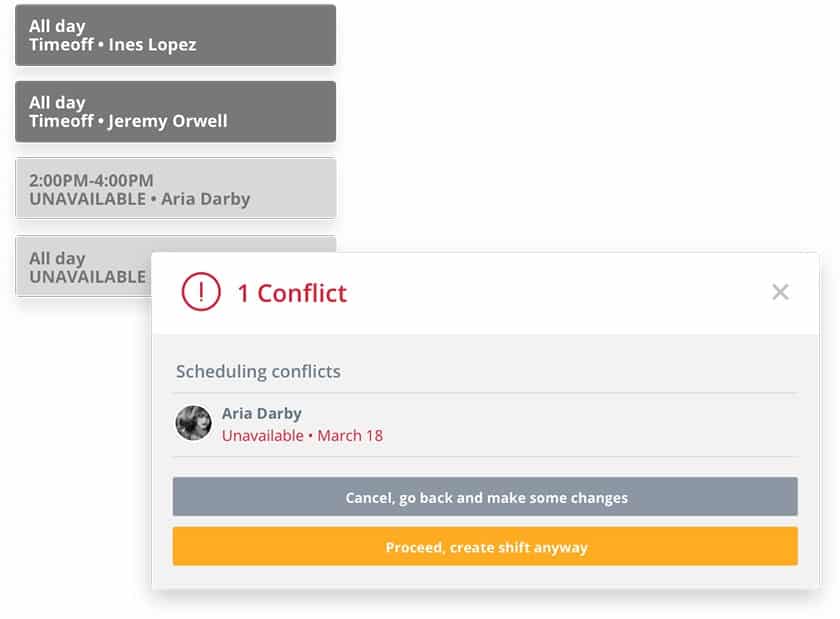
The software checks for scheduling conflicts.
The paid plans come with a time clock that is included in the mobile app. With the time clock, you can easily track employee hours and export time sheets for quick payroll processing. You can also set it up as a kiosk. It lets employees clock in and out with their personal devices. You can set rules to prevent early clock-in and automatically clock an employee out at the end of their shift. The geofencing tools ensure employees are at the correct location when clocking in or out.
Sling starts with sharing schedules, setting shift alarms and notifications, and letting employees swap shifts, either on the mobile app or via desktop. Managers can get alerts when an employee is late, requests time off, is approaching overtime, and more. In addition, Sling offers private and group messages and sends announcements and event notifications. The social-media-style format lets employees “like” and comment on posts, and you can get notifications that messages are read.
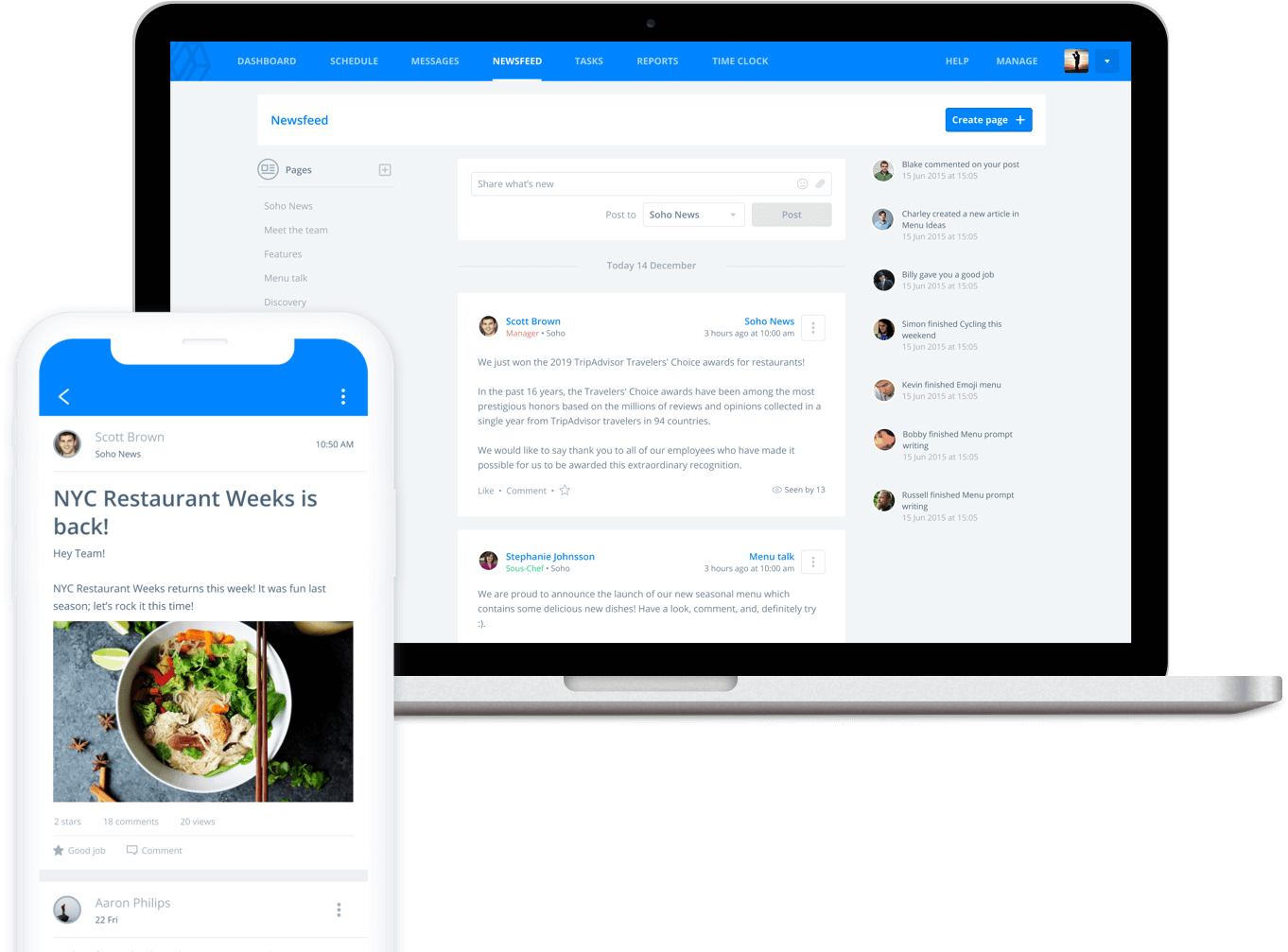
Sling lets you contact employees via mobile and desktop.
The mobile app offers nearly all the features found on the desktop version. Managers can create and post schedules, send announcements, and get notifications and alerts. Meanwhile, employees can chat with coworkers, accept open shifts, request shift trades, request time off, and get reminders about shifts. The GPS feature on the time clock allows for geofencing and can automatically clock an employee out when they leave an area or after their shift ends.
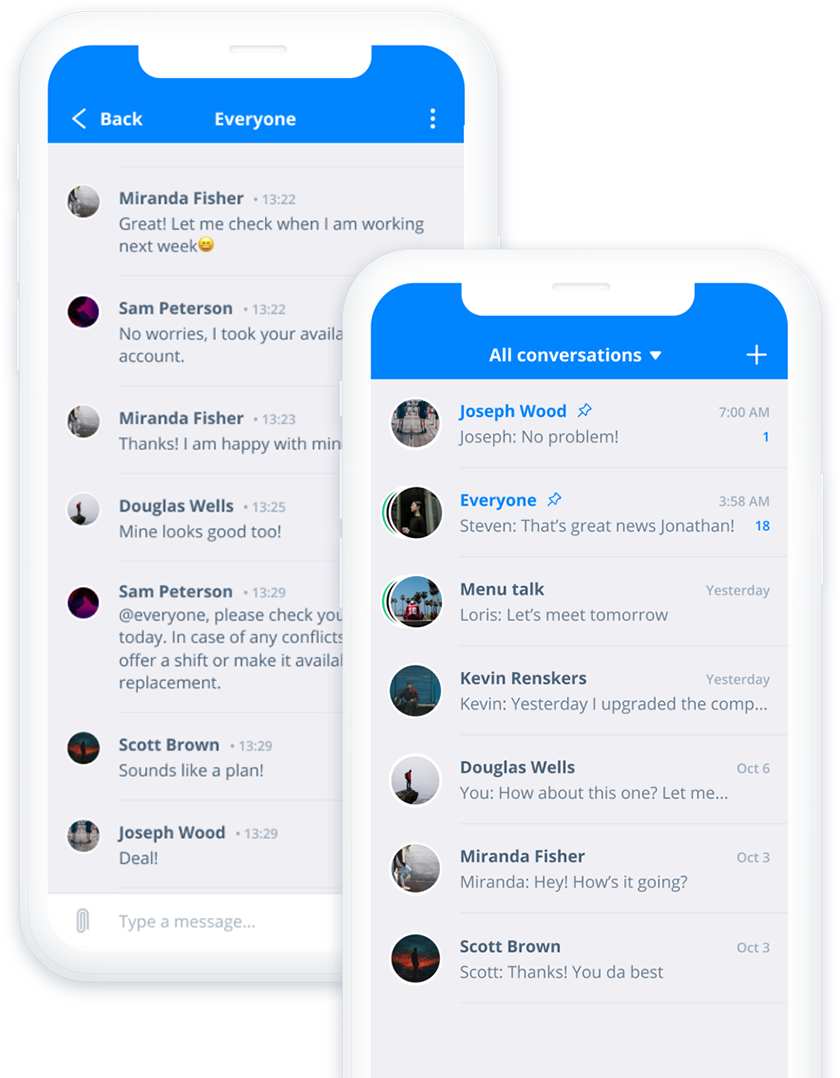
Reach out to employees with messages, alerts, and push notifications.
The app is well-regarded by users, who say it’s very easy to use and effective for scheduling. Employees liked the reminders. Some users had trouble logging in.
User Scores
- Android: 4.8 out of 5 stars with 6,500+ reviews
- iOS: 4.7 out of 5 stars with 24,000+ reviews
Sling offers a robust task management feature to help clarify shift duties. You can set up to-do lists for individuals, positions, or teams—breaking them down into specific actions using the SMART methodology (Specific, Measurable, Attainable, Relevant, Time-Bound). You can also save recurring lists, such as for opening or closing so that you can reuse them.
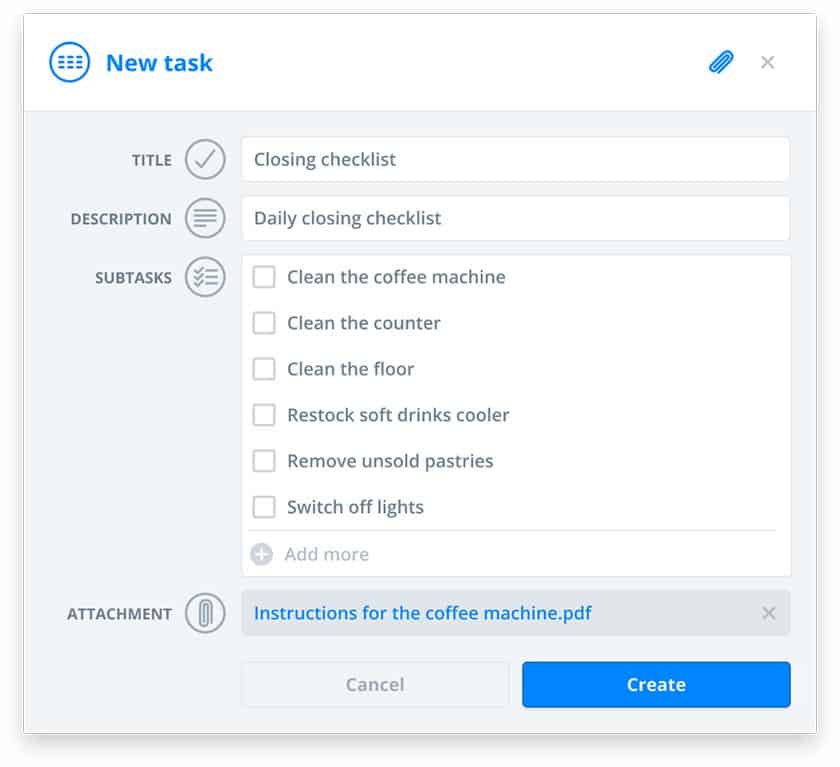
You can set up tasks for teams and let employees access lists from the mobile app.
Checklists can be managed on mobile so that employees can mark off items as they complete them, wherever they are. Managers can access the lists to keep up with performances.
Sling does not offer as many native integrations as other scheduling software, but it is working on building that list. Currently, it integrates with Toast, Shopify, Square, Gusto, Harbortouch, ADP, Restaurant Manager POS, and POSitouch.
These integrations will make it easier to pull sales information from your point-of-sale (POS) system, send timesheets directly to your payroll service, and sync employee data. This helps you streamline processes and conduct a deeper analysis of labor costs vs sales.
Sling’s rules-setting tools can help you stay compliant with labor laws, and checklists can provide a “paper trail” of compliance for health, safety, and other industry regulations.
Sling pulls the time clock data into time sheets that managers can view and approve at the end of each pay period. Once any issues are fixed, you can export them to your integrated payroll system or as a CSV file.
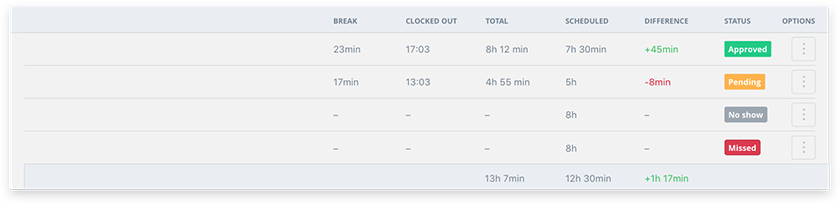
You can export time sheets to payroll software.
Sling offers reports for Labor, Time Off, Sales, Attendance, and Payroll. In addition, you can create your own reports by filtering date ranges, locations, and other fields. You can also choose what columns of data you want in a full report and modify how you want to view time—in decimal format or by hours and minutes.
Sling Scheduling User Reviews
| Users Like | Users Don’t Like |
|---|---|
| Easy for managers and employees | Inability to limit or customize notifications |
| Free plan | Occasional complaint about slow loading or getting an error on a page |
| Reminders are useful | |
Overall, employers and employees think highly of this product, both on desktop and mobile. A few users had issues with logging in, but complaints were sparse and spread out—not enough for a trend. There were also some scattered complaints about slow loading, not being able to see the schedule in vertical mode, and one person getting a 404 error trying to access the current date function.
At the time of publication, Sling earned the following scores on popular user review sites:
- Capterra: 4.6 out of 5 based on 100+ reviews.
- G2: 4.3 out of 5 based on 50+ reviews.
Sling Ease of Use
Auto-scheduling & templates | Easy for managers and employees |
Free plan | Easy for managers and employees |
Reminders are useful | Free plan |
Sling has an intuitive interface that works much like its competitors—no real surprises if you are already familiar with scheduling software. The online knowledge base has a good combination of video and illustrated articles, with an effective search system. It has tools to make scheduling easier, including alerts for overtime or conflicts, auto-scheduling, and pay rules for holidays.
Sling Scheduling Customer Service
While you can only reach Sling via email, their response time is fairly quick. Additionally, Sling has a library of articles, demos, and video tutorials to help you, including, but not limited to:
- Getting started
- Company settings
- User preferences
- Scheduling help
- Managing employee profiles
- Time clock and time sheets
- Reports
- Labor cost
- Integrations
- Legal
- Pricing and subscriptions
Bottom Line
If you are looking for effective scheduling software that can handle multiple locations, has excellent communication features, and makes building a schedule easy, then Sling is worth checking out. It has a free plan to get you started, or you can jump in with one of its per-employee monthly plans. Give Sling a try today.


