The best softphone app provides a cost-effective, feature-rich, and flexible alternative to on-premise desk phones. It works across desktop and mobile platforms and offers call management, video meetings, and instant messaging features – allowing users to take their communications on the go. Softphones for business are typically provided by voice-over-internet-protocol (VoIP) services or customized as white-label products for branding purposes.
- RingCentral: Best phone and collaboration hub
- Nextiva: Best for customer communication
- Ooma: Best for home-based businesses
- Grasshopper: Best lightweight softphone
- Acrobits: Best multiple session initiation protocol (SIP) accounts
- Zoiper: Best custom softphone
- eVoice: Best for enhancing professional presence
Best softphone apps compared
Best Softphone Apps Compared | Monthly starting price (per User) | Key features | Our rating |
|---|---|---|---|
 | $30 | 4.91 out of 5 | |
$25 | 4.35 out of 5 | ||
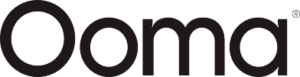 | 4.30 out of 5 | ||
 | $18 | 4.10 out of 5 | |
 | 3.93 out of 5 | ||
 | 3.81 out of 5 | ||
 | $14 | 3.49 out of 5 | |
RingCentral: Best phone & collaboration hub

Pros
- Offers complete call management features
- Connects with 300+ third-party apps
- Maintains strict security standards
Cons
- Limits SMS credits per plan
- Charges higher fees than competitors
- Can be complex to set up due to its feature-rich nature
As one of the top VoIP phone systems, RingCentral emerges as the best softphone app, with its all-in-one communication solution that combines VoIP calling, team chat, and video conferencing. Its robust call management system includes answering rules, call forwarding, call transfer, call screening, presence, call park, intercom, and paging.
Beyond its advanced call handling features, RingCentral integrates hundreds of third-party business tools, allowing users to enhance data accessibility across apps. Remote teams benefit from RingCentral’s artificial intelligence (AI)-powered collaboration tools, specifically for summarizing meeting topics, drafting quick messages, and transcribing conversations in real time.
RingCentral’s steep price point can be a major letdown for those looking to reduce their telecom spending. If you’re looking for a feature-rich softphone app that doesn’t break the bank, I recommend eVoice, which offers standard VoIP features for strengthening your professional phone presence.
Plan cost (per user) | Core | Advanced | Ultra |
|---|---|---|---|
Monthly | $30 | $35 | $45 |
Annually | $20 | $25 | $35 |
- Advanced: Real-time analytics, customer relationship management (CRM) integration, efax, and call monitoring
- Core: Unlimited local calling, SMS/MMS, call menu, shared voicemail, AI-powered video meetings, call recording, team chat, phone administration, and call management
- Ultra: Unlimited storage and device analytics
- Free trial: 14 days
- Ring in order: Rearrange the order in which your numbers or devices ring at specific times, whether at once or sequentially.
- Corporate directory: Search individual contacts or groups within your company by their first and last name and hide specific contacts within the app.
- Push notifications: Select which notifications you want to receive for every incoming call, video call, and message.
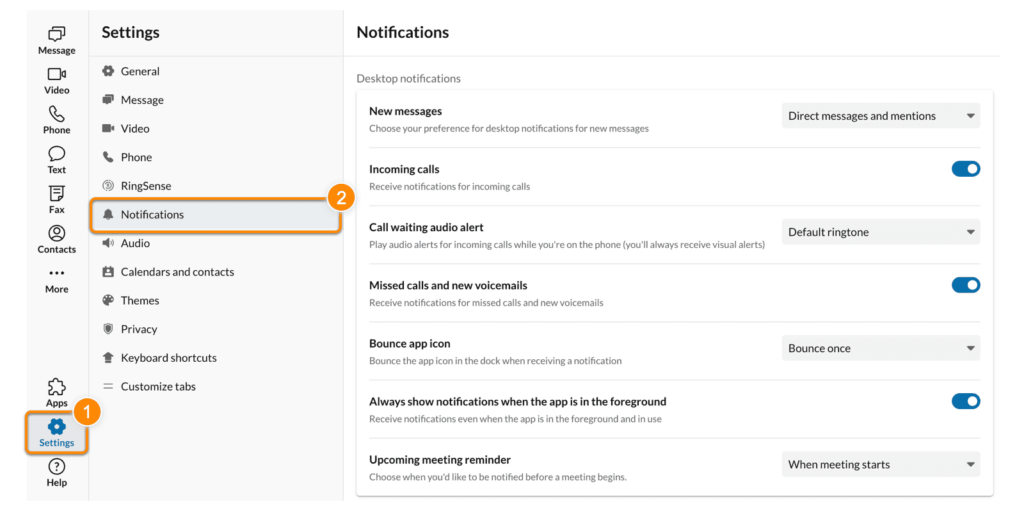
Select the type of alert you wish to receive. (Source: RingCentral)
Nextiva: Best for customer communication

Pros
- Integrates with widely used CRM systems
- Supports live chat and social media channels
- Delivers 24/7 support across all plans
Cons
- Has insufficient spam call measures
- Restricts softphone features on the highest tier plans
- Lacks vanity numbers
Nextiva comes in second as the best VoIP softphone for sales and support teams engaging with clients across digital channels. It functions more than the standard softphone by providing a customer experience solution for connecting with customers on the platforms they prefer, whether social media, review websites, video, email, or live chat.
Customer and team interactions live together within one place, allowing for quick retrieval of information for faster response times and seamless collaboration. If you’re managing multiple teams, Nextiva’s remote management lets you edit user permissions and call flows and keep everyone’s workflow in sync regardless of location.
While Nextiva excels in digital channel support, it is lacking in terms of providing all-inclusive access to business phone features. Usage charges or monthly fees apply to core features like call recording, skill-based routing, analytics, and transcription. If you’re looking for a softphone app that provides the same phone features across plans, Ooma offers all the key calling features you need without plan upgrades.
Subscription fee (per user) | Digital | Core | Engage | Power Suite |
|---|---|---|---|---|
Monthly | $25 | $36 | $50 | $75 |
Annually | $20 | $30 | $40 | $60 |
- Digital: Website chat, messaging apps, email, two social media management accounts, helpdesk, unified inbox, and review management
- Core: Inbound/outbound voice, 100 SMS credits, customer video and screen sharing, call routing, voicemail transcription, and team chat
- Engage: Chatbot, 250 SMS, 10 social media management accounts, e-fax, 2,000 toll-free minutes, call center capabilities, call recording, and voice analytics
- Power Suite: 10,000 toll-free minutes, unlimited SMS credits, and unlimited social media management accounts
- Unified inbox: Consolidates all conversations (calls, texts, video, SMS, social, and chatbots) into one place and displays client interactions within a single thread.
- Contact management: This built-in contact management tool seamlessly imports Google and Office 365 contacts and lets you manually add contacts with their numbers, emails, and notes.
- Message Pro: When a client texts your company number, a team member or multiple users can respond and manage the interaction without the need for handoffs.
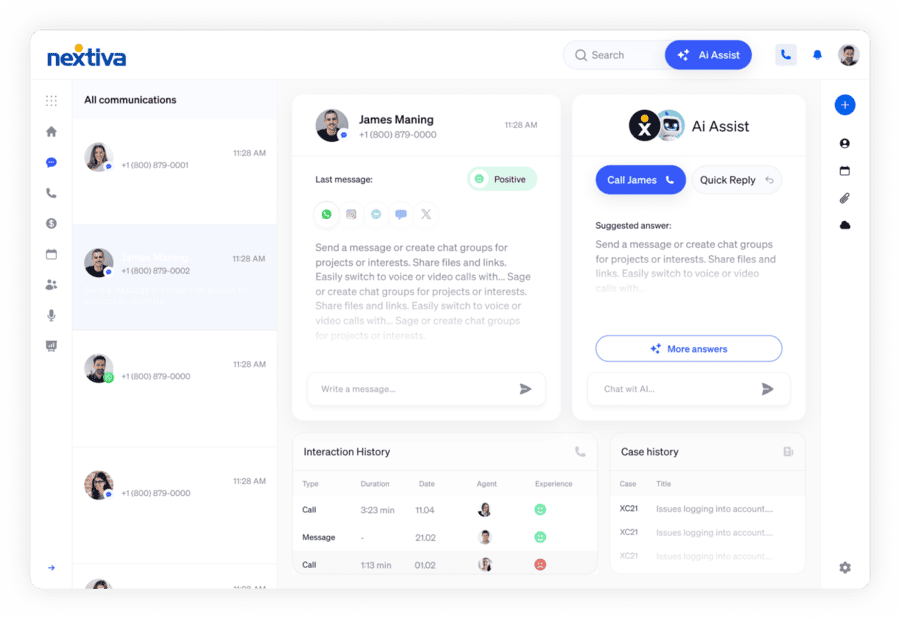
Centralize client communications in one place. (Source: Nextiva)
Ooma: Best for home-based businesses

Pros
- Includes up to 50 phone features
- Provides a free 800 number with 500 toll-free minutes included
- Allows unlimited calls to the US, Canada, Mexico, and Puerto Rico
Cons
- Charges a $49.99 setup fee
- Restricts desktop calling for entry-level users
- Exclusively offers call screening on the most expensive tier
Among VoIP softphone providers, Ooma is widely known as a residential phone system for solopreneurs and startups managing their businesses from home. A one-time purchase of its Ooma Telo adapter includes a free residential phone plan with unlimited nationwide calling.
While primarily a home phone service, the Ooma Office softphone boasts high ratings for its desktop and mobile apps on both Android and iOS app stores. Ooma earned 4.9 out of 5 stars among iOS users, particularly its rich functionality, consistent reliability, and ease of use.
Ooma, however, falls short in remote collaboration, lacking the advanced video meeting and chat room capabilities offered by industry leaders like RingCentral, which leverages AI for more efficient interactions and workflows.
Subscription fee (per user) | Home plans | Office plans | |||
|---|---|---|---|---|---|
Basic | Premiere | Essentials | Pro | Pro Plus | |
Monthly | Free | $9.99 | $19.95 | $24.95 | $29.95 |
- Home plans
- Basic: Unlimited nationwide calling, voicemail, call waiting, and call logs
- Premier: Enhanced caller ID, advanced call blocking, and call forwarding to the Ooma app
- Office plans
- Essentials: One toll-free number, 50-plus phone features, ring groups, call blocking, and virtual receptionist
- Pro: $24.95 for SMS/MMS, hybrid ring groups, call recording, call analytics, voicemail transcription, and 25-attendee video meetings for four hours
- Pro Plus: $29.95 for call queues, call screening, 100-attendee video meetings for 12 hours, hot desking, and CRM integrations
- Hot desking: Temporarily log into any desk phone in your office and use your active phone line, voicemail, and caller ID when making an inbound or outbound call.
- Shared speed dial: Provide company-wide access to a custom phone book that stores all employee names and extensions for seamless call routing.
- Dynamic caller ID: Instantly change your caller ID for outbound calls by simply dialing the assigned number code for your preferred caller ID, followed by the number you wish to dial.
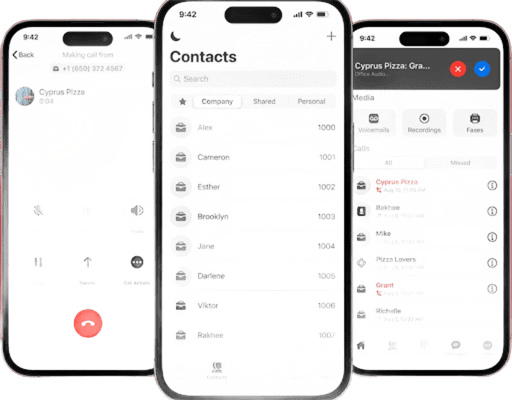
Easily view the assigned extension for company contacts. (Source: Ooma)
Grasshopper: Best lightweight softphone

Pros
- Supports unlimited users for a flat-rate fee
- Partners with Ruby professional live answering
- Allows unlimited text messaging
Cons
- Charges above the standard fee for phone numbers ($10 monthly)
- Includes a monthly $3 fee for additional extensions
- Lacks video calling, chat, and integration capabilities
Grasshopper is an ideal platform for first-timers, thanks to its no-frills softphone app built only for voice calling and texting. Unlike other providers, it only has the standard VoIP features, making it easy to use and navigate. Its features include VoIP calling, call forwarding, call transfer, custom greetings, voicemail transcription, and incoming call control.
I also recommend Grasshopper for budget-conscious teams as it uses flat-rate pricing, unlike most providers that follow a per-user pricing model. This means adding an unlimited number of users to your account without necessarily increasing your monthly cost—benefitting startups and small teams trying softphone services for the first time.
Before subscribing to Grasshopper, note that additional numbers cost $10 monthly. If this is going to be a budget concern, choose eVoice, which includes an extra three numbers per plan.
- True Solo: One user, one phone number, one extension, call forwarding, incoming call control, call transfer, voicemail, virtual fax, and business texting.
- Solo Plus: Unlimited users, one phone number, call recording, call transfer, simultaneous call handling, and three extensions
- Small Business: Four phone numbers and unlimited extensions
- Free trial: 7 days
- VoIP + WiFi calling: Use the internet for voice calling and text messaging if you wish to save on data and minutes or if you have poor cellular reception.
- Virtual fax: Have your incoming faxes delivered to your email in PDF format.
- Toll-free vanity numbers: Upon sign-up, Grasshopper lets you select a toll-free vanity number for your business line at no extra charge.
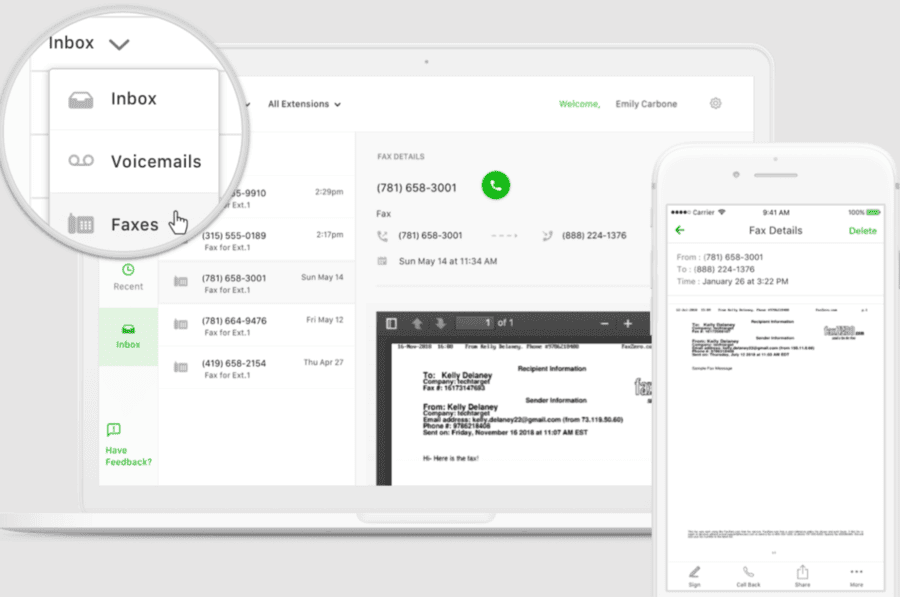
Receive faxes online without a fax machine. (Source: Grasshopper)
Acrobits: Best for multiple SIP accounts
Pros
- Includes up to 100 softphone features
- Offers a low-code custom softphone
- Supports unlimited SIP accounts for a one-time license fee
Cons
- Has a somewhat confusing pricing structure due to multiple licensing models
- Doesn’t offer the full range of business phone features
- Can be complex to configure for beginners
Acrobits Softphone is the best softphone app for teams seeking flexibility in setting up multiple SIP accounts in one softphone app. Whether you’re using Acrobit’s basic VoIP client or white-labeled app, users have the freedom to add and configure SIP lines from different VoIP providers.
Each SIP account will have its own settings, call rules, caller ID, and ring sound. When sending or receiving calls, you can toggle between service providers without leaving the app. This is ideal for call center environments where agents need to manage multiple phone numbers from different VoIP providers — allowing them to handle all communications within a single app with greater efficiency and organization.
To manage high call volumes, users may want to consider feature-rich alternatives, as Acrobits may not support all the phone features needed for handling call flows. Instead, I strongly recommend Ooma, which offers all the core VoIP features you need, whether for handling call traffic, blocking spam numbers, and forwarding calls.
Subscription fee | Acrobits Softphone | Acrobits Groundwire | Full-featured | Outgoing only | Enterprise | White label |
|---|---|---|---|---|---|---|
One-time payment | $6.99 | $9.99 | ✕ | ✕ | ✕ | ✕ |
Monthly | ✕ | ✕ | $59 | $120 | $399 | $459 |
- Acrobits Softphone: A basic softphone app designed for individual users and small businesses. It includes unlimited access to SIP accounts, standard customization features, lifetime support, and feature updates.
- Acrobits Groundwire: This is a more advanced version of Acrobits Softphone built for enterprise settings with features such as attended/unattended transfers, voicemail, group calls, and presence.
- Full-featured: Supports incoming and outgoing calls, including access to push notifications, call transfers, video calls, and conferencing.
- Outgoing only: For a flat monthly fee, this softphone app lets you make unlimited outgoing calls.
- Enterprise: This works for businesses with a large user base and requires complete unified communications capabilities (with self-hosted or Acrobits-hosted options).
- White label: Deploy your branded VoIP app with robust customizations and advanced features for voice calls and video chats.
- Call flows: Supports attended and unattended transfers, allowing businesses to direct calls either to a human operator or auto-attendant/IVR.
- Unified login: Eliminates manual entry of usernames and passwords by allowing users to choose from multiple authentication methods such as QR codes, single sign-on, and biometrics.
- Push notifications: Send alerts to your clients amid poor reception and activate alerts only when necessary to prevent their battery from draining.
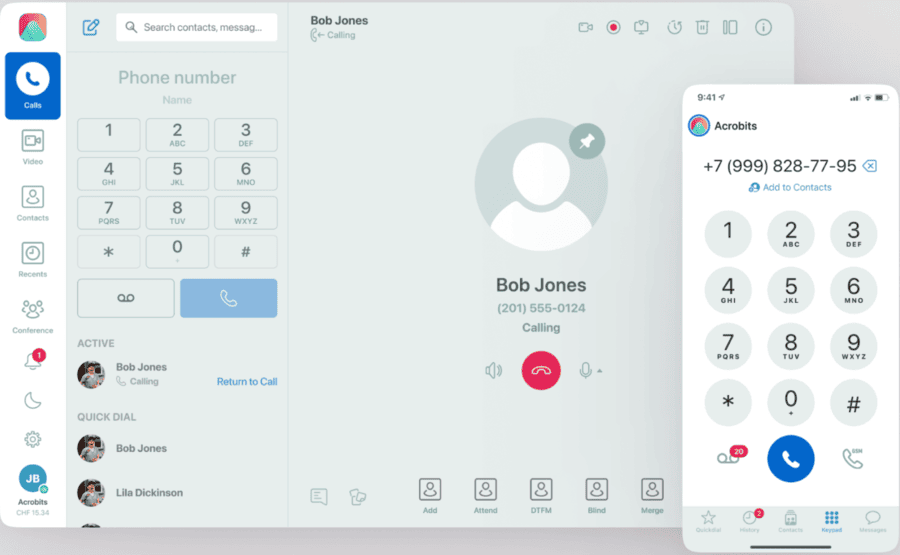
Acrobits has a basic VoIP client for solopreneurs. (Source: Acrobits)
Zoiper: Best custom softphone

Pros
- Has no monthly or yearly payments (one-time payment)
- Consumes less memory and CPU usage
- Provides automatic provisioning options
Cons
- Has occasional network and configuration issues
- Lacks advanced VoIP features
- Looks outdated compared to other modern softphones
Aside from Acrobits, Zoiper is one of the most frequently talked about in online forums, specifically among businesses seeking a customizable softphone to incorporate their brand. A white-label softphone like Zoiper lets you add branding elements such as your company’s logo, color swatches, fonts, icons, and feature set without developing a softphone app from scratch.
Users with basic softphone needs can opt for the free version of Zoiper 5, which is limited to voice calls. A one-time upgrade to Zoiper 5 Pro unlocks lifetime access to SIP calling, telephony features, contact management, security features, video calling, and instant messaging.
While Zoiper is widely used, some users point out a few network issues and its outdated interface. Tech-savvy teams seeking to enhance customer service with a modern, user-friendly app may find Nextiva a strong alternative.
Subscription fee | Zoiper 5 | Zoiper 5 PRO |
|---|---|---|
Cost | Free | $59.95 (one-time payment) |
- Zoiper 5: Make two simultaneous SIP calls with echo cancellation features
- Zoiper 5 PRO: Upgrading to the business edition gives you lifetime access to Zoiper’s SIP softphone app and all the standard features for voice calls, video conferencing, and contact management.
- Ignore call function: Turning on this feature prevents you from receiving another incoming call if you are in an active conversation.
- Auto-answer: Automatically accept an incoming call without manually picking up the phone or tapping a button.
- Command-line dialing: Initiate voice calls through a command terminal instead of the usual softphone interface, perfect for automations and CRM integrations.
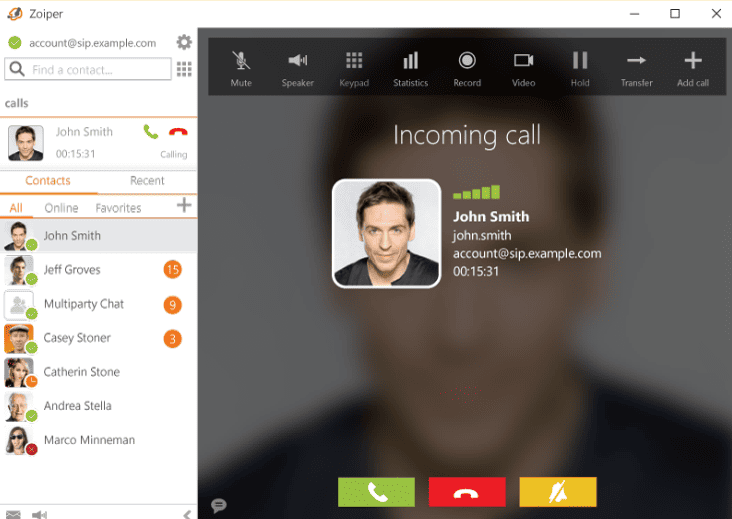
The Zoiper softphone interface works well for beginners. (Source: Zoiper)
eVoice: Best for enhancing professional presence

Pros
- Includes three phone numbers per account
- Supports multiple extensions
- Offers professional greetings and receptionist services
Cons
- Charges a monthly fee for call recording
- Lacks third-party integrations
- Doesn’t have a desktop version
eVoice offers a cost-effective solution for solopreneurs looking to build their credibility for their small businesses. Beyond handling phone calls, it offers an array of professional services such as virtual phone numbers, live receptionist, and professional phone greetings. This lets you easily establish multiple phone lines, have a trained operator to field customer inquiries, and create a memorable impression for your callers — all for a minimal monthly fee.
Despite being last on our list, eVoice doesn’t disappoint in terms of delivering value. Its single pricing model offers all the features you need for handling inbound calls such as voicemail, call routing, auto-attendant, and merged calling.
Like Grasshopper, eVoice misses the mark when it comes to supporting additional channels like video calls and instant messaging. For a more comprehensive alternative, RingCentral offers an all-in-one softphone with integrated VoIP calling, team messaging, and video meetings.
Subscription fee (per user) | eVoice plan |
|---|---|
Monthly | $14 |
Yearly | $12 |
eVoice uses a single plan structure that includes three phone numbers and core phone features such as voicemail, multiple extensions, call routing, blocking, and virtual fax. Additional fees apply for call recording, unlimited SMS, voicemail transcription, live answering, and professional recording.
- Live receptionist: Hire a team of professionally trained phone receptionists to handle incoming calls, admin tasks, and appointment bookings.
- Professional greeting: Have your welcome message and voicemail greeting recorded by an experienced voice talent to establish a good first impression to your callers.
- Merged calling: Host a conference call with up to 94 participants.
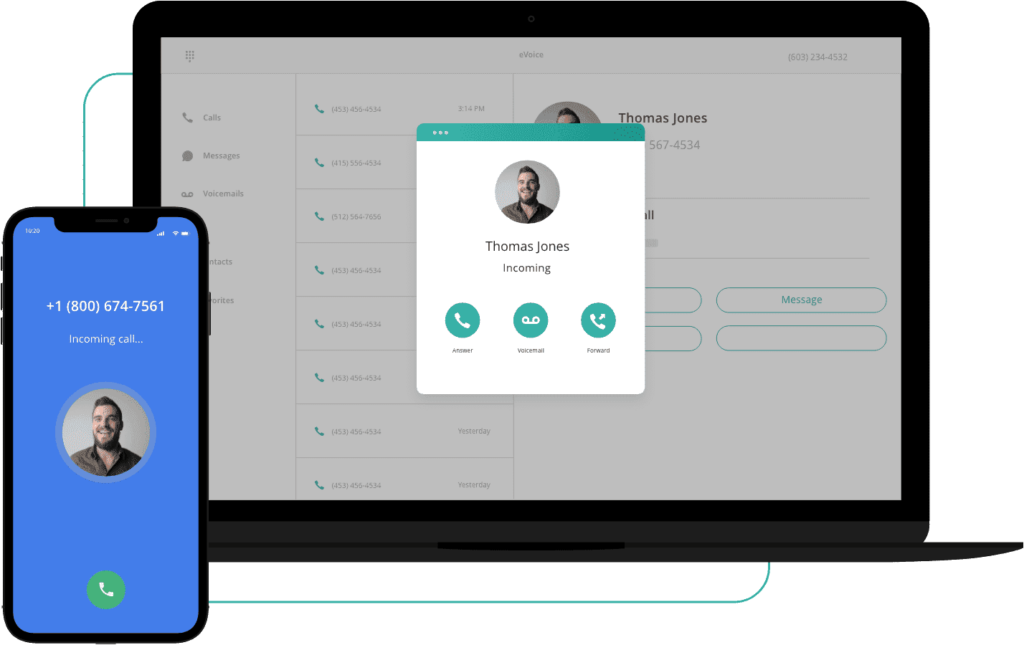
eVoice features a clean and uncluttered interface for easy navigation. (Source: eVoice)
How I evaluated the best softphone apps
To ensure the accuracy and objectivity of my review, I focused on key factors that small businesses look for in a softphone app such as core VoIP features, customer support, ease of use, and security. Combining my hands-on expertise with real user feedback, I developed detailed evaluation criteria to assess the best softphone apps featured in this guide.
15% of Overall Score
To determine how accessible the providers’ pricing is for small businesses, I checked the costs of the entry-level and second-tier subscription plans and compared them to the prevailing price in the market. I gave more points to those offering discounts for annual billing and bulk purchases.
25% of Overall Score
The general features I included in my assessment are unlimited calling within the US and Canada and mobile apps. I checked if the platforms have rich call management controls and visual voicemail, giving more points to those with both features. Providers with contact management and presence monitoring earned more points as well.
20% of Overall Score
The niche capabilities I assessed included AI functionality, network transitioning support, video calls, and team chat. I also considered how extensive the third-party integrations are.
15% of Overall Score
I determined usability by checking if one needs robust technical skills to set up and operate the platform. The interface’s intuitiveness was also part of my evaluation.
10% of Overall Score
I favored providers offering various communication channels for technical assistance: live chat, phone, and email. I gave more points to those with 24/7 support.
15% of Overall Score
This covers my assessment of standout features, ease of use, and value for money. I also referred to credible, third-party review websites to determine the platform’s popularity.
How to choose the best softphone app
Whether you’re ready to make your first softphone purchase or replace an existing one, here are factors to consider when choosing the best softphone for business:
1. Cost: Softphone apps follow a subscription-based billing model that’s usually charged per user every month. Pricing varies widely among providers, as each offers different features, and and included functionalities, impacting overall cost and value. Evaluate your options providers by comparing their pricing table and signing up for a free trial.
2. Functionality: The features you need in a softphone will largely depend on your call handling requirements, communication priorities, call volume, and business structure. For instance, a standard softphone is typically enough for individuals who simply want to separate their work and personal calls.
A CRM-integrated softphone is best for customer-facing teams seeking to streamline interactions, while an all-in-one softphone app is best for businesses engaging in collaboration-heavy operations.
3. Compatibility: Not all softphone providers support all types of devices and operating systems (OS). Determine whether you’ll be using the softphone on a computer or mobile device and ensure your preferred device’s OS is up-to-date to handle installation.
4. Support: Choose a softphone provider that readily offers technical assistance in cases of unexpected issues. Identify which support channels are available and how quickly they respond to customer requests.
Frequently asked questions (FAQs)
The best softphone depends on the specific needs and preferences of an individual user or business. However, for those seeking the best overall value that balances functionality, cost, and usability, RingCentral stands out as the best softphone app. Its comprehensive feature set supports all communication needs, making it an all-around softphone for all business types.
Two major disadvantages of softphones are their reliance on high-speed internet and susceptibility to cyber threats. However, these issues can be avoided by choosing a softphone provider with strong security measures and quality of service (QoS) configuration settings to help you prioritize voice traffic for better call quality.
To install a softphone, simply visit the VoIP provider’s website and select the installer file that’s compatible with your device and operating system (e.g., Mac, Windows, Android, and iOS). Click the file for download and run the installer on your device.
Softphones offer an array of benefits over traditional phones in terms of cost, functionality, and mobility. Due to its cloud-based nature, softphones leverage the internet to enable users to make calls from any location, minimize hardware investment, and access modern communication features like video calling and chat.
Bottom Line
Softphones for business use offer cost savings, promote mobility, and streamline both internal and external interactions. Some providers are ideal for small teams preferring an affordable platform, while others are great for businesses that need a custom-branded softphone app.
Based on my ranking, RingCentral is the best softphone app due to its integrated communication solution, covering VoIP calling, team messaging, and video conferencing. It allows team members to collaborate and provide customer service easily without needing another business tool while working seamlessly with third-party tools. Sign up for RingCentral’s free trial today to see if it fits your needs.