Voice-over-internet-protocol (VoIP) services must be compatible across multiple devices, such as computers, tablets, and smartphones. Their desktop and mobile apps offer an intuitive interface suitable for all skill levels. Through user-friendly design, these providers enable easy setup of call management features like visual voicemail, call forwarding, and business hours. In our article, we listed the best VoIP apps and outlined their best use cases.
Based on our review, the best VoIP apps are the following:
- RingCentral: Best overall for call management
- Dialpad: Best smart VoIP system
- Nextiva: Best unified interaction platform
- Grasshopper: Best for solopreneurs
- Talkroute: Best for small-scale call centers
- GoTo Connect: Best for growing businesses
- MightyCall: Best voice-only VoIP service
Transform your business communications with RingCentral: One unifying app for calls, SMS, fax, and more. |
|
Best VoIP Apps Compared
VoIP App Providers | Monthly Starting Price (per User) | Key Features | FSB Rating |
|---|---|---|---|
$30 |
| 4.57 out of 5 | |
 | $27 |
| 4.44 out of 5 |
 | $35.95 |
| 4.23 out of 5 |
 | $18 |
| 4.21 out of 5 |
 | $19 |
| 4.14 out of 5 |
 | Custom pricing |
| 3.87 out of 5 |
 | $20 |
| 3.82 out of 5 |
RingCentral: Best Overall for Call Management

What We Liked
- It has complete phone features.
- It can integrate with over 300 third-party apps.
- Its Base plan includes team chat and video meeting.
Where It Falls Behind
- It is pricier than other competitors.
- It has strict SMS credits.
- Its artificial intelligence (AI) features are for select customers only.
RingCentral Monthly Pricing (per User) Save up to 33% by making a one-year pre-payment.
- Core: $30 per user for one phone number, unlimited domestic calls, 100 toll-free minutes, 25 short message service (SMS) credits, visual voicemail, call management, multilevel auto-attendant, IVR, team chat, and video meetings
- Advanced: $35 per user for 1,000 toll-free minutes, 100 SMS, advanced routing, auto-call recording, internet fax, business analytics, and auto-call recording
- Ultra: $45 per user for 10,000 toll-free minutes, 200 SMS, unlimited cloud storage, file sharing, and device analytics and alerts
- Free trial: 14 days
RingCentral is the best VoIP app, ticking off the top considerations for a VoIP platform: cross-platform compatibility, intuitive interface, and rich call management system. The base plan has all the phone functionality any business would need, along with business SMS, video meetings, internet fax, and team messaging.
With its robust call management at the entry-level plan, RingCentral also secured the top spot in the best VoIP apps for iPhone. Its multilevel auto-attendant supports up to 250 voice menus and submenus per account. If you manage several branch offices, RingCentral lets you set up custom call handling rules per site based on business hours and time zones.
On the downside, RingCentral has severely limited text messaging credits across its plans, ranging from 25 to 200 allotments per tier. If your business frequently communicates with customers via text, we recommend Grasshopper, a VoIP number app offering unlimited SMS for a minimal one-time local number registration fee of $19.
RingCentral Features
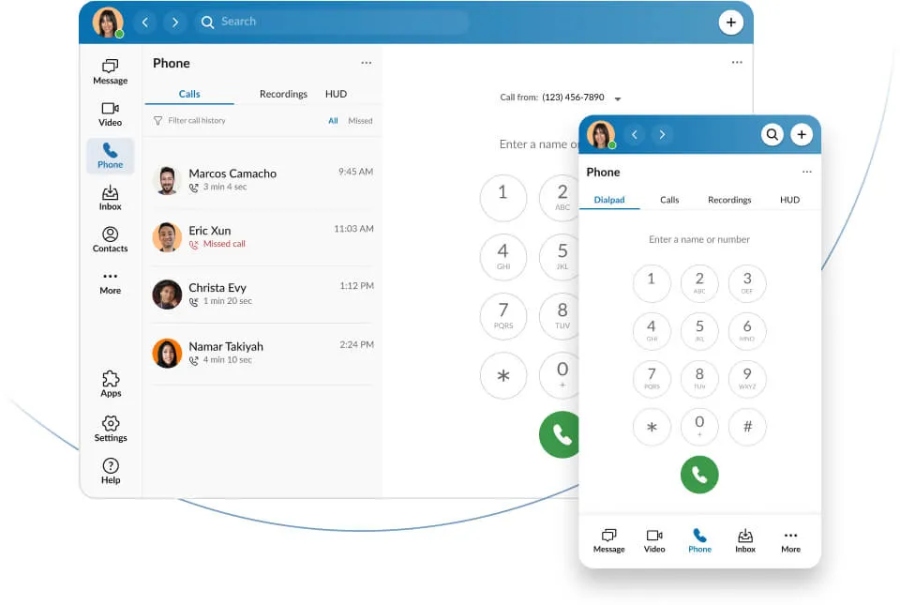
The RingCentral app features compact mode, so you can shrink or expand the window to free up desktop space. (Source: RingCentral)
- Presence: See who among your colleagues is available for a phone call or a meeting. User presence may be set to available, busy, or do not disturb modes.
- Hot desking: Allow team members to log into any phone in your system and access their unique extensions, profiles, or voicemail inboxes. Anyone can work anywhere in the office and collaborate with other departments without missing important calls.
- Call delegation: Assign assistants to answer incoming calls for executives. RingCentral allows a maximum of 10 assistants to an executive and 10 executives to an assistant.
Dialpad: Best for Smart VoIP System

What We Liked
- It has international SMS and calling.
- It has local number support in 70-plus countries.
- It has AI-generated call summaries.
Where It Falls Behind
- VoIP plan limits video attendees to 10.
- It has limited third-party integrations.
- It has no real-time support for entry-level users.
Dialpad Monthly Pricing (per User) Reduced annual billing fees start at $15 per user monthly.
- Standard: $27 for one local number, unlimited calls to the US and Canada, multilevel auto-attendant, visual voicemail, custom call routing, SMS/MMS, team chat, five-hour video calls, call transcriptions, and real-time analytics
- Pro: $35 for hold queues, 25 ring groups, international SMS, and CRM integrations
- Enterprise: Custom pricing for extensions and unlimited ring groups
- Free trial: 14 days
Dialpad is the best VoIP application for tech-savvy teams wanting to make communications more efficient through AI. Although AI has been widely integrated into most VoIP solutions, it’s the only provider that developed its own AI engine to leverage real-time intelligent features, such as smart call routing, real-time transcription, and sentiment analysis.
The Dialpad platform is equipped with speech recognition technology that converts spoken words into written texts. DialpadGPT analyzes conversations and highlights action items, allowing team members to work on tasks immediately after calls or meetings.
Apart from AI capabilities, Dialpad stands out for its reliable VoIP phone system with a 100% uptime service level agreement (SLA), ensuring fewer periods of downtime. If you want to establish a local presence with clients worldwide, Dialpad offers phone number support in over 70 countries.
Although Dialpad is the best voice-over IP app supported by AI, it falls short of meeting participant capacity, as it only accommodates 10 participants per session. RingCentral hosts up to 200 attendees when you choose the most expensive plan. When you get the large meeting add-on, the maximum is 500.
Dialpad Features
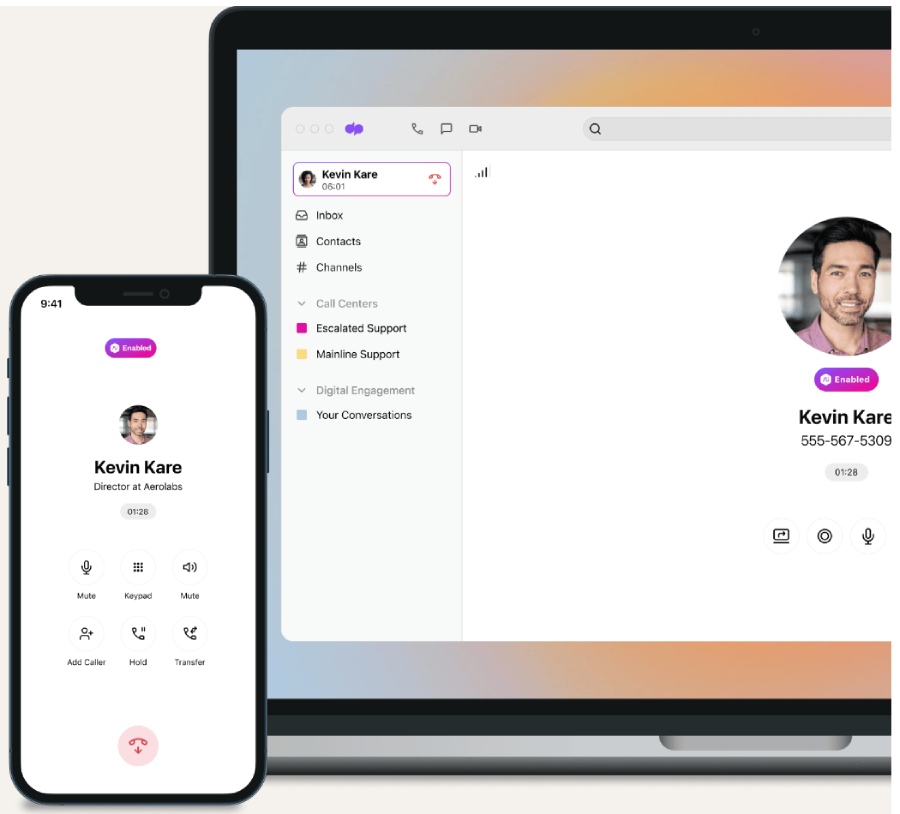
Dialpad has a clean and uncluttered design for its desktop and mobile platforms.
(Source: Dialpad)
- Customizable caller ID: Switch between phone numbers to reflect your main company’s phone number or a specific department’s. Maintain professionalism and increase call connection rates, as call recipients instantly know who’s calling them.
- Call park: If you want other team members to access a live call and take over customer concerns, place the caller on hold and put it in a communal parking spot. Park your most valuable clients in VIP parking spaces, so team members can prioritize them when retrieving calls.
- Three-way calling: Customer service reps have the option to add managers or seasoned agents to an existing call to quickly address a complex concern. Click the person with the plus sign icon on the call control buttons to initiate a three-way call.
Nextiva: Best Unified Interactions Suite

What We Liked
- It supports Bring Your Own Device (BYOD).
- It has free number porting.
- It offers generous toll-free minute credits.
Where It Falls Behind
- No vanity and international numbers.
- Lacks unlimited texting.
- No SMS feature on the base plan.
Nextiva Monthly Pricing (per User) Get up to 35% discount when you select annual pre-payment.
- Essential: $35.95 for one phone number, unlimited US and Canada calls, 1,500 toll-free minutes, auto-attendant, call log reports, 45-minute video calls, and call group
- Professional: $40.95 for 3,000 toll-free minutes, multilevel auto-attendant, 1,000 SMS/multimedia messaging service (MMS) messages, voicemail transcription, unlimited video calling, and customer relationship management (CRM) integrations
- Enterprise: $50.95 for 12,500 toll-free minutes, unlimited conference participants, call recording, and 2,000 SMS/MMS
Nextiva is the best VoIP app for business users wanting a unified view of their conversations. Traditionally, VoIP providers store records of phone calls, chats, and texts in separate sections, causing users to switch between multiple tabs to communicate and track interactions. With Nextiva, users can easily access all communication history without missing important details.
The NextivaONE app integrates multiple communication channels along with tools for team collaboration and customer engagement like automated follow-ups and surveys. This functionality secures Nextiva’s spot in our best VoIP apps for Android guide. The platform is available on iOS and Android devices, so you can stay connected with your teams and customers on the go.
One disadvantage of using Nextiva is that the number of advanced features can be overkill for small teams with basic phone requirements. Instead, we recommend a voice-only VoIP phone app like MightyCall with a monthly starting fee of $20 per user. All-inclusive plans include core VoIP functionalities, such as call routing, call queues, IVR, and custom greetings.
Nextiva Features
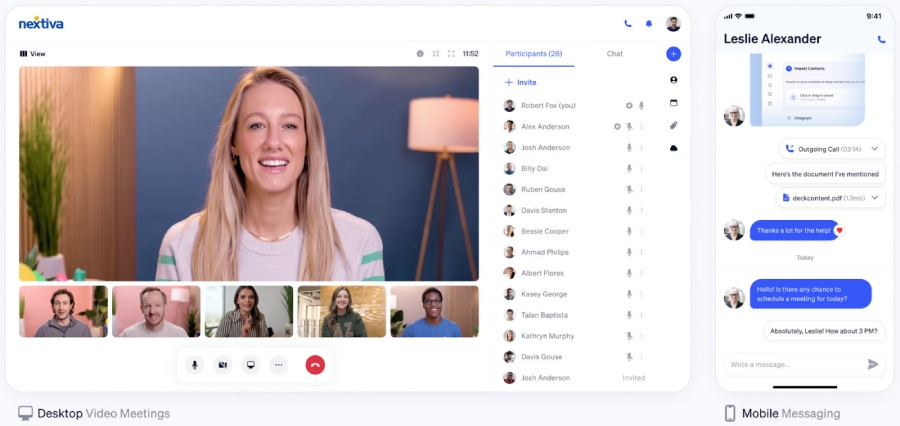
Nextiva makes it easy to call, meet, and chat on the same screen. (Source: Nextiva)
- Call pop: See key customer details before picking up their call. Customize the call pop screen based on the information you need, including their experience score, last survey response, sentiment, and value of their account.
- Call pulling: If you’re in an ongoing call and need to step away from your desk, use call pulling to move a call from your desktop phone to your mobile. With this, you don’t need to cut the conversation short and interrupt the flow of the discussion.
- Threaded conversations: View past calls, voicemail messages, chats, and texts in one place. This eliminates the need to switch between menu tabs to find messages.
Grasshopper: Best for Basic VoIP Service

What We Liked
- It has an intuitive, simple interface.
- It has no extra fees for toll-free and vanity numbers.
- It has fixed monthly fees for unlimited users.
Where It Falls Behind
- It has no call recording.
- It lacks video calling and team chat.
- It doesn’t integrate with third-party apps.
Grasshopper Monthly Pricing Save up to 20% with annual billing.
- True Solo: $18 for one user, one phone number, and one extension
- Solo Plus: $32 for unlimited users, one phone number, three extensions, call transfer, and simultaneous call handling
- Small Business: $70 for four phone numbers and unlimited extensions
- Free trial: Seven days
All plans include business texting, call forwarding, voicemail, custom greetings, incoming call control, and reporting.
Grasshopper is the only VoIP phone application listed here with a dedicated plan for freelancers and solopreneurs seeking value for money without unnecessary extras. It focuses on the core VoIP functionalities needed by individual users to enhance their professional image and support basic communication requirements. These include business texting, call transfer, custom greetings, and visual voicemail.
The advantage of choosing Grasshopper is that when your operations expand as a solopreneur, you can upgrade to a higher-tier subscription plan for a flat rate. Add as many team members as you need to the phone system without paying for each user. Unfortunately, Grasshopper doesn’t have chat or video meeting capabilities, so you might consider Nextiva if you prioritize team collaboration.
Grasshopper Features
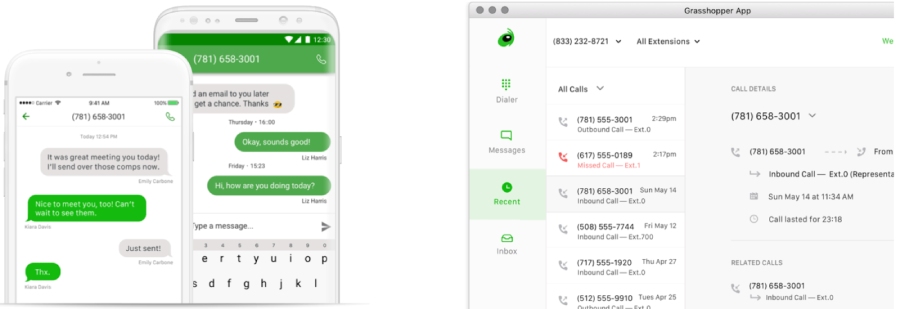
Grasshopper makes it easy for users to separate their business and personal calls with its intuitive desktop and mobile app. (Source: Grasshopper)
- Business hours: Set up a schedule for each extension based on your team’s operating hours. You only get calls when you want them or are available to take them.
- Toll-free numbers: Encourage customers to call you using toll-free numbers so they won’t incur calling charges. Toll-free numbers present a professional image and allow you to be available to your nationwide clientele.
- Voice Studio: Grasshopper has a pool of professional voice actors to record your custom phone greetings. Announcements can be recorded in English and Spanish.
Talkroute: Best for Small-scale Call Centers

What We Liked
- A monthly plan supports multiple users.
- It has professional in-house voiceover services.
- It has free number porting.
Where It Falls Behind
- It lacks prebuilt app integrations.
- Its 24/7 support only applies to email.
- It has no international calling.
Talkroute Monthly Pricing Get 10% off your first year of Talkroute with no annual purchase required. Pay $5 for every additional user.
- Basic: $19 for one user, one phone number, unlimited local calling, 500 SMS/MMS credits, one voicemail box, call routing, custom greetings, caller ID name, and video calling
- Plus: $39 for three users, two phone numbers, unlimited texting, three voicemail boxes, auto-attendant,
- Pro: $59 for 10 users, 10 voicemail boxes, multidigit extensions, call recording, reporting, and voice-over services
- Enterprise: Custom pricing for 20-plus users and SLA
- Free trial: Seven days
Talkroute is the best VoIP call application for operating a small-scale call center on a budget. Its robust VoIP capabilities ensure small businesses dealing with high call volumes can efficiently manage their call traffic and provide efficient customer service without spending over $30 monthly for a regular contact center plan.
With a monthly starting fee of $19, this provider offers a cost-saving alternative for teams who can’t afford full-featured contact center software. A monthly plan accommodates a certain team size, so you don’t have to pay for each user.
All plans almost have the same number of business phone features, such as call forwarding, custom greetings, and caller ID name. Upgrade to higher service tiers to access call center-based capabilities like IVR and simultaneous ring. These features enable your teams to handle a higher volume of calls while ensuring customer service efficiency.
One major drawback of Talkroute is the lack of prebuilt integrations with CRM systems. A paid subscription to Zapier is required to trigger automated workflows between Talkroute and your CRM platform. If you want to avoid the extra fees, check out RingCentral, featuring up to 300 app integrations with various business solutions.
Talkroute Features
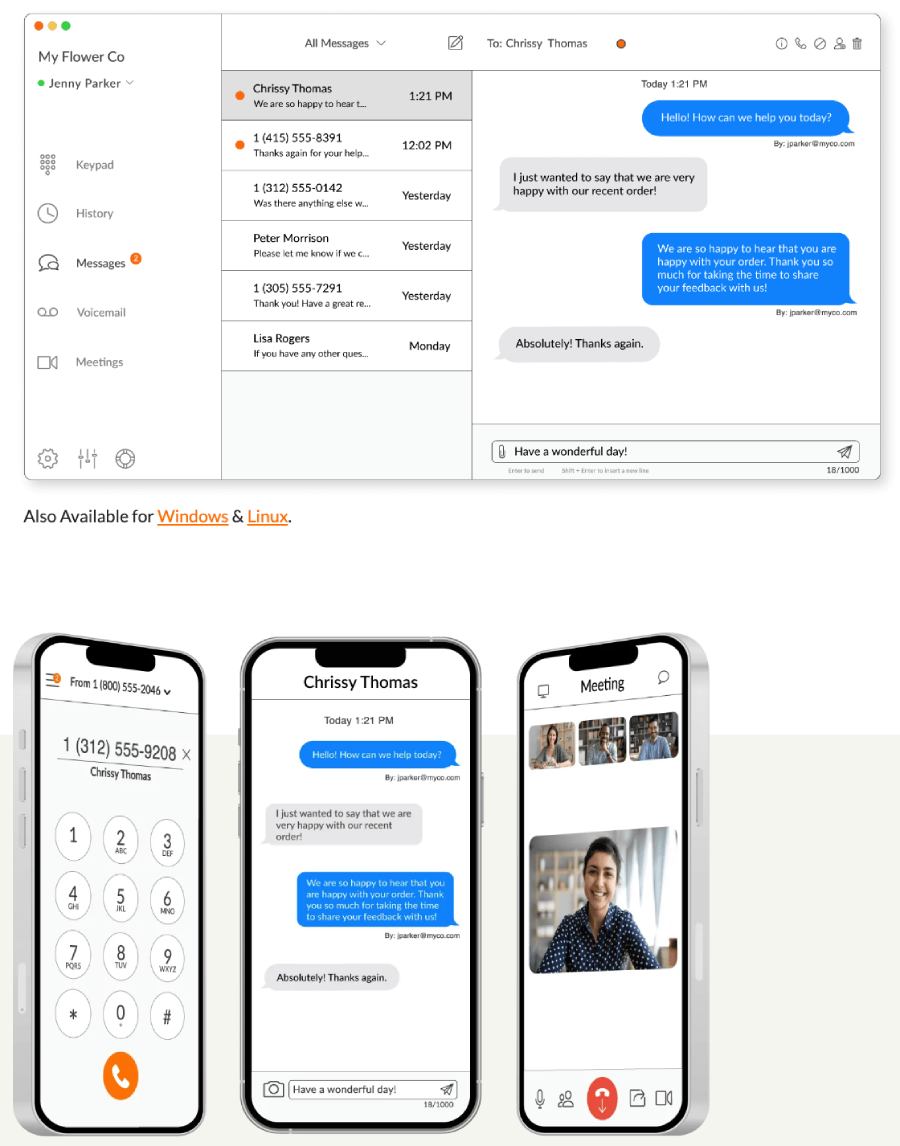
The Talkroute app works on Mac and iPhone devices. (Source: Talkroute)
- Call stacking: Receive multiple calls simultaneously and place them on hold until your phone becomes available. Play hold music or a custom message while callers wait.
- Mailboxes: Create additional mailboxes for different phone numbers, automated menus, and extensions. This provides teams or departments with a dedicated mailbox for managing and routing their messages.
- Transfer codes: Automatically assign transfer codes to a forwarding number, voice mailbox, and desktop user. This lets you easily transfer live calls by simply dialing a code.
GoTo Connect: Best for Growing Businesses

What We Liked
- It has free unlimited calls to 50-plus countries.
- It can scale from a phone system to a contact center.
- It has an intuitive phone tree configuration tool.
Where It Falls Behind
- It has no international number support.
- Its phone system lacks AI capabilities.
- It lacks pricing transparency.
GoTo Connect Customized Pricing
- Phone System: 1,000 toll-free minutes, unlimited global calling, smart call routing, call queues, call handling, team chat, and video meetings
- Customer Engagement: Shared inbox, virtual assistant, surveys, SMS/MMS campaigns, and custom analytics dashboards
- Complete CX: Advanced call routing, skills management, agent monitoring, supervisor analytics, and queue callback
- Contact Center: Screen recording, quality management, auto dialer, and workforce management integrations
GoTo Connect is a highly scalable VoIP application for businesses with a growing customer base abroad and requires a comprehensive solution to support their expanding communication needs. It features four plans, each unlocking different levels of VoIP products as you upgrade: Phone System, Customer Engagement, Complete CX, and Contact Center.
This unique approach to service packages enables businesses to select a plan that aligns with their current needs and easily upgrade as they require more advanced features. For example, the Phone System plan is ideal for basic routing needs, while the Complex CX plan caters to teams seeking more sophisticated routing capabilities.
One potential disadvantage of GoTo Connect is its lack of pricing transparency, which may hinder budget-conscious businesses from fully understanding the costs of upgrading to higher tiers. If you’re seeking more affordable and straightforward VoIP applications, Grasshopper and Talkroute are excellent alternatives.
GoTo Connect Features

The GoTo Connect app works across multiple devices, such as desktops, smartphones, and desk phones. (Source: GoTo Connect)
- Dial plan editor: Customize your call flows using a drag-and-drop visual interface. Route calls to specific auto-attendants, ring groups, and voicemail boxes.
- Call handling: Provide users the ability to park, transfer, and forward calls to any extension, department, or external line to the right without disconnecting the caller.
- Virtual fax manager: Send digital copies of your fax documents to an email inbox or fax machine. Incoming faxes are received as file attachments via email.
MightyCall: Best Voice-only VoIP Service

- It has unlimited SMS/MMS.
- You can pay for an extra phone number for as low as $5 monthly.
- It has multilevel IVR access on entry-level tier.
Where It Falls Behind
- Volume discounts are reserved for Enterprise accounts.
- It has very few app integrations.
- It has limited analytics features.
MightyCall Monthly Pricing (per User) Save 25% by paying annually. All plans require a minimum of three users.
- Core: $20 for two local/toll-free numbers, caller ID, SMS/MMS, voicemail, desk phone support, custom greetings, hold music, advanced call management, and call recording
- Pro: $30 for live call monitoring, real-time analytics, advanced reports, and supervisor workspace
- Power: $40 for auto dialer, scheduled campaigns, and priority support
- Enterprise: Custom quote for volume discounts and custom integrations
- Free trial: Seven days and 100 minutes
MightyCall is a virtual phone system designed for voice-only interactions and text messaging. All plans offer a comprehensive suite of call management features but without the inclusion of advanced AI and collaboration tools often found in similar platforms. This approach is ideal for businesses needing a VoIP app solely for managing phone and text communications.
Key features like call routing let you create customizable call flows, while ring groups allow calls to be forwarded to multiple users simultaneously. Moving up to higher tiers unlocks additional functionalities like call analytics and monitoring tools. These advanced features benefit call centers by gaining insights into call activities and tracking key metrics for enhanced caller experience.
While MightyCall offers impressive phone system tools, it’s lacking in terms of app integrations. If you’re looking for a VoIP system that readily integrates with your existing app stack, choose RingCentral.
MightyCall Features
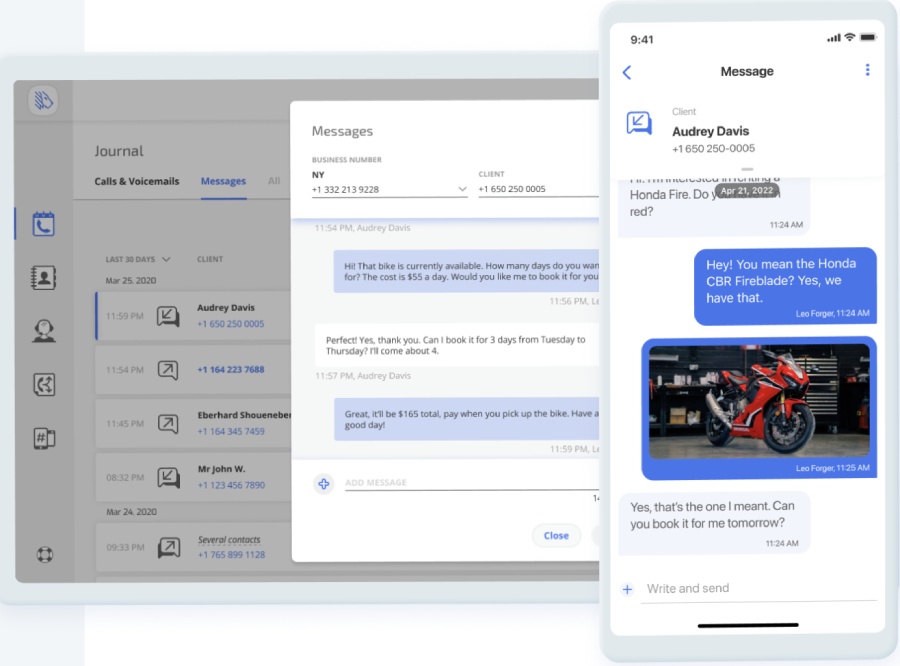
MightyCall lets you send and receive text messages from your desktop or mobile device. (Source: MightyCall)
- Queue callback: Enable callers to receive a return call instead of waiting on the line. The system will keep their position in the queue until someone is ready to answer their call.
- Agent workspace: Provide a unified interface where agents can manage customer interactions, accomplish after-call work, and request call coaching. This helps agents manage multiple customer engagements without switching between screens or apps.
- Call notes: Add comments and document important details after a call to ensure no information gets missed. You can also keep records of interactions on customer profiles.
How We Evaluated the Best VoIP Apps
To objectively assess the best VoIP apps, we created a rubric that includes criteria points reflecting small business priorities. Our considerations include accessible pricing points, call management features, user-friendliness, and customer assistance. We evaluated the providers’ popularity as well.
Learn how we evaluated the best VoIP apps by clicking on the tabs below:
15% of Overall Score
Affordability is a key consideration in our evaluation, so we looked at the rates of each provider’s entry-level and second-tier plans, comparing them to the usual fees in the market. Higher points were given to vendors offering discounts for annual billing and volume users.
20% of Overall Score
We checked if the VoIP solutions feature mobile apps and unlimited calling within the US and Canada. Since businesses need a reliable platform, we took into account the uptime guarantee, giving more points to those with 99.999% availability. Virtual numbers, app integrations, and analytics tools were also part of our evaluation.
20% of Overall Score
We determined if the provider supports voicemail transcriptions and call forwarding rules. Other factors we evaluated were advanced call routing and call recording. We assigned more points to providers with collaboration capabilities like video conferencing and team messaging.
15% of Overall Score
Since not all team members are tech-savvy, we prioritized user-friendliness in VoIP apps, weighing whether the platform requires technical expertise to set up and operate. We checked if it has an intuitive interface with little to no learning curve.
15% of Overall Score
Timely assistance is important for businesses using VoIP software solutions; thus, we included the customer service hours of each provider in our evaluation. We favored those with various communication channels as well, particularly those offering phone, email, and live chat support. We also checked for the availability of comprehensive onboarding resources and knowledge base.
15% of Overall Score
Our expert score includes our assessment of standout features and value for money. We determined each vendor’s popularity and ease of use by checking the ratings and feedback of business users on third-party review platforms.
Frequently Asked Questions (FAQs)
Yes. The best free VoIP apps include Google Voice, Ooma, and Skype. Google Voice offers a free version plan that includes a local phone number and unlimited calls and texts in the US Ooma Basic, under the provider’s Home Phone solutions, is likewise free of monthly charge. You’ll only pay for the Ooma Telo device, which costs $99.99. Meanwhile, Skype’s free version lets users make unlimited VoIP calls to other Skype users.
Yes. Most VoIP platforms have mobile app versions to provide remote users the flexibility to make and receive calls from any place with an internet connection. By installing the VoIP mobile app on your smartphone and connecting it to the internet, you get unlimited domestic calls as well as access to various call features like call recording, voicemail, and call forwarding.
Definitely. Many VoIP providers like Nextiva allow users to configure vital voice settings like call forwarding, do not disturb, and call identification within their mobile app. However, users are still required to log in to the web portal to access all call settings.
Bottom Line
VoIP apps lower cost, increase mobility, and modernize simple phone systems. Out of all the service providers we reviewed, RingCentral is the best VoIP solution because of its advanced call management, collaboration capabilities, and rich app integrations. This reliable solution has powerful features that let users manage customer calls and connect with colleagues from anywhere, using any device. Sign up for RingCentral’s 14-day free trial today.