The best voice-over-internet-protocol (VoIP) app for iPhone seamlessly works with mobile iOS devices, allowing you to run your company’s phone communications on the go. It provides the ability to separate work and personal calls and instant access to key business phone functionalities, such as call forwarding, visual voicemail, and caller ID. In this guide, we looked at the best VoIP app for iPhone and compared what each provider offers.
Based on our review, the best VoIP apps for iPhone are the following:
- RingCentral: Best for complete call management
- Dialpad: Best for smart voice features
- Grasshopper: Best for business texting
- Nextiva: Best for client interactions
- GoTo Connect: Best for international calling
- MightyCall: Best for remote agent teams
- Vonage: Best customizable VoIP app
- Talkroute: Best beginner-friendly VoIP app
Transform your business communications with RingCentral: One unifying app for calls, SMS, fax, and more. |
|
Best VoIP Apps for iPhone Compared
VoIP Apps for iPhone | Monthly Starting Price (per User) | Key Features | FSB Rating |
|---|---|---|---|
$30 |
| 4.70 out of 5 | |
$23 |
| 4.64 out of 5 | |
$18 |
| 4.42 out of 5 | |
$25.95 |
| 4.34 out of 5 | |
 | Custom pricing |
| 4.18 out of 5 |
 | $20 |
| 4.07 out of 5 |
$19.99 |
| 4.03 out of 5 | |
$19 |
| 3.81 out of 5 | |
RingCentral: Best for Complete Call Management
What We Liked
- It has an advanced call management system.
- Team chat and video meetings are available in the base plan.
- It offers 300-plus third-party integrations.
Where It Falls Behind
- It has limited SMS credits per month.
- It can be pricier than most competitors.
- It has an overwhelming feature set for small teams.
RingCentral Monthly Pricing Save up to 33% by making a one-year prepayment.
- Core: $30 per user for one phone number, unlimited domestic calls, 100 toll-free minutes, 25 SMS credits, visual voicemail, call management, multilevel auto-attendant, interactive voice response (IVR), team chat, and video meetings
- Advanced: $35 per user for 1,000 toll-free minutes, 100 SMS, advanced routing, internet fax, business analytics, and auto-call recording
- Ultra: $45 per user for 10,000 toll-free minutes, 200 SMS, unlimited cloud storage, file sharing, and device analytics and alerts
- Free trial: 14 days
RingCentral wins as the overall best iPhone VoIP app for business users needing access to various call features straight from their mobile devices. You get all the desk phone functionalities along with advanced call management capabilities, like multilevel auto-attendant, answering rules, and call flip.
As the industry-leading VoIP phone system, RingCentral is more than just a full-featured phone service. It works as a personal artificial intelligence (AI) assistant that generates real-time call notes, writes polished messages, and creates video meeting highlights. The AI noise cancellation reduces the background sounds on your calls and meetings, ensuring quality conversations.
On the downside, RingCentral’s extensive list of tools may be more than a startup or small team needs. If this is the case, Grasshopper, a straightforward VoIP iPhone app offering essential features, is a better option. It also supports unlimited users for a fixed monthly fee.
RingCentral Features
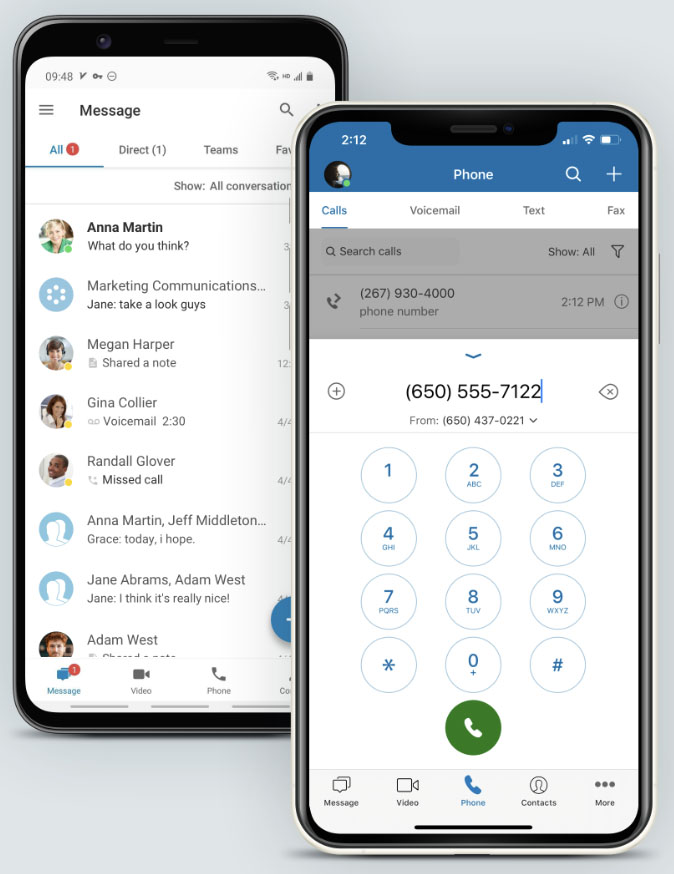
Work from anywhere using the RingCentral iOS app. (Source: RingCentral)
- Call screening: Control who reaches you by phone and choose how the call is handled. When the caller ID appears, your options include accepting, declining, blocking, or sending the phone to voicemail.
- Call-to-video: Switch a live call to an active video meeting or simply share your screen during a 1:1 call. This allows you to conveniently switch channels without interruptions.
- Call forwarding: Automatically forward calls to any office, home, or mobile number to ensure no phones go unanswered.
Dialpad: Best for Smart Voice Features

What We Liked
- It offers international SMS and phone numbers.
- It has a modern user interface.
- It offers local number support in 70-plus countries.
Where It Falls Behind
- It has limited app integrations.
- Its extensions require an Enterprise account.
- It limits meeting capacity to 10 attendees.
Dialpad Monthly Pricing Reduced annual billing fees start at $15 per user monthly.
- Standard: $23 per user for one local number, unlimited calls to the US and Canada, multilevel auto-attendant, visual voicemail, custom call routing, SMS/MMS, team chat, five-hour video calls, call transcriptions, and real-time analytics
- Pro: $35 per user for hold queues, 25 ring groups, international SMS, and customer relationship management (CRM) integrations
- Enterprise: Custom pricing for extensions and unlimited ring groups
- Free trial: 14 days
Dialpad leads the pack as the best iPhone VoIP app when it comes to artificial intelligence (AI) features, reducing manual and repetitive work in managing business calls. Built-in AI features transcribe conversations, capture recaps of every call, and send post-call summaries directly to your inbox.
AI features are also part of Dialpad’s video conferencing tool, allowing you to automatically take notes and determine action items during a meeting. This helps teams focus on more technical tasks and removes time-consuming activities like drafting meeting summaries. Dialpad also supports seamless device switching, so you can move phone calls from one device to another.
Note that Dialpad’s VoIP plans can only support up to 10 participants for video meetings. You might want to consider another iPhone VoIP app like RingCentral, which has up to 200 meeting capacities. It has the same AI features as Dialpad and has an optional large meeting add-on.
Dialpad Features
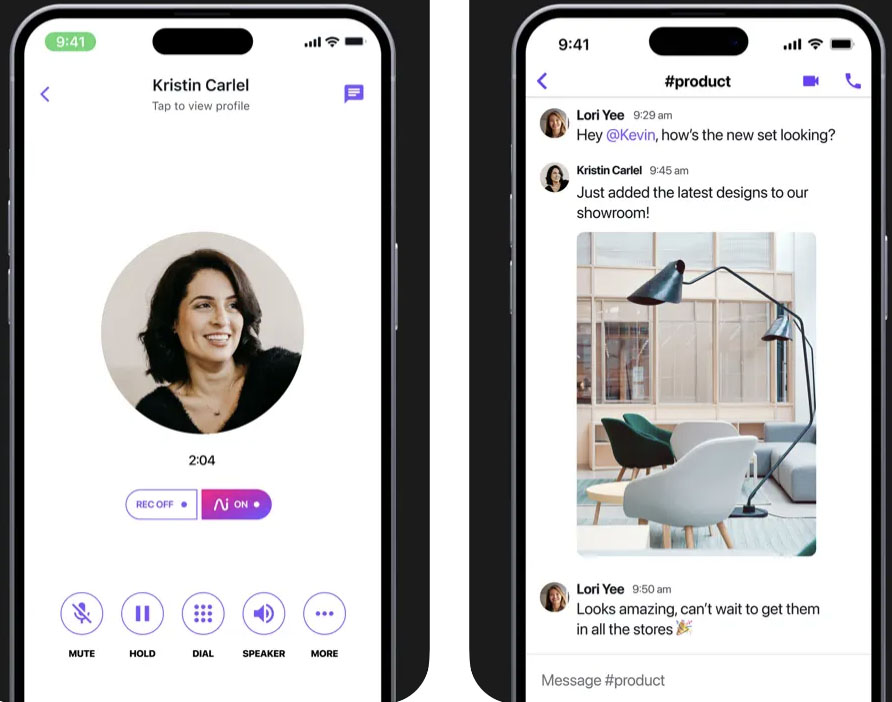
Dialpad makes phone setup a breeze, thanks to its intuitive mobile interface. (Source: App Store)
- Call flip: Seamlessly move between devices during an active call without disrupting the conversation flow. Move from the desktop app to your phone and vice versa without disconnecting the call.
- Spam blocking: Block suspected inbound calls with a spam score of 100 (the highest possible) from reaching you. Verified third-party sources feed information to Dialpad Meetings on each inbound call, declaring the spam score.
- Toll-free number: Get a toll-free or 1-800 number and allow customers to reach you for free. All Dialpad plans come with toll-free phone number support. Additional toll-free numbers start at $15 per month.
Grasshopper: Best for Business Texting

What We Liked
- Solo Plus and Small Business packages support unlimited users for a fixed monthly cost.
- It offers a dedicated phone plan for solopreneurs.
- All plans have the same number of VoIP features.
Where It Falls Behind
- It doesn’t support chat and video.
- It has limited VoIP features.
- It lacks third-party integrations.
Grasshopper Monthly Pricing Save up to 20% with annual billing.
- True Solo: $18 for one user, one phone number, and one extension
- Solo Plus: $32 for unlimited users, one phone number, three extensions, call transfer, and simultaneous call handling
- Small Business: $70 for four phone numbers and unlimited extensions
- Free trial: Seven days
All plans include business texting, call forwarding, voicemail, custom greetings, incoming call control, and reporting.
Grasshopper is our best voice-over IP app for iPhone specifically for businesses that use text messaging as their primary communication channel. While most providers limit SMS credits per plan, Grasshopper supports unlimited texting, so you can send updates and quick replies to customers without worrying about overage fees.
To enable unlimited text messaging, you need to pay a one-time fee of $19 in compliance with The Campaign Registry (for US numbers only). Leverage business SMS using the instant response feature to send automated replies to missed calls from first-time callers. You can customize your messaging by adding pictures and website links.
Grasshopper lacks unified communication features like video calls and team chat. Collaborative teams may want to consider Nextiva, an all-in-one communication platform for video meetings, productivity, team messaging, and customer engagement.
Grasshopper Features
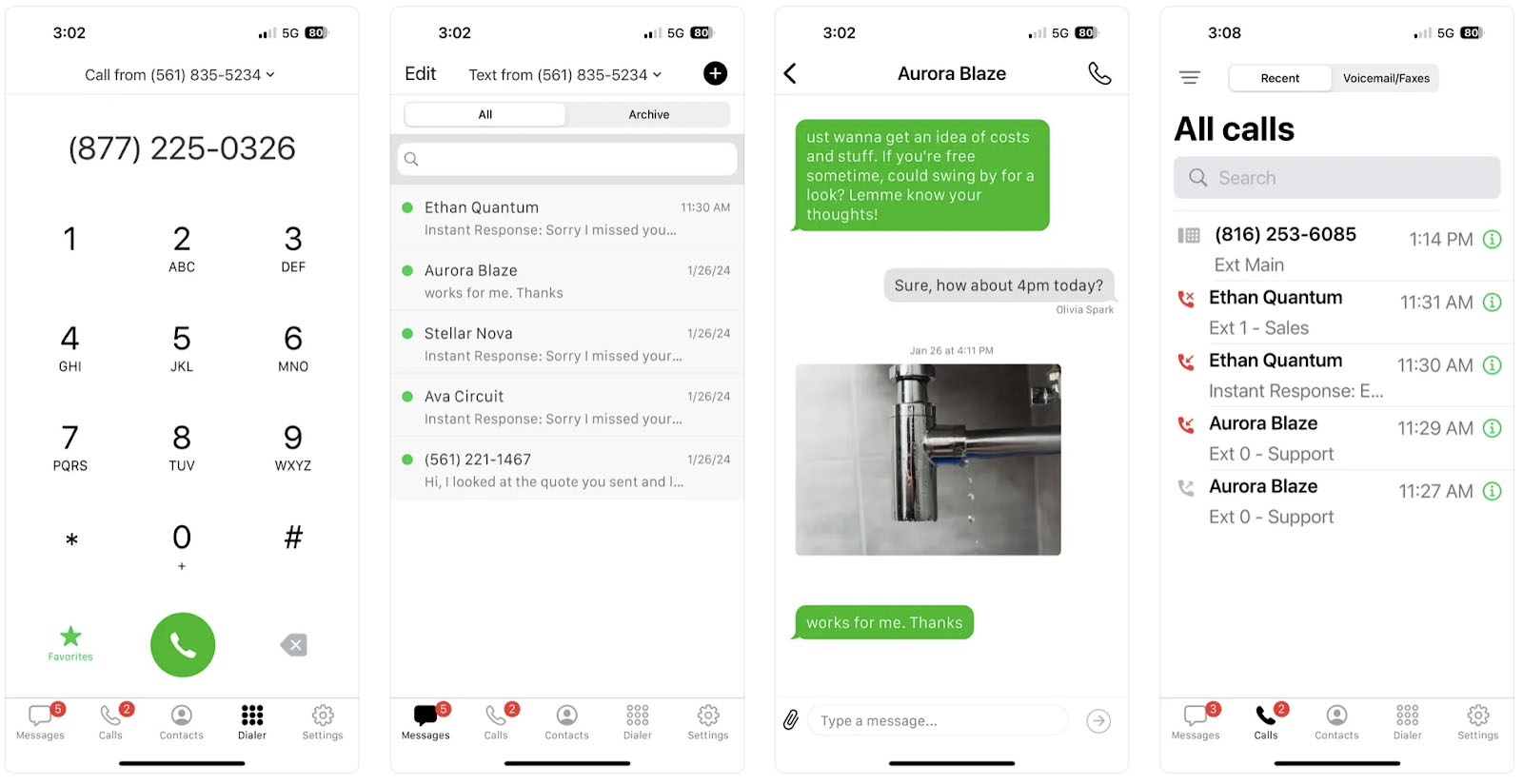
Grasshopper turns your personal phone into a virtual phone system for your business. (Source: App Store)
- Incoming call control: Determine how and when you will receive calls and the call flow for each scenario. Screen callers, block numbers, ring all forwarding numbers, and set business hours schedules.
- Wi-Fi calling: Use the best connection available and make and receive calls on a Wi-Fi network, perfect for areas with poor cellular reception. Using Wi-Fi for outbound communications saves you minutes and cellular data.
- Simultaneous call handling: Limit missed calls by setting up multiple call forwarding numbers and answering all incoming calls, even during peak call times.
Nextiva: Best for Multichannel Client Interactions

What We Liked
- It offers generous SMS credits.
- It includes up to 12,500 toll-free minutes.
- It has an intuitive call flow builder.
Where It Falls Behind
- Its base plan lacks text messaging.
- Call recording is locked at the Enterprise plan.
- It requires extra fees for real-time dashboards.
Nextiva Monthly Pricing (per User) Get up to 35% discount when you select annual prepayment.
- Essential: $25.95 for one phone number, unlimited US and Canada calls, 1,500 toll-free minutes, auto-attendant, call log reports, 45-minute video calls, and call group
- Professional: $30.95 for 3,000 toll-free minutes, SMS/MMS, multilevel auto-attendant, 1,000 SMS/MMS messages, voicemail transcription, unlimited video calling, and CRM integrations
- Enterprise: $40.95 for 12,500 toll-free minutes, unlimited conference participants, call recording, and 2,000 SMS/MMS
Nextiva is our best VoIP phone app for iPhone, thanks to its mobile-accessible customer engagement platform. This works for remote teams needing access to customer interaction channels like voice, video, email, and SMS. Its customer conversation suite brings all these channels into one place, providing a full view of customer communication history.
The NextivaONE app lets you instantly start meetings, make calls, and send messages to your customers from anywhere. Customer engagement tools sit alongside team collaboration tools, so you can coordinate with external departments when handling an inquiry.
Despite Nextiva’s impressive customer-centric offerings, its full-featured conversation suite can be overwhelming for solopreneurs or small teams looking for a less complex solution. If this is what you need, you’re better off with a customizable VoIP phone app for iPhone, like Vonage that lets you choose only the features you want for your business.
Nextiva Features
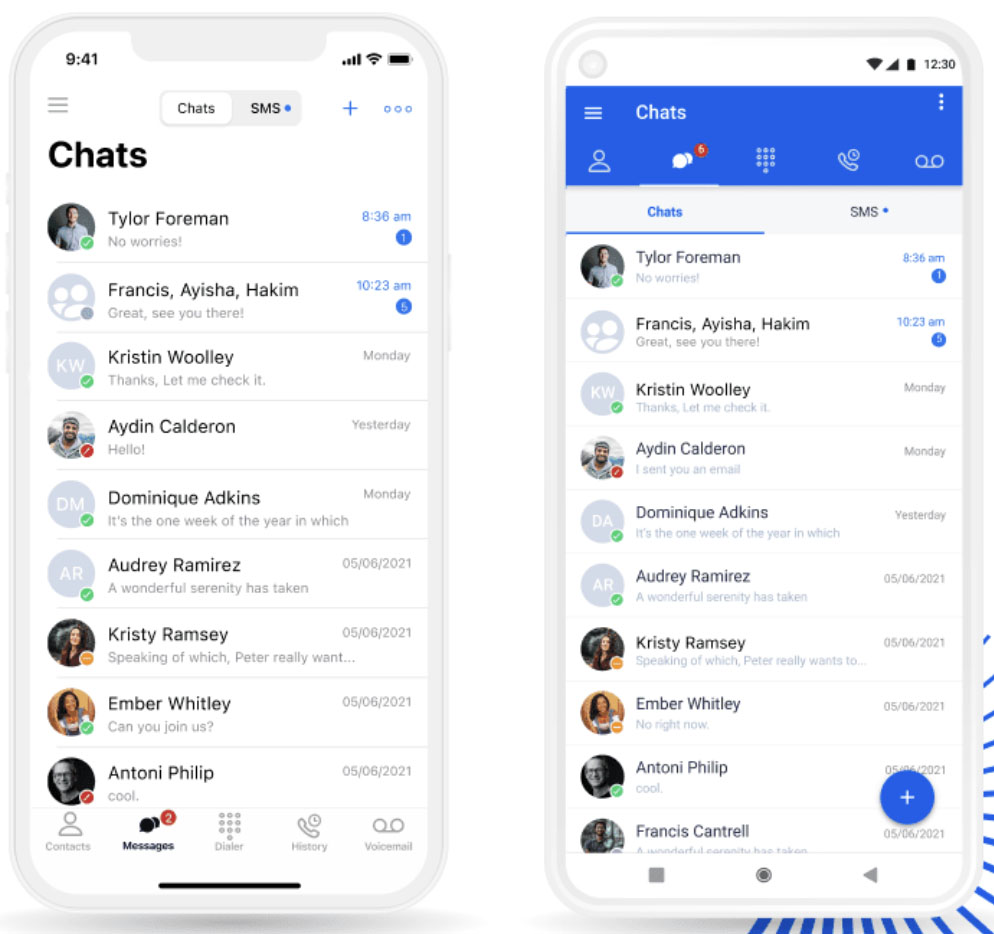
Nextiva lets you easily browse your chat message in the mobile app. (Source: Nextiva)
- Team chat: Chat with colleagues instantly with Nextiva’s secure chat. Communicate in real-time, screen share, see your message history, and hop into video calls with one click.
- DND: Activating this feature automatically ignores all incoming calls. Callers will either hear a busy signal or be rerouted to your voicemail.
- Auto-attendant: Callers will hear an instant automated greeting that allows them to choose the person, extension, or department they wish to reach. Calls are managed without the need for a physical receptionist.
GoTo Connect: Best for International Calling

What We Liked
- Its Phone System plan scales into a call center solution.
- It offers unlimited calls to 50-plus countries.
- It offers complete phone features.
Where It Falls Behind
- Its pricing is unpublished.
- Custom roles are exclusive to contact center users.
- It lacks cloud storage.
GoTo Connect Customized Pricing
- Phone System: 1,000 toll-free minutes, unlimited global calling, smart call routing, call queues, call handling, team chat, and video meetings
- Customer Engagement: Shared inbox, virtual assistant, surveys, SMS/MMS campaigns, and custom analytics dashboards
- Complete CX: Advanced call routing, skills management, agent monitoring, supervisor analytics, and queue callback
- Contact Center: Screen recording, quality management, auto dialer, and workforce management integrations
We pick GoTo Connect as the best app for VoIP calls on iPhone as it supports free unlimited calls to over 50 countries. This is suitable for companies wanting to expand overseas and connect with customers without setting up a physical office or paying for long-distance calls.
Another main highlight of GoTo Connect is its flexible voice plans, scaling from a basic phone system to a comprehensive contact center platform. This makes it easy for growing businesses to scale their communications infrastructure based on their call volume and requirements.
One major drawback of GoTo Connect is its lack of pricing transparency. While custom pricing is ideal for tailored communication needs, it may not work for small businesses wanting to get a clear view of their costs. In this case, choose a fully transparent provider like Vonage, a VoIP app for iPhone users seeking pricing flexibility.
GoTo Connect Features
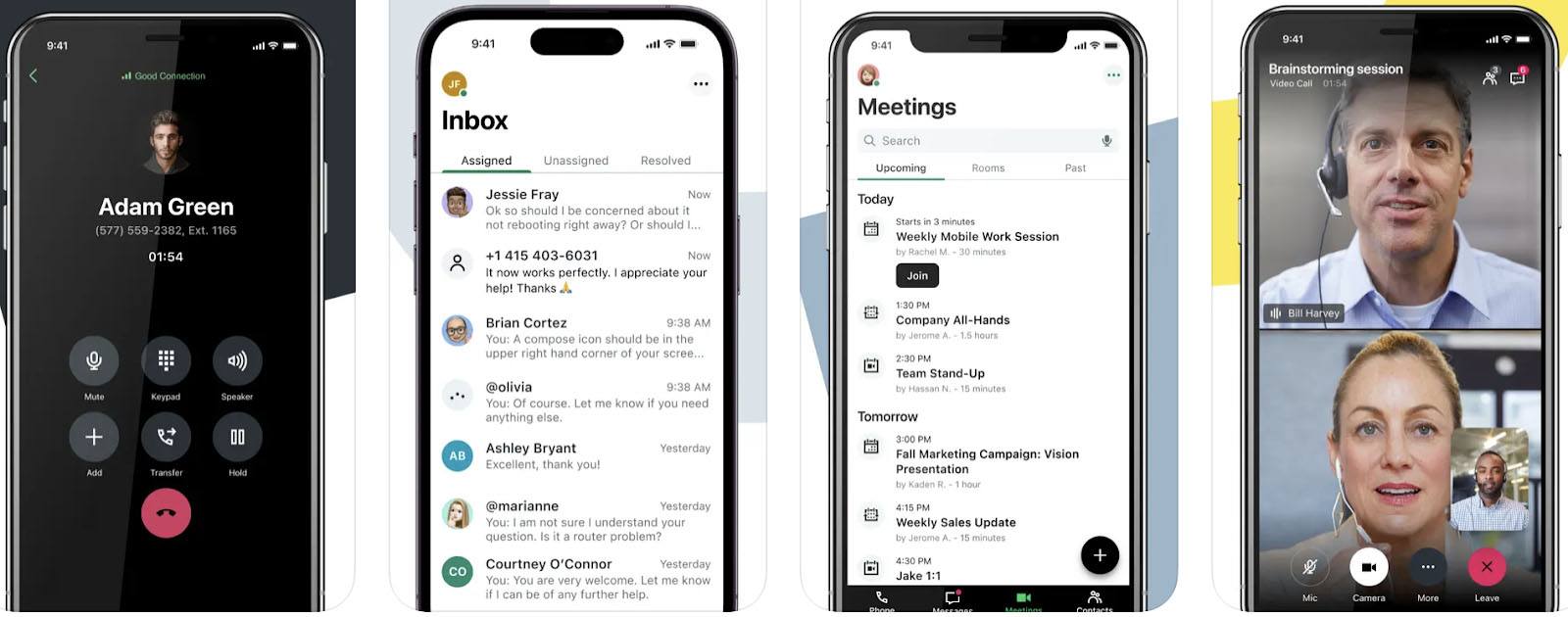
GoTo Connect offers a fully integrated solution for phone, messaging, and meetings. (Source: GoTo Connect)
- Custom auto-attendant: Add customized messages and greetings to your automated phone system. Record the message within the GoTo Connect plan and add it to the visual call flow editor to apply the changes.
- Call filtering: Route incoming calls based on the caller ID. For instance, you can direct VIP callers straight to a representative without passing through a virtual receptionist.
- Visual dial plan editor: A graphical interface maps out call flows using drag-and-drop elements. Set various call patterns for business hours, after-hours, and holiday hours.
MightyCall: Best for Remote Agent Teams

What We Liked
- All-inclusive advanced telephony features
- Unlimited SMS credits
- Monthly plans include two local or toll-free numbers
Where It Falls Behind
- No team messaging
- Integrations are limited to Zoho, HubSpot, and Salesforce
- Volume discounts are exclusive to Enterprise accounts
MightyCall Monthly Pricing (per User) Save 25% by paying annually. All plans require a minimum of three users
- Core: $20 for two local/toll-free numbers, caller ID, SMS/MMS, voicemail, desk phone support, custom greetings, hold music, advanced call management, and call recording
- Pro: $30 for live call monitoring, real-time analytics, advanced reports, and supervisor workspace
- Power: $40 for auto dialer, scheduled campaigns, and priority support
- Enterprise: Custom quote for volume discounts and custom integrations
- Free trial: Seven days and 100 minutes
MightyCall is the best VoIP app for iPhone users needing access to call center features right from their mobile devices. Generally, VoIP providers lock agent tools in higher service tiers or on a separate contact center plan, which can be costly. With MightyCall, all monthly plans include essential call center capabilities like agent workspace, CRM integrations, and call recording.
The MightyCall iOS app provides all the call management capabilities you need to manage calls when out of the office. Although setting up admin features requires the use of a web browser, you can still carry out most activities, like taking calls, changing your status, and syncing your CRM with the MightyCall app.
Apart from Salesforce and HubSpot, MightyCall lacks built-in integrations with many third-party tools. If you’re looking for a fully integrated VoIP app, check out RingCentral. This provider connects with over 300 apps and has complete collaboration capabilities like team chat and video conferencing.
MightyCall Features
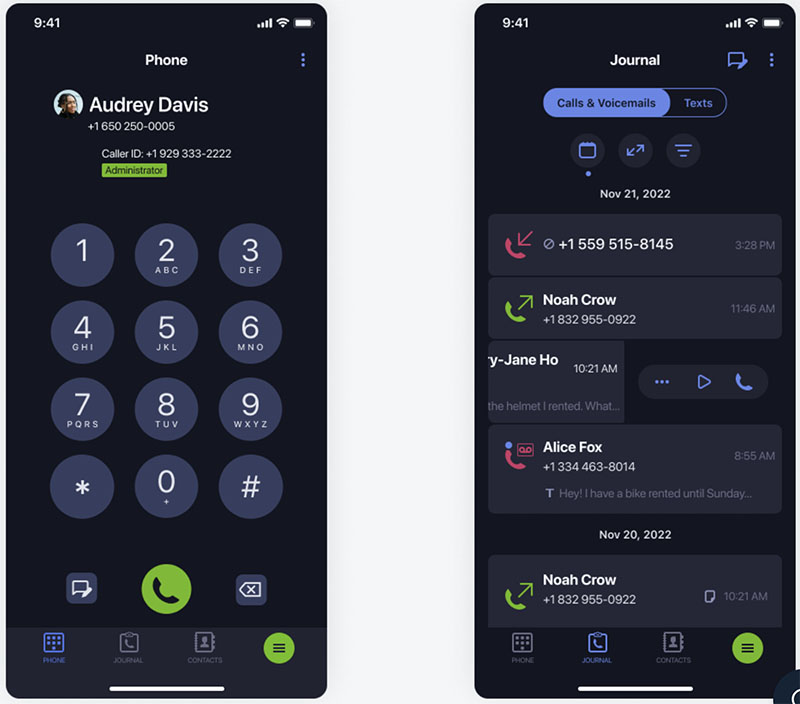
The MightyCall app comes with a dark mode theme to conserve battery energy and prevent eye strain. (Source: MightyCall)
- Caller ID Name (CNAM): Customize your outbound caller ID by adding your company name. When you make a call, your business name will appear on the recipient’s call screen instead of your number.
- Call duration limits: Set the maximum duration for incoming and outgoing calls. This ensures conversations remain within the specified time frame.
- Call intercept: Disconnect an agent from attending an ongoing call and allow a supervisor to barge in and take over the call. This can be used to assist agents when dealing with rude callers, so another user can handle the situation effectively.
Vonage: Best Customizable VoIP App
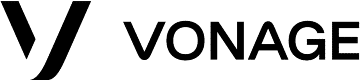
What We Liked
- It can integrate with Siri.
- You can purchase additional features based on your needs.
- All plans include 40-plus calling features.
Where It Falls Behind
- Softphone service has an extra fee of $24.99 monthly.
- Voicemail transcription is locked at the highest tier.
- One-year contract is required for new accounts.
Vonage Monthly Pricing (per User) Get up to 30% discount by subscribing annually. New accounts are subject to a one-year minimum contract requirement.
- Mobile: $19.99 for unlimited domestic calling, SMS/MMS, voicemail, and 43 voice features
- Premium: $29.99 for desk phone support, team chat, 200 video attendees, 20-plus integrations
- Advanced: $39.99 for up to 15 hours on-demand call recording, call groups, and visual voicemail
Vonage is a flexible iPhone VoIP app that lets you modify the number of features and integrations you need for your business phone system. All plans come prebuilt with 43 standard voice features and 20-plus integrations, but you have the option to purchase additional tools and apps as you like.
There are 18 paid add-ons to choose from, such as virtual extension, virtual assistant, online fax, and on-demand call recording. Add-on fees range from $4.99 to $49.99 per month. The Business Inbox is a premium Vonage feature for consolidating SMS, MMS, and Facebook chat messages in one place.
If you find that most of the features you need are paid add-ons, then a la carte pricing may not be your best pricing model. If you have a limited budget, consider Grasshopper. It has many essential business communication features that small businesses need and offers flat-fee pricing. Grasshopper’s True Solo plan starts at $18 per month.
Vonage Features
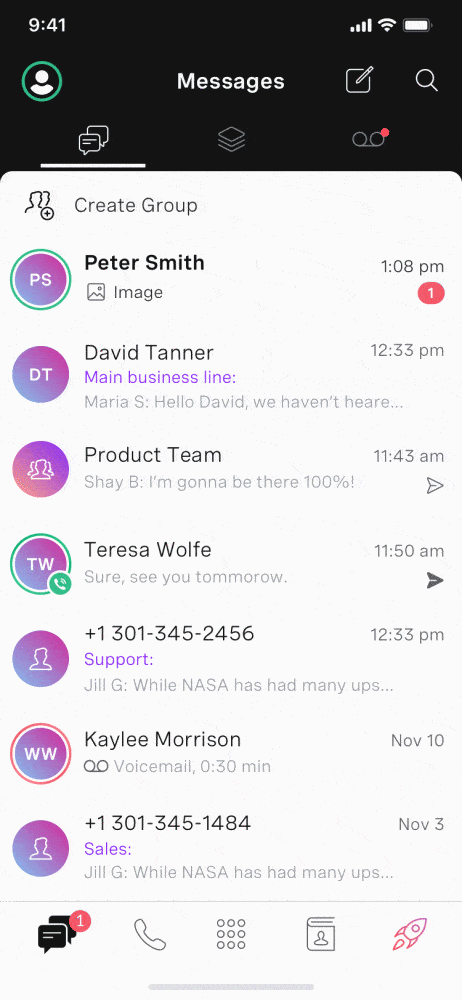
The Vonage mobile app combines all the messages sent to your personal and business numbers in one intuitive feed. (Source: Vonage)
- On-demand call recording: Manually record calls on an IP phone that you can email, share, or download.
- Call continuity: This feature reroutes incoming calls to a backup phone once it detects a signal loss or during an emergency or power outage.
- Call flip: Transfer calls between your mobile phone and desktop app seamlessly, and the person you’re speaking with won’t know you’ve switched devices.
Talkroute: Best Beginner-friendly VoIP App

What We Liked
- A single plan supports multiple users for a fixed pricing.
- You can pay as low as $5 monthly for every additional user.
- It has highly customizable call settings.
Where It Falls Behind
- It relies on Zapier for prebuilt integrations.
- It has no auto-attendant in the Basic plan.
- It lacks a team chat.
Talkroute Monthly Pricing Get 10% off your first year of Talkroute with no annual purchase required. Pay $5 for every additional user.
- Basic: $19 for one user, one phone number, unlimited local calling, 500 SMS/MMS credits, one voicemail box, call routing, custom greetings, caller ID name, and video calling
- Plus: $39 for three users, two phone numbers, unlimited texting, three voicemail boxes, and auto-attendant
- Pro: $59 for 10 users, 10 voicemail boxes, multidigit extensions, call recording, reporting, and voice-over services
- Enterprise: Custom pricing for 20-plus users and SLA
- Free trial: Seven days
If the feature-rich offerings of other providers don’t work for you, then Talkroute makes the perfect alternative. Talkroute is an iPhone VoIP app emphasizing simplicity and user-friendliness, ideal for those new to cloud phone systems. Its iOS version has accessible call functions that make it easy to switch between different phone numbers and manage your business calls on the go.
Starting at just $19 monthly, this provider offers text messaging, unlimited calling, video meetings, and a wide range of basic call features. These include call routing, voicemail boxes, custom greetings, and virtual phone numbers. Despite lacking AI and automation features, Talkroute’s straightforward nature makes it a good fit for those who prefer a no-frills VoIP platform.
Note that Talkroute relies on a third-party solution called Zapier to integrate with other business software. This can lead to additional costs and training if you choose this route. If you want to connect your existing app stack to your VoIP software, we recommend fully integrated providers like RingCentral, Dialpad, and Vonage.
Talkroute Features
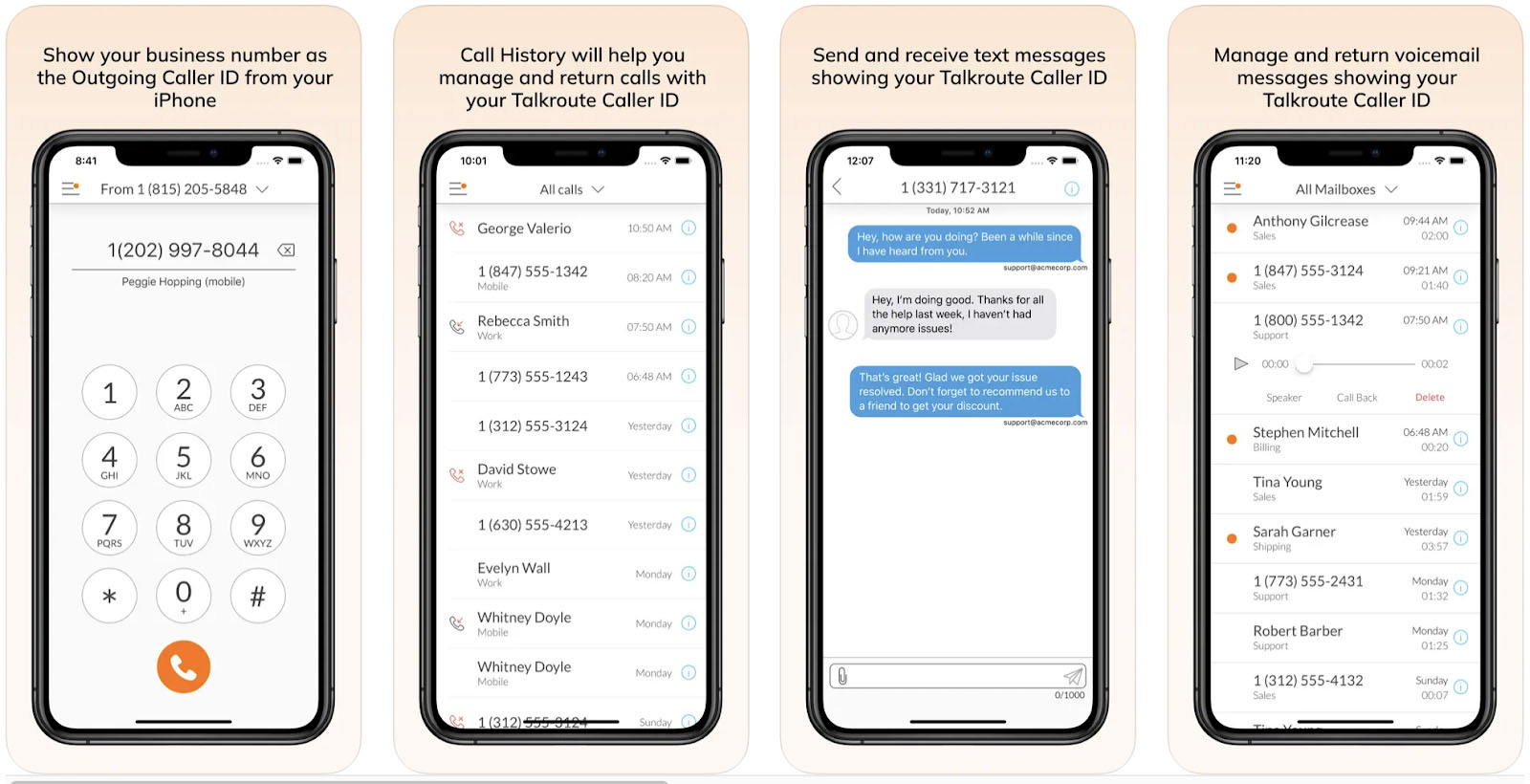
Talkroute has a consistent layout for its mobile app for easy navigation. (Source: Talkroute)
Hours of operation: Specify the date and time when your phones are available to receive calls. Set multiple time slots per day and add unique call routing rules when closed.
Text-to-email: Receive your business text messages straight from your email inbox. The email consists of the sender’s information, number, and a copy of the message.
Submenus: Add multiple branches to your main call menu. This is useful for creating multiple layers of menus to accommodate various service options and language preferences.
How We Evaluated the Best VoIP Apps for iPhone
To assess the top VoIP apps for iPhone, we looked at dozens of providers and compared them against each other based on pricing, inclusive features, ease of use, and customer support. We factored in our expert opinion on value for money and tested each iOS application ourselves. We also considered software reviews from recent users.
Learn how we evaluated the best VoIP Apps for iPhone by clicking on the tabs below:
15% of Overall Score
Pricing is a crucial decision point for any small business, so we examined the price points of each provider’s monthly plans and factored in whether they offer discounts for annual billing and volume purchases.
30% of Overall Score
To determine the best VoIP apps for iPhone, we considered the feature set of each package, focusing on the availability of unlimited calling in the US and Canada and auto-attendant menus. We also favored iOS apps that offer text messaging and an uptime service level agreement (SLA) of 99.999% or above.
20% of Overall Score
Some businesses need advanced tools, and we looked at advanced solution offerings. We rated applications with international calling and voicemail transcription higher than those without. We also awarded points for the availability of real-time analytics and robust integrations.
10% of Overall Score
We determined usability by trying each platform and testing it ourselves. We checked user reviews from reliable review websites. We looked for apps that allow users to set up their VoIP system easily and explored the ease of interface navigation.
10% of Overall Score
We checked each VoIP provider’s support channels, including phone, live chat, and email support. Additional points are given to providers if all support channels are available 24/7.
15% of Overall Score
We based our expert score on the overall value for money and popularity. We analyzed each VoIP phone app for iPhone’s usability, popularity, and what actual users said about how the platforms performed.
Frequently Asked Questions (FAQs)
Yes, VoIP apps are secure, but the level of security depends on the provider you select. Take time to review the security and privacy features offered by each solution. At the very least, they should have encryption and two-factor authentication.
No, not all VoIP providers offer internet services with their VoIP apps. You must have your own Internet Service Provider (ISP) to use VoIP apps. Remember that you need at least 100kbps per phone line to ensure high-quality calling.
No. VoIP mobile apps are downloaded onto your mobile device and run independently on your device. Since a VoIP service lives in the cloud, you must have a reliable internet connection to connect to your system even without connecting to physical equipment.
Bottom Line
Using a VoIP app for iPhone allows you to communicate conveniently on your mobile device while connected to an internet network. It allows you to separate personal and business communications without needing a second device. Choosing a platform with robust iOS mobile applications is important so you can streamline communication and stay connected when out of the office.
RingCentral is our best VoIP app for iPhone users needing access to complete call management features straight from their mobile devices. Its entry-level plan offers everything you need to manage your business communications and integrates with hundreds of third-party apps. Take advantage of RingCentral’s 14-day free trial to determine if it meets your business needs.