When choosing from the different voice-over-internet-protocol (VoIP) apps for Android, prioritize providers offering extensive call management features like call forwarding, monitoring, and interactive voice response (IVR). A fully functional mobile app allows you to stay productive even when away from your computer or desk phone. We evaluated dozens of providers to determine the six best VoIP apps Android users will love.
Based on our research, the best VoIP apps for Android are listed below:
- RingCentral: Best overall VoIP app for Android
- Nextiva: Best for mobile team messaging
- Vonage: Best for basic collaboration functionality
- Grasshopper: Best for virtual phone numbers
- Google Voice: Best for solopreneurs and freelancers
- MizuDroid: Best for affordability and making free calls
Best VoIP Apps for Android Compared
Providers | Monthly Starting Price (per User) | Key Features | FSB Rating |
|---|---|---|---|
 |
| 4.51 out of 5 | |
| 4.45 out of 5 | ||
| 4.20 out of 5 | ||
| 4.17 out of 5 | ||
Starts at $10 per user |
| 3.80 out of 5 | |
Starts at $49 per month |
| 3.60 out of 5 | |
RingCentral: Best Overall VoIP App for Android

What We Liked
- Extensive VoIP features
- Mobile app has portal-based access to your phone system
- Allows for real-time collaboration
Where It Falls Behind
- No free international calling
- Base plan only gets 100 toll-free minutes
- Basic call queue tools in entry-level plan
RingCentral Monthly Pricing*
- Core: $30 per user for a local or toll-free number, unlimited domestic calls and texts, visual voicemail, document sharing, and call management features
- Advanced: $35 per user for video meetings with 100 attendees, unlimited internet fax, unlimited audio conferencing, and multi-level auto-attendant
- Ultra: $45 per user for video meetings with 200 attendees, hot desking, real-time analytics, single sign-on (SSO), device alerts and status reports, and customer relationship management (CRM) integrations
*Save up to 33% with annual payment, and volume discounts are also available.
When it comes to Android, we found that RingCentral is the best VoIP app. Android users can bring their phone system anywhere with complete functionality. Manage your system using your Android phone using RingCentral’s advanced call control and gain access to features like call flip and high-definition (HD) audio and video calling. Its messaging tools let you send unlimited messages to anyone in your company from your mobile, and MVP plans get one toll-free or local number.
RingCentral MVP is a unified communications (UC) solution combining messaging, video, and phone into one platform. Host unlimited video meetings with up to 200 participants using conferencing features like in-meeting chat, live transcription, call recording, and screen sharing. Your phone system is not only accessible via an Android app, but RingCentral also integrates with over 200 business apps, including Microsoft 365, Salesforce, and Google Workspace.
Growing teams looking for productivity tools and scalability will find RingCentral great, but teams with a limited budget may be interested in a more basic, cost-effective platform. If you’re looking for a free plan offering essential tools, MizuDroid is a better option. This free VoIP app enhances your mobile phone’s functionality with multiple call diversion capabilities and a long list of branding and customization options.
RingCentral Features
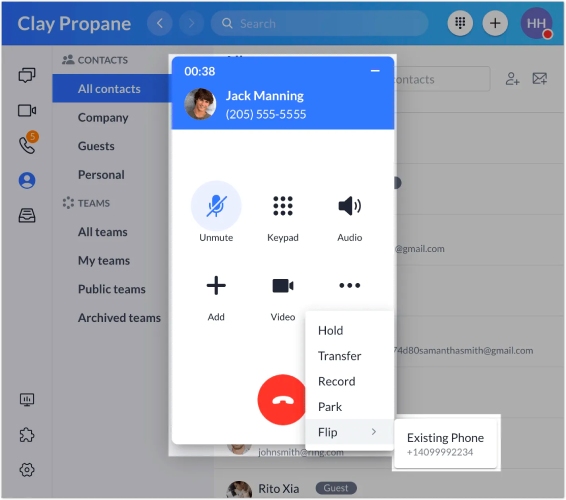
RingCentral’s call flip lets you transfer a live call to another device seamlessly. (Source: RingCentral)
- Call flip: Move an ongoing call seamlessly between your smartphone, desktop, or desk phone without interrupting or disconnecting the call. If you need to step out during an active call, simply flip the call to your smartphone and continue your conversation.
- Voicemail-to-email: Get notifications via email or short message service (SMS) if you have voicemail transcriptions from missed calls and faxes.
- Background noise reduction: Minimize unwanted noise and distractions automatically. This feature is available for mobile calls and video meetings on mobile and desktop.
Nextiva: Best for Mobile Team Messaging

What We Liked
- All plans have toll-free minutes, starting at 1,500
- Modern user interface
- Users have up to three active collaboration rooms
Where It Falls Behind
- Lacks unlimited conference calls in the base plan
- No mobile SMS in entry-level plan
- Limits video meetings to 45 minutes
Nextiva Monthly Pricing*
- Essential: $30.95 per user for free local and toll-free numbers, a maximum of 1,500 toll-free minutes, auto-attendant, and video meetings for up to 45 minutes
- Professional: $35.95 per user for a maximum of 3,000 toll-free minutes, voicemail-to-SMS, multi-level auto-attendant, and advanced integrations with CRM tools
- Enterprise: $45.95 per user for a maximum of 12,500 toll-free minutes, call recording, voicemail transcription, and SSO
*Save up to 22% with annual payment; volume discounts are also available.
Nextiva offers the best VoIP app for Android when it comes to team messaging and chat. Its integrated team chat app includes real-time messaging, screen sharing, and message history. Collaborate with partners using Nextiva’s collaboration software, Cospace. This is ideal for remote teams needing a dedicated space for coordination and tracking projects and tasks. Nextiva offers essential and advanced VoIP business phone features for businesses of all sizes.
Separate your work and personal conversations by providing a business phone number for call, text, and contact management. All plans have unlimited voice and video calling, voicemail, and internet fax. Unfortunately, Nextiva users can only host meetings for up to 45 minutes. If you need a platform allowing longer meetings, consider RingCentral. Users can host video conferences for up to 24 hours on its free video meeting plan.
Nextiva Features
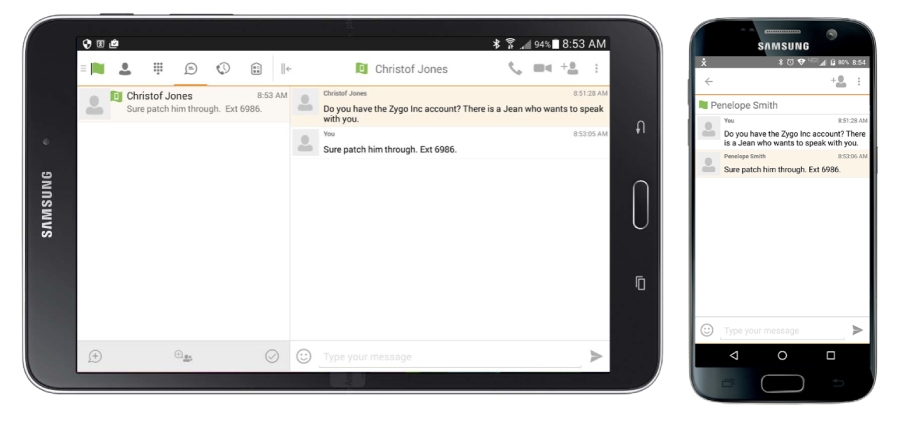
The chat tab shows your list of recent chats. (Source: Nextiva)
- Call analytics: Use historical data to make informed decisions that improve business and performance outcomes.
- Conversational artificial intelligence (AI): Nextiva’s advanced IVR lets your callers use their natural language to interact with your phone system rather than listen to menu prompts.
- Call notify: Receive email alerts and urgent notifications when important people call you. The notification includes the caller’s information and the time stamp.
Vonage: Best for Basic Collaboration Functionality
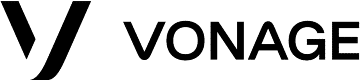
What We Liked
- Unlimited video meetings (up to 200 participants) in the Premium plan and above
- Offers on-demand call recording
- All plans include 50-plus VoIP features
Where It Falls Behind
- VBC App Center only has 23 third-party integrations
- SMS is not available in Mexico
- Conference bridge is a paid add-on priced at $14.99 per month
Vonage Monthly Pricing*
- Mobile: $19.99 per user for unlimited calls and SMS, use of mobile and desktop apps, access to the Vonage App Center, and unlimited team messaging
- Premium: $29.99 per user for the multi-level auto-attendant, integration with CRM tools, unlimited meetings for up to 100 participants, and internet protocol (IP) desk phone capability
- Advanced: $39.99 per user for on-demand call recording, call group, and visual voicemail
*Volume discounts are available.
Vonage is an excellent platform for remote team productivity thanks to its 50-plus voice UC features, including conferencing and unlimited team messaging. Its mobile app features a unified inbox that lets users see all messages within a single feed, separating work and personal accounts without switching devices. Vonage allows customers to customize their plans by adding a la carte features, depending on their communication needs.
While Vonage has a wide offering of features, it has fewer integrations than other providers on this list. It only provides 23 third-party integrations, 10 of which incur an extra fee. For more integration options, give RingCentral a try. It has 300-plus prebuilt integrations, such as Pipedream, a developer automation platform, and Slack for team communications.
Vonage Features
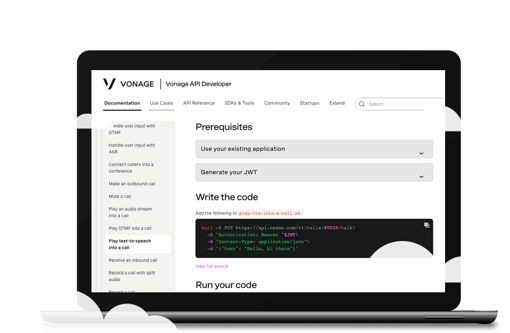
Use the Vonage application programming interface (API) to gain access to programmable building blocks to customize your business processes. (Source: Vonage)
- Vonage Free Video Conferencing: This free video conferencing service has several collaboration tools, such as in-meeting chat, whiteboarding, and screen sharing. Initiate meetings from your Vonage desktop or mobile app.
- Call blocking: Bar inbound and outbound calls quickly with Vonage’s call blocking feature. You can block calls for your entire account or individual extensions.
- AI virtual assistant: Use conversational AI technology to answer calls immediately and accurately. AI-powered virtual assistants help you manage calls and allow your employees to focus on other, more technical tasks.
Grasshopper: Best for Virtual Phone Numbers

What We Liked
- Intuitive user interface
- Offers flat monthly fee, not per-user pricing
- All plans come with the same VoIP features
Where It Falls Behind
- Lacks third-party integrations
- No video conferencing feature
- Has a one-time local number registration and a monthly messaging fee
Grasshopper Monthly Pricing*
- True Solo: $17 for one user, one phone number, and one extension
- Solo: $34 for one phone number, three extensions, and unlimited users
- Partner: $56 for three phone numbers and six extensions
- Small Business: $92 for five phone numbers and unlimited extensions
*Discounted annual fees are available.
We found that when it comes to virtual phone numbers, Grasshopper is the best VoIP app. Android and iPhone users and their team members can share custom vanity numbers while paying an affordable monthly flat-rate fee. Subscription packages offer unlimited users and extensions and one to five phone numbers, depending on your plan. Users can choose from three types of phone numbers: local, toll-free, and vanity.
While this basic VoIP solution is designed for small businesses looking for basic and affordable call management capabilities, it lacks advanced VoIP features. If you’re looking for a feature-rich VoIP phone system, you’ll be better off with Nextiva. It provides users with team collaboration tools ideal for remote and hybrid teams.
Grasshopper Features
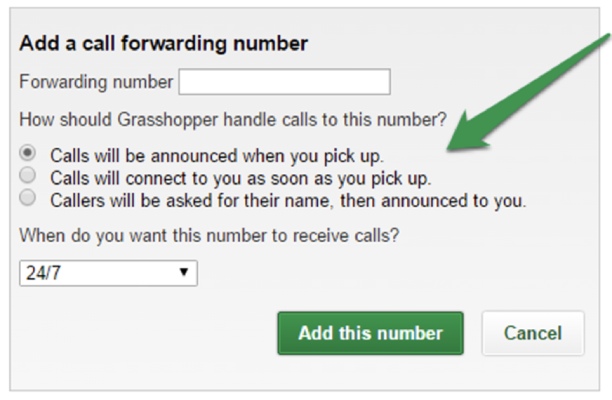
Grasshopper makes it easy to add call forwarding numbers. (Source: Grasshopper)
- Call forwarding: Determine what phone number will be used when someone calls your Grasshopper number. Choose when you want to receive calls. Call forwarding can be done 24/7, or you can set your own schedule.
- Instant response: Send automatic responses to new clients when you miss their call and customize what the message will say.
- Virtual voicemail: Get a dedicated business voicemail box and gain access to your voicemail messages through the Grasshopper app. Users receive MP3 voicemail recordings via email.
Google Voice: Best for Solopreneurs & Freelancers
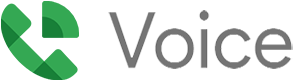
What We Liked
- User-friendly and familiar Google interface
- Offers a free personal plan
- Seamless integration with Google Workspace apps
Where It Falls Behind
- Lacks custom numbers or greetings
- Does not have advanced VoIP phone features
- Multi-level attendant is not available in the base plan
Google Voice Monthly Pricing
- Personal: Free for one U.S. phone number and voicemail transcripts
- Starter: $10 per user for up to 10 users, call forwarding, unlimited calls and SMS in the U.S., and usage and activity reporting
- Standard: $20 per user for unlimited users, multi-level auto-attendant, and ring groups
- Premium: $30 per user for advanced reporting and automatic call recording
Google Voice was designed for Google Workspace users, making it an excellent option for solopreneurs and small teams looking for a cost-effective solution with integrated features. It connects seamlessly with Google Calendar, Drive, and Gmail, improving productivity. Google Voice only works with personal Google accounts within the U.S. and accounts in certain markets. Add Google Voice and get a virtual number for texts, voicemails, and calls.
This straightforward phone system provides all users with essential features like unlimited text messaging in the U.S., voicemail transcription, and call forwarding. However, Google Voice’s offerings lack advanced features like artificial intelligence (AI). Try Vonage if you’re looking for a business phone system with AI tools. Vonage’s AI virtual assistant helps teams handle high call volumes, capture customer insights, and lessen customer wait times.
Google Voice Features
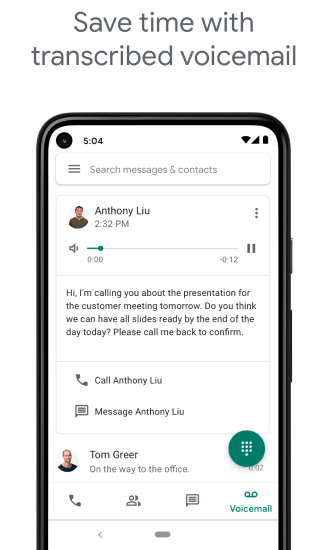
Maximize your time by reading voicemails instead of listening to messages. (Source: Google Play)
- Call recording: Use call recording and document all incoming and outgoing calls. These recordings are helpful for training, call monitoring, and case documentation.
- Auto-attendant: Vonage lets users automate call management and routes callers efficiently to specific departments based on your custom rules.
- International phone number: Expand your market access and make it easier for global customers to contact you. International business numbers give your business a unified presence using a single main number.
MizuDroid: Best for Affordability & Free Calls

What We Liked
- Allows international calling if users have a SIP
- Free plan includes robust VoIP features
- Offers peer-to-peer encrypted media
Where It Falls Behind
- Outdated user interface
- Lack of uptime service level agreement (SLA)
- Occasional app glitches
MizuDroid Monthly Pricing
- Free: Free for personal use for push notifications, simultaneous calls, call history, voice recording, call transfer, and conference calls
- Pro Edition: $49 one-time fee via PayPal for G.729 and auto-tunneling/encryption, and commercial use
- Customized softphone: One-time fee of $490 to $1,490 for up to unlimited usage, API integration, and custom branding
Unlike other providers on this list, MizuDroid is the best VoIP app for Android users looking to make free voice and video calls. It’s a free, unlocked session initiation protocol (SIP) that allows users to add functionality to existing phone services. This softphone can be used with an SIP server or VoIP provider. Best of all, MizuDroid features include multiple lines for simultaneous calls, call recording, file transfer, and VoIP encryption.
While MizuDroid is an economical option, its interface is slightly outdated, which may affect your overall communication experience. If you’re looking for an easy-to-use platform with a functional and intuitive application, Google Voice is a great alternative. It’s a straightforward solution that’s easy to navigate given its Google-style interface.
MizuDroid Features
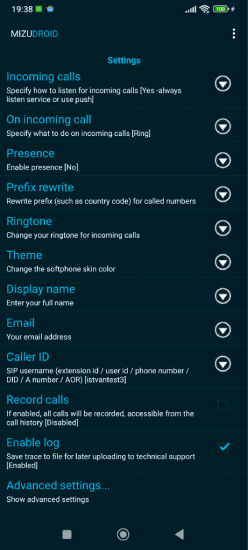
Customize your system settings straight from the MizuDroid app. (Source: Google Play)
- Speed dial: Cut down on tedious dialing and use this feature to enter regularly dialed numbers into your phone system’s memory. Place calls by pressing one or two keys.
- Call waiting: This feature lets users engaged in an active call know that a second call is coming in by a tone or sound.
- Call transfer: Move a live call from the original recipient to another person. This entails relocating an inbound call to another phone or messaging system.
How We Evaluated the Best VoIP Apps for Android
VoIP apps change how we communicate by allowing us to talk on the road or conduct meetings remotely using our mobile devices. The best VoIP apps for Android are affordable, reliable, and include a range of different features and phone functionality. When evaluating the best VoIP app for Android users, key factors we considered include pricing, features, ease of use, and customer service.
Learn how we assessed the best VoIP Apps for Android by clicking on the tabs below:
20% of Overall Score
Our pricing evaluation looked beyond the availability of free trials. We evaluated each provider’s paid plan price points and per-user costs to determine affordability. Providers with annual billing discounts and volume pricing were given higher points.
25% of Overall Score
We examined each provider’s Android app offering, including voicemail greetings and auto-attendant features. We gave points to those with contact lists, custom numbers, and set business hours.
20% of Overall Score
Businesses looking for niche tools will be glad to know we included advanced features in our assessment of the best VoIP apps for Android. We rated applications with custom ringtones, international calling, and voicemail transcription higher than providers that lack these features. We also awarded points for the availability of multilingual support and a high uptime service level agreement (SLA).
10% of Overall Score
We determined usability by testing each platform ourselves. Our team looked at user reviews from reputable review websites. We also looked for Android VoIP apps that are easy to set up with an interface that’s easy to navigate.
10% of Overall Score
To identify the best Android VoIP app, we checked each VoIP provider’s support channels, specifically if they have phone, live chat, phone support, and email support. Service providers offering 24/7 customer support were given additional points.
15% of Overall Score
The expert score is based on our specialist assessment using each software platform. We verified our own findings with customer feedback to learn about their experiences and long-term use.
Frequently Asked Questions (FAQs)
Yes, platforms like MizuDroid and Google Voice can be used on Android devices for free. Google Voice offers a free personal plan for Google account owners, while MizuDroid is a free professional SIP softphone that can be used with any SIP server or VoIP provider. Other providers, like RingCentral and Grasshopper, offer free trials.
VoIP phone systems rely on the internet, so the first thing you’ll need is a reliable internet connection, preferably high-speed connectivity. You will need a device like a PC, tablet, or mobile device that connects to the internet and a softphone platform like RingCentral, Nextiva, or Vonage.
Not all VoIP phone service providers offer internet services. For a VoIP app or softphone to work, you need an internet connection from a service provider. Generally, it’s best to have at least 100 kbps per phone line for high-quality conversations.
Bottom Line
When choosing a VoIP service provider, look into how functional and user-friendly their mobile apps are. VoIP apps for Android are a crucial decision point for small teams that are constantly on the move or working remotely. Features like messaging, voicemail, and VoIP calling are essential to keeping lines of communication open. The best VoIP apps for Android allow you to manage your system from your mobile and organize your calls and messages.
After careful consideration and assessment, RingCentral topped our list of best VoIP apps for Android because it offers a wide range of unified communications (UC) features at a great price. Sign up for its 14-day free trial to see if this platform is best for your business.