Sortly offers user-friendly software for managing and tracking your inventory across multiple locations and a highly rated app for mobile scanning and reporting. It also has a completely free plan and three other affordable options to support your business as it grows.
In my review of the best free inventory management software, Sortly landed on the list with a 3.84 out of 5 based on 26 data points.
Previously, we docked points because Sortly did not offer any integrations with popular business software, however in the last few months, it added options for Slack, Webhooks, and Microsoft Teams.
Sortly Overview

Pros
- Generate custom barcodes and QR labels
- Multilocation management abilities
- Offline mode allows you to scan incoming and outgoing items even without internet
- Highly rated mobile app for iOS and Android
Cons
- Low stock alerts are only in paid plans
- Limited monthly entries
- No integration abilities (API access for Enterprise users only)
- Limited customer service hours
Deciding Factors
Supported Business Types | Warehouse-based retailers Droppshippers, wholesalers Equipment Medical, automotive, aviation, construction, event, nonprofit, IT, moving companies |
Standout Features |
|
Monthly Software Fees | Average $0–$149 (custom pricing available for enterprise businesses) |
Contract Length | Month-to-month Save up to 60% with annual contract |
Free Trial | 14-day |
Customer Support | M–F 9 a.m.–5 p.m. Via form request only |
Why You Can Trust Us
I spent many years working in an array of small businesses with various inventory management roles and responsibilities before I started evaluating inventory management software for Fit Small Business in 2018. For this editorially-independent evaluation, I tested Sortly alongside a dozen other free inventory software across over 25 data points. Full details are available in the methodology section below. Previously, Brigitte Korte has reviewed Sortly, and this version builds on her evaluation as well. |
Is Sortly Right for You?
Sortly is a great tool for businesses needing to manage one or multiple warehouses. It allows you to create barcode labels for your products, use a mobile app with offline mode to scan and manage inventory, and automatically track your stock levels as goods are scanned in and out.
Not only that, but it has an easy-to-use interface and tons of customization options so that the software can work for your specific workflow.
When to Use Sortly:
- You operate multiple locations: Sortly can manage multiple locations (such as warehouses) and allow you to perform inventory counts on the go.
- You need mobile capabilities: Sortly offers a top-rated mobile app for on-the-go management and inventory scanning.
- You need to generate product barcodes/QR codes: All of Sortly’s paid plans offer unlimited QR/barcode label generation.
When to Use an Alternative:
- You are a traditional retailer: As Sortly lacks a POS integration to track inventory with sales, it would not be the best fit for traditional retailers.
- Ingredient level tracking: Sortly does not have the tools to track menu items at an ingredient level.
- You need to integrate Sortly with other software: At this time, Sortly does not offer any integrations.
While it is a great fit for many types of businesses, Sortly isn’t for everyone—it lacks any integration capabilities, is not ideal for a traditional retailer whose inventory primarily moves with POS transactions, and is also not optimal for restaurants.
Related: What is a POS System?
Sortly Alternatives & Comparison
Best for | Monthly software fee | |
|---|---|---|
 | Ecommerce retailers | $0–$239 |
Retailers that also need a POS | $0–$60 | |
Perishables tracking | $0–$79 | |
Repair shops and manufacturers | $0–$1,835 (one-time purchase) | |
If you are still looking for something different, check out our breakdown of the top POS inventory management systems and the best POS systems for small businesses.
Sortly User Reviews
Sortly is a highly rated platform among users, earning props for its ease of use and mobile features. In fact, on GetApp, it earned a 4.3 out of 5 from about 280 reviews.
Sortly’s mobile app also has top marks with a 4.7 out of 5 based on over 7,900 reviews on the App Store and a 4.2 out of 5 based on more than 750 reviews on Google Play.
| Users Like | Users Don’t Like |
|---|---|
| Easy to use | Over-priced |
| Lots of ways to organize inventory | Lag between real-time tracking and system notification |
| Responsive customer support | Lack of integrations |
| Barcode and QR labels | Lack of pricing transparency |
Sortly Pricing
In the pricing category, Sortly earned a 3.88 out of 5 in our evaluation. It offers three different plans at reasonable price points designed to support your business as it grows. It has a 14-day free trial for all plans and room for customization.
The biggest drawback is that its free plan is pretty limited, supporting only one user and 100 entries. Additionally, Sortly lost some points because even its paid plans have entry limits.
Free | Advanced | Ultra | |
|---|---|---|---|
Monthly Billing* | $0/month | $49/month | $149/month |
Entries | 100 | 2,000 | 10,000 |
User Licenses | 1 | 2 | 5 |
Custom Fields | 1 | 10 | 25 |
Barcode/QR Code Generation | ✕ | Unlimited (QR only) | Unlimited (QR and barcodes) |
Customer Service | Help center and email | Help center and email | Priority email support |
Alerts and Reminders | ✕ | Quantity-based Date-based | Quantity-based Date-based Item updates |
Logo Branding | ✕ | ✓ | ✓ |
*Save around 40% with annual billing. | |||
Sortly Inventory Management Features
Sortly earned a 3 out of 5 in our evaluation of its inventory management features. While it does have the tools that we were looking for—tracking, scanning, labeling, and multilocation management—many of these features are locked behind paywalls and excluded from the free plan. Keep that in mind as you scroll through these features, many of them do come with a monthly premium.
New Features Launched in 2023
- Customizable User Access & Role Permissions
Control what employees can see and access within Sortly. This can be by user, or create roles with specific permission settings. While customizable user access is available on all plans, role settings are only available to Enterprise customers. - Integrations
Previously, Sortly only offered API integrations, and only to Enterprise users. Now, there are Slack, Webhooks, and Microsoft Teams integrations available. However, they are only available to Ultra and Enterprise subscribers. - Saved & Subscription Reports
Previously, Sortly only had templated reporting available. Now, you can filter data, create preferred layouts, and save it all to create a basic version of a custom dashboard.
Additionally, you can now schedule report summaries to be emailed at specific times or intervals.
As any good inventory management system does, Sortly comes equipped with tools for both adding and tracking your inventory. First, it allows you to either import items in bulk or upload items individually.
It even lets you add all kinds of information to your product pages, including item variants, tags, price, quantities, images, and notes. You can also file your products into different folders. If you opt for one of Sortly’s paid plans, you can add custom barcodes/QR codes to your products that you can print onto product labels for easy scanning. With the paid subscriptions, there are options to add custom fields, like color, size, or weight, and set low stock alerts.
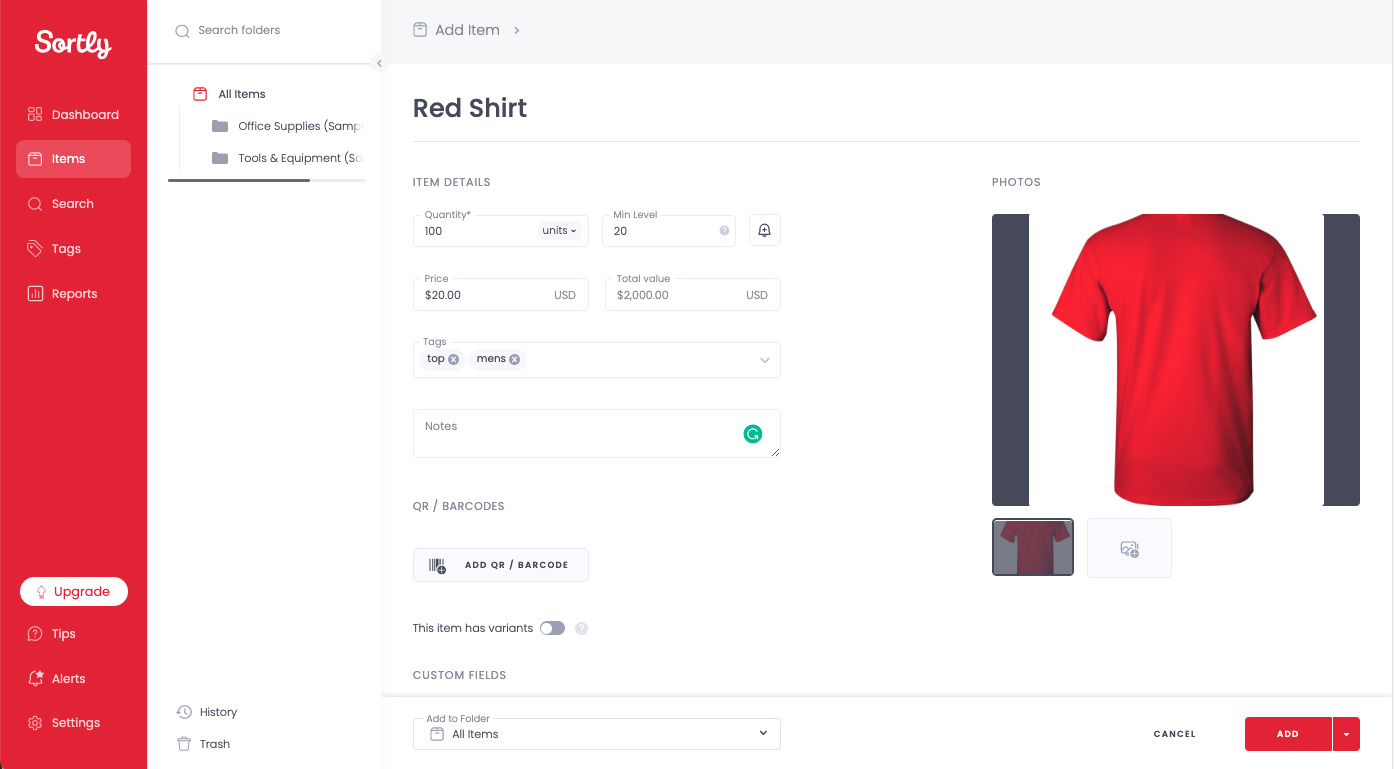
Sortly lets you add lots of information to your product pages.
From there, you can track your products via their barcode/QR code, scanning products in and out as they enter and leave your possession. Sortly also has multilocation tracking capabilities, and it features a visual dashboard that makes the whole system easy to operate.
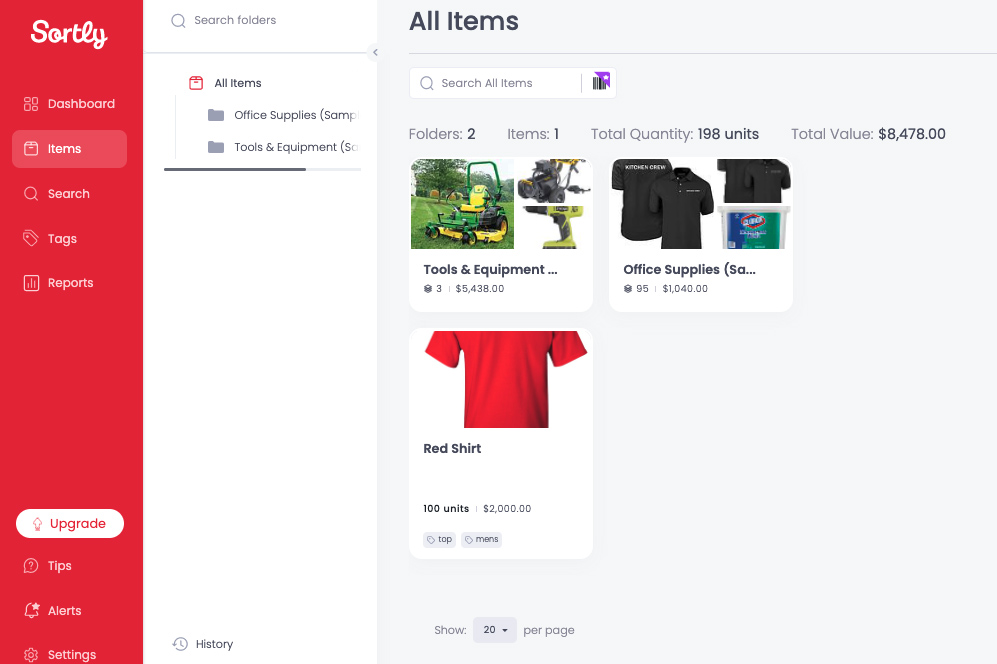
Sortly offers a highly visual display, making the software nearly foolproof to operate.
Another great free feature from Sortly is its highly-rated mobile app for both iOS and Android. When you open it on your mobile device, your camera becomes a barcode/QR scanner, allowing you to scan items right on the floor and see their details. You can also view your Sortly dashboard, sync items, and set stock alerts. With all this at your fingertips, the Sortly app allows your mobile device to replace clunky scanners or other hardware.
Sortly comes with a robust set of reporting tools to help you better understand your business. It will automatically generate:
- Current status reports (quantities and values)
- Activity reports
- Low stock reports
- Quantity changes by item
- Movement reports
You can also sort and filter inventory to create custom lists and export reports via CSV, PDF, or Dropbox. Sortly also allows you to keep all of your information secure with the ability to set staff permission.
With the tools that Sortly has to offer, it is ready to handle the movement of equipment for businesses that operate in areas like construction, aviation, medical supplies, IT, or the automotive industry.
With movement tracking, user activity tracking that can tell you who is using what, multilocation abilities, mobile scanners, and remote access, Sortly can help you manage your equipment more efficiently.
Another industry where Sortly’s inventory tools are apt is warehouse management. With on-the-floor scanning via the mobile app, multilocation tracking, movement reports, user activity reports, and low stock alert tools, Sortly can handle warehouse inventory operations.
Take a look at the full breakdown of Sortly’s top industries on its site or check out our deciding factors table above.
Sortly Ease of Use
- Visual, easy-to-use interface
- Automated alerts
- Help center
- Email support
- Mobile access
- Mobile app scanner
Sortly earned a 4 out of 5 in our ease of use category. Its interface uses tons of visuals to make it easy to operate and understand. Additionally, you can set up automated alerts for low stock items and inventory activity, as well as access and scan items on the go with the Sortly mobile app, essentially replacing the need for hardware.
Sortly lost points for its limited customer support hours of M–F, 9 a.m.–5 p.m. and email-only support.
Sortly Expert Score
In this category, we evaluated Sortly based on the overall performance and quality of its features, how well the software is reviewed among users, its overall popularity, and an ease of use score based on our own usage.
Based on this criteria, the platform earned a 4.69 out of 5. I, and other Fit Small Business reviewers, love Sortly for the quality and number of features it offers for managing inventory. It even has glowing reviews from users, and we also thought the program was easy to navigate.
It primarily lost points for its limited features in its free and advanced plans, lack of integration abilities for using Sortly with a POS system or other software, and relatively low popularity due to its new introduction.
Methodology: How We Evaluated Sortly
I evaluated Sortly as part of my quest to find the best free inventory management software. Click through the tabs below for a thorough breakdown.
40% of Overall Score
Having a forever-free plan was a must. We also prioritized software that includes pricing plans and add-on options to grow with your business and awarded points to systems that provide unlimited users and inventory items in their free plans.
Odoo was the only software to receive a perfect score here. SalesBinder and Sortly had the lowest scores because their free plan only includes one user and products are capped at 100.
25% of Overall Score
We looked for real-time tracking, low stock alerts, multilocation and warehouse tracking, mobile apps, and granular inventory tools like kitting and assembly. We also considered whether they provide POs, vendors, and centralized multichannel management.
Odoo and Zoho tied for the highest scores here, each earning a 4.5.
15% of Overall Score
The biggest factor for this portion of the evaluation is how easy the software is to use, from setup to day-to-day use. We looked for intuitive features and navigation, compatibility across devices, as well as the availability and quality of customer support.
Square and Zoho excelled here with 4.75 out of 5 each because of their user-friendly interface, multiple integrations, and online help documents.
20% of Overall Score
We reviewed the overall quality of each system’s features and any standout elements not otherwise accounted for. Then we considered our own experience testing the software, as well as the experiences and feedback of real-world users. Zoho, Square, and Sortly all fared well here with a 4.69.
Sortly Frequently Asked Questions (FAQs)
Sortly is an inventory management software best suited for nontraditional retailers, like wholesalers, suppliers, or other businesses that operate primarily out of warehouses.
Sortly claims that it can work for any type of business. However, Sortly is best for small businesses with simple tracking needs, including wholesalers, medical suppliers, events, education, interior design, IT, nonprofits, and warehouses
Because Sortly lacks many integration capabilities, it is not ideal for retailers needing to sync their sales to the inventory system. It is also not suited for restaurants wanting to track items at an ingredient level. There are also no rental-management capabilities.
Inventory management is all the processes involved in having the right products in stock at the right time. You can either manage your inventory manually or use a software that will automatically update quantities, run reports, and help facilitate counts.
Bottom Line
Sortly is a feature-rich and easy-to-use inventory management system. Its price point, features, and ease of use has made it a top choice among our free inventory management systems. Its mobile app is also ideal for anyone needing to control their inventory on the go—and even offline. It has a completely free plan where you can try out all the features for yourself, as well as paid plans to support your business as it flourishes.