Square Payroll and QuickBooks Payroll are both great for small businesses; they are widely used, offering full-service payroll (filing and paying your payroll taxes) and benefits like health insurance and retirement. Square Payroll is cheaper—especially if you’re only paying contractors—but limited in specialized reporting capability. It’s ideal if you’re using Square POS. On the other hand, QuickBooks Payroll syncs seamlessly with QuickBooks accounting software and is a great fit if you need to pay employees quickly.
Here’s when we particularly recommend Square Payroll vs QuickBooks Payroll:
- Square Payroll: Best for retail, restaurant, appointment-based, and seasonal small business owners (especially if they are Square POS users) wanting affordable but easy-to-use payroll software with some HR benefits
- QuickBooks Payroll: Best for small businesses needing fast direct deposits and those already using QuickBooks Accounting
There are times when neither Square nor QuickBooks is the best payroll solution. In general, the best alternative to Square vs QuickBooks Payroll for employee payment processing is:
- Gusto: Best for small companies needing automatic and unlimited payroll with solid HR tools
Square Payroll vs QuickBooks Payroll Compared
 | ||
|---|---|---|
Starter Monthly Pricing | $6 per employee + $35 base fee | $6 per employee + $45 base fee |
Contractor-only Plan ($/Month) | $6 per worker | $15 for 20 contractors; plus $2 per additional contractor |
Payroll Coverage | Salaried and hourly employees, contractors | Salaried and hourly employees, contractors |
Payroll Tax Filings and Year-end Reporting | Federal, state, and local | Federal and state; local with higher plans |
Direct Deposit Processing Timelines | Four days; instantly with Square’s Instant Payments | Next-day; same-day with higher plans |
Time Tracking | ✓ | Included in higher tiers |
Access to Health Insurance, Retirement, and Workers’ Comp | ✓ | ✓ |
Employee Onboarding | ✓ | ✓ |
Access to Payroll Experts | ✓ | ✓ |
Access to HR Advisers | via Bambee | via Mineral |
Customer Support | Phone, email, and chat | Phone and chat |
If you are looking for an alternative that is richer in HR features, check out our list of best payroll solutions.
When to Use Each
Want to see more options? Check out our guide on the best payroll services for small businesses and find a suitable one for you.
Best for Value: Square Payroll
 | ||
|---|---|---|
Monthly Pricing | Pay Employees and Contractors: $6 per employee + $35 base fee |
|
Contractor-only Plan | $6 per contractor | None |
Multiple State Tax Filings | None | All plans include 1 state filing Additional states: $12 for each additional state monthly for Core and Premium plan holders (Elite plan supports multiple state filings at no extra cost) |
Employee Benefits Plans (Health, Retirement, and Workers’ Comp) | Additional plan fees may apply, depending on the provider | Additional plan fees may apply, depending on the provider |
HR Advisory Services | Starts at $199 per month (via Bambee) | Included in Elite plan (via Mineral) |
Special Offers/Promotions* | None as of this writing | 30-day free trial or 50% off base fees for three months |
*Special promotions may change from time to time. Check the providers’ websites for the latest promos on offer.
When comparing Square Payroll vs QuickBooks Payroll for pricing, the former is more reasonably priced than the latter for two reasons. First, it has a low-cost contractor-only plan, which is great if you only employ contractors. QuickBooks doesn’t offer a similar plan.
Second, while you do get more functionalities (such as same-day direct deposits and local tax filings) with QuickBooks Payroll’s higher tiers, you end up having to pay more—its most premium plan, which is its complete payroll package, costs $125 + $10 per employee monthly. With Square Payroll, you get all its features for only $35 + $6 per employee monthly.
When to Consider QuickBooks Payroll
If you are using or plan to use QuickBooks Accounting, then getting QuickBooks Payroll makes more sense. Given the seamless integration between these two products, you won’t have to manually input or upload payroll-related data into your accounting system’s ledger. You also get fast direct deposits with QuickBooks Payroll. All plans come with a next-day option, unlike Square Payroll’s standard four-day direct deposits.
Square vs Quickbooks Payroll: Compare Fees
Need a quick way to compare monthly and annual subscription costs? Use our online calculator to compute the estimated fees for Square Payroll vs QuickBooks Payroll.
Best for Payroll: QuickBooks Payroll
 | ||
|---|---|---|
Unlimited and Automatic Pay Runs | ✓ | ✓ |
Multistate Payroll | ✓ | ✓ |
Calculates, Pays, and Files Payroll Taxes | ✓ | ✓ (requires upgrading to its higher plans if you want local tax filing services) |
Year-end Tax Reports (W-2s/1099s) | ✓ | ✓ |
Direct Deposit Processing Timelines | Four days; instantly with Square’s Instant Payments | Next-day; same-day with higher plans |
Manual Paychecks* | ✓ | ✓ |
Pay-on-Demand Feature | ✓ (via Square’s Cash App) | ✕ |
Wage Garnishments | ✓ | ✓ |
Tax Penalty Protection Program** | Only for mistakes its representatives make | Includes tax filing mistakes its clients may make |
*You print paychecks yourself
**Covers penalties and fines from tax filing errors and mistakes
In terms of pay processing, both QuickBooks Payroll and Square Payroll have solid features. These two providers allow you to run payroll as many times as you need in a month without having to pay extra. Both can also handle employee and contractor payments with ease, including the payroll tax and tax filing requirements (such W-2/1099 reports at year-end) needed for both.
While these two providers are closely matched, QuickBooks beats out Square for payroll features because it offers next-day payroll (same-day with its more expensive plans). Square, meanwhile, takes four days to process direct deposit payments. And, if you need to track your employees’ work hours by project, QuickBooks Payroll’s Elite plan has project and time tracking tools—Square doesn’t have project time tracking capabilities.
Plus, QuickBooks Payroll’s tax penalty protection program is more robust than Square’s. Both may be willing to pay the associated fines and penalties for their tax filing mistakes, but QuickBooks Payroll takes this up a notch. It covers all tax filing error penalties (up to $25,000 a year) regardless of who made the mistake—provided you get its Elite plan.
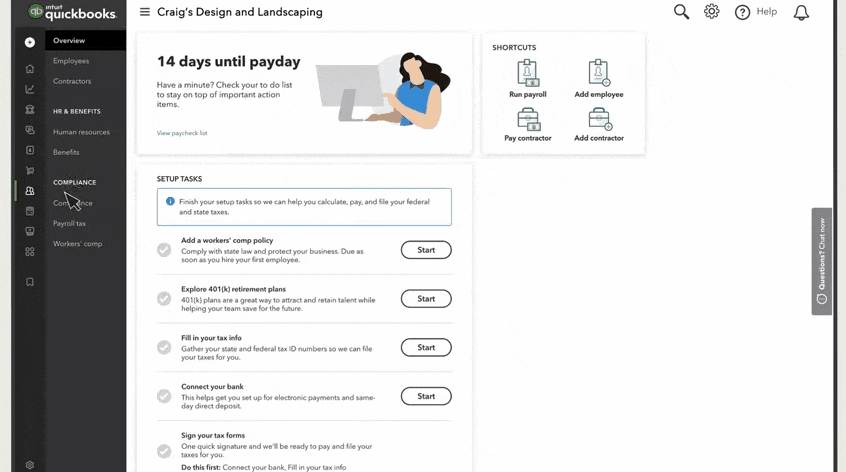
QuickBooks Payroll lets you input work hours, approve employee time data, and change payment methods as you process payroll.
(Source: QuickBooks Payroll)
When to Consider Square Payroll
If you want local tax filings, consider Square Payroll. QuickBooks Payroll calculates local taxes but will only file them if you subscribe to its higher plans.
Square Payroll also lets you pay employees instantly with its Instant Payment program. So, if your business accepts customer payments through Square and maintains funds in a Square account, you can pull payroll from your account (or associated credit card if you go over the amount in your account) to pay employees quickly—instantly, if you have a Cash App account, or otherwise, the next day.
If you’re not signed up for the Square Instant Program, payroll takes four days. QuickBooks offers next-day payroll or same-day with its more expensive plans, regardless of where you store your funds.
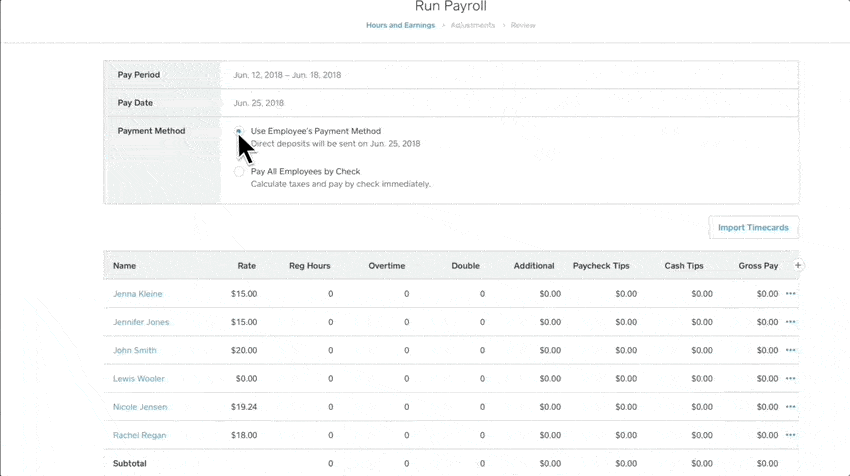
You can import employee attendance data from Square POS or the Square Team app directly into Square Payroll. (Source: Square Payroll)
Best for HR & Employee Benefits: QuickBooks Payroll
 | ||
|---|---|---|
Employee Self-service Portal | ✓ | ✓ |
Online Onboarding | ✓ | ✓ |
State New Hire Reporting | ✓ | ✓ (only for states that accept electronic form filings) |
Time Tracking | ✓ (via Square POS or the Square Team app) | ✓ (via QuickBooks Time) |
Paid Time-off (PTO) Management | ✓ | ✓ |
Workers’ Compensation | Pay-as-you-go plan via AP Intego | Pay-as-you-go plan via AP Intego |
401(k) Plan | ✓ (through Guideline) | ✓ (through Guideline) |
Health Insurance Plan | ✓ (through SimplyInsured) | ✓ (through SimplyInsured) |
Health Benefits Cover All 50 States | ✓ | ✓ |
HR Advisory Services | Paid add-on | Included in Elite plan |
HR Support | Extra fees | Via Mineral |
When comparing Square Payroll vs QuickBooks Payroll for HR and employee benefits, QuickBooks squeaks ahead because its higher tiers include access to HR support (through Mineral). Premium and Elite plan holders can get customizable job descriptions and onboarding checklists. In addition, Elite users are granted access to a personal HR Adviser they can call to consult regarding employee issues and ask for assistance in creating policies and handbooks. With Square, you need to pay extra to get similar HR services via its partner, Bambee.
In terms of employee benefits, Square Payroll and QuickBooks Payroll are closely matched. Both offer health insurance through SimplyInsured, 401(k) through Guideline, and workers’ comp through AP Intego. Employees can also enroll in benefits online through their employee portal. With Square Payroll, however, employers using non-partners for benefits have to send the payments themselves. In comparison, QuickBooks Payroll sends payments directly to the providers.
When to Consider Square Payroll
If you need full-service HR support, Square may be the better choice. It partners with Bambee, which provides a dedicated HR specialist who can help with compliance, onboarding and employee terminations, automated staff training, and more. Pricing depends on the number of employees you have and costs anywhere from $199 to $1299 per month. It also charges a one-time HR audit fee that ranges from $0 (for businesses with four employees) to $750 (for companies with 50 up to 99 employees).
The HR audit is a standard service that Bambee offers to its new clients. This allows it to do a deep dive into your HR needs and develop a customized solution with a dedicated manager to get your company up to speed and compliant with regulations. QuickBooks Payroll’s HR support (via Mineral) isn’t as extensive. Available only for higher tier subscribers, this feature provides access to job descriptions, onboarding checklists, and performance tools. If you subscribe to the highest tier, you can talk to HR and compliance experts for critical HR concerns.
Best for Reporting: Tie
 | ||
|---|---|---|
Built-in Basic Reports | ✓ | ✓ |
Report Customizations | ✓ | ✓ |
Capability to Create New Payroll Reports in the System | ✓ | ✓ |
In our evaluation of Square vs QuickBooks Payroll on reporting features, we found they offer similar tools. Both providers let you create, customize, and download reports—plus, both have a sufficient set of standard reports that you can easily access.
While these providers may have similar reporting capabilities, QuickBooks has more premade payroll reports, including a greater capacity to create specialized reporting. If you are in a highly regulated industry or simply need more data crunching, QuickBooks Payroll is the best choice.
Best for Ease of Use & Customer Support: Square Payroll
 | ||
|---|---|---|
Ease of Use | Good | Good |
Set Up Help | ✓ | Included in higher plans |
How-to Guides | Very easy to understand | Some help articles are confusing |
Third-party Software Integrations | Limited | Very limited; requires QuickBooks Accounting to unlock its partner systems |
Access to a Community Forum | ✓ | ✓ |
Customer Support | Email, chat, and phone support (8 a.m.–8 p.m. Central time) | Chat and phone (M–F, 6 a.m.–6 p.m. Pacific time) |
When it comes to ease of use, Square Payroll beats QuickBooks Payroll—but only by a small margin. Although both have live support, extensive help sections, and intuitive platforms, Square is the easier interface. Plus, it offers setup help, something QuickBooks only does in its Elite plan. Square Payroll’s how-to articles are also easier to understand and search. QuickBooks lumps together its help articles for all its products and versions, making it difficult to navigate.
Further, Square Payroll’s third-party software integration options, while still limited, are a bit more extensive than those of QuickBooks Payroll. Its partner systems include QuickBooks Online and time tracking solutions like Homebase. With QuickBooks Payroll, you need its accounting solution if you want full access to its partner systems.
What Users Think: Square Payroll vs QuickBooks Payroll
 | ||
|---|---|---|
Average User Scores on Popular Websites | 4.55 out of 5 | 4.05 out of 5 |
What Users Like | Simple to set up and use Convenient payroll management | Quick and easy direct deposits User-friendly PTO and payroll management tools |
What Users Don’t Like | Limited reporting tools Customer support could be more responsive | Inconsistent customer service Can be expensive for businesses with more employees |
Need help selecting a payroll service? If you’re still unsure whether to get Square Payroll vs QuickBooks Payroll, read our guide on how to find the right payroll solution for your business.
How We Evaluated Square Payroll vs QuickBooks Payroll
To evaluate Square vs QuickBooks Payroll, we looked at the most common areas of concern for small businesses—from pricing and pay processing features to ease of use and user reviews. We also checked for additional tools, like HR features and access to experts in case you have questions about payroll in your state.
In our evaluation of these two providers, QuickBooks Payroll beats out Square Payroll by a slight margin. QuickBooks earned an overall rating of 4.38 out of 5 vs Square’s 4.34 score. Click through the tabs below to see the full evaluation criteria.
25% of Overall Score
We gave higher points to the software with the lower price, but we also considered transparency, multiple plan options, and whether there are extra fees involved. While both earned perfect scores for pricing, Square Payroll has the cheaper plans.
25% of Overall Score
10% of Overall Score
25% of Overall Score
5% of Overall Score
Aside from offering basic payroll reports, we considered whether these are customizable and if you could create new reports to fit your specific needs. Square Payroll and QuickBooks Payroll both earned perfect marks in this criterion.
10% of Overall Score
We took the average review ratings from G2 and Capterra. Any option with an average of 4+ stars is ideal. Also, software with 1,000+ reviews on popular third-party sites is preferred. Both providers have overall average ratings of 4 and up, but Square Payroll’s is slightly higher here (4.55 versus QuickBooks Payroll’s 4.05 as of this writing).
Bottom Line
When comparing Square Payroll vs QuickBooks for payroll, take stock of the features you want and whether its pricing fits your budget. Square Payroll is great if you only employ contractors, as it has a contractor payroll plan that’s very affordable. Restaurant and retail shop owners will also find it a good payroll solution to use given its seamless integration with Square POS, making it easy to capture and process tip payments. Small businesses with seasonal highs and lows will also find Square Payroll’s inactivity feature a suitable option.
On the other hand, QuickBooks Payroll is optimal for small businesses that plan to or are already using QuickBooks Accounting. Its native integration with its accounting solution enables payroll accountants to easily track and record pay-related transactions in your company’s general ledger. It even offers fast direct deposits, with a next-day option available even in its starter Core plan.