TikTok live shopping is an immersive shopping experience for TikTok users that can yield high conversion rates for your business if done right. It’s a great way to promote your brand, build awareness, engage with your audience, and, ultimately, boost sales.
This guide walks you through the different aspects of running a TikTok live stream shopping event, including how it works, features you can leverage, live shopping event program formats you can try, tips to hold a successful LIVE, and metrics to track for success. A TikTok Business account is one of the requirements to be a TikTok seller and run TikTok live shopping.
Key Takeaways:
- TikTok live shopping provides an immense opportunity for brands to market their products and engage with consumers.
- Leveraging in-app live shopping features can help retailers seamlessly run and improve their live shopping events.
- Monitoring metrics post-LIVE is crucial for gauging performance and ROI. It also helps identify areas for improvement for future events.
What Is TikTok Live Shopping?
TikTok live shopping combines retail marketing, online advertising, and ecommerce selling opportunities for brands. Launched in 2021, it lets brands and merchants showcase and sell their products in real life through live streaming events.
This retail marketing strategy allows retailers to interact with their viewers and provides an immersive shopping experience. The live shopping event also creates a sense of urgency and triggers a fear of missing out (FOMO) among viewers.
Since the in-app shopping experience eliminates friction normally experienced during online checkouts, conversions during live shopping events are usually higher if done right.
Live shopping (or live commerce) is not a new concept, especially in Asian countries where live stream shop events have become the norm. For example, eight in 10 online shoppers in China have purchased something from a live stream event.
In the US, live shopping is predicted to reach new heights, especially with the growing popularity of TikTok. It ranks first in total TikTok users worldwide, and TikTok users spend 32% of their time engaging with social media on the app.
Note, though, that TikTok live shopping is connected but different from TikTok Shop—a place where retailers can sell products within the TikTok platform.
Read our free resources on TikTok:
How TikTok Live Shopping Works
Live shopping on TikTok works similarly to other live stream shopping platforms such as Instagram. TikTok live shopping lets you showcase products, demonstrate their features, and sell them in real time.
When you present a product during your live stream, a shopping bag icon related to that specific item will appear on the screen. When viewers want to buy the item, they can simply tap on the icon associated with it.
Tapping on the shopping bag icon will add the item directly to the user’s cart within the TikTok app. Checkout is easy, and users do not need to leave the app.
If your viewers don’t want to purchase right away and would rather wait to see all the products you will be showcasing, they can wait until the end of the live stream. Viewers can easily access all showcased products by tapping on the shopping bag icon on the screen once the live stream stops.
From there, they can select the items they wish to purchase and proceed to the in-app checkout as usual.
Running a live shopping event requires two things:
- You should be 18 years old or older to host a live event.
- Your TikTok profile should have at least 1,000 followers.
You also need to schedule live shopping events in advance. To do so:
- Step 1: On the app, tap the calendar icon.
- Step 2: Click Create an event on the Schedule page.
- Step 3: Fill in the Event Name, Start Time, and Description of your live stream.
- Step 4: Once created, TikTok will place your event under review. Approval takes a few minutes to up to an hour.
TikTok Live Shopping Features
TikTok provides a slew of features you can use to run your live events seamlessly as well as improve them.
You can set up some features before going live, such as the icons featured in the image below. Be sure to toy around with these before going live, so you can be comfortable navigating everything during the LIVE.
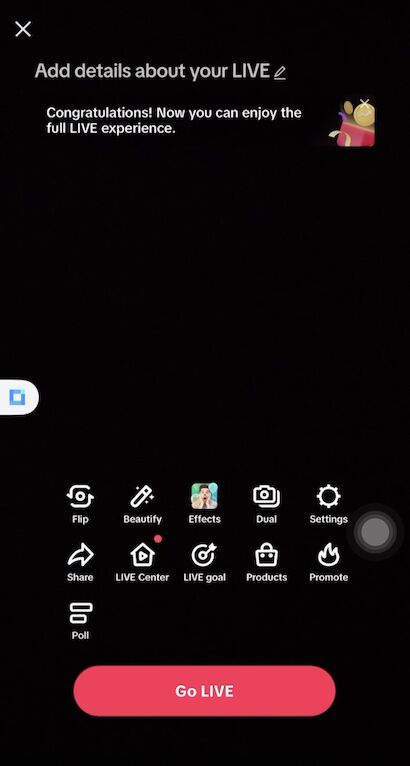
Source: TikTok Creator Academy
Effects
TikTok LIVE has filters and camera effects similar to regular TikTok videos. You can apply filters to beautify—enlarge your eyes or smoothen your skin, for example. And you can use effects such as a green screen background to help you set the mood of your live stream.
Take a look at some effects from this TikTok video:
@tiktoklive_creator Go LIVE with Effects #TikTokLIVE #Magic ♬ original sound – TikTok LIVE Creator
Dual
You can also use two views from your camera during your LIVE by turning on the Dual feature. The second camera is a smaller version of a different view (that you can enlarge a bit, but it will not be able to take half of your screen).
@learnwithgracek live stream Dual Camera feature on TikTok! 📷📸 Tiktok live streaming allows you to show two real-time camera now! In Round Shape and Rectangle Shape, pinch in and out to show smaller or bigger camera frame. A quick tutorial on how to use the live streaming Dual Camera Feature using your phone! Ask me if you have any other questions! 🤗 I am a Trainer and teach social media courses, for those that is keen to learn and upskill. Comment and let me know! 😎💯 #dualcamera #tiktoklive stream #tiktoknewfeatures #live streamfeature ♬ original sound – Learn with Grace 👩🏻🏫🌻
Promote
Promote is a paid feature that provides an easy way to advertise your LIVE. TikTok usually gives a one-time coupon to use this feature for free, so keep an eye out for it when you set it up from your account.
To promote your LIVE, simply click on the Promote icon from the Event Details screen, and you will see the screen below. TikTok automatically shows the price you pay for an estimated number of viewers. Read more about how to set up a Promote campaign.
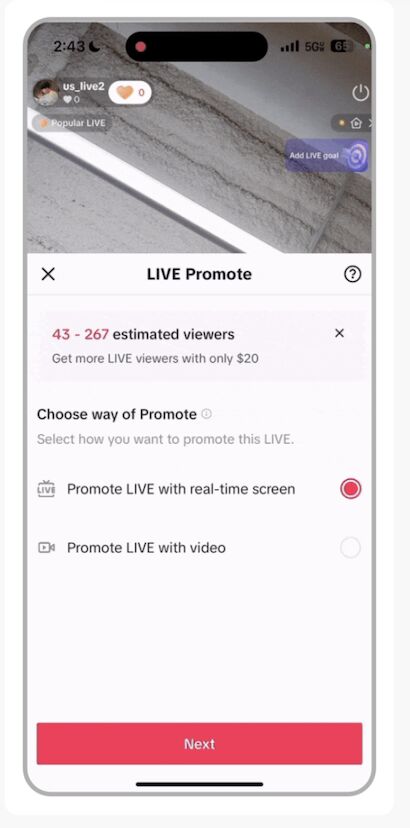
Source: TikTok Creator Academy
Poll
Setting up polls is a great way to engage your viewers and learn more about their preferences. You can easily set this up by going to Interactions, choosing Poll, and setting up your questions and choices.
You can learn how to set polls in the video below.
@tiktoklive_creator Let the room decide with LIVE Poll from #TikTok #TopTips @yasvocals ♬ original sound – TikTok LIVE Creator
There are also some features that you can only access once your live stream starts. These help you run your LIVE better and make it more lively.
Assign a Moderator
Assigning moderators helps with managing viewers’ comments during a live shopping event. They can keep track of comments, moderate inappropriate comments, and block viewers who harass or cyberbully you, your brand, or other viewers.
To add a moderator, you need to make sure you are following each other on TikTok first before doing the following:
- Click on Settings from the right-hand side of the screen.
- Tap on Moderators and the plus icon to add your moderator.
- Type the name in the search field, then click Add.
Invite a Co-host or Add a Guest
Inviting a co-host or adding a guest makes your live shopping event more engaging and entertaining as it can be challenging to talk by yourself all the time.
The differences between inviting a co-host and adding a guest are how they appear on screen with you and whether they can request to be added to your live. You should also already follow each other to be added or invited, and both should be live during the event.
When you add a co-host, they will appear side by side on your screen. When you add a guest, they show up on your LIVE screen as a thumbnail. They can also request that they go live with you.
Guests also should have 1,000 followers and meet age requirements before they can be added.
Adding a co-host or guest will have more or less the same steps:
- You should be live at the same time.
- Tap the infinity icon (shown below) on the left-hand side of your screen.
- Click Add Host or Add Guests
- Type in the name of your co-host or guest then click Invite.
Note that even if you are both live at the same time, you will only be able to see the comments on your screen and not on each other’s. You can also invite multiple guests to your LIVE, read the step-by-step instructions for adding multiple guests.
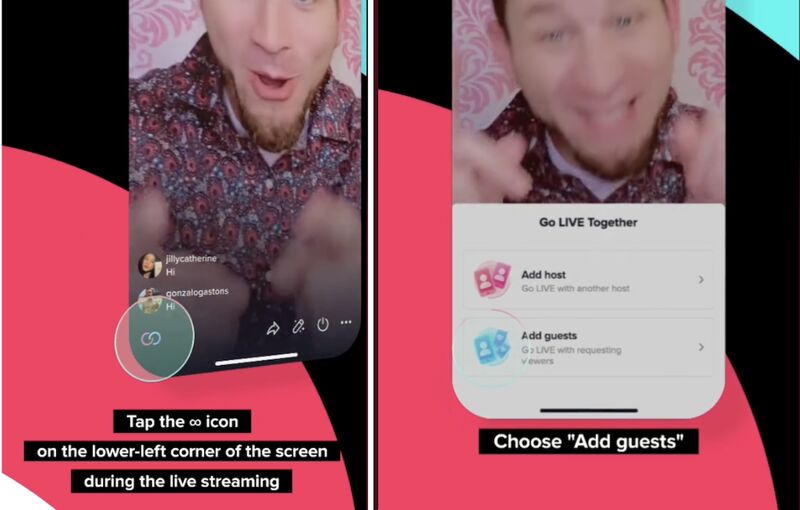
Source: TikTok Creators Malaysia
Activate the Question & Answer (Q&A) Feature
A Q&A feature helps quickly identify questions in your live stream’s comments. Once you enable this feature, the questions show up in a separate panel in your stream chats, so you can easily see and respond to them quicker.
Here’s how to activate the Q&A feature:
@tiktokcreatorsHere’s a step-by-step guide on how to use the new LIVE Q&A feature on TikTok 👀⚡️♬ original sound – tiktok creators
Format Ideas for Live Shopping Events
Scheduling a TikTok LIVE is fairly easy, but creating a successful one can be challenging. Much of your event’s success will rely on your event program or concept. Even if your ultimate goal is to sell, you shouldn’t just go live and start parading your products. Strategic planning and marketing will heavily play into your event.
Here are some ideas to help you brainstorm for your live stream shopping event:
1. Go on Behind-the-Scenes Tours
Taking your viewers to see the behind-the-scenes of your business builds brand trust, generates brand awareness, and “humanizes” your business. The unfiltered content you show helps viewers relate to your brand and view it as authentic.
Some ideas for behind-the-scenes tours are the making of a product, packaging orders (#packanorderwithme), office tours (a workspace tour if you are a solo entrepreneur), and just featuring your day-to-day life as a business owner.
For example, during your live shopping event on TikTok, you can offer products while showing them the behind-the-scenes of how they are made. This allows them to personally see the quality of what you are offering.
2. Do Product Demonstrations
Product demos and tutorials are the most popular TikTok LIVE formats. It’s the best way “to show, not tell” how a product works in real time. You get to pitch your product by showing its features and benefits and fielding questions from viewers right away.
By educating your viewers, you also address hesitations in purchasing—it’s truly an effective way to close sales.
Let’s say you sell beauty products (make-up), your LIVE can show you how to apply the product and include tips on how to change looks per application. You can also explain the ingredients in the product that help with specific skin problems. During the process, you can pitch the product with a special code or a limited-time discount.
3. Host Q&A Sessions
With this TikTok feature, you can easily address viewers’ burning questions and clear any hesitations about your product offerings. You can also collect questions in your TikTok community before the LIVE.
During your LIVE, when a spontaneous question pops up, you can always answer it by highlighting it and then addressing the question before returning to your list. By having parts of your TikTok LIVE planned, you’ll prevent any lulls in your shopping event.
4. Launch New Products
What better way to announce and show new products than by going on a live stream event? Moreover, you can let viewers buy the new releases too. Incentivize further by giving an exclusive, limited-time offer.
With product launches, you can do a show-and-tell, do Q&As, and even do a behind-the-scenes narrative on how the product was conceptualized. This format is a win-win for brands!
5. Run Variety Programs
Variety programs run like those you see on TV, except that they’re streamed live on the TikTok platform. It has a host, shopping events similar to Shopping Network Channel formats, and intermission numbers from singers, celebrities, and more. There can even be giveaways.
One of the most successful TikTok live shopping examples is the retail giant Walmart. In 2020, Walmart ran a live stream shopping event in a variety program format that was so successful, it felt compelled to run another, just three months after.
Tips for Holding Live Stream Shopping Events on TikTok
After you have established the program concept for your live shopping event, you need to consider some other minor details. Even if these are minor details, they all contribute to the seamless and professional nature of your live shopping event.
Here are some tips to get you started on your live shopping event.
- Pick the right time: When choosing the time for your live stream, go with the time that works best with the majority of your target viewers. Take note of when they are most active on the platform.
- Keep it short and sweet: The sweet spot for a good LIVE is around 30 minutes, but some brands can go live for more than an hour and still keep viewers engaged. Find one that works for you. Planning plays a crucial role here.
- Make it easy for viewers to join: To help viewers easily join your LIVE, post a video before your event. They can easily see the LIVE event via the For You feed after.
- Have good lighting: Set up your lighting well so viewers can clearly see your host and the products.
- Ensure top-notch audio: Make sure your sound is clear with no background noise. Your host should also be heard clearly without the viewer needing to go closer to their screen.
- Ensure fast internet connection: Viewers don’t want blurry or lagging video while watching a live stream.
- Test camera angles: During your LIVE, it is best to stick to one camera angle. Test what angle showcases the products better before going live.
- Have a general plan: You don’t have to have a script, but a program flow will help avoid lulls and awkwardness.
Common Challenges During TikTok Live Shopping
Here are some ways to address challenges during TikTok live shopping events:
- Low viewership: Implement Promote campaigns, invest in Live Shopping Ads, collaborate with influencers, and promote events way in advance.
- Poor video streaming: Ensure speedy internet connection or strengthen connectivity by using Wi-Fi extenders, and invest in quality light and sound equipment.
- Overwhelming comments: Assign moderators.
- Disengaged audience: Use TikTok LIVE features such as stickers, run polls, activate Q&As, and come prepared with engaging content.
- Too many lulls during the LIVE event: Have a program flow that guides the host on what comes next.
Post-TikTok Live Shopping Event: Review Metrics
Part of running a successful live shopping event on TikTok is taking the time to look at your numbers. View your post-stream analytics to see what resonated best with your audience. This way, you can refine your strategy and boost sales in your next event.
You can access your analytics from the TikTok LIVE Center on your app dashboard. You can also see it on your LIVE details screen.
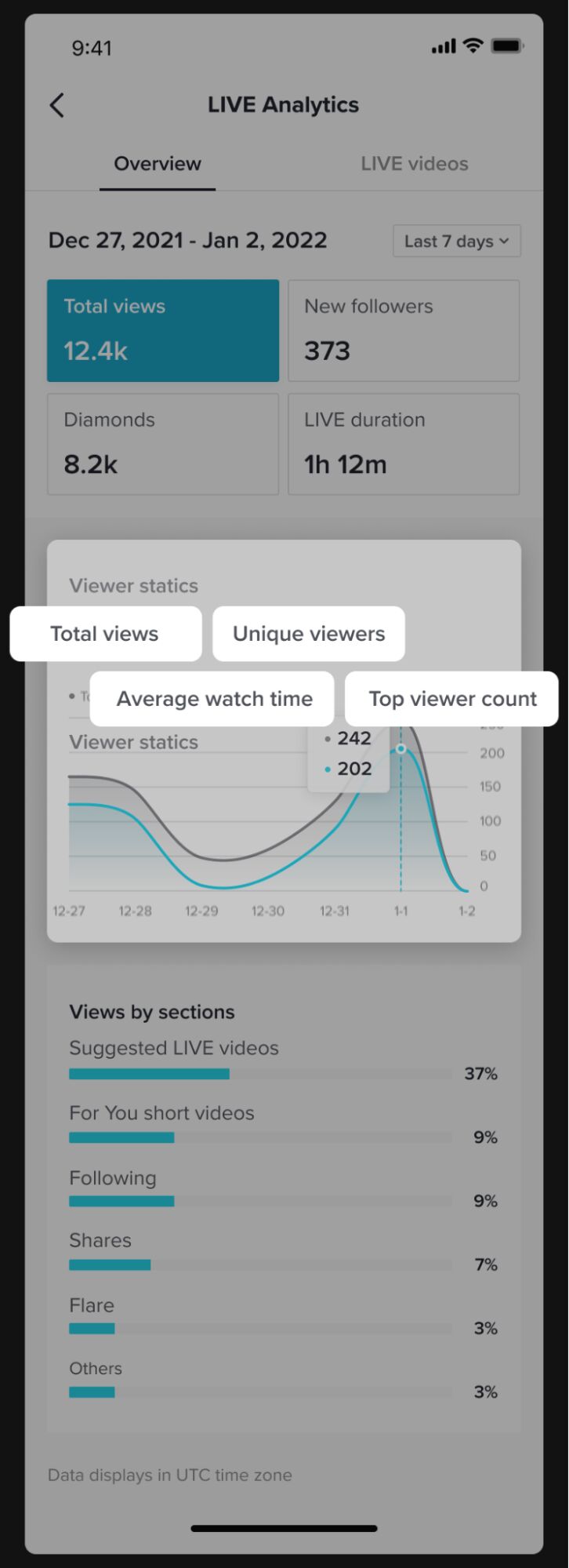
A view of analytics of all your LIVE videos in a timeframe. You can easily switch to specific views per event by going to the LIVE videos tab and choosing the event you like to check. Source: TikTok
Here are some metrics you should track:
- Live Views: Unique viewership indicates how far the reach and attraction are.
- Peak Concurrent Views: The highest number of simultaneous live viewers indicates peak engagement—find out which part of the LIVE this was so you can do the same thing for your next event.
- Average View Duration: This metric indicates how long you retain your audience during the stream. It is also a good indicator of how long your LIVE should be or until when you should push for more sales since viewers are still engaged at this point. Conversely, it also gives you an idea of when to push for more engagement, like running a contest or a giveaway just when the viewership is about to dip.
- Follower Growth: New followers gained during or after the stream indicate growing brand awareness.
- Engagement Rate: Comments and reactions show how well you resonated with the viewers. Again, maintaining or improving this rate by identifying which worked and which didn’t will go a long way toward increasing conversions.
- Shares: Track both organic and paid shares so you know if it is worth doing paid promotions.
- Sales: Of course, sales conversions during live shopping events will show how big (or small) your return on investment (ROI) is.
Read more about how to use the TikTok LIVE Center for your business.
Frequently Asked Questions (FAQs)
Click through the sections below to get answers to the most frequently asked questions about live shopping on TikTok.
Yes, you can. During a live stream event, sellers can link to products they mention, and you can purchase them by clicking on the shopping bag icon to add them to your cart and checkout. You don’t even have to leave the app.
You can find the TikTok Shop feature within the app by looking for a shopping bag icon. Its placement usually varies depending on app updates and the region you are located in. Usually, however, TikTok Shop’s shopping bag icon is located in the bottom navigation bar of your feed.
TikTok live shopping lets brands or shops showcase their products in real time, and users buy directly from the live stream without leaving the app. Viewers can also opt to wait until after the end of a live stream to browse all the mentioned products during the event.
You can check out during a TikTok LIVE by looking for the yellow shopping bag icon that will usually flash at the bottom right corner of your screen. Click the shopping icon to initiate the checkout process. You don’t even have to leave the app to pay!
To start a live shopping event on TikTok, you need to be at least 18 years old and have 1,000 followers. You need to schedule live shopping events, so to do this:
- On the app, tap the calendar icon.
- Click Create an event on the Schedule page.
- Fill in the Event Name, Start Time, and Description of your live stream.
- Once created, TikTok will place your event under review. Approval takes a few minutes to up to an hour.
Bottom Line
Retailers can surely benefit if they leverage the live stream shopping feature on TikTok in addition to maintaining their presence on the platform. However, running live shopping events needs careful planning, including preparing for the live stream and having support during the event.
Learn how to leverage TikTok LIVE’s features to help you improve your live shop event. You can learn more strategies to use TikTok’s in-app features to your advantage through its business center hub and Creator Academy.