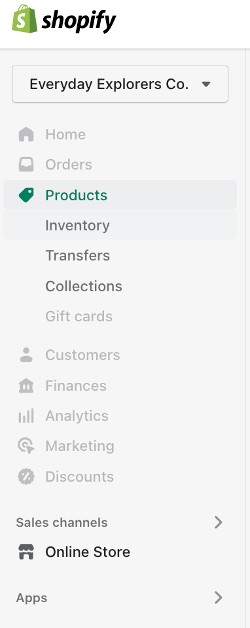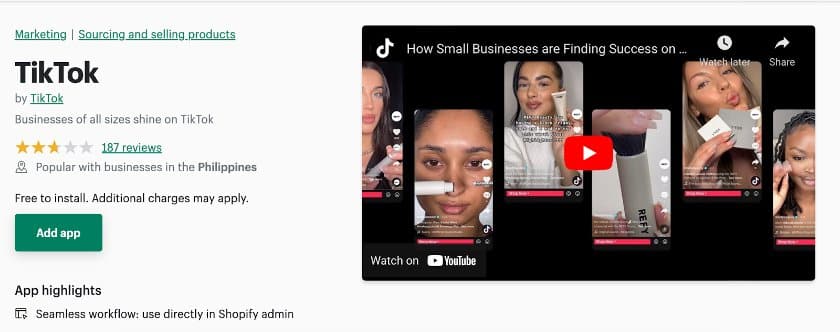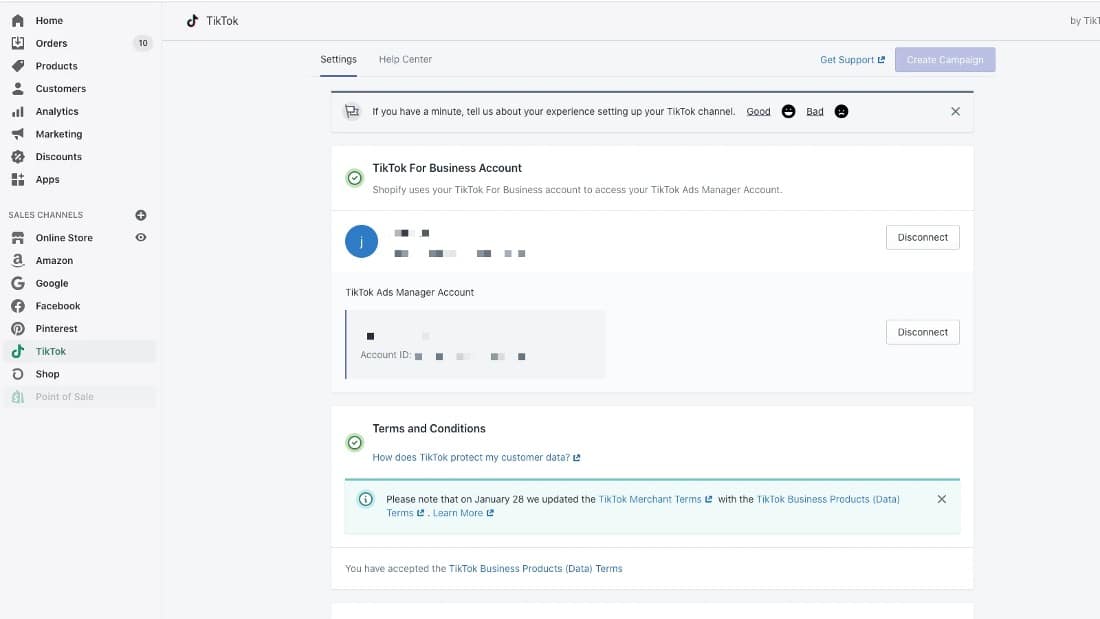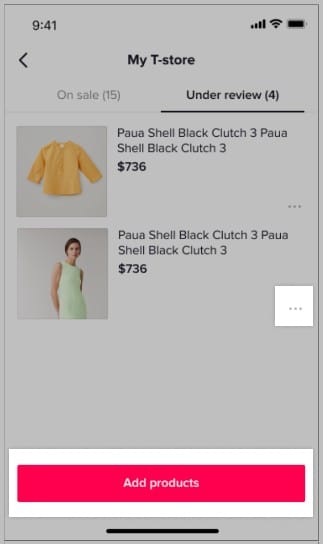It’s easy to learn how to sell on TikTok. You can connect an existing online store or sign up to be a TikTok seller to have your own TikTok Shop.
This guide shows you how to use TikTok for business and sell on the platform. Choose the right products, create a Business or Pro account, link your shop or products, and actively promote your content. Or, apply to be a TikTok Seller right from the app.
Step 1: Choose the Right Products
Selling on TikTok starts with learning about the platform, its users, and which products sell well.
Learn About TikTok Shop
To ensure that selling on TikTok Shop is a good fit, learn as much about the platform as you can. TikTok Shop provides a convenient in-app shopping experience to millions of users, making the platform a key player in the ecommerce industry. To tap into this impact, start by creating a TikTok account.
Check out our guides to learn more about TikTok Shop and selling on TikTok:
- What Is TikTok Shop? Everything You Need to Know
- 2024 TikTok Shop Fees Guide
- TikTok Shop Reviews from Sellers
Research Your Target Market
You also need to find out if your target market is using TikTok. As of 2022, 7 out of 10 teens in the US were using TikTok, while more than half (56%) of those aged 20 to 29 are TikTok users. If your market focuses on millennials and Gen Zers, TikTok is the perfect channel for you.
If that’s not your target market, however, don’t cross TikTok off your list just yet. A significant number of US TikTok users are between the ages of 30 to 49. TikTok is a channel where you can promote brand awareness and connect with a potentially huge audience.
Learn Which Products Sell
TikTok doesn’t provide a list of allowed sellable products, but it lists prohibited items. A quick look at trending videos can give you an idea of what types of products are an excellent fit for the platform. You can look at TikTok’s successful business case studies and explore the #TikTokMadeMeBuyIt hashtag for ideas.
Step 2: Register as a Seller
Once you have an idea of which products to sell, it’s time to start playing with TikTok.
TikTok has these basic requirements for TikTok Shop sellers:
- You must be at least 18 years old and reside in the US.
- You must have a valid US passport or driver’s license.
- You must use a phone number and email address not already used to open another Shop.
- Politicians are prohibited from becoming TikTok Shop sellers.
Navigate to the TikTok Shop Seller Center. Ensure your region is in the US because, once verified, your shop can only operate in your registered region. Visit this link.
You can also sign in with your existing TikTok account to apply as a TikTok seller. We recommend using a TikTok account solely for your business and not linking your personal TikTok account to your TikTok Shop.
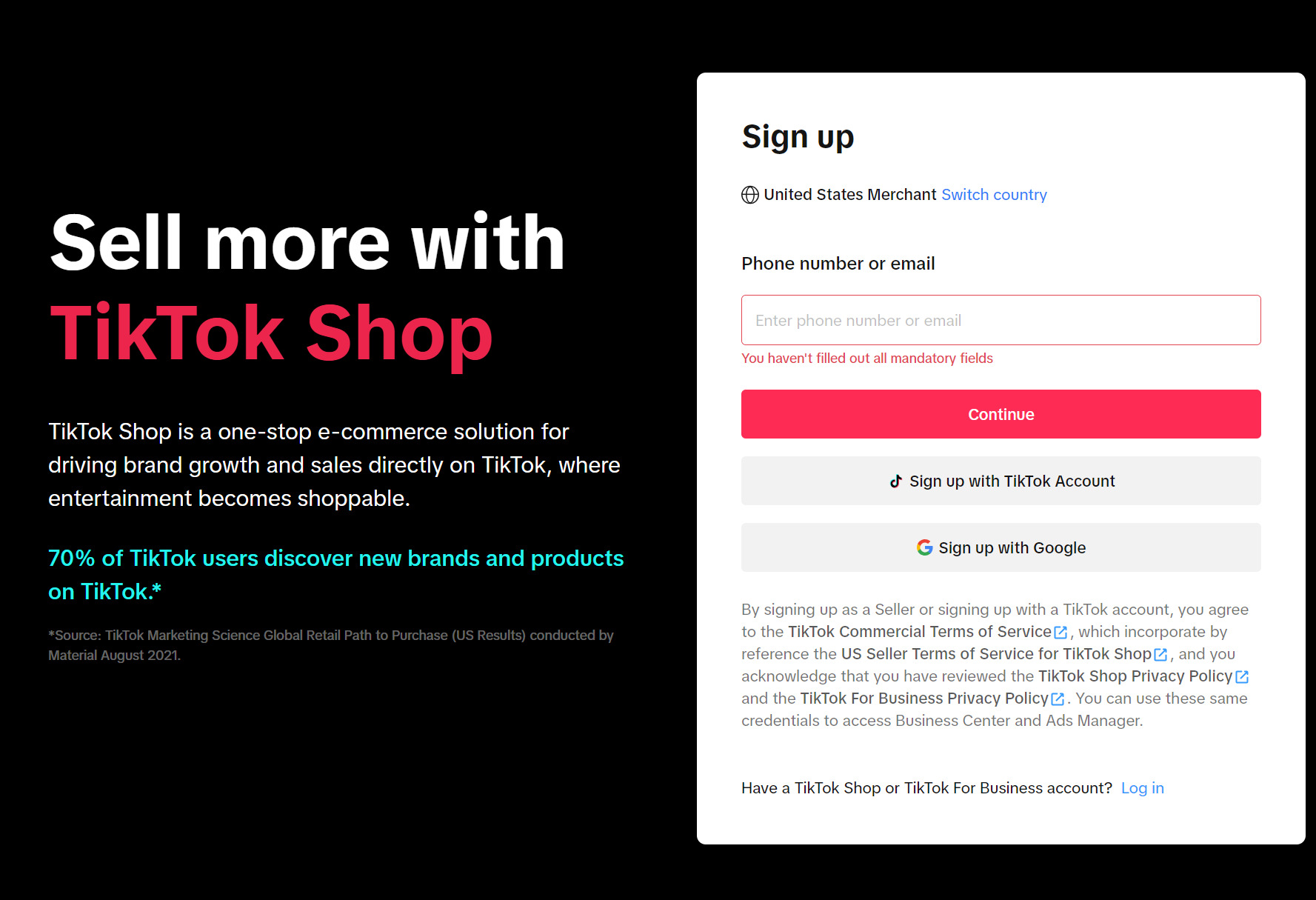
You can register using an email address or a valid US mobile phone number. (Source: TikTok)
You will then need to submit your documents for verification. Requirements will depend on whether you register as an individual or a company (see below).
TikTok Seller Onboarding Requirements
For Individuals | For Businesses | |
|---|---|---|
Documents | US Driver's license or passport Authorized representative address
| Company Name Authorized representative address Registered business address |
Payment and Tax Information | Merchant category code W9/W8-BEN Form US TIN | Merchant category code W9/W8-BEN Form Related person's information Entity Type |
Note:
- Company or personal information cannot be changed after submission. These will also be shown in your TikTok Shop Seller profile. Ensure the documents are filled and uploaded correctly.
- If the address listed is your residential address, select the ‘Certify’ checkbox on the page so that the platform will only display partial addresses.
Set Up Your Shop Preferences
After you have registered as a seller, you can go ahead and set up preferences for your TikTok Shop such as its name while waiting for approval.
When creating a Shop name, remember the following:
- You can use letters, numbers, and special characters for your Shop name, but you cannot use numbers or special characters exclusively.
- Avoid names that do not make sense, go with a name that befits or describes your brand and products.
- You cannot use “official,” “flagship,” “authorized,” or “brand” in the name. You cannot use trademarked names as well, such as Disney and Nike. Comparisons or exaggerated descriptions, such as “the best” or “vs.” are also not allowed.
- You cannot mention “TikTok” without TikTok Shop’s authorized permission or any third-party platforms such as Amazon, Instagram, and Facebook, without authorized permission.
- Choose a primary product/service type and set the category that best describes the products you sell. Do not worry—this will not affect your future business activities and will only be used for completing the registration process.
- Add contact information for verification purposes.
- You can change your shop name later if necessary.
Link Your TikTok Account
The next step in registering as a TikTok Shop seller is to link your TikTok account to the Shop. This is important so that you can add your products to your TikTok Showcase, and sell products via LIVE or short video.
- In your TikTok Seller dashboard (desktop or mobile app), go to Settings > Linked TikTok Accounts
- Select the account type, enter the username, and click Send invitation.
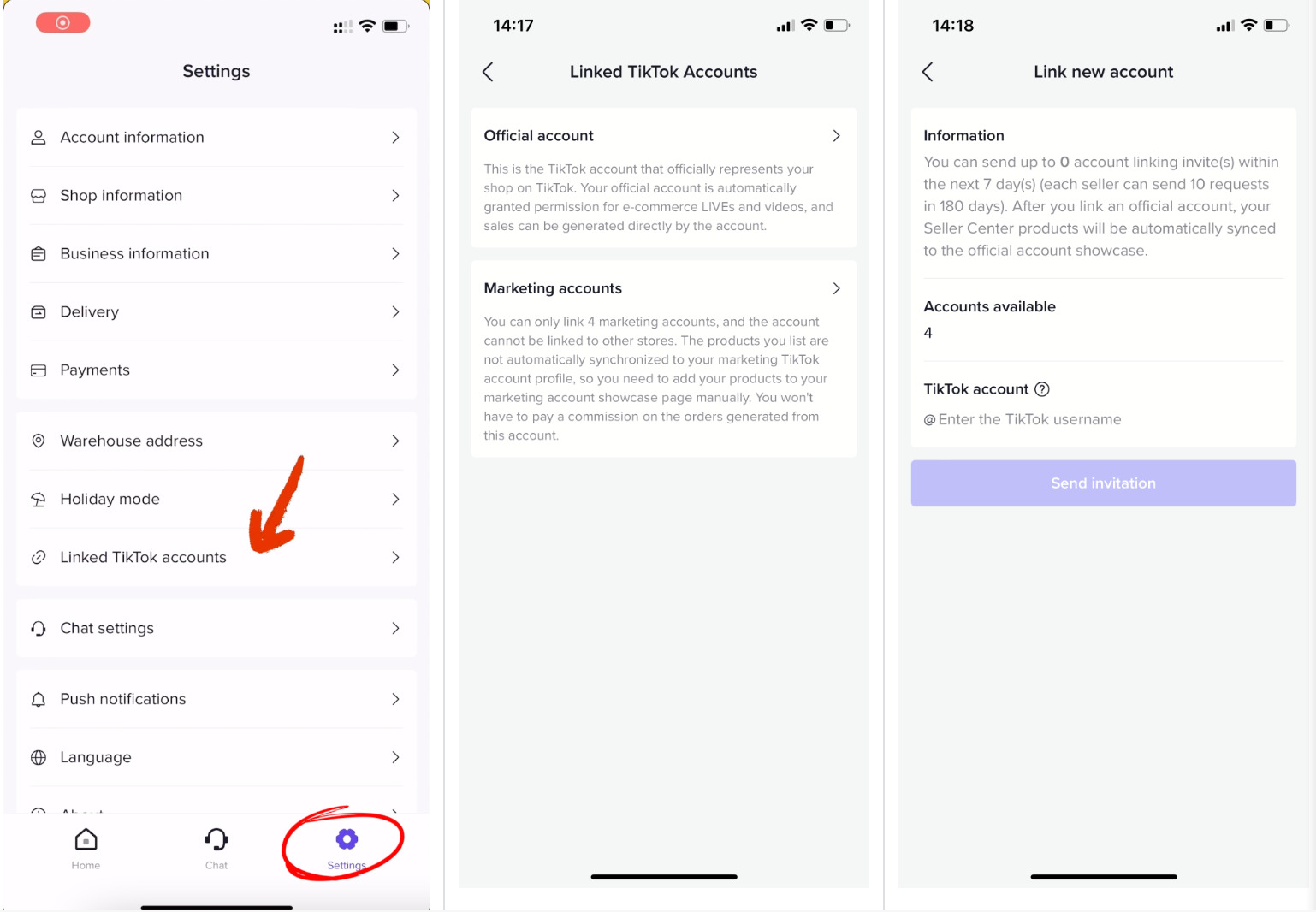
Source: TikTok
- From the TikTok Account you are linking, go to Inbox
- Click on New profile views and from TikTok > Monetization: New Request
- Click Accept request
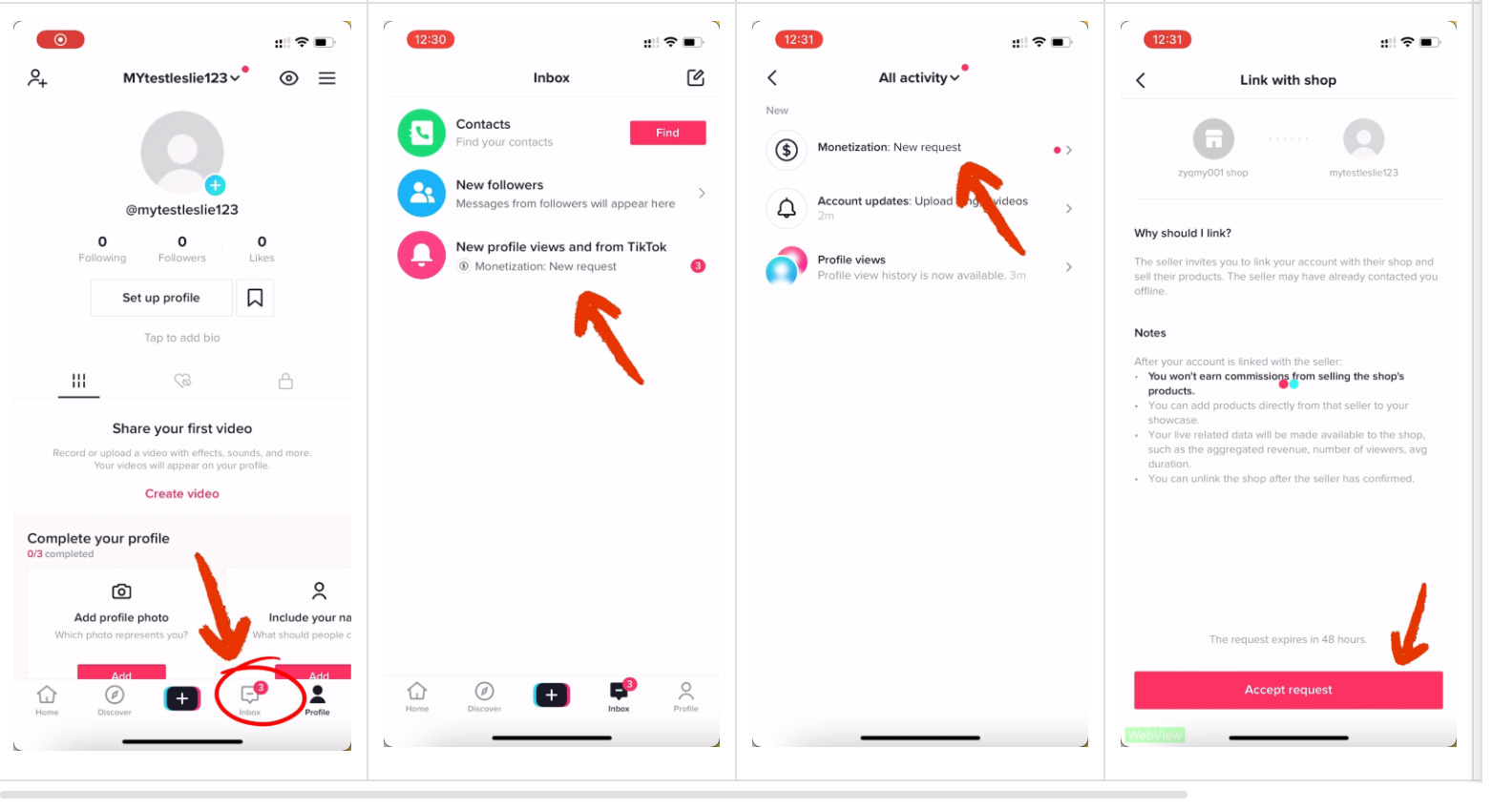
Source: TikTok
**You link up to five TikTok accounts to your Shop.
Step 3: Add Your Products
After optimizing your profile, you are now ready to start listing your products or connecting your ecommerce shop to your account. You can actually start adding products pending approval of your TikTok seller application. Note that any uploaded products will not go live until you are approved to sell.
Did You Know? You can also dropship products on TikTok! Read our resources to learn more:
- TikTok Dropshipping: Ultimate Guide for SMBs
- What Is Dropshipping & How It Works
- How to Start a Dropshipping Business
Link Your Online Shop to Your TikTok Account
If you have an existing online store through an ecommerce platform, you can link it to your TikTok account to enable the Shop tab where you can showcase and sell your products. You can do it in two ways—installing the ecommerce app from the TikTok Shop App store to your Shop or connecting TikTok from your ecommerce dashboard.
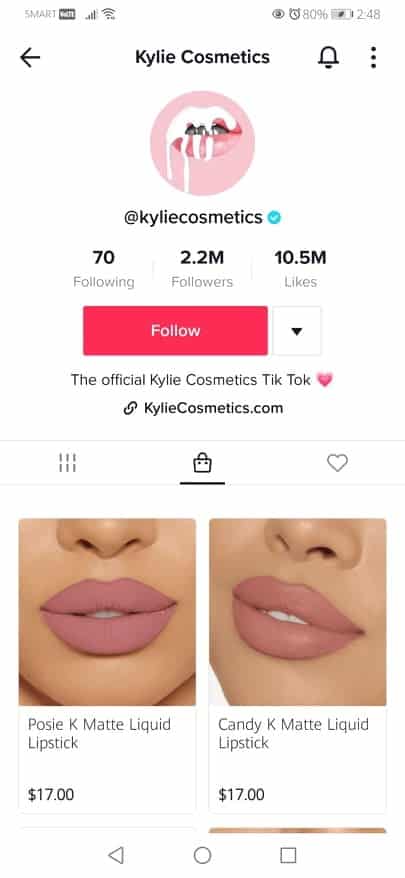
TikTok will show your store in another tab in your profile next to your content. You can sync product catalogs to create a mini storefront that links directly to your online store for checkout.
The TikTok Shop App Store can integrate your existing ecommerce store with TikTok Shop to showcase your products for selling and sync inventory and orders seamlessly.
As of this writing, the following have apps in the TikTok App Store:
- Shopify
- WooCommerce
- ChannelAdvisor
- Salesforce Commerce Cloud (SFCC)
- ShipStation
To install the app, navigate to the TikTok Shop App Store and search for the app, click Install Now, and set up the app within your TikTok Seller dashboard.
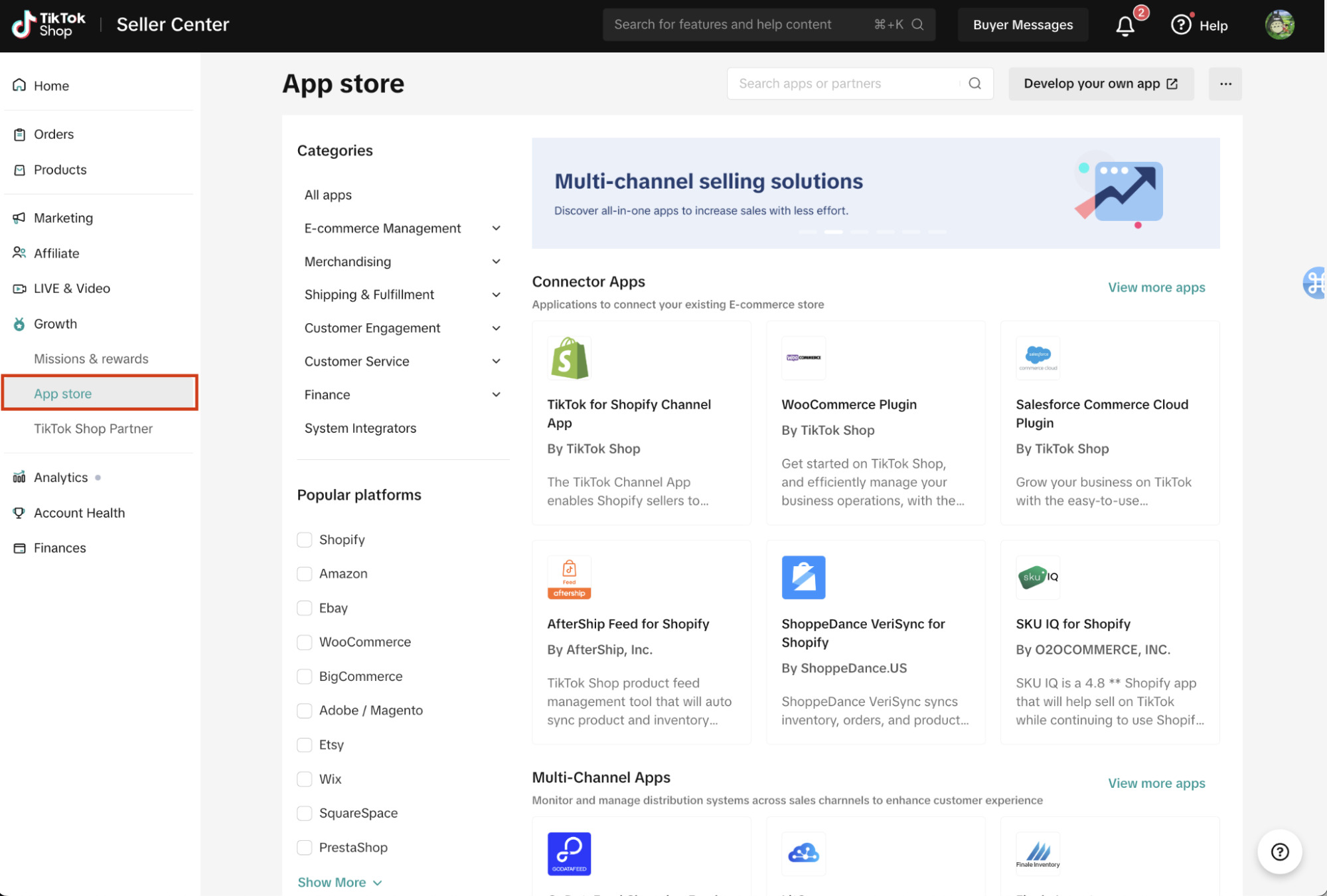
Source: TikTok
Below, we detail instructions on connecting a Shopify, BigCommerce, Square Online, WooCommerce, and Ecwid store. Once you connect your ecommerce platform to your TikTok, you can:
- Sync your store’s product catalog to TikTok and feature a shopping tab on your TikTok profile
- Include product links in your TikTok videos that point directly to product pages in your store so customers can make a purchase
- Run optimized ads by installing the TikTok Pixel
The TikTok Pixel is a piece of code that you install on your website so when you run paid ads, you can share website visitor events to TikTok for tracking. All the ecommerce platforms we outline below make it easy for you to install the Pixel on your store.
Shopify makes it easy for you to connect your store to TikTok. Just add the TikTok app from your Shopify dashboard. Once installed, follow the prompts to associate your TikTok business account. The integration also lets you run and manage TikTok ads directly from Shopify.
You can connect your BigCommerce store to TikTok by following these steps:
- Step 1: Install the TikTok For Business app from the Channel Manager, under Ads and social.
- Step 2: Connect and authorize your TikTok Business account.
- Step 3: Once you connect your account, create or connect your TikTok Business Center account (this is different from your TikTok Business account) and TikTok Ad account.
- Step 4: Set up TikTok Pixel.
- Step 5: Set up your catalog. Under the Catalog section, click Create New to sync your existing BigCommerce catalog with your TikTok profile.
- Step 6: Set up TikTok Shopping.
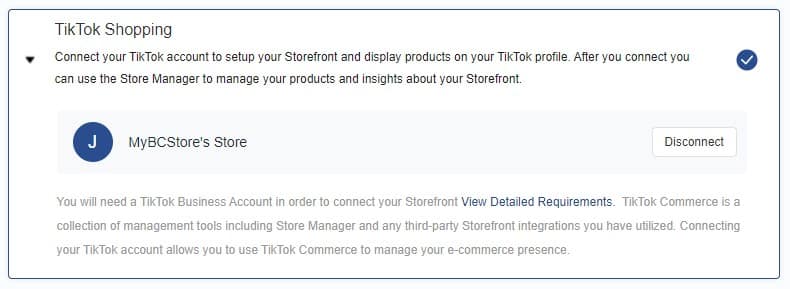
You need to connect TikTok Shopping to be able to manage your products in your mini storefront on TikTok. (Source: BigCommerce)
To add BigCommerce products to your TikTok storefront, click Manage under the TikTok Shopping section. You’ll be redirected to TikTok’s Store Manager.
- Step 1: Within the Store Manager, click on your Store Name.
- Step 2: Click on the Product tab.
- Step 3: Find your target product by using filter options or the search function.
- Step 4: Once you’ve found your desired item, toggle Storefront Status to on. Add items in bulk by selecting the check box for multiple items and clicking In Storefront at the top of the page. To remove an item, toggle Storefront Status to off.
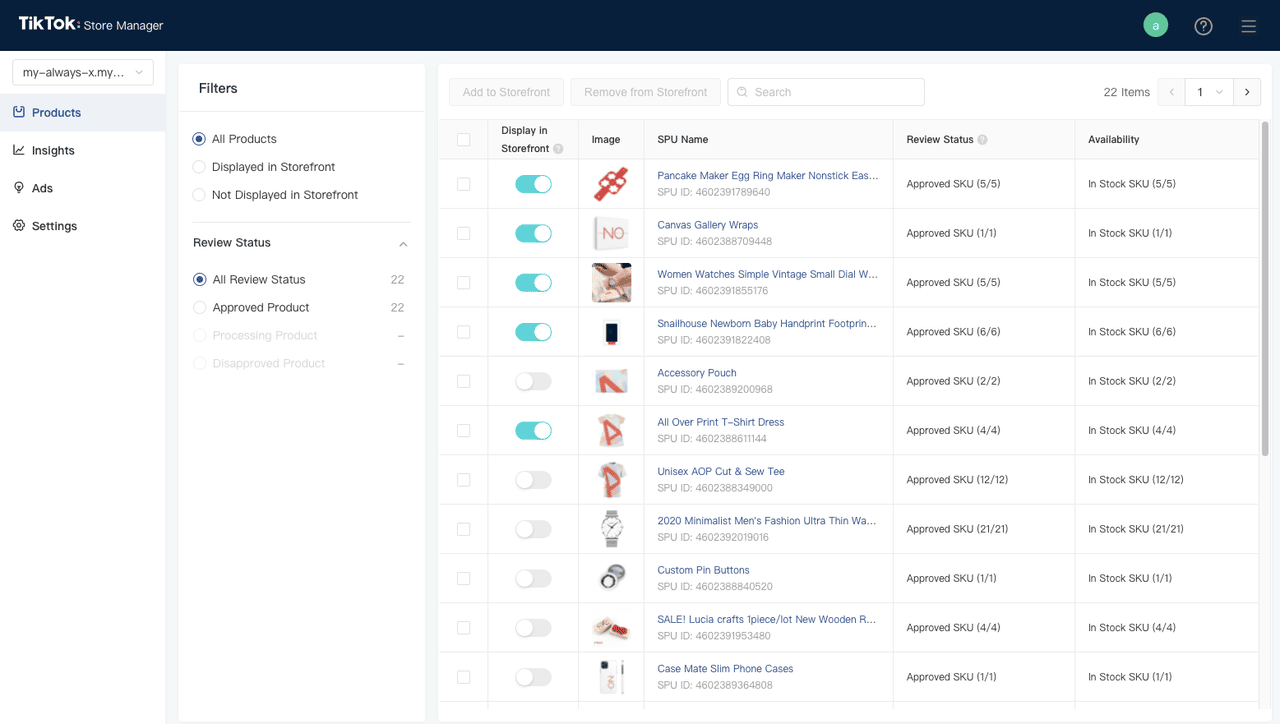
An example view of how you can toggle products to show in your TikTok mini storefront from your BigCommerce dashboard.
(Source: BigCommerce)
You can also add products in-app (from TikTok).
- Step 1: Go to your TikTok profile, click on the Shopping icon, then Manage Showcase.
- Step 2: Click on the three dots to edit a product or click on Add Products to create more listings.
Your TikTok app interface should look something like the image below:
Once you add products to your store in-app, they will be under review before getting listed in your Shopping tab.
(Source: BigCommerce)
- Step 1: Go to the TikTok page from your Ecwid dashboard.
- Step 2: Specify your mobile phone number in the phone number section of the TikTok Business Tools field.
- Step 3: Click + Connect TikTok Account.
- Step 4: Log in to the TikTok For Business account (not your TikTok account), then click Connect. If you don’t have an account yet, click Sign Up to create one.
- Step 5: In your TikTok for Business account, set up the Business Center by adding the name and clicking Create New.
- Step 6: Set up a TikTok Ad Account; enter the name for your ad account and click Create New.
- Step 7: In Data Sharing, enter the name for your Pixel and click Create New.
- Step 8: In the Catalog, enter the name for your catalog and click Create New.
- Step 9: Click Finish Setup.
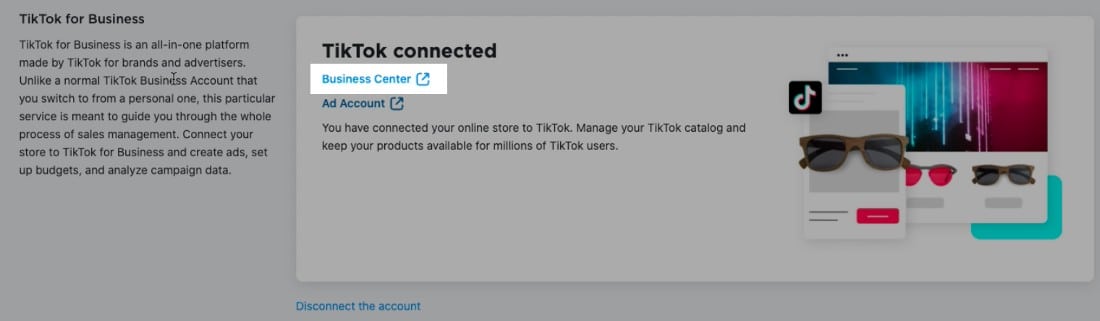
Once successfully connected, you will see this message in your Ecwid dashboard under TikTok for Business. (Source: Ecwid)
Product review may take up to several hours, but you can check its status in the Products on TikTok section in your Ecwid dashboard. All approved products will appear in the “Listed products” column.
Once approved, your catalog will appear in your TikTok Business Center. Catalog syncing automatically happens twice a day. Ecwid has a guide on how to manage your product listings in TikTok.
WooCommerce is a recent ecommerce integration (May 2022) to the TikTok platform. Simply download the TikTok for WooCommerce plugin from your WordPress dashboard and activate.
Add Products in Your Seller Dashboard
You can easily add new products from your TikTok Seller Center dashboard via desktop or mobile app. If it’s your first time setting up a TikTok Shop, you will also get a setup wizard where you go through the basic steps of managing your products.
- From your Homepage or Seller Center dashboard, click Add products
- Fill in the following information:
- Product image: Images should number more than five but less than nine. The first image must contain a single item/product except for sets or bundles and have a white background with no other elements such as text, icons, borders, watermarks, etc.
- Product name: The product name should have more than 25 characters, including spaces, with the recommended characters set to 80 or fewer. Each word in the name should be capitalized except conjunctions, articles, and prepositions).
- Product description: Different selling points should be separated by paragraphs, with each selling point being less than 250 characters, preferably with auxiliary images.
- Category: Choose the appropriate category from the dropdown menu.
- Video (optional): Videos are optional but recommended.
- Sales attributes: You can have up to three sales attributes and a maximum of 300 SKUs. Different sales attributes should have different images.
- Click Publish. The product is added to your Shop but will only be active after it is approved. Usually, it goes to the “Reviewing” tab after submission and will be displayed under the “Live” tab after approval.
Step 4: Create Engaging Content
Now that you have connected your online store to your TikTok account, it’s time to get creative and promote your products. You can read our TikTok ecommerce strategy guide for an in-depth approach to marketing and promotion and follow the next steps.
Ultimately, the only way to promote on TikTok is to create engaging content.
Take advantage of TikTok’s features to learn how to create and roll out engaging content, including:
- Shopping Ads: A three-in-one solution with new formats to adopt and combine Video Shopping Ads, Catalog Listing Ads, and LIVE Shopping Ads; Catalog Listing Ads is no longer available as a standalone format, but is now part of Video Shopping Ads
- TikTok Academy: A program designed to educate global audiences on how to best use TikTok for Business
- Audience Insights: Available from the TikTok Ads Manager, you can explore TikTok user interests, discover audience information through filters to help create campaigns, and strengthen your audience planning workflow with data
- Security Trust Center: It is an interactive website for sharing security information that allows advertisers to access TikTok’s compliance documents, review its standardized questionnaires, and stay updated on its security capabilities and practices
- The new TikTok ad type, Focused View (which we will discuss more in detail in Step 7)
- Enhancements to the TikTok Creator Marketplace
- Showtimes on TikTok: This is a new Instant Page template designed to drive movie-going intent, directly connecting movie-goers to ticketing partners to make purchases
- More brand collaborations with the TikTok Creative Challenge
- More LIVE subscription perks with subscriber-only videos
- TikTok text posts
- Effect House (beta)—more ways to monetize content for creators and Effect House branded effects for brands and businesses
- TikTok series for premium content
- Sounds for Business—custom sounds designed as templates for easy content creation
- Creativity Program (beta)
- Learn how to market your product on TikTok from the TikTok World Hub—a learning hub for creators and brands to share and learn best practices for content creation and marketing in TikTok; TikTok Fundamentals is part of this rollout
TikTok Engaging Content: Case Studies
Take a look at how these brands leveraged user-generated content to launch strategic partnerships with influencers and brand collaborations.
GAP
American clothing brand GAP doesn’t have an official TikTok account, but user-generated content (UGC) has certainly helped them, being a mainstay favorite among influencers.
Gen Z influencers such as Emma Chamberlain and Barbara Kristofferson were just a few of the influencers that sported a vintage brown spell-out hoodie, providing completely free TikTok marketing.
The hoodie hasn’t been released since, but due to demand, GAP obliged by sending out free hoodies to continue the hype, even reissuing the piece for limited edition pre-orders to all customers.
@barbarakristoffersenfits♬ Ski Mask The Slump God – Foot Fungus – Kiersten
Crocs
Crocs is famous for its bulky, bright, but comfortable rubber footwear. Gen Z creators are surprisingly huge fans of the brand, giving it indirect TikTok marketing. Crocs is smart enough to jump on the trend, using its resurging popularity to showcase novelty products and collaborations—even doing a bizarre collaboration with KFC.
The brand’s biggest strategic partnership has been the #ThousandDollarCrocs challenge, encouraging users to customize their Crocs with extreme bling, which has been viewed more than three billion times as of this writing.
Crocs even had a demand for its Disney’s Pixar Cars: The Movie kids’ collection to be made available in adult sizes, and they complied.
@crocs Back by popular ka-chow! Get ready for Disney and Pixar Cars’ Lightning McQueen adult clogs on 9.8.22 at crocs.com #crocs #croctok #sportmode #lightningmcqueen ♬ original sound – Crocs
Promote Your Posts
Once you have created engaging content, you can promote a video and drive traffic toward your online store (or linked product page). Here’s how:
- Step 1: Tap Me to go to your profile. Click on the three dots in the top right of your screen to go to Settings.
- Step 2: Tap Creator Tools, then Promote.
- Step 3: Under the Promotions page, tap the video you aim to promote (must not contain copyrighted music).
- Step 4: Choose a goal for your video: view, visits, or followers. If you choose more website visits, add a URL and choose a call-to-action button (such as Learn More, Shop Now, or Sign Up).
- Step 5: Tap the circle next to the audience you’d like to reach, then tap Next. You can choose from Automatic (TikTok chooses your audience) or Custom (set up a demographic).
- Step 6: Set your budget duration, add payment information, and then tap Start Promotion.
Step 5: Collaborate with Influencers
Since TikTok is a creator-focused platform, partnering with influencers provides exposure for your brand and serves as social proof. One way to find influencers that fit your brand is through the TikTok Creator Marketplace. The platform houses thousands of TikTok creator profiles, and you can filter them to find ones that fit your target audience.
Here are some creator features:
- Pulse Premiere: TikTok introduced a way to connect brands with premium publisher content.
- TTCM Gaming Anchor: Creators can add links to their posts that direct to an in-app landing page where users can click through to the iOS or Android app store to download the app.
- TTCM Comment Anchor: Creators can add and pin a clickable link at the top of comments for users to learn more about the product or service in the video.
- Detailed campaign reporting: Deeper insights about the creator’s marketing performance, such as audience overlap, audience interest distribution, Spark Ads campaign dates, and more.
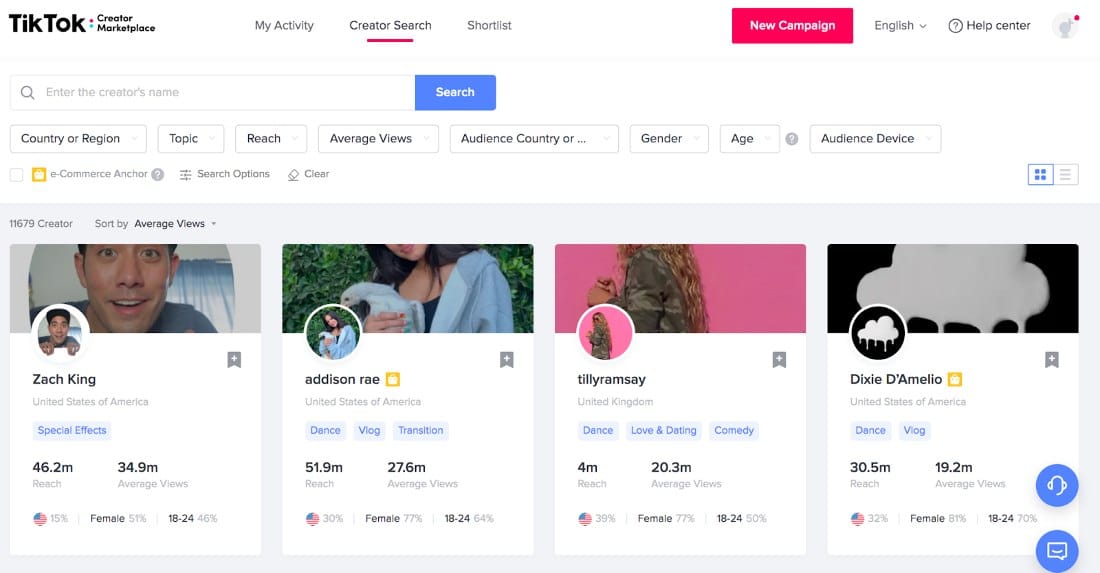
The TikTok Creator Marketplace provides insights about the influencer’s audience, including audience breakdown, content performance (views, comments, and shares), trending graphs (followers and engagement), and sample work.
TikTok Influencer Campaigns: Case Studies
Benefit Cosmetics
When popular makeup brand Benefit Cosmetics released its new Brow Microfilling Pen, it used the TikTok Creator Marketplace to launch an awareness campaign. Through the marketplace, they partnered with 22 Gen Z and millennial creators and required them to replicate a brow dance set to an original music track, which of course, featured the product.
The 22 videos were launched in users’ timelines and generated 3,500+ hours of views and 1.4 million impressions, all of which were from just 4.5 minutes of creator content.
@milliet24 Lil transformation video 😆 @benefituk #benefitbrows #microfillingpen #ad ♬ Brows (Benefit Brow Dance) – Regan Aliyah
Newton Baby
When Newton Baby, a brand known for its award-winning crib mattress, planned an awareness campaign highlighting parenting moments in a fun and wholesome way (while also featuring their product), they went with the TCM, setting up strict criteria for followers and average views per video. Three videos were finished and resulted in an enormous engagement rate of 19.44% across all videos. This allowed the brand to easily measure the impact of the post and gain insights for future campaigns.
@tayandthetwins #sponsored decided to pull a prank on my husband 😬😮 @newtonliving #newtonbaby#newton#HaventSeen#prank#marriage#husbandprank#MakeItMagical#fyp ♬ original sound – courtney
Step 6: Go LIVE!
Livestream shopping is gaining momentum in the US and is primarily driven by the LIVE feature of TikTok. TikTok introduced TikTok Live Shopping, an immersive and engaging experience for brands to promote and sell their products and for viewers to buy these products.
Being able to leverage the real-time opportunities of engaging with your audience during a TikTok LIVE helps sell more products. Moreover, live shopping events create a sense of urgency and trigger a fear of missing out (FOMO) among viewers.
Step 7: Leverage TikTok’s Paid Ads
Apart from creating engaging content, partnering with influencers, and displaying products in your videos, feature your products in TikTok ads so that customers can buy your products right away. It is a great way to tap into this exciting new market.
When creating an ad, TikTok content has the following requirements:
- Image files: JPG or PNG only
- Video files: MP4, MOV, MPEG, 3GP or AVI
- Aspect ratio: 9:16, 1:1 and 16:9 (Vertical)
- Image resolution: 1200×628 (Recommended)
- Video resolution: 720×1280 pixels, 640×640 pixels or 1280×720 pixels
- Video duration: 5 to 60 seconds
- Brand name: Limited to up to 20 characters
- Ad description: Limited to up to 100 characters, no emojis
Types of TikTok Ads
You can run ads in the following formats: in-feed, top-view, branded hashtag challenge, branded lenses, and brand takeovers.
In-feed videos are shown before a user-uploaded video starts—similar to what happens on YouTube. However, TikTok always gives the user the option to skip the ad. With this type of ad, you can include a link to a website or an app download.

An in-feed ad for the Reflectly app.
Case Studies:
This type of ad appears at the top of users’ “For You” page when they first open the app. This ad format allows your video ad to be up to a minute long. A perfect example of this ad is the Galaxy Note 20 ad by Samsung.
Case Studies:
These hashtag sponsorships last between three and six days and appear in the Discovery tab. When you run a hashtag challenge, you invite the TikTok community to make videos about the topic and mark them with the hashtag. For example, NYX’s #ButterGlossPop hashtag challenge generated more than two million UGC videos and experienced a 42% increase in brand awareness.
Case Studies:
These are reality filters or “lenses” that users can add to their videos, similar to Snapchat filters. You can get brand positioning in a more indirect way than an ad.
Case Studies:
These are ads that are shown as soon as a user opens the app. These ads take up the entire screen and are usually animations. This ad guarantees exclusivity because there can only be one brand takeover per category and country per day.
Case Studies:
Step 8: Perform After-sales Support, Promotion & Analytics
With your TikTok Shop up and running, it’s important to proactively keep a pulse on its performance. Customer experience, user-generated content, and audience engagement are key metrics to consider.
Provide a Stellar Customer Experience
It’s not providing great customer service these days, it’s about the customer experience. Retail trends show that customers now evaluate brands based on their overall experience interacting with the business—before, during, and after a purchase.
Ensure you take care of the post-sales experience by using TikTok’s tools to manage customer support easily. TikTok Shop has a suite of communication tools that help you engage with your buyers across the selling journey (before and after purchase).
- Buyer message tools in Seller Center: Accept messages from customers through the chat feature. Access it from the Seller Center located in the top right corner of your dashboard, in Manage Orders, or in the purchase order in Order Details.
- Save frequently used answers to respond to messages faster: You can create commonly used reply templates and use them when replying to buyer messages. This is also helpful if you are assigning a different person to handle your customer support.
- Master the Customer Service Workbench: This TikTok Shop Seller feature allows you to communicate with buyers and easily find their orders, product inquiries, and other information you need to serve them faster.
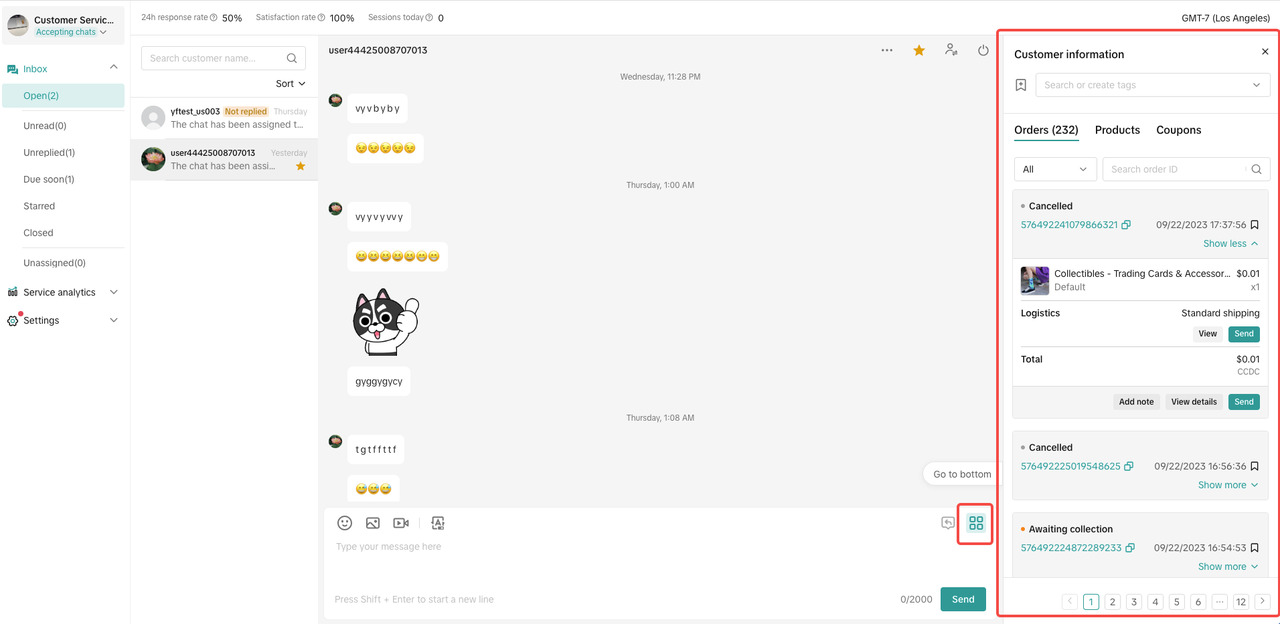
The Customer Service Workbench is located beside the chat window in your Seller Center dashboard. (Source: TikTok Shop Seller Academy)
Capitalize on User-generated Content
One of the goals of creating content on TikTok is to drive lots of UGC. Since TikTok is primarily creator-driven content, you won’t have a hard time finding campaign-worthy videos.
Here are some ideas to get you started:
- Create your own brand’s hashtag challenge and encourage users to join in. Make the hashtag easy and memorable.
- Get your existing customers involved. Ask them to participate in your UGC campaign. Offer discounts in exchange for participation.
- Join in special occasions or a viral craze.
- Run a contest.
Utilize Audience Insights
TikTok has a business tool called Audience Insights to help you plan and evaluate your ad campaigns better.
Here are ways you can utilize the tool to help promote content:
- Use the range of available filters to explore audience information during planning through interest hashtags, interactions with hashtags, creators, and videos, and TikTok Customer Audiences. You also segment data by language, country, device, and price.
- Validate and learn about your audience. Use demographics based on age, gender, and location to get a high-level view of what your targeted audience may be interested in or are posting about.
- Find inspiration for targeting and creative strategies. Once you learn about your audience, you might find surprising ideas that can help you strategize better. For example, if you are interested in promoting ads about beauty and skincare, and learn that eyebrow care (how-to’s, products, and makeup) are trending among your audience, you can use this knowledge to expand your content strategy.
- Explore top hashtags and interest categories to plan your content. With Audience Insights, you can view the top ten hashtags and top ad interest categories that resonate with your audience. Consider incorporating these hashtags or interests when targeting a campaign or using these hashtags in your video content.
Why You Should Sell on TikTok & Have a TikTok Shop
If you want to start selling on TikTok, consider the following benefits.
Wider Audience Reach
One billion active monthly users …
Averaging 95 minutes of daily view time …
With 150 million users in the US …
Clearly, TikTok users aren’t just there to see content—they are also ready to buy if the content engages them. Ninety-two percent of TikTok users said they take action after watching a product in TikTok. Additionally, TikTok users are 1.3 times more likely to feel excited about their product purchases compared to users of other platforms.
Easy Setup
As you read in the steps above, it’s really easy to set up a TikTok Shop or connect your existing ecommerce platform to your brand’s TikTok account. What’s more time-consuming is creating engaging content because that’s how to get sales on TikTok.
Highly Interactive & Engaging Features
TikTok regularly rolls out new features that help creators, brands, and influencers create highly engaging content. These features always focus on community building and engagement.
Huge Potential for Virality (Sales Boost)
TikTok is still a social channel, and it is the top social platform in the US these days. Almost three in five TikTok users utilize the platform for product discovery and research, too. Just look at the #TikTokMadeMeBuyIt hashtag—it is the perfect avenue for active promotion and selling. It will be like hitting two birds with one stone.
How to Sell on TikTok Frequently Asked Questions (FAQs)
Click through the sections below to get answers to your commonly asked questions on how to use TikTok for business.
It is easy to become a seller on TikTok. Simply create an account, switch to a Business or Pro account, link your shop or products, and start actively promoting your content. You also need to choose the right products and find out about product restrictions first.
Selling on TikTok Shop is absolutely free, you just pay a referral fee of 8% for every order successfully paid and delivered.
Yes, there are no subscription fees involved in selling on TikTok—it is completely free. You can connect your online store or start a TikTok Shop.
No, you do not need 1,000 followers to sell your own products on TikTok.
Bottom Line
Whether you are a retailer looking into selling online, an established online store, or a budding entrepreneur, selling on TikTok Shop is a good idea. Once you learn the ropes on how to sell on TikTok, focus on marketing your products on the platform.
TikTok releases plenty of updates and guides in its Business Center and Seller Academy to help TikTok Sellers leverage the platform and know more about its audience. Visit TikTok to learn more.