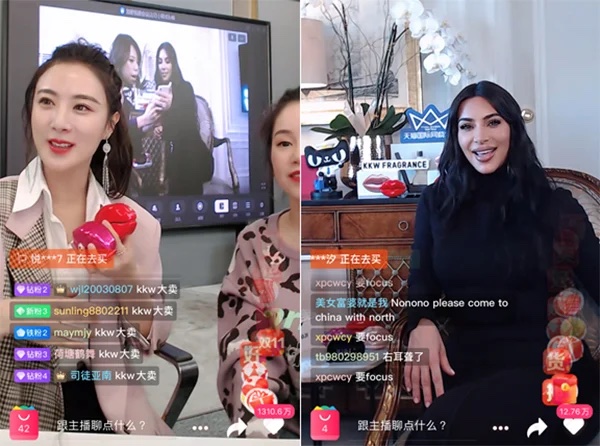Livestream shopping, also called live commerce or simply live shopping, is a marketing strategy that retail businesses can use to promote and sell products via live online video, usually through a social media platform.
We guide you through what it is, how it works, the types of live shopping events you can do, and tips on how to facilitate a successful streaming event. Don’t worry, we have tons of examples, too.
What Is Livestream Shopping? An Overview
First, let’s explore two common online activities: livestreaming and online shopping. Livestreaming is transmitting real-time video to an audience over the Internet—literally “going live,” the colloquial term most used these days. Online shopping refers to buying items through ecommerce platforms, social media, and online marketplaces.
It combines these two concepts and creates more selling and marketing opportunities for brands.
For example, the lack of human interaction, particularly real-time support when customers have questions about buying a product, is one of online shopping’s limitations. With live shopping, businesses can provide this real-time interaction since they can respond to customers on a one-on-one level.
Live shopping is huge in many Asian countries and is considered the new frontier of retail shopping. In the US, live shopping is relatively new but is proving to be a promising channel, with platforms like TikTok Shop driving its popularity. Most US retailers hosting live shopping events are mostly B2C In a business-to-consumer (B2C) model, a company sells a service or product directly to a consumer. (business to consumer), although DTC Direct-to-consumer (DTC or D2C) ecommerce involves businesses producing and selling products directly to their end consumers. (direct to consumer) brands are slowly popping up as it is a fairly fast way to promote and sell goods online.
Elements of Live Commerce
To start a live shopping event, you need four things—a streaming platform, a host for the event, products to promote or sell, and video content (or a program of how the live event will flow).
Platform
Go with interactive platforms that make live commerce more interesting and personalized for your viewers. This encourages engagement, which in turn can build a sense of community and excitement (“hype”) around your event.
There are two options here: You can use an established livestreaming channel or opt for a software service that allows you to add your own livestreaming channel to your existing website or app.
TikTok Shop Is Huge Right Now
TikTok Shop is huge right now, just let the numbers do the talking—23.7 million people in the US have shopped on the platform so far, and it only launched in September 2023.
TikTok compares its live shopping feature to traditional TV shopping channels like QVC and the Home Shopping Network—only this time, its huge draw is direct traffic around its platform from younger, tech-savvy consumers.
Similar to live shop events on Instagram, you can pin related products as you show or offer them to your audience, and then they can tap that pin to add to their carts and checkout directly from the app.
Other Common Livestream Shopping Platforms
There are a lot of livestreaming channels to choose from, but here is a breakdown of the most popular and established options.
- Amazon Live Creator: Amazon has partnered with a variety of influencers to host tons of Amazon Live shopping events, featuring products curated by the influencers. Individual brands and merchants can also create their own livestreams.
- YouTube: YouTube kicked off its live shopping events with 2021’s Holiday Stream & Shop, featuring influencers who hosted giveaways and shared discount codes. One study found that 89% of YouTube viewers feel that the creators give trustworthy recommendations.
- Live Shopping on Facebook: Merchants can host their own Facebook Live Shopping videos if they have a Facebook Shop already set up. In May 2021, Facebook also launched the weekly Live Shopping Fridays, enabling Facebook users to join livestreams where the invited brands feature products, tips, and demos.
- Live Shopping on Instagram: Instagram has in-app commerce and checkout, providing a direct route to conversion. It also allows you to tag products in your livestreams—just like you would in posts—so viewers can easily click over to learn more and make a purchase.
- Pinterest TV: Another social media platform turned marketplace, Pinterest also has live shopping now. Creators curate their favorite products and broadcast livestreams about them Monday through Thursday. Then on Friday, viewers can tune in and actually shop the products the creators talked about.
- TalkShopLive: A livestream social selling network used by influencers, celebrities, and brands in all industries.
- Taobao Live: This is Alibaba’s livestreaming service, ideal if you want to reach Asian markets where live commerce has already taken off.
Host
Typically, the event host should be you (the business owner) or an associate from your store. Choose someone comfortable on camera, has lots of product knowledge, and is someone your customers already know.
You can also consider partnering with an influencer or minor celebrity to host your stream. The right host will not only help create excitement and credibility among your customer base but can also help expand your reach to include the influencer’s followers.
Once you have made your selection, the next thing you will need to do is prep them for hosting with some training. Typically, training for an event includes:
- Product knowledge: Coach your host on the features you want them to point out for the products that will be included in the stream.
- Technology: Show your host how the stream works—how to start it, pause it, view comments, and any other technical features your equipment might include, like a mic or music.
- Tips and tricks: We will discuss a list of tips in the section below, and you should definitely run through these with your host before they get started, so they are in the right mindset and can incorporate compelling selling strategies throughout the stream.
Products
Of course, your product takes center stage. Generally, consumers like to see what they are buying in real time. They like to see demonstrations to understand the product better. Product demos create a sense of urgency, especially if you pair them with discounts, limited-time offers, exclusive offers, or freebies.
Prepare your products in advance and ensure proper lighting in your livestream setup. This will be discussed more in the next section.
Video Content/Program
While your main goal is to sell products, the best live shopping events are the ones that incorporate different activities like raffles, giveaways, and promotional prices to build hype and urgency among their audience.
The length of these shows also matters, but there have been instances where popular livestream shop events go for much longer or until all products are sold. So, be prepared with a lot of activities just in case. Here are different types of live commerce vents that you can host:
- Product launches: This is when you focus your stream on a single new product. This allows you to draw focus to your new product and gives customers the opportunity to ask questions. This type of event is great for tech companies or other types of retailers that do not drop new products often.
- Tutorials: This is a live shopping event where the goal is not to sell an item but rather teach people its ins and outs (which may just inspire new sales). This is an ideal type of livestreaming event for retailers selling technical equipment or products that require assembly.
- Auctions: In this format, viewers who tune in have to compete against one another in a bid to purchase your items. This is especially common for thrifted and secondhand goods where flexible pricing is the norm.
- Appointments: This is when you offer one-on-one live shopping appointments where you can work with an individual customer to find what they are looking for. This is ideal for high-end retailers that offer design services or custom goods.
How Livestream Shopping Works
In a livestream shopping event, a host conducts a live video stream for potential buyers, allowing two-way engagement with your brand. Holding an event begins with selecting a streaming platform, choosing someone to host your stream, and preparing your setup. Successful livestream shopping also involves advertising your event.
To host a livestream shopping event, you’ll first need to decide which platform you will stream from. Once you have chosen (or created) where you will broadcast your livestream, the next thing you will need to do is select someone to host your event—either you, a store associate, or a partner influencer.
Now that you have chosen your host, you can start setting up for your livestream. Typically, setup will include creating a set, writing a rough script, selecting products to show, and setting up your equipment.

Adequate lighting and a good backdrop will make your livestream feel more professional and trustworthy.
- Set: This might be in your store after hours, in a separate area (like your office room or your house), or you might even rent a filming space. You want to be sure wherever you choose is quiet with few distractions and well-lit and has good internet access and enough space for your host to move around and fit your products and equipment. Also consider adding product displays, like a clothing rack or mannequin, or a branded background.
- Script: While you want to avoid scripting your entire stream, you might write an intro and outro and bulleted points for each product shown. This will help keep your host from forgetting important product features without confusing them with a set script.
- Product selection: Before you start streaming, you will want to have the products you plan to show selected, organized for the host to grab, or displayed on the set, and their key features delineated and added to the script. The products you choose will largely depend on the type of livestream you are doing and what you think will sell the best among your customers. You will also want to consider where the products will go once the host is done showing them.
- Equipment: You will obviously need a camera (usually just the one in your phone), but other equipment you might use includes a camera stand, a ring light, a microphone, and noise-deadening panels.
With everything set to go, it’s time to start advertising your livestream shopping event so that you can get viewers and make sales. To drum up hype, you will want to hang flyers in your storefront, add banners to your website, post on social media, and send out email/SMS invitations and reminders. You should also train your associates to pitch the event to in-store shoppers.
As livestream shopping is still relatively new in the US, you might consider including an explanation of what it is when advertising your event.
For example, when JCPenney hosted one of their JCPlive sessions for the holidays, they revealed the theme—holiday gifts under $100—but they didn’t tell shoppers anything about the items that would be shown. This was a great strategy because it let people know the general theme and price range but kept some mystery around the actual items.
Tips for a Successful Live Shopping Event
Here are some tips for facilitating a successful livestream shopping event that boosts sales and makes for a great event for you and your shoppers.
One way to engage shoppers on a livestream is to incorporate a game element. Consider a giveaway, raffle, quiz, trivia, or another game to incorporate into your stream.

(Souce: CNBC)
For example, to boost sales at the brand’s first livestream event (shown above), Jimmy Choo gave a personalized fashion sketch to the first 50 people that bought a pair of shoes.
Another way to get people to interact with your stream and boost sales is to ask your viewers questions. For example,
- Is there anything you want to see?
- How would you all use this?
- Do you have any questions that I haven’t covered?
- How is everyone doing today?
- Does anyone have anything in particular that they want to talk about or see?
- Do you want me to try this on/use it?
- Has anyone watching ever… (product-related question)?
The comment section is where customers can interact with the host, ask questions, send emojis and reactions, and engage with the stream. In order to both ensure you are attending to commenters and inspire new people to comment, the host should always interact with the comments.
This is an especially impactful strategy when the host is a celebrity or influencer that viewers are excited to interact with. For example, Kim Kardashian appeared on Taobao (shown above), Alibaba’s livestream shopping platform, to sell her KKW perfume. Interacting with the commenters and her product simultaneously allowed her to sell 15,000 bottles of her perfume in minutes.
While it can feel awkward to fill every moment with talk, it is better than leaving viewers in silence during a livestream event. Talk about the products, interact with the comments section, share anecdotes and fun facts, and move on to the next item on the agenda when there is nothing left to say.
A great way to inspire other users to buy is to announce when an item sells. For example, if you are showing off an item, and someone watching buys it, you might say, “We have a buyer for this beautiful top.” This will, hopefully, build your credibility and inspire additional purchases.
Also, consider announcing if an item is low in stock or only comes in limited quantities.
One of the most important things that people are looking to get from livestream shopping over just shopping on your website is a better sense of how a product looks or operates in real life. You should always use or try on the products you are trying to sell on a livestream to add this value.

(Source: Womenswear Daily)
For example, the livestream app ShopThing (shown above), sends its livestream hosts to different stores and locations throughout the US to try on and sell discounted designer clothes and accessories.
As mentioned earlier, when hosting a livestream shopping event, you don’t want to confine your host to a tight script. A big part of the appeal of livestream shopping is that it mirrors shopping with an associate in-store. Shoppers want that genuine interaction rather than feeling like they watched an infomercial for 40 minutes.
Keeping the script loose also makes it possible to interact with comments as they come in, answer questions that come up, and change course if one product or type of presentation is (or isn’t) working well.
A great way to drum up hype and provide incentives for shoppers to attend a livestream is to include an exclusive offer for viewers. This might be a discount for livestream purchases, a special product or edition of a product, a free gift, or a loyalty members-only event. Creating some sort of limited or exclusive draw will help you bring in shoppers.
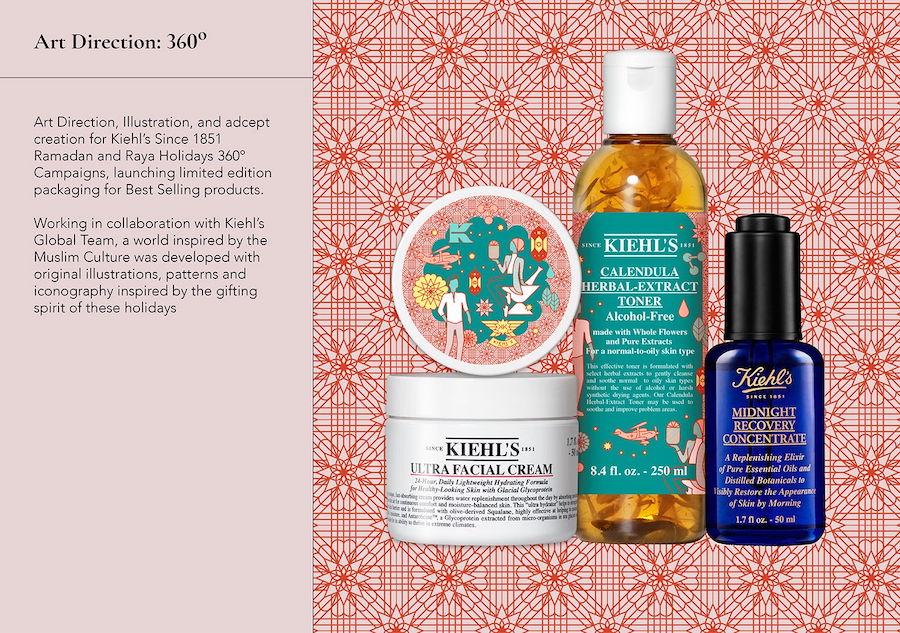
(Source: Dieline)
For example, Kiehl’s hosted a live shopping event in conjunction with Ramadan this year (shown above), and to boost viewership, they offered complimentary skin consultations and limited-edition travel sets.
A great way to get viewers and boost the credibility of your events is to host them regularly. For example, you might host an event every Thursday night or on the first Friday of every month. Whatever you do, getting on a consistent schedule will increase the likelihood of fostering loyalty for our livestream events and boosting viewership.
Live Shopping Examples
It’s helpful to get inspiration for your own livestream shopping strategies by checking out real-world examples and considering what worked and what didn’t. Below are some examples of successful or popular livestream shopping events or sellers.
Zox
Zox sells bracelets made of recycled water bottles. When the ecommerce brand was gearing up to launch a new product collection in May 2021, it decided to venture into the world of livestream shopping to switch things up from its typical social media and email tactics.
The brand hosted a 30-minute Facebook Live in which founder Jason Kuipers tuned in from his couch to show off each new product and answer any questions in real time. He waited until the very end of the live broadcast to reveal the much-hyped “Zox Box 13” product set. When he finally did, all 100 units sold out.
All told, Zox earned 461 orders during the Facebook Live, amounting to $28,392 in sales.
Pink Tag Boutique
Louisville, Kentucky-based women’s clothing store Pink Tag Boutique also found sales with Facebook’s livestream shopping options. To bolster its online presence, it launched a Facebook Shop and quickly saw success.
To build on that, Pink Tag decided to tap into livestream shopping. Though the boutique had used Facebook Live in the past to show off new product arrivals and host giveaways, it hadn’t integrated live shopping with the livestream broadcasts—yet. So Pink Tag hosted its first Facebook Live Shopping event to promote new product arrivals.
Customers not only made purchases during the livestream, but they also returned after it was over and brought even more pieces. These livestream shopping events have become a pillar for PinkTag’s ecommerce marketing strategy, some generating as many as 2.5 million views and $7,032 in sales in less than an hour.
Reba McEntire Revived, Remixed, Revised
Reba McEntire used TalkShopLive to host her livestream shopping event, which promoted Reba’s new three-CD box set titled Revived, Remixed, Revisited. Customers who purchase the box set get an autographed copy—an exclusive offer for TalkShopLive. To date, the TalkShopLive livestream has over 200,000 viewers.
But that isn’t the only platform Reba has engaged in for livestream shopping. The country singer also used Amazon Live—hosted by an influencer—and TikTok to engage with followers and promote her music online.
Future of Live Commerce
While the US market is lagging behind its Asian counterparts in adopting live commerce, its future is bright. The US livestream shopping market is estimated to be worth $68 billion by 2026.
Plus, influencers are gaining more foothold than celebrity endorsers. Their reach is geared toward social channels—where people are on all the time. About half of Gen Zers followed and purchased from influencers. People see influencers as credible endorsers in their shopping journey.
In China where livestream commerce is more advanced, influencer reach extends beyond their livestream platforms. Their ability to captivate, entertain, and provide value to viewers is so powerful that most watch live events to check out product recommendations without even knowing that they are ready to buy.
In the US, plenty of creators are highly influential and compete with celebrity endorsers. They can be the key to taking this ecommerce shopping format to the next level.
Frequently Asked Questions (FAQs)
Click through the tabs to learn more about the most asked questions about live commerce.
Live shopping is a retail marketing strategy based on livestreaming. A host showcases products and viewers can purchase them in real time.
The difference between live shopping and the usual online shopping is that live shopping provides real-time interactions between the brand (through its host) and its audience.
Chinese consumers have a fandom culture toward livestreamers and influencers. They love watching livestream videos not only as a form of entertainment but also as a way to discover and buy products.
Bottom Line
Livestream shopping is a huge global trend that is shaking up the retail space. It is a rising form of ecommerce shopping that should only continue growing exponentially in the coming years. With this article, you have the tools you need to host a livestream event and sell your products successfully.