Toast and TouchBistro are two of the top point-of-sale (POS) systems for restaurants, both consistently ranking on our restaurant POS recommendations and offering robust features that make managing restaurants easier.
While both systems have a lot to offer, TouchBistro tends to be more templatized and user-friendly, while Toast is more customizable and can be used across different food business types.
In a nutshell:
- TouchBistro: Best for smaller operations, restaurants with simple inventory tracking, and those preferring iPads.
- Toast: Best for growing restaurants of all types, especially those that need more in-depth tools to help them get where they want to go.
Toast vs TouchBistro at a Glance
Our Rating (out of 5) | 3.80 | 4.27 |
Available In | US, Canada, the U.K., Ireland | |
Best For | Small restaurants, iPad users | Growing restaurants, fast food, delivery, ghost kitchens |
Monthly Fees | From $69 per terminal | $0-$69+ |
Processing Fees | Custom-quoted | From 2.49% + 15 cents |
Contract Length | 1 year | 2 years |
Restaurant Features | Very good | Excellent |
Integrations/Extensions | Good | Very good (restaurant-focused) |
Ease of Use | Excellent | Excellent |
Customer Support | 24/7 year-round via phone, email, or online chat, resource library | 24/7 year-round via phone, email, or online chat, Toast University, resource library |
Real-world | 4.18 | 4.19 |
Both Toast and TouchBistro have been impressing us for years with their various features. You’ll find them on several of our best POS lists, including:
- Best POS Systems for Small Businesses
- Best Delivery POS Systems
- Best Bar POS Systems
TouchBistro vs Toast: Pros & Cons
TouchBistro vs Toast Alternatives
While these two systems may offer you the suite of tools to effectively run your business, they are not the only options on the market. If you want a different combination of hardware and payment options—an iPad POS with additional payment processing options or a smaller-scale POS with non-iPad hardware—the systems below will be a better fit.
Best for | Software pricing | Compatible hardware | Available processors | Our review | |
|---|---|---|---|---|---|
Quick-service restaurants (QSRs) and detailed reporting | $189-$399 | iPads, Android devices | Lightspeed Payments, BridgePay, Cayan, and WorldPay | ||
Cafes and coffee shops, food trucks; ease of use | $0-$165 | iPads or Square Registers and Terminals | Square Payments Only | ||
Both of the systems listed above operate on iPads, though Square for Restaurants also uses Square-designed registers and terminals. Both of these software are excellent and are great alternatives due to their emphasis on ease of use and restaurant operation functionality.
If you feel that either Toast or TouchBistro will be your best fit, though, read on to see how they performed across our scoring criteria.
Best for Pricing: TouchBistro
TouchBistro scores higher for better pricing due to its one-year contract length, which suits those looking to try the system or preferring not to be locked into a longer contract. The contract term is also favorable if you are using a POS system for the first time. TouchBistro is an iPad-based POS system, making it easier to use existing iPads than buy new hardware for Toast (which can be paid for as you use the software).
Looking past Toast’s contract terms, the system overall may be less expensive due to its free baseline POS subscription. Toast charges a fee for every transaction, allowing you to pay as you go, while TouchBistro will always require the $69 subscription fee upfront.
Our Rating (out of 5) | 2.5 | 2 |
Monthly Subscription Fees | $69 per terminal | $0-$69 per terminal |
Contract Length | 1 year | 2 years |
In-person/Advanced Support Installation Fee | Custom-quoted | Custom-quoted |
In-person Transaction Fee | Custom-quoted | Custom-quoted |
Online Transaction Fee | Custom-quoted | Custom-quoted |
Digital Ordering | $50 per month | Custom-quoted |
Loyalty Program | $99 per month | Custom-quoted |
Reservations | $229 per month | Custom-quoted |
Gift Cards | $25 per month | Custom-quoted |
Marketing | $99 per month | Custom-quoted |
Inactivity Fee | None | None |
Regarding add-ons, TouchBistro’s pricing is clear and fair. Toast, on the other hand, can be confusing—pricing for add-ons is not very forthcoming, making it difficult to budget for, especially when integrated into different pricing tiers. TouchBistro offers add-ons at flat rates, making it simple to know the cost for each month.
Hardware
TouchBistro and Toast operate on very different hardware, each focusing on a different customer need. Toast’s hardware is industry-grade and built for tough kitchen environments. TouchBistro’s hardware is meant to be used on an existing iPad with iOS software, which can be easier to use for any staff member who’s used an iPhone before. Toast offers a wide range of hardware options designed with restaurant workers in mind.
Baseline Countertop Terminal |  Custom-quoted |  $1,024.20 upfront or $69 per month; or $0 with 2.99% +15 cents processing fee |
Handheld Terminal | 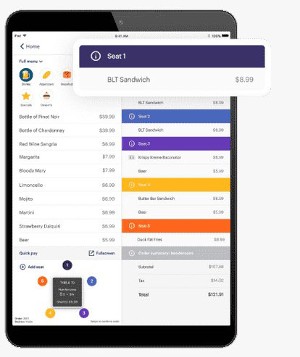 Hardware fees only; custom-quoted |  $799.20 upfront or $69 per month; or $0 with 2.99% + 15 cents processing fee |
Kitchen Display System (KDS) Screen | 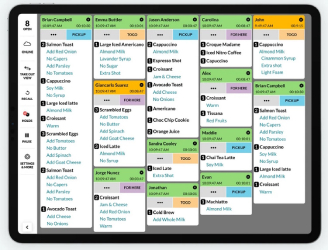 Custom-quoted |  $674.10 + $35 per month |
Self-service Kiosk | No self-service kiosk available |  $1,33.92 upfront or $99 per month; or $0 with 2.99% + 15 cents processing fee |
Payments
TouchBistro and Toast are tied on payments. Both lock their new users into built-in payment processing systems, TB Payments and Toast Payments. TB Payments’ fees are custom-quoted, while Toast lists its fees publicly.
Payment Types | Credit, debit, check | Credit, debit, check, mobile wallets, and automated clearing house (ACH) |
In-person Processing Rates | Custom quoted | 2.49%-2.99% + 15 cents |
Pre-authorized Bar Tabs | ✓ | ✓ |
Quick Response (QR) Codes | ✓ | ✓ |
Invoices | ✓ | ✓ |
Online Payments | ✓ | ✓ |
Offline Payments | ✓ | ✓ |
Toast Payments rates start at 2.49% + 15 cents per transaction for customers who pay for their hardware upfront. Fees are higher for those using Toast’s hardware (Pay-as-You-Go option). This can be key for restaurants with low startup capital looking to get going with an industry-leading POS system. High-volume restaurants can request a custom quote, which often results in lower fees.
Best for General Features: Toast
Toast beats out TouchBistro in terms of general POS features with its in-depth workforce management tools that TouchBistro simply cannot match. Furthermore, Toast offers some great integrations that enhance its services, while TouchBistro’s integration options can be limited. TouchBistro’s reports are mostly templatized and some are only available on the POS, on the back-office dashboard, or as PDFs.
TouchBistro features a time clock to record your employees’ hours, but it falls well short of Toast’s full-spectrum employee management, including automated tip pool calculations, scheduling, and even onboarding paperwork. Toast also regularly comes up with new tools; for example, the Benchmarking Tool allows users to compare their restaurant’s financial and customer trends to industry standards.
Our Score (out of 5) | 3.44 out of 5 | 4.13 out of 5 |
Reporting | Templated | Customizable; advanced |
Inventory | ✓ | Requires a separate subscription to xtraCHEF (custom-quoted price) |
Order Modifications | ✓ | ✓ |
Course management | ✓ | ✓ |
Scheduling | Via integration | ✓ |
Time clock | ✓ | ✓ |
Time-off management | Via integration | ✓ |
Industry Report Comparison Analysis | No | Toast Benchmarking Tool |
TouchBistro includes real-time, ingredient-level inventory tracking in the baseline POS. Toast no longer includes this; Toast users have the option to add the xtraCHEF by Toast app to their POS for a custom-quoted fee.
This is where things get a little nuanced; if you plan to track your inventory in real time, Toast’s inventory tool is functionally a lot stronger and easier to use, albeit costing more. TouchBistro includes ingredient-level inventory, but the module needs a lot of manual updating to stay current and is a little clunky to use.
Best for Niche POS Features: Toast
When it comes to niche POS features, Toast offers much more complex, robust, and diverse POS functions for restaurant operators. Many add-ons (with extra fees) are available, but you will never feel like you are missing a key tool when using Toast. Automated tip pool management, a system that alerts you to local labor law conflicts, and robust cash management/tracking are all features Toast has over TouchBistro. Toast is your best option if robust features will help you lead your restaurant successfully.
If you need built-in reservations without the need for third-party integration, both systems offer full-functioning reservation modules. You can add TouchBistro Reservations or Toast Tables for additional monthly software fees. With either system, you can add wait times to throttle orders so your kitchen staff doesn’t get overwhelmed. The information integrates with your marketing and loyalty programs (if you have them). However, Toast’s driver management tools, with map-based driver dispatch, are more robust.
Our Score (out of 5) | 2.71 | 4.58 out of 5 |
Reporting | Via integration | Add-on |
Inventory | Add-on | Add-on |
Order Modifications | ✓ | ✓ |
Course Management | ✕ | ✓ |
Scheduling | ✓ | ✓ |
Time Clock | ✓ | ✓ |
Time-off Management | ✓ | ✓ |
Industry Report Comparison Analysis | ✕ | ✓ |
When it comes to online ordering, TouchBistro and Toast are closely aligned—in fact, both make it to our list of the top delivery POS systems. Both have an online ordering system that handles pickup or delivery and lets people order from your website or social media pages.
Both POS systems integrate with delivery systems through third-party apps. Toast has 11 integrations. Some are direct, such as Grubhub or DoorDash, and some are aggregators, like ItsaCheckmate. TouchBistro, meanwhile, only uses the aggregator Deliverect, which comes with extra monthly fees.
Best for Ease of Use: Tied
I have used both systems personally and can vouch that both Toast and TouchBistro are very easy to use. Both have excellent administrator, waitstaff, and kitchen connectivity tools. Both create an ecosystem where information is easy to access and your operation is easy to manage. The only caveat is that TouchBistro is a quicker setup due to being iPad-based, whereas Toast can take some time, depending on your hardware and add-on options.
Our Score (out of 5) | 5 | 5 |
Onboarding Help | Optional; custom-quoted fee | Optional; custom-quoted fee based on hardware type and restaurant size |
Store/Restaurant Setup | Easy and quick (a few hours) | Good (can take weeks) |
Live Support | 24/7 year-round via phone, email, or online chat | 24/7 year-round via phone, email, or online chat |
Online Help Articles | ✓ | ✓ |
Video Tutorials | ✓ | ✓ |
Advanced Training | ✕ | Toast University |
Website Setup | ✓ | ✓ |
Personal Assistance | ✓ | ✓ |
4.2 | 4.2 |
Both of these systems should be applauded for their 24/7, year-round live support via phone, email, or chat. Running a restaurant during the busiest times often happens during late or off-hours, and having support during these times is crucial. Furthermore, their help sections online are thorough and include illustrations and videos for any questions. Both set the example for customer support and are graded accordingly.
Toast provides some additional help, such as with online setup. TouchBistro offers personal help remotely, while Toast has in-person assistance and training available for a fee. Toast also offers many training modules in Spanish and English.
Best for Expert Score: Toast
Both TouchBistro and Toast are excellent, user-friendly POS systems. In general, though, TouchBistro is better for simpler restaurant operations. Those with a small footprint, like a food truck or a high-volume counter-service restaurant, will love this iPad-based system. In our restaurant evaluation, TouchBistro earned a 4.38 out of 5 for the expert score.
Toast offers a ton of standout features for every possible restaurant type—it scored a 5 out of 5 in this category. The distinct subscription options ensure that large operations have everything they need, while small guys don’t pay for tools they won’t use.
Restaurant POS Quiz
Are you still undecided? If neither of these systems seems like a fit and you’re still looking for the best POS for your restaurant, take the quiz below to see our expert recommendation. You won’t need to enter any personal information, and your results will appear on this page:
Find the Best POS System for Your Restaurant
Methodology: How We Evaluate Restaurant POS Systems
To compare Toast POS vs TouchBistro, it’s important to understand how we went about our restaurant POS system evaluation. Below are the criteria we used:
20% of Overall Score
For pricing, gauging whether or not the price was over or under $75/month was the first requirement. Additionally, we considered contract length, payment processing options, if a free plan was offered, and the available hardware. Finally, we took into account the maximum number of users per terminal.
20% of Overall Score
For general features, we first looked for inventory management and contactless payment capability. We then noted available integrations, and if any workforce management tools were included. Finally, we looked at how robust reporting was per each software and if offering gift cards was an option.
15% of Overall Score
Some niche POS features we considered were cash management/tracking and tipping management. We also looked at online ordering and delivery features, bar management tools, and loyalty and marketing features. Finally, we looked at how robust their kitchen management features are.
30% of Overall Score
The ease of use score consisted of the amount of customer service availability at any given time, and how much installation support each system offered. Additionally, we looked at whether an offline mode existed for each software and the type of installation each system required.
15% of Overall Score
Finally, our expert score revolved around the restaurant-specific features each system offered and the value for the money spent on each system delivered. We also took into account user scores and their reporting on how easy and effective each system is to use.
Frequently Asked Questions (FAQs)
Below are the most frequently asked questions about TouchBistro vs Toast by users of POS systems.
Toast’s main competitors consist of Square for Restaurants, TouchBistro, Lightspeed Restaurants, Revel Systems, and a variety of other restaurant POS software companies. Any POS software company serving restaurants can be considered a competitor to Toast.
TouchBistro is great for restaurants that need a POS option that is quick to set up, easy to train staff on, and can work on existing iPads owned by the restaurant. TouchBistro is very user-friendly, and offers a robust offering for their services, making them an industry-leading restaurant POS software.
TouchBistro is very reliable, often gaining many excellent user reviews. It appears in many of our different restaurant POS guides and has an excellent track record. Due to being offered through the iOS ecosystem, it is very easy to navigate and experiences great technical support as well.
Toast has two major competitive advantages: its excellent hardware and its intuitive restaurant management tools. Toast leads the industry in these two offerings and delivers their product in a package that requires no upfront costs, allowing users to pay as they go. It is a robust software, rugged hardware, and a very friendly payment plan that makes Toast an industry leader.
Toast is so popular amongst restaurants due to the fact that it is meant specifically for restaurants. Other POS offerings may bridge their portfolio across other industries, but Toast is made specifically for restaurant owners. It is this focus that allows them to make a product that is hard to beat.
Bottom Line
When it comes to comparing the two software, Toast is the more robust offering of the two. Rugged hardware, in-depth management tools, and quite a few unique features make it great for eateries with larger menus or different dining areas. TouchBistro is a little simpler to use and is faster to set up. Working off of iPads makes it very easy to use, and the contract length for the software is only one year.
Whichever you choose, you will not be disappointed, as both software offers some of the best restaurant POS tools on the market today.

