Breakout sessions enable better engagement with conferencing participants and facilitate active participation. Within a smaller group, attendees are more comfortable interacting with colleagues. To maximize the potential of breakout sessions, structure activities in such a way that encourages participants to think and share ideas. Whether your event is a learning or a networking affair, make use of these virtual breakout room ideas—categorized as easy, intermediate, and difficult—to add excitement to your meetings.
Easy Breakout Room Ideas
A fun breakout session doesn’t need complicated preparation. Sometimes, it only requires thought-provoking icebreaker questions and a simple game. If you don’t have a lot of time to put together an activity, try these virtual breakout room ideas:
1. Common Ground
Let participants hold out 10 fingers. Have someone share an interesting fact about themselves, and when someone else in the group has the same trait or experience, they put a finger down. At the end of the activity, all team members will have their fingers down, signifying that everyone’s related to one another through a common ground.
To make the activity more exciting, refrain from generic self-facts like age or occupation. Instead, let participants talk about their hobbies, favorite television shows, the place they were born in, or the last place they visited.
What to prepare before the session: N/A
2. Two Truths & a Lie
This is one of the classic virtual breakout room ideas that lets participants get to know each other better. Essentially, you ask each one to tell three statements about themselves: two things that are true and one that isn’t. Then, everyone in the group guesses which statement is the lie.
What to prepare before the session: N/A
3. Share a Photo
This activity is ideal for spontaneous virtual breakout sessions where you’re not given a lot of time to plan because all you need to do is ask participants to share photos from their smartphones. Let them tell the story behind the recent photo they took. If you have more time, stretch out the activity by introducing photo categories. Some categories you may consider are:
- Photo of your work desk
- Photo of the last food you ate
- Photo of a night out with friends
- Photo of your pet
- Photo of your most recent vacation
What to prepare before the session: List of photo categories
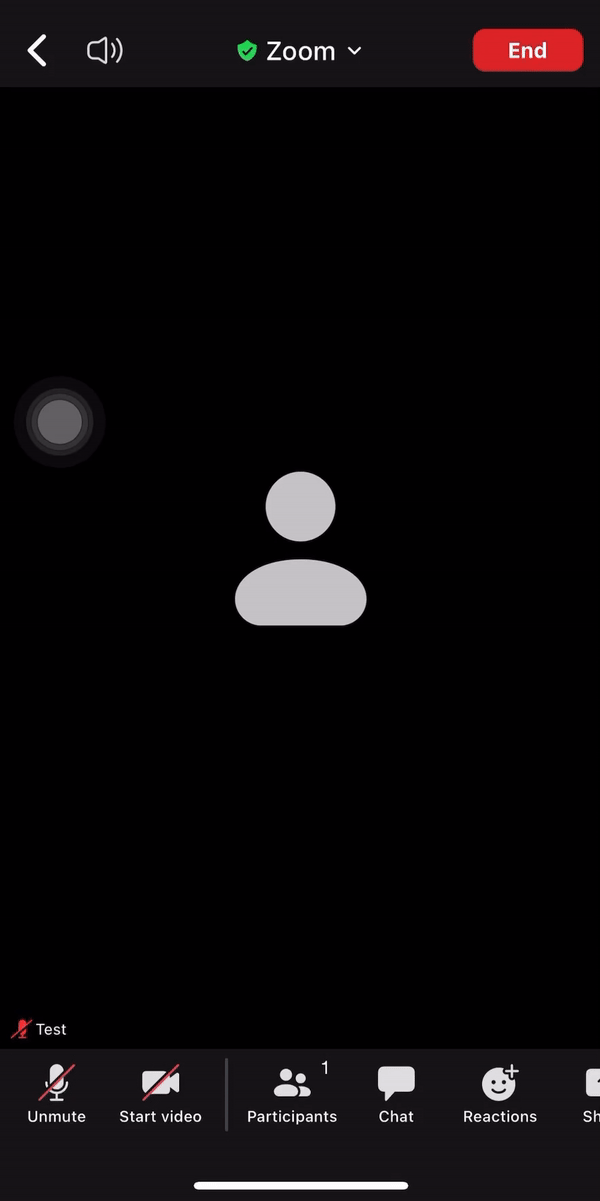
Let Zoom attendees share their screens and show photos.
The popular video conferencing tool Zoom supports screen sharing for mobile. The screen-sharing tool can directly add images to be presented on the screen, making sharing extremely convenient for meeting attendees. When you want to stop presenting, the “Stop Share” button is readily available on the main menu bar. Check out our comprehensive Zoom review to learn more about the platform’s video meeting capabilities.
Zoom’s entry-level plan costs $15.99, billed monthly. If you want to see if the tool suits your communication needs, try its free version, which allows for a 40-minute meeting duration and a 100-participant capacity.
4. Top Three
The mechanics for this activity are simple: Announce a “Top Three” category (e.g., top three travel destinations, top three favorite cuisines, or top three gadgets on your wishlist) and let each one answer according to the given prompt. This is among our top picks for virtual breakout session ideas because it allows meeting participants to get to know each other quickly without too much of an effort on the part of the host.
What to prepare before the session: List of “top three” categories
5. This or That
This is a simple game that lets participants choose between two options presented. If virtual breakout rooms are created primarily to facilitate interactions among attendees, the choices on your This or That can be random. Some examples include “beach or mountain?” “dog or cat?” “farm or city?” and “comedy or horror?”
If you have a particular event theme, you may structure the options based on your main subject. For example, if you’re in a leadership conference, consider these This or That questions: “mission or vision?” “creative or logical? “Monday meetings or Friday meetings?” Assign emoji reactions to every option to make the interaction more exciting.
What to prepare before the session: This or That questions

Turn hand movements into Webex animated reactions (Source: Webex)
Webex detects hand movements, such as raised hands, thumbs up and down, and clapping hands, and converts them into animated reactions. This means you won’t have to manually pick emojis, helping you focus better on the discussion at hand.
To use this feature, turn on the “Recognize hand gestures” option when you select the emoji button. When you make a hand movement that you want translated into an animated reaction, hold the gesture until you see the blue circle on the screen. The platform costs $14.50 per user, per month.
6. Name Story
Ask all participants to share what their names mean or how they got them. If they don’t know the story, a good alternative question is what they would have named themselves if given the chance and why. These breakout room ideas are suitable for teams with new members who you want to be comfortable in and familiar with the group.
What to prepare before the session: Your own name story to get the game started
7. Speed Networking
This activity involves team members talking to each other about anything under the sun for a limited time period. Configure the breakout room settings to create pairs of participants randomly. When the set time is over, the system generates a new pair, allowing participants to network with different people.
If you want to be more intentional about what people talk about in the sessions, flash questions on the screen to direct conversations. For conferences or seminars, you may ask about the participants’ takeaways from the talks. For networking events, pose career- or industry-related questions.
What to prepare before the session: Team member pairings and icebreaker questions
Intermediate Breakout Room Ideas
This set of virtual breakout room activities involves some level of preparation on your part as the host. The preparation may range from informing certain people what to do before the session or gathering specific information. Nonetheless, it’s possible to put these virtual breakout sessions ideas together within a day or less.
8. Guess Who?
This is one of the breakout room ideas that might require a day of preparation since you need to ask team members to submit facts about themselves before your meeting. During the breakout discussion, randomly choose a piece of information from the ones you gathered and let the participants guess which participant you’re describing.
What to prepare before the session: List of self-facts from team members
9. Read My Lips
Before the breakout session, come up with a list of popular business idioms, like “Back to the drawing board” or “Keep me in the loop.” At the actual breakout, choose a participant who will mouth the words while on mute and send the assigned business idiom to them via private message.
The rest of the group should guess the phrase within a minute. If your event is a seminar or a conference, use keywords mentioned in the learning session to help participants remember the concepts and ideas shared.
What to prepare before the session: Business phrases or seminar keywords
10. Lightning Talks
This entails multiple participants presenting interesting topics for a limited time period, usually within three to five minutes. After a speaker is done with their brief talk, another one presents. You may ask the speaker to align the topic of their talks with the event’s theme or simply let them share what they want to share. Some lightning talks allow speakers to use slides or visual aids for presentations, while others don’t.
What to prepare before the session: Guidelines sent out to speakers

Turn on live transcriptions on RingCentral to follow conversations closely. (Source: RingCentral)
Unified communications platform RingCentral allows you to easily follow discussions with its automatically generated live transcriptions. This feature, powered by artificial intelligence (AI), helps attendees understand better the topic at hand, as the spoken words are spelled out.
After the meeting, participants may download the transcript for their own reference. If you’re interested in using this platform, familiarize yourself with its features in our RingCentral review. The provider’s monthly subscription starts at $30 per user. The package includes a 100-meeting-participant capacity, whiteboard and annotations, and breakout rooms.
11. Ask Me Anything (AMA)
Let team members ask any questions from thought leaders or senior executives. AMA sessions allow participants to gain leadership advice and learn best practices in the industry. Alternatively, you may create virtual breakout rooms where team members ask each other. With this, participants better understand other colleagues’ personalities, responsibilities, and work and communication styles. This activity results in better team collaboration.
Collect questions before the start of the session to kick off the conversation quickly. Then as the discussion progresses, welcome additional questions from the audience.
What to prepare before the session: Invitations to thought leaders and senior executives
12. Whose Desk Is That?
Flash pictures of colleagues’ desks on the screen and let them guess who owns what. This is one of those virtual breakout room activities suitable for remote teams as it gives a glimpse of colleagues’ work environment. You’ll learn that some prefer organized chaos to accomplish tasks. Others require a squeaky-clean desk to concentrate. Then, some like to place photos of their loved ones nearby for inspiration.
What to prepare before the session: Pictures of participants’ work desks
13. Personality Tests
Have participants take a personality test and discuss results together. Myers-Briggs is the most popular, but if the majority in your group already know theirs, explore these equally insightful personality tests:
- Enneagram: This helps participants understand desires and motivations, fears, and behaviors in times of stress and security. It has nine personality types: Reformer, Helper, Achiever, Individualist, Investigator, Loyalist, Enthusiast, Challenger, and Peacemaker.
- DiSC: This gives insight into communication and work styles. DiSC stands for Dominance, Influence, Steadiness, and Conscientiousness.
- StrengthsFinder: This enables you to assess work strengths. The four domains of StrengthsFinder are: Executing, Influencing, Relationship Building, and Strategic Thinking.
Whatever personality test you pursue in your breakout rooms virtual sessions, don’t neglect to talk about the results. Ask the participants how they feel about the results and how they think it could benefit their work.
What to prepare before the session: Personality test
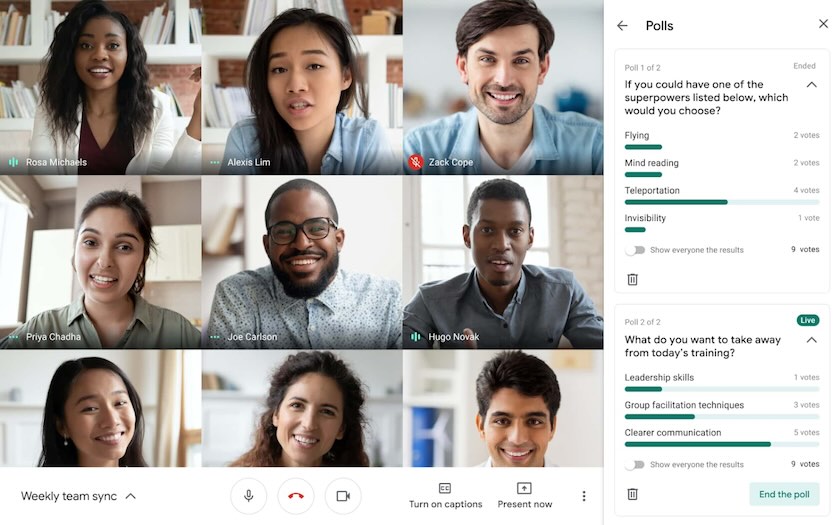
Conduct polls on Google Meet for personality test results. (Source: Google Workspace)
Google Meet features a poll tool, which is highly useful for quickly determining participants’ personality test results. You don’t need to ask attendees to type what they got from the test in the chatbox—you simply have to prepare questionnaires and options for the poll. With this tool, you’ll quickly know how many share the same personalities and which traits in the team are more common.
Our Google Meet review offers an in-depth discussion of all the platform’s features. Its video conferencing tool is included in the Google Workspace plan. The entry-level package is priced at $6 per user, per month. Try the free version first to see if it matches your requirements.
14. Virtual Charade
This classic virtual breakout room game involves picking one participant from the group and letting them act out a word or phrase. The rest of the team guesses the word being acted out. Carefully curate a list of words if you want a themed game. Alternatively, use an online charade word generator if you don’t have the time to brainstorm phrases.
What to prepare before the session: List of charade words
Difficult Breakout Room Ideas
Some of the fun virtual breakout session ideas below require some time to gather materials and prepare. Others could be more difficult in the sense that the meeting attendees must exert extra effort to participate. These are ideal activities if you want to level up relationship-building with team members.
15. Meditation Session
Invite a mindfulness guru to your breakout to help team members relax and improve focus. This is a great activity to start the workweek, enabling you to tune out distractions and be more prepared for the tasks ahead. At the same time, it’s ideal for ending the workweek, ushering in a weekend of rest. Before the session, ensure participants have the essentials: a yoga mat or a comfortable chair, candles or essential oils, and a quiet space.
What to prepare before the session: Invitation to a mindfulness guru and guidelines sent out to participants
16. Bring Me
This popular game has simple mechanics: When the organizer says, “Bring me a [specific object],” all the participants try to find that object in their home. Whoever is the first to show the item to the camera gets the point. List items typically found in the kitchen, bathroom, or garage to create a livelier, more exciting game. Participants will be compelled to run around their homes to retrieve objects.
What to prepare before the session: List of “Bring Me” objects
17. Guess the Song or Singer
Play a 30-second portion of a song and let the participants guess the title. Make the activity more fun by having a theme. For example, for your next session, only play ’70s songs. As the game progresses, switch things up by having them guess the singer rather than the song title.
What to prepare before the session: Audio clips of songs
18. Spyfall
Spyfall is a popular board game that can be played online by visiting its official website. The platform assigns roles to each participant according to the randomly chosen location. For example, if the location is the bank, the participants receive roles like the teller, manager, security guard, and robber. Then, one is assigned as the spy (who doesn’t know the location).
The non-spy roles must know who the spy is, while the spy should guess the location correctly. The players ask each other questions to accomplish these respective goals.
What to prepare before the session: Spyfall’s official website
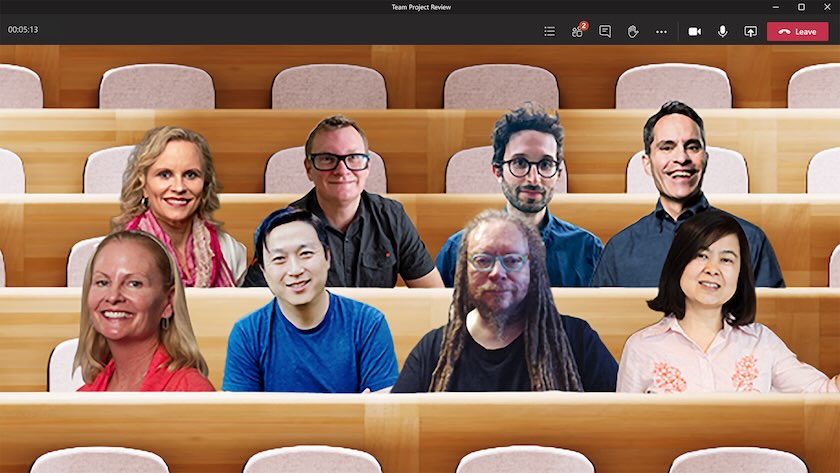
Use Microsoft Teams’ together mode as you play games. (Source: Microsoft)
Microsoft Teams features together mode, an artificial intelligence (AI)-powered tool that places participants in one virtual background. It helps attendees feel like they’re in the same room with colleagues, which adds to the excitement of playing virtual games. To activate Together mode, at least four participants must be in the meeting. This feature accommodates a maximum of 49 people.
Learn more about the platform in our Microsoft Teams review. Its entry-level subscription to the unified communications tool costs $4 per user, monthly. Avail the 30-day free trial to see if you need the advanced features.
19. Escape Room
Book a virtual escape room to bring the adventure to remote team members. Most service providers offer a host and a game guide. The host gives clues and hints and answers questions from the group. The game guide, who’s in the actual escape room environment, has a camera strapped onto them and does what the players instruct them to do.
What to prepare before the session: Escape room booking appointment
20. Amazing Race
In this activity, you’ll visit a dedicated website or app for an adventure competition inspired by the popular show “The Amazing Race.” Different providers like The Go Game and Team Bonding have various race formats and themes, so you’ll have plenty of options for your activity.
Typically, the virtual amazing race involves using a video conferencing platform with one team member sharing their screen to present the virtual race web page. Similar to the real-life “Amazing Race,” the team receives challenges that must be accomplished to unlock clues to the next destination. Human guides will offer additional hints to help you get through the obstacles.
What to prepare before the session: Booking appointment with provider
Frequently Asked Questions (FAQs)
The purpose of a breakout session is to divide a large group of meeting participants into smaller teams to allow attendees to interact more personally with each other. Similarly, it offers a break from passive learning in the main plenary session and compels participants to reflect on what they learned so far and share it with colleagues.
A great breakout session facilitates maximum participation among attendees. Each one actively shares ideas, joins the games, and interacts with fellow participants.
On Zoom, click the “Breakout Rooms” option from the main menu bar. A dialog box will appear, prompting you to key in how many breakout rooms you want to create. Choose among the options: “Assign automatically,” “Assign manually,” or “Let participants choose room.”
Bottom Line
Whether you’re launching a learning or a networking event, breakout room activities are extremely useful in facilitating rapport-building among meeting participants, reinforcing concepts and insights discussed, and adding excitement to the event overall.
Fortunately, you have plenty of options for activities, ranging from easy, which require little to no preparation, to intermediate and difficult, which level up the fun and enjoyment for participants. Explore the virtual breakout room ideas we listed here as you plan your next meeting.