A voice-over-internet-protocol (VoIP) gateway is a bridging device that converts call traffic into data packets that can be transmitted over the internet. Public switched telephone network (PSTN) systems are analog and send voice signals along copper wiring, while VoIP systems are digital. Analog and digital gateways are excellent options for businesses switching to business VoIP services but want to maximize the infrastructure they have in place.
In this article, we answer the question, “What is a VoIP gateway?” and explore how it functions, explain the types available, and dive into their benefits for small business communications.
Definition: VoIP gateway devices equip users with the ability to connect to one network to communicate with the devices of another network. VoIP gateway refers to the hardware that changes call traffic from analog to digital signals and vice versa. Without the equipment, signals from one system would be incompatible with the other, and signals would be stuck trying to switch from one to the other.
How VoIP Gateways Work
In this section, we’ll break down what is a VoIP gateway and how it works. Simply put, it’s a network’s entry and exit point where routed data must pass through to be converted from one protocol or format to another. Standard gateways interface with both IP networks and PSTN telephone services.
To connect analog and digital networks, gateway devices use a phone jack, or what’s also known as a register jack-11 (RJ11). The register RJ-11 plugs into your gateway’s foreign exchange office (FXO) or foreign exchange subscriber (FXS). The gateway typically contains an analog telephone adapter (ATA), which converts the signal from digital to analog and vice versa. The gateway may also have an Ethernet port to connect to your internet service.
Once the gateway device is connected, it enables existing hardware, like desk phones and fax machines, to communicate with the VoIP or PSTN service. This helps your team use non-digital hardware and connect them to your internet-based phone system. Your team can answer different network phone lines without switching devices.
Depending on the equipment and hardware you’re using, VoIP or FXS gateways work with varying types of networks, including cloud and on-premise public branch exchange (PBX), local area network (LAN), time-division multiplexing (TDM), and global system for mobiles (GSM).
There are two ways in which data is converted to be transmitted over the internet:
- Originating from a PSTN: Call traffic originating from a traditional or legacy phone signal (analog) is transformed into a digitized signal. That digital signal is compressed using a “codec” and broken into a series of “data packets,” encrypted for transmission, and then transferred across an IP network.
- Originating from an IP network: When calls originate from an IP network, gateways work in reverse by decompressing the data packets into digital signals. Then the signals are converted into analog signals and sent across the PSTN.
Gateways are great because they allow you to capitalize on two systems; however, there are instances when VoIP systems fail. These gateways have “fallback” modes that enable you to switch to your PSTN when the internet is down, ensuring continued communications. This hybrid approach enables small businesses on a tight budget to take advantage of VoIP benefits while utilizing current technologies that your team finds familiar and reliable.
Learn how to set up a VoIP system in seven simple steps and build the best communication stack for your business.
Types of Voice-over-IP Gateways
Voice-over-IP gateways are available in several versions and have varying capabilities. These devices may have one or both PSTN and IP-based connections. Analog devices connect your legacy telephones to a VoIP phone system or connect your VoIP system to the PSTN. Here are the types of analog gateways:
- FXO (Foreign Exchange Office) gateway: FXO ports connect your analog landlines to cloud-based PBX phone systems, VoIP phones, and analog devices.
- FXS (Foreign Exchange Subscriber or Foreign Exchange Station) gateway: FXS subscriber ports link analog devices or on-site PBX systems to internet-based phone services.
- Digital gateway: Digital units enable you to connect digital lines, such as ISDN or integrated services digital network, or one or more T1 lines.
FXO and FXS are analog gateways typically available in two to 24-port configurations. Digital gateways bridge traditional PBX systems and an IP network.
When selecting your voice-over-IP gateway, consider the number of devices and the subsequent FXS or FXO ports you need. When choosing between low-density and high-density models, teams in small offices are better with low-density devices because these generally have fewer ports and are more affordable.
Other points of consideration include your call load, compatibility, and overall cost. Ensure your gateway can handle your call capacity, especially during peak season. Check if the gateway ports are compatible with your PBX device’s ports, ensuring your system will work well. Lastly, the prices for gateways vary depending on brand, performance, and capacity. Assess your current equipment and budget, then choose the most cost-effective option.
VoIP Gateway Benefits for Businesses
Now that the definition has been discussed, it’s time to look into the advantages businesses derive from using VoIP gateways. IP gateways have several benefits, particularly for small to medium-sized businesses connecting or transitioning from one type of business phone system to another. Take a look at the benefits of using gateway devices for your communication stack:
Considering the investment businesses put into setting up their legacy, on-premise systems, the decision to replace phone systems isn’t a decision most small teams take lightly. VoIP and FXO gateways unify telephony platforms, enabling you to use your existing analog systems while deploying cloud communication features. This reduces the upfront cost related to upgrading phone systems.
Gateways are an excellent help for teams looking to allocate their time and migrate phone systems in phases. Gateway devices manage costs by allowing you to transition over an extended period.
VoIP is typically cheaper than landlines because it uses an existing internet connection to place calls. Recent industry reports indicate that businesses have shown cost savings, increased productivity, and strengthened security since migrating to the cloud. VoIP phone systems don’t require the same hardware investment and infrastructure maintenance.
Cloud-based providers like RingCentral have mobile applications allowing you to route and forward calls to colleagues even when they’re out of the office. RingCentral’s application supports team messaging, video meetings, and audio calls, enabling you to work remotely. Small businesses pay monthly for mobility and enterprise-level communication systems without maintenance, security, or hardware responsibilities.
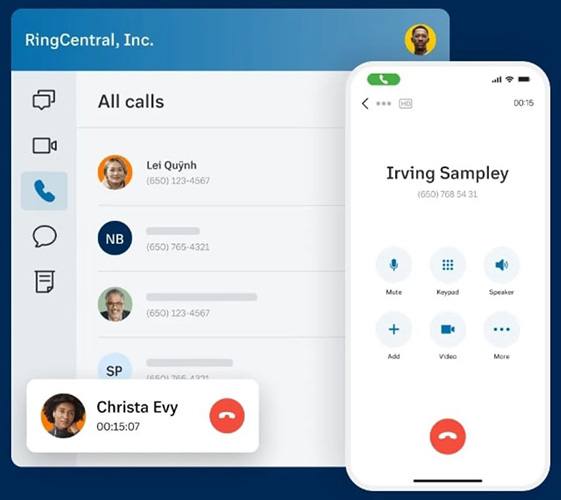
Access work on the go using the RingCentral app (Source: RingCentral)
RingCentral is a great VoIP provider for growing businesses looking for robust, feature-rich platforms with extensive third-party applications. Learn more in our comprehensive RingCentral review.
Gateways allow a business to connect old technology with new technology and handle more calls simultaneously, unlike traditional phone lines that only convert one call at a time. VoIP gateways enable you to receive and support multiple calls simultaneously, increasing your call capacity for better customer service.
VoIP systems are internet-based and available in digital format. Connecting your legacy phone system to VoIP solutions like Nextiva lets users access call recording, voicemail, call routing, and interactive voice response (IVR). As a hybrid system, you benefit from using cloud-based communications platforms without purchasing new equipment, investing in infrastructure, or conducting employee training.
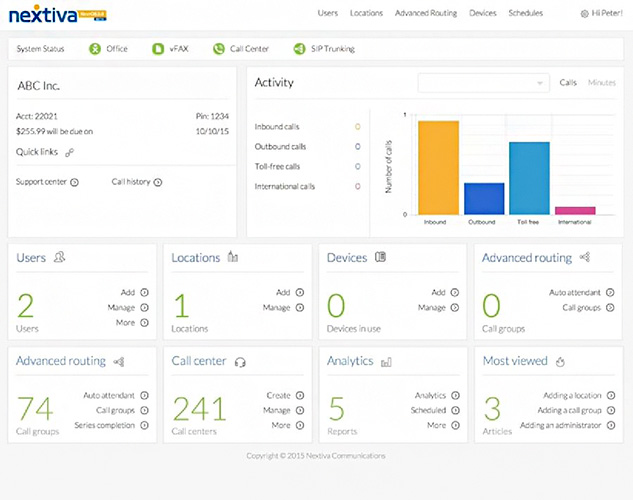
Recorded incoming and outgoing calls are archived for up to six months. (Source: Nextiva)
Nextiva is a VoIP business phone system with advanced features offering unmetered voice calling, unlimited internet fax, and free local and toll-free numbers. It also offers call recording, call routing, and a multi-level auto-attendant.
Top Gateway Manufacturers for VoIP
VoIP vendors use gateway devices for switched and network interfacing, enabling businesses with legacy phone systems to connect IP communications systems. In addition to your telephone equipment, you will need a VoIP subscription. When it comes to voice-over-IP gateway devices, there are several options in the market, ranging from two-port options to enterprise-grade gateways that support call centers.
Here’s a list of some of the most recognized manufacturers:
- Grandstream: Grandstream gateways enable businesses to integrate phone systems for seamless communications. Its GXW series is interoperable and compatible with most SIP-based technology, soft switches, and IP-PBXs. The GXW4200 comes with up to 32 FXS ports, 1GB network port, and four SIP server profiles per system.
- Sangoma: Its gateways help provide a path toward an all-IP network with its VoIP and analog devices. The Vega 60R BRI digital gateway supports up to eight analog ports or up to four basic rate ISDN (BRI) lines. It supports telephony features, including call waiting, call forwarding, three-way conferencing, and executive barge.
- AudioCodes: Offers a range of gateways, including analog, BPI, and digital devices for businesses, enterprises, and contact centers. Its digital gateway features support of two to 288 ports and extensive fax support that includes T.38. The Mediant 3100 has 1,920 voice channels, a PRI interface, and dual power supplies.
Frequently Asked Questions (FAQs)
Do I need a gateway for VoIP?
No, not all IP-based phone systems need one. You need gateways if you have a VoIP service and want to make and receive calls using regular phone lines. Softphone applications are available for download and use on your smart devices, depending on your provider. Alternatively, analog telephone adapters (ATA) connect telephones or fax machines to a VoIP network. Browse our list of analog telephone adapters to see if any suit your needs.
VoIP gateway vs PBX: what is the difference?
VoIP gateways are hardware devices that convert analog telephony signals into packets of data for transmission over the internet. On the other hand, PBX or private branch exchanges describe a business phone system that offers multiple inbound and outbound call lines, voicemail, call routing, and other call management features. For more information, check out our comprehensive guide on PBX phone systems.
What are the best gateway devices for VoIP?
The Grandstream 4-port FXO Gateway is a reliable device with fast Ethernet, four RJ11 FXO ports, and are rack and wall mountable. Another popular device is the Dinstar DAG1000-40 4-port FXO Analog VoIP Gateway, known for being low-cost and easy to use. These gateway devices come in various sizes and configurations, so ensure your equipment is compatible with your chosen device.
Bottom Line
VoIP gateways are practical and cost-effective solutions for small businesses transitioning from a legacy system to an internet-based communication solution. When selecting the right gateway for VoIP communication, choose the best product that meets your business’ budget requirements and operational usage.