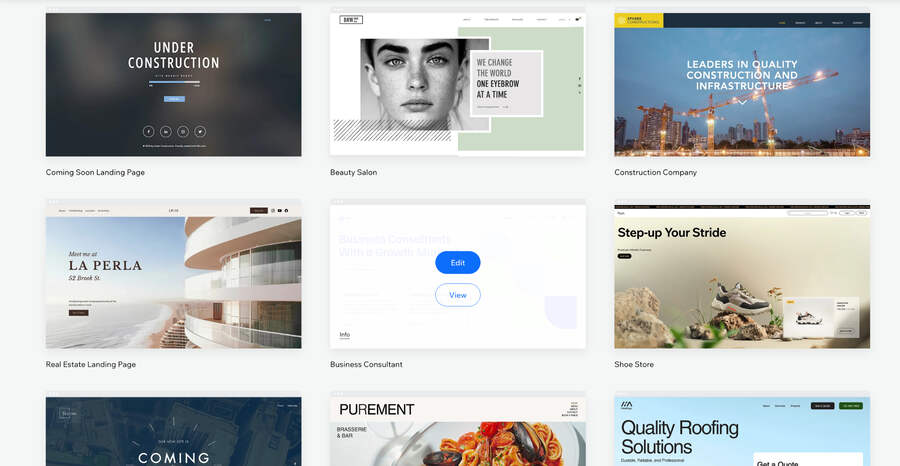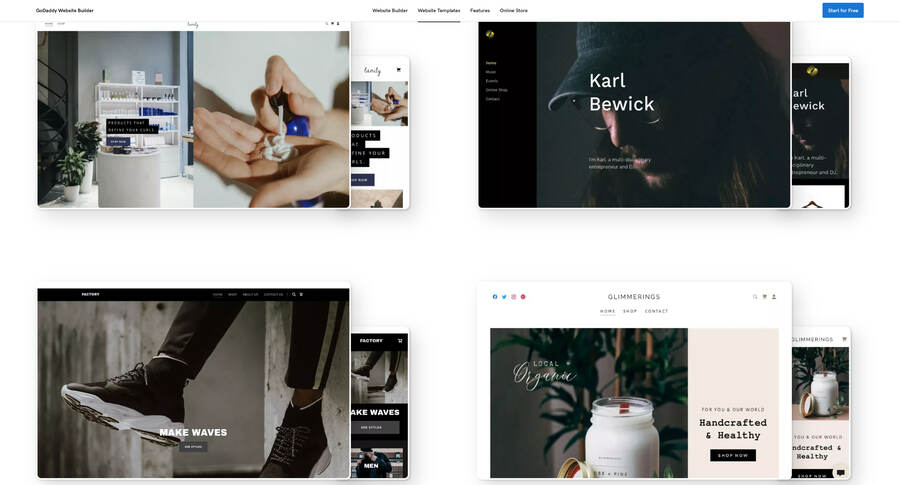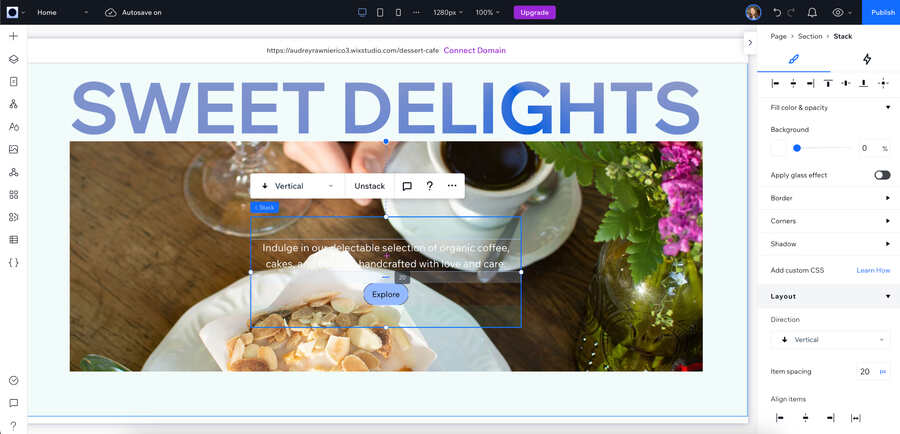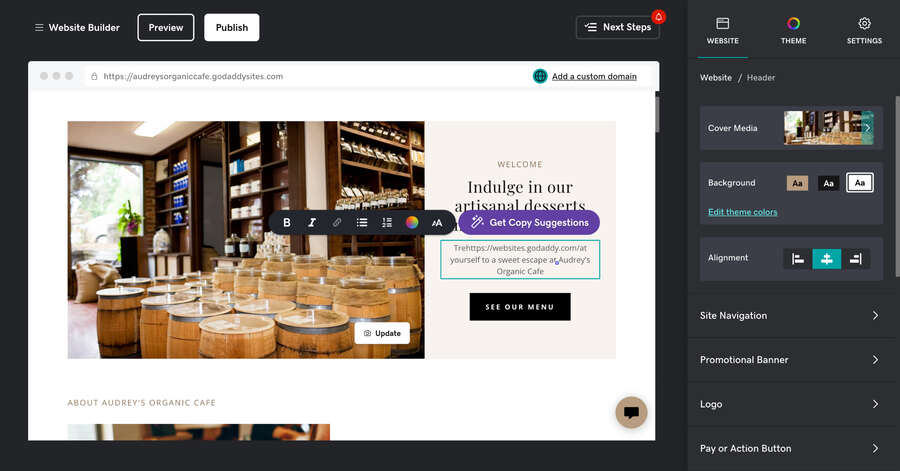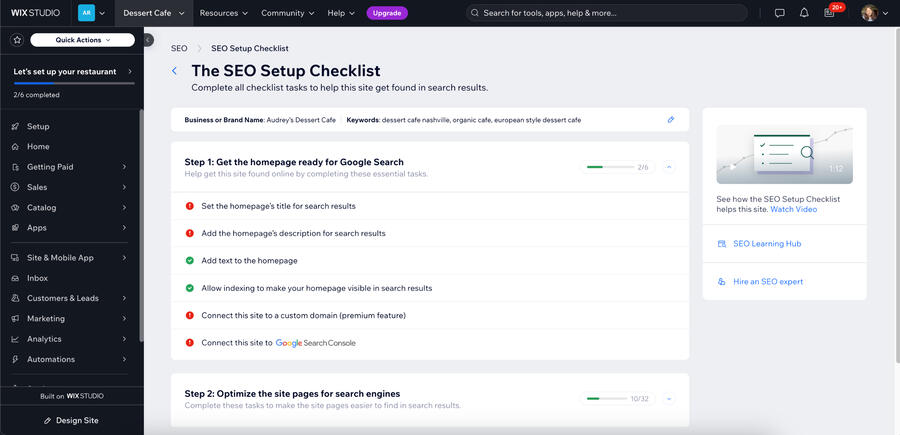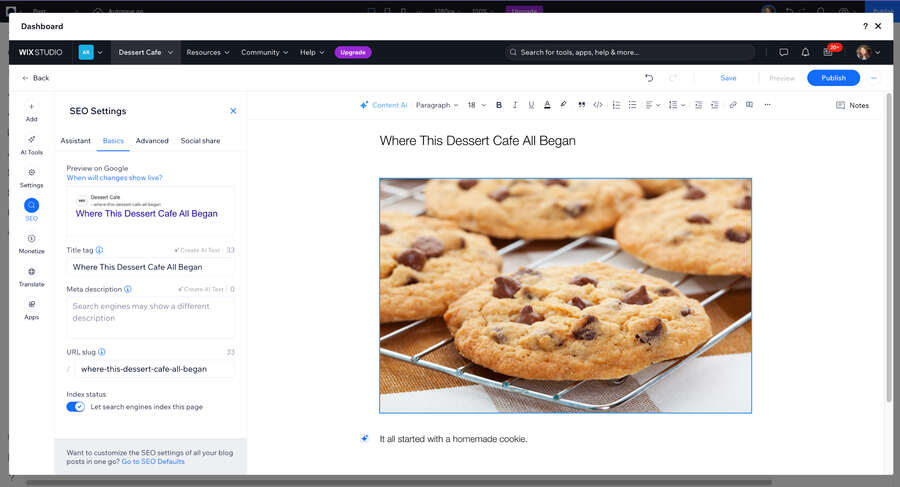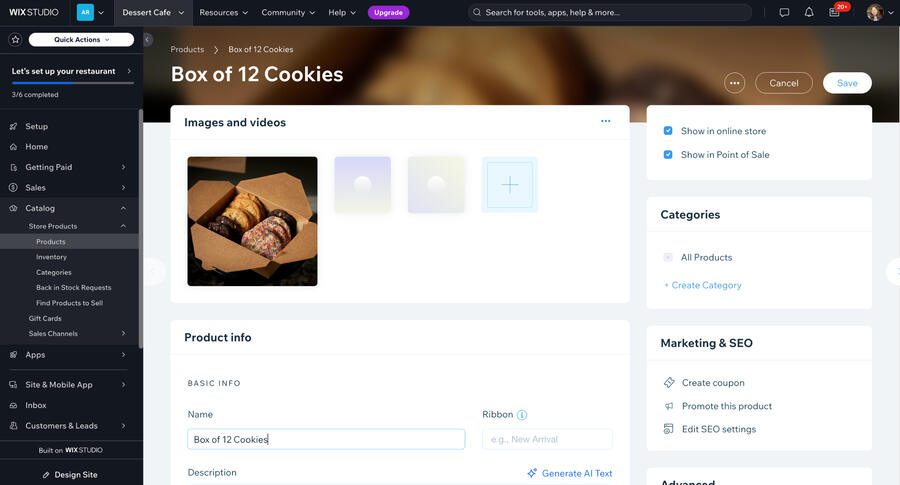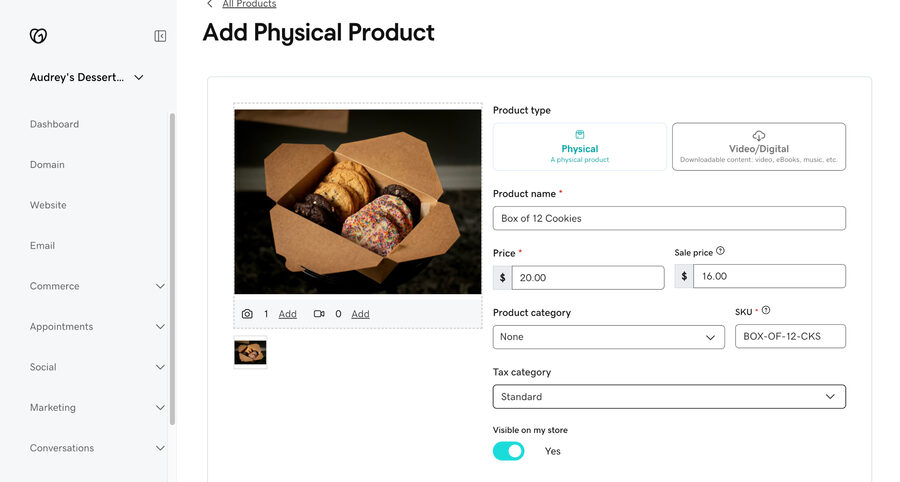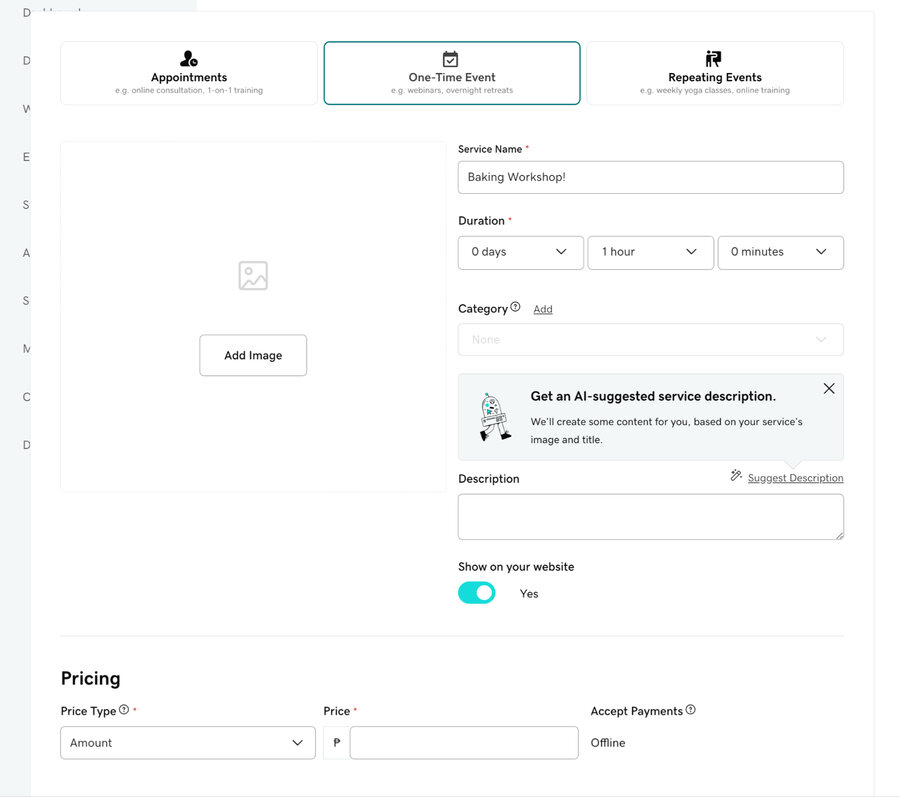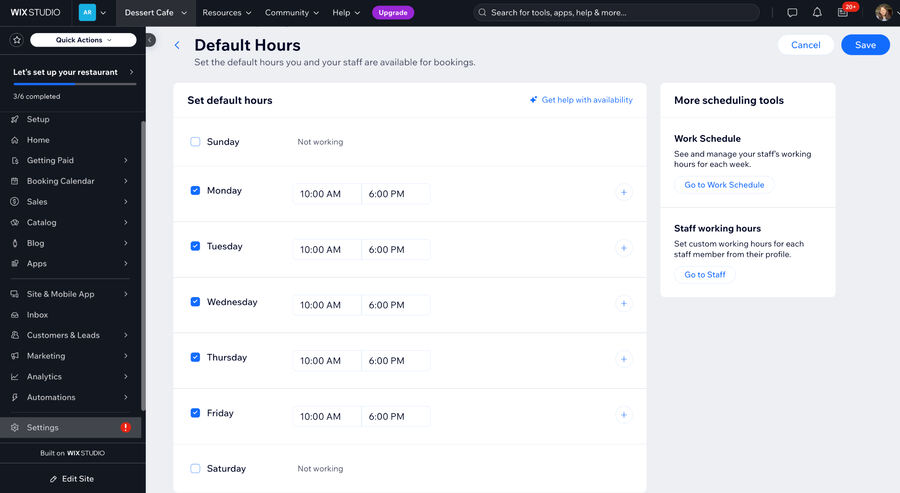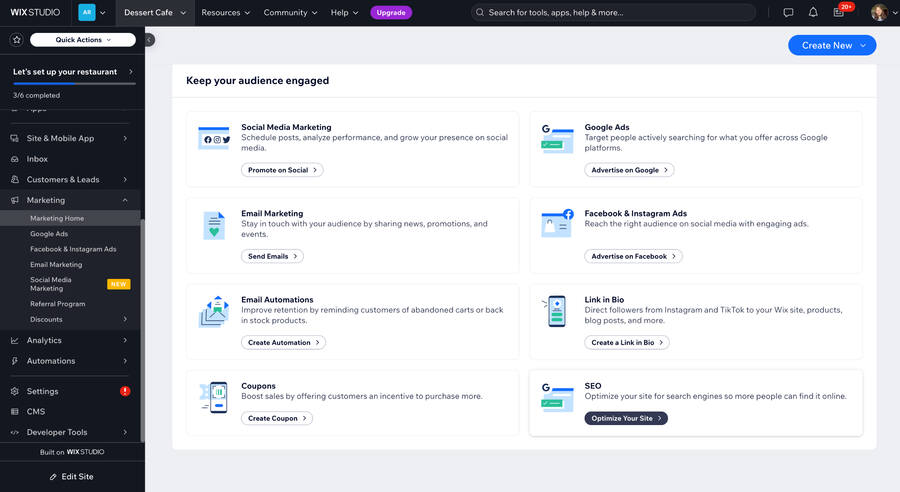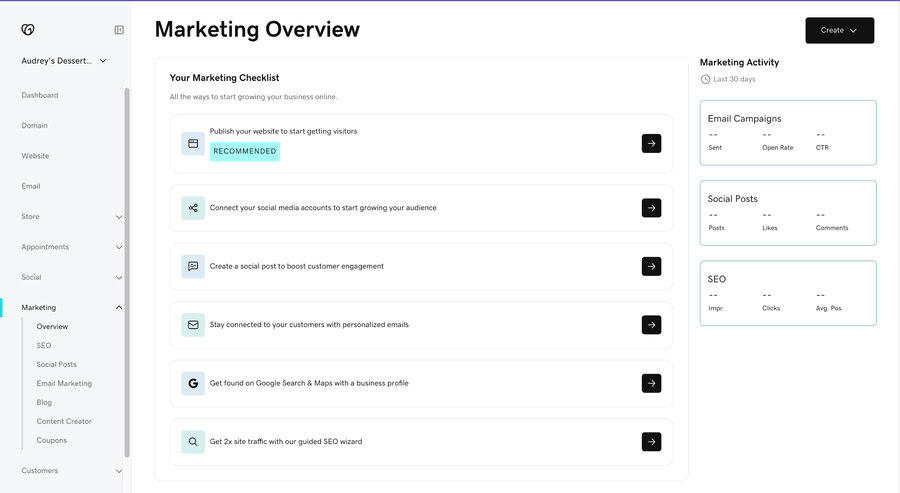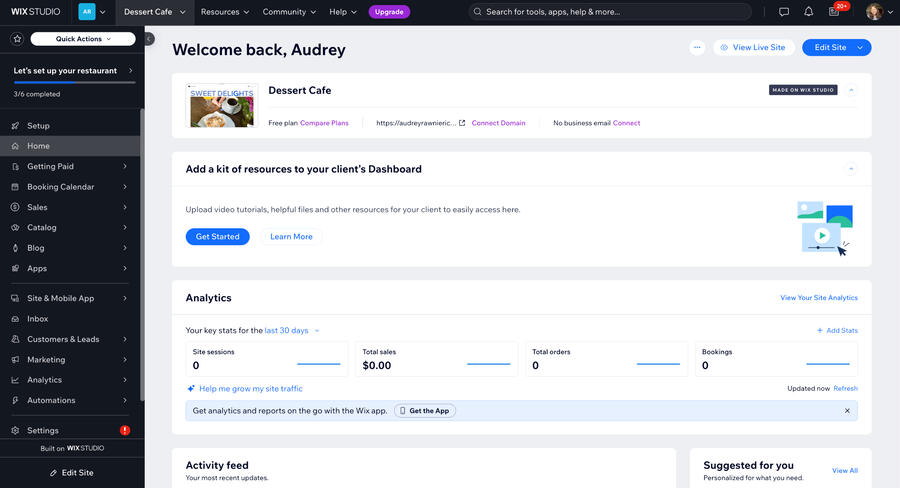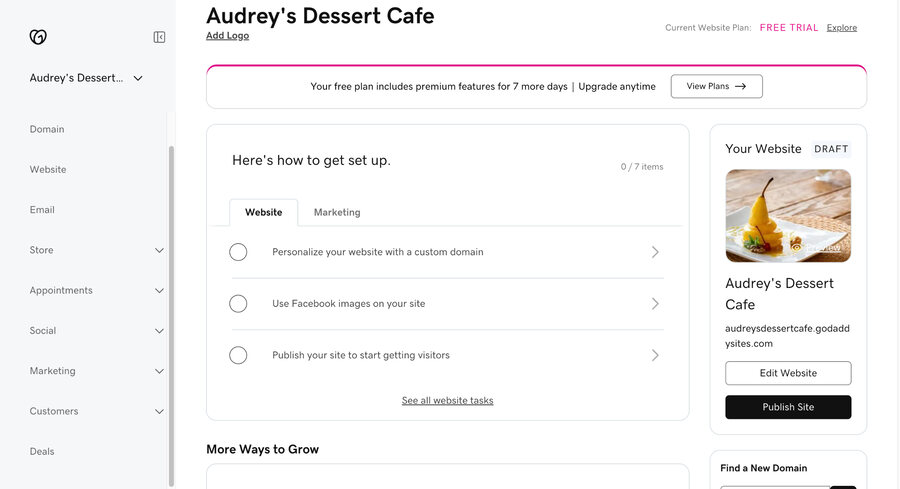When comparing Wix vs GoDaddy, it ultimately comes down to your biggest priorities. If you prefer more control over your website design, Wix is better suited because of its drag-and-drop website editor. It’s also the better option for blogging and content marketing because of its SEO tools. Meanwhile, for booking appointments or email and social media marketing—and an easier setup process—GoDaddy has the upper hand.
I’ve used both platforms many times before, and I’m a big fan of both and regularly recommend them to small business owners and freelancers. It all comes down to what you need most. Overall, here are my best recommendations for when to use GoDaddy and Wix.
- Wix: Best for blogging and helping your content get discovered on Google and more design freedom
- GoDaddy: Best for appointment scheduling from your site (i.e., for salons or workshops) and an easier web design process
Read on for a detailed comparison of GoDaddy vs Wix based on their features, pricing, ease of use, security, and support, plus our expert opinion.
Wix vs GoDaddy at a Glance
Fit Small Business Score | ||
Free Plan | ✓ | ✓ |
Starting Cost of Paid Plans | $17 | $9.99 |
Website Templates | 800-plus | 100-plus |
Website Editor Type | Drag-and-drop | Section-based |
Online Store Builder | Paid plans | Free plan |
Blog Publisher | ✓ | ✓ |
SEO Tools | Free plan | Paid plans |
Appointment-booking Tools | Paid plans | Free plan |
Email & Social Media Marketing Tools | ✓ | ✓ |
Website Security | SSL certificate, data encryption, anti-fraud transactions | SSL certificate, firewall, daily malware scanning |
Difficulty Level | Beginner | Beginner |
Wix and GoDaddy are almost equal when it comes down to their features and usability. It’s no wonder they’re two of the biggest competitors on the market. They’re both beginner-friendly, free to start, and have all the essential tools for building a small business website, like online store features, blogs, and email and social media campaign tools. It all comes down to your unique needs and priorities.
Where they differ most is in their pricing and design tools. While both have 100% free plans, Wix has a higher starting cost. However, it also has far better templates and more design freedom than GoDaddy.
Best for Affordability: GoDaddy
Both Wix and GoDaddy have free plans, so if you’re looking for a completely zero-cost website builder, either is a good platform to start. However, Wix ultimately has a higher starting cost of $17 a month compared to GoDaddy’s $9.99 a month.
Plus, Wix’s $17 plan still doesn’t allow ecommerce. To build an online store on Wix, you’ll need at least the Core plan at $29 per month, compared to GoDaddy, which lets you sell online on all its paid plans.
Best Templates & Design Tools: Wix
Wix and GoDaddy both offer templates for your website. However, Wix has over 900 templates, while GoDaddy has just over 100. Wix’s templates are also notably better designed than GoDaddy’s and have more variety. For instance, Wix has templates for everything from jewelry ecommerce stores to nonprofits to creative portfolios, while GoDaddy only has basic ones for each industry, like restaurants or real estate.
On the design side, Wix is also the clear winner because its drag-and-drop website editor gives you complete design freedom over your website. It even has a CSS code editor, which lets you code your website’s design.
GoDaddy, on the other hand, only has a section-based editor that lets you customize things like your fonts and colors on each section, but you can’t drag specific elements around. What you see on the template is pretty much what you get.
Best Website Features: It Depends
Wix and GoDaddy are neck-and-neck when it comes to their features. Both have all the essentials for building your online brand presence: online stores, blogging, search engine optimization (SEO), and email and social media tools. It all comes down to what you need most. Read on for a side-by-side comparison of each website’s features.
Best for Blogging & SEO: Wix
Wix has some of the best tools for SEO content marketing among all the website platforms I’ve tested. Not only does it allow you to publish unlimited blogs, but Wix also has some of the most comprehensive tools to help your content get discovered on search engines, specifically Google. Wix’s SEO tools let you add keywords to your blog so it shows up in the right search results.
For example, if you run a dessert cafe in Nashville, it’s easy to add keywords like “dessert cafe Nashville” to your website, which helps search engines list it among its competitors. Wix has a whole checklist dedicated to your site’s SEO, with items for adding page titles and descriptions that help search engines understand its content. Plus, its blogging platform has AI content assistants that can help draft or tweak content.
GoDaddy also has tools for blogging, but they’re far simpler than Wix’s and have nowhere near the same SEO capabilities. They can help you publish and categorize blogs, but that’s pretty much the extent of it.
There are also no tools to add meta titles and descriptions to your blogs to help them get discovered on search engines, nor are there any AI content assistants. I do appreciate, though, that you can schedule your blogs to publish at a later date.
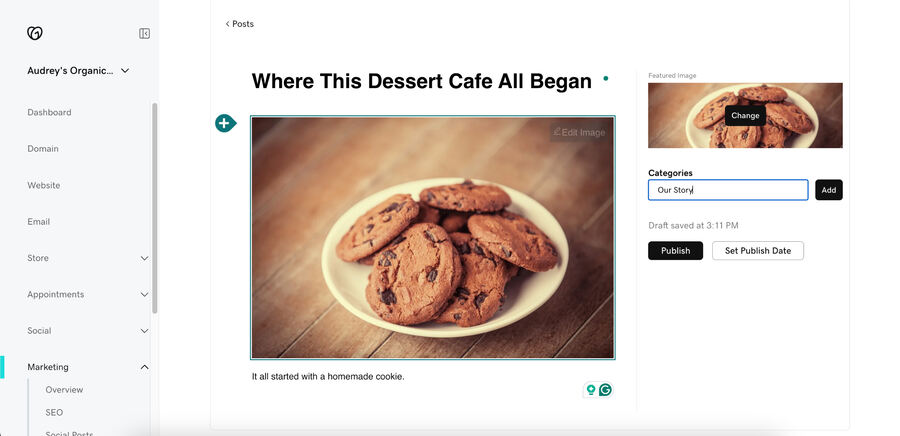
GoDaddy also has a blog publishing platform, although not with the same SEO capabilities as Wix. (Source: GoDaddy)
Best for Ecommerce: Wix
Plan With Ecommerce Tools | Core ($29) | Basic ($9.99) |
|---|---|---|
Physical & Digital Products | ✓ | ✓ |
Number of Products | 50,000 | 5,000 |
Payment Methods | Credit/debit cards, Apple Pay, Google Pay, BNPL, iDeal, Pay Now by Klarna | PayPal, Square, Stripe |
Coupons & Gift Cards | ✓ | ✓ |
Wix and GoDaddy both have features to build an online store into your website, both for physical and digital products, and accept multiple modes of payment. The process on both platforms is also easy. You only need to enter details about your product, add a few photos, and then choose your store’s payment method.
Ultimately, the winner for this round has to be Wix, even if its ecommerce plans cost more. This is because Wix lets you sell 50,000 products over GoDaddy’s 5,000—and it offers more payment methods through its in-house payments system.
If you’re serious about building a fully online store on your website for the long term, Wix has the upper hand. It also doesn’t hurt that Wix has better-designed online store layouts.
Best for Appointment-booking: GoDaddy
Plan With Appointment-booking Tools | Core ($29) | Free |
|---|---|---|
Appointments With Payments | ✕ | ✓ |
Recurring Appointments (i.e., weekly workshops, etc.) | ✕ | ✓ |
If you need to take appointments via your website, both Wix and GoDaddy have those features. However, Wix only has them starting on its $29 Core plan, while GoDaddy has them on its free plan. Both let you set up as many appointments as necessary.
I’m giving this one to GoDaddy because its bookings platform is far simpler to navigate. Plus, it lets you create one-time and repeating appointments (for instance, weekly lessons) and events. You can also add prices, schedules, and participant limits, which Wix doesn’t allow.
Best Marketing Tools: Wix
Email Marketing | ✓ | |
|---|---|---|
Social Media Marketing | Facebook, Instagram, X, Linkedin, YouTube | Facebook, Google, Instagram, Yelp |
Content Creator Studio | ✕ | ✓ |
Google Business Profile Management | ✓ | ✓ |
Google & Facebook Ads Management | ✓ | ✕ |
“Link in Bio” Site Creator | ✓ | ✓ |
Referral Program | ✓ | ✓ |
Both GoDaddy and Wix have built-in marketing tools to promote your website, particularly via search engines, email marketing, and social media, which both platforms offer. However, when putting the GoDaddy website builder vs Wix head-to-head, Wix ultimately has more comprehensive marketing tools, even if GoDaddy gets credit for its content creation platform. This is because Wix also offers ads management and referral programs, as well as more social media platforms.
Also, while there’s a higher upfront investment with Wix (its full marketing suite only comes with the $29 Core plan), you get unlimited email sends. GoDaddy, on the other hand, has a limited number of sends per month, even on its highest plan, which isn’t ideal for long-term email marketing. You want a platform that scales along with your brand’s growth.
Meanwhile, GoDaddy’s marketing revolves mostly around social media and email marketing. (Source: GoDaddy)
Best AI Tools: GoDaddy
AI Website Builder | ✓ | ✓ |
|---|---|---|
AI Text Generator | ✓ | ✓ |
AI Image Generator | ✓ | ✕ |
AI SEO Recommendations | ✓ | ✓ |
AI Email & Social Media Generator | ✓ | ✓ |
AI Logo Designer | ✓ | ✕ |
AI Domain Creator | ✓ | ✕ |
AI Campaign Analytics | ✓ | ✕ |
One more thing I wanted to evaluate from each platform was its AI tools. Both Wix and GoDaddy started incorporating AI into their platforms in recent years in their website builder platforms and with other proprietary text and image generators.
Wix lets you try its AI website builder for free, but unfortunately, GoDaddy doesn’t—you’ll have to purchase a domain from it first. GoDaddy also has more comprehensive AI tools because they’re infused into every step of the brand-building process, from choosing your domain to building your website to analyzing your marketing campaigns.
Meanwhile, Wix has a very impressive AI website builder and text and image generators. But it doesn’t have AI analysis tools to give you insights on your email or social media campaigns, unlike GoDaddy, which is where AI could really be helpful.
Best for Ease of Use: GoDaddy
Comparing Wix vs GoDaddy’s ease of use will ultimately come down to your preference because they’re different by nature. Wix features a drag-and-drop website editor, while GoDaddy lets you edit your site section by section.
If you’re a total beginner, though, GoDaddy’s editor will likely be the easiest to navigate. This is because your website template will already be laid out, so you’ll only need to customize it. Creating a Wix website requires you to manually add your pages and elements to your screen. Still, both are very beginner-friendly platforms that shouldn’t take more than an hour to build a website.
GoDaddy’s dashboard is also simpler to navigate than Wix’s because it has a lot more features. GoDaddy’s dashboard also has a shorter setup process.
However, I do want to re-emphasize that while creating a GoDaddy website is easier, its overall website outcome is also significantly simpler and less customized than Wix. Without the drag-and-drop ability, there’s a risk of your website looking generic and similar to other GoDaddy websites.
Best Customer Support: Wix
AI Website Builder | 24/7 | 24/7 |
|---|---|---|
Phone Support | ✓ | ✓ |
Live Chat | ✓ | ✓ |
Email Support | ✓ | ✕ |
Trustpilot Rating | 4.6/5 | 4.6/5 |
Support Languages | 180-plus | 35 |
Good customer support is essential to a good website-building experience, especially if you want to stick with one platform long-term. Both Wix and GoDaddy offer round-the-clock customer support via phone, live chat, and an online help center, but Wix ultimately wins because it also offers email support, as well as support in over 180 languages.
Best Website Security: Wix
SSL Certificate | ✓ | ✓ |
|---|---|---|
Anti-malware | ✓ | Add-on |
DDoS Protection | ✓ | Add-on |
Data Encryption | ✓ | ✕ |
Secure Payments & Anti-fraud | ✓ | ✕ |
GDPR Compliance | ✓ | ✕ |
The last factor in my GoDaddy vs Wix comparison is each platform’s website security measures. This includes protecting your site against malware, phishing attacks, and data theft and even ensuring it’s up to privacy standards like the European GDPR law for data protection.
While both platforms offer ample website protection, Wix ultimately wins this round because all its security measures are included in all its paid plans, including its SSL certificate, data encryption, anti-fraud, secure payments, and round-the-clock monitoring. GoDaddy, on the other hand, requires an extra fee to upgrade your site security with daily backups, DDoS protection, and site cleanups. It also doesn’t offer GDPR protection like Wix.
Our Expert Opinion: Wix vs GoDaddy
So, which is better: Wix or GoDaddy? It all comes down to what you need most for your website. In my experience with each platform, neither is objectively “better” than the other—they excel in different areas. If you prefer more control over your website design and have a specific website vision to fulfill, Wix is your best ally. It’s also the better option in terms of blogging, SEO, and website security.
Meanwhile, GoDaddy is the better choice if you’re a complete beginner to websites and want a platform that won’t give you a hard time. You just want an easy way to get your business online, or you specifically need appointment-booking features for free.
Ultimately, I find GoDaddy a good option if you need an easy, quick, and low-cost way to build a website for your business and get it online. However, I find Wix to be the better choice if you want to build a more comprehensive website for the long term and plan to do a lot of digital marketing. GoDaddy offers a quicker and easier way to get a website online, while Wix has more comprehensive and custom features.
Best Alternatives to Wix and GoDaddy
Wix and GoDaddy are two of the best website builders for small businesses, but they aren’t your only options. There are many other website platforms with features that are not covered by GoDaddy or Wix. For instance, if you want your website to come with a free email account, consider Hostinger. Meanwhile, if you want modern and sleek website designs, Squarespace is your solution.
Review some of my best alternatives to Wix and GoDaddy and what they’re best for.
Best Alternatives | |||
|---|---|---|---|
Best for | Building multiple websites on one plan with a free email account | Sleek, modern template designs with unlimited storage | Building an online store on a free plan |
Starting Cost | $2.49 | $16 | Free |
Methodology: How I Evaluated GoDaddy vs Wix
To compare GoDaddy vs Wix, I evaluated each platform on five criteria: pricing, general features, advanced features, customer support, and my expert score based on my experience on each platform.
30% of Overall Score
This involves each platform’s free plan features, as well as the starting cost of their paid plans and their ecommerce-enabled plans. It also includes whether or not they offer a money-back guarantee and if plan costs increase after one year.
20% of Overall Score
General features are all the necessary features for building a business website, including tools for online selling, blogging, appointment booking, SEO, and email and social media marketing.
20% of Overall Score
Aside from those essential features, I also evaluated the advanced features like each platform’s website templates, AI tools, website security, and the storage and bandwidth they offer.
10% of Overall Score
As mentioned, good customer support is integral to a good website-building experience. Our customer support score includes each platform’s support hours (i.e., whether or not they offer 24/7 support), as well as the available support avenues (phone, email, live chat, and a help center).
20% of Overall Score
Finally, I also factored in my personal experience on each platform as a digital marketer. My expert score is based on each platform’s features, design tools, value for money, and overall ease of use.
Frequently Asked Questions (FAQs)
It’s worth transferring your domain from GoDaddy to Wix if you want to build a more advanced website and want a more customized website design. Wix has more tools than GoDaddy and features a drag-and-drop editor with full website design freedom. Wix is also worth considering if you want to grow your blog because of its better SEO features. Wix websites also have more built-in security features like data encryption and anti-fraud protection than GoDaddy.
There is no way to use Wix with GoDaddy. Wix and GoDaddy are two separate website builders with different features and editing platforms: Wix uses a drag-and-drop editor, while GoDaddy’s is section-based. It is possible, however, to transfer domains (aka your website’s “.com” name) from Wix to GoDaddy and vice versa.
No. Once you cancel your Wix subscription, you’ll also lose your domain. The only way to retain your domain is by transferring it to another domain host like GoDaddy, Hostinger, or Bluehost. However, you’ll need to transfer your domain first before canceling your Wix subscription.
Bottom Line
Comparing GoDaddy vs Wix ultimately comes down to your main priorities as a business owner. GoDaddy is always reliable if you prefer an easier route to getting your website online. But if you want something that gives you more control over your website, Wix’s drag-and-drop editor is one of the best, although it’s slightly less beginner-friendly.
GoDaddy’s other best features are its appointment-booking tools and AI brand builder, and Wix’s are its SEO and marketing capabilities.