ZipRecruiter and LinkedIn are both recruitment platforms that hiring teams can use to find, hire, and connect with candidates. ZipRecruiter is ideal for the mass posting of any job, while LinkedIn is a professional networking platform that makes it easy to connect with high-quality candidates and those who are a good fit for white-collar positions.
In this guide, we compared LinkedIn vs ZipRecruiter to help you determine which recruitment platform is best suited for your business. If you’re looking to find the right hiring solution quickly, consider our recommendations:
- ZipRecruiter: Best for growing companies planning to scale and needing a wide job posting reach to hire quickly
- LinkedIn: Best for businesses wanting access to a large network of qualified professionals and a way to boost their brand
Since our last update: We changed the evaluation criteria to more closely follow that used by our best job recruiting software scoring. In addition, there are a few changes in offerings from what is reported in the video:
- You must reach LinkedIn support via contact form.
- LinkedIn’s talent pool is over 900 million.
- ZipRecruiter no longer has resume access credits; you need a Premium or Pro plan to access its resume database.
- ZipRecruiter’s resume database contains over 43 million resumes.
ZipRecruiter vs LinkedIn At-a-Glance
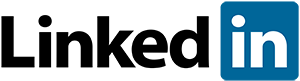 | ||
|---|---|---|
Overall score | 4.01 out of 5 | 3.97 out of 5 |
Best for | Reaching a wide range of hires; nonprofessional and professional | Hiring professionals; brand promotion |
Pricing |
|
|
Free listing | ✕ | ✓ |
Free Trial | Four days; requires credit card | One month; requires credit card |
Job Postings | Included in monthly fees (pay-per-post pricing) | Creating job posts that appear on your LinkedIn company page is free; advertising jobs require separate fees |
Job Ads Advertising | Available in premium tiers | Follows PPC pricing |
Job Post Aggregation | Automatic (with one click); aggregates to more than 100+ job boards | N/A |
Candidate Matching Tools | ✓ | ✓ |
Applicant Management | ✓ | ✓ |
Resume Searches | 25 views for Premium; 200 views for Pro | Limited candidate search features with Recruiter Lite; robust search tools available in premium solutions |
Real-time Alerts | ✓ | ✕ |
Company Page | ✕ | ✓ |
Support | Phone, live chat, email | Live chat |
Integrations | 40+ | 500+ |
Real-world user score* | 4.24 out of 5 | 4.33 out of 5 |
*User scores are averaged from multiple third-party user review sites.
Takeaway: As recruitment platforms, both ZipRecruiter and LinkedIn provide efficient solutions for sourcing candidates. You’ll find them both in our list of the best job posting sites for employers. For businesses looking to hire employees quickly, ZipRecruiter is an excellent choice. Aside from letting you post and advertise your open roles on its site, it distributes your job ads to more than 100 job boards. It also provides access to a database of over 43 million resumes.
Meanwhile, LinkedIn has several solutions for sourcing talent. This includes Job Posts, where you can post one free job at a time and set a daily budget for promoting it. Recruiter solutions have more advanced features to get new hires including candidate engagement and basic applicant management tools.
When to Use
Most Affordable: LinkedIn
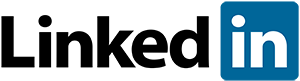 | ||
|---|---|---|
Score | 3.25 out of 5 | 3.75 out of 5 |
Free job listing | ✕ | ✓ |
Free trial period | 4 days | 30 days |
Plan options and pricing |
|
|
Sponsored post | Purchase TrafficBoost credits | Pay-per-click |
Transparent pricing? | Not listed on the website | Need to call LinkedIn |
We choose LinkedIn to be the best in pricing because of its more affordable plans. ZipRecruiter has a four-day free trial, whereas LinkedIn gives a one-month free trial for its Recruiter Lite solution. Note, however, that both require a credit card. Not all of the ZipRecruiter or LinkedIn pricing information is published on their websites, but you can contact their respective sales teams to ask for a quote.
Price vs Value: While LinkedIn is cheaper, the more important question is what’s best for your hiring needs (specifically the types of positions for which you’re hiring). LinkedIn has a smaller, more professional audience, while ZipRecruiter casts a wider net that includes unskilled workers and blue-collar laborers.
To help you find employees with ease, LinkedIn offers several custom-priced talent solutions—from job posting and hiring tools to dynamic job ads and a company page.
- Job Posting: Post one job for free, then promote using PPC pricing and a daily PPC budget.
- Recruiter Lite ($140/month or $1,140/year): Job posting, access to 3rd-degree network, 30 InMail messages, 20+ search filters for resume search, recommended matches, standard reports
- Recruiter (custom quote): Job posting, access to the full LinkedIn network, 150 InMails/month, bulk messaging, 40+ search filters, recommended matches, candidate insights, collaboration tools, custom reports, and ATS integrations
ZipRecruiter
ZipRecruiter’s plans are more complex, with usage, monthly plans, and sub-tiers. See our ZipRecruiter review for complete details.
Usage plans let you post as many active job ads as you need, paying per post, per day.
- Standard ($16/job/day): One job slot with unlimited applications, and access to its ATS dashboard
- Premium ($24/post/day): Standard plan plus premium ad distribution and access to ZipRecruiter’s resume bank
Monthly plans include sub-tiers and sub-level options. Sub-tiers determine how many job slots you get each month. Sub-levels offer features:
- Standard ($299/month +): Post jobs similar to the Standard Usage plan
- Premium ($419/month+): Similar to the Premium plan, with 25 resume views/month
- Pro ($719/month+): Higher placement on job listings, three traffic boost credits, 200 resume views/month, and integrations with third-party ATS systems
Best for Recruiting Tools: ZipRecruiter
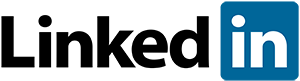 | ||
|---|---|---|
Score | 3.31 out of 5 | 2.75 out of 5 |
Posts to other job boards | 100+ boards | ✕ |
Applicant tracking tools | ✓ | Highest Plan |
Resume search | 25 views for Premium; 200 views for Pro | Unlimited views; extent depends on plan |
Communication tools | Good | Excellent |
Employer branding | ✕ | Company page |
Real-time alerts | ✓ | ✕ |
AI Candidate matching | ✓ | ✓ |
ZipRecruiter takes the lead for recruiting tools because it posts to a wide variety of additional job boards and has applicant tracking tools in more plans. LinkedIn, however, has the benefit of a company page and a social-media-style communications network. Both offer candidate matching: ZipRecruiter, from its pool of job seekers; LinkedIn, from the LinkedIn network.
ZipRecruiter
ZipRecruiter offers one-click job post aggregation to over 100 job boards, from the general to those targeting specific demographics like veterans or minorities. LinkedIn, by contrast, posts only to its own social media network.
ZipRecruiter also has its own basic applicant tracking system (ATS) which lets you communicate between team members, send automated emails to candidates, track applicant status, and more. LinkedIn has a less powerful ATS in its highest plan.
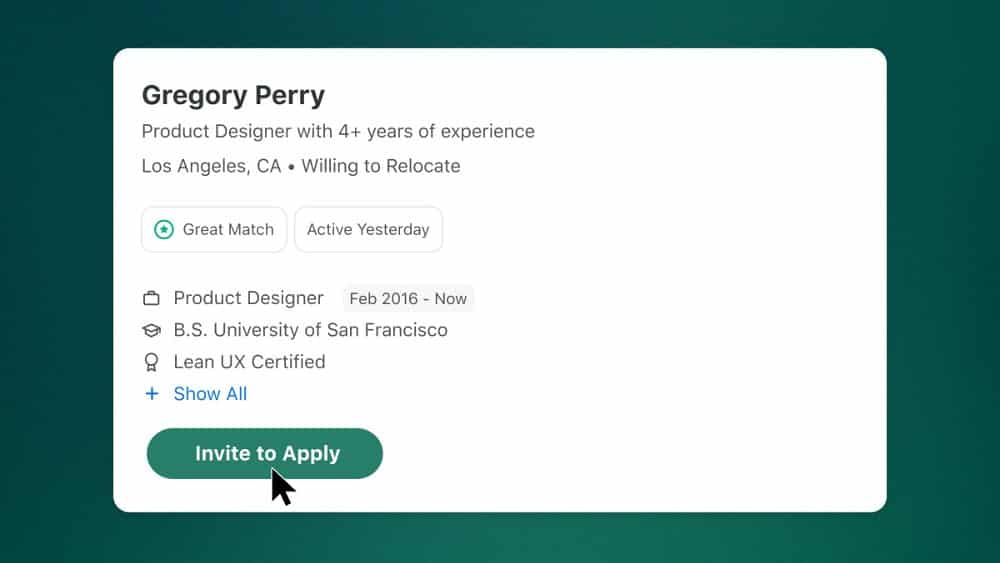
ZipRecruiter’s AI can match your job to an available candidate, then you can invite them to apply. (Source: ZipRecruiter)
One complaint businesses have with ZipRecruiter is that the information can be old or redundant, such as from job seekers posting multiple resumes or not indicating that they’ve found a job. Since LinkedIn is a social media, its pool of “candidates” update their statuses more often. As such, Recommended Matches is working on current information, like someone posting that they are open to work or who has sent signals that they may be interested in changing jobs with the right offer. Recommended Matches also learns from your hiring activity.
While ZipRecruiter has 43 million resumes and a powerful filter, it limits your number of searches. LinkedIn, meanwhile, does not limit searches. Instead, the plans limit filters and whether you can search from all of LinkedIn or just your networks. One advantage to LinkedIn is that you can search for other candidates by asking for people similar to someone else—the employee you’re replacing, for example.
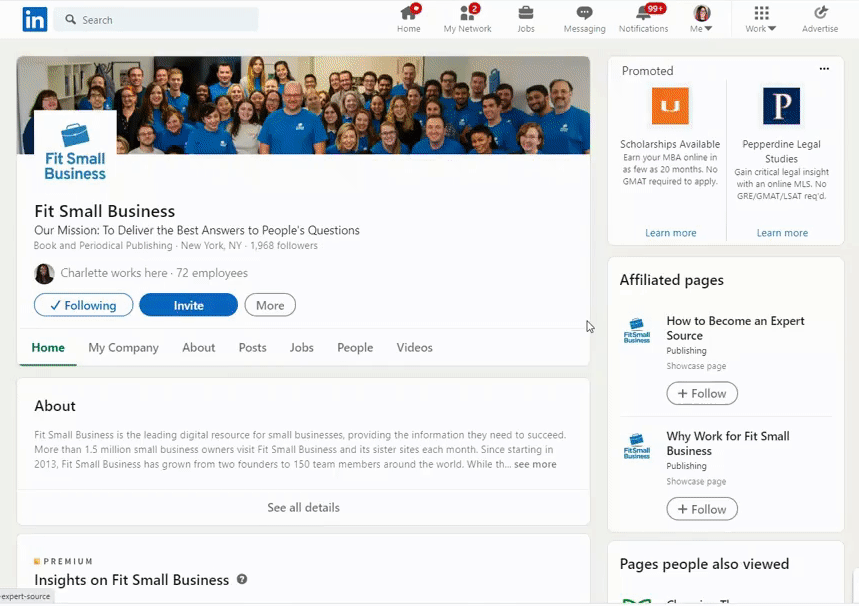
LinkedIn offers a company page to showcase your company. (Source: LinkedIn)
For step-by-step help on posting jobs on the platform, check out our guide on how to post a job on LinkedIn.
Best for Functionality: Tied
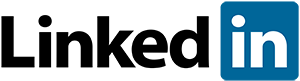 | ||
|---|---|---|
Score | 5 out of 5 | 5 out of 5 |
Businesses that find a candidate in a day | 80% | 86% |
Job ad templates | 500+ | 130+ |
Screening questions | ✓ | Highest Plan |
Post job to your website | ✓ | ✕ |
Unique recruiting tools | Deal-breaker questions; website widget; smart dashboard; email outreach | Skills assessments; search by similar candidates; social media ads |
We gave a tie for this section, as each has great strengths; ZipRecruiter, through its job post sites and applicant system; LinkedIn through its social media network.
ZipRecruiter
ZipRecuiter makes it easy to find a qualified candidate. You can use one of its over 500 job templates to get started; they’re easy to modify. Once you post, ZipRecruiter not only sends it to their 100+ associated job boards but actively seeks active candidates with your qualifications and sends them a notification about your job. As you get applicants, ZipRecruiter analyzes and ranks them for you, learning as you give them a thumbs up, down, or neutral.
You can then invite recommended matches to apply via a pre-written message. You can also set up messages for rejections, invitations to test, and to sign up for interviews.
In addition to the job sites, ZipRecruiter offers a widget to let you post your job on the careers page of your own website. Candidates can still apply through ZipRecruiter.
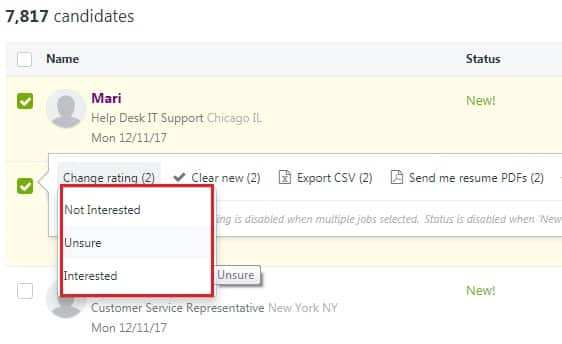
The Smart Dashboard lets you organize candidates by interest. (Source: ZipRecruiter)
LinkedIn’s strength is in its social media network. One drawback is that you have to pay to access the entire network as opposed to those you are connected with; ZipRecruiter lets you reach any interested job seeker. You communicate with candidates through LinkedIn’s chat, InMail, rather than standard email. Like ZipRecruiter, you can create message templates, but you only get a certain number of credits to reach those outside your network.
However, it offers some unique tools ZipRecruiter does not. For example, you can promote your job post using LinkedIn ads, which works similarly to Facebook ads. You can also create events, such as an online job fair or candidate hunt.
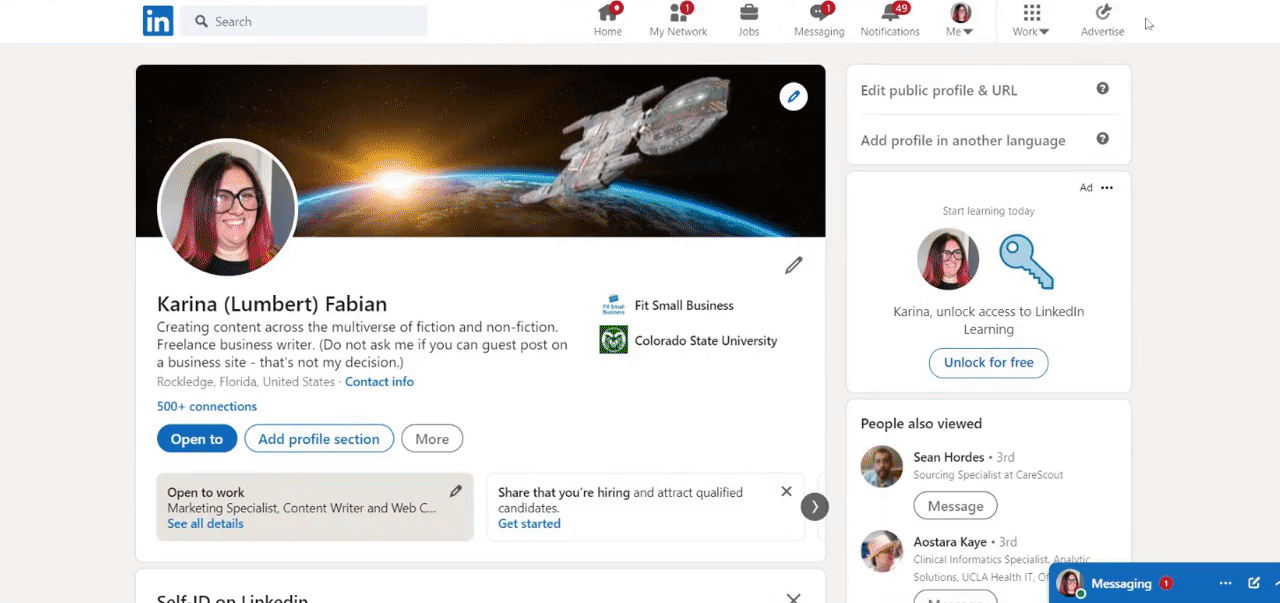
While not part of the LinkedIn Recruiter, you can use Sponsored Ads to promote your job ad. (Source: LinkedIn)
Best for Reporting: LinkedIn
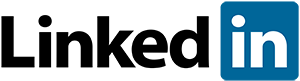 | ||
|---|---|---|
Score | 2.5 out of 5 | 4.38 out of 5 |
Standard reports | Unknown | 9 |
Can create custom reports | ✕ | Contact LinkedIn |
When comparing ZipRecruiter vs LinkedIn for reports, LinkedIn is the clear winner. However, neither is especially robust. If you need detailed reports on candidates, you are better off importing the data to an ATS.
ZipRecruiter
We were unable to find any information on the types of reports ZipRecruiter can generate, but we did find that you can download information from the dashboard into a CSV or PDF. From there, you can create reports by filtering information.
LinkedIn, by contrast, has eight standard reports—Summary, Pipeline, Usage, InMail usage, Jobs posting, Hiring, ATS-enabled hiring funnel, ATS-enabled source—and customizable reports based on users, projects, or applicants. If you need a report based on something else, you can contact LinkedIn to arrange to have it created.
Best for Popularity: Tied
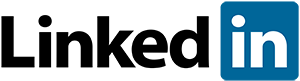 | ||
|---|---|---|
Score | 4.56 out of 5 | 4.56 out of 5 |
User score* | 4.24 out of 5 | 4.33 out of 5 |
Number of reviews* | 12,100+ | 650+ |
LinkedIn vs ZipRecruiter for user popularity results in a tie. While LinkedIn has a slightly higher approval score, it has far fewer reviews.
ZipRecruiter
Job seekers and employers who posted online reviews on third-party sites (such as G2 and Capterra) like its user-friendly interface, adding that it enables them to efficiently find jobs and track applicants. On the other hand, some reviewers said that it is a bit pricier compared to similar solutions.
- Capterra: 4.2 out of 5 with 10,780 reviews
- G2: 4.8 out of 5 with 1,140+ reviews
- TrustRadius: 2.9 out of 5 with 192 reviews
Most of the online feedback for LinkedIn’s talent solutions is positive, wherein users highlighted its candidate search tools and the quality of its talent network as its best features. Meanwhile, others complained about having experienced occasional system bugs and site crashes.
- Capterra: 4.6 out of 5 with 82 reviews
- G2: 4.4 out of 5 with 320+ reviews
- TrustRadius: 4.15 out of 5 with 250+ reviews
Best for Ease of Use & Customer Support: ZipRecruiter
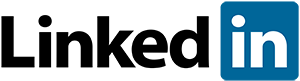 | ||
|---|---|---|
Score | 4.38 out of 5 | 3.97 out of 5 |
How-to Guides | ✓ | ✓ |
Third-party Software Integrations | 40+ | 500+ |
Access to a Community Forum | ✕ | ✓ |
Customer Support | Phone, live chat, email | Contact form |
Support Hours | 24/7 | 24/7; may be delay |
*We averaged third-party-user-review sites like Capterra and G2.
Since Our Last Update: LinkedIn no longer has live chat, but uses a contact form.
ZipRecruiter and LinkedIn both have platforms that are generally easy to use. They offer smart hiring tools that make posting jobs and finding qualified candidates easier for employers and recruiters.
However, in terms of customer support, ZipRecruiter has an edge over LinkedIn since clients can contact customer service via live chat, phone, and email messages through its website. It also has a knowledge base that contains FAQs and how-to guides.
LinkedIn, on the other hand, only offers support via contact form and a help center where you can either access useful guides. If you want to ask other LinkedIn clients questions about the platform, then you can visit its help forum.
How We Evaluated
When comparing ZipRecruiter and LinkedIn, we started with the rubric we used for best recruiting software and then modified it to highlight the strengths and weaknesses of each platform. Click through for an explanation of each area:
20% of Overall Score
Here, we considered the monthly minimum prices, affordability, and whether there was a free option. We also looked for transparency; i.e., prices being clear on the website to help you make a decision. Both did reasonably well, although neither lists prices on their websites.
20% of Overall Score
We were looking for the ability to reach a wide audience of potential candidates, so this score includes posting to other boards, researching resumes, pre-employment screening, and the ability to communicate with the candidate. ZipRecruiter, with its easy posting to other job sites, took the lead.
25% of Overall Score
Here we looked at the usefulness of tools like job ad templates, screening questions, applicant tracking, and communication among hiring authorities. Both earned a perfect score.
5% of Overall Score
Both are well-known hiring tools, although ZipRecruiter is the better-known and reviewed. User reviews weighed in heavily for this score.
5% of Overall Score
Businesses run on reports, so we looked at pre-made reports and customizability. LinkedIn took the lead here.
25% of Overall Score
Software is useless if it’s not easy to use, especially for businesses that do a lot of hiring. We considered implementation, integrations, support, help tools, and mobile friendliness. Both did well here, but ZipRecruiter eked ahead because it has live phone support.
ZipRecruiter vs LinkedIn Frequently Asked Questions (FAQs)
ZipRecruiter is made specifically as a job board; it reaches a larger audience, including unskilled workers, and will reach out directly to candidates it thinks might be a good match. It’s also more expensive.
LinkedIn is a social media network with a recruiting arm. As such, it caters to a more skilled, professional audience. It’s limited to your network (unless you pay extra) and communication tools are within LinkedIn. It also has more advertising opportunities.
ZipRecruiter is more expensive and does not always get you qualified candidates. Users say they have to sort through some unqualified applicants or old or no-longer-applicable resumes.
Yes. According to a March 2023 survey, 86% of businesses recruiting through LinkedIn find a qualified candidate within 24 hours.
ZipRecuiter says that 80% of businesses find a qualified candidate within 24 hours. It has a network of millions of active job seekers across 100+ job boards.
ZipRecruiter’s audience is wide-reaching, from engineers to dishwashers. Thus, it’s better than LinkedIn for finding unskilled labor. The job seekers are actively looking for work, although some resumes may be dated.
LinkedIn users are the target here: usually, they are skilled workers. Millennials are the biggest demographic, with over half in the high-income category (>$50,000 per year). They are highly educated.
Interestingly, per Statista, 78% live outside the United States, meaning many may be seeking remote work.
Bottom Line
As with any company looking for efficient recruitment software to use, business owners have to consider several factors, such as budget, hiring needs, and talent acquisition strategies. For most employers, ZipRecruiter will work well; it’s a general job board that can post ads to more than 100 job sites (some niche options). While its fees may not be the cheapest in the market, it offers several plans—some of which include pay-per-post options. It also has a free trial.
If you’re certain you will be hiring for more highly qualified positions and need to build your employer brand, we recommend LinkedIn. It has a range of hiring and recruiting solutions plus you can post a single job for free. It also has a solid InMail messaging tool that lets you contact passive candidates whose professional skills and work experience fit your hiring requirements, giving you access to top talent you wouldn’t otherwise be able to connect with.