ZipRecruiter is an online employment marketplace and recruitment platform that allows you to post job listings to more than 100 job sites with just one click. In addition to its database of more than 43 million resumes, it has artificial intelligence (AI)-driven applicant matching technology to help you find the best candidates for your job openings. These features make ZipRecruiter a big time-saver for business owners, people managers, and HR professionals who want to improve job fill rates and hire the right talent for their companies. In our evaluation of the best recruitment software, ZipRecruiter earned an overall score of 4.34 out of 5.
ZipRecruiter Overview

Pros
- Smart AI matching technology for finding qualified candidates
- One click to reach 100+ job boards
- Offers customizable job templates
Cons
- Pricey compared to similar software
- Access to specialty job sites (like veteran job boards) cost extra
- Very limited free trial period (four days)
Supported Businesses | Small to medium businesses that need niche job postings and a built-in applicant tracking system |
Free Trial | 4 days |
$16-$24 daily or $299-$719 monthly | |
Standout Features |
|
Customer Support | Available via email, chat, phone |
Ease of Use | Generally easy to set up and use |
Finding a platform that can efficiently distribute your job ads and help you hire qualified candidates fast is critical for business owners. ZipRecruiter offers that and more with its AI candidate matching tools, unlimited candidate applications, and one-click job postings that share your open roles to multiple job boards. Its monthly plans even provide you with sub-tiers and levels, allowing you to select the number of job posts you need and how your listings will be distributed.
In short, ZipRecruiter is best for:
- Businesses that need to post jobs, even niche ones, to several job boards: With just one click, ZipRecruiter will instantly distribute your job listings to more than 100 job boards, some of which are specialty sites that target certain demographics (i.e., veterans). It also captures all your candidate data—saving you from having to collect and filter applications from multiple job sites.
- Companies that regularly hire: ZipRecruiter’s monthly packages come with reusable job slots (from one to more than 50 per month), making it a great option for businesses that are scaling and growing their workforce.
- Companies with limited recruiting budgets: ZipRecruiter’s daily and monthly packages can be pricey, especially if you have several open jobs to fill. If you have a limited or no recruiting budget, consider using Indeed instead. Indeed allows you to post your job openings for free and reaches a broad audience. Find out more about it in our Indeed review or check out our ZipRecruiter vs Indeed article to learn when one might be right over the other.
- Those wanting to hire hourly workers like line cooks, retail workers, housekeepers, and cleaning staff: While you can post listings that target applicants looking for hourly jobs in ZipRecruiter, we recommend Snagajob since it specializes in connecting businesses with hourly workers. Plus, it has a database of 6 million job seekers and smart matching tools to help you find qualified candidates. You can read more about Snagajob in our Indeed Alternatives guide.
How ZipRecruiter Compares With Top Alternatives
Best For | New Client Promotions | Starting Pricing | Our Reviews | |
|---|---|---|---|---|
Businesses that need their jobs posted to multiple niche job boards | 4-day free trial | $16-$24 per day | ||
Businesses looking for free job posting and applicant tracking tools | X | Free to post jobs | ||
Businesses needing local job postings and those who want to hire veterans | X | |||
Companies that need reporting features that are EEO- and OFCCP-compliant | X | Free to post jobs and search resumes | No Review Yet | |
Looking for free options? Check out our free job posting sites guide, featuring job boards that let you share your business’ open positions at no cost.
ZipRecruiter’s pricing scheme is based on the number of active job ads, resume views, and user seats that you need, including your business’ location and preferred job distribution level. It doesn’t publish its fees online, so you’ll have to contact the provider to discuss your requirements and request a quote. The customer service agent we chatted with shared that ZipRecruiter has Usage and Monthly plans, wherein each has sub-levels and package options.
Usage Plans | Monthly Packages | |
|---|---|---|
$16 and $24 per job post daily | $299-$719 per month | |
One-click Job Postings to 100+ Job Boards | ✓ | ✓ |
Candidate Applications | Unlimited | Unlimited |
Monthly Resume Views | ||
TrafficBoost Credits | X | 3 for Pro |
ZipRecruiter can serve as a one-stop shop where you can advertise job ads and find quality candidates. To give you a better idea of what ZipRecruiter is and how it can help you improve hiring timelines, take a look at its most essential features below and watch the video for quick information on how to start posting your first job for free.
One-click Job Postings
With this feature, you don’t have to manually post your job ads to each job site. After you create and post your job listing on ZipRecruiter, its platform will automatically distribute it across its partner job sites.
Unfortunately, ZipRecruiter doesn’t post on big job boards, such as Indeed, Monster, and CareerBuilder. You also have to pay extra if you want to advertise job ads on veteran job sites like Job Soldier and Veterans Enterprise. Most of ZipRecruiter’s partner sites are smaller and include niche job boards like Resume.com, Lensa, ITJobCafe, LiveTrucking, Jobrapido, BetterJobs, and JobHat. While these sites may not get a lot of traffic individually, when added up, it equals a lot of eyes on your job posting.
If you have tough-to-fill job vacancies, its TrafficBoost tool helps your job postings get increased placement and maximum visibility across ZipRecruiter’s partner job boards. This feature also promotes your job listing for up to 30 days or until it receives your selected number of views (e.g., 100, 200, or 300 views for one job post).
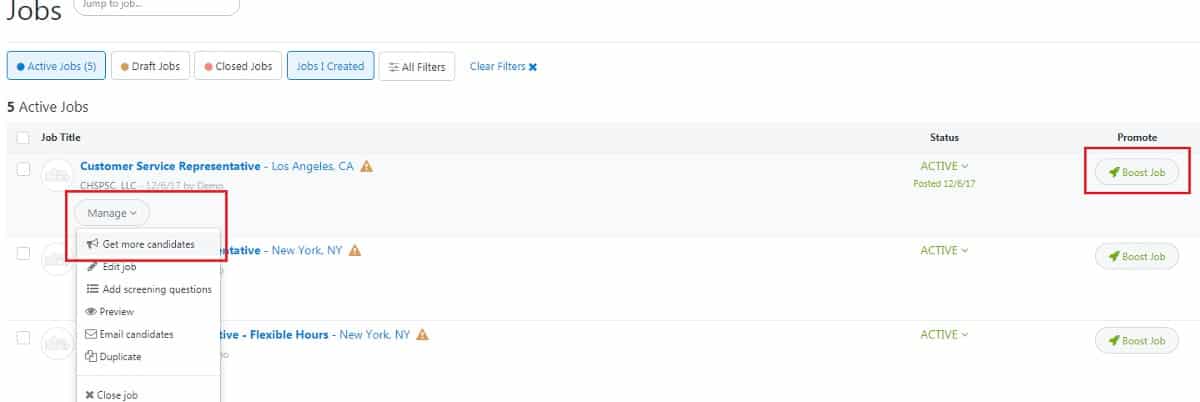
Unless you subscribe to its Monthly Pro plan, you have to purchase TrafficBoost credits—which cost anywhere from $300 to $500, depending on the competition in your local area.
Resume Search
In addition to AI-based candidate matching, you can search through ZipRecruiter’s resume bank to look for candidates who may fit your hiring requirements. Using a resume search helps you find job seekers who are passive candidates, meaning they haven’t applied to your position but might—if you contact them.
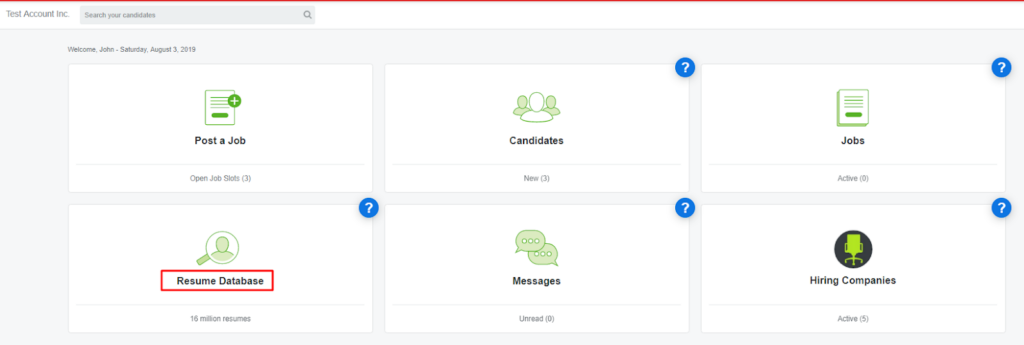
Search resumes directly through ZipRecruiter’s database to find top candidates. (Source: ZipRecruiter)
With ZipRecruiter, you can run as many resume searches as you want. However, you can only view candidate resumes if you subscribe to its Premium and Pro tiers.
Flexible Job Posts
ZipRecruiter provides you with job ad slots that you can easily reuse. You’re also not locked into a 30-day job posting limit. This means that you can immediately post a new job as soon as you complete the hiring process for an existing job listing.
In order to open up a new job slot (if you are at maximum), you will need to either archive or delete one or more of the jobs on your dashboard. If you think you’ll hire again or want to pause a listing, you should archive the job so that you can find it again later. If you have found the perfect candidate for your position and want to close the job you can permanently delete it; opening up a job slot in a new job ad.
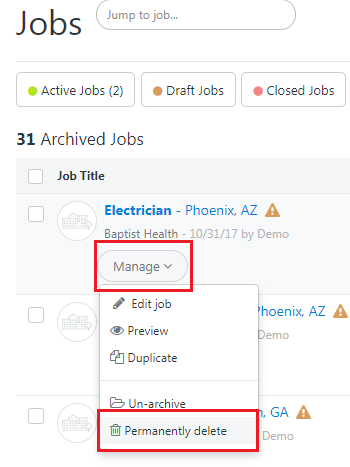
Permanently delete job ads you no longer need using the Manage button on the job listing. (Source: ZipRecruiter)
Job Posting Widget
If you have a company website, you can promote your open positions there using the embeddable ZipRecruiter widget. Just copy the job widget code directly to your webpage and, voila—your website has a recruiting page. You also don’t have to worry about having to edit the open jobs in the widget in case there are updates. All changes that you make in your ZipRecruiter job postings will automatically be updated on your company site through its widget.
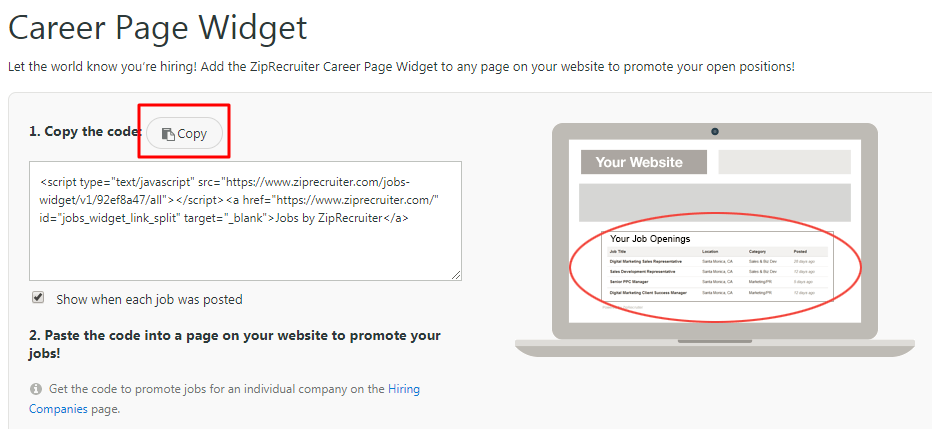
Simply copy the widget code to your website to populate your ZipRecruiter job openings. (Source: ZipRecruiter)
ZipRecruiter offers solid tools for posting jobs and finding top candidates—making it one of our recommended providers in our best recruitment software buyer’s guide.
ZipRecruiter has robust functionality within its software that allows users to review candidates, create job ad templates, match candidates, and store feedback. Some of its more unique features include the following:
Smart Dashboard
You can sort and review candidates through ZipRecruiter’s easy-to-use dashboard. You can also rate and organize candidate profiles using thumbs-down (uninterested), thumbs-neutral (unsure), and thumbs-up (interested) buttons. Its smart technology even learns from your ratings, enabling it to send applicant resumes that are similar to those that you rated positively.
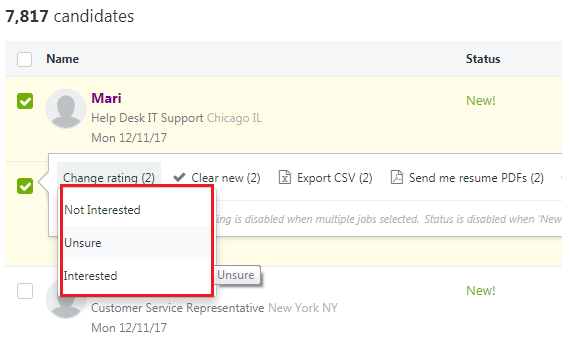
You can easily change the ratings for candidates through your ZipRecruiter dashboard.
Job Description Templates
ZipRecruiter has a library of over 500 job description templates that you can customize to fit your job posting requirements. You also have the option to not use the template and come up with your unique description. If you have already created an active job post on ZipRecruiter and need to build a similar one, you can easily copy the said listing and update its job details as needed.
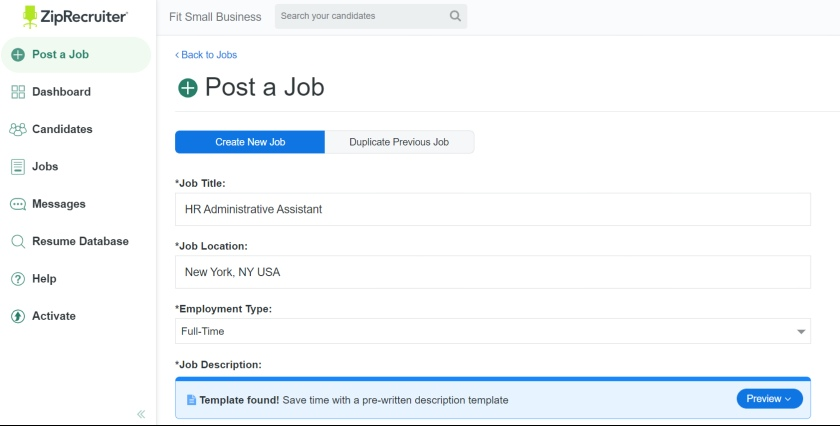
You can easily change the ratings for candidates through your ZipRecruiter dashboard.
AI Candidate Matching
ZipRecruiter’s AI-driven candidate matching technology is designed to help minimize the time needed for you to sort through applicant resumes. It scans its database of more than 36 million resumes and sends you profiles of candidates who match your requirements (such as skills, job experience, and education). You can then email those candidates to invite them to apply for the job. You may also use ZipRecruiter’s Act Fast tool to headhunt top talent. This is a feature not found on many other job boards, such as Indeed or Glassdoor.
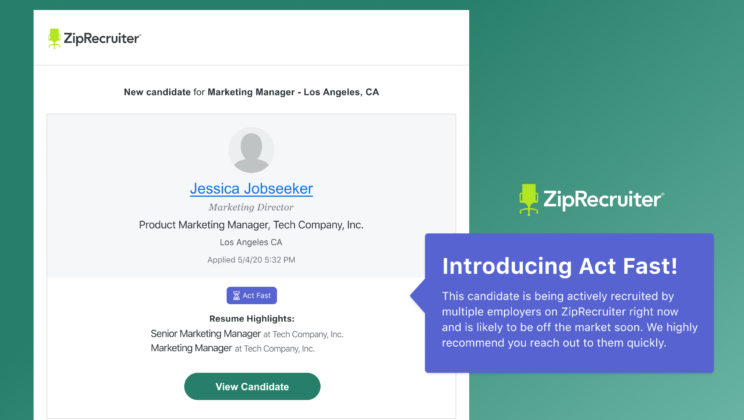
ZipRecruiter’s Act Fast button lets you know the top candidates that are being actively recruited on the platform. (Source: ZipRecruiter)
| Users Like | Users Don’t Like |
|---|---|
| Efficient job posting tools; posts jobs to a wide variety of job boards with one click | A bit pricey for small businesses; boosting job ads can get expensive |
| Easy to set up and use | Quality of candidates is less than ideal |
| Good customer support; customer reps are patient and helpful | Candidates matches are sometimes inaccurate |
Many users left ZipRecruiter reviews online like its user-friendly interface and efficient job posting tools. While they appreciate its resume search filters and smart candidate matching technology, the search results aren’t always accurate, and the recommended candidates sometimes don’t fit their hiring requirements. Others said that its pricing plans are expensive compared to similar job posting solutions.
At the time of publication, ZipRecruiter earned the following scores on popular user review sites:
- Capterra: 4.2 out of 5 based on 10,500-plus reviews
- G2: 4.8 out of 5 based on 1,200-plus reviews
- Trustpilot: 4.6 out of 5 based on 11,000-plus reviews
ZipRecruiter offers basic reporting that allows you to see how your job ad is performing with its Job Insights page. This insights page shows ad statistics, suggests similar job ads, and offers recommendations that help you improve your employee searches. You can also pull reports that show TrafficBoost statistics, like the number of visitors and candidate potentials. ZipRecruiter didn’t score perfect marks in this category because its reports are not customizable.
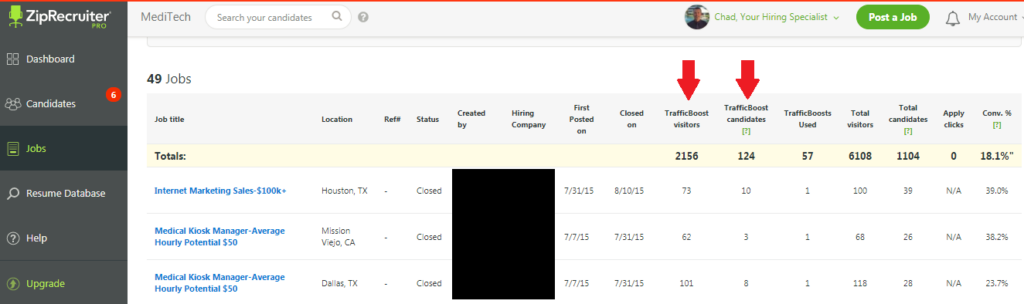
Example of TrafficBoost reporting (Source: ZipRecruiter)
ZipRecruiter scored high for ease of use due to its easy implementation and learning curve, its integration with other HR software, like external applicant tracking systems, and its live support by both phone and chat. It also has an intuitive dashboard, has access to help videos and blogs, and is mobile-friendly. ZipRecruiter allows you to manage job ads and track applicants right from your phone.
ZipRecruiter Frequently Asked Questions (FAQs)
Traditional job boards rely on keyword searches to match candidates. ZipRecruiter uses artificial intelligence (AI) technology to find candidates and actively invites them to apply to your open positions.
While job seekers can use ZipRecruiter to find and apply for jobs for free, employers must subscribe to its paid plans. The good thing is that employers can use the platform and check out its features using its four-day free trial.
Aside from social networks and veteran job sites, ZipRecruiter also posts to more than 100 job sites including:
- TrafficBoost
- Better Jobs
- LiveCareer
- JobHero
- FlexJobs
- Adzuna
- CareerJet
- College Recruiter
- Post Job Free
- JobKoreaUSA
- Employment Crossing
- JustJobs
- LiveTrucking
Bottom Line
If you want an efficient recruiting platform for sourcing qualified candidates, posting job openings to multiple job boards, and tracking the status of applicants, then ZipRecruiter is a good option. Aside from its easy one-click job postings, smart AI candidate matches, and intuitive interface, it has flexible plans that charge you either on a monthly or a per-job post, per-day basis. This is helpful for employers who have varied hiring needs, including small businesses that are ready to scale their workforce.
You can try ZipRecruiter’s online tools by signing up for its free trial today.


