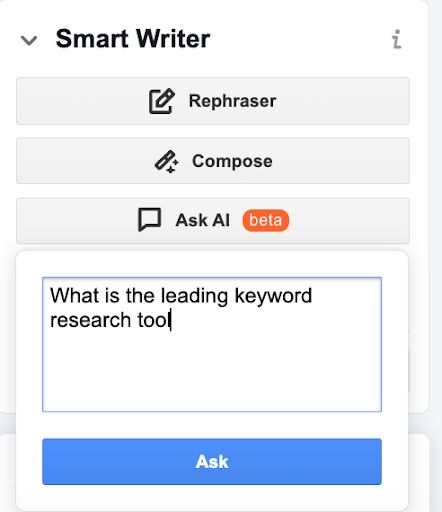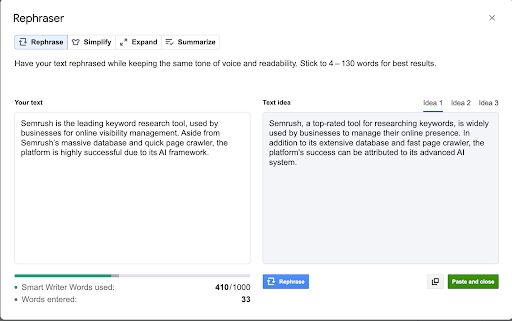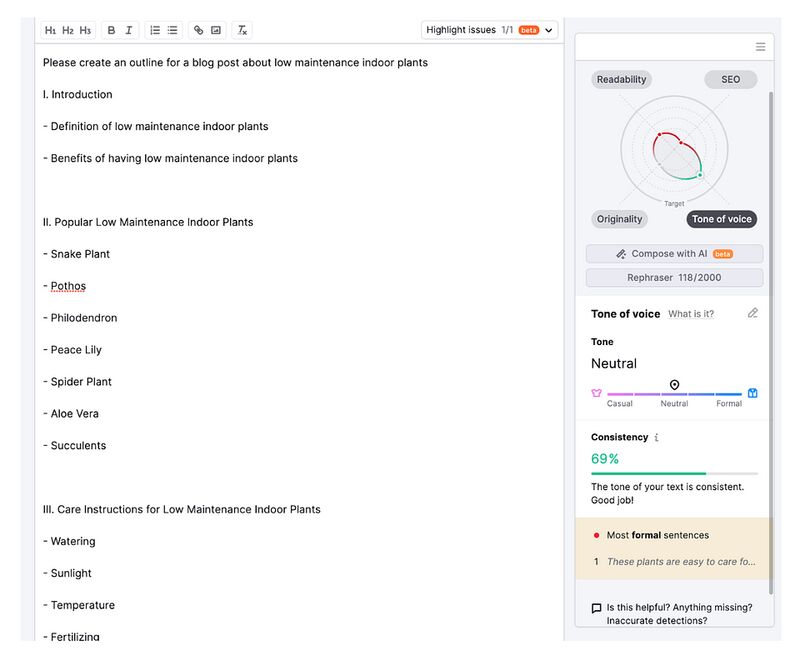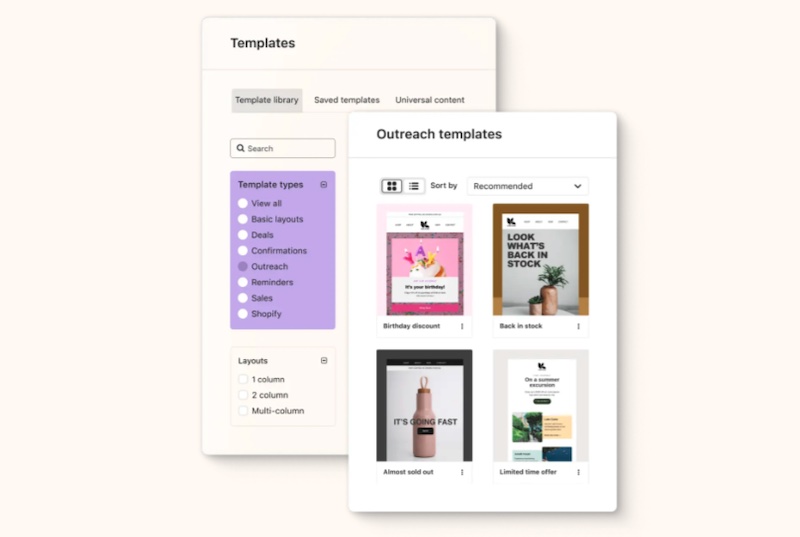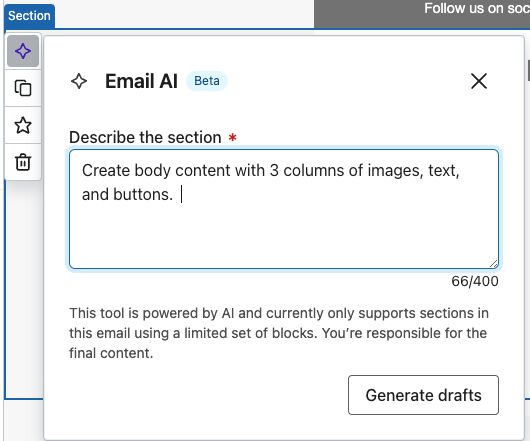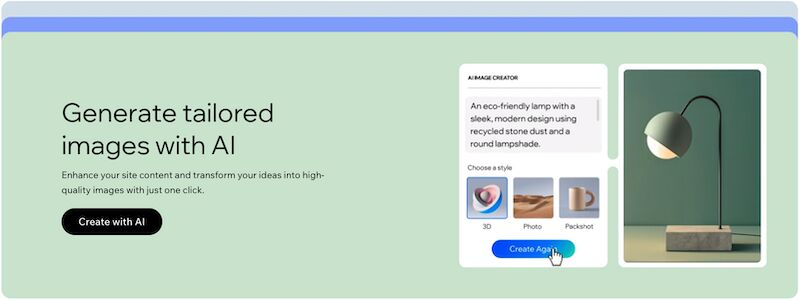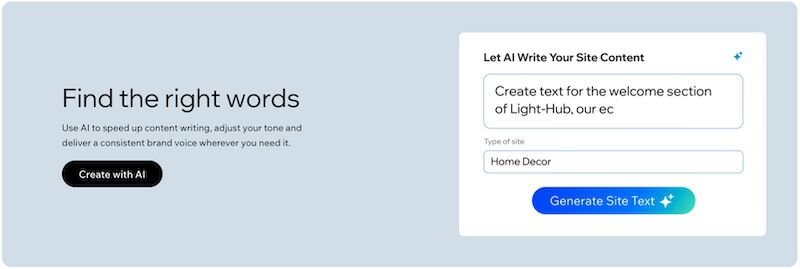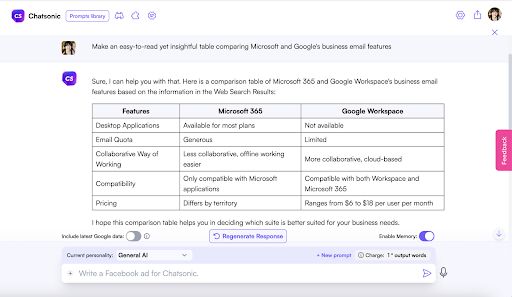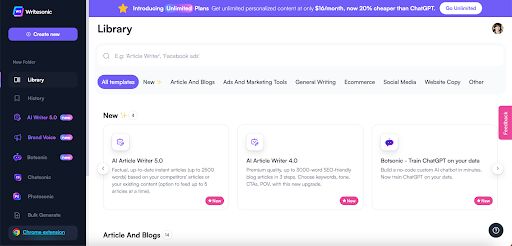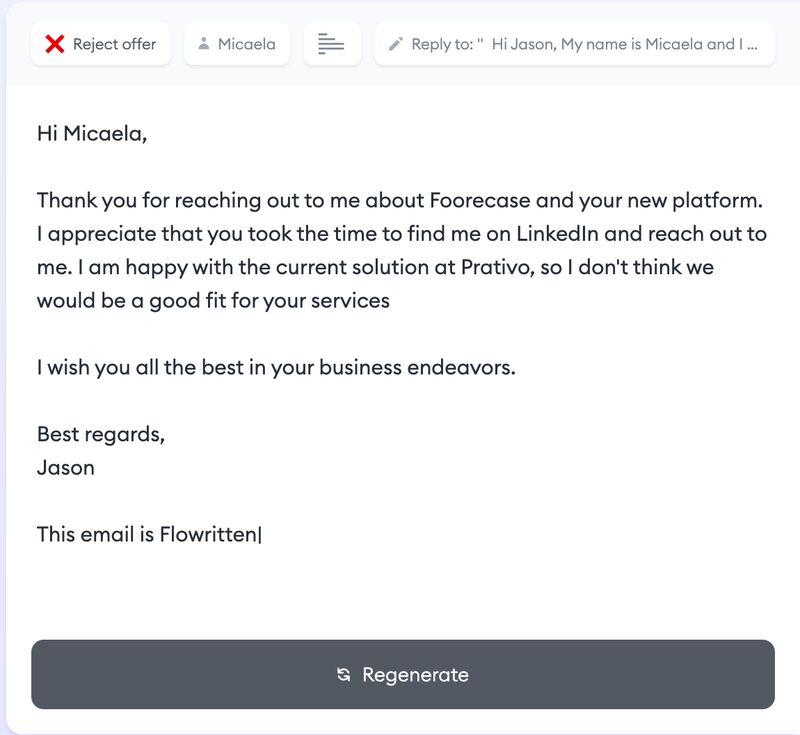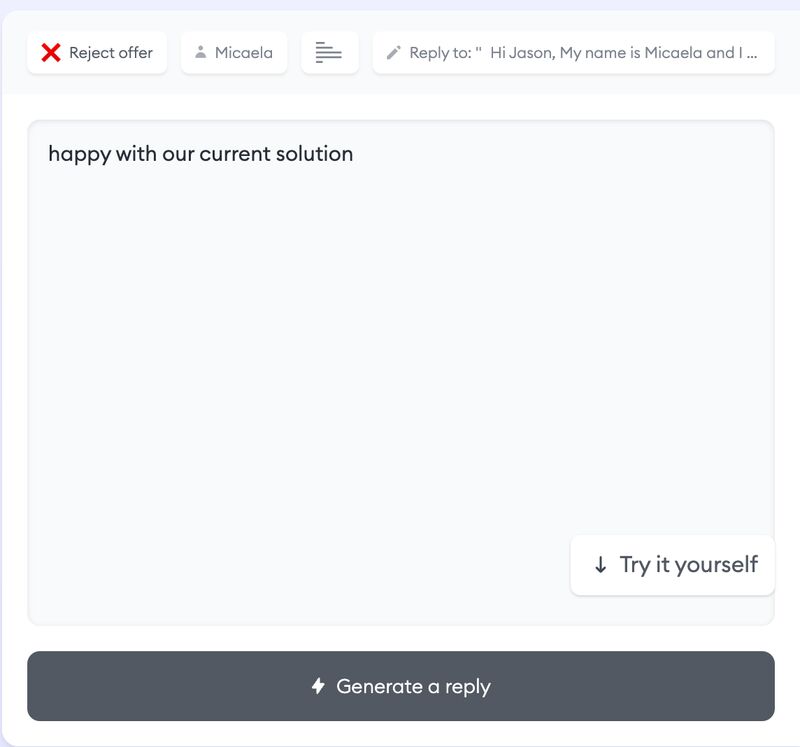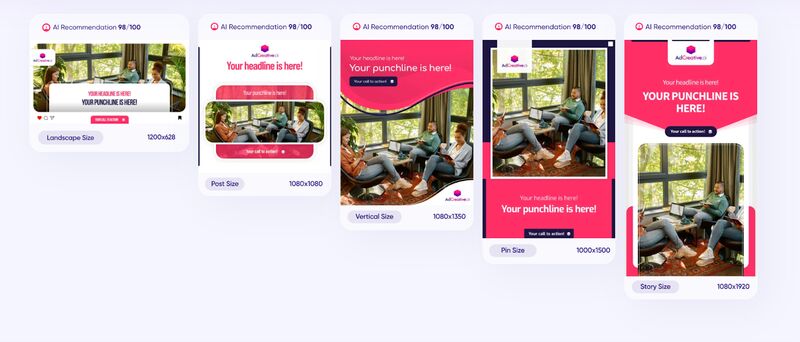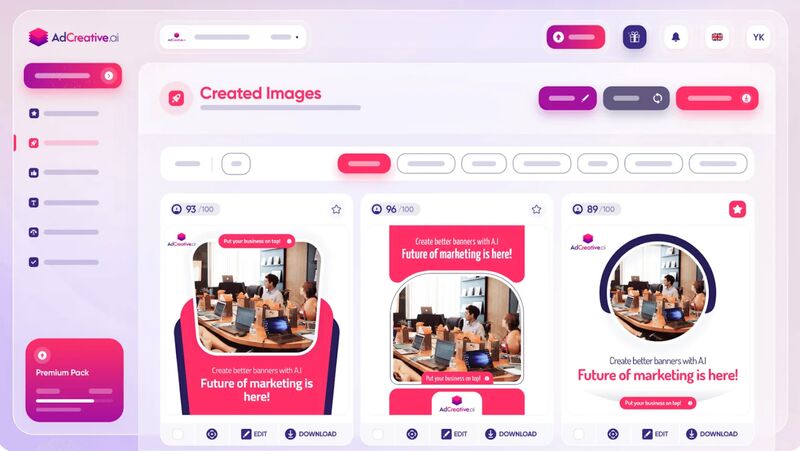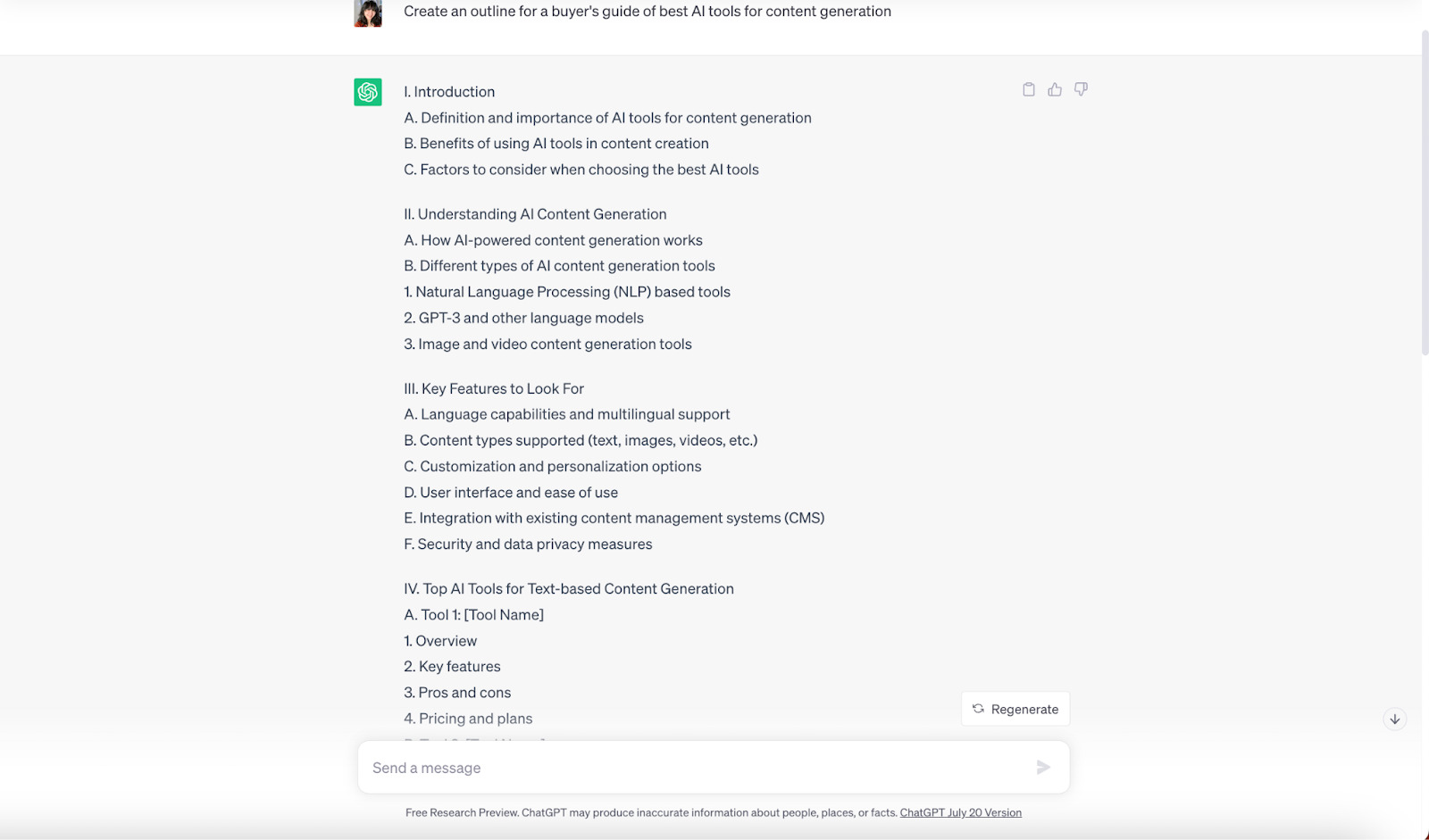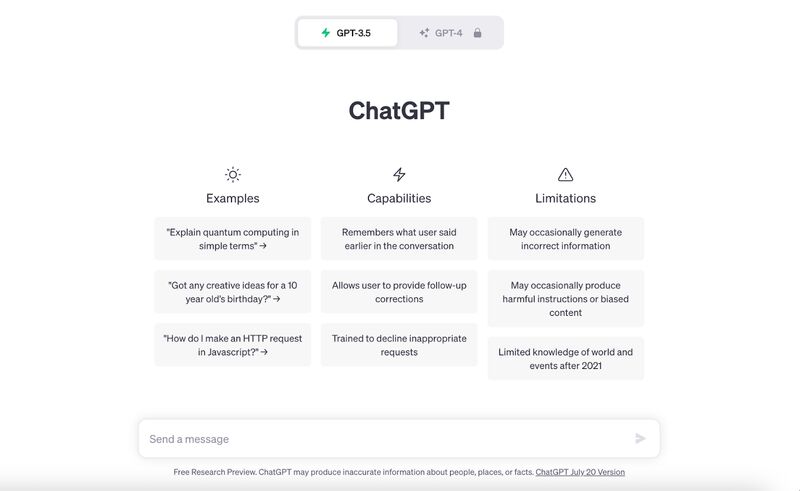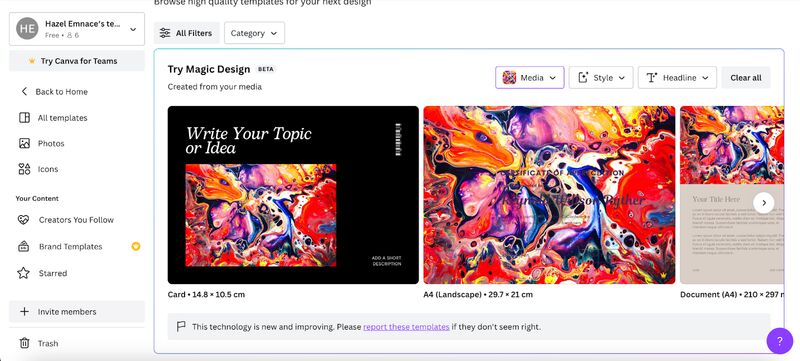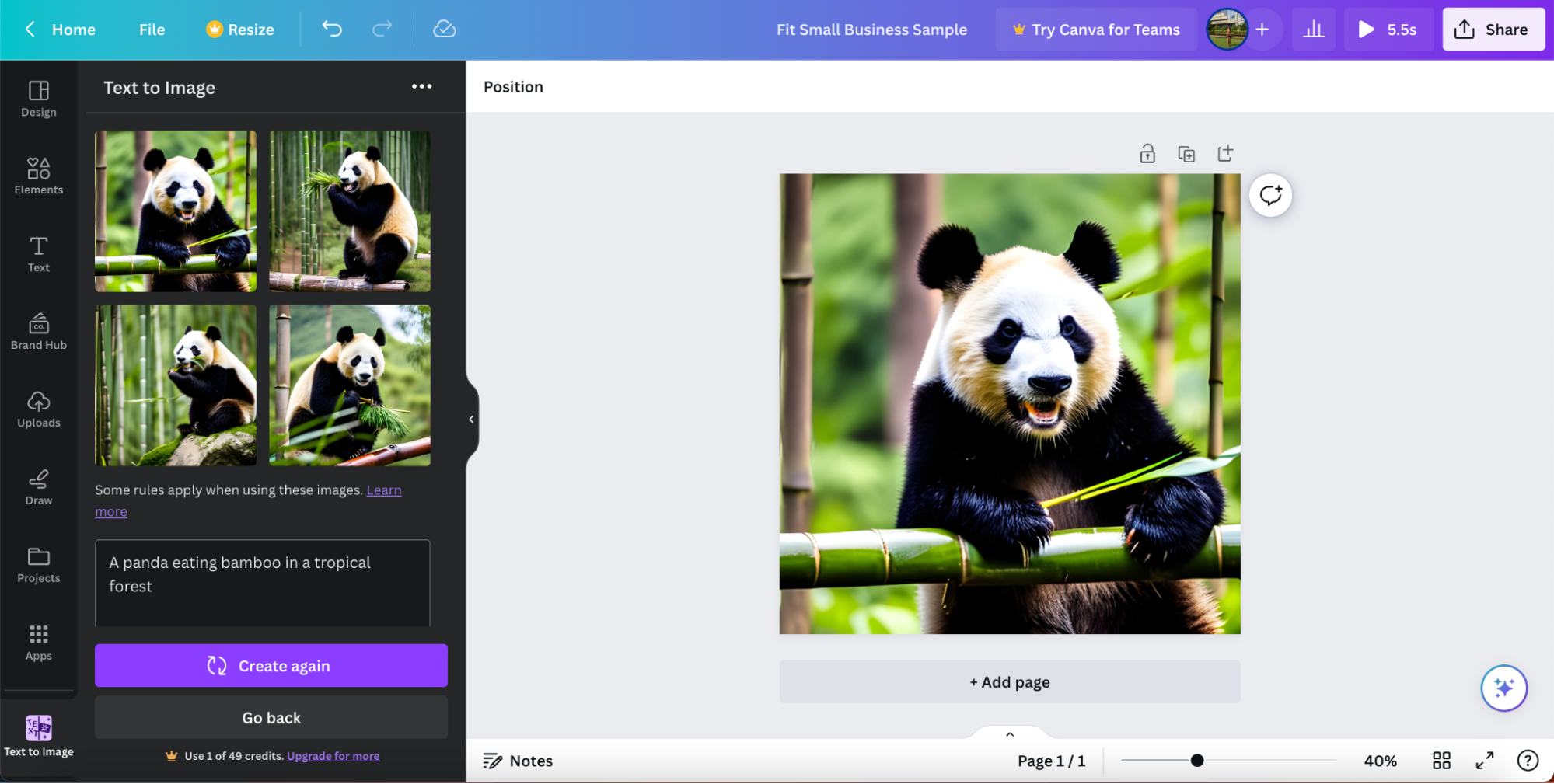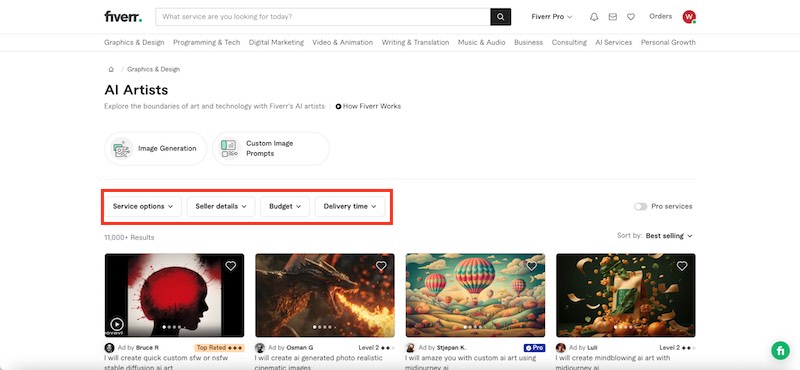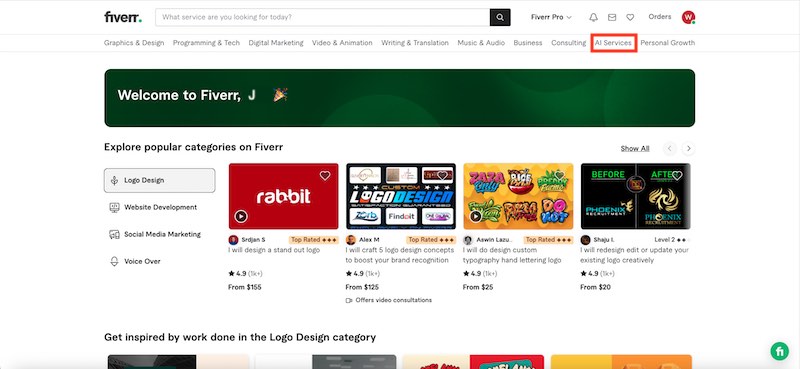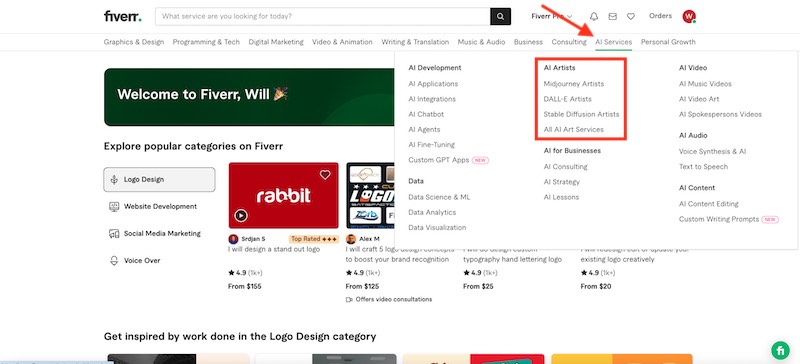The best AI content generation tools are affordable, powerful, and versatile. With thousands of AI tools (and more popping up almost daily), knowing which are best for your small business marketing needs (and worth the time to learn) can be a challenge. But knowing which AI tools can best magnify the effectiveness of your limited content marketing resources is a game changer.
As a veteran marketer, I have been racing to learn all the newest tools focused on my profession and find their speed, creativity, and accuracy are growing by leaps and bounds. So I rounded up the best AI content generation tools for a variety of use cases based on ease of use, cost, specialization, and performance. Among them, Semrush and Klaviyo stand out for leveraging AI most effectively to enhance their core purposes.
- Semrush: Best AI SEO content generator
- Klaviyo: Best AI-enabled marketing automation
- Wix: Best for AI website generation
- Writesonic: Best for multiple types of content
- Flowrite: Best for AI-generated email content
- AdCreative.ai: Best for ad and social creative
- ChatGPT: Best all-around AI content tool
- Canva: Best free AI image generator
- Fiverr: Best AI-generated art marketplace
AI Content Generation Tools at a Glance
Provider | Free Plan? | Paid Plans Monthly From | AI Capabilities |
|---|---|---|---|
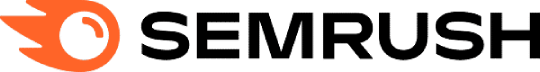 | ✓ | $108.33 |
|
 | ✓ | $20 or $35 |
|
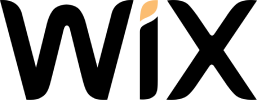 | ✓ | $16 |
|
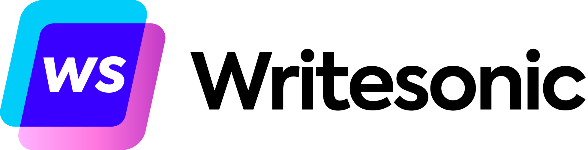 | ✓ | $12.67 |
|
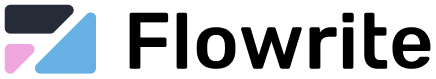 | 14-day free trial | $4.40 |
|
 | 7-day free trial | $21 |
|
 | ✓* | $20 |
|
 | ✓ | $12.99 |
|
 | ✕ | Price varies widely based on freelancer and other factors |
|
*GPT-3 only | |||
Semrush: Best AI SEO Content Generator
Semrush is the leading all-in-one SEO tool for content marketing, keyword and competitor research, PPC ad research, SEO site audits, and more. Aside from its massive database and page crawler, the platform is highly successful because of its AI framework.
Semrush uses data and machine learning to create custom reports, insights, and SEO content marketing plans in minutes. Additionally, the new Semrush Writing Assistant integration uses AI to brainstorm, develop outlines, showcase the intros and inclusions of top-ranking SERPs, and generate search-friendly optimized content. In the included Rephrase Tool, the AI produces three variations.
Taking it a step further, Semrush’s new AI-powered content tool, ContentShake AI, generates custom SEO-friendly article concepts strategically. In addition, the tool can create SEO-friendly articles with relevant target keywords.
It can adapt these content pieces into social media posts or publish them directly with a WordPress integration. Finally, ContentShake AI offers competitive insights to improve content strategies based on the user’s industry.
How to Use Semrush AI Writing Assistant
There are two ways to use Semrush to generate content: on the Semrush interface or as an add-on on a different platform. You can add the Semrush Writing Assistant to Google Docs, MS Word, and WordPress to optimize and generate content directly from there.
Once you download it as an add-on, just sign in to your account and follow the same instructions for the Semrush interface.
- Open the Semrush Writing Assistant.
- Add the keywords you want to rank for and select “Analyze.”
- Under Smart Writer, choose from one of the AI tools:
- Rephraser (rephrase, simplify, expand, or summarize)
- Compose (autogenerate content from your heading)
- Ask AI (receive answers written into your article)
- Fill in the content or prompt for your tool.
- Select “Next” to move forward.
Semrush continues to be the gold standard for SEO and keyword research. And its AI-powered smart writing and content strategy features have solidified its place as one of the most valuable SEO and content development tools in the industry. Endowed with a vast ecosystem of powerful third-party AI extensions in their marketplace, it’s easily our top pick as an AI content marketing tool, especially for creating AI-driven SEO content marketing plans.
Klaviyo: Best AI-enabled Marketing Automation
Klaviyo is a major player in the email marketing automation space. Their focus is developing highly personalized and event-driven end-to-end email and SMS nurture programs to target customers at key points in the buyer’s journey. With Klaviyo AI, these capabilities have been strategically amplified, particularly in those transaction points where customer data can be most effectively leveraged for increased conversion and revenue.
It also brings content development tools to bear in selectively helping marketers fine-tune email marketing copy, email scheduling, and form display. For small businesses in the retail space or with limited in-house resources, the ability to automatically orchestrate aspects of customer acquisition, conversion, and retention is key.
How to Use Klaviyo’s AI Components
Klaviyo AI encompasses five major components that add powerful new AI functionality to existing modules within Klaviyo. These components are Segments AI, Email AI, Forms Display Optimization, SMS Assistant, and AI Subject Line Assistant.
- Log in to your Klaviyo account.
- Start a new email campaign.
- Specify the goals and purpose of your email.
- Review the generated email content for accuracy and branding.
- Edit if needed to fit your specific needs.
- Complete the setup and send your email.
- Log in to your Klaviyo account.
- Navigate to the SMS Campaigns campaign section.
- Start a New Campaign: Begin a new SMS campaign.
- Define the objectives for your SMS campaign.
- Review the AI-generated SMS content for relevance and branding.
- Edit the SMS content as needed.
- Finalize and schedule or send the SMS campaign.
If ecommerce is a significant part of your business and email and SMS are primary marketing tools to drive customer acquisition, service, and revenue, Klaviyo AI is indispensable. Its comprehensive and powerful AI-powered content generation, optimization, and analytics features make it a must-have tool.
Wix: Best for AI Website Generation
Wix continues to set the standard among website builders with rich features, creative freedom, and AI tools that make website building a breeze. It’s one of our top picks for the absolute best AI website builders on the market.
Wix launched its artificial design intelligence (ADI) in 2016 and has continuously enriched its feature set. Wix now offers a rich experience for design freelancers and agencies in its AI-powered Wix Studio. AI copywriting, text-to-website creation, image generation and editing, ecommerce, and layout design tools are just a few of the features that Wix offers.
Among drag-and-drop website builders, Wix stands apart, and its artificial intelligence tool suite is excellent. Type in a prompt, and Wix will generate a unique site design with page content and images using AI. In addition, Wix’s autogenerated video trailers, AI-assisted image enhancements, and even an AI domain name generator make small business website success easier than ever, even for nondesigners.
As with all AI website generators today, the question prompts to generate a site are quite rudimentary, so it’s not surprising that the resulting output usually requires considerable tweaking, long before you hit the publish button. But having at least a site structure, pages, and content from the start is incredibly helpful.
Wix is consistently our top choice for best website builders. You can learn more and dive deeper into Wix’s features in our comprehensive Wix review.
How to Use Wix’s AI Content Generation Tools
Most of the AI tools on Wix can be accessed directly in the site editor. For example, you can autolayout your content by clicking on the layout icon on the right of the design. Or hover over the icons to see what each is for and how to use them.
- Create an account and click “Create new site.”
- Answer prompts about your business and go to the dashboard.
- Click “Design your site.”
- Choose “Let Wix create a site for you” and follow the prompts to select basic design preferences and the pages you want automatically added to your template.
- Edit the site created for your small business.
- In the website design editor, click the “Add Element” icon on the left menu.
- Choose a text style and add it to the design.
- Click “Create text with AI.”
- Fill out the prompts and click “Generate Text.”
- Copy the text or add it directly to the site.
- In the website design editor, click the “Media” icon on the left menu.
- Scroll down and select Photo Studio.
- Select “Create with AI.”
- Fill out the prompt by describing the image you want.
- Click “Create Images.”
Wix is one of the best AI content generation tools for establishing your brand presence online, from generating a site to creating copy and images. It’s seamlessly integrated into the award-winning, no-code site builder, making it the best AI content generation tool for websites. See how easy it is, or watch a tutorial on how to build a Wix website.
Writesonic: Best for Multiple Types of Marketing Content
Topping our list of best AI content writers, Writesonic is an AI tool powerhouse for marketing copy. It has over 80 AI content generation tools and over 100 templates to create both image and text for countless marketing copy needs, including but not limited to blog posts, website copy, social media captions, product descriptions, ad copy, emails, and even press releases.
Writesonic comes with several specialized AI tools such as Botsonic (custom no-code chatbots), Chatsonic (chat-based AI similar to ChatGPT), and Photosonic (text-to-image generator).
Like a few other content generators focused on marketing writing content, Writesonic offers a holistic approach to content strategy. It first offers SEO keyword analysis to generate ideas for a comprehensive topic cluster, allowing users to select desired topics. Then, the user can choose from three possible outlines and generate full articles, which can be further refined by hand.
How to Use Writesonic
Once you sign up for Writesonic, you can access its elegantly organized main interface that lays out its major components in a visual hierarchy. All tools are arranged by category, and you can enter the content type you want to generate in the search bar. All tools have guided prompts or labels for fields you need to fill in to generate content.
- Fill out the topic field with what your article is about.
- With the AI Blog Writer 5.0 version, you can add links to reference articles based on search results or existing content. Previous versions (4.0 and below) skip this step.
- Enter the keywords you want to include in your article (optional but highly recommended).
- Input the other necessary information:
- For AI Blog Writer 5.0 version, set up a brand tone and voice that you can use for any future content.
- For AI Blog Writer 4.0 version, establish a tone of voice, point of view, and call to action.
- Input additional information, language, and quality type.
- Choose the number of generated variations.
- Click “Generate.”
- Tweak content as needed.
Writesonic is considered our best content AI tool and writer for a reason. While all AI-powered content writing tools leverage the usual set of ChatGPT or other large language model (LLM) engines, Writesonic repackages these basic capabilities into a well-designed user interface that guides the user through a strategic content generation process to a very credible final product.
Flowrite: Best for AI-generated Email Content
Flowrite is an AI productivity writing tool that supercharges business communication. This includes responses and messages for email, social media, and other forms of messaging. What caught our eye are the unlimited AI templates that allow people to craft and respond to emails quickly while keeping them personalized and substantial.
Flowrite creates personalized messages by using initial info on your role and company. Then, you can generate email responses from their library of standard communications. Flowrite is accessible directly from your Gmail inbox, so you can create emails with a single click. Just select the generated template variation (you can edit it and add additional information) and instantly create a message.
One drawback I found was in crafting casual internal communications. The test I attempted—soliciting feedback on an article idea to a colleague—came out as stilted and distant as though we didn’t talk daily (it introduced me to her by name). My attempts to iterate by prompt were of mixed success and took longer than if I’d typed it by hand. However, it handled declining an event invitation (just a test) quite gracefully with only one correction.
How to Use Flowrite
Flowrite is intuitive and highly beginner-friendly. Simply sign up for one of the plans (or the free trial), and guided prompts will onboard you. Follow these general instructions to use Flowrite for AI content generation:
- Go to the Flowrite website and select a plan.
- Register an email address.
- Set up your role and company in the onboarding process to allow personalization.
- Select which accounts to connect.
- Create responses from your connected platform by choosing a template and adding context.
- Craft messages from the Flowrite website by choosing a template and adding information.
- Generate messages.
- Send directly or copy the variation you prefer.
For Google Chrome users who regularly communicate with people through email or messaging, Flowrite is an exceptional AI content generation tool that will help reduce the time spent crafting messages every day. Whether it be prospecting, lead nurturing, or even customer support, Flowrite can ensure quick and personalized responses specific to your brand.
AI-generated content is any text, images, video, audio, or code created by artificial intelligence. AI content is created by AI tools receiving instructional prompts from a human user (text input in a dialog box). Then, using a combination of its training dataset and, in some cases, searching the internet for timely information on that prompt, it generates new content from a predictive recombination of its data sources.
AdCreative.ai: Best for Ad and Social Creative
AdCreative.ai is an AI social media post generator and advertising tool. Simply upload your brand logo, colors, and description and connect your ad accounts for tailored creative designs. These use stock photography or images that you own. Or instantly get ad text and social media post captions with the AI text generator feature.
The appeal of AdCreative.ai is that the AI creates ads in numerous formats tailored to agency workflow. By connecting your ad account and brand profiles, artificial intelligence can generate ideas for your ads and execute them using your existing media or stock photography. Afterward, you only need to use your monthly credits for the designs you want to download. Otherwise, the generation process is unlimited.
How to Use AdCreative.ai
AdCreative.ai has a clean and modern interface that’s easy to navigate. Ads can be created in under a minute with a basic setup. Connect your ad accounts to the platform for more advanced insights and settings.
- Navigate to the Brand tab.
- Add the brand name, logo, and colors.
- Type in a description of your brand.
- Choose a brand type.
- Optional: Click “Advanced Setup” at the bottom to connect your ad accounts, brand font, and alternative logo.
- Create the brand.
- Create a new project.
- Follow the prompts to select the format and size.
- Optional: Add a project description and target audience for a more tailored result.
- Input the text for the ad headline and text or click “Text AI” to generate the caption.
- Adjust the text if necessary.
- Click “Save and Continue.”
- Upload an image, select an image from your library, or choose from the unlimited stock photo library.
- Click “Create a Post.”
- Name your project and then save it.
- Choose your ad based on the conversion score (i.e., the AI prediction of how well the creative will perform).
AdCreative.ai is an all-in-one artificial intelligence ad creation platform with an ad generator, performance prediction, text and product photography generator, and even competitor-specific insights to help marketers create top-performing ads.
Despite mostly glowing reviews on several trusted customer review sites for its creative and analytical versatility, a significant number of complaints of overcharging customers and delays in refunds are concerning. Also, the pricing can rise exponentially based on the number of ads you want to create per month.
ChatGPT: Best All-Around AI Content Tool
ChatGPT took the world by storm when it was released in 2022 and has “launched a thousand ships,” spawning dozens, if not hundreds, of new AI tools for marketing, sales, and more. It was the first of its kind—an advanced AI that could understand and respond in natural language, accessible to anyone at no cost.
There’s virtually no limit to the text content you can create with ChatGPT. We found it to be one of the best AI tools for versatile, all-around content creation. It can answer questions, write copy, brainstorm ideas, create recipes, develop plans, and more. You can explore prompts, tweak the results endlessly, and even use it to role-play someone who helps you think of an idea.
How to Use ChatGPT
ChatGPT is one of the best AI content generator tools for beginners since users just type in prompts continuously. The interface is straightforward and doesn’t require previous knowledge. Nevertheless, it can be difficult to get the content you want without heavily iterating the prompts.
- Go to ChatGPT.
- Sign up or log in to your account.
- Start a new chat or open an existing conversation.
- Type in your prompts and select the send icon.
- Continue the conversion, refining your prompts until you get the desired results.
- Select the clipboard icon to copy the response.
ChatGPT is highly versatile and customizable, and one of its biggest selling points is an unlimited free-forever plan. This allows users to write and adjust their content without constraint and generate ideas and content that would be difficult to achieve with other AI tools.
The downside is that, as a free platform, ChatGPT can only accommodate a specific number of people, and data is limited to 2021 and before. If you want to enjoy the full power of ChatGPT, including specialized knowledge, data analysis, and image generation, consider $20 per month a small price for such a powerful tool.
Canva: Best Free AI Image Generator
Canva is an online graphic design platform that’s free to use and jam-packed with stylish templates. On top of that, it released a range of AI design tools that help make the design process easier for creating professional-level results.
The text-to-image generator, Magic Edit, Magic Design, Magic Write, and AI text translation are all free. Magic Edit uses generative AI to add or modify elements on a photo, while Magic Design creates custom templates from media. For paid plans, users enjoy the Magic Eraser, which removes selected elements from an image using AI, and Beat Sync, which automatically syncs video footage to a set soundtrack.
Canva offers a solid range of AI design tools like a free AI image generator and an AI copywriter, making it one of the best content creation tools overall. The free plan provides enough free credits for businesses that only need these features occasionally. Otherwise, users should upgrade to the paid version to increase plan allowances.
Canva’s Magic Write generates excellent copy, establishing it as one of our top AI content writers in terms of quality.
How to Use Canva AI
Canva’s free AI content generation tools are sprinkled throughout the platform. Magic Design can be accessed from the homepage. All the rest can be accessed in the Editor or Canva Docs.
- On Canva’s home page, click the search bar.
- Select “Start from Media.”
- Upload your photo or video.
- Select “Add to Template.”
- Preview eight AI-generated templates.
- Select the template you like best.
- Open the Canva Editor by starting a new project or customizing a template.
- Find the AI tool you want to use:
- Magic Edit: To add, replace, and modify photos, select the photo then choose “Edit Photo” on the toolbar and select “Magic Edit.”
- Text-to-image generator: To generate an AI image, go to “Apps” and select the text-to-image generator option.
- Magic Eraser: To remove unwanted objects or people from a photo, select the photo. Choose “Edit Photo” on the toolbar, and click “Magic Eraser.”
- Beat Sync: To sync your video to audio, click Beat Sync under the music waveform when editing a video.
- Magic Write: To generate text, click the Canva Assistant in the bottom-right corner of the editor or select the plus icon on Canva Docs.
- Give instructions by brushing over the photo or describing what you want to generate.
- Wait for the AI to process your request and click “Done.”
Canva is already a market leader in graphic design tools, but AI adds a whole new gamut of functionality to what was already one of our favorite graphic design tools of all time. If you have been considering Canva for graphic design and marketing content templates, these new AI features make it worth a second look.
Fiverr: Best AI-generated Art Marketplace
Fiverr is a freelance marketplace with professionals offering a vast range of design and business services, anywhere from logo design and social media marketing to AI design and consulting, with very reasonable pricing.
AI is sweeping the art world, offering shockingly realistic and beautifully illustrated, even photorealistic, imagery created in only moments from a block of text. So why, then, would you hire a designer to act as an intermediary between your idea and an AI image generator?
Even though many amateur AI prompters can get a decent image from something like DALL-E or Midjourney, tweaking the output of an AI art generator to get just the right result can be a laborious process. A human who can interpret your vision, has artistic skills, and knows how to handle touchy AI prompts can be a worthwhile investment.
Looking through the online portfolio of available AI designers (or design facilitators), the range and quality of work are immediately apparent. Even rarified specialties like face replacement or fixing image prompts that your stubborn AI image maker just can’t seem to interpret are on offer. Use filters to find an artist who uses a specific AI tool and can meet your timeline and budget.
If you need a special image on time and under budget, whether by human hand or machine, Fiverr is a great place to start.
How to Use Fiverr
- Go to Fiverr.com and create an account. Membership is free, and there’s no subscription cost.
- Choose the service you’re looking for from the main navigation—in this case, “AI services.” Hover over the drop-down menu, and choose the AI specialty based on the AI image generator or Al Services.
- On the main AI Artists page, browse portfolios or use the filters (service options, seller details, budget, and delivery time) to narrow your search.
- Service options allow you to specify the AI image generator you want the artist to use for your image. In addition, you can specify either creating an image or requesting the artist craft a text prompt so you can create the image yourself.
- Seller details specify the seller rating on Fiverr, preferred language, and country of residence. You can select the budget and delivery time as needed.
- Once you order the “Gig,” you can communicate with them regarding your requirements for the project through a creative brief.
- Negotiate the project fee with the freelancer at a set rate based on the entire project, not by the hour. All communication is run through the Fiverr dashboard.
- You start the “Gig” and work with the artist through the dashboard to create the requested project.
- Once the project is completed to your satisfaction and you approve, Fiverr releases payment to the freelancer.
- If you need assistance with any aspect of the design process, Fiverr’s business success managers are available.
With Fiverr, you have a vast marketplace of design professionals at your fingertips, including AI artists who can help you realize your exact vision with the help of AI. Once you start with Fiverr, there are few limits to the services you can enlist to help your small business grow.
Testing & Evaluation Criteria
We surveyed and tested dozens of AI content generation apps for our list. We ensured that our top picks are accessible to small businesses, can be used with little to no background in AI, and produce content that passes industry standards. We evaluated the best AI content generators on five criteria.
- Pricing: The AI tools that made it to our list offer free-forever plans or have affordable pricing tiers.
- Ease of Use: The best AI content generators should boost productivity, not hinder it. We only selected providers that are easy to use and integrate into the content marketing process.
- Quality of Content: All providers on this list use at least GPT-3.5 or higher as the underlying technology for their AI generator. Most of these AI tools also use an in-house model and database for higher-quality content.
- Versatility: The selected platforms have multiple AI features that allow users to create different forms of content.
- Unique Features: The providers on this list are handpicked to cover each tool’s best use case, supported by its strongest features.
Frequently Asked Questions (FAQs)
Is there a free AI content generator?
Yes, there are free plans (or free trials) for AI content generators such as ChatGPT, Writesonic, and Wix. These offer basic features for generating articles, blog posts, and social media captions at no cost. Though these free versions or trials have usage limits, they can be useful for creating basic content and evaluating the tools without a major commitment.
Which is the best AI content generator?
The best AI content generator completely depends on your needs, such as content type, budget, primary marketing tactics, and expertise. For websites, we recommend Wix. For marketing content overall, Writesonic is our top pick. For simply generating content apart from specific formats, we suggest ChatGPT. Whatever our opinions, try different platforms and assess them based on your needs to find the most suitable one.
Will AI replace marketing jobs?
The jury is still out. Content creation AI tools are still quite new, and while they demonstrate impressive results, they also have significant limitations. Essentially, artificial intelligence is a sophisticated guessing engine that generates outputs predicting the next logical word or visual element based on its learning data. AI lacks true intelligence, strategic thinking, or creativity.
Marketers skilled in AI prompts, or “prompt engineering,” can leverage these tools to accelerate content generation. But even then, significant editing is often required to make the content polished, humanized, and relevant. As a small business owner, amplifying the productivity of your current marketing team is the greatest benefit AI content marketing tools currently offer.
Bottom Line
When used skillfully, the best AI tools for content creation help small business marketers rapidly create quality content and expand their marketing capabilities. In this review, we explored various AI-integrated solutions to enhance your marketing tools and ensure successful campaigns.
For ecommerce, Klaviyo AI is a top marketing automation tool for email and SMS, offering content creation, optimization, and analytics. Semrush excels with an array of AI-powered content marketing tools for SEO, website traffic, and social media presence. However, be mindful that extras can increase costs. Carefully selecting just the right AI tools can effectively grow your business.