Search engine optimization (SEO) audit tools gauge your website’s ability to rank on search engines like Google and help you spot issues with your site. The best site audit tools provide actionable data, observations, and suggestions to improve your site’s performance. We reviewed 30-plus platforms and singled out the 13 best SEO audit tools for small businesses below.
- Most beginner-friendly and affordable all-in-one tool: SE Ranking
- Most comprehensive SEO audit tools for small businesses: Semrush
- Best competitor site analysis: Serpstat
- Free website grader to check basic SEO issues: HubSpot
- Best for pay-per-click (PPC) ad research: SpyFu
- Best free downloadable site audit software: Screaming Frog
- Best free local search simulator: Merkle
- Best rank tracking tool for multiple search engines: Moz Pro
- Best keyword research tools for ecommerce search engines: Ahrefs
- Ideal for previewing your listing in Google search results: SEO Scout
- Excellent free keyword density checker: SureOak
- Most affordable technical site audit tool: GTmetrix
- Most accurate data for Google rankings: Google Search Console
Not sure exactly how to compare the best search engine optimization (SEO) audit software providers above? Click open the tab below to learn more about what types of factors SEO audit tools analyze, and how they can impact your site’s performance and search rankings.
SEO audit tools examine your website for certain kinds of technical and content errors that can affect your search engine results page (SERPs) performance. An SEO audit is a deep dive into the inner workings of your website to identify specific areas of concern affecting how your website will perform on search engines. By identifying errors, audit tools provide a roadmap to improving your website’s search engine performance.
Here are a few of the many factors an SEO audit examines, and why they matter:
URL Structure
A URL (universal resource locator) is the address of particular pages of your website. For example, you may have a contact page at yourdomainname.com/contact-us/. One of the primary factors affecting website SEO performance is URL structure. Specifically, SEO audit tools look at your website to make sure that URLs match the content they’re hosting.
If your “Contact Us” page displays a price list, chances are your site won’t perform as well as having pricing displaced on a page called “Pricing and Plans.” Having a logical URL structure will greatly improve your rank on Google and Bing.
Site Speed
Site speed measures how long it takes your website to load. If your website has a lot of large images, embedded videos, or animated elements, it could slow down your site load speed. Site speed is crucial because it is one of the primary technical factors search engines weigh in rankings. The slower your site loads, the less likely it is to rank on search engines.
Backlinks
Backlinks are links on other websites to the content on your site. Backlinks give your website search engine clout. The better quality of backlinks you have, the more likely Google and Bing are to rank your site higher. The reasoning is that, if other sites judge your content worthy of linking to, it’s probably worth ranking higher. However, not all backlinks are created equally, and some sites linking to your content can be detrimental.
That’s why SEO audit tools examine your backlinks to determine if any of them are “junk” backlinks—links to your content that hurt your overall rankings. If your site has junk backlinks, you can place them on a list to disavow them, thus improving your search engine performance.
Image Optimization
Image optimization refers to two aspects of the images you include on your website: image size, and ALT and Title tags. Larger images can slow load times and negatively affect your site speed. Optimizing images for load time means reducing resolution and image size so that images load faster.
At the same time, SEO audit tools will examine your images for ALT tags and Title tags. These tags are vital to your website’s accessibility for individuals with disabilities. ALT and Title tags are simply descriptive text that page readers can read to visitors with difficulty seeing. Search engines rely on ALT and Title tags to determine whether the content of an image is relevant to the page on which it appears. This can have a tremendous impact on search results.
Metadata Analysis
SEO audit tools will examine the metadata of each page on your website. Metadata includes page titles, meta descriptions, and the headings you use. Metadata helps search engines know what each page of your website is about—those keywords you spent all that time researching.
Metadata analysis can also highlight how well your site will perform for its keywords or, perhaps more importantly, where it won’t perform. SEO audit tools can help you identify holes in your content or if it isn’t sufficiently optimized for your chosen keywords. By optimizing your content for those keywords, you can help improve your search engine ranking.
From all-in-one solutions to tools that offer unique capabilities, here are the best website auditing tools for small businesses:
SE Ranking: Most Beginner-friendly, All-in-one SEO Site Audit Tool

Pros
- 14-day free trial
- Visually intuitive interface
- Beginner-friendly tutorials
- Jargon-free, actionable insights for newbies to SEO and site audits
- Cheapest all-in-one tool for light users, from $39.20/month
Cons
- Pricing is based on the frequency of data and the number of keywords tracked, which can be confusing
- Heavy users may spend less with Semrush or Serpstat
- Artificial intelligence (AI) content tools require a paid add-on
For light users, the most affordable all-in-one suite of affordable SEO tools is SE Ranking. It’s also the most user-friendly of the full-featured audit tools, thanks partly to in-depth but beginner-friendly, jargon-free tutorials and support. More importantly, it has a simple, visual user interface for a great user experience.
SE Ranking provides users with an easy-to-use keyword rank tracker to help them keep track of keywords on your site. Its on-page SEO checker provides easy-to-understand insights about why pages may not perform as well as they could and gives you a plan of action to get there. It even has a content marketing module with an artificial intelligence (AI) writing coach to help you write the right copy faster.
Want insights from anywhere? SE Ranking has a convenient and user-friendly mobile app so you can stay on top of your SEO campaigns even when you’re away from your computer.
SE Ranking Pricing & Tiered Features
A 14-day free trial includes access to most of the tools offered, though you’ll have to step up to a paid plan for some of the more advanced features. Keep in mind that you can build your own adventure, cost-wise, by increasing frequency and other limits when selecting your plan. Click on the tabs below to learn more.
* Billed annually; monthly billing is available at a higher rate.
Conducting an affordable SEO audit is easy with SE Ranking. It provides the most bang for the buck, is user-friendly, and offers tutorials for SEO beginners. A 14-day free trial gets you started with up to five projects and 50 keywords, and the Essential plan provides the features light users need to get started. Try SE Ranking for free today.
Semrush: Most Comprehensive SEO Audit Tool for Small Businesses

Pros
- Most comprehensive SEO software
- Backlinks, keyword rankings, competitors, broken links, technical site issues, and more
- Free version (limited features)
- 14-day free trial for FSB readers
- Integrates with Google Data Studio, Analytics, and Search Console
- Extensive library of free SEO video tutorials in Semrush Academy
Cons
- More expensive than other SEO tools, especially if you don’t plan to use frequently
- Historical data and domain-to-domain content and keyword rankings gaps locked behind second tier
- Fairly intuitive, but sheer number of tools could overwhelm beginners
If you’re looking for a full-featured, powerful site audit tool to take your small business website to the next level, Semrush is the overall best choice. This comprehensive toolkit features site auditing tools for technical issues like site load speed and toxic backlinks.
Semrush is known for producing in-depth reports on website health, marketing, advertising, and performance. For SEO auditing, it offers a competitor keyword map to visually demonstrate how well your site is performing against top competitors. A complex artificial intelligence (AI) engine provides suggestions for improving SEO performance against key competitors as well.
Semrush’s strength lies in its power and feature sets. That’s potentially a drawback for users new to SEO, as it can be overwhelming. To help users overcome this, Semrush offers extensive support via phone, email, and its knowledge base. Also, Semrush Academy provides free classes to teach you how to become your own SEO guru.
Semrush Pricing & Tiered Features
Semrush offers a free limited-use plan with many helpful features to assist your small business site audit. Paid plans provide additional features and higher limits, including multi-domain tracking. Features like domain vs domain comparisons and historical performance data are reserved for the Guru and Business levels. Click on the tabs below to see the cost and the unique features included in Semrush plans:
* Billed annually; monthly billing is available at a higher rate.
Semrush is the undisputed best SEO audit tool for small businesses overall. You can use it to create deep-dive site audits and drill down into granular data. For small businesses engaged in SEO content marketing to drive web traffic for leads and sales, the best bang for your buck will be the Guru plan. Take advantage of the 14-day free trial offered by Fit Small Business to test it out today.
Serpstat: Best SEO Audit Software for Competitor Site Analysis

Pros
- Competitor analysis gives you a good picture of how your competition is performing and why
- AI content generator helps create effective content and metadata
- Build content clusters with keyword clustering tool
Cons
- Not as user-friendly as Semrush or SE Ranking
- Not as robust as Semrush
- No free plan
For websites in competitive spaces, you need to know what your competitors are doing and how they’re doing it. Serpstat includes a competitor analysis tool to show how well your competition ranks on Google. This analysis will help provide insights into how you can rank better by targeting specific keywords and growing your brand presence online.
Serpstat also includes rank tracking with position history as well as SERP history. The search engine results page (SERP) history tool allows you to filter searches and see which key phrases have significant search volume. Using the page structure analysis, you can determine how well a page is optimized for a particular keyword.
With that said, Serpstat has a steep learning curve to learn which elements on the various pages take you to what tools and information. Thankfully, Serpstat includes an exhaustive manual, complete with walk-throughs and tutorials to help you hit the ground running.
Serpstat Pricing & Tiered Features
Serpstat includes a seven-day free trial, so you can try the system before you commit to buying. The free version applies to the Individual and Team subscriptions only. However, both tiers of service sport similar features. The only difference is the number of searches and results the system will display. For most small businesses, the Lite tier will suffice for your SEO needs.
* Billed annually; monthly billing is available at a higher rate.
Serpstat is a powerful suite of SEO tools that you can tap into to improve your SEO performance. It includes competitor analysis, keyword research, and SERP history tracking. You can get started with a seven-day free trial when you sign up at Serpstat.
HubSpot: Best Free Website Grader (+ SEO-friendly Site Builder)

Pros
- Free website grader scores your site for high-level content and technical SEO issues
- Check as many websites as you want
- Provides a basic list of recommendations
- Site builder provides on-page SEO strategy in real time
Cons
- Reports are very high level
- Recommendations don’t offer in-depth how-to
- Site builder with native SEO audit tools is expensive ($360 per month or more), which is cost-prohibitive for many small businesses
If you need a quick, top-down look at your site’s SEO performance, HubSpot’s 100% completely free website grader is a tool you’ll want to check out. It scores your website over 17 vital metrics, including page load speed, descriptive link text, and mobile responsiveness.
Within seconds, get a domain score from one to 100 with ratings for four categories:
- Performance—technical SEO elements that affect page load time, crawlability, and more
- Optimization of your pages and content with keywords, meta tags, and so on
- Mobile-friendliness, responsiveness across device types, and speed
- Security, including whether your site encrypts site visitor data with HTTPS protocol (requires that you have an SSL certificate securing your domain)
At the bottom of your website audit report, HubSpot lists your current score and recommended rating for each category. It also briefly explains strategies to improve low scores for each issue identified.
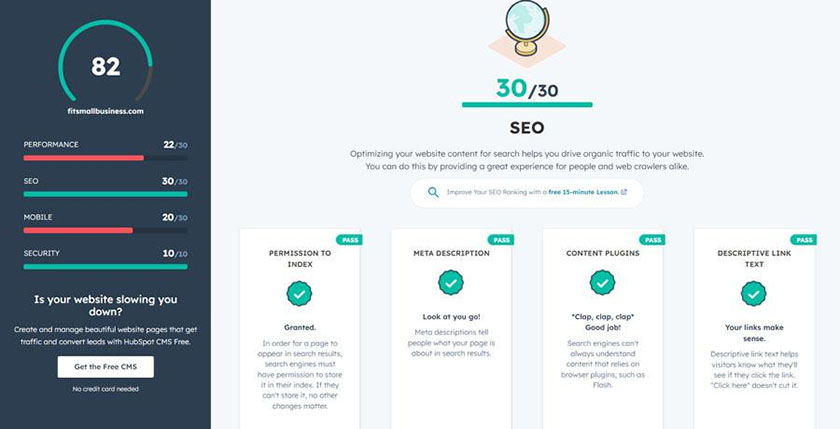
An example of results in HubSpot’s free website grader
HubSpot CMS Site Builder Optimization Tools
In addition to its free website grader, HubSpot also offers the search engine-friendly HubSpot CMS website builder. HubSpot CMS is a freemium, all-in-one website and landing page builder that incorporates solid on-page SEO and enterprise-grade technical website features. Learn more and see why HubSpot made our list of the best website builders for SEO.
HubSpot CMS is excellent for marketers wanting to avoid SEO errors, improve page speed, and optimize meta tags. Plus, starting with the Professional plan, those building a website on HubSpot get access to a standalone website audit tool (the plan costs $360 a month with annual billing).
It takes about three hours for the HubSpot CMS SEO site audit to check:
- On-page SEO
- Mobile experience
- Google crawling and indexing
- Website security
- Performance
- User experience
- Accessibility (refers to elements that aid people with sight, hearing or other impairments to use your website—learn more about website accessibility)
Once complete, HubSpot lists errors and recommendations. You can fix some issues from the dashboard or export a full report. In addition, HubSpot Academy is available to anyone and contains video tutorials and articles on a breadth of SEO-related topics.
HubSpot is the industry leader in inbound marketing, so it’s no wonder they offer search engine optimization tools and apps. Its free SEO website grader can give you a high-level view of how your site is improving and ways to improve it, though it doesn’t offer the specific, actionable insights you’ll get with SE Ranking or Semrush.
SpyFu: Best SEO Audit Tools for Paid Advertising

Pros
- Easy to use interface and intuitive layout
- PPC tools help improve paid advertising performance
- Backlink tracking and strategy recommendations
- Ongoing rank tracking
Cons
- Not a full SEO auditing tool
- Missing some content strategy features
SpyFu’s primary tool is its competitive analysis reporting. Enter your domain and the domain of a competitor, and SpyFu will tell you how you rank against that competitor. Also, the report will provide you with both organic and pay-per-click (PPC) keywords the competitor is using to rank, giving you guidance on where to focus your attention.
SpyFu offers a free-to-use version with limited functionality but loads of useful information. In fact, for many just starting out in SEO, the free version will provide you with enough valuable information to make it worth the time. However, even the lowest paid plan offers hundreds of data points you can’t access from the free version.
SpyFu Pricing & Tiered Features
Pricing for the lowest SpyFu plan starts at $16 per month and includes six months of historical data and up to 5,000 weekly tracked keywords. The Professional level offers unlimited data access and more than 10 years of historical data on your site’s performance—and the performance of competitors. Click on the tabs below to see what comes in SpyFu’s plans.
* Billed annually; monthly billing is available at a higher rate.
Though SpyFu isn’t an SEO auditing tool per se, it’s still a powerful competitor to some of the SEO auditing tools on the market. When coupled with SpyFu’s extensive PPC research capabilities, it becomes a worthy competitor and worth trying. You can try the SpyFu free version and get an idea of the power it offers.
Screaming Frog: Best Free Downloadable Software

Pros
- Free version will be enough for most small businesses
- A sleek, fast SEO auditing tool
- Audit up to 500 URLs with free version
Cons
- Free version lacks Google Analytics integration
- Interface can be challenging to beginners
- No competitor or backlinks data
- Not as robust as Semrush or SE Ranking
Unlike the other entries here, Screaming Frog SEO Spider is not a cloud-based SEO content audit tool. Instead, it is a site audit software you download and install on your computer. The immediate benefit of Screaming Frog is its speed. It works fast because it relies on your computer to do the heavy lifting, not a server-based process.
Screaming Frog quickly crawls your website—visits every link and every page it can find. It examines the site for broken links, looks at on-page SEO factors such as headings and subheadings (H1s and H2s), and examines outbound links. However, the free version of Screaming Frog is not a full SEO audit tool because it lacks integration with Google Analytics, meaning you won’t know how you rank based on its reports.
Screaming Frog SEO Spider site audit software is available in a free version that can provide valuable information about why your site is or isn’t performing well on search engines. The paid version includes over 40 metrics, including custom code search and crawl comparisons to see how your site performance changes between revisions.
Screaming Frog SEO Spider Pricing & Tiered Features
The free version allows you to index up to check the site health of smaller sites and will crawl up to 500 individual URLs. However, some more essential features, such as examining JavaScript for speed and functionality or locating duplicate content, are locked behind the paid version. Click on the tabs below to see what comes in Screaming Frog SEO Spider plans.
Even though the free version of Screaming Frog SEO Spider lacks many of the features of a full SEO auditing tool, it provides enough valuable data to make it the best downloadable SEO audit software available. Try SEO Spider for free today, or upgrade to the paid version for a great SEO deep dive.
Merkle: Best Free Local Search Results Simulator

Pros
- Free local search results simulator shows location-based SERPs Google or Bing users would see
- Schema markup generator
- Mobile-first index tool
- Mobile-friendly test
- Technical SEO testing tools
Cons
- Paid services are geared for large companies (and budgets)
- Full SEO audit requires using Google Analytics and Search Console
One of the more challenging aspects of SEO for small businesses is being able to see where their site ranks in local search results. Merkle provides the solution with a free local search simulator (along with several other free SEO-related tools), making it a worthy inclusion on any SEO audit tools list.
While Merkle’s services aren’t targeted toward small businesses, the free SEO audit tools available online give you the power to conduct local searches from any country, city, or ZIP code. Additionally, Merkle provides free tools for testing the mobile-friendliness of your site, a SERP simulator, and a full suite of other SEO auditing tools, all for free.
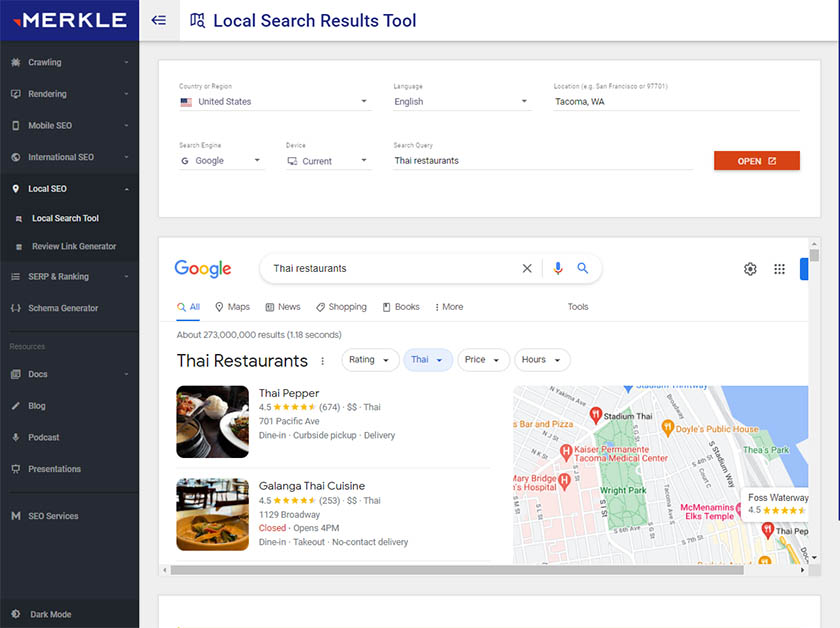
An example of results using Merkle’s local search tool
While you may find the local search tool the most valuable of Merkle’s free tools, don’t overlook the other resources in their arsenal. Spend time getting to know each tool, and you can build an effective SEO strategy for free using just their tools.
Moz Pro: Best for Tracking Rankings on Multiple Search Engines

Pros
- 30-day free trial
- Rankings for multiple search engines
- Free online presence checker and domain analysis tools
- Insights for traffic changes, content trends, and site visitor behavior
- Priority score shows which keywords to focus on
- Improve backlink quality and identify link building opportunities
Cons
- No free plan and a credit card is required to access the free trial
- Limits tracking to just three competitors
- Moz Local tools require an additional purchase
Google may be the biggest search engine, but it isn’t the only one. That’s not a lost point for Moz, an SEO audit tool that looks at data across Google, Bing, Yahoo!, and both Google International and Google Mobile.
Moz’s cloud-based tools track and compare your site to your three top competitors across all search engines. Moz also provides valuable keyword tracking, keyword insights and suggestions, and on-page optimization recommendations. The Moz interface is one of the more user-friendly interfaces for a full-featured SEO auditor.
Moz is easy to use but limits competitor tracking to just three competitors per campaign. That means you may be missing critical data on other competitors, especially if you’re in a crowded business space. Also, local search data is locked behind an additional product, so if you’re running a business that relies heavily on local search, Moz may be cost-prohibitive.
Moz Pricing & Tiered Features
Moz is free to try for 30 days, but you’ll have to enter a credit card to access the free trial. The free trial gives you access to most of the tools, though, and a month provides plenty of time to see if Moz is right for your SEO needs. Click on the tabs below to see the cost and the unique features of Moz plans.
* Billed annually; monthly billing is available at a higher rate.
Moz is the best SEO audit tool for those who want to improve optimization not only on Google, but also for Google International, Google Mobile, Bing, and Yahoo! searches. A free trial offers full access to the powerful suite of Moz SEO tools. With paid plans starting at $79 per month, Moz is a competitor worth a close look.
Ahrefs: Best SEO Audit Tool for Ecommerce Search Engines

Pros
- Examine SERPs for multiple search engines, including Google, Bing, Yahoo, and Amazon
- Alerts for keyword ranking and position tracking changes sent to your inbox
- SERP comparison displays potential impacts of changes in side-by-side view
Cons
- Many commonly used tools are locked in higher tiers of service
- SERP results are cached in lower tier, meaning results may not be up to date
- Free version only gives you data on sites you have Google Analytics permissions for
If your small business depends on searches conducted on Amazon or YouTube, you’ll want to consider Ahrefs for your keyword research needs. Ahrefs is a suite of SEO and research tools that tap into more than just Google for its results. Among the search engines it reports are Google, Bing, Yahoo, Amazon, YouTube, and Baidu. In fact, Ahrefs indexes results from 10 different search engines.
In addition to multiple search engines reporting, Ahrefs provides a site explorer tool that includes competitor backlink reporting. A content explorer helps you identify holes in the content of your website that you can use to improve your SERP performance. Additionally, Ahrefs’ SEO audit tool will provide a report of actionable items to further grow your organic traffic.
Ahrefs offers a powerful suite of tools. However, many of the more common elements of SEO research are locked behind more expensive tiers of the service. For content gaps, broken backlinks or broken links, and a position history chart, you’ll have to step up to the Standard tier or higher, which at $166 per month might price out many small businesses.
Ahrefs Pricing & Tiered Features
Ahrefs pricing is spread over four tiers: Lite, Standard, Advanced, and Enterprise. For most users, the Standard tier will provide the tools and resources for crafting an effective SEO strategy.
* Billed annually; monthly billing is available at a higher rate.
None of the other keyword research tools we reviewed tap into as many search engines as Ahrefs. While it is more expensive than other solutions, Ahrefs is a must-have for businesses that rely on Amazon search or YouTube for their organic traffic and sales. The free plan won’t get you data on your sites beyond Google Analytics; however, you can get two months free if you sign up for a year of service.
SEO Scout: Best Google SERP Simulator for SEO Site Audits

Pros
- See what searchers see when your URLs are displayed in Google search
- Free SERP simulator, content analyzer, and AI keyword intent categorizer
- Seven-day free trial
Cons
- No live chat support on weekends
- Lacks listings management for local SEO and ad management tools
- Useful testing features reserved for most expensive plan
When users are searching for products and services, they’re browsing search engine results pages (SERPs) full of links. How your link will stand out in the crowd impacts whether you get the clicks. That’s the impetus behind SEO Scout’s SERP simulator, a cornerstone of its SEO audit tool.
SEO Scout lets you see how your site will appear on Google SERPs before indexing. Additionally, the online software allows you to A/B test versions of pages, project the performance of different versions, and even preview how one title will perform vs another title for the same content.
SEO Scout Pricing & Tiered Features
Though there is no free version, SEO Scout offers a seven-day free trial packed with features. The Starter package includes up to 10 reports per month and 250 tracked keywords. A powerful keyword explorer makes SEO Scout a worthy competitor to other, pricier entries into the space.
Click on the tabs below to see the cost and the unique features included in SEO Scout plans:
* Billed annually; monthly billing is available at a higher rate.
If you’re looking for some robust testing data, SEO Scout is a great way to see how your website will stand out on Google’s SERPs. You can try any version of SEO Scout risk-free for seven days.
SureOak: Best Free Keyword Density Analyzer

Pros
- Free keyword density analyzer to ensure good page optimization for keywords
- Free website SEO test and report
- Sitemap generator
- Domain authority checker
- Keyword rank checker
Cons
- Pricing for paid services not published on the site
Being able to analyze keyword density makes it easy for small businesses wanting to see if a page or piece of content is properly optimized. SureOak is an agency selling SEO services to businesses, but it’s made many of its SEO tools free, including its keyword density analyzer.
SureOak’s keyword density analyzer allows you to assess any page on your website in terms of how you are using your target keywords. It produces a report that shows how well the page performs based on the keywords it detects. The report provides guidance on keyword stuffing—using a keyword too many times—which can negatively impact search results.
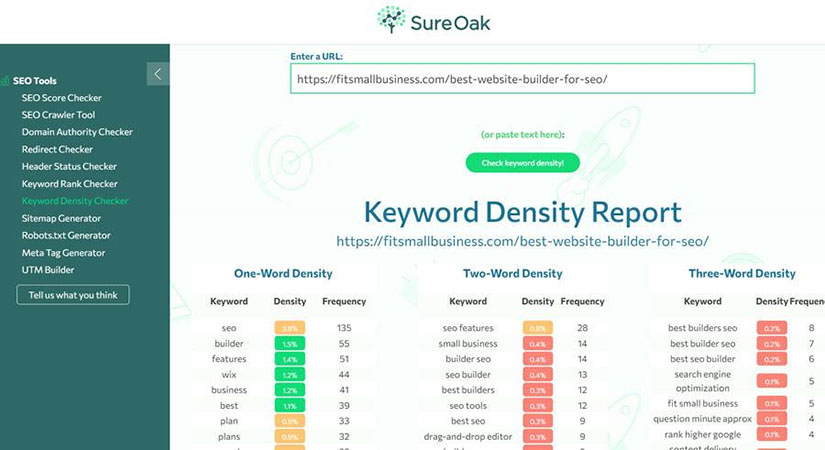
An example report using SureOak’s keyword density analyzer
Other free tools include an SEO test and report, a sitemap generator, and a domain authority checker. All are available for free.
For small business owners just getting started with SEO, SureOak’s free SEO audit tools provide plenty of actionable information in an easily accessible format at no cost. The company offers no information about paid plans on its website. Try the SureOak tools to see if they’re a good fit for your needs.
GTmetrix: Most Affordable Technical SEO Audit Tools

Pros
- Free URL performance test shows technical aspects of your site or page (e.g., speed, image size, scripts, and so on) that impact rankings
- Free plan including on-demand tests and 3 months' data retention
- Low-cost paid plans to increase limits and add more features
Cons
- Technical SEO tasks needed to improve may be beyond the ability to do yourself
- Steep learning curve to understand the various aspects of technical SEO
If you’re already familiar with the SEO audit landscape and are looking for the most affordable technical SEO audit tools, GTmetrix could be just what you’re looking for. This technical SEO audit suite provides ample data at an affordable price.
GTmetrix allows users to track performance changes historically with its performance monitor. The system reports provide guidance on website performance and page load times. The most valuable tool is the website vitals score, which tells you how long it takes to load the page, for the page to become interactive, and how the page behaves while loading.
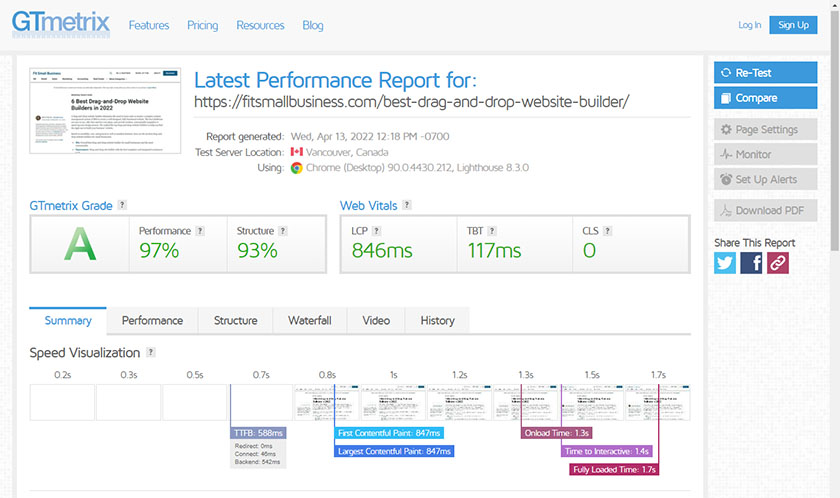
An example of a free technical SEO audit report from GTmetrix
The free version includes many of the most valuable features, but you can only track one individual page on the free version. Additionally, the free version does not include mobile performance testing or global monitoring. For that, you’ll have to step up to the paid plan, which starts at $10.67 per month.
GTmetrix Pricing & Tiered Features
Though pricing is low, the biggest limitation of GTmetrix is scalability. Even the most expensive plan tops out at monitoring 12 pages, which may limit usefulness to many small businesses with larger sites. Click the tabs below to learn more about paid plans:
* Billed annually; monthly billing is available at a higher rate.
GTmetrix is a powerful, affordable system that’s best for smaller sites looking for a technical SEO audit tool that fits a budget. Starting at $10.67 a month, GTmetrix is the most affordable SEO technical audit tool we’ve found. You’ll have a bit of a learning curve to apply the knowledge you gain, but with a free version tracking a host of metrics, it’s worth checking out.
Google Search Console: Most Accurate Keyword Ranking Data

Pros
- Free to use all features
- Connect it to Google Analytics (also free) to see all your data in the Google Analytics interface
- Most accurate data for how your site is ranking on Google
Cons
- Can be hard to connect and verify your website
- No competitor data
- Only minimal technical SEO data is provided (e.g., crawl or mobile errors)
Arguably, the best source for information when it comes to ranking on Google is Google itself. That’s why Google’s Search Console is considered the most accurate keyword ranking tool available.
Search Console allows users to track a site’s indexing status, search queries, crawling errors, and more. More importantly, it provides accurate and up-to-the-minute information on where your site is performing for keywords you’re tracking.
That’s not to say Google Search Console is the most user-friendly. You’ll have to manually provide some information that paid services help you gather, such as an XML sitemap. However, once added to Search Console, Google’s system will periodically recrawl your site to check for new pages that need to be indexed.
Among the most valuable data you’ll find in Google’s reports are:
- Error pages for both mobile and desktop
- Total impressions (number of times your website appeared in organic search engine results pages, or SERPs)
- Number of times your search placements got clicked
- Exact search queries that landed your pages in SERPs or received clicks
- Ability to compare stats for different time periods to track and measure progress
More Free Tools in the Google Ecosphere
It simply wouldn’t be fair to Google (or you) if we didn’t give an honorable mention to the Google ecosphere of free products and services. Google provides an amazing array of search optimization tools, resources, and instructions for any business that needs them, all for free.
Here are some worth adding to your SEO and site auditing toolkits:
- PageSpeed Insights: Check to see if slow site loading could be hurting your website’s SEO
- Google Trends: See if searches for your keywords are on the uptick and find out what the next big thing will be
- Think with Google: Find out what Google thinks in terms of best practices for SEO, including data-based strategies to help your site rank better on PC and mobile
- Google Analytics: Get 100% accurate data about your website’s performance, connect Analytics to Search Console, and see all of your data in one place
- Google Search Central: Google explains what to do to make your site rank in online search, in plain language anyone can understand
- Google Business Profile: Formerly called Google My Business, this free and essential business listing includes reviews that can help your site rank higher in online search
- Google Optimize: This handy little corner of the Google ecosphere literally exists to help you better optimize your online content for site visitor experience and conversions—A/B test, set up multivariate tests, run redirects, add pop-up banners, and personalize your content for visitors
Connecting your site to Google Search Console makes a lot of sense and, even if you opt to use one of the other services, it’s worth the learning curve to get your site registered. All Google tools in Search Console, Google Trends, and more are free to use, and Google provides ample education on how to use its products through a rich knowledge base and hundreds of video tutorials.
How We Evaluated the Best SEO Audit Tools
Whether you need a free SEO audit tool or a cheap all-in-one solution, the best SEO audit tools allow you to identify site issues you need to address and the best practices to apply. To assess the best of the best, we looked at more than 30 leading products emphasizing the most affordable and effective tools to improve SEO when building a small business website.
Here are the factors we took into consideration:
- Cost: We looked for tools that offer well-rounded features that justify the price, offer a free plan or trial, or that are free to use.
- General features: To be considered, a tool has to offer features that can increase your website’s traffic and improve the quality of that traffic. We also evaluated that tools deliver the most accurate and meaningful data.
- Niche features: We also considered niche features such as insights or instructions to fix issues, keyword planning, and compatibility with other marketing software.
- Usability: Search optimization doesn’t have to be daunting. We evaluated each SEO audit tool based on ease of use and whether beginners can use it.
- Expert opinion: With many SEO audit tools available, we recommended those that we know provide a high level of value and potential return on investment for small businesses, based on our own firsthand experience.
Frequently Asked Questions (FAQs)
There are several ways to rank higher on Google. One of the more effective long-term strategies is content marketing, which uses search-optimized copy to drive more traffic and exposure to your website. Creating web content, from web copy to blog posts, and optimizing said content with the right keywords and design can help you rank higher in Google search results.
Using keyword research tools like SE Ranking and Semrush can help you find high-value keywords (e.g., high monthly volume + low competition) for your website’s content. These tools enable you to determine keyword difficulty (how hard it will be to rank for a given keyword based on competition), the search volume, and potential traffic for each keyword and help you generate content ideas.
Implementing a local SEO strategy will help boost your online presence and increase in-person sales. In addition to basics like incorporating locale-based keywords and making a Google Business Profile, encourage customer reviews and add listings on directories that point back to your site. Then leverage cheap and free local SEO tools to increase online visibility and develop a content marketing plan.
Bottom Line
Auditing your website and SEO efforts regularly is vital to ensuring the health of your website and its ability to attract site visitors. For the most comprehensive tools, SE Ranking is our top recommended platform. Besides Google itself, SE Ranking provides a robust set of tools at a price most small businesses can afford.