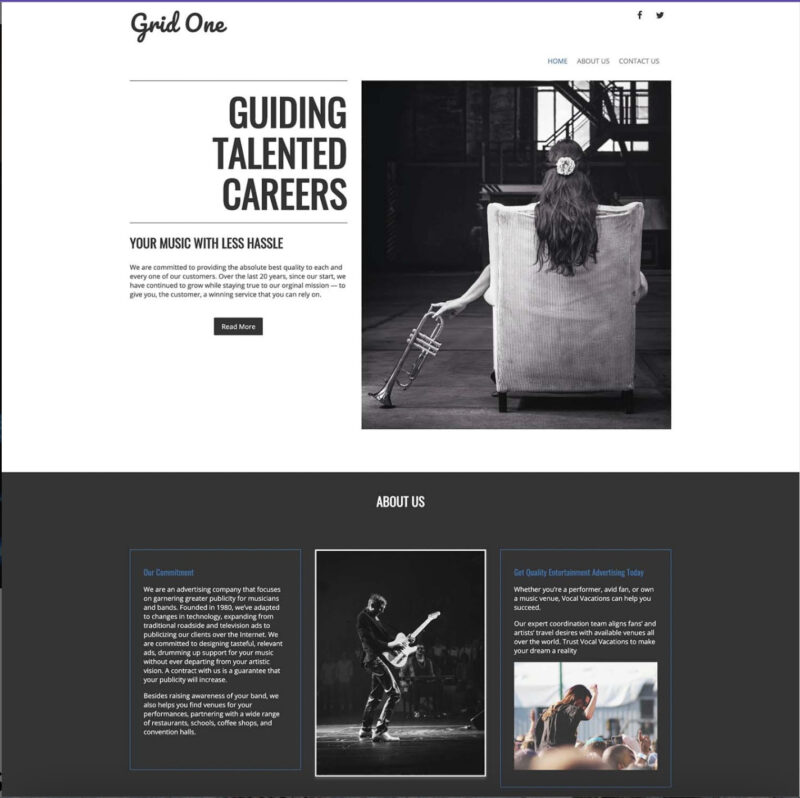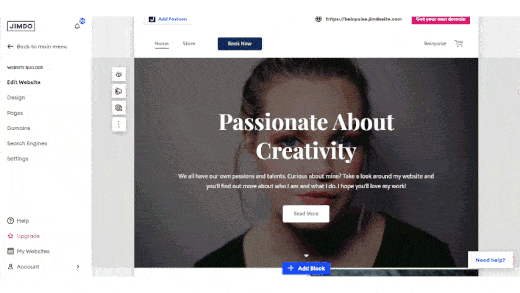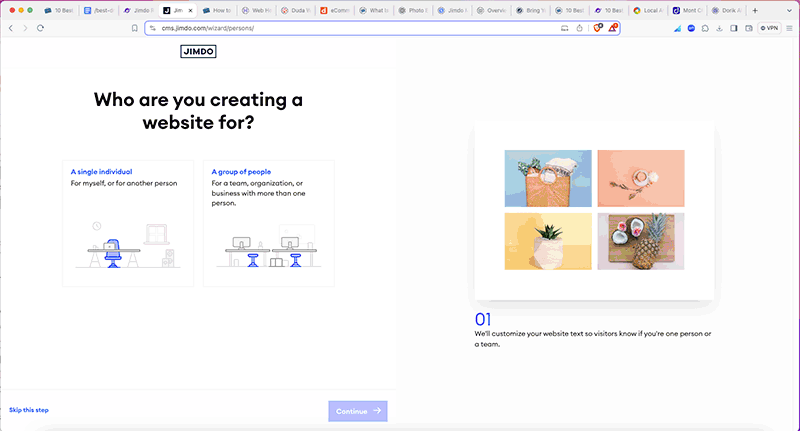Once upon a time, building a website was nearly a black art, requiring an alchemy of design, project management, and arcane coding skills. But in the last decade, web development has completely changed—much to the benefit of small business owners. Drag and drop site builders eliminate the need to learn code or master complex software to build a functioning, custom-looking website.
The best drag and drop website builders are easy to use and offer plug-and-play functionality for business needs like ecommerce, appointments, lead generation, events, and marketing. Most hosting plans offered with these tools are also very affordable to get you started and can expand with your business needs.
We compared and tested dozens to find the best drag and drop website builders and ranked them below.
- Best for custom site design: Wix
- Best for creatives and luxe brands: Squarespace
- Best for online stores and restaurants: Weebly
- Best for appointment-based businesses: GoDaddy
- Best easy-to-use WordPress site development at a great value: Hostinger
- Best search engine optimization (SEO) guidance: HubSpot
- Most beginner-friendly builder: Webador
- Best for WordPress hosting: DreamHost
- Best for quick-and-easy AI website generation: Dorik
- Best for agency or team–client collaboration: Duda
- Best for selling on social media: Jimdo
Best Drag and Drop Website Builders at a Glance
Site Builder | Score Out of 5 | Free Plan | Starting Cost Per Month | Ecommerce Starting Cost | Free Domain |
|---|---|---|---|---|---|
4.98 | ✓ | $16 | $27 | ✓ | |
4.88 | ✕ | $16 | $23 | ✓ | |
4.64 | ✓ | $12 | Free | ✓ | |
4.39 | ✕ | $2.99** | $2.99** | ✓ | |
4.39 | ✕ | $7 | $12 | ✓ | |
4.3 | ✓ | $23 | $23 | ✕ | |
4.27 | ✕ | $2.99** | $2.99** | ✓ | |
4.21 | ✕ | $2.59* | $16.95* | ✓ | |
 | 3.94 | ✕ | $14 | $21.25 | ✕ |
3.91 | ✓ | $4 | $4 | ✕ | |
3.45 | ✓ | $9 | $18 | ✓ | |
*Starting cost per month with annual billing
**With annual billing and renews at a higher rate after the first year
What is a drag and drop website builder? A drag and drop website builder allows the user to create website pages by clicking on and dragging over design and functional elements or whole layout blocks from a menu of items from within the interface. This allows the user to quickly place and arrange elements on a page.
While all of the site builders above offer drag and drop page-building functionality to some extent, only Wix, Squarespace, Hostinger, and Duda offer full drag and drop editing capabilities.
Wix: Best Drag and Drop Website Builder for Custom Site Design

Pros
- True drag-and-drop editor with maximum design freedom
- Beginner-friendly and intuitive
- Free plan to get you started
- Responsive templates for a good user experience (UX) on any device
- Advanced SEO features
- Artificial intelligence (AI)-enabled website builder and content editing
Cons
- Limited storage on lower-tier plans (try Squarespace or Dorik for content-heavy sites)
- Can’t change templates without starting over, unlike Squarespace
- While robust, ecommerce is more expensive vs Weebly or Hostinger
- True drag-and-drop editing capabilities
- Hundreds of premade content blocks to speed up site-building
- Free image library
- Native AI writing assistant and large page number limits make it one of the best blogging platforms
- Wix’s own ADI (artificial design intelligence)-built templates can create your layout automatically, or you can choose from 900+ templates
- 300+ paid and free integrations and thousands more through the Wix App Market with cut-and-paste code embedding
- Base ecommerce tier with unlimited products, appointments, reservations, events, online ordering, memberships, and subscriptions
- Best site builder for technical SEO thanks to its auto image compression, schema markup, code embedding, and Semrush keyword research in the dashboard
- Annual plans include hosting, SSL certificate, and a free domain name
Free | Combo | Business | |
|---|---|---|---|
*Cost per Month | $0 | $16 | $27 |
Storage and Bandwidth | 2GB | 2GB | 50GB |
Free Domain | ✕ | ✓ | ✓ |
App Marketplace | ✓ | ✓ | ✓ |
SEO Wiz | ✓ | ✓ | ✓ |
Multilanguage Sites | ✓ | ✓ | ✓ |
SEO Site Booster | ✕ | ✕ | ✓ |
Unlimited Ecommerce | ✕ | ✕ | ✓ |
Cart Abandonment | ✕ | ✕ | ✓ |
Events, Appointments, and Reservations | ✕ | ✕ | ✓ |
Subscriptions and Memberships | ✕ | ✕ | ✓ |
Social Selling and Ad Vouchers | ✕ | ✕ | ✓ |
Video Capacity | ✕ | 30 minutes | 5 hours |
*12-month subscription, paid annually.
Wix is the best overall drag-and-drop site builder for small businesses. It tops our list because it has true drag-and-drop editing capabilities and allows for the most design freedom and website customization of any website builder in this guide. Plus, it does so without sacrificing beginner-friendliness and intuitive ease of use. But be forewarned—with all these features and fine design control, it’s easy to be tempted to tweak your design for hours longer than with a simpler web builder.
To get started, see how to make a Wix website in a few easy steps.
With Wix, you can drag elements anywhere on the page and resize anything. You also have full control over your site’s fonts, colors, and design elements, like buttons. Choose from premade page blocks and tons of variations for elements like buttons, menus, and galleries. With Wix, you get far more design capabilities and control than with any other website builder.
Plus, virtually all types of website functionality are provided for in the Business plans, including unlimited ecommerce, online ordering, reservations, appointments, and subscriptions. This makes Wix a top option for building brand presence online for nearly any type of company.
Wix plans offer the best of both worlds, combining robust features and advanced functionality you’d normally need to use WordPress to obtain—all with the ease of a no-code site builder. For example, the base ecommerce tier includes all the tools needed to build an online store, operate online ordering for a restaurant, and accommodate paid appointments or retainer-based services.
Unless you need features requiring developer-level coding, Wix is the best site builder for those needing a fully custom business website. Learn more in our Wix vs WordPress head-to-head comparison.
If you’re looking for the overall best drag-and-drop website builder with the best balance of ease of use and design flexibility, choose Wix. Even if you lack web design experience, its intuitive tools, premade templates, free image library, and full drag-and-drop editor make it possible to build a beautiful website for your business. But again, if you’re a creative type, you run the risk of spending much more time adjusting pixel by pixel compared to if you use a simpler web builder with heavier design guard rails. Read our Wix review to learn more, or use the free plan to get started today.
Squarespace: Best for Creatives & High-end Brands

Pros
- Full drag-and-drop editing with Fluid Engine
- Sleek, modern, award-winning templates you can change any time during the design process
- Library of free images
- Unlimited storage and bandwidth
- Video Studio to create branded content
- 14-day free trial
Cons
- Far fewer templates than Wix (and most other platforms)
- Appointments, member sites, and reservations all require add-ons, unlike Wix and Weebly
- No free plan, unlike Wix or HubSpot
- Very few (~35) third-party integrations compared to competitors
- Tons of design freedom with true drag-and-drop editing capabilities
- Free image library
- Sleek, fully responsive (i.e., mobile-friendly) templates and premade content blocks that have won awards
- Affordable for online stores, one of the best ecommerce platforms
- Multiple contributors with any plan
- Annual plans include hosting, SSL certificate, and a free domain name
- Unlimited storage and bandwidth on all plans
- Google Workspace and Gmail business email free for 12 months with Business plan or higher
Personal | Business | Commerce | |
|---|---|---|---|
Cost per Month | $16 | $23 | $27 |
Unlimited Storage and Bandwidth | ✓ | ✓ | ✓ |
Free Domain and SSL | ✓ | ✓ | ✓ |
Video Studio | Limited | Full | Full |
Contributors | 2 | Unlimited | Unlimited |
App Marketplace | ✓ | ✓ | ✓ |
Google Workspace (One Year Free) | ✕ | ✓ | ✓ |
Unlimited Ecommerce | ✕ | ✓ | ✓ |
Transaction Fees | N/A | 3% | 0% |
Point-of-sale System | ✕ | ✕ | ✓ |
Accept Donations | ✕ | ✕ | ✓ |
Social Selling | ✕ | ✕ | ✓ |
*12-month subscription, paid annually. Monthly contracts are also available for a higher price.
Squarespace consistently ranks as one of the best website builders for small business, partly for its modern, impeccably designed, high-end templates. Anyone—even design and website beginners—can easily build a visually impactful professional website to engage visitors with little time and effort. And because of its refined look and feel, it is our top pick for creatives and any type of business seeking a beautiful online portfolio and sleek site design.
For more insight, read our step-by-step instructions on how to use Squarespace or watch the video tutorial showcasing its drag-and-drop editor below.
Assuming you want to customize your template so your website stands out, Squarespace’s Fluid Engine editor makes this easy. Previously, you could add sections and move them around on Squarespace, but changing spacing or moving elements around in a section was nearly impossible. With the Fluid Engine editor, you can now literally drag any element to a new spot and easily change the spacing between and the sizing of objects.
Another plus of choosing Squarespace’s drag-and-drop website builder is that the templates are all fully responsive. You can change them anytime during the design process, and your content will automatically reflow into the new template. In comparison, Wix and Weebly’s templates are mostly responsive, but you will likely need to make some design adjustments for the mobile versions. Also, you can’t swap in a new template with either site builder without completely rebuilding your site.
Notably, unlike with Wix, tools for appointment booking, reservations, events and ticketing, membership sites, and features that most restaurants need aren’t included in any of Squarespace’s plans. Instead, they are offered as add-ons you can purchase in addition to your Squarespace subscription to gain specific functionality. It’s not a difficult process, but it does add additional cost.
Squarespace is a good choice for users of all skill levels who need a high-quality and high-style site that both looks and functions as if a web design expert built it. It also provides tools to drive traffic to your website, build your online presence through social media, create branded videos, and set up a fully functional ecommerce website. Read our Squarespace review to learn more, or sign up for a free, no-card-required 14-day trial today.
Weebly: Best for Online Stores & Restaurants

Pros
- Forever-free plan with ecommerce
- App marketplace for paid users
- Photo studio app to perfect product images and menu items
- Weebly Promote drag-and-drop email newsletter builder
- Integration with Square
Cons
- Can’t switch from Square editor to the more versatile Weebly one
- Weebly builder lacks AI capability
- Free ecommerce only for US users
- Shoppable social posts only via Square editor (not Weebly)
- Drag-and-drop capability is limited vs Wix or Squarespace
- Two section-based editors with limited drag and drop capabilities: AI-generated template via Square editor for ecommerce websites or Weebly editor (choice of template) for personal sites, online stores, and blogs
- Robust ecommerce on all plans and with either editor
- Online ordering (see why Weebly is the best website builder for restaurants)
- One-click integrations (300+ with Weebly editor, ~36 with Square editor)
- Embed code at the page level for more third-party capabilities
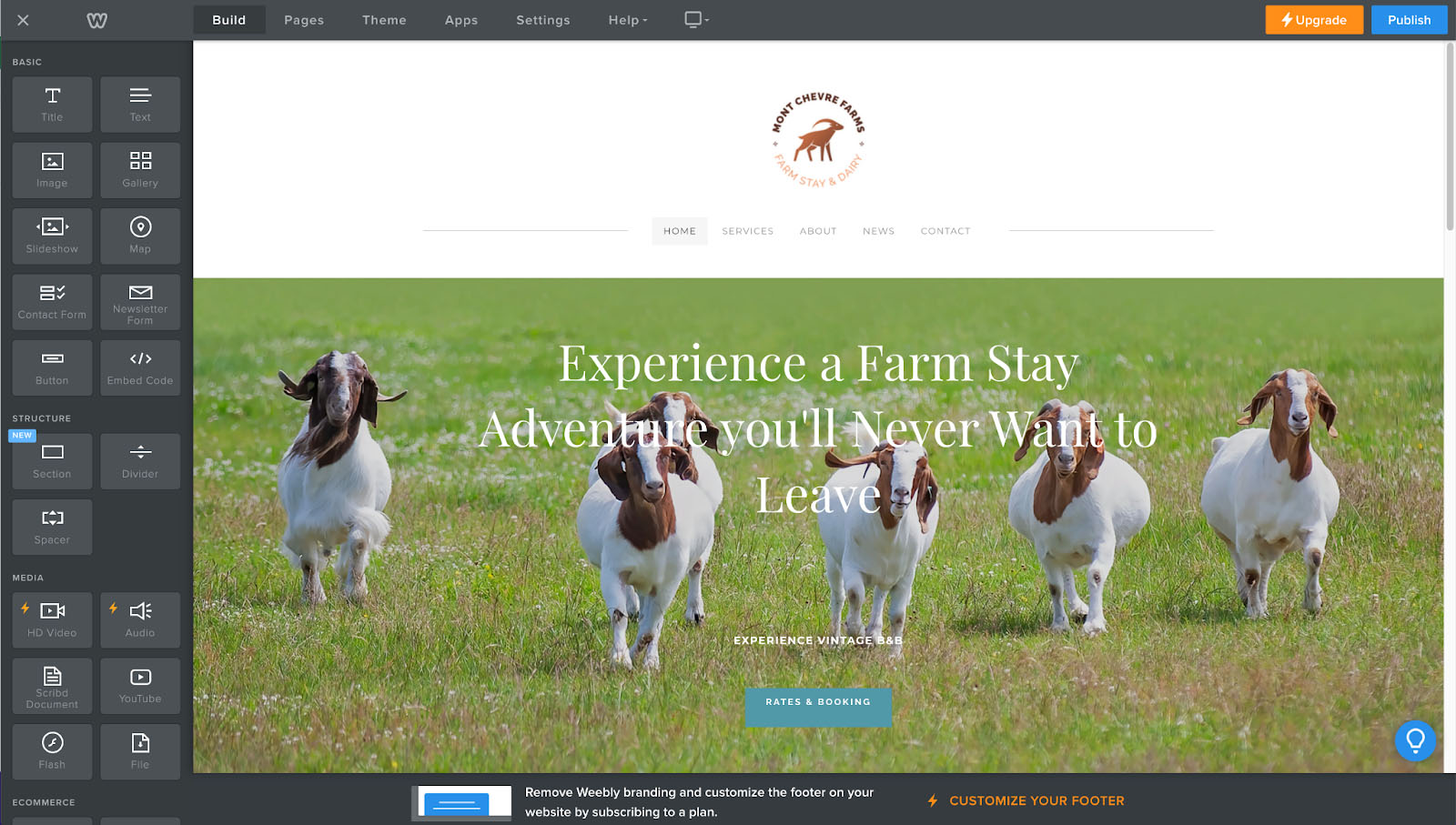
Weebly’s initial AI site generation wizard asked essential questions and created a great starting point for a pleasing and well-organized site in only a minute or two.
Free | Professional | Performance | |
|---|---|---|---|
*Cost per Month | $0 | $12 | $26 |
Unlimited Storage and Bandwidth | ✕ | ✓ | ✓ |
Free Domain and SSL | ✕ | ✓ | ✓ |
Free Image Library | ✓ | ✓ | ✓ |
Ecommerce (Physical Goods + Online Ordering) | ✓ | ✓ | ✓ |
2.9% + 30¢ Transaction Fee | ✓ | ✓ | ✓ |
Inventory Management | ✓ | ✓ | ✓ |
Sell Digital Products | ✕ | ✓ | ✓ |
Subscriptions | ✕ | ✕ | ✓ |
Abandoned Cart Recovery | ✕ | ✕ | ✓ |
Customer Accounts | ✕ | ✕ | ✓ |
PayPal Payments | ✕ | ✕ | ✓ |
*With annual billing.
Like many section-based editors, Weebly’s drag-and-drop capabilities are more limited vs the full design freedom you get with Wix, Squarespace, or Hostinger. On the other hand, the editor is very straightforward and easy to use. It also offers built-in responsive design, allowing you to create a design that looks great on desktop but also works for mobile without the extra work. All these features make Weebly a great choice for beginners.
Keep in mind, unlike some competitors, Weebly has no image library or AI image generator, so you’ll need to source your own images from stock, AI, or your own photography. In the example below, I pulled in a stock image to complement the design.
Weebly is well-known for ecommerce and restaurants. Square payment processing is built in (even in the free version) and has robust tools for online stores selling physical products. It’s also great for restaurants looking for an online ordering system and tools for taking reservations. See more information on how to build a Weebly website with our guide.
Weebly offers two editors: the original Weebly editor and the section-based Square editor. It’s a little confusing because during setup, you’ll be asked if you want a business website or a personal website, so here’s a quick comparison for reference:
Weebly Editor for Personal Sites | Square Editor for Business Websites |
|---|---|
|
|
Both are beginner-friendly, but you can’t switch from the Square editor to the Weebly editor, nor can you access Weebly’s third-party app marketplace with the Square editor. If you choose the Square editor, a template will be built for you using AI, and you can customize it from there. Watch our Weebly ecommerce website tutorial on YouTube for more guidance.
When using the Weebly editor, you’ll have access to its library of templates. Some are a bit basic or dated, and there are only about 50 to choose from. If you’re looking for a higher level of better design, check out Wix’s 900+ templates or Squarespace’s ultramodern selection instead.
With Weebly, you benefit from integration with Square, particularly if you are already using their point-of-sale (POS) products. But with a choice of two editors with different capabilities, it’s important to evaluate the correct path for your business before getting deep into the design process. Weebly is the best drag and drop website builder for restaurants and for small ecommerce operations thanks to robust ecommerce and POS features and affordable plans. Weebly is also a good way to go if you are planning a blog at any point in the near future. Just remember, you’ll need to BYOP (Bring Your Own Photography) because of limited stock photography. In addition, its built-in SEO tools are useful for businesses looking to build an online presence and grow their store. Read our full Weebly review for more, or test the platform using the free plan.
GoDaddy: Best Website Builder for Appointment-based Businesses

Pros
- Appointments, ecommerce, and website chatbots with all plans, starting for free
- Email and social media marketing in all paid plans
- GoDaddy Studio to create branded graphics and videos
- Google, Yelp, and social media management in the dashboard
Cons
- Paid plans don’t include a domain
- Limited design freedom
- Limited to 50 pages total (including blog posts)
- No third-party apps
- Appointments with online payments or recurring meetings costs more
- Cost goes up after the first year
- Appointment booking and website chatbots starting from free
- AI-generated site generator layout variations you can change anytime
- Unlimited storage and bandwidth with paid plans
- Blog publishing tools
- Connect and post to social accounts from the dashboard
- Large global content delivery network to help your site load fast from anywhere
- Localized marketing tools: Connect and manage Google and Yelp business profiles from the interface
- Abandoned cart recovery and real-time shipping rates on basic commerce plan
- Decent integrations (like IDX and appointment calendar for real estate and apps like ChowNow for restauranteurs)
- GoDaddy Studio to create logos, social media and web graphics, and videos
GoDaddy offers solid inclusions from the free plan up, but your costs will increase after the first year, and no plans come with a domain (unlike Wix and others). We listed the pricing below based on annual payments, but monthly, 24-month, and 36-month payment options are also available.
- Free: $0 forever, for a 50-page site on a GoDaddy subdomain and branding; one-time appointment booking and two website chatbots for engagement and customer service; connect and post to social media; connect and manage your Google Business and Yelp profiles; limited access to GoDaddy Studio
- Basic: $9.99 per month the first year, renewing at $11.99 to connect a custom domain and remove GoDaddy branding; Get GoDaddy Payments, Virtual Terminal, Smart Terminal, and Card Reader (2.3% plus 30 cents transaction fee for online payments); premium access to GoDaddy Studio; three social media platforms; and 500 email sends.
- Premium: $14.99 per month the first year, renewing at $22.99 for recurring appointments, payments, and deposits; appointment reminders (text and email), a free virtual business phone number (GoDaddy Conversations); unlimited social media platforms; and 25,000 email sends per month.
- Commerce: $16.99 per month the first year, renews at $26.99 for full ecommerce (5,000 products); marketplace and social selling; flexible payments and shipping; auto-inventory and product syncing; gift cards, discounts, coupons, and sales badges; abandoned cart recovery emails; and real-time shipping rates
Free | Basic | Standard | Premium | Commerce | |
|---|---|---|---|---|---|
Pricing Per Month Billed Annually/ Renewal Pricing After 12 Months | $0 | $10.99/ $12.99 | $10.49/ $16.99 | $14.99/ $22.99 | $16.99/ $26.99 |
Free Domain and SSL | ✕ | ✕ | ✕ | ✕ | ✕ |
Free Email | ✓ | ✓ | ✓ | ✓ | ✓ |
Email Marketing Sends Per Month | ✕ | ✕ | 500 | 25,000 | 100,000 |
Unlimited Ecommerce | ✕ | ✕ | ✕ | ✕ | ✓ |
SEO | ✕ | ✕ | ✓ | ✓ | ✓ |
Events, Appointments, and Reservations | ✕ | ✕ | ✓ | ✓ | ✓ |
Subscriptions and Memberships | ✕ | ✕ | ✕ | ✓ | ✓ |
Unlimited Social Media Platforms | ✓ | ✓ | ✓ | ✓ | ✓ |
Social Posts and Responses | ✕ | ✕ | 20 | Unlimited | Unlimited |
The GoDaddy website builder may well be one of the easiest for beginners. Its simple block-based building interface means you can build a website quickly and then add tools like appointment booking, social media , business listings management, and website engagement chatbots—all for free and included within the builder (no plugins required). Moving between sections of the interface to add an ever more robust functionality is made fairly seamless. The inclusion of these numerous features within the GoDaddy builder is a major benefit over some of our contenders that require plugins that can potentially increase cost and complexity.
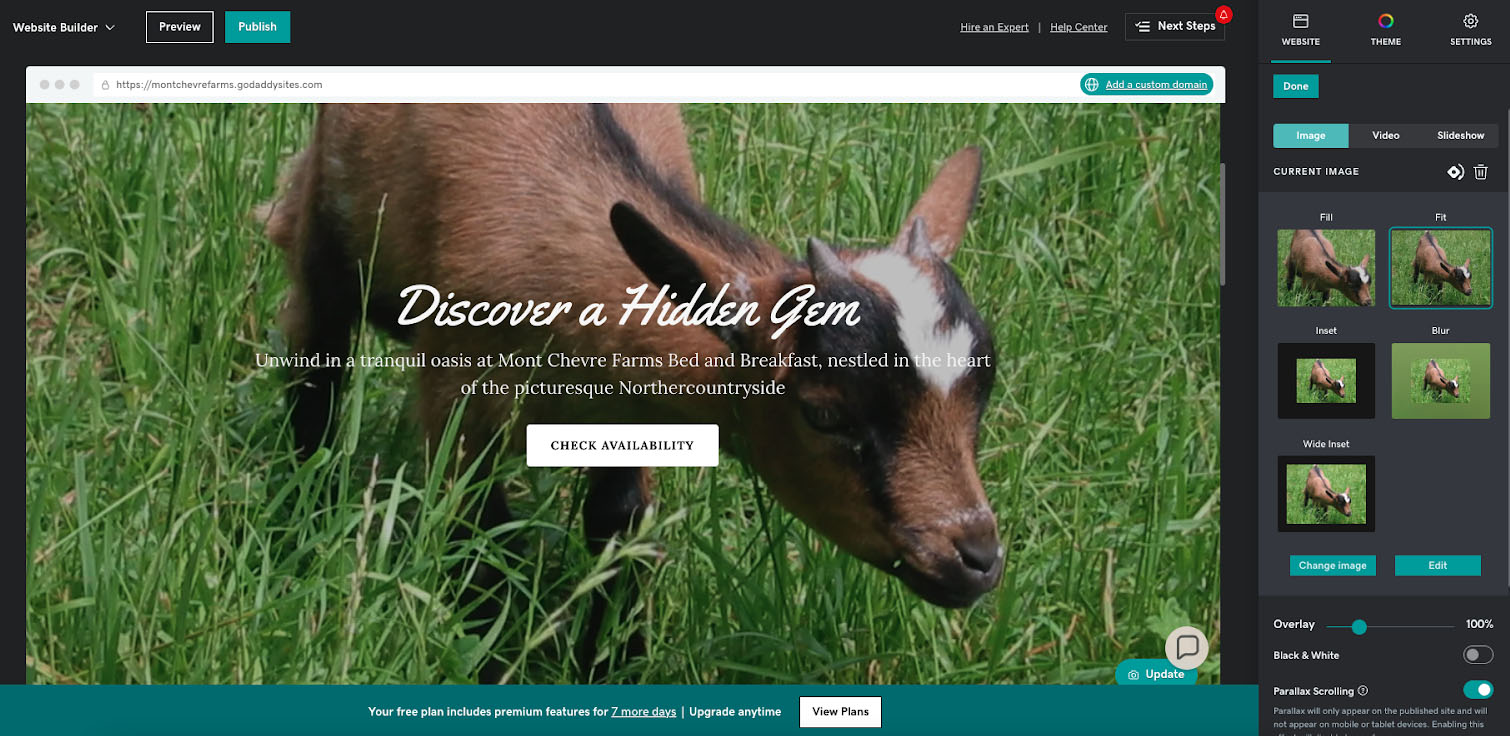
GoDaddy’s website builder is user-friendly with simple image selection and editing tools that offer basic adjustments within the builder interface.
GoDaddy’s robust appointment booking system makes it our top website builder for service and sales-based businesses. It’s ideal for salons, spas, fitness centers, consulting companies, and sales-forward companies relying on booking client demos and presentations.
Marketing your small business is also made easier with the GoDaddy site builder. You can connect and manage your Google Business Profile and Yelp accounts. You can also connect and post to three social media platforms from the dashboard. Find out more about GoDaddy in our guide to building a GoDaddy website, or watch our video tutorial below.
GoDaddy’s built-in appointment booking system makes it the best web builder for small businesses that focus on sales and that need online appointment booking tools. Known as one of the preeminent domain hosts in the marketplace, you could do worse than GoDaddy’s affordable and expandable hosting plans and 24/7 customer service as well. Coupled with chatbots in every plan, GoDaddy makes it easy and affordable to turn your small business website into a round-the-clock marketing machine and virtual receptionist.
Webador: Easiest Drag and Drop Site Builder for Beginners

Pros
- Simple interface for beginners
- Excellent AI website generator
- Free plan and affordable paid options
- Unlimited pages, storage, and blogging on all plans (even free)
- Sleek, modern templates that are easy to customize
- Unsplash stock image library available within the editor
Cons
- No premade content blocks beyond what each template includes
- First paid plan still shows Webador branding in the footer
- SEO tools are very basic
- Base ecommerce plan only allows 10 products
- No appointment-booking tools
- Build a site in minutes (literally) with intuitive tools and simple design options
- Not as versatile for design as Wix or Hostinger, but easier for beginners as a result
- Ecommerce with features for online stores, restaurants, subscription, and member-based sites
- Create to your heart’s content with no limits on the size, storage, or number of pages or blog posts on your site
Free | Lite | Pro | Business | |
|---|---|---|---|---|
Cost per Month* | $0 | $5* | $9* | $18* |
Free Domain and SSL | ✓ | ✓ | ✓ | ✓ |
Unlimited Storage and Bandwidth | ✓ | ✓ | ✓ | ✓ |
Blog | ✓ | ✓ | ✓ | ✓ |
Free Stock Photos | ✓ | ✓ | ✓ | ✓ |
Multilanguage Sites | ✓ | ✓ | ✓ | ✓ |
Remove Ads | ✕ | ✓ | ✓ | ✓ |
Webshop (Unlimited Products) | ✕ | ✕ | 10 products | Unlimited |
Subscriptions and Memberships | ✕ | ✕ | ✓ | ✓ |
Multiple Contributors | ✕ | ✕ | ✓ | ✓ |
Connect Google Analytics, Search, and Profile | ✕ | ✕ | ✓ | ✓ |
*Free for first three months, then billed monthly.
Like Hostinger, Webador is a drag-and-drop website builder our editorial team discovered while researching and testing the best cheap website builders in 2023. I found the interface and AI builder to be a delight to use from the very first time I tried it.
The interface is fairly elementary, and drag-and-drop tools put some tall guardrails on the design flexibility. As a graphic designer, I had to adjust to the constraints, but with a little tweaking it was easy to get the desired result. The overall builder interface is intuitive, and all the design tools are easy to access and learn in minutes.
Simplicity is essential for beginners, which is why Webador is our top pick for the easiest drag and drop builder. In addition to its ease of use, the provider includes extras like the ability to embed a Google map, social sharing buttons, and stock images from the included Unsplash stock photo library. You can even add audio and video files, but you’ll need the Business plan to access these.
I conducted my test of the AI website generator using my fictional business “Mont Chevre Farm.” The questions the AI asked to start were well-structured while not overly laborious. Overall I was impressed with the first draft Webador generated, though the chosen stock images were a bit strange (a cable car climbing California Street in San Francisco?). However, placeholder images were easily replaced.

Webador’s AI website generator gave me a solid starting point in less than two minutes, and even with somewhat constrained design tools, I was satisfied with the result.
You don’t need to be a beginner to appreciate Webador. The ease of building a page out and adding content speaks for itself. It’s also great for creatives, artists, and designers needing a fast and affordable site. And with inexpensive monthly fees and no-limit storage, you can create a fantastic portfolio to showcase your work.
That said, Webador lacks simple premade content blocks that can be dragged into place in addition to the columns and elements. Many web design beginners have trouble visualizing what a page will look like, but seeing the premade blocks offers a better idea of how the visual design will come out.
If Webador seems just a little too rudimentary to you design-wise, go with the Cadillac of drag-and-drop website builders, Wix. Alternatively, if you’re seeking simplicity and the most economical plan, choose its close (but even easier-to-use) cousin: Hostinger.
Every small business needs a website, but the process of building it doesn’t have to be technical or time-consuming. If building a website quickly is a top priority, and you don’t have a burning need for precise design control, try out Webador. Test the free version to see what you can do with this nifty site builder today.
HubSpot: Best SEO Guidance

Pros
- The only site builder that lets you build on your own domain on the free plan
- SEO guides and prompts appear as you create pages and content
- Conversion optimized landing pages
- Animations for visual interest
- Strong SEO features & tons of integrations with the HubSpot marketing automation ecosystem
Cons
- Expensive jump in cost after base
- No native ecommerce tools (only through integrations)
- Paid plans don’t include a domain
- AI website builder needs work
- AI content writer is locked down in waitlist mode (Private Beta)
- Page URLs are auto-generated and cannot be changed
- AI website generator to create initial site structure and design
- Intuitive, section-based editor with limited drag and drop capabilities
- Effects like animations increase visual interest and engagement
- No stock image library, but you can connect Canva and access free images and design tools seamlessly from the HubSpot CMS interface
- Low-cost starter plan offers all the bells and whistles that most small businesses need
- Enterprise-grade tools, features, and security
- Dedicated landing pages for sales and marketing campaigns
- Connect other HubSpot tools like its customer relationship management (CRM), customer service, and email marketing hubs, plus thousands more third-party integrations
Free | Starter | Professional | |
|---|---|---|---|
Cost Per Month* | $0 | $23 | $360 |
Connect a Domain and Free SSL | ✓ | ✓ | ✓ |
Multilanguage Sites | ✓ | ✓ | ✓ |
Online Store via App Integration | ✓ | ✓ | ✓ |
Ad-free | ✕ | ✓ | ✓ |
Website Pages | 25 | 50 | 10,000 |
Landing Pages | 20 | 20 | 10,000 |
Blog Posts | 100 | 10,000 | 10,000 |
Subdomains | 1 | 1 | Unlimited |
HubSpot Payments | ✕ | ✓ | ✓ |
Recurring Payments | ✕ | ✓ | ✓ |
Membership Sites | ✕ | ✕ | ✓ |
*With annual billing; month-to-month contracts available for higher prices.
HubSpot is an industry leader in the world of sales and marketing automation software, including its renowned CRM. So it shouldn’t come as a surprise that its web content management system (CMS) showcases enterprise-grade web development and marketing features, including strong SEO capabilities and tools. It’s relatively easy to use; however, with more robust functionality, it’s a bit less beginner-friendly than platforms like Hostinger and Webador. But if you are on a learning or growth path with HubSpot and its formidable tool suite, working within its web builder makes total sense.
To make setting up your website easier, HubSpot’s handy User Guide walks you through the steps, and they offer a handy checklist for optimizing SEO. There’s even a specific guide to help you get started with the drag and drop builder. Learn more in our guide on how to build a HubSpot website in just six steps.
As you can see from the image below, while you add pages and content to your site, a search engine optimization checklist appears with prompts to guide you through the process. Whether you have a desire to learn SEO or not, HubSpot can help you fully optimize your website with the guidance in the platform.
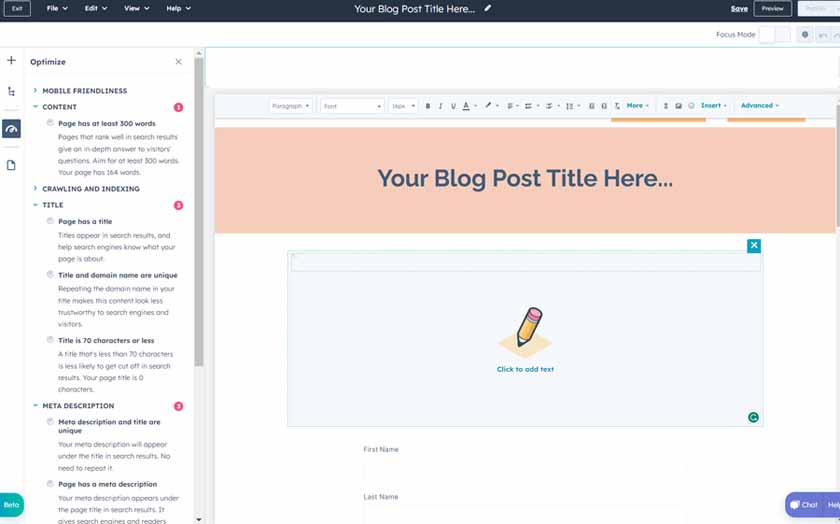
An example of SEO prompts in the HubSpot CMS site builder (Source: HubSpot)
The HubSpot CMS is a relative newcomer (compared to apps like Wix and Squarespace) that offers some truly unique features. On its free plan, you can connect a custom domain to build your brand presence online, unlike any other free site builder. Plus, you can integrate all of HubSpot’s other free and paid apps easily to turn your website into a lead and sales-generating powerhouse.
All of HubSpot’s solutions can be easily integrated through the HubSpot CMS, and most have free starter versions. This includes the world-class HubSpot CRM, and its customer service, email marketing, and operations apps. As they are designed for enterprise-level operations, your website will be geared with some of the best software on the market and will become scalable, able to keep pace as your company grows.
HubSpot CMS strong SEO tools and features are unique among drag and drop site builders. You can connect a custom domain on the free plan and integrate HubSpot’s wealth of CRM, sales, marketing, operations, and service tools (all starting for free). And SEO guidance is baked into the site-building experience to ensure your site can get found online. If you’re a HubSpot user or thinking about adopting it, this is a great choice for a web builder with unlimited room for growth. Test the free version to see if it’s right for you.
Hostinger: Best Easy-to-use WordPress Site Development at a Great Value

Pros
- AI tools for creating content, images, and analyzing engagement
- Full drag-and-drop design freedom with intuitive, easy-to-use tools
- Free image library
- Affordable forever: $2.99/month for the first year; $8.99/month on renewal
- No extra cost for ecommerce
- Google and Facebook remarketing and Google AdSense
- WordPress hosting and import capability provides an easy on-ramp for former WordPress users
- Automatically responsive design for mobile
Cons
- No free plan or trial
- Daily limits on AI writing assistant
- Few third-party apps (but you can embed code)
- No native email marketing tools, unlike Wix and Weebly
- Ecommerce doesn’t include recurring payments or subscriptions
- Section-based editing with the design freedom of a true drag-and-drop website builder
- One of the most intuitive and beginner-friendly site builders we tested
- Includes native AI tools to build your template, create a logo, and write content you can customize for your pages or blog posts
- Plan has multiple sites, domain, unlimited SSL, and business email
- Easy to monetize: build an online store with physical or digital products, or start a business blog and make money through ads with one-click integration of Google AdSense
- Build multiple websites in the same plan on either WordPress or Hostinger’s website builder (also great as an agency solution) and WordPress import capabilities
Hostinger has four hosting plans, and they are generous, robust, and affordable.
Billing Term | Intro Monthly Cost | Renewal Cost Per Month |
|---|---|---|
Month to Month | $11.99 | $11.99 |
12 Months | $2.99 | $8.99 |
24 Months | $2.99 | $7.99 |
48 Months | $2.99 | $6.99 |
- Up to 100 websites or even 300 with the Cloud Startup plan
- Free domain and unlimited free SSL
- Build sites with the drag-and-drop website builder or WordPress (one-click install)
- One business email with 1GB of storage for each domain in the plan
- 99.9% uptime and weekly backups
- Multilanguage websites
Hostinger’s site builder is just the tip of one of my favorite finds of the year—in part because it was one of the first site builders to incorporate an AI writing assistant to speed up content creation and help with content optimization.
In addition, it has an AI heatmap analyzer that will show you where people are engaging with your content. This makes it easier for you to position elements like calls to action, web forms, and buttons where you have the most opportunity to get on-page engagements (which boosts SEO) as well as conversions.
Hostinger’s editor is also one of the easiest drag-and-drop website builders I’ve used. Choose from the sleek premade templates or lean into AI again and let the site builder make a template for you. If your website needs are pretty basic, you could easily make a website on Hostinger and get your brand online in under a day.
Plus, everything you need comes in an affordable bundle: web hosting, domain, SSL, and even business email. There is no extra cost to build an ecommerce site and sell digital or physical products. You can pay monthly, or opt for a 12-, 24-, or 48-month plan for cheap first-year pricing to maximize your budget. Even on renewal, Hostinger plans are still notably lower than most other site builders, especially for ecommerce.
While there’s no free plan or trial, the low first-year pricing makes testing Hostinger’s drag-and-drop site builder fairly risk-free. It’s super beginner-friendly, and even true web design beginners won’t struggle to build a website that looks professionally designed. Check it out today.
Looking for more free website options? Check out our list of the best free website builders.
DreamHost: Best Website Builder for WordPress Hosting

Pros
- Unlimited WordPress sites with a custom domain and email at $3.95 monthly
- Drag-and-drop site builder for WordPress
- 60,000+ plugins for nearly limitless site functions
- Automated daily backups
- 200+ website templates
Cons
- No free plan or free trial
- Not beginner-friendly
- Plugins and themes require constant maintenance, updates, and compatibility checks
- Ecommerce, blogging, and marketing tools are only available via plugins
- WordPress preinstalled (or one-click installation)
- Drag-and-drop website builder for WordPress via BoldGrid
- Free domain, SSL, and business email in Unlimited Plans
- Free site migration to move your WordPress site from another host
- Daily website backups
- Affordable, fully managed WordPress services available (DreamPress plans)
DreamHost’s shared hosting plans have everything you need to build a basic website on WordPress. However, they don’t include the cost of plugins and tools your website might need—read our article detailing all the costs of building a WordPress website. Or, for more maintenance support, check out the fully managed DreamHost and WooCommerce (for ecommerce) plans below.
Plan | Shared Starter | Shared Unlimited | DreamPress | DreamPress Plus | DreamPress Pro |
|---|---|---|---|---|---|
Initial Cost Per Month /Billed Annually | $2.95/$4.95 | $3.95/$8.95 | $11.99/$19.95 | $24.95/$29.95 | $71.95/$79.95 |
Renewal Cost (After Three months) | $5.99/$7.99 | $10.99/$13.99 | $19.99/$23.99 | $29.99/$34.99 | $79.99/$89.99 |
Resources | Shared | Shared | Isolated | Isolated | Isolated |
Free Domain and SSL | ✓ | ✓ | ✓ | ✓ | ✓ |
Unlimited Bandwidth | ✓ | ✓ | ✓ | ✓ | ✓ |
Multilanguage Sites | Plugin | Plugin | Plugin | Plugin | Plugin |
SSD Storage | ✓ | ✓ | 30GB | 60GB | 120GB |
Online Store Via App Integration | WooCommerce | WooCommerce | WooCommerce | WooCommerce | WooCommerce |
Ad-free | ✓ | ✓ | ✓ | ✓ | ✓ |
Website Pages | Unlimited | Unlimited | Unlimited | Unlimited | Unlimited |
Blog Posts | Unlimited | Unlimited | Unlimited | Unlimited | Unlimited |
Payments Processing | WooCommerce | WooCommerce | WooCommerce | WooCommerce | WooCommerce |
Recurring Payments | WooCommerce | WooCommerce | WooCommerce | WooCommerce | WooCommerce |
Membership Sites | Plugin | Plugin | Plugin | Plugin | Plugin |
- Shared Starter: $2.95 the first year with annual billing, renews at $5.99 with hosting for one website; access to the site builder; free domain and SSL; WordPress preinstalled; automated WP migrations; unlimited bandwidth; free automatic daily backups; a custom control panel; and 24/7 support
- Shared Unlimited: $3.95 the first year with annual billing, renews at $10.99 with hosting for unlimited websites; access to the site builder; unlimited storage; unlimited emails on your domain; and unlimited subdomains
- DreamPress: $11.99 the first year with annual billing, renews at $19.99 for a fully managed WordPress solution for one website; dedicated cloud server; 30GB SSD storage; built-in caching for faster site speed; unlimited emails on your domain; and priority WordPress specialized support 24/7 (ticket, chat, phone)
When it comes to website building for small businesses, WordPress is unparalleled as a CMS. However, it isn’t the most beginner-friendly platform—but web hosting companies such as DreamHost make it easier to adopt while maintaining the same functionality and ability to expand your site on the WordPress platform.
Unlimited hosting plans come with everything you need to build a WordPress website, including hosting for unlimited sites, a free domain, SSL security, unlimited business emails on your domain, and the BoldGrid WordPress page builder.
While you will still need some knowledge of WordPress to build a website, the BoldGrid page builder that comes with DreamHost greatly simplifies the mechanics of building your site’s pages. You can test the BoldGrid page builder online for free to get an idea of how it works. Or learn more about WordPress in our tutorial on how to build a WordPress website.
Plus, DreamHost also offers professional services at an affordable price. You can tap DreamHost to build your website, with prices starting at just $1,274. You can also use DreamHost for SEO, social media, and other online marketing services.
Duda’s clean modern templates, localization features, free image library, collaborative design, and content management and drag and drop editing tools make building a small business website fast and easy. This is even more so for local businesses with its excellent localization tools that allow you to easily integrate a Google map and add a local business schema. Give it a try with the no-card-required 14-day free trial. Bottom line: if you are a small agency doing web design work for clients or a small business owner who wants to have direct, rapid collaboration with a designer or agency, this web builder is for you.
Duda: Best for Agency or Team–client Collaboration

Pros
- Fields to add local schema markup
- Full drag-and-drop editing
- AI content writer
- Google maps widget
- Library of free images
- Floating menu bars in the editor (easy access to design tools)
- streamlined cross-functional collaboration with designers, writers, clients and others through role-based access control
- High performance in Google Core Web Vitals user experience metrics for speed and reliability
- NEW: Robust ecommerce features now support digital downloads and unlimited inventory
Cons
- Ecommerce is a third-party add-on and currently doesn’t support the sale of digital products
- While you can embed code, the one-click app marketplace is fairly small
- Domain isn’t included with paid plans
- Relatively expensive compared with other options
- Limited template choices
- Duda’s intuitive website builder offers drag-and-drop design freedom
- Flex mode snaps your images along vertical or horizontal grid lines
- Templates are fully mobile responsive (Duda first made its name as a mobile site builder)
- Multiple collaborators in all but the base plan
- Paid plans include free SSL, but not a domain (Get one from the best domain registrars)
- Popular with agencies and freelancers thanks to white-label and client-billing tools and access control for multiple collaborators including clients
Basic | Team | Agency | |
|---|---|---|---|
Cost Per Month* | $14 | $22 | $44 |
Cost per Month* for Ecommerce (100 Products) | $21.25 | $29.25 | $51.25 |
Free SSL | ✓ | ✓ | ✓ |
Third-party Apps | ✓ | ✓ | ✓ |
Gate Pages for Members | ✓ | ✓ | ✓ |
Local Business Schema Fields | ✓ | ✓ | ✓ |
Free Image Library | ✓ | ✓ | ✓ |
AI Writer | ✓ | ✓ | ✓ |
Multilanguage Sites | ✓ | ✓ | ✓ |
Client Billing | ✕ | ✓ | ✓ |
Widget Builder | ✕ | ✕ | ✓ |
Collaborators | ✕ | 4 | 10 |
Support | Email | Email | Email/Chat/Phone |
*With annual billing
While Duda may show up lower in our overall rankings, it holds an utterly unique position among our contenders as a web builder. Duda is our top pick for the best drag-and-drop website builder for agencies, web designers, and their clients because of their collaboration and white-label features.
It’s also well-suited for local businesses because of its suite of localization features. For example, you can embed a Google map onto any page with a click of the mouse, and it has fields for adding local business schema. Duda has also just added schema for blogs and videos, which makes this site builder even more effective in helping local businesses get found online. This makes it ideal for small local businesses like retail or restaurants (and case in point, Duda is on our list of the best restaurant website builders).
Duda (like Wix and Hostinger) is a great website builder if you want a platform that’s simple and includes lots of safeguards to layout and theme. However, moving elements around or adding new images to the layout takes some getting used to. Starting out, templates are somewhat limited to 42 templates organized by business type (with a couple of blank or empty ones for those who want a blank canvas). The free stock library, accessible directly in the image editor, allows for quick building, and you can easily audition and replace images.
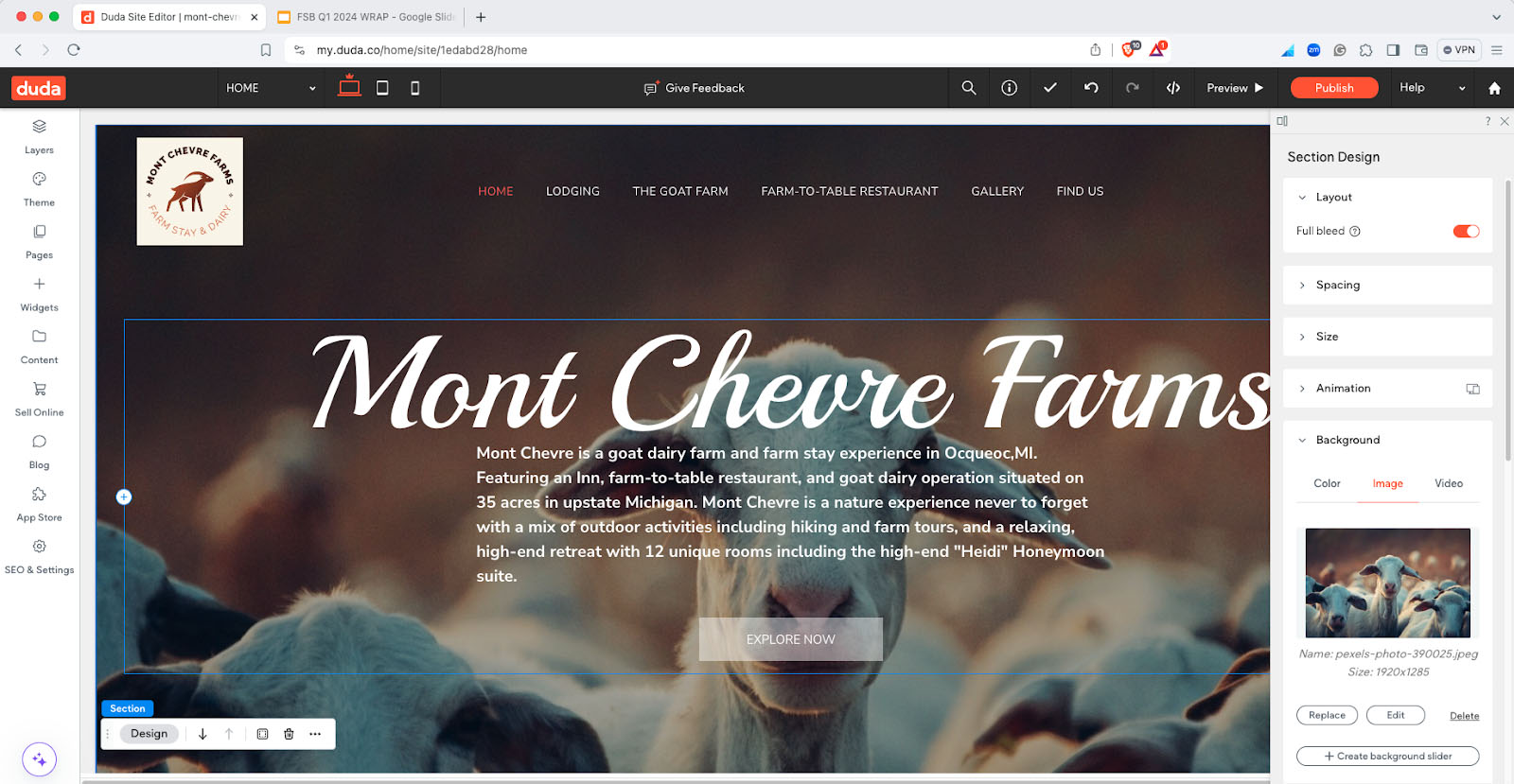
The builder interface is clean and easy to use. Some elements are locked down, and it may take some exploring to get the layout exactly as you envision.
The best part of the story, however, is its collaboration tool set. With multiple permission levels, designers, writers, bloggers, admin and most importantly, even clients can be given custom access levels for a dynamic collaborative experience without the “yikes” or “what the — have you done!” of accidental changes by unauthorized collaborators. For small business owners working with outside designers, or small agencies working with clients, this means a rapid iterative development process done remotely and even in real time.
One past drawback to Duda was that once a third-party add-on was required for ecommerce and was limited to 100 physical products. But since Duda has improved its’ ecommerce capability, any retailer can benefit from Duda’s robust selling and marketing features.
Duda’s clean modern templates, localization features, free image library, collaborative design, and content management and drag and drop editing tools make building a small business website fast and easy. This is even more so for local businesses with its excellent localization tools that allow you to easily integrate a Google map and add a local business schema. Give it a try with the no-card-required 14-day free trial. Bottom line: if you are a small agency doing web design work for clients or a small business owner who wants to have direct, rapid collaboration with a designer or agency, this web builder is for you.
Dorik: Best for Quick & Easy AI Website Generation

Pros
- Excellent AI site and image generation tools
- Lots of customization through section and element settings
- Create reusable section blocks
- Memberships in all plans (even free)
- Paid membership and subscription sites for $4 per month
- Popups and lead gen forms (all plans)
- Unlimited blogging and storage in paid plans
Cons
- No blog in free plan
- Limit of 25 pages, 200 blog posts, and 3,000 members in base paid plan
- No image library
- Won’t work for online stores or restaurants
- Not as object-oriented as other site builders—takes more time to customize design via sidebar settings
- Excellent and rapid site generation through AI
- Spooky-good AI image generator makes up somewhat for its lack of built-in stock library
- Section-based page editing with somewhat limited drag and drop capabilities, though extensive customization can be achieved through section and element settings
- Animate sections for visual interest and add popups and lead generation forms easily
- Create reusable section blocks to speed up building new pages
- Unlimited storage in all plans, even free, making it a good option for hosting your creative portfolio
- Ecommerce for businesses that sell services, retainer-based plans, memberships, and subscriptions at a super low cost ($48 annually)
- Unlimited blogging with the Business plan (Dorik is on our list of the best blogging platforms)
- Cheap agency-friendly plans for up to 100 websites, including white labeling
Free | Personal | Business | |
|---|---|---|---|
First Two Years | $0 | $79 (one time) | $199 (one time) |
Renews at | N/A | $49/year | $129/year |
Sites Allowed | 5 | 1 | 10 |
Paid Members | 0 | 3,000 | 10,000 |
Pages | 5 | 25 | Unlimited |
Users | 2 | 1 | 10 |
Blog Posts | 0 | 200 | Unlimited |
Unlimited Storage and Bandwidth | ✓ | ✓ | ✓ |
Code Embed | ✕ | ✓ | ✓ |
Custom Forms | ✕ | ✕ | ✓ |
White Label | ✕ | ✕ | ✓ |
Dorik was built to facilitate memberships and subscriptions. Even in the free version, you can have 100 members (but not paid members). For paid members, services, or subscriptions (and a “Payment button”), you’ll have to get a paid plan.
It wouldn’t be a great solution for an online store, for example, but it would be well-suited to a software app or software as a service (SaaS) type application. It would also work well for repeat service businesses like counselors or business-to-business operations that sell on a retainer basis (like a digital marketing agency).
Dorik is another relative upstart in the drag and drop website builder arena. It offers a low starting cost (and stays low) with an editor that allows for a lot of customization through sidebar-based settings that accordion to expand or collapse. While this is a lot less intuitive visually than apps like Wix or Hostinger, where there is more direct on-page editing to the elements, it gives you a ton of design control freedom once you understand how you can place, size, edit, and use elements.
Where Dorik really shines is its AI site generation and image creation capabilities. Using my standard prompt for creating the Mont Chevre Farms site, Dorik produced a very good starter site in less than a minute. As with most AI site generators, Dorik put in some pretty wacky starter images that needed replacement. But the AI image generator, when well prompted, produces some very good and accurate imagery. If you don’t have your own business photography yet, and you’re trying to previsualize what you’ll need, these images will really make excellent placeholders—or perhaps the final product where appropriate.
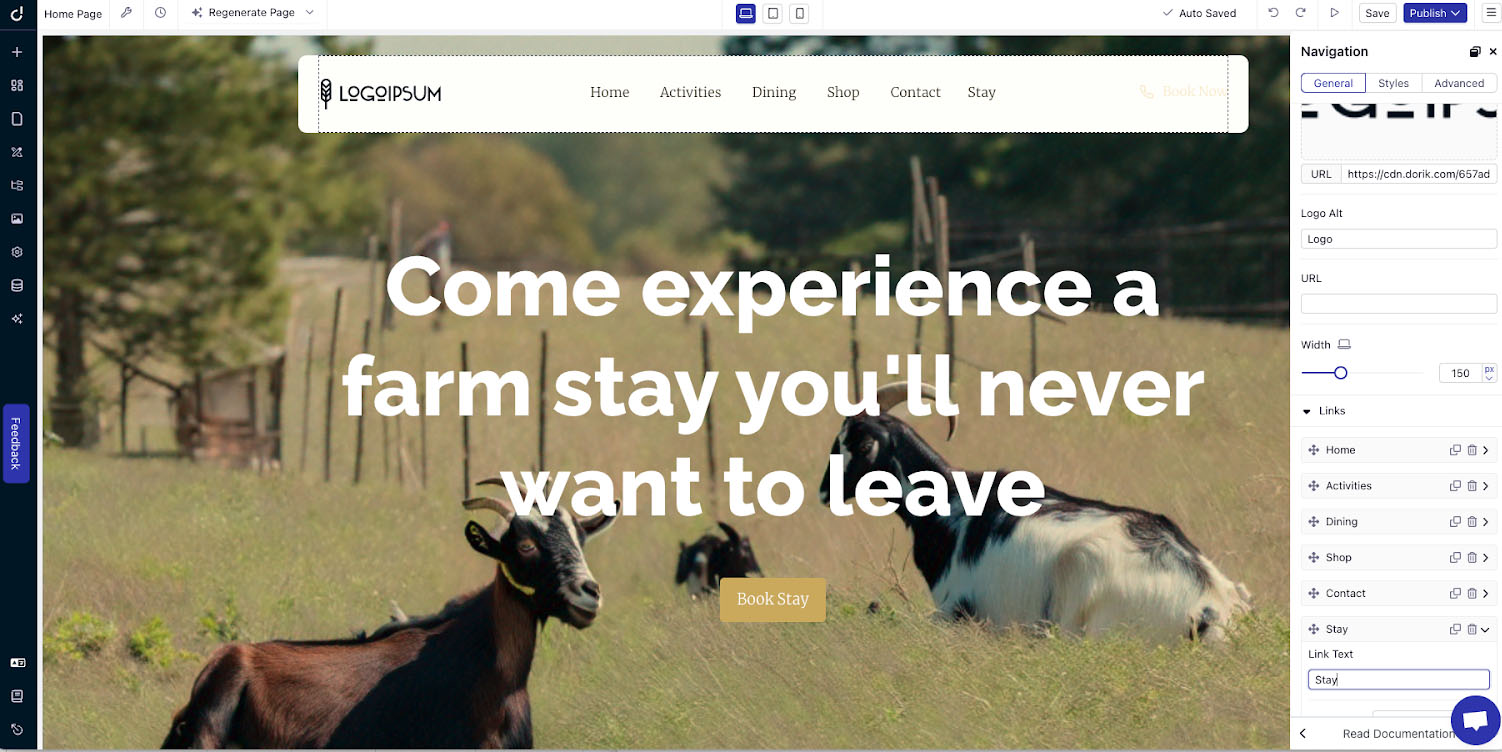
The AI image generator created this header image, and the initial site layout and copy provided were not bad. The page builder’s UI was intuitive and well-organized, and I was able to edit the site in just minutes.
Dorik’s low price point, customization capabilities, and good AI site and image creator make it a solid choice for agencies or business owners looking for a DIY option. Another good feature allows bloggers to monetize through memberships with its unique built-in blogging and data display features.
Once the site is generated by AI, reworking it with Dorik’s menu-based editor takes a bit of orientation but helps keep you on the rails with tight design parameters that are very easy to learn. You can test the site builder’s capabilities in the free plan before making a commitment and opting for an affordable paid plan.
Jimdo: Best for Selling on Social Media

Pros
- No-code editor with modern templates and content blocks
- Affordable plans (plus a free version)
- Ecommerce with built-in social selling tools (digital or physical products)
- Faster retail catalog setup with product variants
- Appointment booking with paid plans
- Built-in logo maker
- Business listings add-on
Cons
- Can be confusing to know which editor (website or store) to choose
- No blogging feature
- Page, storage, and bandwidth limits on all but the highest online store plan
- Store limited to 100 products
- All sites put significant restrictions on overall page counts (5/10/50 pages respectively)
- Free image library isn’t included with the Creator editor
- Choose your own adventure: a super-simple site builder for beginners (Builder) and very basic websites or a (still easy but) more sophisticated editor (Creator)
- AI onboarding to help you get to ideal templates quickly, or take advantage of Jimdo Dolphin to create a choice of two AI-generated templates
- Grab images from your Google page, Facebook or Instagram accounts, or Jimdo’s built-in free image library
- Multilingual support
- Ecommerce plans include social selling and offer many payment options through PayPal and Stripe
- All paid plans include a domain and SSL
- Product variants feature helps with selling multiple versions of a single product
Website | Online Store | ||||
|---|---|---|---|---|---|
Play (Free) | Start | Grow | Business | VIP | |
Cost per Month* | $0 | $11 | $17 | $21 | $28 |
Domain and SSL | ✕ | ✓ | ✓ | ✓ | ✓ |
Ad-free | ✕ | ✓ | ✓ | ✓ | ✓ |
Storage | 500MB | 5GB | 15GB | 15GB | Unlimited |
Bandwidth | 2GB | 10GB | 20GB | 20GB | Unlimited |
Pages | 5 | 10 | 50 | 50 | Unlimited |
Forwarding Emails | ✕ | ✓ | ✓ | ✓ | ✓ |
Web Forms | ✓ | ✓ | ✓ | ✓ | ✓ |
Bookings | Plugin | Plugin | Plugin | Plugin | Plugin |
Analytics | ✕ | ✓ | ✓ | ✓ | ✓ |
Online Store | ✕ | ✕ | ✓ | ✓ | ✓ |
Social Selling | ✕ | ✕ | ✓ | ✓ | ✓ |
Fast Indexing | ✕ | ✓ | ✓ | ✓ | ✓ |
Business Listing | ✕ | ✕ | ✕ | ✕ | ✓ |
*Billed annually
Jimdo (pronounced “Jim – do,” not “Jim – doe”) is another AI-powered drag and drop website builder you may not have heard of before. While Jimdo did come in last in our rankings, it’s still the little web building engine that could. Its hidden strength? All of its ecommerce plans are social-selling-ready, which makes it a good option for artists or small online stores looking for a low-cost, multichannel ecommerce solution. Integration with social media also means your products can be posted instantly to social media through Jimdo.
The platform offers two editors. The one being showcased here is its no-code editor (Builder, rather than Creator) as it has essentials (like a free image library and premade content blocks) that beginners will need, and its paid plans include appointment booking. Keep in mind, though, that you’ll have to choose the less beginner-friendly Creator (which also doesn’t come with all the essential goodies mentioned above) if you need blog functionality.
In general, the plan schema for Jimdo is rather vague from its website: Do you want the website or online store plan? Do you want to use the Builder or Creator? Jimdo could do a better job laying all these plans out (and its features) more clearly, and this issue did affect its ranking.
Jimdo delivers a very user-friendly and well-organized user interface with a sidebar-based editor. In my hands-on testing, I found Jimdo to be moderately good at realizing, or at least refining, the results of the AI builder wizard, which asks a series of well-structured questions to help the user generate an excellent starting point.
All Jimdo plans, except for the highest online store plan, have some limits on the number of pages you can have, as well as on storage and bandwidth. For creatives, this could be a challenge, and for this, we recommend an alternative like Squarespace or Webador instead.
Jimdo offers an affordable option for getting your brand online. From a basic website for any type of business to a service-based business, online store, or restaurant, the app has what you need to quickly build a professional-looking website to grow your business. The plans are a bit hazy, but opt for the online store option if you have a product catalog, and definitely the Builder unless you are a web design pro and need a blog. But there are stronger options here. You can always test it out with the free option to see if it will work for your project.
Pro tip: All these site builders are easy to use, but if you lack the time or know-how, you can hire a freelance web designer on Fiverr starting under $50. You’ll find freelancers skilled in building on Wix, Squarespace, or your preferred platform who can create your site quickly, optimize it for search, set up your store, and integrate third-party apps—visit Fiverr.
How We Evaluated the Best Drag and Drop Website Builders
Design-friendly site builders have intuitive tools that enable users of any experience level to build a website with little to no learning curve. They’re affordable, provide good value for the money, and include everything needed to build, launch, and manage a small business website. We analyzed about 20 site builders and narrowed our list to the top options overall based on the use case.
Our multifaceted evaluation methodology uses several approaches to provide you with the best possible advice on which website builders you should consider:
- Industry experts: We consider the opinions of a number of other high-authority experts who review the product space.
- Fit Small Business’ research and editorial teams: We give considerable weight to the prior opinions of our research and editorial staff who have reviewed and tested these products, while also accounting for product updates and changes.
- Hands-on testing: This allows us to get a feel for functionality and quality of user experience. Here, I used a fictional business called Mont Chevre Farms to test the drag and drop features for each provider, as well as AI design and content creation capabilities.
- Expert opinion: I factored in my own expert opinion, based on my 20-plus years of experience with web design, graphics, and content creation.
- Scoring: We used a proprietary numeric scoring rubric that averages scores for the following criteria:
-
- Cost
- General Features
- Advanced and Niche Features
- Support
- Expert Score
Click the tabs to learn more about how we weighted the rankings for our top picks:
20% of Overall Score
The best platforms offer competitively priced plans for professional-use websites. We compared plans by price for plan type and contract length. We also considered whether a free version was available as well as the length of free trial periods and money-back satisfaction guarantees.
30% of Overall Score
We looked at the total value provided (e.g., storage, bandwidth, domain, and so on). We also compared features that would matter to someone wanting good design tools, such as the availability, quality, and variety of templates. Plus, we looked into whether a free image library is included, and the level of drag-and-drop capabilities (i.e., full, limited, or none).
25% of Overall Score
Platforms were awarded higher scores for niche functionality and tools, like unlimited blogging, built-in AI site and content generation, and tools for appointment booking and social selling. We also checked their ability to sell digital products and rated each platform’s SEO tools and features since getting found online is a must-have, not just a nice-to-have.
10% of Overall Score
Most platforms here are 100% beginner-friendly, but it’s nice to know that support is available should you need it. Providers were rated on the hours that support is available as well as the channel types (e.g., phone and chat) and whether a help center and tutorials are available online.
15% of Overall Score
After many hours of first-hand experience building sites with these drag and drop site builders, we also took our own expertise into consideration. We tested each site builder to determine our top picks, verify the claims made about the editors and platform features, and even answered the toughest question of all: would we recommend it?
Frequently Asked Questions (FAQs)
To a degree, all drag and drop website builders simplify the process of building a website. Even true beginners can build a fully functional website to establish their brand presence and grow online. However, our testing found that Webador and Hostinger were the easiest to use. Wix is also very easy to use, and you don’t have to sacrifice design freedom, if that is one of your objectives.
Wix is the best free drag and drop website builder, with Weebly coming in a close second. Wix offers the most extensive freedom in both site design and functionality in a free website builder. It also has robust SEO features to ensure your site gets found online. However, we don’t recommend using either of these free site builders if you need to use a custom domain—HubSpot allows you to do this 100% free.
Wix and Squarespace are both leading all-in-one business website builders, but they are not without their differences. For example, Squarespace is more predesigned to ensure that no matter what your experience with web design is, your site will look professional. Whereas, if you have an eye for design and are looking for the most design flexibility, Wix will be your better choice.
Even if you’re not a web designer, you may have heard about WordPress since it has been around for over 20 years. WordPress is considered a CMS similar to HubSpot and powers 810 million websites worldwide, or about 43% of the internet (Colorlib). The ecommerce system WooCommerce, which is built on WordPress, is the most popular ecommerce platform, with over 36% market share.1
This popularity means lots of web designers and developers can support you if you need it. However, WordPress typically takes more technical expertise to use than drag and drop builders, which is why hosts like Hostinger and DreamHost that add a drag and drop builder to a WordPress backend give you the best of both worlds.
Bottom Line
Getting your business established online is easier than ever before with the incredible range of site builders available on the market today. You can find options for every budget (even free) with intuitive and beginner-friendly editing tools, any type of functionality your website needs, and scalable plans to grow with your business.
While Wix may have taken our top spot for its overall design experience and functionality, these are all great options, especially if greater ease of use in the design tools and niche features and your comfort and familiarity with an established hosting provider or specific platform are factors in your decision-making. Many of these builders are easy to try and free with no obligation, helping you decide which one will best suit your needs and is most comfortable to use.
References:
[1]WordPress Statistics | Colorlib