Applicant tracking software helps you manage the many candidates who apply for your open positions (reports peg the average number of applicants per job at 250). The best applicant tracking software also includes tools that allow you to collaborate with your hiring team during the process and help with interview scheduling and offer letters.
We selected nine applicant tracking systems to showcase for 2023, including our five top picks, scoring higher than 4/5 in our evaluation, and four runners-up that scored between 3.5 and 4.
Our top picks are:
- Rippling: Best overall ATS
- Breezy HR: Best for HR software integrations
- JobScore: Best for employee referrals
- GoHire: Best for midsize companies
- Manatal: Best for small recruiting agencies
Notable runners-up include:
- MightyRecruiter: Best completely free ATS
- SmartRecruiters: Best for international hiring
- Homebase: Best for businesses with one physical location
- Indeed: Best for location-independent companies
Please Note: You may notice that many of the providers we highlight in this article scored highly in our list of the best free applicant tracking systems. However, you’ll find that they rank differently in this guide. That’s because, on the other list, we weighed more heavily based on the offerings of the free plans, while this list considered all the paid features.
Best Applicant Tracking Software Compared
If you are new to hiring or want tips on how to get the best ATS, check out our applicant tracking guide.
Rippling: Best Overall ATS
Rippling is a great choice for any business needing a complete HR system because its program is designed to grow with your needs. You can start with the Unity module, its core program, and then add its applicant tracking system. This system has all the basic tools you need—plus, it has training tools, so you can get your new hire up to speed fast. Rippling earned 4.46 out of 5 on our rubric.
We obtained a quote from Rippling: Its core platform starts at $35 per month plus $8 per employee per month. This includes time tracking and full-service payroll on top of document management, employee onboarding and offboarding, workforce automation and analytics, and third-party app integrations.
You can then add other modules—most run $6 to $10 per employee monthly. We expect the Talent module with hiring to be in that range, so at minimum, you’ll likely pay $14 to $18 per employee monthly.
Rippling does not have a free plan, so if all you need is job posting and applicant management, consider MightyRecruiter.

Pros
- Extremely easy to use
- Excellent user reviews
- Module-based platform grows with your needs
- ATS includes onboarding, training
Cons
- Add-ons can get expensive
- No candidate/resume search
- Must purchase Unity module
We recommend Rippling for:
- Growing businesses that need a flexible system because you can select the HR and IT solutions you need—although you have to purchase its core workforce management (Rippling Unity) platform. You can sign up for essential modules (such as payroll, benefits, and time tracking) and then add more (like applicant tracking, learning management, and app management) as you grow your business.
Rippling’s applicant tracking is part of its Talent Management Module, which takes an employee from recruiting to training. (Source: Rippling)
Rippling Features
Of all the ATS on our list, Rippling excels in HR tools and integrations. You can add payroll, time tracking, benefits administration, learning management, IT management, and HR support. In fact, if you want a professional employer organization (PEO), Rippling has you covered. And with over 500 integrations, if you need a tool, you can probably add it with no problem.
Like the others on our list, Rippling’s ATS lets you post to job boards and social media with a click. Its application tools are not as robust as the others, but it does have resume parsing and search. However, it does not have recruiter tools, so check JobScore, and Breezy HR if you require them.
Unlike the others on our list, Rippling does not have screening questions, but you can customize workflows from hundreds of prebuilt templates. Plus, it has background screening, something we did not find in the others on our list.
Rippling integrates with Outlook, iCal, Google Calendar, and others, so you can easily schedule interviews with the candidate and your team. Unlike Breezy HR, you cannot contact them via SMS on the app.
Rippling has the best onboarding tools. It boasts 90-second onboarding and is the only system in this guide with e-signatures with its basic plan. You can send offer letters, run background checks, enroll them in payroll and benefits, and even assign them their work computer if you have the IT Device module.
Breezy HR: Best for HR Software Integrations
Breezy HR is our software of choice for HR software integrations because it lets users connect quickly and easily to different HR apps. Breezy HR lets you sync data from background check, offer management, and other HR tools, as well as from HRIS software if you’re subscribed to the Business plan. Rippling has over 500 integrations but only connects to a few HR products.
Breezy HR’s plans are among the most expensive, but unlike JobScore, it does not limit open jobs and has more features. Like JobScore, it earned a perfect mark on interview scheduling functionality, but slow customer support and limited KPI tracking hurt its score. Overall, it received 4.41 out of 5 in our evaluation.

Pros
- Mobile app, texting
- Highly rated by real-world users
- Multilanguage support
- Add-ons for talent search and SMS/text messaging
Cons
- Offer management only in highest plan
- Add-ons are expensive
- Included texts are limited to about 1,600 characters/month
We recommend Breezy HR for:
- Businesses needing to streamline HR tasks in one platform as it allows users to integrate with different tools including assessments, background checks, HRIS, calendar, email, premium job boards, productivity, and single sign-on if you’re subscribed to its Business plan.
- Those needing to attract candidates using different languages since it supports 20 languages for your career site portal.

Breezy HR lets you integrate into the most popular HR tools.
Breezy HR Features
The free plan is more limited than the others on our list but is still a good place to start. It parses resumes, allows for one position or candidate pool, lets you create a career site, and enables you to post to 50+ job boards.
Breezy is unique in that it offers two add-on programs. The first, Talent Search ($249/month), gives you access to millions of professional profiles, with the ability to search based on background, location, and skills. Once found, you can make contact via SMS or email from the platform. You can even start automated nurture campaigns if you don’t have a position available but want to keep the relationship going. MightyRecruiter has a similar resume search program for free, however. The second plan is SMS texting (explained next).
All Breezy HR plans have 10 SMS credits per month (about 1,600 characters), but if that’s not enough, you can purchase SMS/Texting ($149/month) for an additional 5,000 credits. Breezy HR has self-scheduling for interviews and video interviewing technology. You can collaborate with your teammates in the app or via Slack. If a team member is on mobile, they get push notifications in real time.
You can create custom job ads and post them to over 50 boards, including tweaking for paid promotions. If someone visits your website or career page, you can automatically reach out with the Hello Messenger app. This is unique among the ATSes on our list. You can also change the language in your careers site portal using its multilanguage support.
While Breezy HR lets you manage job and offer approvals, it does not have onboarding. It will automatically send a new hire to your integrated HRIS. If you need more onboarding tools, check Rippling.
Unlike Rippling, Breezy HR does not have HR tools. However, it does integrate with popular HR systems like BambooHR, Deputy, Gusto, and Zenefits. Thus, Breezy HR is a sound solution if you’re already using other HR tools but looking for a robust ATS. With EEO compliance surveys, Breezy HR can also track your compliance and reporting with ease.
With 4.49 out of 5 stars from real-world users across multiple review sites, Breezy HR is one of the higher-ranking software on our list. Users said it was easy to use, well-priced, and had the needed features. It has an online knowledge base, video tutorials, and weekly webinars. You get priority support with paid plans, which includes live chat support on the platform during business hours, but no phone support.
JobScore: Best for Employee Referrals
JobScore has impressive resume parsing and evaluation tools and an employee referral system that can include rewards. With it, you can allow your employees to participate in hiring by tapping their network for referrals. Each employee that participates in the program will have their own portal for an easy way to track and award referrals. However, unlike Rippling, it does not have HR features. It’s similarly sparse on offer and onboarding tools.
It earned 4.31 out of 5 on our rubric due to its price and steeper learning curve compared to most systems. The free and basic plan have similar tools, with the difference being the number of active jobs you can have. However, to get interview tools, templates, and integrations—features many include in their more basic plans—you will have to pay $300 a month.

Pros
- Intuitive interface
- Free plan with strong features
- Job SEO optimization
- Employee referral reward plan
Cons
- In-app chat usually responds via email
- Advanced features only in expensive plans
- LinkedIn posting only with expensive plans
We recommend JobScore for:
- Businesses that want to develop a referral program as it has a robust employee referral. Users can easily monitor and even reward successful referrals.
- Businesses that require click-through agreements for their applicants because its higher-tier paid plans allow businesses to create legal requirements for applicants as part of the application process.
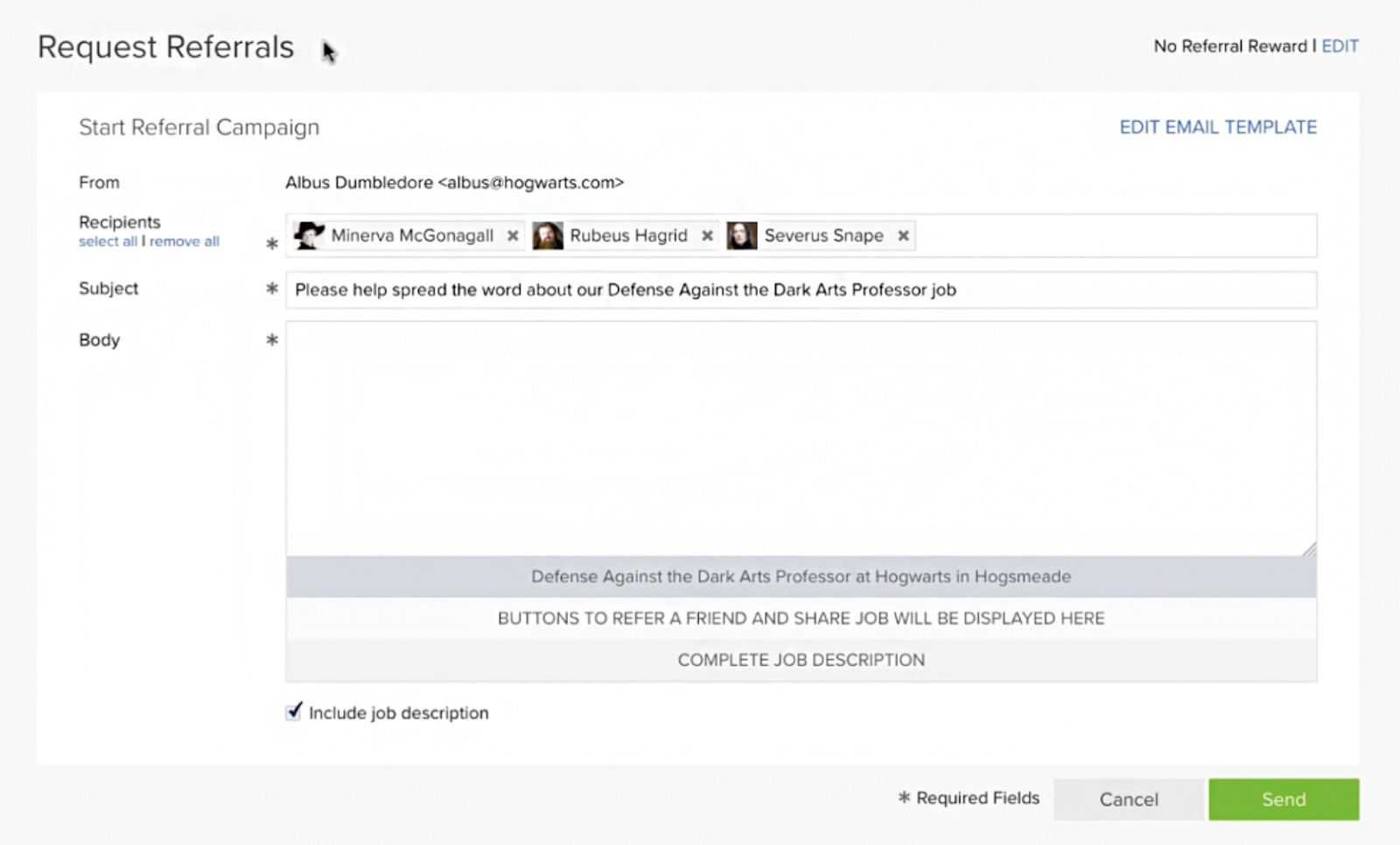
Create employee referral campaigns and take advantage of employee relationships to find your next hire.
JobScore Features
The free tier contains the basic tools you need for recruiting, and many users say it’s enough to get the job done. You can set up a career site (with video and images), post to job boards, share on social networks, run an employee referral campaign, and more. It has notes, candidate tagging, customizable workflows, and offer templates. Reports are minimal but include EEO compliance. MightyRecruiter ranks higher for free plans, however.
JobScore integrates with over 70 job boards, letting you post to your choices with a click. The application process (also mobile-optimized) makes it easy for applicants to apply—but you can also use the application builder to create one. Select questions from its list or add your own, and let applicants drag and drop their resume, which JobScore will parse it for you. If you want to entice your employees to refer people, the system lets you build a rewards program for referrals.
Sort through your slush pile using JobScore’s list of criteria. You rate the importance of each aspect, and it scores resumes on a scale from 1 to 10. You can schedule interviews and integrate them with Google and Microsoft calendars.
With JobScore, you can easily find talent with your employees’ help and reward them for each successful hire. With the employee referral portal, you can immediately check who’s referring and how the referrals are doing in the hiring process. You can even assess how the referral program is doing over time by checking the number of referrals and hires over time.
GoHire: Best for Midsize Companies
GoHire is an intuitive recruitment software that helps users hire conveniently. Reviewers love that they can manage the hiring process in one platform, avoiding the need to sift through email applications. Users can even score candidates, collaborate with team members and applicants, and do background checks.
We’ve found it best for midsize companies because you can have as many hiring team members as required. Its monthly plans only have job posting limits but not on the number of users. You may also opt to downgrade your plan to its most basic tier whenever you’re not hiring. This way, you can still access your data.
It got high scores in most of our criteria except for reporting, because its advanced reporting tools are only accessible in its most expensive tier. GoHire also lacks phone support. Overall, it earned a 4.3 out of 5 in our evaluation.

Pros
- Good email templates
- User-friendly
- User-friendly Includes offer management tools
- Responsive customer support
Cons
- No SMS sending feature for applicants
- Limited file type support for uploads
- Lacks a mobile app, only mobile-friendly
- Third-party app integration available only for most expensive plan
We recommend GoHire for:
- Midsize businesses with occasional hiring needs because its paid plans do not put a limit on the number of team members, making it beneficial for those with large hiring teams. Also, when you’re not hiring, you can switch more expensive plans to the Starter plan and, for a minimal fee, keep your careers site, retain job credits, accept general applications, and still import candidates into talent pools.
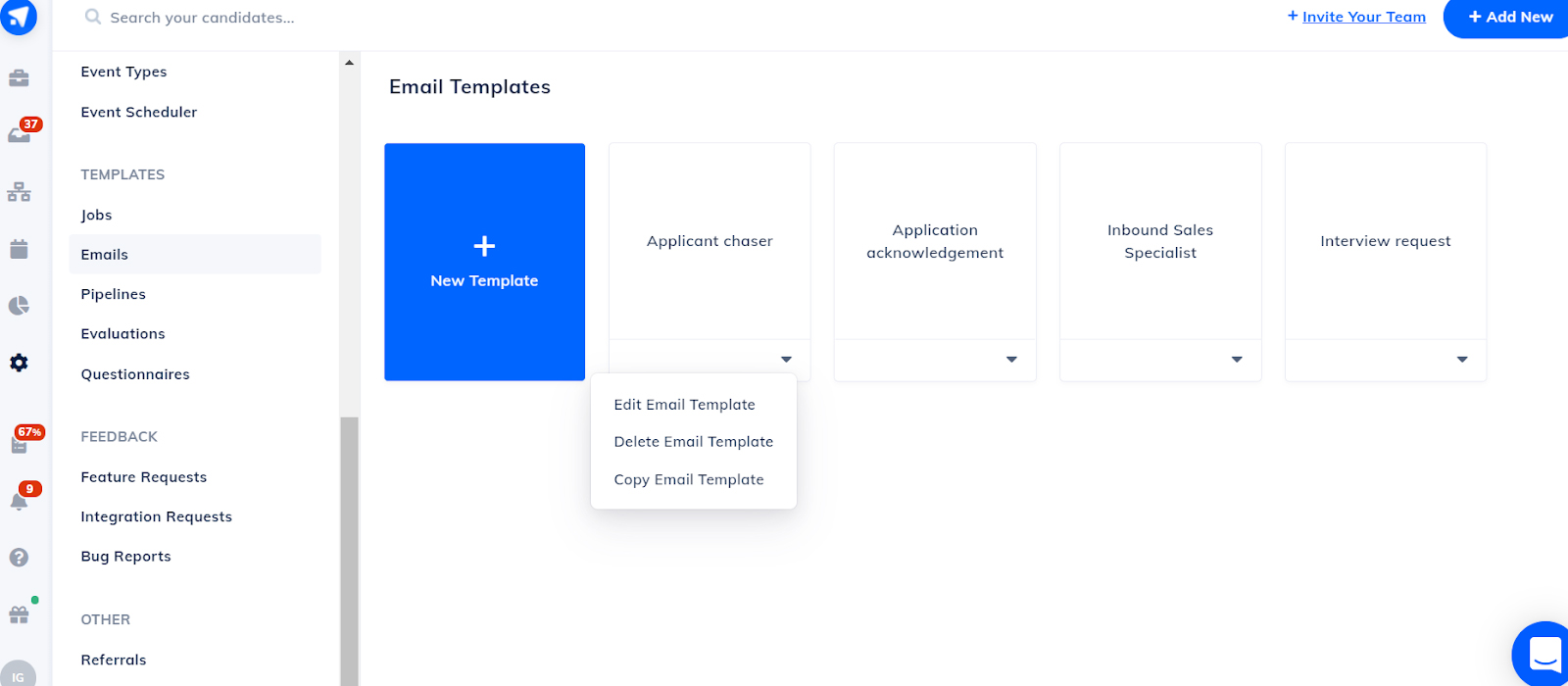
Communicate with 10 or hundreds of candidates using GoHire’s email templates.
GoHire Features
GoHire has a full recruitment solution that includes job description templates, posting to job boards, applicant tracking, and even background screening. Once you decide to hire, you can also use its onboarding tools that include e-verify, W-4 and I-9 forms, and offer letter management.
Like other providers in this guide, GoHire lets you make job posting quicker using its 700+ job description templates. You can post to more than 15 job boards in just one click.
Promote your company and attract suitable candidates using GoHire’s employee branding tools. With its tools, you can customize your careers site to reflect your brand and company culture.
Although GoHire allows you to integrate with third-party software, this is only limited to job advertising and social media apps.
Manatal: Best for Small Recruiting Firms
Manatal is a modern recruitment software that offers two account types upon subscription—HR department and recruiting agency. With the recruiting agency account, you are given CRM tools that will help manage your clients. More importantly, you can streamline the hiring process from start to finish using one dashboard in both account types.
Earning 4.08 out of 5, the provider got perfect scores for popularity and pricing. Its strong suite of applicant tracking tools helped it get an almost perfect score in this criteria. However, it fell short on its reporting tools because you can’t create advanced reports and it also doesn’t have live phone support.

Pros
- Affordable for SMBs
- Platform is easy to learn and explore
- Uses AI technology to recommend candidates
Cons
- No free plan
- Doesn’t have built-in integration modules for other HR software; has open API to let users connect to third-party apps but only for Custom plan users
We recommend Manatal for:
- Staffing agencies since it provides customer relationship management (CRM) tools that allows users to manage hiring while also providing clients access to their accounts.
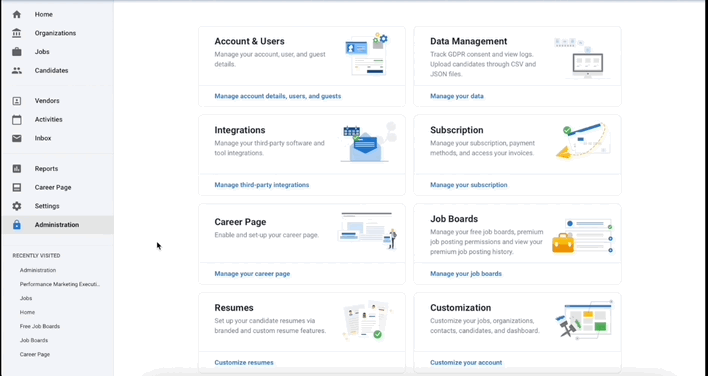
Enable your career page editor to start creating your careers site.
Manatal Features
Currently, Manatal only offers three job description templates for software engineer, sales manager, and digital marketing manager.
With Manatal, you can add a job listing by filling out a form. You can save this as a template for use later in case you need to hire for the same position.
Customizing your careers website with Manatal is easy enough because it has a few personalization options. However, I like its ability to let you see how your careers page would look like on desktop, mobile, or tablet.
Manatal has a drag-and-drop customizable hiring pipeline, which is beneficial for new and old users alike.
Manatal lets users analyze hiring numbers related to candidates, hiring performance, or jobs. While Manatal doesn’t allow you to create custom reports, it offers a user report, which lets administrator accounts analyze the participation of different members in the hiring team.
MighyRecruiter: Best Fully Free, Unlimited ATS System
If you are looking for a free system with no restrictions, then MightyRecruiter may be just what you need. It allows for unlimited open jobs and unlimited searches of its 21+ million resumes. Plus, you can have unlimited accounts, so each department or store location can handle its own hiring.
You can post to free and paid job boards, including paying for premium posting. It provides communication and screening tools but lacks offer management and onboarding tracking features. It also does not integrate with HR software, and it lost points in reporting since its reports aren’t customizable. Nonetheless, it earned a 3.95 out of 5.

Pros
- All tools free for unlimited use
- Resume database with over 21 million candidate profiles
- Free posting to 29 job boards and socials
- EEO and OFCCP compliance reporting
Cons
- Job posting takes up to 48 hours
- No job offer tools or onboarding
- No report customizations
We recommend MightyRecruiter for:
- Businesses with no recruiting budget because MightyRecruiter is the only provider that provides full access to its applicant tracking and job posting tools. Plus, it lets you post unlimited jobs and search unlimited resumes.
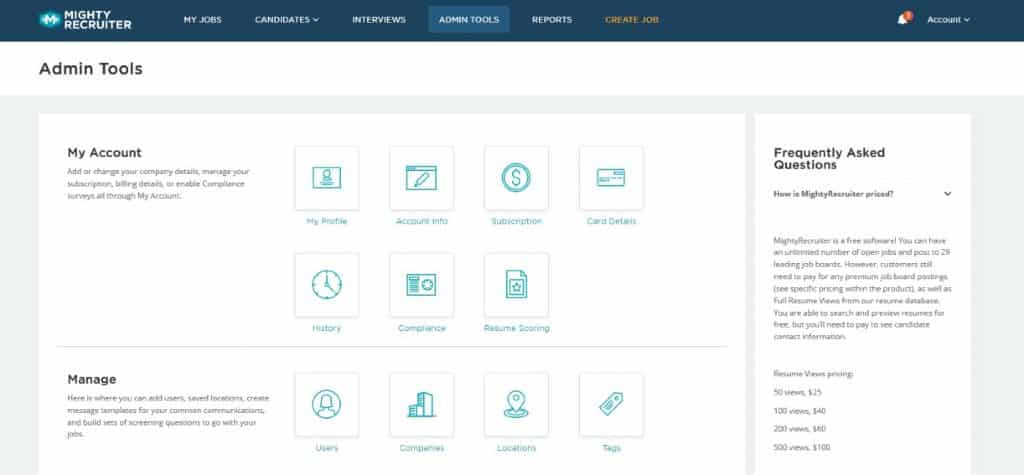
MightyRecruiter is completely free and easy to use.
MightyRecruiter Features
MightyRecruiter offers a database of over 21 million resumes so you can search for a candidate that may not be on your job boards. In addition to keywords, it offers Boolean search tools to help you narrow candidates down.
MightyRecruiter offers over 200 customizable job descriptions. You can customize these with its editor, and then post to any of 29 different boards or social media sites with a simple click. Job boards include popular sites like Monster, local sites like Craigslist, and specialized sites like VetJobs.
There are several ways to evaluate candidates: a star system, a yes-no-maybe, and thumbs-up. You can add notes on candidates and create tags to make it easier to search for them in the future. It has a simple screening questions tool, with a library of questions you can use. Compared to others on our list, it is basic but has enough to get the job done.
Unlike Breezy HR, MightyRecruiter only works with email for communication.
SmartRecruiters: Best for International Hiring
SmartRecruiters is a scalable end-to-end talent acquisition software with seamless integration and collaboration, making it ideal for fast-growing firms. It helps recruiters and hiring managers by augmenting their HR functions. Its paid product, SmartRecruit, allows access to several upgrades including SmartGlobal, which lets you customize your platform for global hiring. This tool also comes with multilanguage customer support, enabling you to recruit globally and hire locally.
The solution earned an overall score of 3.94 out of 5 because it has efficient applicant tracking and reporting features. Also, it has more than 400 online reviews with a lot of positive feedback; users commented that it is user-friendly and that its free version supports an unlimited number of users and candidates. However, it lost points on pricing because it lacks transparency; you need to contact its sales team for a quote to upgrade from the free plan.

Pros
- Easy to set up, use, and deploy in multiple locations
- Unlimited number of users and candidates
- Mobile-optimized career site
- Candidate database management
Cons
- Pricing is not transparent
- Self-scheduling feature is glitchy sometimes
- Job posting approval process for the free version takes longer than usual
We recommend SmartRecruiters for:
- Businesses hiring international workers because its SmartGlobal add-on allows users to customize the user-facing and candidate-facing languages.
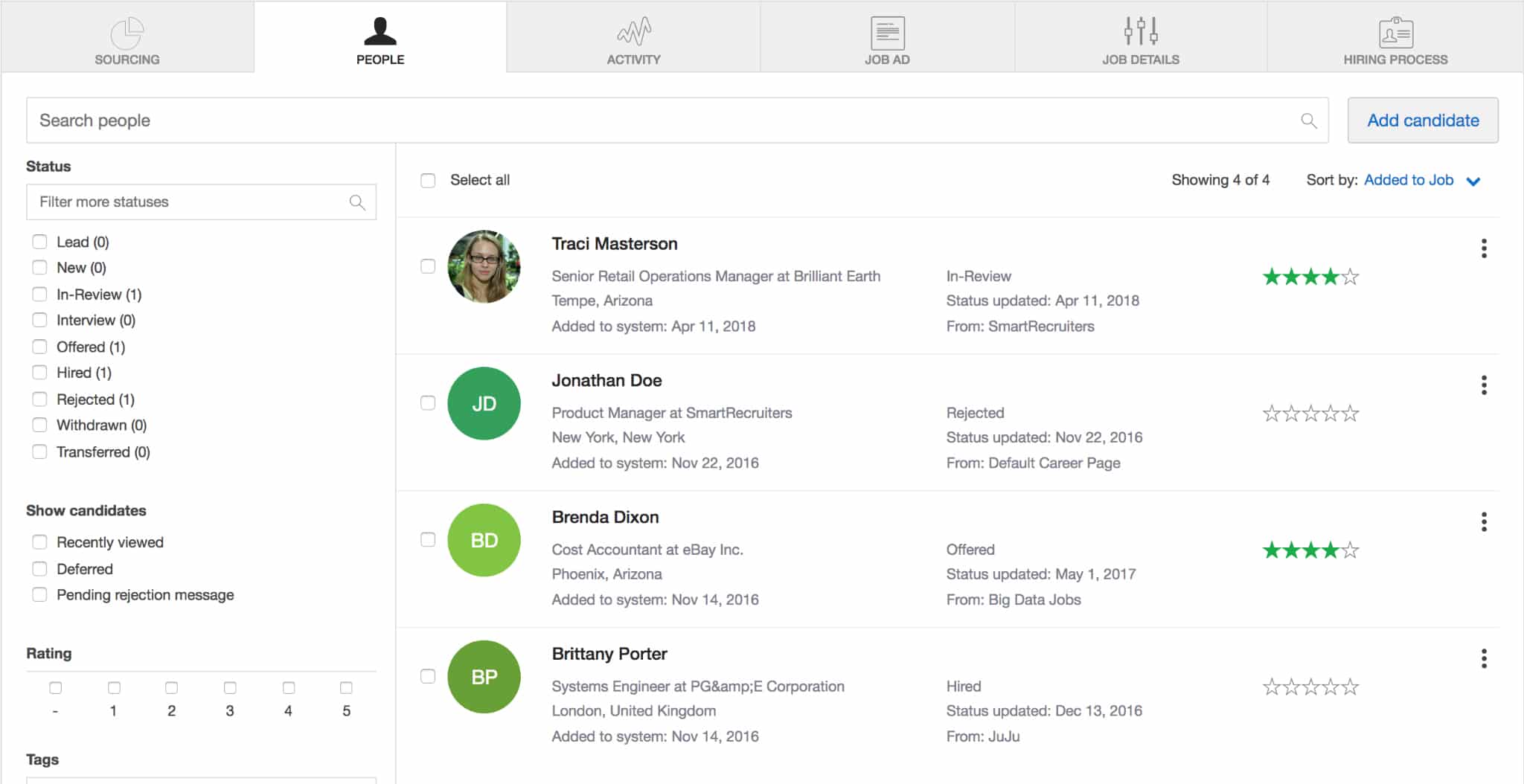
Easily view a list of candidates, their information, and what stage of the hiring process they are.
SmartRecruiters Standout Features
With one click, SmartRecruiters can post jobs on more than 300 job boards. Its SmartDistribute tracking reports and post-to-hire metrics even identify which job boards are helping you fill your talent pipeline, a function only SmartRecruiters offer.
Available via SmartRecruit, this recruiting module lets you configure different hiring processes. You can customize user roles and access levels, customize workflows with compliance in mind, and provide scalable collaborative hiring tools for global teams. SmartGlobal supports 37 languages.
To fast-track the hiring process, SmartRecruiters allows hiring managers and other stakeholders to communicate, share resumes and notes, and collaborate on one platform. You can maintain communication records with its historical message tracking and create a consistent messaging system with SmartRecruiters’ template library.
SmartRecruiters’ unique workflow management is one of the best in the market as it’s so simple to configure, unlike other providers where inexperienced users may need guidance. This solution prevents workflow stagnation with configurable tasks and reminders, easy approvals, and real-time dashboards. You can also keep passive candidates updated with scheduled check-ins, improve candidate experience with timely feedback, and even set reminders to reduce the time you spend on each vacant job position.
SmartRecruiters has customizable application forms that let you identify qualified candidates quickly—a function JobScore also has. It even has fully integrated assessments and skills tests to predict if a candidate is fit for the role and if they will stay with the company for a long time—something Indeed can also do.
You can schedule virtual interviews with multiple candidates and provide interview updates automatically. Standardized scorecards are used to get objective feedback from interviewers.
You can set hiring goals and monitor and improve the hiring team’s performance during the recruitment process.
Only with SmartRecruiters can you extend timely offers to applicants using integrated and configurable offer letter templates and forms and automated approvals via any mobile device. You can even let candidates view, sign, and accept their offers quickly and from any device using SmartRecruiters’ DocuSign integration. It also has an automated onboarding process complete with background checks for new hires.
Homebase: Best for Businesses With One Physical Location
Homebase is an applicant tracking, employee scheduling, and time tracking solution perfect for restaurants and retail shops that have one location and mostly hire hourly workers. Its free plan lets you post vacancies to job boards, accept and track applications, and onboard candidates for free as long as you have one business location.
Aside from sending resumes via your career page, applicants can make use of Homebase’s QR codes and Text-to-Apply to reach you faster. After you accept applications, Homebase allows you to contact, screen, and interview applicants using the same platform almost automatically. These recruiting tools are optimal since restaurants and retailers have the highest rate of employee turnover.
In our evaluation, Homebase received an overall score of 3.84 out of 5, taking a hit because of its inability to create custom reports. Most online users find its interface straightforward. Some, however, say that it has a lot of features but is not well-integrated. There were even times when the software lagged.

Pros
- Post jobs for free on top online job boards
- Message applicants and schedule interviews within the platform
- Applicants can use quick response (QR) codes and Text-to-Apply to submit resumes faster
Cons
- Job posting boost is expensive
- Constantly lagging
- Notifications are overwhelming
We recommend Homebase for:
- Growing businesses with one physical location employing hourly workers because of its free plan. Regardless of the number of employees you have, you can use its applicant tracking, team messaging, and time tracking tools.
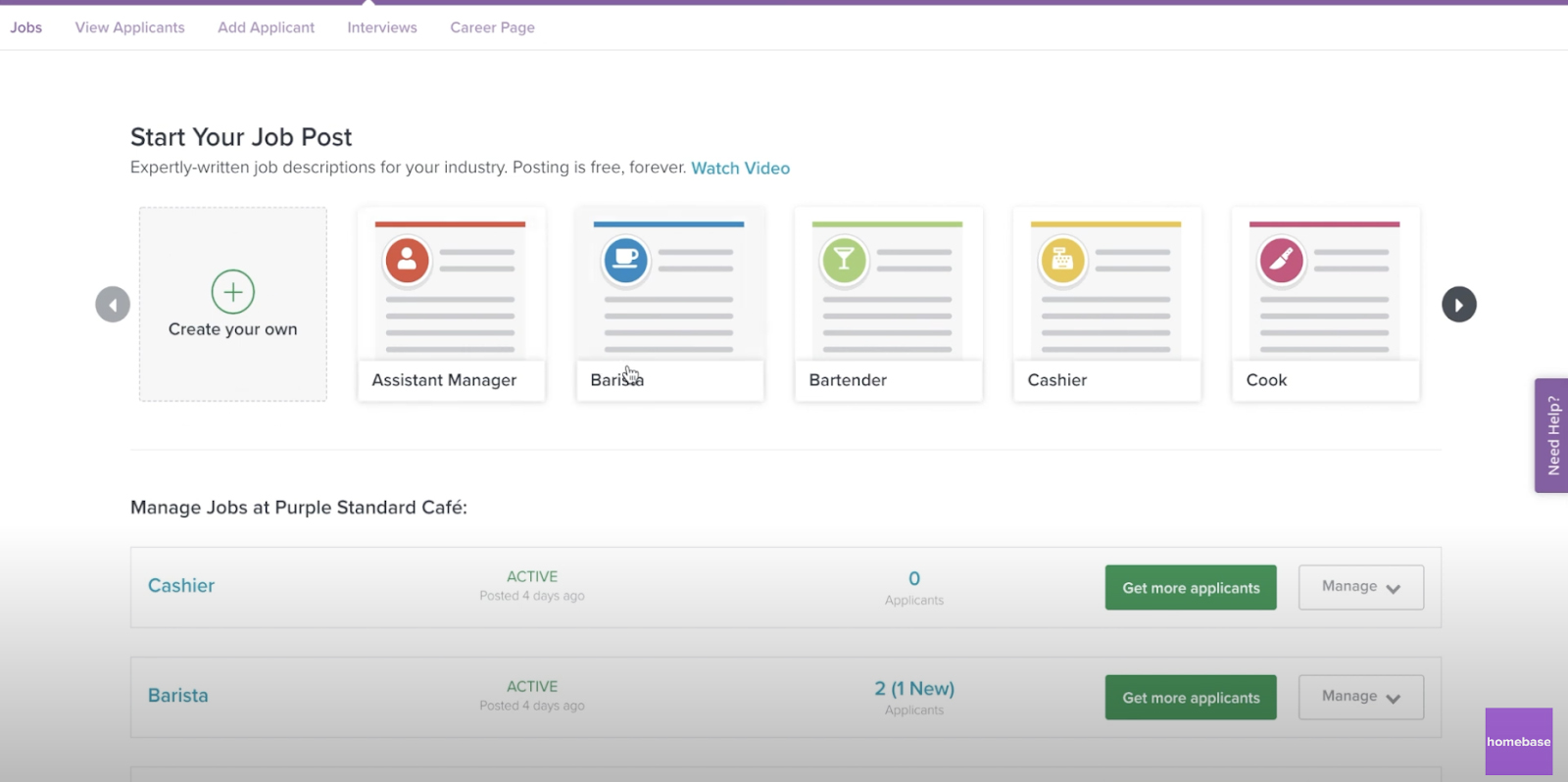
Create your own job listing or use one of Homebase’ templates.
Homebase Standout Features
While other providers charge monthly fees on a per-employee basis, only Homebase bills you based on the number of business locations you have. This is optimal for employers with plans to grow their workforce in one location.
Compared to all of the applicant tracking software we reviewed, only Homebase has a robust offering of free-to-use hiring, scheduling, and time tracking tools. You even get a built-in team messenger and a self-service portal where employees can manage their own information.
It has an easy-to-use platform with intuitive controls that enable users to create and post jobs to multiple online job boards and social media platforms, such as Indeed, ZipRecruiter, Google, Facebook, and LinkedIn. Applicants can also send their resumes through the job boards and go directly to the Homebase Hiring dashboard, where you can message, interview, and hire applicants all in one place.
Like Indeed and MightyRecruiter, you can use screening questions to make the vetting process even easier with Homebase. You get up to three questions that can be attached to a job post. Applicants can respond to these questions when they apply.
To get your job post in front of more applicants, you can purchase Homebase’s Premium Boost, which lasts for 30 days and increases the number of applicants you’ll receive.
Aside from reaching out to applicants via job boards and social media platforms, Homebase offers different ways you can find applicants:
- Referrals: You can send a link to your job post to your team members.
- QR code: Applicants can download a QR code that they can scan on their phones.
- Text-to-apply: To capture walk-ins, you can send applicants a text message with a link to your job post—a unique feature that only Homebase offers.
- Career page: Customize your career page and use it to describe your business and advertise your company culture. You can also send the career page’s link to applicants.
- Manual: Add applicants directly to Homebase through its Hiring page.
Only Homebase narrows the number of applicants down using different filters—Status, Distance, Application Quality, Source, and Availability.
New employees hired using Homebase will receive a welcome packet and can e-sign direct deposit, W-4, W-9, and I-9 forms.
Indeed: Best for Location-independent Companies
Indeed is a free job board site with more than 3 million job seekers and over 200 million visitors each month. It’s great for any business that wants to maximize its reach with free unlimited job postings and basic applicant tracking. If your business hires employees from all over the globe, Indeed can help you reach the best candidates in any location.
Its management tools allow you to message candidates throughout each stage of the hiring process, schedule interviews, and send assessments—and it updates the candidate’s status automatically. Meanwhile, its salary tools provide employers information about current pay rates based on the job title.
The provider received an overall score of 3.83 out of 5 in our evaluation because it is easy to use and navigate. Even though it earned mixed reviews, it is popular with online reviewers. Indeed also scored low on pricing as it lacks multiple tiers, and its paid option for contacting potential candidates in its Indeed Resume plan is costly at $120 per month (for 30 contact credits).

Pros
- Post unlimited jobs for free
- Indeed Assessments evaluates candidates’ on-the-job skills and qualities
- Access to 200 million resumes
Cons
- Have to submit a ticket to get support
- Some jobs sponsored on desktop may not be sponsored on mobile
- Software sometimes glitches when posting a job
We recommend Indeed for:
- Location-independent companies because it gives users access to potential employees in any location. If you’re one of the many businesses going remote, Indeed can post your jobs in front of the largest pool of candidates, so you hire the best.
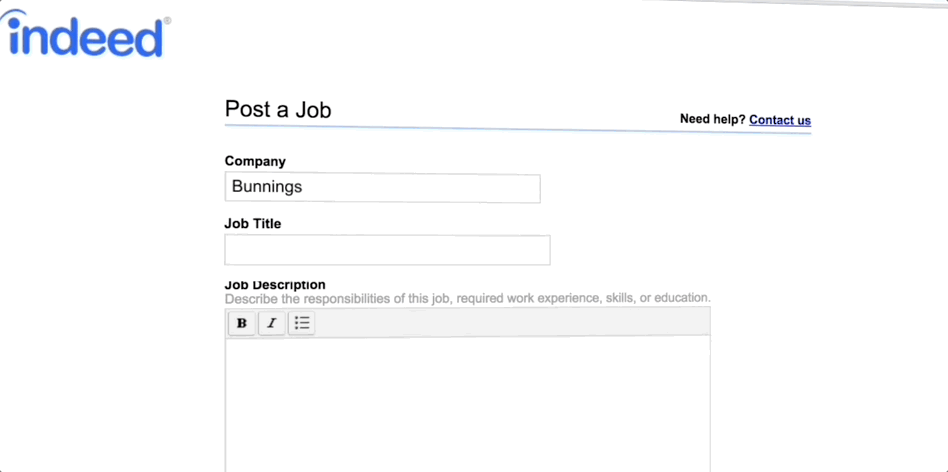
You post your jobs for free on Indeed.
Indeed Standout Features
Your free Indeed company page informs job seekers what it’s like to work for your company. You can add photos, and employees can leave reviews about your company.
Indeed’s Sponsored Jobs is the only PPC plan to boost your job postings in this guide. You can post jobs directly on its platform for free, but you can also pay a small fee (starts at $5 per day) to sponsor jobs. Sponsoring your ad is one way to maximize your job post on Indeed. If you have an existing company career site, you can post a job for free in the general search results or pay to advertise.
Like SmartRecruiters, you can cast a wider net for qualified applicants since Indeed job postings automatically receive applications via Indeed Apply, even on mobile. Indeed Apply is a feature that allows job seekers to quickly send their applications using an Indeed Resume or a traditional resume file.
Like MightyRecruiter and Homebase, you can add screening questions to the job application form, such as “How many years of experience do you have?” You can also ask job seekers to complete online exams to verify their skills, like customer support, typing, or Excel.
Like all the other providers, Indeed lets you and members of the hiring team send messages to candidates or schedule an interview from its platform. It also stores all messages, allowing you to track applicant communications easily.
You can create templates for common messages, such as “Thank you for applying” or “We’ll be contacting you for an interview.” This lets you correspond using standardized communications to keep job seekers in the loop.
Only Indeed works seamlessly with more than 200 third-party platforms, such as Applicant Pro, Breezy HR, Greenhouse, Hirebridge, JazzHR, TalentReef, Workable, and Zoho Recruit.
How We Evaluated the Top Applicant Tracking Software
We looked at a wide variety of solutions, many of which made our list of the best free applicant tracking systems. Then, we considered price, especially for small businesses, evaluation and collaboration tools, integrations, and ease of use.
Click through the tabs below for our full evaluation criteria:
25% of Overall Score
We looked for free plans, transparent pricing, and affordable rates for small businesses. Additional points were also given if the software has no setup fee and paid plans less than $30 monthly. Among the shortlisted solutions, JobScore and Breezy HR scored perfectly.
20% of Overall Score
We awarded points for posting to multiple job boards, in-app communications for the hiring team and the applicant, interview scheduling, screening tools, and offer letters. We also gave points if they had a keyword-friendly search and matching tools. JobScore and Breezy HR each earned a perfect score.
15% of Overall Score
We looked for solutions with an average score of 4+ stars from online user reviews on sites like Capterra and G2 and gave top points if the software has 200 or more reviews on third-party sites. Breezy HR and Rippling got top marks here.
15% of Overall Score
JobScore and Rippling also got top marks for reporting, which considered not only the breadth of reports but also customizability.
25% of Overall Score
We considered whether real users found the interface intuitive and easy to learn and navigate. Then, we looked for quick response turnaround via live phone support, how-to guides, and multiple third-party integration options. Additional points were awarded if a user can export documents into a CSV file. Rippling and MightyRecruiter took the lead here with perfect scores.
Frequently Asked Questions (FAQs)
There is no one-size-fits-all solution when it comes to choosing the best software for a small business. The best applicant tracking system would depend on their budget, hiring frequency, size of company, or hiring processes. Thus, the best ATS for you is one that would help streamline your processes. Generally, you need something that will help you post jobs, accept applications, select and interview candidates, and even onboard new hires.
ATS pricing can vary greatly depending on the provider features and pricing models. Based on this guide, the pricing can vary from $25 to $720 monthly. While there are free applicant tracking systems you can use, most of these usually have limited capabilities.
An ATS helps you find qualified candidates for your open positions by first creating job descriptions and posting these to job boards. These job listings may also be shared via social media and through employee referrals. ATS can parse resumes, store candidate information, and lets users communicate with the candidates and their fellow recruiters. Some applicant tracking systems let you schedule and perform interviews with candidates. When you’ve chosen an applicant to hire, some software also lets you onboard new hires into the system.
Whatever business size you have, an ATS can bring you benefits. For one, ATSes help bring your brand in front of potential candidates. It also makes hiring efficient as you don’t have to track emails or create spreadsheets for tracking applicants plus all your communications with the hiring team and candidates are in one place.
Bottom Line
In 2021, the average time to hire someone was seven weeks. By 2023, it had risen to 11 weeks. That not only means an extended period without someone performing the duties of the role, but increased burdens on your hiring team and money lost. A good ATS can make the hiring process easier, saving you time and money.
Overall, Rippling is the best ATS of those we evaluated and an excellent option for businesses needing a full-featured HR system that can grow with your business. It allows you to customize workflows from its built-in templates and has background screening options. Rippling even has training tools, perfect for both new hires and current employees.