The best free applicant tracking systems (ATS) simplify job postings, filter incoming resumes and applications, and improve candidate-employer communication. A good ATS can store resumes for future reference, screen applicants, and organize and manage referral programs to boost recruitment efforts.
In this guide, we evaluated 13 free applicant tracking software and narrowed them down to our top five recommendations:
- Zoho Recruit: Best overall for small businesses with occasional hiring needs
- MightyRecruiter: Best for businesses vulnerable to discriminatory hiring processes
- Indeed: Best free applicant tracking system for unlimited job postings
- SmartRecruiters: Best for fast-growing firms planning to upgrade hiring tools
- Breezy HR: Best free ATS for multilingual resume parsing and careers pages
Free Applicant Tracking Systems Compared
Free Plan Limits | Paid Plans Starter Pricing | Unlimited Job Vacancies | Applicant Tracking & Screening | Branded Careers Page | |
|---|---|---|---|---|---|
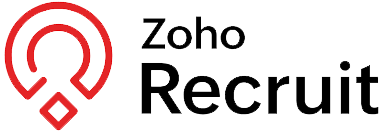 | 1 active job | $30 per month | ✓ | Included in paid plans | |
 | ✕ | $0 per month | ✓ | ✓ | ✓ |
 | ✕ | ✓ | ✓ | ✓ | |
 | Up to 10 jobs | Custom-priced | ✕ | ✓ | Paid add-on |
 | 1 active job | $189 per month | For paid plans only | ✓ | Multilingual careers page |
Are you interested in learning about other recruiting systems? Explore our guide on the best recruitment software.
Businesses that need more robust functionalities or a more powerful all-in-one solution to help fuel their growing hiring needs may be better served by paid applicant tracking software. Many offer customization and automation options, advanced resume management and candidate sourcing features, and integrations with third-party systems.
Consider Rippling for a feature-rich HR software with recruiting tools to post jobs, track applicants, and customize hiring workflows. Aside from helping simplify the entire recruiting process, it offers modular HR, payroll, IT, and expense reporting solutions. This allows you to select the functionalities your business needs, provided you get its core workforce management platform. Sign up for a plan today.
Zoho Recruit: Best Overall Free ATS for Small Businesses
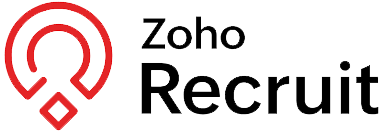
Pros
- Intuitive interface
- Customizable workflows
- Affordable pricing options with a 45-day money-back guarantee
- Responsive customer service
Cons
- Features can be overwhelming
- Integration options outside Zoho products
- Branded careers page and advanced candidate management tools are only available in paid plans
Plans & Pricing
For Corporate HRs*
- Free: $0; includes 1 active job post
- Standard: $30 per recruiter monthly; comes with 10 active jobs
- Enterprise: $60 per recruiter monthly; comes with 20 active jobs
For Staffing Agencies*
- Forever Free: $0; includes 1 active job post
- Standard: $30 per user monthly; comes with 100 active jobs
- Professional: $60 per user monthly: comes with 250 active jobs
- Enterprise: $90 per user monthly; comes with 750 active jobs
*Offers discount on annual plans (paid in a lump sum and in advance)
Why We Picked It
Zoho Recruit stands at the forefront of modern recruitment technology, tailored to meet the needs of both corporate HR departments and staffing agencies. Through its comprehensive applicant tracking system, it brings ease and efficiency to the hiring process. Its free plan is perfect for any small business with occasional hiring needs since—unlike MightyRecruiter which offers unlimited jobs—Zoho Recruit offers only one active job post at any given time.
Zoho Recruit tops our list with a score of 4.81 out of 5, with perfect marks for ATS features, reporting, and popularity. Beyond the fundamental functions, Zoho Recruit also offers other capabilities, such as video interviews, client and applicant portals, and employee referral portals. It lost points because new users may find its features overwhelming to learn and navigate through.
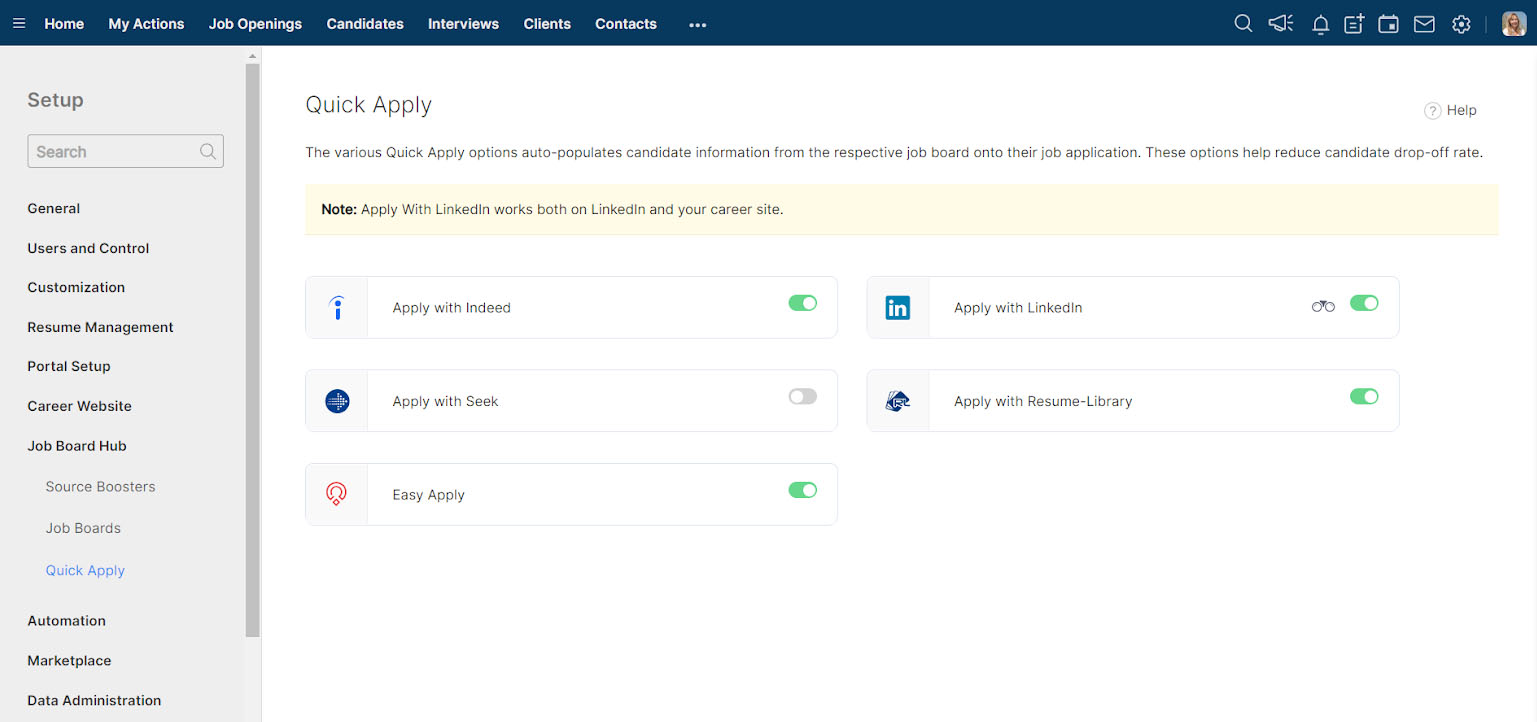
With Zoho Recruit’s quick apply options, candidates can apply to your job postings with ease. (Source: Zoho Recruit)
- Job posting: Zoho excels in job recruitment by posting listings on an extensive network of over 300 job boards. Customizable recruiting campaigns are available, helping you reach out to previous applicants for new job opportunities they may be qualified for. This unique functionality is matched only by Indeed.
- Candidate assessment: Zoho Recruit helps assess applicants with its resume parsing and background check features. If you get the Enterprise or Professional plan, its artificial intelligence (AI)-driven assistant, Zia, assigns ratings to candidates based on their compatibility with job requirements, presenting users with a ranked list.
- Custom reporting: Zoho boasts the most comprehensive report builder among the free recruitment software we evaluated. You can create reports from scratch, select from up to 25 data points, configure detailed filters, and determine the presentation format. Reports can also be saved for future use or modifications, offering unmatched reporting versatility.
- Branded careers site: Upgrading to its paid plans provides you access to a branded careers page and a custom portal where your partner recruiters can submit profiles of prospective candidates. This portal offers a user-friendly experience for recruiters and streamlines the process of directly inputting qualified candidates into the system.
- Integration with Zoho products: Transferring data between Zoho products is faster and prevents errors from manual inputs. You can use data from Zoho Recruit to onboard new hires using Zoho People. It also has a wide range of business solutions. Aside from finance and marketing tools, it offers customer relationship management modules like Zoho CRM and Bigin, which are designed specifically for small businesses.
MightyRecruiter: Best for Small Businesses Vulnerable to Discriminatory Hiring Practices

Pros
- User-friendly and highly accessible
- Free full-featured AT
- Resume database with more than 22 million candidate profiles
Cons
- Job posting approvals take 24 to 48 hours
- Unresponsive customer support
- Limited free job boards
Plans & Pricing
- Free: $0; includes unlimited jobs, resume searches, and user accounts
Why We Picked It
MightyRecruiter is a free end-to-end ATS that can post to free job boards and social networks (like LiveCareer, Nexxt, CareerBuilder, and LinkedIn) with just one click. It enables you to manage candidates and keep you compliant with the Equal Employment Opportunity Commission (EEOC) and Office of Federal Contract Compliance Programs (OFCCP) via its reporting features. You can create screening questions for candidates, review and rank them, and communicate with them using customizable email templates—all in a single platform.
The platform earned an overall score of 4.24 out of 5 in our evaluation for its strong applicant tracking features, transparent pricing, and ease of use. Access to a dedicated account manager also contributed to its high score. However, it took a hit in popularity because of its limited online reviews. It also scored lower on reporting as it doesn’t allow customization.
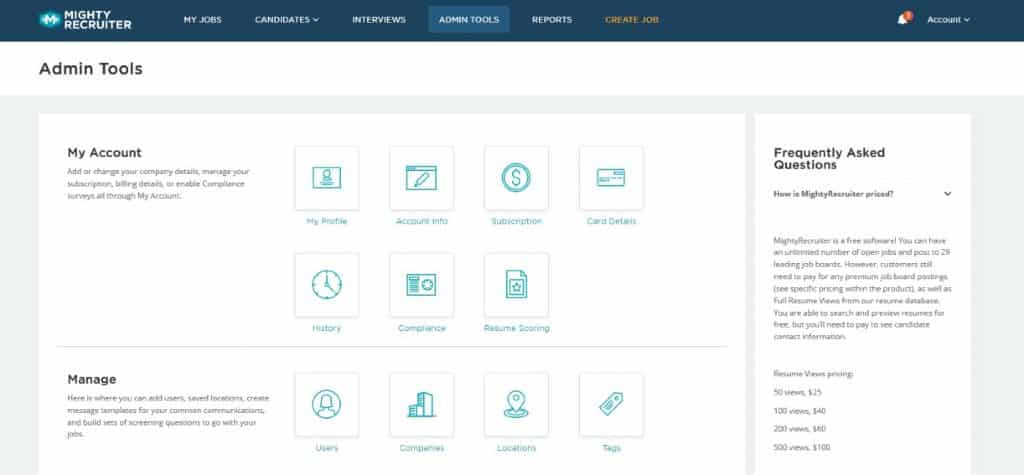
MightyRecruiter has configurable admin tools. (Source: MightyRecruiter)
- JobPromote: If you need help finding qualified applicants in highly competitive job markets, MightyRecruiter’s JobPromote can help. It gets your work opportunities in front of the right candidates and fills your position in no time—a unique function only MightyRecruiter offers.
- Searchable resume database: MightyRecruiter can help you find employees with its online database of over 22 million resumes. For a wider selection, consider Indeed, which allows access to 200 million resumes.
- Prescreening: For the application process, you can include screening questions from MightyRecruiter’s Question Library or customized ones to eliminate applicants who fail to meet predetermined requirements, such as location or age requirements and certifications and essential skills.
- Reporting and analytics: You can generate reports for job postings, candidate sourcing, job advertising costs, and even data to comply with the EEOC and OFCCP in the case of an audit, which is a function Breezy HR also offers.
- Customer support: Only MightyRecruiter has a dedicated account manager available for all customers. You can also contact MightyRecruiter’s support team via chat, phone, and email for basic troubleshooting and quick questions from Monday until Friday from 8 a.m. to 5 p.m. Central time.
Indeed: Best for Unlimited Job Postings to Support High Turnover or Hiring Increase

Pros
- Post unlimited jobs for free
- Indeed Assessments evaluates candidates’ on-the-job skills and qualities
- Access to 200 million resumes
Cons
- Have to submit a ticket to get support
- Some jobs sponsored on desktop may not be sponsored on mobile
- Software sometimes glitches when posting a job
Plans & Pricing
- Free: $0; includes unlimited jobs
Add-ons
- Sponsored Jobs: $5 daily or $150 monthly for pay-per-click (PPC) advertising fee to boost job postings
- Smart Sourcing (formerly Indeed Resume): $120 or $400 monthly to instantly match and connect with 30 or 100 candidates, respectively
Why We Picked It
Indeed offers free job postings that can be seen by more than 64 million job seekers each month, which is great for businesses with high turnover numbers that want to maximize their reach. Its applicant management tools allow you to message candidates throughout each stage of the hiring process, schedule interviews, and send assessments—and it updates the candidate’s status automatically. Meanwhile, its salary tools provide employers with information about current pay rates based on the job title—which is why it also made it to our roundup of the best salary comparison tools.
The provider received an overall score of 4.21 out of 5 in our evaluation because it is easy to use and navigate. Even though it earned mixed reviews, it is popular with online reviewers. Indeed also scored low on pricing as it lacks multiple tiers, and its paid option for contacting potential candidates in its Smart Sourcing plan is costly at $120 per month (for 30 contact credits).
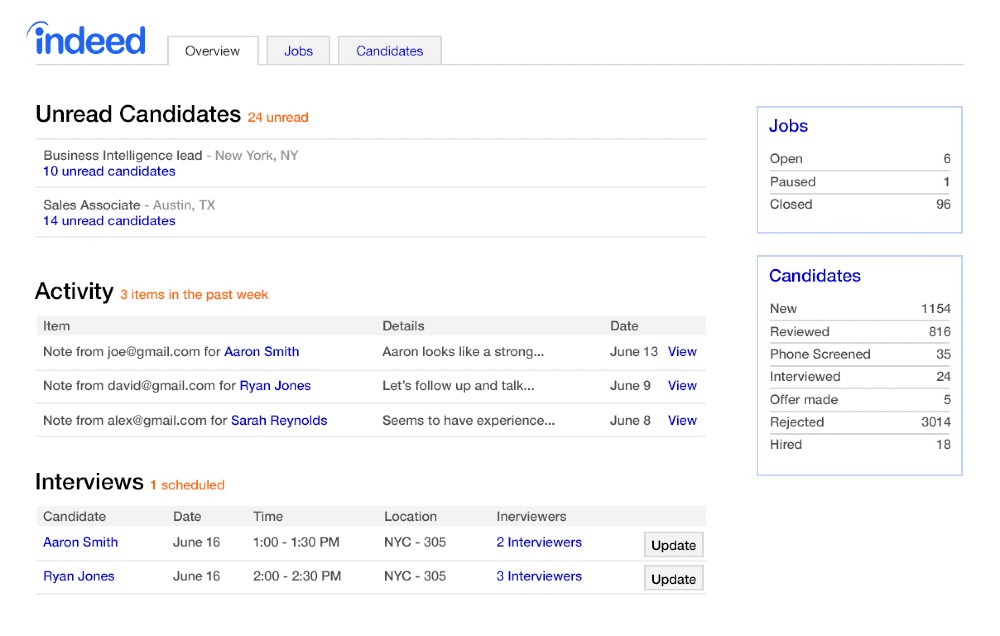
Indeed lets you and hiring team members send messages to candidates directly or schedule an interview from its platform. (Source: Indeed)
- Careers page and employer branding: Your free Indeed careers page informs job seekers what it’s like to work for your company—perfect for promoting your employer brand. You can add photos, and employees can leave reviews about your company.
- Sponsored job postings: Indeed’s Sponsored Jobs is the only PPC plan to boost your job postings in this guide. While you can post jobs directly on its platform for free, you can also pay a small fee (starting at $5 per day) to sponsor jobs. Sponsoring your ad is one way to maximize your job post on Indeed.
- Mobile recruiting: Like SmartRecruiters, Indeed job postings automatically receive applications via Indeed Apply, even on mobile. Indeed Apply is a feature that allows job seekers to quickly send their applications using an Indeed resume or a traditional resume file.
- Applicant screening: Like MightyRecruiter, you can add screening questions to the job application form, such as “How many years of experience do you have?” You can also ask job seekers to complete online exams to verify their skills, like customer support, typing, or Excel.
- Third-party integration: Only Indeed works seamlessly with over 200 third-party platforms such as Applicant Pro, Breezy HR, Greenhouse, Hirebridge, JazzHR, TalentReef, Workable, and Zoho Recruit.
SmartRecruiters: Best for Fast-growing Firms Planning to Upgrade Talent Acquisition Features

Pros
- Easy to set up, use, and deploy in multiple locations
- Unlimited number of users and candidates
- Mobile-optimized career site
- Candidate database management
Cons
- Pricing is not fully transparent
- Self-scheduling feature is glitchy sometimes
- Job posting approval process for the free version takes longer than usual
Plans & Pricing
- Free: Up to 10 active job posts
- SmartRecruit: Custom-priced
Why We Picked It
SmartRecruiters is a scalable end-to-end talent acquisition software with seamless integration and collaboration, making it ideal for fast-growing firms. It helps recruiters and hiring managers by augmenting their HR functions and has a free version that supports multiboard job postings, pre-integrated assessments, candidate management, applicant screening, interview scheduling, offer management, and onboarding. Its SmartGlobal tool, which comes with multilanguage customer support, enables you to recruit globally and hire locally.
The solution earned an overall score of 4.06 out of 5 because it has efficient applicant tracking and reporting features. Also, it has more than 400 online reviews with a lot of positive feedback; users commented that it is user-friendly and that its free version supports an unlimited number of users and candidates. However, it lost points on pricing because it lacks transparency; you need to contact its sales team for a quote to upgrade from the free plan.
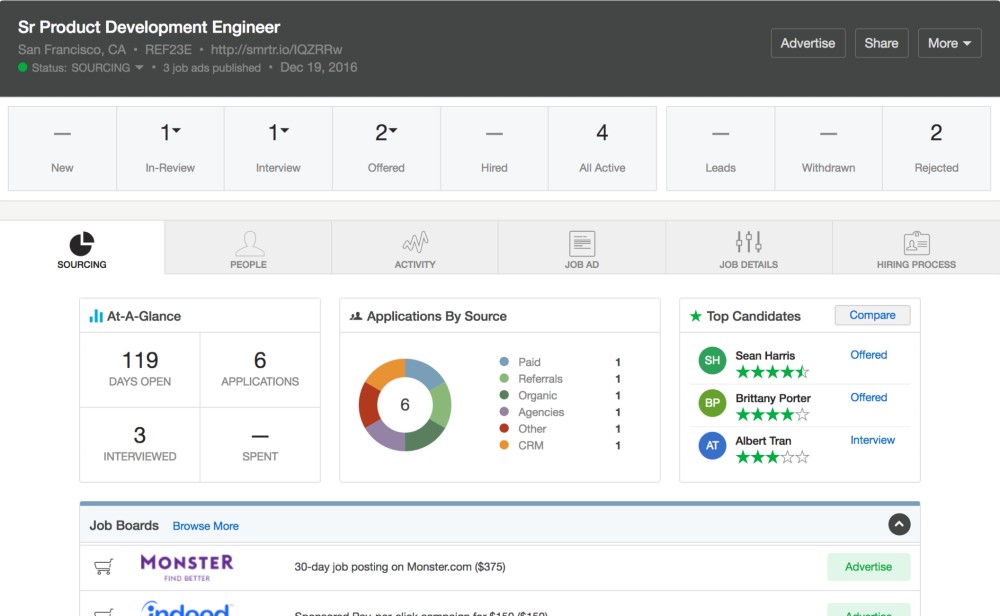
SmartRecruiters’ workflow management has configurable tasks and reminders to ensure you’re on top of the hiring process. (Source: SmartRecruiters)
- Multiboard job posting: With one click, SmartRecruiters can post jobs on over 300 job boards. Its SmartDistribute tracking reports and post-to-hire metrics even identify which job boards are helping you fill your talent pipeline, a function only SmartRecruiters offer.
- Workflow management: SmartRecruiters’ unique workflow management is one of the best in the market as it’s so simple to configure, unlike other providers where inexperienced users may need guidance. This prevents workflow stagnation with configurable tasks and reminders, easy approvals, and real-time dashboards.
- Applicant screening: SmartRecruiters has customizable application forms that let you identify qualified candidates quickly. It even has fully integrated assessments and skills tests to predict if a candidate is fit for the role and if they will stay with the company for a long time—something Indeed can also do.
- Hiring plans: You can set hiring goals and monitor and improve the hiring team’s performance during the recruitment process.
- Offer management and onboarding: Only with SmartRecruiters (and Breezy HR) can you extend timely offers to applicants using integrated and configurable offer letter templates and forms and automated approvals via any mobile device. You can even let candidates view, sign, and accept their offers quickly and from any device using SmartRecruiters’ DocuSign integration. It also has an automated onboarding process complete with background checks for new hires.
Breezy HR: Best for Multilingual Resume Parsing and Careers Pages

Pros
- Offers a free trial and a free plan; paid tiers come with transparent pricing
- One-click job postings to over 50 job sites (such as ZipRecruiter and LinkedIn)
- Easy team and candidate messaging with the mobile app
Cons
- Expensive paid plans
- Live support available via chat and email (no phone support)
- Free plan only comes with one active job; doesn’t include workflows, integrations, and communication tools
Plans & Pricing
- Bootstrap: $0; comes with one active job
- Startup*: $189 monthly; includes unlimited jobs
- Growth*: $329 monthly
- Business*: $529 monthly
*Offers two months free on annual plans (paid in a lump sum and in advance)
Why We Picked It
Breezy HR is great for recruiters and companies that need a multilingual platform for creating a custom careers page, parsing candidate resumes, and managing an employee referral program. Similar to MightyRecruiter, it tracks EEOC and OFCCP data for compliant reporting. While its free plan only allows you to post one active job at a time, Breezy HR can distribute it to over 50 job boards, such as ZipRecruiter, Indeed, and LinkedIn.
The platform earned an overall score of 4.04 out of 5 in our evaluation and received high marks for its ATS functionalities and popularity among users. It didn’t rank higher on our list of best free applicant tracking systems because it doesn’t offer multiple paid plans to choose from, robust reporting options, and live phone support (support available only via chat and email).
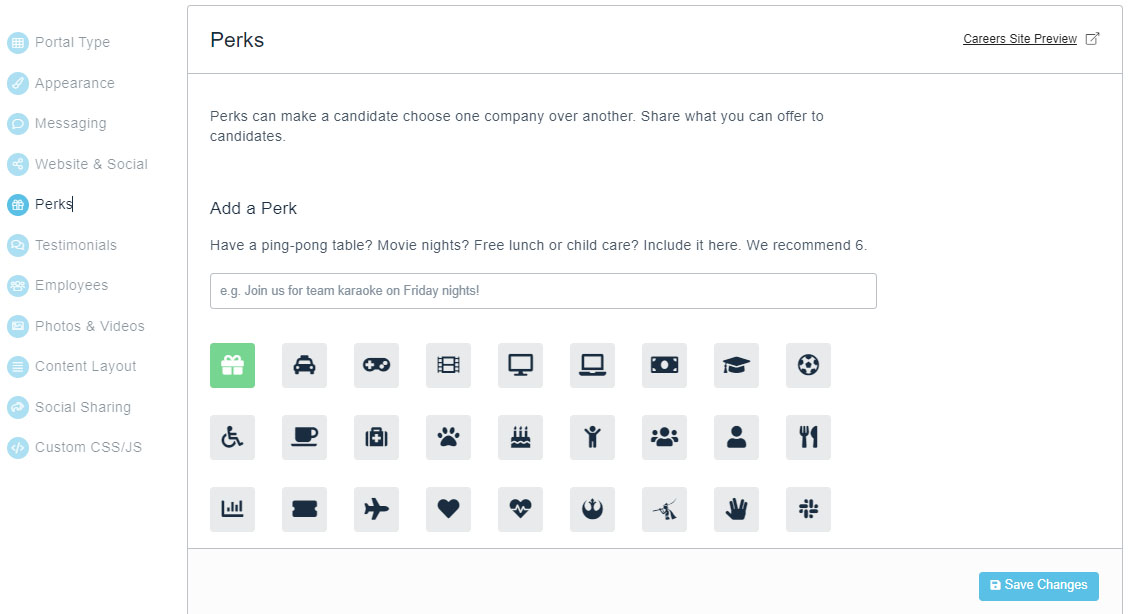
With Breezy HR’s careers page, you can highlight perks that your company offers, such as birthday treats and a pet-friendly workplace. (Source: Breezy HR)
- Branded careers page: With Breezy HR, you get a mobile-optimized careers site that you can easily customize—zero coding knowledge required. If you already have a careers site, you can use the Breezy Widget to embed a list of Breezy job postings into your own page. You can even add “perk icons” that signify some of the special benefits that your company offers (like sports events or transportation/meal allowances).
- Employee referrals: Similar to Zoho Recruit, your employees can take part in the hiring process by using their personal or professional networks for referrals. With Breezy HR, you can create an employee referral process so your team can easily share open positions and send candidate resumes.
- Multilingual support: Breezy HR’s multilingual support covers not only its careers pages but also resume parsing functionalities. It can recognize over 20 languages, such as Chinese, Dutch, English, French, German, Japanese, Russian, Spanish, and Swedish.
- Candidate communication tools: Included in Breezy HR’s paid plans are communication features that allow candidates to schedule interviews on their own. You can also message passive candidates on your careers page with Breezy HR’s “Hello Messager” tool.
- HR and recruiting templates: Breezy HR is the only free ATS we reviewed that provides access to more than 800 interview questions, job descriptions for your open roles, hiring email templates and letters, onboarding checklists, and more. Best of all, all these templates are free to use.
How We Evaluated the Best Free Applicant Tracking Systems
We compared each ATS on price and ease of use. Also, we looked for essential features like free job board postings, candidate management and tracking, team collaboration, referral programs, integration options, and a careers page. We excluded those that only offered a free trial and demo.
To see our full evaluation criteria for the best free ATS, click through the tabs in the box below:
25% of Overall Score
We selected providers that offer free plans and transparent pricing for paid tiers. Additional points were also given if the software has no setup fee and its paid plans are less than $30 monthly.
25% of Overall Score
We awarded more points to free applicant tracking software that allow you to post jobs on multiple job boards and communicate with both applicants and hiring teams. Additional points were given to systems that can store resumes and application attachments, and offer a customizable career page where you can track the entire recruitment process.
25% of Overall Score
- We gave high scores to free systems that real users find intuitive and easy to learn and navigate. We also considered solutions with quick response turnaround via live phone support, how-to guides, and multiple third-party integration options. Additional points were awarded if a user can export documents into a CSV file.
15% of Overall Score
For this criterion, solutions with an average score of 4+ stars from online user reviews on sites like Capterra and G2 get high scores. Additionally, points were also given if the software had 200 or more reviews on third-party sites.
10% of Overall Score
Aside from having access to standard reports, users should be able to create their own reports and view information within their recruitment system.
How to Choose an ATS for Your Business
Finding an applicant tracking system for your business is a crucial step toward making hiring more efficient. Here are the steps to help you choose an ATS:
- Evaluate your needs: Start by understanding your specific recruitment needs. Consider the size of your business, the volume of hiring, and the complexity of your recruitment process. Identify the key ATS features you require, such as job posting, candidate management, communication tools, and reporting.
- Consider ease of use and scalability: A user-friendly interface reduces the learning curve and increases adoption among your staff. Consider requesting a demo or trial to evaluate the software’s usability. You should also consider your business’s growth potential and find an ATS that can scale with your needs. Look for flexibility in the number of users, job postings, and additional features you might require as you expand.
- Check integration capabilities: If you’re currently using other software, check if the ATS can integrate with what you’re using, such as your HRIS, payroll, or email system. Integration can streamline your processes and data management.
- Check customer support channels: Evaluate the level of customer support provided by the ATS provider. For a small business, having access to responsive customer support can be invaluable, especially when facing issues or needing assistance.
- Read reviews: Check reviews from other small businesses that have used the ATS you’re considering. Additionally, ask the provider for references or case studies of businesses similar in size to yours.
- Determine your budget: Small businesses often have limited resources, so it’s essential to find a system that offers the features you need within your budget. Keep in mind that some ATS providers offer free or low-cost versions with basic features. There are other paid applicant tracking software with more advanced features, such as customization and automation options.
Frequently Asked Questions (FAQs)
Free applicant tracking systems aren’t suitable for everyone because they have feature limitations. If you have a limited recruiting budget, a simple hiring process, and only hire occasionally, then using a free ATS is recommended.
ATSes come with varying features—so the best one for your business depends on your needs. For occasional hiring needs, for instance, we’ve found that Zoho Recruit has everything you need to streamline job posting, manage and store resumes, and enable hiring members to communicate and collaborate during the hiring process. If you’re in a business in a high-risk industry for compliance issues, then MightyRecruiter is best for you.
While you can’t expect to get the same features of paid software, the best free ATS should at least let you:
- Create a careers website
- Sort applications
- Parse resumes
- Collaborate with other hiring members
- Communicate with candidates
- Import or export resumes
- Add screening questions
- Create basic hiring reports
Free ATS software typically has limitations on the number of job listings, users, and the amount of data storage. Some advanced features, like automated candidate sourcing or in-depth reporting, are often unavailable in free versions.
Bottom Line
An ATS not only streamlines your recruitment process but also saves you time. All the solutions on our list offer free options, simplify job postings, filter resumes and applications, screen applicants, and improve candidate-employer communication.
Among the providers in this guide, Zoho Recruit is the best option. With its free-forever plan, you can post one active job at a time, send emails, schedule interviews, and create a branded site. Sign up for its free plan today.