Buy now, pay later (BNPL) apps allow customers to pay for items in four or more installments while you, the merchant, is paid in full right away. This article lists the six best buy now, pay later apps for small business that retailers can use to offer BNPL financing, which can increase average order value and conversion rates. All the apps have strong reputations, good reviews, and lots of features for both consumers and retailers.
- Klarna: Best overall
- Affirm: Best for high-ticket items
- PayPal Pay Later: Best for businesses that already use PayPal
- Afterpay: Best for catering to younger shoppers
- Zip (formerly Quadpay): Best for zero merchant fee
- Splitit: Best for international sales
Learn more about buy now, pay later and how it works in our BNPL guide.
Best BNPL Apps Compared
Buy Now, Pay Later Quiz: What Is the Best App for Your Business?
Take this quiz to determine the best BNPL app for your business.
Klarna: Best Overall Buy Now, Pay Later App
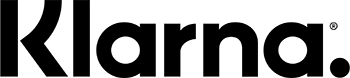
Pros
- Lots of financing plan options
- No set loan limits
- Low APR for long-term loans
- Internationally accepted
Cons
- $7 late fee after 10 days
- 12-month contract
- High processing fees
Klarna Pricing
- Merchant fees: 5.99% plus 30 cents (for merchants located in US and Canada)
- Customer fees:
- Pay-in-four: 0% APR
- Pay-in-30: 0% APR
- Monthly loan: 7.99% to 33.99% APR
- Late fees: $7 to 25% of loan value
What We Like
We chose Klarna as the overall best buy now, pay later app because it offers so much value for both merchants and consumers. Shoppers can choose from several ways to pay and merchants can get paid in full according to a schedule they set. It provides on-site messaging so customers know they can use Klarna and what their payments will look like. And, like many other buy now, pay later apps, Klarna has its own marketplace where you can list your business and attract new customers.
- Multiple financing options: Customers can choose to pay-in-four, pay in full in 30 days, or finance for up to 36 months.
- Klarna App: The Klarna app is part marketplace, where you can list your business and attract new customers, and part customer payment portal, where shoppers can manage their purchases and earn points.
- Klarna Card: The Klarna card gives consumers a physical card for purchasing with Klarna’s pay-in-four program.
- Integrate Klarna onto your product pages: Show customers all the options before they add items to their carts by displaying Klarna financing options right on your product pages.
- Ecommerce integrations and API solutions: Klarna integrates with 13 ecommerce solutions, including BigCommerce, Shopify, and WooCommerce, and payment gateways like Stripe and Adyen. It also offers an application programming interface (API) for custom integrations.
- Merchant application: You can create an account through an online application. You will need to provide your business and bank details.
- Customer application: Sign-up can be done on the website. The requirements are:
- Resident of US or territories
- At least 18 years old
- With a valid bank account
- With a positive credit history
- Can receive text verification codes
Affirm: Best for High-ticket Sales

Pros
- Claims 60% increase in AOV
- $30,000 purchase limit
- Integrates with 47 ecommerce platforms
Cons
- Only services North America*
- Website does not list price
- Potentially high interest rates for customers
Affirm Pricing
- Merchant fees: Undisclosed; third-party sources list prices of 5.99% plus 30 cents
- Customer fees:
- Late fees: None; missed payment may impact credit
- Pay-in-four: 0% APR
- Monthly loan: 10% to 36% APR
*Affirm works in Canada under the name PayBright. To use PayBright, you need a Canadian store and to bill customers in CAD, but do not need to have a Canadian entity or bank account.
What We Like
Affirm differs from other BNPL apps because it offers an extremely high purchase limit of $30,000 and up to 48-month financing, as opposed to 36. For these reasons, we like Affirm best for high-ticket sellers. It works with big-ticket merchants like Kay Jewelers and Peloton, but it can also work with small retailers, with pay-in-four options and a $50 minimum spend.
With Affirm’s 15.6 million US shoppers, retailers offering financing services report an average 60% boost in their AOV and a 20% repeat customer rate.
- Multiple financing options: Customers can choose to pay-in-four or finance their purchase for six to 48 months.
- US-only: Affirm works with US-based businesses or businesses with a US entity, a US-based bank account, and the majority of their customers having a US billing address.
- Integrate Affirm onto your product pages: Allow customers to see all Affirm financing options before they add to cart right on your product pages.
- Affirm app: The Affirm app is part marketplace, where you can list your business and attract new customers, and part customer payment portal, where shoppers can manage their purchases.
- Ecommerce integrations: Integrates with major ecommerce solutions, including Wix, WooCommerce, Shopify, SalesForce, Stripe, and BigCommerce.
- Merchant application: Merchants can create an account through an online application.
- Customer application: Customers may apply for an account through the website or app. The requirements are:
- US resident
- At least 18 years old
- Social Security number
- US-registered phone number
PayPal Pay Later: Best for Businesses That Already Process Payments With PayPal

Pros
- Comes automatically with every PayPal account
- Low processing rates
- PayPal purchase protection
Cons
- Not available for in-store purchases
- Late fees can be steep
PayPal Pricing
- Merchant fees: 1.9% to 3.49% plus 50 cents
- Customer fees:
- Late fees: $0–$10 or 25% of purchase or $8 of loan value (depends on state)
- Pay-in-four: 0% APR
- Monthly loan: 9.99% to 35.99% APR
What We Like
PayPal Pay Later is a great option for lots of businesses, especially those that already use PayPal to process their payments. Every business that uses PayPal to process transactions has access to its BNPL services automatically. All you have to do is integrate the BNPL option into your website’s checkout. This means you don’t have to sign up for or integrate with another buy now, pay later app to offer customer financing.
While it is easiest for PayPal users to use, you can also add PayPal Pay if you use third-party payment processors or even other BNPL apps. PayPal integrates with most ecommerce platforms but is not compatible with in-store use. PayPal also assumes all the loan risk for any PayPal purchases or loans.
- Multiple financing options: Customers can choose to pay-in-four or to finance their purchases for three to 24 months with PayPal Credit.
- Pre-integrated into PayPal merchant accounts: If you already have a PayPal merchant account to process your other ecommerce transactions, BNPL financing options are already available via your existing PayPal Business account.
- Ecommerce integrations and API solutions: PayPay integrates with almost every ecommerce platform on the market. In cases where they do not offer integrations or if you want to elevate your checkout experience, PayPal offers custom integrations.
- Merchant application: You will need a PayPal Business account. Learn how to set up a PayPal Business account.
- Customer application: PayPal Pay Later is available for US PayPal users.
Afterpay: Best BNPL App for Stores Catering to Gen Z

Pros
- Integrated into Square POS, ecommerce, and other services
- 0% APR
- Easy to use
Cons
- Pricing not listed on website
- Only 19 ecommerce integrations
- Payout takes 1 to 5 business days
Afterpay Pricing
- Merchant fees: Undisclosed; third-party sources say 4% to 6% plus 30 cents
- Customer fees:
- Late fees: $8 to 25% of purchase
- Pay-in-four: 0% APR
- Monthly loan: 0% to 35.99% APR
What We Like
Afterpay is a pay-in-four BNPL app with the highest customer rating of those on our list—4.8 out of 5 stars, according to more than 230 customer reviews. Customers enjoy interest-free installments with the pay-in-four scheme, which finance sites recommend especially for Gen Zers still learning to manage money. It offers smart card limits to help shoppers develop good spending habits, so it’s a good choice if you cater to that crowd.
According to Afterpay’s findings, retailers using the service see an 18% AOV increase. Additionally, 57% of consumers are more likely to choose your site if you offer Afterpay financing, and 85% of Afterpay users discovered a new merchant in the last six months via the Afterpay app. While impressive, Afterpay’s success stats are somewhat lower than those reported by the other providers. Even so, these are not bad, and the acquisition by Block certainly helps merchants using Square POS, ecommerce, and payment solutions.
- Multiple financing options: Afterpay offers pay-in-four and pay-monthly (6- to 12-month terms).
- In-store use: Shoppers download the app and tie it to their digital wallet (Apple Pay, Google Pay, and Samsung Pay). They can use the app for in-person sales at participating merchants.
- Square integration: Square POS systems and ecommerce sites have Afterpay pre-integrated as a payment option.
- Ecommerce integrations and API solutions: You can integrate Afterpay with any of 19 ecommerce platforms or use an API.
- Merchant application: Merchants can create an account by applying online.
- Customer application: Customers may apply for an account through the app. The requirements are:
- US resident
- At least 18 years old
- Valid email address
- US-registered phone number
- Valid payment method
Zip: Best for Small Transactions
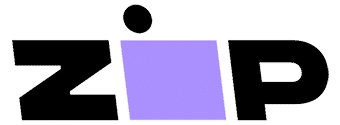
Pros
- Allows merchant fees to be added to the installment price
- Low processing rates
- Available anywhere Visa is accepted
Cons
- Does not list prices on its website
- Charges an installment fee
- $5,000 spend limit
Zip Pricing
- Merchant fees: Undisclosed; third-party sources say 2% to 4% plus 15 cents to 30 cents
- Customer fees:
- Late fees: up to $7
- Pay-in-four: 0% APR
- Installment fee: $0 to $7.50, depending on purchase price
What We Like
Zip (formerly Quadpay) is another BNPL service that caps its loans at $5,000, making it ideal for businesses that conduct smaller sales. It is available in Australia, Canada, New Zealand, and the United States, and the products and features for each region are different. For this evaluation, we only considered the Zip product available in the US.
Among the other BNPL services in this guide, it is the only pay-in-four app that charges customers a transaction or installment fee instead of any APR. Another unique feature of Zip is its Merchant Fee for Payment Plan which is similar to how surcharging works for credit cards. Upon checkout or payment, the merchant fee is calculated and split into four, then added to each installment the customer needs to pay.
Zip claims some of the highest success rates of those on our list: 80% increase in repeat customers, 60% increase in order sizes, and 20% increase in cart conversion.
- Pay-in-four model: Zip (formerly Quadpay) only offers a pay-in-four financing option.
- In-store sales: Customers can use their Zip app to generate a quick response code (QR) code for their purchase, and then you simply scan the QR code to process the payment. You don’t need to integrate with your POS system at all, making it the best for in-person sales.
- Ecommerce integrations and API solutions: You can integrate Zip with nine different ecommerce platforms or use an API.
- Zip App: The Zip app is part marketplace, where you can list your business and attract new customers, and part customer payment portal, where shoppers can manage their purchases.
- Marketing tools: Zip provides you with in-store signage and product page integrations so that customers always know their financing options.
- Merchant Fee for Payment Plan: You can pass on the merchant fee to your customers. Upon checkout, the merchant fee is calculated and added to the purchase price and installment fee. The total of these three amounts will then be divided into four, with the first installment due upon purchase, and the next three installments due every two weeks.
- Merchant application: Account creation done is through an online application.
- Customer application: Customers may create an account through the mobile app. The requirements are:
- US resident
- Linked payment card
Splitit: Best for International Sales

Pros
- Transparent pricing
- Charges to credit cards in installments; customers build credit
- Plus Plan includes gateway charges
- In-person: can be used anywhere Mastercard, Visa, and Discover are accepted; online: 53 countries
Cons
- Only monthly payment plans; no pay-in-four option
- Pays out in three business days
- Standard plan members get paid in installments, as the customer pays
- Integrates with only seven ecommerce platforms
- Minimum of $30 million in annual sales
Splitit Pricing
- Merchant fees:
- Standard: $75/month + 2% of transaction amount + $1.50 per installment
- Funded: $75/month + 3.5% of transaction amount + 50 cents per installment
- Customer fees:
- Late fees: Credit card charges interest; rates vary
- Interest: As charged by your credit card
What We Like
Splitit is the best buy now, pay later app for international businesses because it is available in 53 countries. Klarna, PayPal, and Afterpay also work with international merchants, but in far fewer locations. Plus, like Zip, Splitit is good for in-person payments anywhere Mastercard, Visa, and Discover are accepted.
Like others on our list, Splitit takes responsibility for chargebacks and fraud, and it is also the only app on this list with pricing plans on its website. One thing to note about Splitit’s payment structure—with the standard plans, merchants are paid as the customer makes their installments, rather than upfront like with our other options.
Splitit is also unique from a shopper’s perspective. When a shopper selects Splitit at checkout, they will choose how many installments they want to make. Then, rather than paying through the BNPL provider, Splitit guarantees a shopper’s purchase by placing a preauthorization hold on their credit card while the total amount is outstanding. Splitit will reauthorize the hold and reduce the amount each month, and the bill is paid off. That means that shoppers can enter into a monthly payment plan without the steep APR that you see with our other providers.
- Monthly financing: Splitit only offers monthly financing with plans ranging from two to 12 months.
- In-person sales: Shoppers can use Splitit in-store with ApplePay and Google Pay by downloading the Splitit App and generating a Splitit QR code, text message, or email, when buying from participating merchants.
- Ecommerce integrations and API solutions: Choose from one of Splitit’s seven ecommerce integrations or use an API to add the BNPL app to your site. You can also customize Splitit’s product page and checkout messaging.
- Credit card rewards: Because Splitit purchases are financed through customer credit cards, they will be able to get all their credit card points and rewards for Splitit purchases.
- Merchant application: Businesses will need to apply by contacting the sales team.
- Customer application: No application is needed. Customers may use SplitIt by downloading the mobile app. To use it, the requirements are:
- At least 18 years old
- Valid credit card with available credit on it
How We Evaluated the Best Buy Now, Pay Later Apps
When considering the best buy now, pay later apps for small businesses, we took a two-pronged approach. First, we looked for those that worked well for customers because, if shoppers don’t use them, they’re no good for you. Here, we looked at the following:
- Ease of use
- Loan limits
- Financing options
- Average percentage rate (APR)
- Other fees (late fees, installment fees, etc.)
- Anything else that made it stand out from the crowd
The second piece we looked at was the merchant side. Here, we looked at the following:
- Processing or transaction fees
- Payout speed
- Available sales channels
- Benefits claimed in terms of increased transaction amounts, repeat customers, and completed sales
- Available country or states
- Ecommerce integrations
- Other integrations
How to Choose the Best Buy Now, Pay Later App for Small Business
Selecting the best buy now, pay later app for your small business involves careful consideration of both customer and merchant aspects. Here are key factors to help you make an informed decision:
One of the crucial steps in choosing the best BNPL app is to understand who it is for. You will need to consider the demographics. Consider the age group and preferences of your target audience. Some apps, like Afterpay, may be more appealing to younger shoppers, while others cater to a broader demographic.
Think about purchase behavior as well. Analyze your customers’ typical purchase behavior. If your business often deals with high-ticket items, a BNPL app like Affirm, with its higher purchase limit and extended financing options, may be suitable.
Customers will have different preferences when it comes to payment plans. Assess the variety of financing plans offered by each BNPL app. Some may provide pay-in-4 options, while others offer extended monthly financing.
Perhaps your average order value is lower and most of your customers will only need a pay-in-4 option. Or maybe you have higher-priced products and your customers will likely look for longer payment periods. Choose an app that aligns with your customers’ preferences and financial needs.
There may be several fees that your customers will need to pay such as APR and late fees. Examine the APR and late fees associated with each app. Ensure that the fee structure is transparent and reasonable for your customers. Look for apps that offer 0% APR for certain financing periods and reasonable late fees.
There are several features on the merchant side that you will want to consider such as:
- Integration: Check the compatibility of BNPL apps with your existing ecommerce platform or POS system. Seamless integration enhances the overall customer experience and simplifies the checkout process.
- Processing Fees: Compare the processing or transaction fees charged by each app. While some apps may have higher fees, they could offer additional features or benefits that justify the cost.
- Payout Speed: Evaluate how quickly you receive payments from the BNPL provider. Faster payouts can positively impact your cash flow. Affirm has a payout speed of one to two business days, one of the shortest payout speeds on this list.
Look at the BNPL apps’s international reach. If your business operates globally, consider BNPL apps that are available in more international locations. Klarna, PayPal Pay Later, and Splitit have a broader presence, enabling you to serve customers in multiple countries.
Assess the available sales channels supported by each app. Whether your business operates primarily online or in-person, choose an app that aligns with your sales channels and provides flexibility.
Getting user feedback on the apps can give you a better idea of how the app works in real-life scenarios. Read customer reviews and testimonials to understand the experiences of both shoppers and merchants. Positive feedback on ease of use, reliability, and customer service is indicative of a well-rounded BNPL solution.
Consider any unique features or offerings provided by each BNPL app. For example, Klarna’s marketplace or Zip’s ability to allow merchant fees to be added to the installment price.
Alternatives to Buy Now, Pay Later Apps
While the best buy now, pay later apps offer a convenient financing solution, there are alternative methods for providing flexible payment options to your customers. Consider the following alternatives based on your business model and customer preferences:
In-house Financing
Establishing your in-house financing program allows you to directly extend credit to your customers. This method provides greater control over terms and conditions, enabling you to tailor financing options to your customers’ needs.
- Pros: Complete control over terms, potentially lower fees, and the ability to customize financing plans.
- Cons: Requires robust financial infrastructure, increased administrative responsibilities, and assumes the risk associated with customer credit.
Learn how to offer financing options to your customers.
Traditional Credit Cards
The use of traditional credit cards is a familiar financing option for many customers so more customers may be willing to use it. Accepting major credit cards provides flexibility without the need for additional third-party arrangements.
- Pros: Widely accepted, no additional integration required, and customers can use their existing credit lines.
- Cons: May exclude customers without credit cards, potential for high interest rates, and limited appeal to those seeking alternative financing.
Layaway Programs
Reviving the traditional layaway model allows customers to reserve products with a down payment and make subsequent payments over an agreed-upon period. The item is released once the full payment is received.
- Pros: No interest charges, minimal financial risk, and appeals to customers who prefer structured payment plans.
- Cons: Longer processing times, potential inventory management challenges, and may not suit customers seeking immediate possession of the product.
Frequently Asked Questions (FAQs)
Click through the questions below to get answers to some of your most frequently asked BNPL questions.
A buy now, pay later (BNPL) app refers to a third-party application that you can add to your ecommerce site or POS system that allows you to offer customer financing to shoppers as they check out.
Buy now, pay later financing is not only popular now but projected to grow in value by double digits through 2025.
Klarna is a leading BNPL solution that retailers can add to their sites. With Klarna, you can offer an array of financing options for purchases large and small.
Bottom Line
Buy now, pay later apps are great for merchants, especially those selling online. They can cut down abandoned shopping carts, increase AOV, and encourage repeat shopping. You have to pay a transaction fee for most, but all can pay you in full, and most assume responsibility for chargebacks and fraud.
We chose Klarna as the best overall BNPL app. It works internationally, offers multiple payback options for consumers, and integrates with a wide variety of online ecommerce and payment processing systems. Head over to its website and fill out the form to get started.