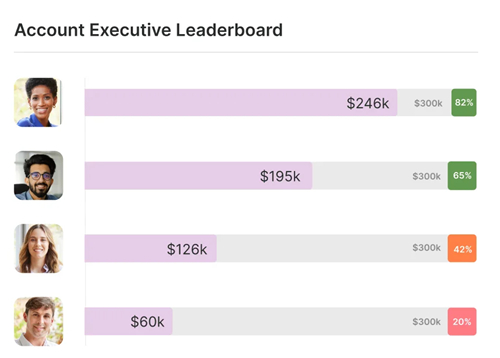Commission tracking software automates the process of calculating and tracking sales and performance-based compensation. Primarily used in industries like sales, insurance, real estate, and finance, these platforms can automate commission calculations based on specific rules to help you save time and reduce errors from manual computations.
To find the best commission tracking software, we analyzed over a dozen providers for critical features to help with sales management and commissions. Then, we narrowed the list down to the five best.
- Core Commissions: Best overall commission tracking software for small businesses
- QCommission: Best for industry-specific commission reporting
- QuotaPath: Best for designing sales compensation plans
- Palette: Best for gamification features
- Performio: Best for fast-growing businesses needing scalable tools
Commission Tracking Software Compared
All the platforms we reviewed offer customizable reports, analytics, and automation tools to streamline commission tracking and payment computations. Integration options are also available, which allow you to connect these systems with third-party software, such as Salesforce and QuickBooks.
If pure commission tracking software proves to be more than you need, consider using more basic alternatives. For small businesses with simpler setups, we suggest these providers from our list of the best payroll services. While none may have the flexible commission rules and automated computations that commission trackers offer, the below systems allow you to monitor and pay commissions as special compensation.
Best For | Learn More | |
|---|---|---|
 | Small retail and restaurant businesses | |
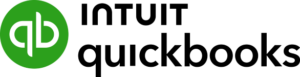 | Accounting firms and companies that already use QuickBooks | |
Startups and growing businesses | ||
Companies looking for a low-cost professional employer organization (PEO) service to outsource HR administration and pay commission employees |
Check out our guide to choosing the right payroll software if you’re considering a payroll service as an alternative.
Core Commissions: Best Overall Commission Tracker Software

Pros
- Handles complex commissioning plans
- Has drag-and-drop analytics
- Offers managed services if you want to outsource commission tracking and management
- Assists with Accounting Standards Codification (ASC) 606 and other compliance requirements
Cons
- Plans have a required minimum of payees
- Requires an annual subscription
- Requires new clients to enroll in a Quick Start program (costs $500), which includes system training and commission rules testing
Overview
Who should use it:
Core Commissions is suited for any organization that offers sales commissions. Its claim to fame is its drag-and-drop technology, which makes it very easy to set up commission rules and create original reports. It also helps you stay compliant with regulations and minimize calculation errors, so you can accurately pay your sales reps.
Why we like it:
Core Commissions shines with its smart automation tools and drag-and-drop interface. Its intuitive rule builder can handle simple to complex rules from various sales commission structures, while its reporting functionalities allow you to incorporate stats and metrics from commission-related data. The platform also instantly audits commission plans, but if you need expert assistance, Core Commissions can handle plan audits for you—provided you sign up for its Managed Services tier.
While its starter plan is the cheapest by payee (costing only $12 per person), it requires at least 10 payees. QCommission is the least expensive if you have at least five sales reps. It charges $15.75 per payee monthly (or $78.75 per month for five persons), whereas Core Commissions will charge a minimum of $120 per month even if you only have five payees.
Core Commissions requires an annual subscription for all plans, which means upfront and lump-sum payment of all fees. Volume discounts are available, but only for the Enterprise tier.
- Launch: Starts at $12 per payee monthly for a minimum of 10 payees
- Includes five commission rules, two support tickets, automated auditing, dispute management, report and dashboard designers, drag-and-drop analytics, bulk email report distribution, and web access to the Core Portal for your sales team.
- Additional rules: 50 cents per rule
- Enterprise: $25 per payee monthly for a minimum of 15 payees
- Launch + four support tickets, unlimited rules, third-party software integrations, custom forms, and access to a dedicated support technician.
- Managed Services: Starts at $5 per payee monthly for a minimum of 15 payees
- Pricing is based on task demands
- Enterprise + access to a Core administrator who will handle data management, commission cycles, sales team status updates, and audit checks for you.
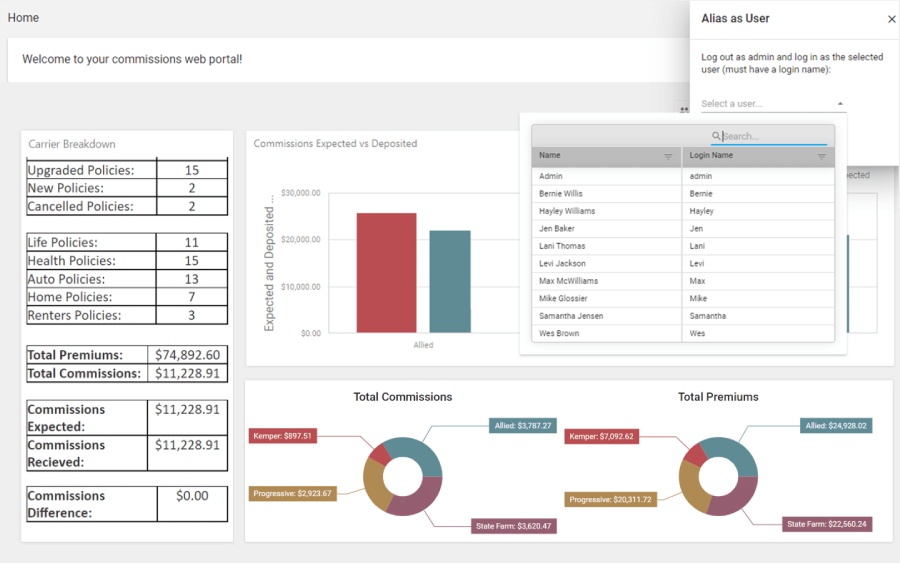
Core Commissions has a web portal where you and your sales team can view reports, track performance, and submit commission-related questions. (Core Commissions)
- Has drag-and-drop rulebot for easy creation of complex commissioning rules
- Supports multiple commission types, such as splits, hierarchy overrides, accelerators, team pools, bonuses, tiered rates, ramped targets, and chargebacks
- Has automated auditing to ensure commissions are correct and in ASC 606 compliance
- Tracks disputes and responses and keeps payees informed on progress—other commission trackers simply allow for changes to the payout
- Has data management tools that include drag-and-drop analytics and bulk editing of multiple records for easy report updates
- Has scheduled and automated report generation and data imports from partner systems
- Has over 20 integration options, such as Salesforce, BambooHR, QuickBooks, Pipedrive, and HubSpot
QCommission: Best for Industry-specific Commission Reporting

Pros
- Offers extensive commission report formats
- Integrates with popular CRMs and accounting systems, such as Salesforce and QuickBooks
- Offers affordable pricing options
Cons
- Software isn’t cloud-based (installed directly on a computer or hosted on a server)
- Requires at least five payees or users in the starter plan
- Includes audit logs and compliance tools in higher plans
Overview
Who should use it:
QCommission’s flexible sales commission software supports over 60 industries—from banking and pharmaceuticals to insurance and real estate. It tracks commissions, royalties, and bonuses and has an extensive library of standard reports, which include annual incentive summaries, compensation adjustments, and payee incentive commission reports. These tools make it a top choice for paying employee commissions.
Why we like it:
QCommission integrates with top customer relationship management (CRM) platforms and best accounting systems to analyze sales details and compute commissions based on sales reps’ performance. It also offers advanced computation tools, such as for calculating split commissions and variable rate compensations. Further, it’s the only one on our list of best commission tracking software that makes a point of meeting both ASC 606 and Sarbanes-Oxley Compliance (SOC) standards.
However, QCommission is a program that you download onto computers. If you want a system you can access via web browsers, consider any of the other platforms on our list.
QCommission offers three editions or plans. Each supports at least two licenses but can vary depending on the plan. Licenses are required for payees and system users, such as software administrators and commission approvers.
- QCommission Pro: $15.75 per payee or user monthly
- Covers five to 500 payees or users
- Includes job profitability commissions, multicurrency capabilities, user profiles, workflow tools, integrations, a report builder, and a commission statement writer.
- QCommission Premier: $22 per payee or user monthly
- Requires at least five payees or users
- Pro + automatic process scheduling, commission plan and statement approvals, dispute management, audit logs, a dashboard designer, and compliance with SOC, ASC 606, and ISO.
- QCommission Enterprise: $39 per payee or user monthly
- Requires at least 10 payees or users
- Premier + multifactor authentication, single sign-on, business intelligence tools, an analytics designer, and compliance with the Health Insurance Portability and Accountability Act (HIPAA) and the General Data Protection Regulation (GDPR)
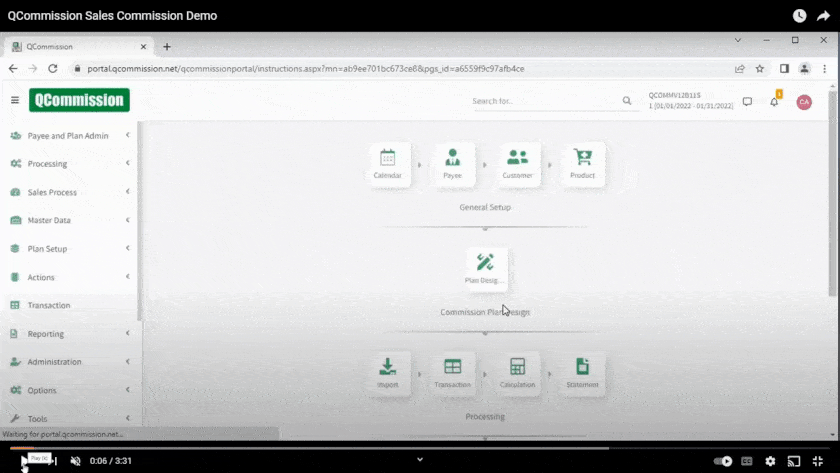
QCommission’s payout system takes several steps for calculating new payouts while allowing for adjustments and contract compliance. (Source: QCommission)
- Lets users set commission payout schedules to monthly, quarterly, biannually, and annually through commission processing calendar
- Includes compliances important to sales in the higher plans, such as ASC 606, SOC, HIPAA, ISO, and more—most on our list have ASC 606
- Has dozens of contract templates for commissions in several industries, something we did not see in the other software we reviewed.
- Offers at least 150 reports and analytics, including year-to-date commission payouts, payee attainment against goals, compensation adjustments for payee, payee incentive commissions, commission due statements, and unpaid commissions—the most of any on our list
- Integrates with over 40 popular third-party apps, such as Salesforce, Microsoft Dynamics, SugarCRM, SuiteCRM, QuickBooks, Xero, and PayPal
- Supports chat for disputes, which allows you and your payees to communicate, share or ask for feedback, and quickly resolve commission-related issues
QuotaPath: Best for Designing Sales Compensation Plans

Pros
- Offers a 14-day free trial
- Has an intuitive plan builder
- Offers free access to common compensation plans and basic commission calculators
- Has dedicated support for higher tiers
Cons
- Have setup fees in higher plans
- Has limited report customization options
- Only includes email and live chat support in the starter plan
- Has a slightly steep learning curve
Overview
Who should use it:
QuotaPath offers a flexible plan builder, which is great for those who have fast-changing commission structures or want to develop a sales compensation plan for their business. Its platform supports basic to complex plans, but what sets it apart from the other commission trackers on our list is that it lets you test the rules you set so you can make the necessary adjustments before implementing the plan.
Why we like it:
Unlike the other commission tracking software we reviewed, QuotaPath allows you to explore its system for free for up to 14 days. This helps you assess whether or not it has the features your business needs. It also automates calculations and has a library of compensation plan templates if you don’t want to build your own. However, its native integrations aren’t as extensive as QCommission, which connects with 40 third-party software.
QuotaPath may not have plan minimums like Core Commissions and QCommission, but it requires an annual subscription. This means you have to pay all fees upfront and in a lump sum.
- Essential: $15 per user monthly
- Includes up to 10 users, custom plan building, commission payouts, self-guided system onboarding, and integrations with HubSpot, Salesforce, Copper, Close, Pipedrive, and Zoho
- Growth: $40 per user monthly
- Has a one-time fee of $1,500 for guided implementation with dedicated system training session and integration/data configuration guidance
- Includes Essential + user permissions, leaderboards, plan verification, single-source payment eligibility tool, dispute flagging and resolution, additional integration options, and access to a dedicated customer experience manager
- Premium: Call for a quote
- Has a one-time fee (starts at $2,500) for guided implementation with additional access to a QuotaPath’s solution engineer
- Growth + priority support, compensation plan consultations and training sessions, and access to revenue operations (RevOps) consultants
QuotaPath has performance leaderboards that provide visibility into individual targets and actual numbers to encourage performance and accountability. (Source: QuotaPath)
- Has 20 free compensation plan templates for various commission types, such as single rate bonus, commission with accelerators, gross and net revenue retention, milestone bonus, and closed won commission
- Has free calculator hub for analyzing your sales funnel and computing on-target earnings (OTE), sales quotas, and commission rates
- Has a draft mode in the compensation plan builder for altering, adding, or removing plan components and testing complex scenarios using your historical data or QuotaPath’s built-in annual modeling capabilities
- Has a wide range of how-to articles, guides, and video tutorials about QuotaPath’s features in its knowledge center
- Automates distribution of compensation plans and requires digital signatures from employees to verify that they understand plan rules
- Has online leaderboards to view performance, track goals, and foster friendly competition among teams or employees (only QuotaPath, Performio, and Palette offer this functionality)
Palette: Best for Gamification Features

Pros
- Has unlimited system administrator seats
- Has gamification features that include real-time leaderboards and ready-to-use challenge templates
- Offers native integration with over 20 business software
- Offers discounted rates for annual plans
Cons
- Has nontransparent pricing
- Charges an implementation fee that’s based on the plan selected
- Lacks phone support; only has live chat support in higher plans
Overview
Who should use it:
Palette is ideal for businesses that want to make tracking and meeting sales targets fun for employees. Aside from personalized leaderboards, it lets you create competitions and set up rewards to motivate workers and help build a sales culture that celebrates wins.
Why we like it:
With Palette, you can automate commission calculations and create plans based on multiple criteria. It integrates with CRM systems to streamline the tracking of sales commission plans. This integration even allows you to reconcile client invoices and payments, so you only pay commissions to sales reps when you receive client payments. While it offers gamification features, Palette doesn’t have Performio’s mobile apps for monitoring sales performance while on the go.
- Starter: Call for a quote
- Ideal for small teams
- Includes unlimited admin seats, real-time commission calculations, quota management, leaderboards and challenges, statement approval workflows, data overriding and history logs, integration options, and a commission plan builder
- Scale: Call for a quote
- Pay-as-you-go plan for bigger teams (up to 100 user seats)
- Starter + advanced role-based access controls, multicurrency capabilities, live chat support, ramps and draws commission types, commission data history back up, and a release commissions on invoice payments option
- Enterprise: Call for a quote
- Optimal for teams of all sizes
- Scale + single sign-on, custom data integrations, dedicated Slack channel for real-time support, and access to a dedicated customer success manager
Palette’s integration with Slack allows you to recognize employees who meet targets or complete goals. (Source: Palette)
- Can create conditional payout schedules based on specific criteria (e.g., pay commissions based on monthly deals in four different payouts)
- Has a “What If Analysis” tool similar to Performio that lets you run scenarios to help with sales forecasting and to calculate expected earnings
- Stores commission details and records data overrides for easy tracking of calculation changes.
- Has a plan builder if you want to create your commission plans, but also offers customizable templates for the most common options.
- Has a one-click comparison tool that offers a side-by-side view of sales performances and commission plans.
- Has a challenge template library that contains short- and long-term competitions with various scoring options.
- Has real-time leaderboards with personalized dashboards that can be displayed on monitors located on your sales floor or as slides that embed directly into Salesforce.
Performio: Best for Fast-growing Businesses That Need Scalable Tools

Pros
- Offers enterprise-level commission tracking and forecasting tools
- Has easy-to-read dashboards with leaderboards ranking to show reps their performance against peers
- Has mobile apps for iOS and Android devices
- Has automated dispute resolution
Cons
- Has nontransparent pricing
- Requires a lengthy setup process for customized plans
- Is optimized for businesses with 50-plus salespeople
- Has a slightly steep learning curve
Overview
Who should use it:
Performio’s platform has enterprise-grade incentive compensation management tools that are highly scalable. It handles basic to complex plan types and high volumes of commission data with ease. This makes it an ideal option for companies looking for flexible tools that can grow with them.
Why we like it:
Performio makes monitoring compensation plans easy with its automated calculations and forecasting features that can predict values, results, and achievement percentages related to commission compensation. It also has customizable compensation plans, audit and compliance tools, and a commission table that shows a complete record of all payouts and their corresponding recipients.
While it can integrate with top CRM, enterprise resource planning (ERP), HR information system (HRIS) solutions, you can connect its platform with third-party software via application programming interface (API) tools. If you require extensive built-in integrations, QCommission is a great option as it can easily connect with over 40 software.
Performio pricing details are not published on the provider’s website. You have to call its sales team to request a quote.
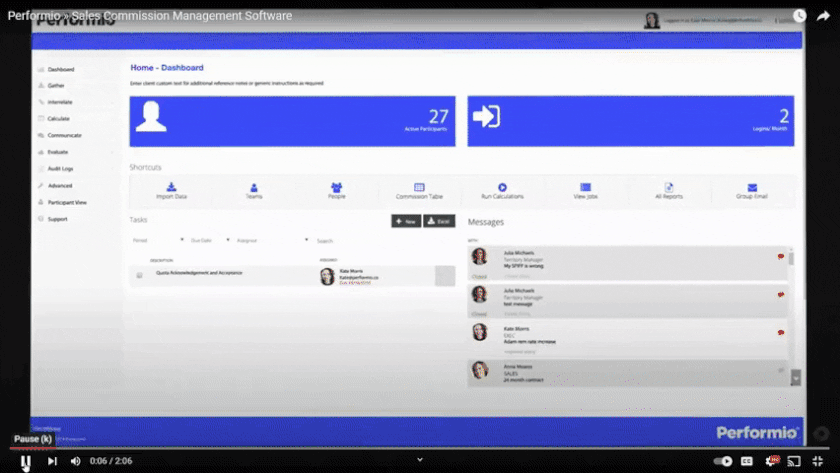
Performio has a modern, easy-to-use interface and powerful reporting tools. (Source: Performio)
- Has access performance metrics, real-time leaderboards, commission payouts, and commission estimates on desktop and mobile devices (the other commission tracking systems on our list don’t have mobile apps)
- Has a “What If” calculator that offers simulation and forecast capabilities that let users accurately predict commission expenses and manage accruals—a feature unique to both Performio and Palette)
- Includes customizable templates with prebuilt plan components in the plan builder for simple to complex calculations
- Has end-to-end automations that cover a wide range of tasks, from payout approvals to report generation and dispute resolution
- Has configurable reports with multiple filters and auto-sort features
Methodology: How We Evaluated the Best Commission Tracking Software
To find the best commission tracking software for small business users, we looked for essential features, such as real-time calculations and automation tools to simplify processes. We also considered pricing, ease of use, software integrations, support options, and feedback from real-world users.
Click through the tabs below for a more detailed breakdown of our evaluation criteria.
20% of Overall Score
We checked if the provider offers free trial options and discounts. Those priced at $30 or less per user monthly received extra points.
35% of Overall Score
20% of Overall Score
User-friendliness and intuitiveness are two of our key considerations for this criterion. We also evaluated whether the software is beginner-friendly or requires some level of experience to get users up to speed with using the system.
15% of Overall Score
10% of Overall Score
We looked through customer reviews on third-party review sites (such as G2 and Capterra) to measure the level of satisfaction current users have. We also added our expert rating on the software’s general ease of use, functionality, and affordability. Note that if providers have a higher expert score than the overall score, it’s primarily because of high user review ratings. Plus, the overall score provides a holistic rating of the software, as it considers other criteria (e.g., support) that the expert score doesn’t evaluate.
Frequently Asked Questions (FAQs)
Sales commission software manages and tracks the incentives that salespeople earn for selling your products. These can include bonuses, one-time commissions by percentage or flat rate, or commissions on recurring items like subscriptions. It not only helps you motivate your reps but also makes sure you pay them accurately and keep a current accounting for your budget.
Sales management software helps your sales reps manage the entire sales funnel. On the other hand, a commission tracker is primarily focused on the commission calculation and distribution processes.
If you are not using a sales commission software like one of those listed above, you can track commissions on a spreadsheet. Some payroll software like Square and QuickBooks Payroll have special fields for tracking commissions and bonuses, while others let you track it as an additional pay feature.
Choose the best software for tracking commissions based on your company size, budget, and the functionalities you need. You should also look for platforms that are simple to learn and can integrate with business software you typically use. This makes extracting commission-related data easy for you and your commission plan administrator.
The top commission tracking software goes beyond managing who earned what commissions and when. These offer tools like goal setting and leaderboards to inspire your reps to excel. These also connect with payroll software or let you pay from the program and offer forecasting tools so your reps can plan ahead. Naturally, the best ones are user-friendly and let you change commission schedules quickly and easily.
Bottom Line
If your commissions are getting too numerous or complex to handle on a spreadsheet or with your payroll processing software, then you need commission tracking software. Aside from handling complex commissioning rules and multiple payout schedules, these systems help incentivize salespeople with leaderboards, goals, and forecasting—ultimately saving you time and motivating your reps to generate more sales.
Our top-recommended commission tracker is Core Commissions given its drag-and-drop functionalities that make setting up plan rules and creating custom reports less stressful for you and your commission plan administrators. The toolset and ease of use are also top-notch, and the pricing is competitive. Sign up for a plan today!