When choosing the best conference call service for your business, select the platform that offers meeting and productivity features, such as high-definition (HD) audioconferencing and videoconferencing, cloud storage, call recording, and collaborative whiteboards. Conference call services for small businesses are user-friendly, affordable, and come with 24/7 customer support.
Based on our research on conference call service providers, these are the best options in the market:
- Zoom Workplace: Best overall conference call service
- Google Meet: Best for team collaboration
- Cisco Webex: Best for enterprise-grade security
- GoTo Meeting: Best for mobile calling
- Ooma: Best for solopreneurs with low call volume
- Dialpad Meetings: Best for artificial intelligence (AI) tools
Comparing the Best Conference Call Services
Best Conference Call Providers | Monthly Starting Price* (per User) | Standout Features | Our Score out of 5 |
|---|---|---|---|
$15.99 |
| 4.54 | |
$7.20 |
| 4.52 | |
$14.50 |
| 4.43 | |
$14 |
| 4.41 | |
$19.95 |
| 4.24 | |
$20 |
| 4.18 | |
*Pricing is based on monthly billing, but discounts will apply to annual billing subscriptions.
Zoom: Best Overall Conference Call Service
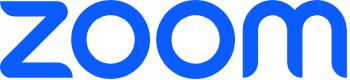
Pros
- Use the AI companion to take notes and summarize meetings.
- Bundle any paid plan with Zoom Phone for more advanced VoIP features.
- It has a large meeting add-on for up to 1,000 interactive participants.
Cons
- Entry-level plan doesn’t include cloud storage.
- Unlike higher-tiered plans with unlimited whiteboards, Basic and Pro users only get three boards.
Zoom Workplace is the best overall conference call service because it offers collaborative tools, AI, and scalable meeting rooms. While many conference call providers are capped at 1,000 meeting participants, Zoom’s webinar plans and add-ons can host thousands of attendees. Therefore, Zoom is an excellent option for remote event planning and company-wide calls.
In addition to remote event planning, Zoom provides collaborative features that make it easier to work together on a call. From the digital whiteboard to team chat and document sharing, Zoom is great for remote teams that want to increase the productivity of their workspace. These collaborative features are also streamlined with the AI companion, a smart assistant that offers additional insights for every meeting or call.
For example, Zoom’s AI companion can be used for transcription, taking meeting notes, and sharing summaries and thematic insights with team members. The AI can also share essential meeting details to ensure that each team member is caught up no matter when they arrive. In combination with meeting recordings, AI makes searching and reviewing old meeting notes and topics easier.
At the same time, Zoom’s biggest disadvantage lies in its limited storage offering for Basic plan users. While its entry-level plan is free, it only includes local meeting recording. If you want a conference call service with unlimited cloud recording, check out GoTo Meeting, which offers local and cloud storage solutions.
- Meeting quizzes: Create questions with set answers and deliver them as quizzes during your meeting. Gather responses and download the report on the results after the meeting.
- Company branding: Add your branding to different communication elements and enhance your team’s credibility. Elements you can brand include vanity URL, custom meeting schedule email template, and global dial-in in meeting email templates.
- Team chat: This feature is available for all plans, including the free Basic plan. Communicate with team members and other Zoom users by sending messages to contacts, groups, or channels. Organize chats by priority and customize notifications to minimize distractions.
Plans and Pricing
Plan Price | Basic | Pro | Business |
|---|---|---|---|
Monthly | Free | $15.99 | $21.99 |
Annually | Free | $13.32 | $18.32 |
No. of Users | 1 | 1-9 | 10-250 |
All Zoom Workplace plans include team chat, meeting captions, local meeting recording, screen sharing, and robust host controls. Zoom’s Basic plan is entirely free and allows people to host unlimited 1:1 meetings and videoconferences for up to 100 participants for a maximum of 40 minutes.
Upgrading your plan to Zoom Pro unlocks cloud storage, 30-hour meetings, and up to 100 meeting participants. Zoom allows users to integrate their conferencing services with a full-service voice-over-internet-protocol (VoIP) phone system for improved collaboration and productivity. Zoom Phone with Pro Plus includes internal and outbound calls, toll-free numbers, voicemails with transcription, and shared line appearance.

Use the Zoom AI Companion to take notes on conference calls. (Source: Zoom)
The highest tier plan offers even larger meetings with up to 300 participants and collaborative features like unlimited Zoom whiteboards. Calendar integrations and a scheduler also simplify meeting and conference call planning. Zoom offers single-use webinars and webinar plans for meetings with up to a million attendees, allowing the platform to accommodate some of the largest conference calls on this list.
Google Meet: Best for Team Collaboration

Pros
- It has premium meeting features like attendance tracking and call recordings.
- It has real-time engagement with live captioning and sharing.
- It offers language translation with Google Gemini.
Cons
- It requires a Google account or Workspace access.
- Generative AI is an add-on feature.
Google Meet has a positive reputation as a free conference call service, but it topped our list as a great option for team collaboration. Google Meet is included for free with a Google email account, and most of its collaborative features are available through the Google suite of products. This includes appointment scheduling with Google Calendar, creating presentations with Google Slides, analyzing data with Sheets, or working on projects with Google Docs.
When creating a call, Google Meet provides unique meeting codes for secure conferencing and dial-in access for US and international numbers. Within the call, users can integrate products from the Google Suite, which makes it easier for teams to work together online by sharing screens and placing a meeting call into the background of Google Docs or Slides.
In addition to the free plan, Google offers additional conference calling features for individuals or organizations that select a paid plan, like Google Workspace or Google One. Specifically, the Workspace plans allow you to have larger and longer meetings and conference calls. Some plans also offer meeting recordings that can be saved to Google Drive, which provides 30GB to 5TB of cloud storage.
Gemini, Google’s AI assistant, facilitates team collaboration and real-time engagement with live call captioning, virtual transcripts, language translation, and note-taking. However, Gemini is only available as an add-on feature to a monthly plan with a Google account. For a conference call provider with standard AI features, check out Zoom Workplace.
- Third-party integrations: Google Meet offers integrations with multiple platforms, like a digital whiteboard with Miro or Figma, for greater collaboration within a virtual workspace. These add-ons can be downloaded as a desktop or mobile application through the Google Workspace Marketplace or Play Store.
- Attendance tracking: Instead of losing call time by taking attendance, Google Workspace plans automatically track attendance. After a call or meeting ends, you will receive a meeting report with the attendees’ numbers, names, or meeting room codes.
- Moderation controls: With meeting moderation, you can control conference calls and eliminate interruptions and distractions. Select a meeting host to move participants across breakout rooms, control access to presentations and chatting, and turn audio and video off and on for participants. You can also add up to 25 cohosts for more advanced meeting management.
Plans and Pricing
Plan Price (per user) | Business Starter | Business Standard | Business Plus |
|---|---|---|---|
Monthly | $7.20 | $14.40 | $21.60 |
Annually | $6 | $12 | $18 |
In addition to the free access to Google Meet, you can purchase Google Workspace plans to unlock additional conference calling features. For example, the Business Starter plan allows you to host meetings with up to 100 participants for a maximum meeting length of 24 hours. In contrast, Google account users with the free plan are limited to 60-minute meetings.
Additionally, all Google Workspace plans to provide dial-in-calling for domestic and international numbers, which is beneficial when communicating with clients or employees across the globe. Each plan includes standard security features like 2-factor authentication and endpoint management to protect communication flows, from calls to file sharing. However, there are some key differences between the plans.
The Business Standard plan increases meeting attendees to 150 participants with video recording and noise cancellation features. This plan also provides advanced features for greater participation, like hand-raising, breakout rooms, and virtual polls and quizzes. For larger teams and remote businesses, the Business Plus plan includes a 500-person meeting capacity with attendance tracking for greater accountability on conference calls.
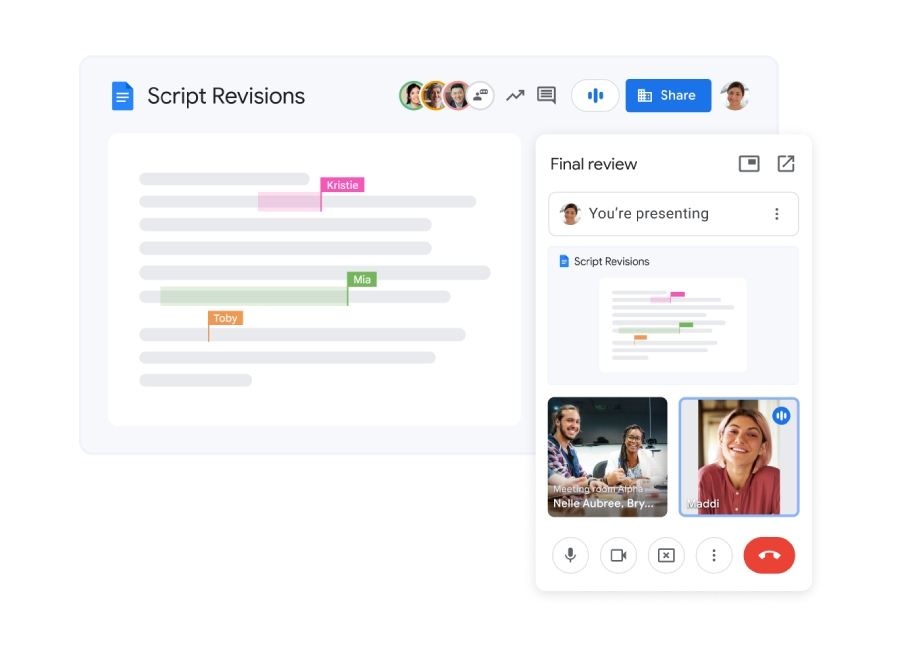
Use Google Meet to collaborate with team members in Docs, Sheets, or Slides. (Source: Google Workspace)
In addition to the first three plans, Google offers an enterprise plan for Google Workspace. This plan includes the most advanced features for up to 1,000 meeting participants. Specifically, Enterprise plans include livestreaming and up to 5TB of storage for each user, similar to the Business Plus plan. For more information about the price of the Enterprise plans, contact a sales associate.
Cisco Webex: Best for Enterprise-grade Security

Pros
- It is Health Insurance Portability and Accountability Act (HIPAA) compliant.
- It allows up to 81 videos in grid view.
- Free plan comes with unlimited whiteboard.
Cons
- Unlimited local and cloud recording is only available on the Enterprise plan.
- Most calling features are only included in the highest-tier plans.
- It has limited language translation features.
Webex by Cisco provides the best enterprise-grade security for businesses that require compliance with high-level privacy standards. All Webex plans, including its forever free plan, come with E2EE End-to-end encryption , locked personal meeting rooms, and meeting passwords. If you upgrade to a paid plan, you will also unlock cloud recording encryption.
Webex plans are also HIPAA-compliant and use transport layer security (TLS) 1.2 and 256-Advanced Encryption Standard with Galois Counter Mode (AES-GCM). These security features protect the flow of communication from one device to another and safely store call recordings within the cloud or local devices. However, only enterprise plans provide unlimited cloud storage.
Across plans, Webex offers collaborative features like screen sharing, unlimited messaging, and interactive whiteboarding. These features are paired with high-definition audio calling and advanced noise removal to ensure the highest quality conference calling experience. Additionally, each paid plan includes an AI assistant for intelligent meeting transcriptions, summaries, and translations.
Unfortunately, call captioning and language translation are limited to English, French, and Spanish. International long-distance calling is also not available on the base plans. So, if you have a global team or clients, try Zoom or Google Meet, which each provide access to live captioning for dozens of languages.
- Livestreaming: Administrators and hosts can stream meetings and events via Facebook Live and YouTube.
- Mobile screen sharing: Share an application or an entire screen in real-time using any device, including cell phones. Hosts and attendees can share content like an open document, which meeting participants can mark simultaneously.
- Interactive whiteboarding: Showcase your ideas and collaborate creatively using shared whiteboards. Users can brainstorm using a virtual canvas using pointers, magic pens, erasers, and stickies.
Plans and Pricing
Plan Price (per user) | Webex Free | Webex Meet* | Webex Suite |
|---|---|---|---|
Monthly | $0 | $14.50 | $25 |
Annually | $0 | $12 | $22.50 |
*Buy five or more plans and get six months free with Webex Meet.
Thanks to its advanced security tools, Webex provides some of the best conference call services for teams handling sensitive internal and customer data. Across plans, this provider offers end-to-end encrypted meetings and call recordings. However, there are distinct differences between the advanced features of each plan.
While the Webex Free plan offers secure meetings and unlimited whiteboard, recordings can only be saved to local storage, and meeting durations are capped at 40 minutes. Additionally, you can only call other Webex accounts, which can be prohibitive when collaborating across platforms and communication tools. Therefore, this plan is best for solopreneurs or small business owners with infrequent conference calls.
For more videoconferencing features, the Webex Meet plan provides the most robust offerings, such as increased meeting durations of up to 24 hours and capacity for 200 meeting participants with engaging features like live polling and quizzes. You can also improve management with a secure lobby and cohosts to moderate access to conference calls. This and the higher-tiered plans also include an AI assistant for meeting transcriptions and English, French, German, and Spanish translations.
However, businesses that want a diverse breadth of videoconferencing and audioconferencing features should consider Webex Suite. This plan includes all of the features of the previous plans, including 6-way conference calling and VoIP phone system features like call forwarding, transfers, and unlimited local and domestic calling.
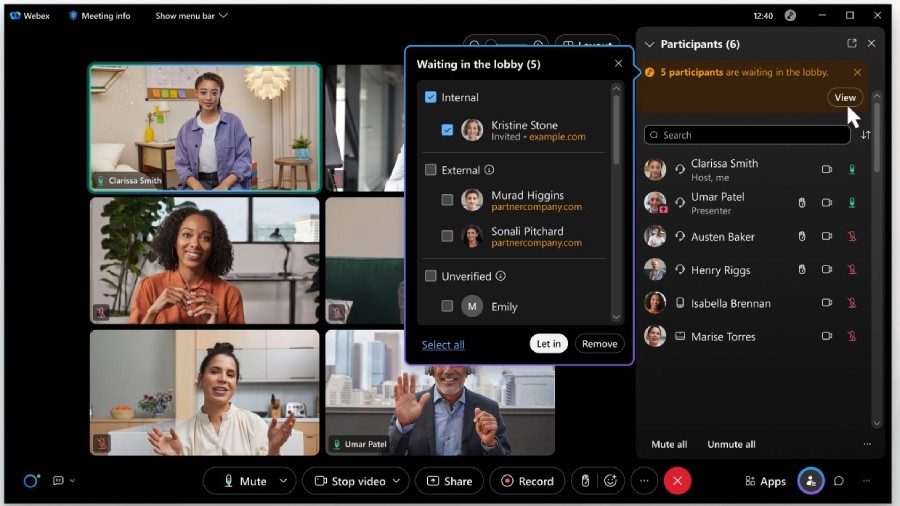
Use Webex waiting rooms to manage call participants and ensure meeting privacy. (Source: Webex)
In addition to the base plans, Webex offers an enterprise plan with additional security features, such as FedRAMP certification, which benefits businesses working with government agencies or federal contracts. This plan also includes unlimited cloud storage for meeting recordings, but you must contact a sales representative for more information about plan pricing.
GoTo Meeting: Best for Mobile Calling

Pros
- Commuter mode for on-the-go conference calling
- No time limits for online meetings
- User-friendly mobile application and interface
Cons
- Webinar features require an add-on for only 100 participants
- Base plan lacks note-taking and collaboration tools
GoTo Meeting is the best conference call service for mobile calling because of its application interface, enhanced audio calling, and commuter mode features. When using the mobile app in commuter mode, the application automatically adjusts your audio and bandwidth to block distractions and conserve data on the go. You can also receive meeting reminders to ensure you dial into your call on time.
Each plan also offers enhanced audio calling add-ons that benefit mobile phone users. For example, use the Call Me feature to have the platform call your phone to dial into meetings remotely. The platform also offers toll-free numbers to over 50 countries for international conference calling. With the additional dial-out features, you can have GoTo Meeting call up to five meeting attendees, making coordinating a call simpler.
The mobile application’s user-friendly features, such as voice commands, color-coded screens, and audio buttons, ensure a distraction-free audio or videoconferencing experience. While many conference call providers limit meeting duration, GoTo Meetings’ unlimited meeting times ensure your meeting won’t end until you end the call.
Although GoTo Meeting offers unlimited calling, the hosting capacity for meeting participants is capped at 250. Additionally, access to GoTo Webinar features incurs additional monthly fees and only offers meetings of up to 100 participants. Therefore, businesses that need to host larger conference calls or webinars should check out Zoom, which offers calling features for more than 250 meeting participants.
- Voice commands: iPhone users can connect with Siri in the mobile application for more efficient call handling. Specifically, you can tell Siri when to start or join a meeting, freeing up your hands for note-taking or other tasks.
- Slack meeting launcher: GoTo Meeting offers integrations with popular business communication tools, like Slack. With the meeting launcher, you can start or join a meeting directly from a Slack channel.
- Distraction-free conferencing: When taking conference calls using a cellphone, it can be confusing to determine when your call is on or off mute. The GoTo Mobile app provides a color-coded screen and audio button to make the distinction more transparent while decreasing the data bandwidth used on a call.
Plans and Pricing
Plan Price (per organizer) | Professional | Business |
|---|---|---|
Monthly | $14 | $19 |
Annually | $12 | $16 |
Participants | 150 | 250 |
GoTo Meeting offers three subscription tiers, including two base plans and one enterprise plan for conference calling. The primary differences between the plans are the number of meeting participants, collaborative features, and storage capabilities. Although all GoTo Meeting plans include unlimited meeting minutes, the Professional plan can host up to 150 attendees with HD video calling, business integrations, and mobile calling features like commuter mode.
The Business plan includes the same features as the Professional plan but with more collaborative videoconferencing tools. For example, the Business plan includes meeting cohosts, note-taking, and drawing tools. This plan also offers AI features, like the Smart Assistant, which can transcribe and summarize meetings.

Take conference calls on the go with GoTo Meeting’s commuter mode features. (Source: GoTo Meeting)
GoTo Meeting also offers enterprise plans, but you must contact a sales representative for more information about plans and pricing. If you want to improve your remote conference calling and experience GoTo Meeting’s mobile phone features, sign up for a 14-day free Business plan trial.
Ooma: Best for Solopreneurs With Low Call Volume

Pros
- Unlimited calling in the US, Puerto Rico, and Canada
- Conference bridge for internal meetings
- Desktop and mobile applications for multiple devices
Cons
- Meeting capacity is limited to 100 participants on the highest-tier plan
- Limited third-party integrations
Ooma Office is a business phone system provider specializing in services for solopreneurs and small teams—offering a limited meeting capacity of up to 100 participants, even the highest-tier plan. Each plan offers a suite of communication tools beneficial for setting up a work-from-home office. Specifically, Ooma offers conference and video calling with VoIP features, such as virtual receptionists and messaging.
For simple conference calling, all Ooma plans include three-way calling and conference bridges to dial into meetings. Higher-tiered plans offer videoconferencing with advanced features like breakout rooms, simultaneous screen-sharing, and online whiteboards. You can also use the Ooma dashboard view to manage multiple meetings and record calls.
Only two of Ooma’s plans provide videoconferencing, and only one includes meeting collaboration tools. However, Ooma’s offerings will satisfy solopreneurs with infrequent conference calls or video meetings. For large remote teams that rely on conference calling to complete projects, choose a more scalable conference call provider like Google Meet. This provider offers extended meeting capacity and a suite of collaborative tools.
- Three-way calling: Ooma offers simple conference calling with three devices across phone systems. This feature can also be used with Ooma devices, like the HD headset, Telo base station, or Genie.
- Conference bridges: Create more secure internal team meetings with dial-in numbers, meeting IDs, and custom pins. Schedule your call, invite attendees, and conduct conference calls with up to 10 participants.
- Remote control screen-sharing: For Ooma plans with videoconferencing capabilities, you can access screen-sharing features to collaborate on presentations or provide technical support.
Plans and Pricing
Plan Price (per organizer) | Essentials | Pro | Pro Plus |
|---|---|---|---|
Monthly | $19.95 | $24.95 | $29.95 |
Ooma Office offers three contract-free plans for small teams and solopreneurs interested in standard conference calling features. Each plan offers low international rates and unlimited US, Puerto Rico, and Canada calling. These plans are outfitted with one free toll-free number and 500 monthly inbound minutes for working with clients and customers.
The plans also provide VoIP phone features like virtual receptionists, call forwarding, and transferring for a multiuse communication platform. Specifically, the Essentials plan offers limited conference calling services with conferencing for up to 10 participants but does not include videoconferencing features or meeting collaboration. Therefore, the base plan is best for businesses or individuals who need a unified communication system capable of conference calls but only occasionally use remote conferencing.
In contrast, the Pro plan does include videoconferencing and increases the capacity for conference calls and meeting attendants to 25 participants. This plan also offers call recording, scheduled messaging, and calendar integrations for easier call scheduling and meeting reminders when working from home.

Choose Ooma Office Pro or Pro Plus for remote videoconferencing. (Source: Ooma)
Ooma Pro Plus is the highest-tier plan and offers the most extensive conference calling features. With Pro Plus, you can host audioconference and videoconference calls with up to 100 participants. This plan also unlocks access to video call recording and collaborative features like the online whiteboard and team chat. With access to several business integrations, like Zoho and HubSpot, Ooma can complement many workplace management systems.
Overall, Ooma Office provides affordable plans to small business owners that require essential features and efficient service. Choose a plan and learn more about Ooma with a 30-day risk-free trial and money-back guarantee.
Dialpad Meetings: Best for Artificial Intelligence (AI) Tools

Pros
- Unlimited video meetings
- HD video and audio calling
- Auto-dial out conferencing
Cons
- The highest tier plan only hosts up to 150 meeting participants
- Meeting duration is capped at 5 hours
- Additional fee for a toll-free number
Dialpad Meetings is best for teams looking for advanced AI features like conference call transcription, collaboration, and call insights. Dialpad AI features include automated post-meeting summaries, live and post-meeting transcriptions, and custom action items. Using automated speech recognition (ASR), Dialpad transcribes conversations into written text and delivers instant summaries based on keywords and customer sentiment.
In addition to its AI features, Dialpad Meetings with built-in AI makes collaboration easier with whiteboards, file-sharing, and the ability to start meetings straight from a message thread. With meeting timers and reminders, you can also ensure that your calls start and end on time.
Prescheduled dial-outs make dialing into a conference call easier, but additional fees apply for toll-free numbers and room licenses. Compared with other providers, DialPad has a limited meeting capacity, as the highest tier plan only allows you to host up to 150 participants for five hours. For businesses that regularly host longer calls, check out GoTo Meetings, which offers unlimited online meetings.
- Meeting transcription: Unlike other providers, Dialpad Meetings transcribes calls as they’re happening. This built-in feature even sends a recap email to attendees after the session.
- Recordings: Dialpad offers video and audio recordings, which you can turn on and off manually.
- Call forwarding: Send your number to a colleague, cellphone, or a completely different department. Users get a maximum of five forwarding numbers, ensuring you never miss another call.
Plans and Pricing
Plan Price | Free | Business |
|---|---|---|
Monthly | $0 | $20 |
Annually | $0 | $15 |
Dialpad AI Meetings offers two plan tiers: free and business plans. Both plans include unlimited video meetings, but the base plan has a 10-person and 45-minute cap. If you plan to hold meetings with more than 10 people, the Business plan allows up to 150 participants and a 5-hour meeting duration.
Although Dialpad offers a free AI meetings plan, AI features are only available in the Business plan. In addition to the AI meeting summaries and transcriptions, Business plans offer additional security features, such as single sign-on, unique meeting links, and HIPAA/BAA compliance for healthcare providers.
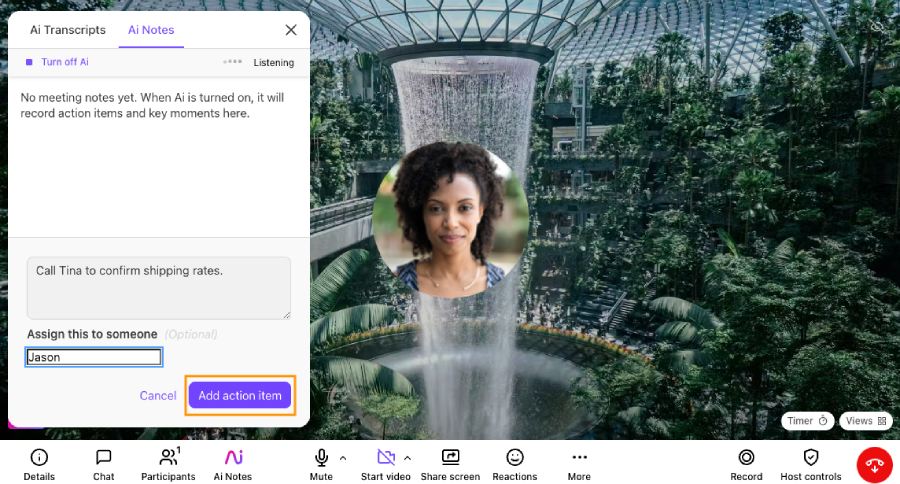
Use AI to take notes and transcribe calls with Dialpad Meetings. (Source: Dialpad)
Dialpad Meetings also includes a robust knowledge base and provides users with 24/7 customer support via web and chat. These resources benefit small business owners who are new to advanced technology and require assistance adopting these communication tools. So, if you want to try an AI-powered conference calling service, check out the Dialpad Meeting free plan.
How We Evaluated the Best Conference Call Services
Conference call services connect participants via web, audio, or video in the same call, regardless of their geographical location. Several businesses offer call services that bring together remote teams or international clients for better collaboration. We looked at each provider’s subscription prices, package inclusions, tools and features, usability, and customer support to determine the best conference call service.
Learn how we evaluated the best conference call services by clicking on the tabs below:
20% of Overall Score
We considered each platform’s monthly subscription plans to determine the best conference call provider. Solutions with free plans, trials, or money-back guarantees are given more points. The best conference call service offers paid plans below $15 per user, and we noted which service providers offer cheaper annual pricing.
25% of Overall Score
When choosing the best conference call service, we considered audio and video features like conference bridges, calling, and HD voice capabilities. Video calling and mobile app availability were high priorities in our evaluation, and we also evaluated whether providers offer security features like meeting passwords.
15% of Overall Score
We assessed providers’ software integrations and reviewed whether the solution had screen sharing and meeting recordings. Niche features include administrative control and call management features, like adding and removing meeting participants.
10% of Overall Score
Usability is a primary consideration for small businesses. To determine ease of use, we looked at whether technical know-how is necessary to set up and install the platform. We also tested the interface to see if it’s easy to set up and configure.
15% of Overall Score
Our team reviewed the types of support channels the provider offers, including phone, live chat, and an email ticketing system. Providers with complete support channels that are available 24/7 were awarded additional points.
15% of Overall Score
This score includes our expert evaluation of the provider’s standout features, overall value for money, and ease of use. Finally, we looked at online reviews of real customers to determine each platform’s popularity.
Frequently Asked Questions (FAQs)
Conference calling services allow multiple individuals to meet using audio, video, or web-based communication tools. Generally, conference calls are completed using a phone or conference call provider and often benefit remote teams or businesses that work with clients across multiple locations.
Yes, some conference call companies, like Zoom and Google Meet, offer free plans with conference call services. However, these solutions are often built for individual use or small-scale operations because their features can be limited.
How you set up a conference call depends on the platform you are using. You can use our guide to choose the best conference call service for your business. Then, use the provider’s platform to schedule a meeting by creating a meeting invitation with a specific date and time. Most providers allow you to invite participants to your meeting using an email address or phone number, so remember to add the correct attendees to your invitation.
Then, before the scheduled meeting date, prepare for your meeting by testing any technology, like your camera, internet connection, microphone, and call connectivity. It is best practice to set up a conference call in a quiet room for audio or video calls. You should also test any additional features you plan to use, like screen-sharing or breakout rooms. If all goes well with your test run, you should be prepared for a successful conference call.
Bottom Line
Conference call services allow small businesses to reduce overhead costs by using more remote meetings. They also facilitate collaboration and coordination without additional travel expenditures and loss of valuable time. After analyzing the top conference call service providers, we learned that the best software boosts flexibility and mobility by bringing people together online. It includes features like conference and video calling, robust integrations, meeting encryption, and dial-in numbers.
Zoom Workplace is our best overall choice because of its breadth of conference calling features, like video meetings and the AI companion. Whether collaborating on a conference call or hosting a company-wide webinar, Zoom Workplace provides customizable plans to meet your business needs. To learn more about what makes Zoom Workplace the best in conference calling, sign up for a free Basic plan before scaling up to a higher tier.