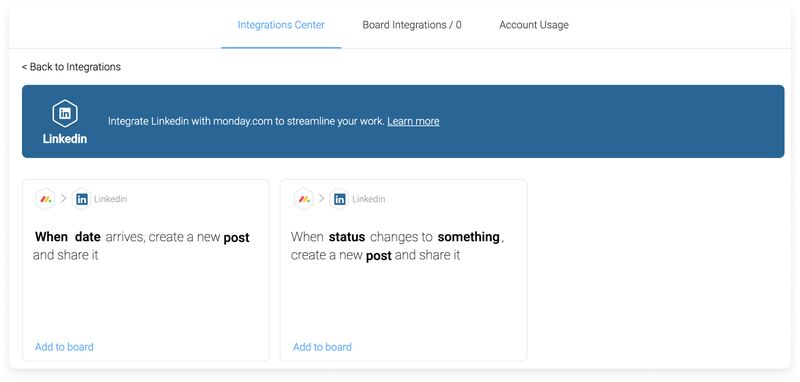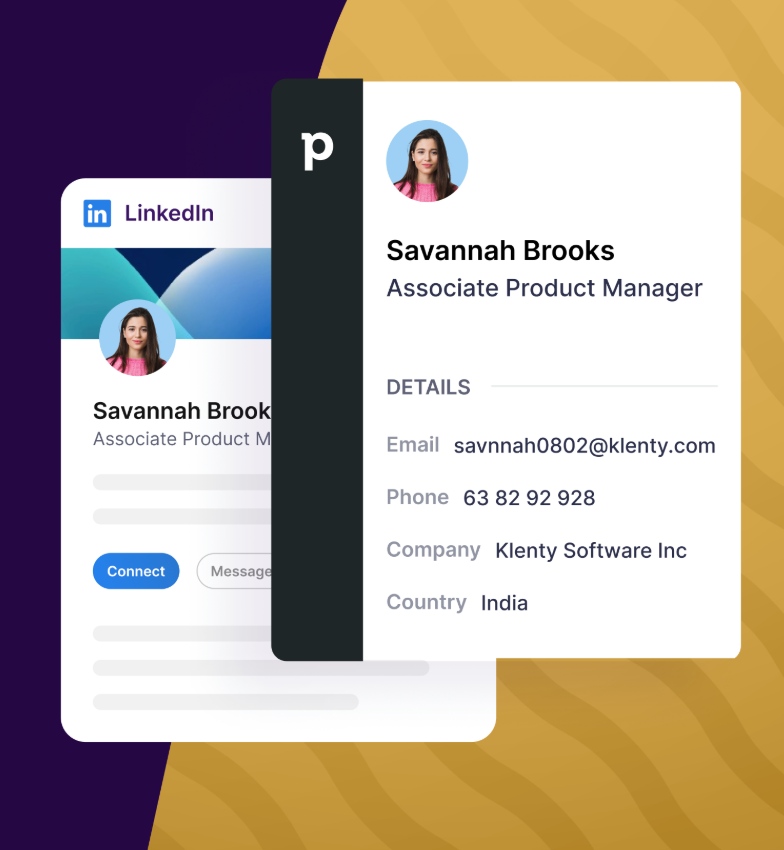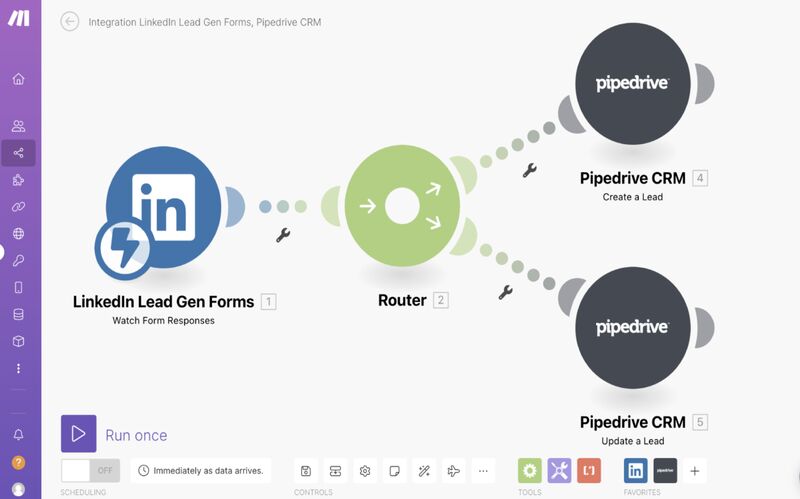If you’re looking for customer relationship management (CRM) software that directly integrates with LinkedIn, you’ve come to the right place. This integration lets you sync business-to-business (B2B) data as records for better lead generation and access the LinkedIn Sales Navigator tool for prospect recommendations and automated outreach.
We’ll help you determine the standout features, pros and cons, ease of use, plans, and pricing of the best LinkedIn CRM integration for your business.
- HubSpot CRM: Best LinkedIn CRM on mobile
- Zoho CRM: Best for broad LinkedIn functions
- monday CRM: Best for automated LinkedIn content publishing
- Pipedrive: Best for importing unlimited LinkedIn contacts
- EngageBay: Best cost-effective LinkedIn CRM
- Breakcold: Best for tracking prospect posts on LinkedIn
- Insightly CRM: Best for LinkedIn project management
- Salesforce Small Business: Best for managing LinkedIn leads
Best LinkedIn CRM Integration Solutions Compared
Provider | Free Plan | Free Trial | Our Rating out of 5 | |
|---|---|---|---|---|
 | ✓ 2 users | ✕ | $15 | 4.74 |
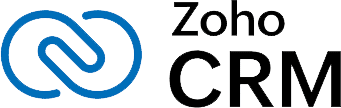 | ✓ 3 users | ✓ 15 days | $14 | 4.51 |
 | ✕ | ✓ 14 days | 4.49 | |
 | ✕ | ✓ 14 days | $14 | 4.48 |
 | ✓ 15 users | ✓ 14 days | $13.79 | 4.39 |
✕ | ✓ 14 days | $20.30 | 4.36 | |
 | ✕ | ✓ 14 days | $29 | 4.24 |
 | ✕ | ✓ 30 days | $25 | 4.08 |
HubSpot CRM: Best LinkedIn CRM on Mobile

Pros
- Mobile app available across all plans to connect with leads and customers who are active on LinkedIn
- LinkedIn ad campaign management features and a free plan with modules for sales, marketing, service, and content management
- Highly intuitive CRM interface with a minimal learning curve
Cons
- Huge price jump from Starter ($15 per month) to Professional plan ($1,170 for five users)
- LinkedIn Sales Navigator integration only available in the Professional plan at $1,170 for five users per month
- Posting and managing LinkedIn posts only available in the more expensive Professional plan
- You need a CRM for LinkedIn on a mobile app: HubSpot offers bundled solutions in its Customer Platform at a discounted price to help businesses expand their operations. Two of the features included are the mobile app and LinkedIn integration, which are available across all free and paid plans. With the HubSpot and LinkedIn Sales Navigator integration, you can track sales leads and send InMail messages from the app.
- You want to manage LinkedIn ads from your CRM: HubSpot CRM is a highly robust LinkedIn CRM that lets you manage nearly all social functions from the platform. These include access to LinkedIn Sales Navigator, content posting, and form-to-lead generation. The most notable feature is ads management, allowing users to create, deploy, and track LinkedIn ads from the CRM system, beginning in the Starter plan.
- You need a free and simple LinkedIn CRM: HubSpot CRM is well-touted for its free CRM product and intuitive design. It includes easy-to-use contact management, quote generation, deal tracking, email marketing, blog hosting, ticketing, and third-party integrations with LinkedIn to create new leads from form submissions.
- You need an affordable LinkedIn Sales Navigator CRM integration: This CRM integration equips you with deeper insights into company and contact records using social profiles. Unfortunately, the HubSpot Sales Navigator tool requires the Professional plan, starting at $1,170 monthly for five users.
- Alternative: Zoho CRM lets you connect with Sales Navigator for just $23 per user monthly. Choosing this CRM for LinkedIn can save you a lot of money, especially if you don’t really need the bells and whistles of HubSpot CRM.
- You want to post LinkedIn content at a lower cost: HubSpot CRM offers a solid content management system (CMS) that includes publishing posts on LinkedIn. However, this capability is expensive and requires a Professional plan ($1,170 monthly for five users).
- Alternative: EngageBay offers free content management capabilities on LinkedIn using Zapier. You can also use monday CRM’s Standard plan for $12 per user monthly to publish content if you prefer a direct integration.
HubSpot CRM Pricing Plans*
*Pricing is based on annual billing on a per-month breakdown of the plans for individuals and small teams. Monthly billing is available for a higher cost. We based the above pricing on the HubSpot Customer Platform, which can be bundled with other HubSpot products and add-ons for marketing, sales, service, content, and operations. While we update pricing information regularly, we encourage our readers to check current pricing.
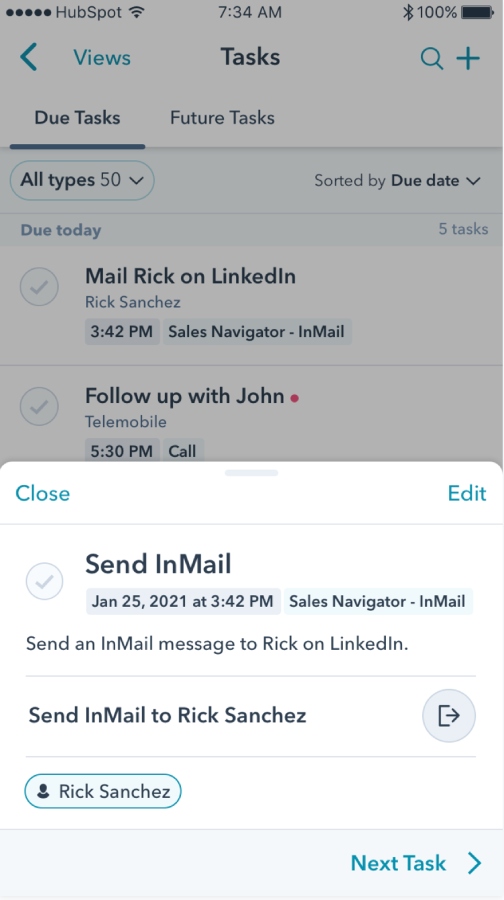
Manage LinkedIn Sales Navigator tasks on HubSpot CRM’s mobile app to promptly respond to leads and monitor sales activities while on the go. (Source: HubSpot)
Our Expert Opinion
HubSpot CRM is our best LinkedIn CRM, renowned for its mobile accessibility when messaging contacts and prospects on this social media platform. With the LinkedIn integration, users can also design ad content, deploy campaigns, and track their performance—all in the CRM interface. Like the CRM, this feature, along with the other LinkedIn functions, is highly intuitive, so any user can quickly pick it up, regardless of prior CRM experience.
Zoho CRM: Best for Broad LinkedIn Functions

Pros
- Free and affordable plans available, starting at $14 per user monthly
- Relatively low-cost integration with LinkedIn Sales Navigator, starting at $23 per user monthly
- Broad LinkedIn functions like ads tracking, lead generation, and data enrichment through LinkedIn profiles
Cons
- Poor product usability ratings because of extensive customization options
- Data enrichment through LinkedIn not available until the Enterprise plan at $40 per user
- Only monitoring LinkedIn ads performance allowed in the CRM; no option to create and deploy the ads
- You want a broad range of LinkedIn functions: Zoho is a popular product that offers a wide range of LinkedIn capabilities through its CRM integration. Once connected, users can generate CRM leads from LinkedIn forms, track ad performance, and manage a content calendar. They can also create and publish LinkedIn posts and autoenrich lead and contact records using LinkedIn profiles.
- You need an affordable Sales Navigator connection: The Zoho LinkedIn Sales Navigator integration is relatively affordable compared with other CRM systems, with paid plans starting at just $23 per user monthly. You get LinkedIn prospect recommendations and receive updates on career and company changes. InMail messages can also be viewed in the Zoho SalesInbox module through the Sales Navigator plugin.
- You need a simpler CRM with LinkedIn integration: Usability is a problem with Zoho due to its advanced capabilities and many modules, which make the product difficult to navigate and operate. Hence, integrating this CRM with LinkedIn can be complicated.
- Alternatives: monday CRM and HubSpot CRM are both great simple CRM options that integrate with LinkedIn.
- You want to manage ads in the CRM: While users can connect to LinkedIn ads from Zoho CRM and track ad performance and engagement, no tools are available to create the ad from the CRM.
- Alternative: We recommend HubSpot for the best CRM LinkedIn integration for ads management. Its connection with LinkedIn ads lets you design, schedule, and manage ad campaigns.
Zoho CRM Pricing Plans*
*Pricing is based on annual billing on a per-month breakdown of the plans for individuals and small teams. Monthly billing is available for a higher cost. While we update pricing information regularly, we encourage our readers to check current pricing.
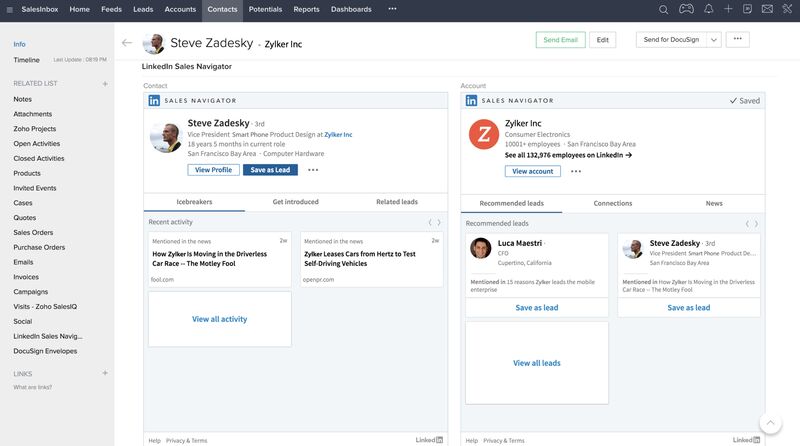
The Zoho CRM and LinkedIn Sales Navigator integration lets sales teams access lead profiles quickly. (Source: Zoho)
Our Expert Opinion
Zoho CRM LinkedIn integration has, by far, the broadest range of capabilities for sales teams to prospect, enrich their lead data, and engage contacts directly using LinkedIn. This CRM is the best solution if you are a hardcore LinkedIn user with plenty of experience operating a CRM system. Marketing teams can also benefit from integrating ad-tracking capabilities and social tools to publish LinkedIn content.
monday CRM: Best LinkedIn CRM Integration for Automated Content Publishing

Pros
- Robust tools for LinkedIn content management
- Familiar spreadsheet format for data management and intuitive automation tools to create LinkedIn posts
- Direct LinkedIn integration in the Standard plan at $17 per user for a minimum of three users
Cons
- No free plan; paid plans require a minimum of three users
- No integration with LinkedIn Sales Navigator
- Unable to use the integration to manage ad campaigns from the CRM
- You want to manage LinkedIn content posts: The monday CRM and LinkedIn integration primarily focus on publishing content through automation, wherein users directly integrate or connect the apps through tools like Zapier. Regardless, you can set workflows where if a certain date arrives, time has passed, or the status of a record changes in the CRM, Zapier will trigger LinkedIn to post and share social content.
- You prioritize usability for your CRM: monday CRM prides itself on product usability. It uses a spreadsheet-style format, which most users are familiar with, for CRM customization and data management. The interface allows easy access to sales data. Finally, the automation design features offer premade trigger and action recommendations, allowing workflows between CRM and LinkedIn to be easily created.
- You need a Sales Navigator integration: Unfortunately, monday CRM does not allow you to connect to the LinkedIn Sales Navigator to access its advanced prospecting tools.
- Alternative: Zoho CRM is our favorite alternative, with low-cost connections to the Sales Navigator starting at just $23 per user per month. With the LinkedIn Sales Navigator extension, you can get prospect recommendations and updates on their career activities.
- You want to manage LinkedIn ads from your CRM: While you can manage LinkedIn content from the CRM, monday CRM does not let you create and track ad campaigns. This can be a downside for small businesses wanting to measure the effectiveness of their advertising efforts on this social media platform.
- Alternative: HubSpot CRM is the best option on this list for LinkedIn ads management. This feature is available on the Starter plan at $15 per user and enables you to create, launch, and track LinkedIn ads from the CRM system.
monday CRM Pricing Plans*
*Pricing is based on annual billing on a monthly breakdown. Monthly billing is available for a higher cost. While we update pricing information regularly, we encourage our readers to check current pricing.
Our Expert Opinion
monday CRM is a great option for first-time CRM system users. It offers a highly intuitive navigation system, and it’s easy to customize modules and manage data records. For LinkedIn capabilities, users can access the integration directly by incorporating LinkedIn in the CRM’s workflow automation design. From there, you can schedule content posts using simple workflow design tools.
Pipedrive: Best for Importing Unlimited LinkedIn Contacts

Pros
- Free and unlimited LinkedIn contacts import via LinkPort Chrome extension
- Ability to automatically create a deal with each form submitted via mobile-optimized LinkedIn Lead Gen Forms
- Ability to detect duplicate data and access the Pipedrive marketplace across all plans
Cons
- No free plan; only a 14-day free trial
- Third-party apps like LinkPort and LinkedIn Lead Gen Forms required to get LinkedIn CRM integration
- Auto profile enrichment not available until the Advanced plan at $34 per user monthly
- You want to bulk import LinkedIn contacts into your CRM: All Pipedrive users can integrate the CRM with LinkPort. This free Chrome extension in the Pipedrive Marketplace lets you import unlimited LinkedIn contacts with a single click. You can also map out and customize contact fields before directly importing them.
- You’re targeting mobile audiences with your LinkedIn campaigns: When you integrate Pipedrive with LinkedIn Lead Gen Forms via Make.com, you can enhance your LinkedIn-sponsored content campaigns by using mobile-friendly forms to collect data. Doing this also lets you streamline your sales workflow by automating deal creation in your CRM each time a form is submitted.
- You’re a startup seeking a free LinkedIn CRM tool: While you can integrate Pipedrive with LinkedIn for free, the platform itself does not offer a free plan.
- Alternative: We recommend EngageBay if you’re looking for a free or more scalable LinkedIn CRM. This provider has a free plan that allows you to connect with LinkedIn to create automations for content posts.
- You prefer a CRM that directly integrates with LinkedIn: If you want to connect Pipedrive with LinkedIn, you must use third-party extensions or automation apps. These include the LinkPort Chrome extension and LinkedIn Lead Gen Forms powered by Make.com.
- Alternative: Subscribe to Zoho CRM’s Professional plan ($23 per user monthly) to access integration with LinkedIn Sales Navigator. You can leverage this connection for content publishing, lead generation, ads tracking, and LinkedIn profile enrichment.
Pipedrive Pricing Plans*
Pipedrive Add-ons:
- Projects Project management tools, free with Power and Enterprise plans : Starts at $6.70 per user monthly
- Campaigns Customizable email campaigns : Starts at $13.33 per company monthly
- LeadBooster Lead generation tool set (chatbot, live chat, prospector, web forms, and appointment scheduler) : Starts at $32.50 per company monthly
- Smart Docs Trackable quotes, proposals, and contracts; free with Professional, Power, and Enterprise plans : Starts at $32.50 per company monthly
- Web Visitors Web tracking and lead ranking : Starts at $41 per company monthly
*Pricing is based on annual billing on a per-month breakdown of the plans, though monthly billing is available for a higher cost. While we update pricing information regularly, we encourage our readers to check current pricing.
Our Expert Opinion
Pipedrive makes it very easy for users to import all their LinkedIn contacts, including their names, organizations, countries, and LinkedIn URLs. Plus, this free Chrome extension works on the LinkedIn Sales Navigator for sales lead activity tracking. We like how this integration improves sales workflows, automates data collection, leverages mobile-optimized lead generation forms, and launches targeted LinkedIn ads.
EngageBay: Best Cost-effective LinkedIn CRM

Pros
- Free plan for 15 users and affordable, scalable paid plans starting at $13.79 per user per month
- Automated content publishing enabled by LinkedIn CRM integration
- Ability to automate lead nurturing and follow-ups by accessing LinkedIn interactions on the CRM
Cons
- No LinkedIn Sales Navigator CRM sync
- Third-party tools such as Zapier required to get LinkedIn integration
- Limited LinkedIn capabilities; only allows you to create and share company status updates and post content through Zapier flows
- You need a low-cost LinkedIn CRM: EngageBay is an all-around affordable CRM with a free plan and paid plans starting at just $13.79 per user monthly. Additionally, the integration with Zapier, which offers LinkedIn connections, is available on the free-forever plan for users to publish content using automations.
- You want to automate content posts on LinkedIn: EngageBay and its integration with LinkedIn allow users to create and publish content automatically on the social site. Through Zapier, you can create data flows between the two apps where, if a certain amount of time has passed, a new event is added to the CRM. Or if there’s a status update for a deal or contact, then the system triggers a post on LinkedIn.
- You need a LinkedIn Navigator connection: EngageBay’s LinkedIn capabilities are relatively limited to content publishing through Zapier data flows. Users cannot, for example, access LinkedIn Sales Navigator tools from the CRM.
- Alternative: We recommend Zoho CRM for its cost-friendly Sales Navigator integrations, starting at $23 per user monthly.
- You want direct integration with LinkedIn: One key issue with EngageBay is the Zapier requirements. Some users may not like the idea of using Zapier for the LinkedIn CRM integration, as it adds a new tool to the technology stack and could require an additional subscription cost if you need a lot of data flows.
- Alternatives: HubSpot CRM, Zoho CRM, and monday CRM all have direct integration options with LinkedIn and connect through Zapier.
EngageBay Pricing Plans*
*Pricing is based on annual billing on a per-month breakdown of the EngageBay All-in-One plans. Monthly billing is available for a higher cost, and two-year contract for a lower cost. While we update pricing information regularly, we encourage our readers to check current pricing.
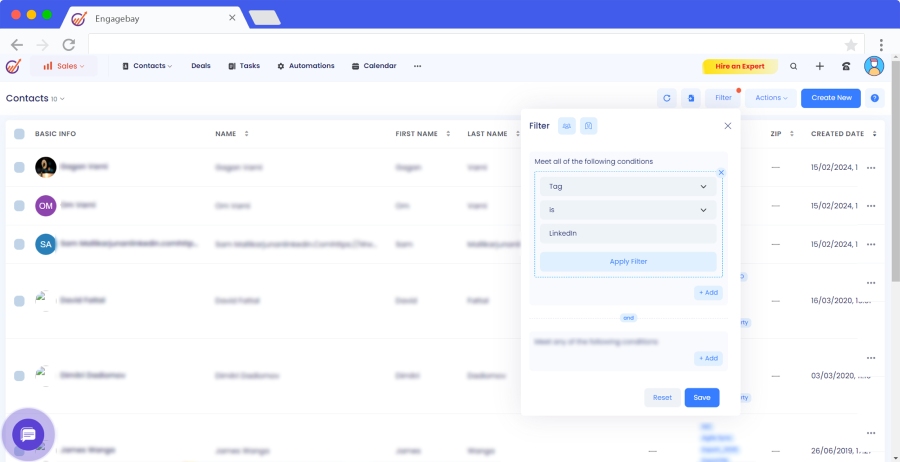
EngageBay LinkedIn integrations help sales teams capture and manage leads via tags and filters to streamline prospecting. (Source: EngageBay)
Our Expert Opinion
We like the value offered by EngageBay, which comes with all-in-one tools for sales, marketing, and service functions. Its free plan offers tools for up to 15 users and has scalable paid options. Users can customize automations to schedule and trigger LinkedIn content posts—a notable feature that’s available for free using Zapier. You can also automate lead nurturing and leverage insights to inform your strategies.
Breakcold: Best for Tracking Prospect Posts on LinkedIn
Pros
- Ability to aggregate all posts in a centralized place for prospecting and engagement purposes
- Ability to quickly view likes and comments on prospect posts
- Ability to create a list of prospects and existing customers and interact with their LinkedIn
Cons
- A bit pricier than other CRMs, starting at $20.30 per user per month
- Limited native integrations
- No multichannel cadence automation for automatically executing calls, emails, and text messages after a trigger event
- You need a LinkedIn prospecting tool: Breakcold can be used as a LinkedIn prospecting tool to generate more sales leads. Sales reps can track prospects’ posts to determine their interests and activities. You can also autosync social interactions or quickly view the users who commented or liked a lead’s posts in the CRM.
- You need a CRM suitable for LinkedIn engagement: Sales teams can create curated lists of leads and existing customers (engagement feed) and then interact through their LinkedIn accounts. This capability improves sales lead generation and engagement across multiple touchpoints, especially B2B leads on LinkedIn.
- You need a robust CRM with LinkedIn integration at a more affordable price: Breakcold has robust LinkedIn capabilities, such as creating a prospecting feed to build B2B relationships faster. However, this social CRM is pricier than other CRM systems, considering its limited sophisticated features like multichannel cadence automation.
- Alternative: If you’re looking for a cheaper CRM that you can integrate into LinkedIn with more robust sales management features, Zoho CRM is your best choice. Zoho CRM’s Standard plan only costs $14 per user monthly, which already includes sales force automation tools like lead scoring, mass email, and custom dashboards.
- You need a LinkedIn CRM system with plenty of native integrations: Breakcold requires another third-party app like Zapier to acquire more advanced functionalities, like workflow automation, which means an extra cost.
- Alternatives: HubSpot CRM and Zoho CRM have an abundant network of native integrations. These CRM platforms are also cheaper than Breakcold, with HubSpot at $15 and Zoho CRM at $14 per user per month.
Breakcold Pricing Plans*
*Pricing is based on annual billing on a per-month breakdown of the Breakcold plans. Monthly billing is available for a higher cost. While we update pricing information regularly, we encourage our readers to check current pricing.
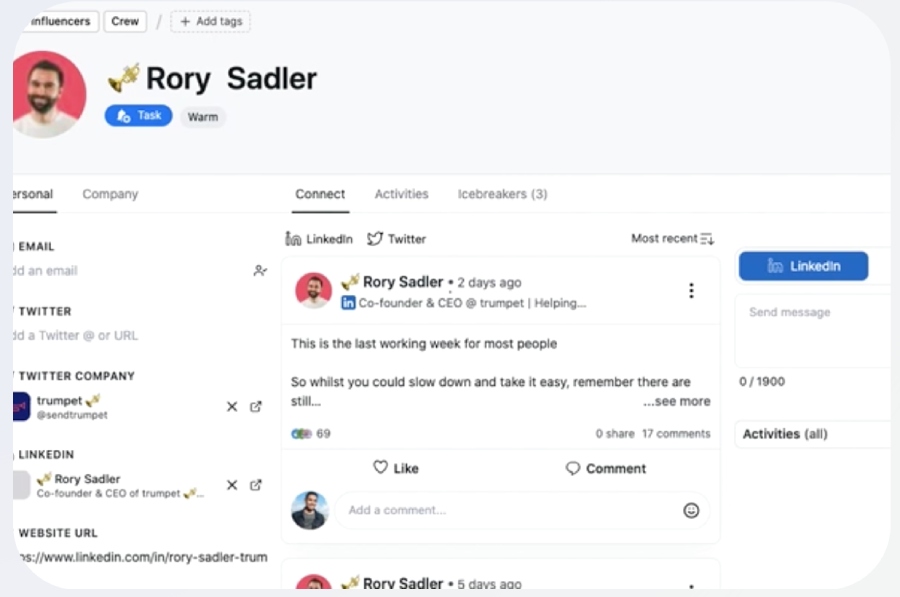
Breakcold lets you track your prospects’ LinkedIn posts and other activities to streamline lead generation. (Source: Breakcold)
Our Expert Opinion
Breakcold is the best LinkedIn prospecting CRM. Users can quickly view and track posts, comments, and likes to generate and engage leads. Start a conversation and engage with potential leads through DMs or post replies on LinkedIn without leaving the CRM platform. Plus, streamline your lead management by aggregating social media activities and other prospect data in one place with Breakcold.
Insightly CRM: Best for LinkedIn Project Management

Pros
- Built-in project management tools that can be used for LinkedIn-related projects
- Robust contact management tools with relationship linking, data storage, and activity tracking
- Ability to display icons that open LinkedIn and other social media pages from your Insightly CRM contacts
Cons
- Separate product (at an added cost starting at $29 per agent monthly) required to get customer service and marketing modules
- No social profile enrichment and social media management capabilities
- Lead assignment and routing not available in the basic plan; starts in the Professional plan at $49 per user
- You manage a startup or project-based business: Insightly CRM offers robust project management features. This CRM enables sales teams to categorize LinkedIn contacts or prospects on the database. Users can collaborate on different project tasks, build automated workflows, and track project milestones.
- You need record-linking capabilities for LinkedIn referral marketing: Insightly CRM lets you link contact records to indicate B2B relationships, starting with its Plus plan at $29 per user monthly. This way, you can track which of your LinkedIn leads and customers know each other or are connected to certain companies in your records.
- You need a CRM that integrates with LinkedIn and has tools for revenue operations: Insightly CRM does not have built-in customer service features and advanced marketing tools needed for a revenue operations team. This can be a downside if you want to use customer service tools to engage with LinkedIn prospects.
- Alternatives: HubSpot CRM and Zoho CRM are two of the best customer relationship management software offering comprehensive features for service and marketing automation in a single platform.
- You’re looking for a CRM with solid social media capabilities: Unfortunately, Insightly CRM does not have social profile enrichment and engagement tools.
- Alternatives: Based on our review of the best social CRM systems, Pipedrive is notable for social media lead management. It allows you to autocreate leads, activities, field updates, and notes from ad submissions on social media. On the other hand, EngageBay has excellent free omnichannel social CRM, with robust lead capture and social media listening capabilities.
Insightly CRM Pricing Plans*
Insightly CRM Add-ons:
*Pricing is based on annual billing. Monthly billing is available for a higher cost. While we update pricing information regularly, we encourage our readers to check current pricing.
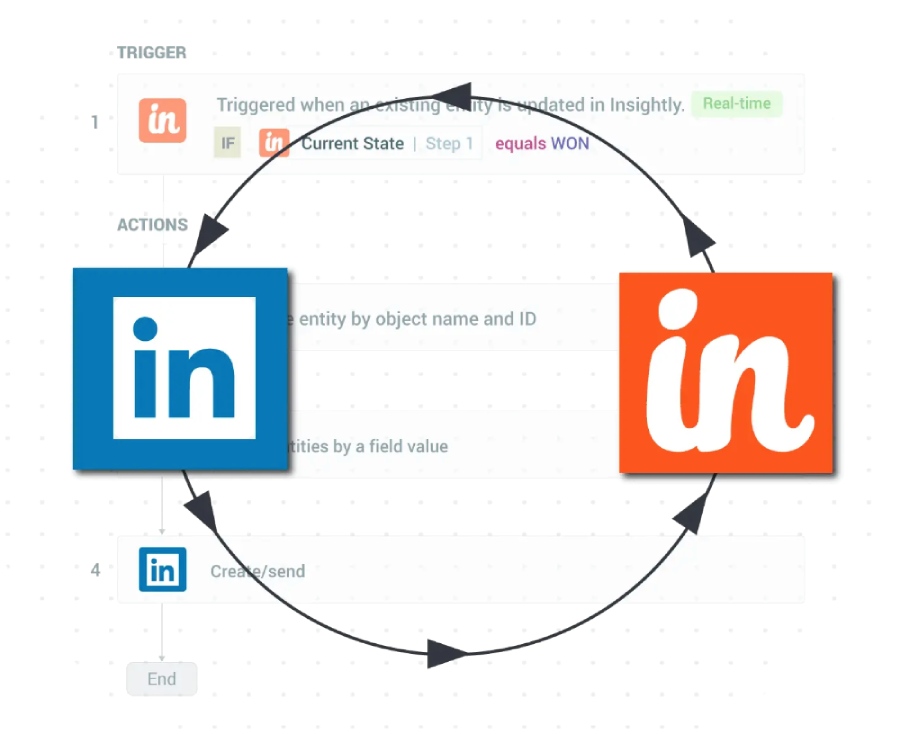
Insightly CRM and LinkedIn integration can help sales teams work on projects and tasks efficiently and effectively. (Source: Insightly CRM)
Our Expert Opinion
Insightly CRM has helpful task and project management tools across all paid plans. Sales teams can use these capabilities to convert LinkedIn opportunities to projects after closing deals automatically. Users can copy relevant contact details, tasks, and records from the opportunity directly into the new post-sale project for complete visibility into the customer relationship.
Salesforce Small Business: Best LinkedIn CRM Integration for Managing Leads

Pros
- Ability to generate CRM leads and autoroute them to users for form submissions
- Robust case management features with knowledge base resources to help agents provide excellent service
- LinkedIn content publishing and sharing using Zapier automation
Cons
- No free plan; only has a 30-day free trial
- Zapier required; direct LinkedIn integrations require higher-level Sales Cloud plans (starting at $80 per user monthly)
- Unable to connect to Sales Navigator without upgrading to the Salesforce Small Business Pro Suite plan at $100 per user monthly
- You want to efficiently generate and manage LinkedIn leads: One of the notable features for Salesforce Small Business is the web-to-lead capture tools with automated routing. Teams can use this to autogenerate CRM leads or contacts based on LinkedIn form submissions. From there, they can quickly route any new lead to a sales rep to connect.
- You need content publishing tools from your CRM: Some of the LinkedIn and Salesforce Starter features are powered by Zapier flows. One key feature is creating and sharing company posts based on CRM triggers. Users can plan and publish LinkedIn content based on record updates, time passed, new leads, and whenever an inbound message is received in Salesforce.
- You want broader LinkedIn capabilities: Salesforce Small Business’ Sales Navigator Salesforce integration, InMail logging, and advanced prospect and account insights from LinkedIn profiles require higher-priced sales cloud products.
- Alternatives: Zoho CRM and HubSpot CRM are the best alternatives with broad LinkedIn functionality, including their primary CRM plans. Zoho CRM starts at $14 per user, whereas HubSpot CRM’s basic plan costs $15 per user monthly.
- You need a free LinkedIn CRM: Because Salesforce Small Business is its own paid subscription option, there’s no freemium plan.
- Alternative: EngageBay is our top pick for a CRM that offers free LinkedIn integration options.
Salesforce Small Business Pricing Plans*
*Pricing is based on annual billing on a per-month breakdown of the plans. Monthly billing and enterprise-level options are available for a higher cost. While we update pricing information regularly, we encourage our readers to check current pricing.
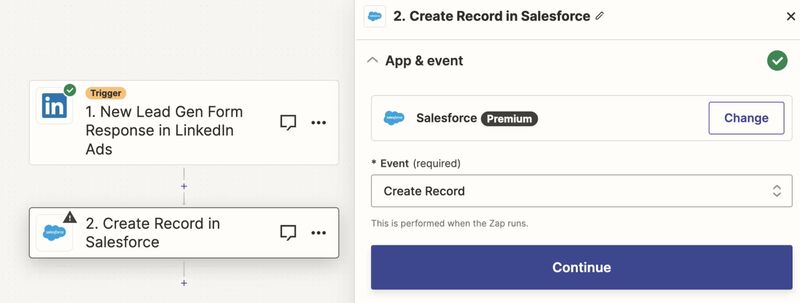
A new Salesforce lead record is created via lead gen form response in LinkedIn ads using Zapier for seamless lead management. (Source: Zapier)
Our Expert Opinion
Salesforce Small Business empowers teams to automate early-stage lead generation through LinkedIn. In addition to designing Zapier automations that create new lead records based on LinkedIn form submissions, users can autoroute those leads to the proper users based on geography, potential deal size, industry, and any other data criteria they map out in Salesforce.
Visit Salesforce Small Business
How We Evaluated the Best LinkedIn CRM Integrations
To determine the best CRM that integrates with LinkedIn, we evaluated the capabilities available in the CRM once it’s connected to LinkedIn. For example, access to LinkedIn Sales Navigator gives users advanced prospecting tools and the ability to engage leads through InMail in their CRM.
We also looked at other critical product attributes, including price, ease of use, customer service availability, and whether the integration can be done directly or if it requires Zapier. Review insights into our evaluation process of the best CRM to integrate with LinkedIn.
25% of Overall Score
We looked at mobile capabilities for on-the-go activity, reporting and analytics tools, and the range of third-party integrations outside of LinkedIn. The subcriteria we used included contact and lead management, reporting with dashboards, and customizable pipelines. We also evaluated workflow automation, email management, lead management, integrations, and mobile app features.
20% of Overall Score
We checked if the provider has built-in templates or automations to assess the ease of use. We also searched reputable review sites to gauge general user sentiment regarding its learning curve and ease of setup. In addition, we considered its plan options to see if it is easily scalable.
15% of Overall Score
Pricing considered the overall affordability of each LinkedIn CRM. We looked at free-plan availability, the cost and scalability of the paid plans, and the subscription price specifically for accessing the LinkedIn integration. We also evaluated the best CRM integration with LinkedIn for flexibility and whether the provider offered annual and monthly billing.
15% of Overall Score
In addition to firsthand experience with these LinkedIn CRM tools, we evaluated what actual users say about each product according to reviews from online sites. These criteria consider how customers feel about the LinkedIn CRM features and whether it’s worth the cost. We also wanted to better understand the user experience in terms of product ease of use.
15% of Overall Score
Extensive support and service help prevent poor user experiences that users may encounter while integrating with LinkedIn or using its features. We evaluated this in terms of hours of support availability and whether subscribers had 24/7 access. When we evaluated the best CRM integration with LinkedIn, we also looked at channel availability via phone, email, live chat, and self-service resources like a knowledge base or community forum.
10% of Overall Score
We evaluated niche features specifically for the LinkedIn integration. The accessibility of LinkedIn Sales Navigator, for example, is an advanced capability for users to prospect from their CRM. We also looked at whether the product can connect to LinkedIn ads to manage campaigns from the CRM, publish content, and maintain autoenriched CRM records using LinkedIn profile data.
Frequently Asked Questions (FAQs)
No, LinkedIn does not have its own CRM system. It lets you publish content, deploy ad campaigns, and generate leads through web form submissions. Users can access a CRM integration with LinkedIn to manage functions from a CRM interface and synchronize lead data. Its LinkedIn Sales Navigator tool lets you handle CRM functions like prospecting, lead storage, and engagement via InMail.
There are several reasons why you should integrate your CRM with LinkedIn. It optimizes your sales funnel so that you can use a single platform to track and generate leads. It enriches your CRM data using the latest information from LinkedIn so that you can launch more targeted communications to leads. You can save time by automating bulk connection requests and follow-up messages.
Bottom Line
The best LinkedIn integration lets you seamlessly manage ads, generate leads, and initiate sales activities from the CRM. While HubSpot CRM is our top pick for its LinkedIn management capabilities on mobile, the best CRM for LinkedIn integration depends on your budget, feature needs, and preference for a native integration or direct connection.