Businesses can leverage Facebook to connect with a target audience via advertising, content posts, and direct messaging. Integrating a Facebook (Meta) account with customer relationship management (CRM) software allows teams to synchronize lead data from their social campaigns, as well as manage content and customer engagement from one system. Based on cost, features, and product usability, we’ve identified the best Facebook CRM integrations:
- HubSpot CRM: Best for free direct Facebook integration
- Bitrix24: Best for social selling
- Freshsales: Best for automating account creation
- Pipedrive: Best for managing Facebook leads
- Insightly CRM: Best for optimizing Facebook ads campaigns
- Copper CRM: Best for Facebook Conversions integration
- Zoho CRM: Best for brand engagement monitoring
- Mailchimp: Best for managing Facebook Pages
Personalize engagement, shorten your sales cycle, and grow your business with Freshsales |
|
Best Facebook CRM Integration Options Compared
Provider | Free Plan? | Our CRM Rating out of 5 | |
|---|---|---|---|
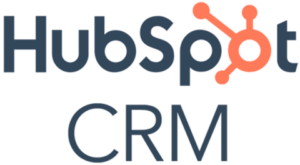 | $15 per user | ✓ Five users | 4.48 |
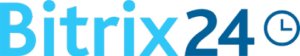 | $49 for five users | ✓ Unlimited users | 4.42 |
 | $9 per user | ✓ Three users | 4.41 |
 | $14 per user | ✕ | 4.37 |
$29 per user | ✓ Two users | 4.25 | |
 | $9 per user | X | 4.19 |
 | $14 per user | ✓ Three users | 4.17 |
 | $6.50 for three users | ✓ One user | 4.16 |
HubSpot CRM: Best for Free Direct Facebook CRM Integration
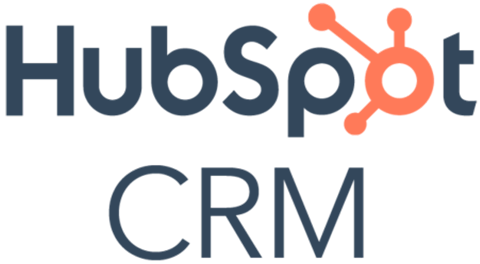
Pros
- It offers a free and direct Facebook CRM integration.
- Teams can connect with Facebook Messenger to manage conversations and book meetings, all for free.
- It offers an easy-to-use, all-around CRM with an intuitive integration process with Facebook.
Cons
- There is a huge price jump from Starter ($15 per user, monthly) to Professional ($90 per user, monthly) tier.
- Content publishing on Facebook requires HubSpot Marketing Hub Professional plan (starting at $800 per month for three users).
- Tools like Messenger artificial intelligence (AI) conversations and contact activity tracking on Facebook require paid plans (starting at $15 per user, monthly).
- You need a free Facebook CRM: HubSpot CRM is a top small business CRM that offers a robust Free plan that includes third-party CRM integrations with Zapier and Facebook. Its direct connectivity to Messenger lets you handle conversations from the CRM. You can also synchronize lead data from ad submissions and design Zapier flows to auto-send emails, create lists, and get activity updates based on Facebook events.
- You want to engage leads via Facebook Messenger: HubSpot CRM’s Free plan allows users to handle basic conversations with contacts and book meetings from Messenger. HubSpot CRM’s branding is removed once upgraded to a paid plan (starting at $15 per user, monthly), while Professional users ($90 per user, monthly) can access AI bots in Messenger to have fully automated conversations.
- You want to manage content from your CRM: While HubSpot CRM allows you to manage Facebook content from its platform, that feature is unavailable on the Sales Hub. Users must subscribe to the Marketing Hub Professional plan ($800 per month for three users) or the bundled Professional Customer Platform ($1,080 per month for five users).
- Alternatives: Mailchimp’s free plan includes Facebook Pages integration via Zapier, allowing you to automate content publishing on Facebook. Zoho CRM also offers Facebook posting capabilities with its Standard plan ($14 per user, monthly).
- You need more affordable Messenger AI tools: The AI features built into Facebook Messenger are super convenient for holding and automating lead conversations. Users, however, may not be thrilled with the cost of that feature. Premade conversation branches require the Professional tier ($90 per user, monthly), while a fully programmed AI bot costs $150 per user, monthly with the Enterprise tier.
- Alternatives: Freshsales (Growth plan at $9 per user, monthly) and Zoho CRM (Standard plan at $14 per user, monthly) both allow you to engage customers on Facebook Messenger.
HubSpot CRM Pricing Plan & Overview*
*Pricing is based on annual billing on a per-month breakdown of the HubSpot Sales Hub plans, though monthly billing is available for a higher cost. The provider also offers Customer Platform plans with bundled tools for sales, marketing, service, content, operations, and ecommerce. While we update pricing information regularly, we encourage our readers to check current pricing here.
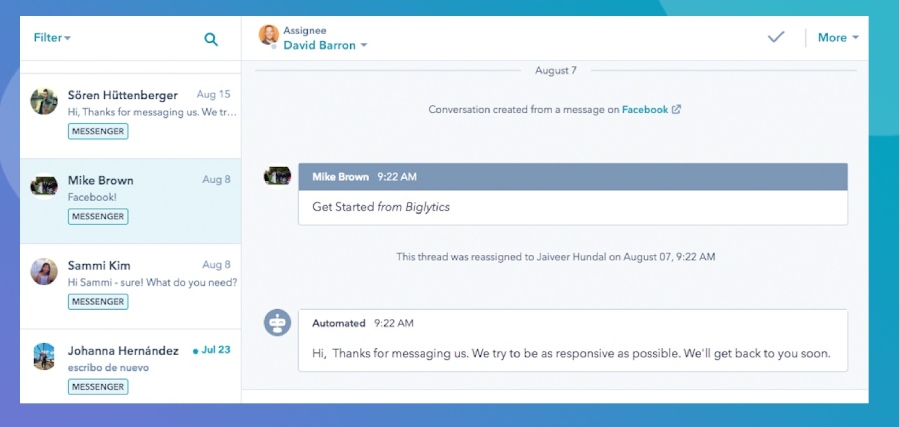
HubSpot CRM conversation created from a Facebook message (Source: HubSpot)
Our Expert Opinion
Those seeking a cost-free option to synchronize Facebook lead data and manage Messenger conversations can look no further than HubSpot CRM. This platform is well-known as a top free CRM with social media integration. We like that freemium users can choose between direct access or a broker connection through Zapier and get plenty of use cases, like lead generation, qualification, nurturing, and prospect support.
Bitrix24: Best Facebook CRM for Social Selling

Pros
- Free plan supports Facebook Messenger integration to facilitate automatic chat-to-deal conversion and tracking of contact details and interaction history.
- It offers the ability to receive and reply to Facebook comments from an omnichannel contact center.
- Its Standard plan ($99 per month for 50 users) supports Facebook ads and segment-based marketing.
Cons
- Its complex navigation and interface are not suited for first-time users.
- It can be expensive to scale up from free to paid plan (starting at $49 per month).
- Facebook marketing tools are relatively expensive (Standard plan at $99 per user, monthly for 50 users).
- You need an ecommerce CRM that integrates with Facebook Messenger: Bitrix24 offers ecommerce tools, such as order processing and inventory management, across all plans. You can also integrate it with Facebook Messenger to receive incoming chats from your CRM. It automatically saves contact details and interaction history and converts any chat into a deal.
- You want to reply to Facebook comments from your social CRM: When you connect Facebook to Bitrix24, you can monitor and reply to Facebook comments directly from its omnichannel contact center.
- You’re looking for a simple CRM that integrates with Facebook: Bitrix24 is equipped with a robust and advanced set of features for client management, collaboration, productivity, project management, building websites, marketing, and ecommerce. That said, its interface comes with a lot of tabs and buttons, creating a sharp learning curve and complex navigation for first-time users.
- Alternative: Freshsales and Pipedrive are among our top simple CRM systems. They both offer a simple interface and no-code sales automations, making them easy to navigate and use regardless of technical expertise.
- You want access to more affordable Facebook marketing features: Bitrix24’s Facebook marketing features are locked in with the Standard plan ($99 per month for 50 users). While this equates to a very low cost on a per-user basis ($1.98 per user, monthly), it could still be pricey for small teams and businesses with limited members and resources.
- Alternative: Mailchimp offers a free plan with Facebook posting capability. Its Standard plan ($10 per month for five users) has social posting and campaign management features.
Bitrix24 Pricing Plan & Overview*
*Pricing is based on annual billing on a per-month breakdown of the plans, though monthly billing is available for a higher cost. While we update pricing information regularly, we encourage our readers to check current pricing here.
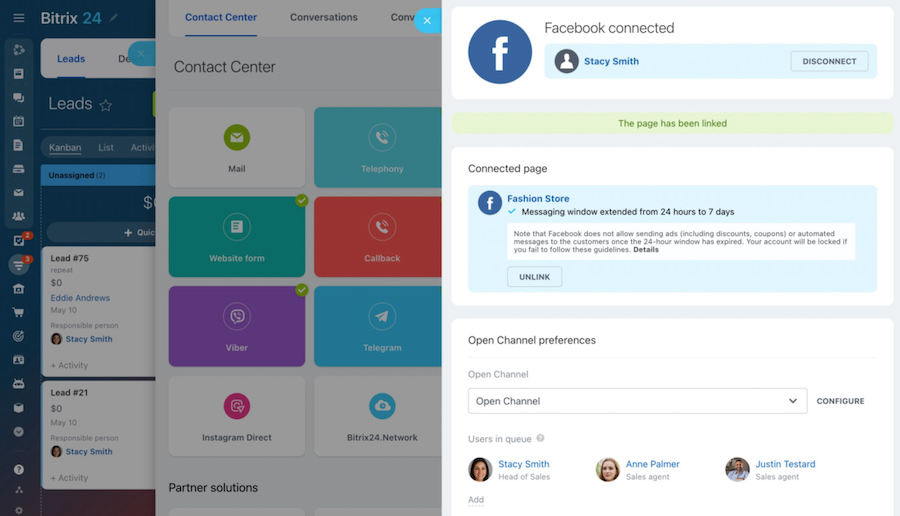
Facebook online store account connected to Bitrix24 Contact Center (Source: Bitrix24)
Our Expert Opinion
Bitrix24 is an excellent CRM for social selling because of the combination of its robust Facebook CRM integration and advanced ecommerce tools. These tools include order processing and inventory management. Even with the free plan, you can integrate this CRM with Facebook Messenger and automatically convert incoming chats into deals. The Standard plan ($99 per month for 50 users) gives you access to segment-based marketing for Facebook.
Freshsales: Best for Automating Facebook Lead Ads Account Creation

Pros
- It offers an account management module; account records can be auto-generated from Facebook lead ads submissions.
- It includes direct Facebook Messenger integration in addition to offering live chat, email, text, and telephone communications.
- Zapier flows allow users to update record notes and tasks based on Ad forms submissions.
Cons
- Facebook integration is not included on the Free plan.
- Direct Facebook integration is only available with the Freshmarketer app; Freshsales requires Zapier.
- It is strictly a sales CRM; teams cannot manage Facebook ad campaigns or posts from the app.
- You want to automate Facebook lead ads account creation: Freshsales is one of the few CRMs on this list with a dedicated account management module for subscription-based businesses and those that service a clientele book. It’s also unique in that the Zapier data flows can generate not only contacts and leads from Facebook lead ads submissions, but also account records.
- You need an omnichannel solution: Omnichannel account management and sales outreach let you communicate with contacts on any medium they prefer. Freshsales has a comprehensive range of channels teams can use to engage leads or customers. In addition to direct integration with Facebook Messenger, there’s a built-in phone system, email integrations, live chat, text messaging, and AI chatbots.
- You need Facebook marketing functionality in your CRM: Freshsales, by default, is a sales CRM that prioritizes tools for lead generation, deal tracking, and account management. That said, the Meta CRM integration will not fulfill marketing needs like ads management or content posting from the CRM as those capabilities can be done on the native Freshmarketer app.
- Alternative: Subscribe to Mailchimp’s free plan to access Facebook posting capabilities. Upgrading to its Standard plan ($10 per month for five users) allows you to manage social media posts and campaigns from within the platform.
- You want to connect your CRM to Facebook for free: While Freshsales offers an excellent freemium plan to users, you need to subscribe to a paid plan (starting at $9 per user, monthly) to access third-party integrations like Messenger and Zapier.
- Alternatives: HubSpot CRM and Bitrix24 are the best CRMs for Facebook leads if you prioritize free integration access. Mailchimp is another excellent alternative with free Facebook posting capabilities.
Freshsales Pricing Plan & Overview*
*Pricing is based on annual billing on a per-month breakdown of the plans, though monthly billing is available for a higher cost. It comes with a 21-day free trial for the paid plans. While we update pricing information regularly, we encourage our readers to check current pricing here.
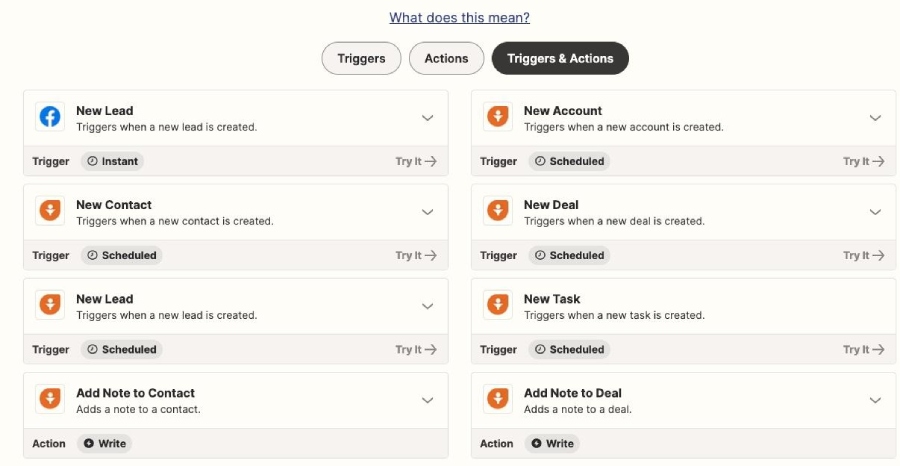
Zapier “Zap” options for Facebook and Freshsales (Source: Zapier)
Our Expert Opinion
Freshsales is one of our top Facebook CRM solutions because of its lead generation and omnichannel capabilities. If you want Facebook leads CRM integration, you can generate account-specific records from campaigns and supplement Messenger outreach with other engagement channels like live chat and email. Regardless of customer preferences, you can connect with customers via phone, email, text, live chat, and chatbot.
Pipedrive: Best for Managing Facebook Leads

Pros
- Its Facebook integration allows users to update Pipedrive lead scores based on social media engagement and activity.
- Both new leads and deals get generated in Pipedrive from Facebook ad submissions.
- Activity tracking for CRM records is synchronized to include events on Facebook.
Cons
- It doesn’t offer a free plan, only a 14-day free trial.
- Facebook functions are limited mostly to lead sync and activity tracking.
- Facebook integration requires Zapier—direct connection is not allowed.
- You want end-to-end tools to manage Facebook leads: The most notable aspect of Pipedrive as a Facebook CRM is how it can be used for lead generation, qualification, and tracking. Through a Zapier connection, Facebook ad lead submissions will auto-sync as new records in the CRM. Furthermore, you can add the Zapier-native Lead Score tool to quantify leads in Pipedrive based on Facebook engagement.
- You need a robust deal and proposal management system: All around, Pipedrive is an excellent CRM for tracking and winning sales opportunities. As a sales-focused software, teams can oversee a pipeline tailored to their business operational needs. It also comes with rotting-deal alerts, built-in document e-signatures, and SmartDocs, which uses stored CRM data to easily auto-generate, send, and track proposals.
- You want broader Facebook capabilities: Using Pipedrive for Facebook CRM and lead generation is fairly limited. Teams can only synchronize lead data from Facebook campaigns and update lead scores and CRM records based on Facebook activity. Content publishing, Messenger integration, and ads management are not included.
- Alternatives: Different CRMs can fill these product gaps. For example, you can reply to Facebook comments, convert chats into deals using Bitrix24, and optimize Facebook ad custom lists with Insightly CRM. Meanwhile, Zoho CRM is great for content management as it lets you post, like, reply, monitor your Facebook presence, and add new leads from Facebook.
- You need a free and direct Facebook integration: Pipedrive, unfortunately, has no free plan, nor can it integrate with Facebook without a Zapier connector.
- Alternatives: HubSpot CRM is the best alternative with free Facebook connectivity. Mailchimp also has a free plan that lets you post, manage, and publish posts on Facebook.
Pipedrive Pricing Plan & Overview*
*Pricing is based on annual billing on a per-month breakdown of the plans, though monthly billing is available for a higher cost. It comes with a 14-day free trial for the paid plans. While we update pricing information regularly, we encourage our readers to check current pricing here.
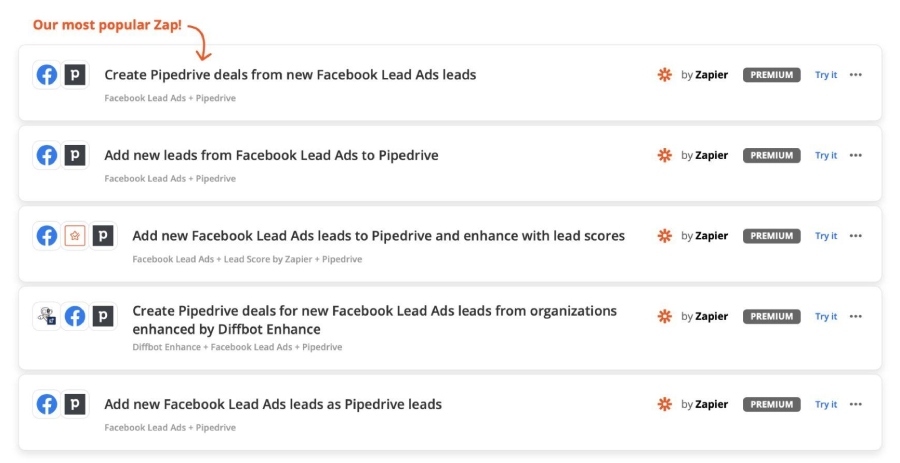
Zapier “Zaps” between Pipedrive and Facebook (Source: Pipedrive)
Our Expert Opinion
Though it can’t offer a direct Facebook connection, using Zapier, Pipedrive is still an excellent lead management system that can help convert social media prospects into customers. Once the Facebook ad campaign generates a new contact, that record is automatically added as a lead or deal record in Pipedrive. From there, you can qualify the opportunity, track its activity, and get that lead through the pipeline.
Insightly CRM: Best for Optimizing Facebook Ads Campaigns

Pros
- It has the ability to sync filtered contacts with Facebook ads custom lists for campaigns.
- Zapier flows include lead funnel automation in Facebook Conversions.
- It integrates with Facebook Pages to automate Facebook posts based on changes in CRM records.
Cons
- Its Free plan does not offer integrations with third-party apps like Facebook; it has relatively expensive paid plans (starting at $29 per user monthly).
- Facebook integrations require third-party app connectors like Zapier and Outfunnel.
- It requires a decent learning curve to operate the features.
- You want to optimize custom lists for Facebook ads campaigns: You can connect Insightly CRM to Facebook ads via third-party app connectors like Zapier or Outfunnel. This integration allows you to sync the filtered contacts in your CRM with Facebook ads custom lists so that you can target your contacts with highly relevant ads.
- You need to automate your lead funnel in Facebook Conversions: When you integrate Insightly CRM with Facebook Conversions, you can generate funnel events when CRM records are created or updated. Lead updates and purchases are automatically published in Conversions as a result of the CRM record updates.
- You want a CRM that directly integrates with Facebook Messenger: You need to use a third-party app connector like Zapier or Outfunnel to integrate Insightly CRM with Facebook apps. Some users may prefer a CRM with built-in Facebook integrations.
- Alternatives: HubSpot CRM offers free and direct integration with Facebook Messenger to manage customer conversations and schedule meetings. Bitrix24, on the other hand, lets you convert Messenger chats into deals and reply to comments on Facebook at no cost.
- You’re looking for a more affordable tool for automating Facebook posts: If you want to manage Facebook posts via Insightly CRM, you’ll have to subscribe to a paid plan, which starts at $29 per user, monthly. This is relatively costly for small teams and businesses with limited resources.
Insightly CRM Pricing Plan & Overview*
*Pricing is based on annual billing on a per-month breakdown of the plans, though monthly billing is available for a higher cost. While we update pricing information regularly, we encourage our readers to check current pricing here.
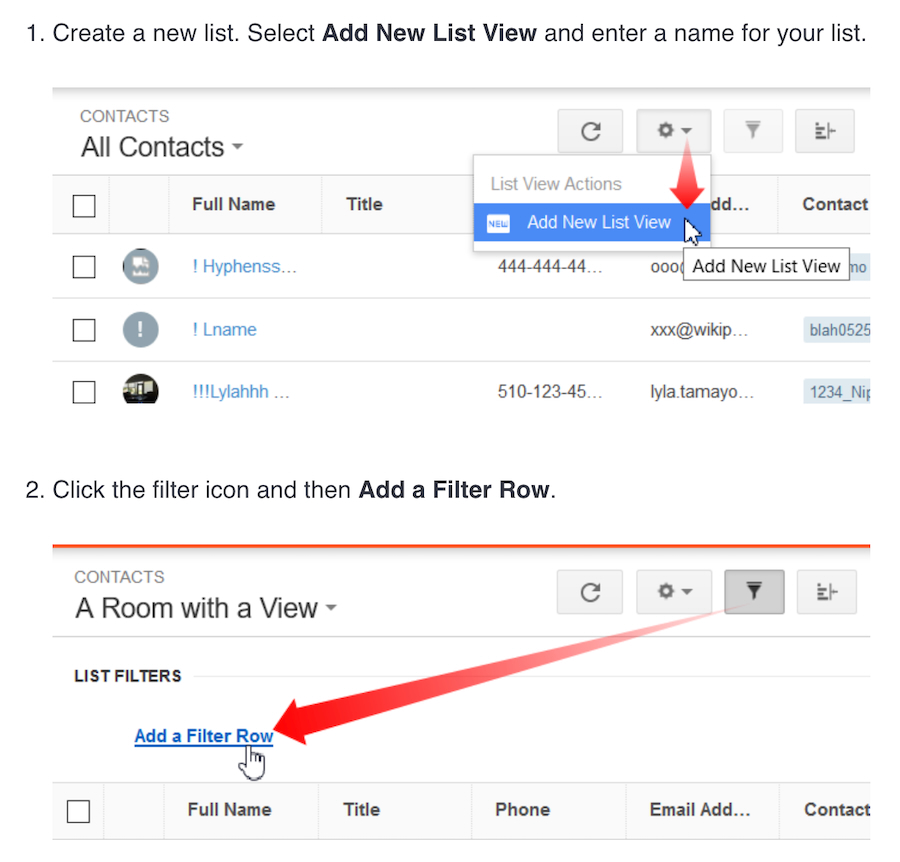
Creating a custom contact list with filters in Insightly CRM (Source: Insightly)
Our Expert Opinion
While Insightly CRM does not offer direct Facebook app integrations, you can access a broad set of social media capabilities using a third-party app connector like Zapier. For instance, you can leverage its contact filters and lists to optimize your Facebook ads campaigns and send relevant content to your target audience. You can also connect it with Facebook Conversions for lead funnel automation and to Facebook Pages for automated social posting.
Copper CRM: Best for Facebook Conversions Workflow Automation

Pros
- Facebook Conversions integration is available across all plans for workflow automation.
- It has a unique Google Chrome extension that lets users view and access CRM data directly in Gmail or Calendar interfaces.
- It connects with Facebook lead ads (with Business plan at $99 per user, monthly) to automatically add new leads to CRM and record engagement.
Cons
- Its Facebook app integrations require a third-party app connector like Zapier or Integrately.
- It has relatively expensive lead scoring and marketing features (available with Business plan at $99 per user, monthly).
- It has no advanced AI tools.
- You want to automate Facebook Conversions workflows: Copper CRM users can integrate it with Facebook Conversions via Zapier regardless of the plan subscription. You can automate workflows such as sending a funnel, lead, or purchase event on Facebook each time a new record is created or updated in the CRM.
- Your team uses Google Workspace for work collaboration: Copper CRM is a top Google CRM because of its highly intuitive Chrome extension tool. It directly integrates with Google apps like Gmail, Contact, Drive, and Sheets for data management. Its Chrome extension allows you to access and modify your CRM data without exiting Gmail and Google Calendar.
- You’re a startup looking for a free or low-cost CRM solution for lead management and marketing automation: Copper CRM’s lead scoring and marketing features are locked in with the Business plan, which costs $99 per user, monthly.
- Alternative: Zoho CRM is one of our top recommended CRMs for startups due to its robust customization options, lead management features, and marketing tools available starting with its free plan. It also offers scalable paid plans starting at $14 per user, monthly.
- You want more affordable mass emailing tools: Copper CRMs mass emailing capabilities require subscribing to the Professional plan ($59 per user, monthly). This could be pricey for small teams and businesses with limited CRM budgets.
- Alternatives: HubSpot CRM’s free-forever plan includes mass email tools with engagement tracking and templates. Mailchimp is another excellent alternative that offers free mass emailing and campaign performance tracking tools.
Copper CRM Pricing Plan & Overview*
*Pricing is based on annual billing on a per-month breakdown of the plans, though monthly billing is available for a higher cost. Copper CRM comes with a 14-day free trial. While we update pricing information regularly, we encourage our readers to check current pricing here.
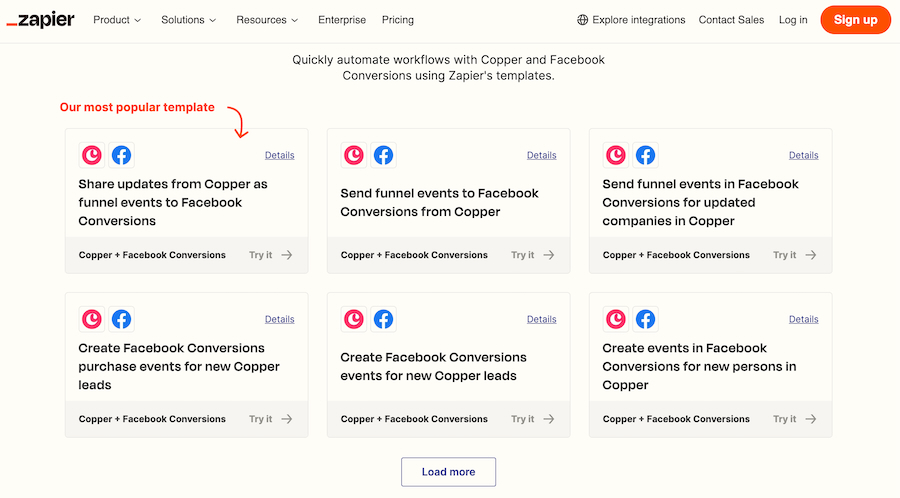
Zapier’s workflow automation templates for Copper CRM and Facebook Conversions (Source: Zapier)
Our Expert Opinion
Copper CRM allows you to integrate it with Facebook Conversions via Zapier across all plans. This connection allows you to automatically publish funnel, lead, and purchase events on Facebook Conversions each time you create or update a CRM record, project, or activity. The Business plan ($99 per user, monthly) lets you integrate your CRM with Facebook lead ads to automate lead generation.
Zoho CRM: Best for Brand Engagement Monitoring

Pros
- It offers direct integration with a wide range of Facebook capabilities like brand engagement monitoring, ads tracking, and content publishing.
- All Facebook integration functions are available on Zoho Social, which is included in the Standard CRM plan ($14 per user, monthly).
- Users can engage customers on Facebook Messenger from the CRM.
Cons
- It has poor product usability ratings because of its robust features and customization options.
- Its Free plan does not include third-party integrations.
- Email and phone capabilities require paid plan subscription (starting at $14 per user, monthly).
- You need to track Facebook brand engagement and Ad campaigns: As part of the Zoho Social module in the CRM, teams can monitor what Facebook users are saying about their brand from a social tab. You can even comment on posts from the CRM. Additionally, users can track Facebook ad campaigns to evaluate reach, spending, and ad-to-lead conversions.
- You want to generate leads through Facebook content: Zoho CRM has a broad range of Facebook functions available. Once upgraded to the Standard plan ($14 per user, monthly), users get access to Zoho Social and all its marketing features for Facebook and Instagram. One of these tools is content management, where you can draft, schedule, publish, and track Facebook posts from the CRM.
- You need a simpler Facebook CRM: Zoho CRM has a lot of modules and buttons within the interface. It also supplies teams with an advanced set of features—both of which make the platform hard to navigate and operate for new users.
- Alternatives: Freshsales and Pipedrive both provide the most intuitive CRM systems that can integrate with Facebook. Copper CRM is another very intuitive Facebook CRM that is built specifically for Google users.
- You want free Facebook tools: While Zoho CRM offers a free-forever plan for three users, it does not include access to the app marketplace for third-party CRM integrations like Facebook.
- Alternatives: HubSpot CRM and Bitrix24 both offer direct Facebook integrations with their freemium options. Mailchimp is another alternative that offers a free plan with tools for scheduling Facebook posts.
Zoho CRM Pricing Plan & Overview*
*Pricing is based on annual billing on a per-month breakdown of the plans, though monthly billing is available for a higher cost. It comes with a 15-day free trial for the paid plans. While we update pricing information regularly, we encourage our readers to check current pricing here.
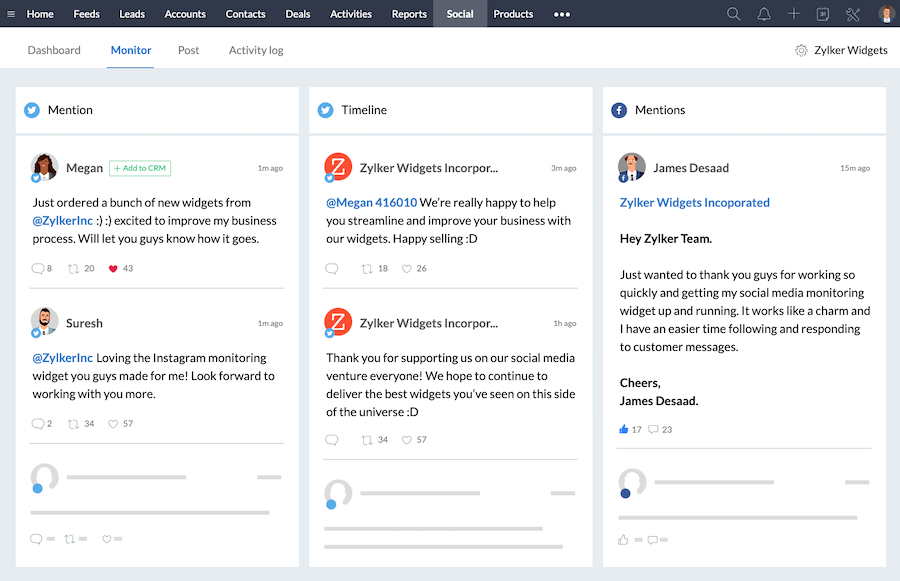
Zoho CRM brand monitoring via its Social Tab (Source: Zoho CRM)
Our Expert Opinion
Zoho CRM is a top CRM for Facebook because it offers the broadest set of social media functionality through its integration. Among the most notable is the social listening feature, which lets users monitor brand engagement on Facebook from a Social Tab. This platform is also equipped with content management tools powered by the native Zoho Social app. These tools include contact storage, lead and deal management, campaign tracking, and Facebook posting.
Mailchimp: Best for Managing Facebook Pages

Pros
- It offers free integration with Facebook Pages via Zapier for automated social posting.
- It has built-in creative assistant, behavioral targeting, and campaign insights tools for optimizing email content and delivery.
- It offers a free plan and cost-friendly paid options starting at $6.50 per user, monthly.
Cons
- Its Free plan is limited to one user and 500 contacts.
- It lacks traditional CRM features like deal tracking, account management, and pipeline reporting.
- It can be expensive to scale as costs quickly add up based on the number of contacts.
- You’re looking for free Facebook Pages integration: Mailchimp’s free integration with Facebook Pages via Zapier helps you easily manage your business pages. Using this connection, you can automatically post your marketing campaigns and turn Facebook Pages recommendations into images for your email communications.
- You need an all-in-one marketing automation platform: Mailchimp is primarily a marketing CRM with audience segmentation, behavioral targeting, and email marketing features. It offers content development tools like web landing pages, web forms, social media posts, and digital ads. All of these features are available with its forever-free plan.
- You want to use a traditional CRM system: Mailchimp is primarily a marketing platform with basic CRM features. As such, it lacks more advanced sales CRM features like lead and account management, deal tracking, pipeline reporting, and document storage.
- Alternatives: Zoho CRM is an excellent traditional CRM that offers Facebook integrations starting at $14 per user, monthly. Freshsales is another great alternative with Messenger integration starting at $15 per user, monthly.
- You need a more affordable Facebook CRM with multiple user seats: Mailchimp’s free plan is limited to only one user, and its paid options—except for the Premium plan—also have a per-tier limit to user seats.
- Alternatives: HubSpot CRM is a solid CRM that offers free and direct Facebook integration and supports up to five users. Bitrix24 is another robust CRM solution that offers a freemium plan for unlimited users with direct integration with Facebook.
Mailchimp Pricing Plan & Overview*
*Pricing is based on annual billing on a per-month breakdown of Mailchimp’s Marketing Platform plans, though monthly billing is available for a higher cost. While we update pricing information regularly, we encourage our readers to check current pricing here.
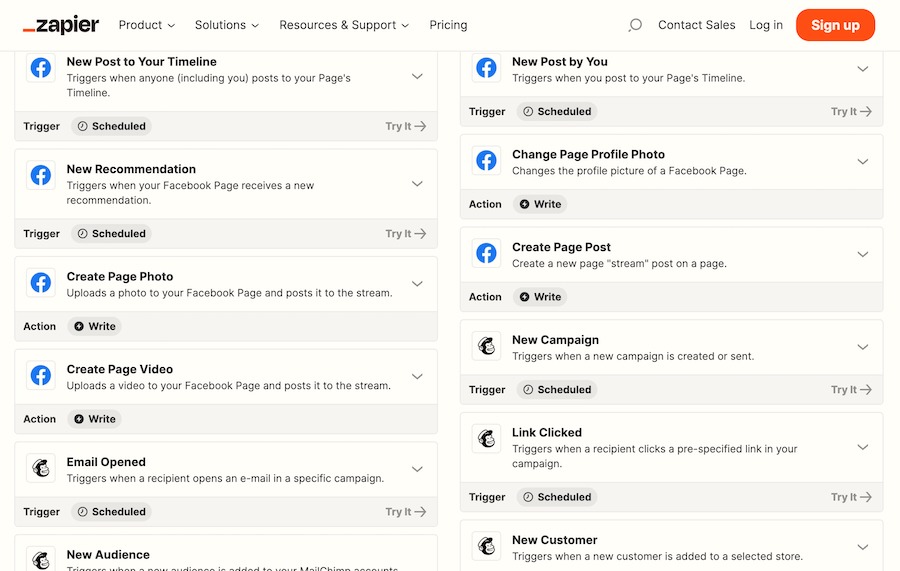
Mailchimp and Facebook Pages automations via Zapier (Source: Zapier)
Our Expert Opinion
Mailchimp may not be a traditional CRM system, but its integration with Facebook Pages via Zapier supports so many automations. These include automatic posting of marketing campaigns on Facebook, creating new email subscribers from Facebook posts, and creating Facebook Pages videos for new subscribers. The best thing about it is that you can access its Facebook integrations for free.
How We Evaluated the Best CRM for Facebook
To determine the best Facebook CRM, we evaluated the specific features that come with the CRM once it’s connected to the social media platform. Lead sync from Facebook ads and access to Facebook Messenger, for example, are vital Facebook-CRM features. We also looked at other critical product attributes, including the cost of the integration and whether the software offered direct connectivity or if you needed to use a third-party tool like Zapier.
The tabs below offer insight into our evaluation process for the best Facebook CRM integration:
25% of Overall Score
First and foremost, we evaluated general features we find essential to any product, regardless of industry or whether it’s Facebook CRM software. For example, robust system customization, a mobile app, and solid reporting and analytics tools are all valuable attributes for any business. We also wanted to see the providers offer a range of third-party integrations outside of Facebook.
20% of Overall Score
To assess the ease of use, we checked if the provider has built-in templates or automations. We also searched reputable review sites to gauge general user sentiment regarding its learning curve and ease of setup. In addition, we considered its plan options to see if it was easily scalable.
15% of Overall Score
In addition to firsthand experience with these Facebook CRMs, we wanted to see what actual users say about each product using their online reviews. This allowed us to see how much they liked the Facebook integration features and whether, in their minds, it was worth the cost. We were also able to evaluate the CRM interface and features in terms of ease of use.
15% of Overall Score
Affordability is a key factor in choosing a CRM system. We looked at the overall costs of each CRM as well as whether they offer freemium options. We also took a deeper dive and evaluated the costs specifically for integrating with Facebook. Finally, we looked at payment flexibility and whether there were both monthly and annual billing options.
15% of Overall Score
Extensive customer service helps prevent poor user experiences while using CRM software. We looked at support availability and whether the provider was available 24/7. We also considered the number of channels users could access, such as phone, email, and live chat. Finally, we evaluated self-service resources such as a knowledge base, a community forum, and product tutorials.
10% of Overall Score
Niche features were specific CRM capabilities that came with the Facebook integration. While lead data sync between the two systems is the most common feature, we also wanted to see more advanced functions. For example, a CRM with Facebook Messenger integration lets users directly communicate with leads or customers from the CRM interface. We also looked at whether you can manage Facebook ads or content from the CRM.
Frequently Asked Questions (FAQs)
No, neither Facebook nor its parent company, Meta, offer their own CRM system. However, many popular CRM systems, including HubSpot CRM, Zoho CRM, and Pipedrive, can integrate with Facebook for data synchronization and to get extended functionality, like ad management and content publishing, out of their CRM system.
A CRM system on Facebook is one that has been integrated, either directly or through a third-party connector like Zapier, to synchronize lead data or manage Facebook functions. While all Facebook CRMs allow data synchronization between systems, different products can provide other certain integration features. For example, Zoho CRM allows teams to monitor social feeds from the CRM, while Close CRM lets you use Messenger from the CRM.
The best CRM for Facebook leads comes down to how you wish to produce those leads. Facebook has numerous marketing tools, and different CRMs offer unique Facebook integration functions. So, for example, if you want to leverage social media posts to generate interest in your brand, Zoho CRM is the best option because it has content management tools. Alternatively, Insightly CRM lets you optimize custom lists for Facebook ads campaigns.
Bottom Line
A Facebook CRM integration lets you synchronize your lead data and perform social media functions from the CRM. While many products can integrate with the social platform, different CRMs will be better suited for you based on your specific needs. Freshsales, for example, comes with omnichannel capabilities on top of its Facebook Messenger connectivity. HubSpot CRM offers data sync from ad form submissions and meeting scheduling via Messenger.
