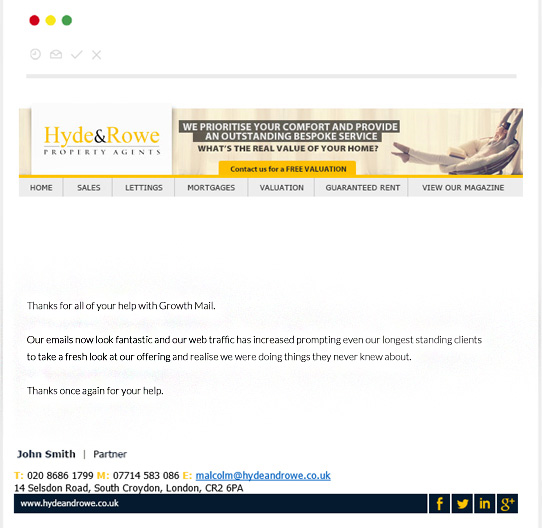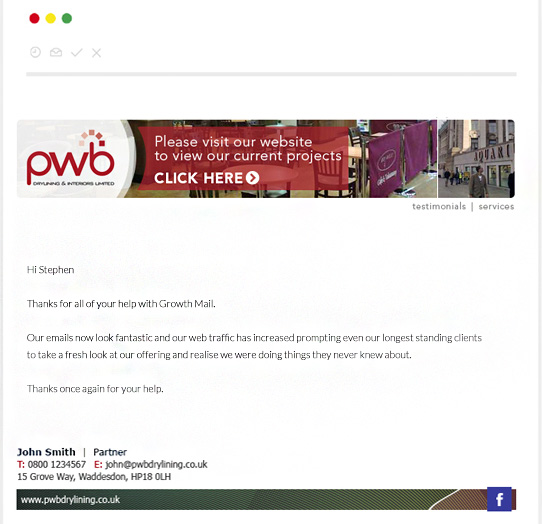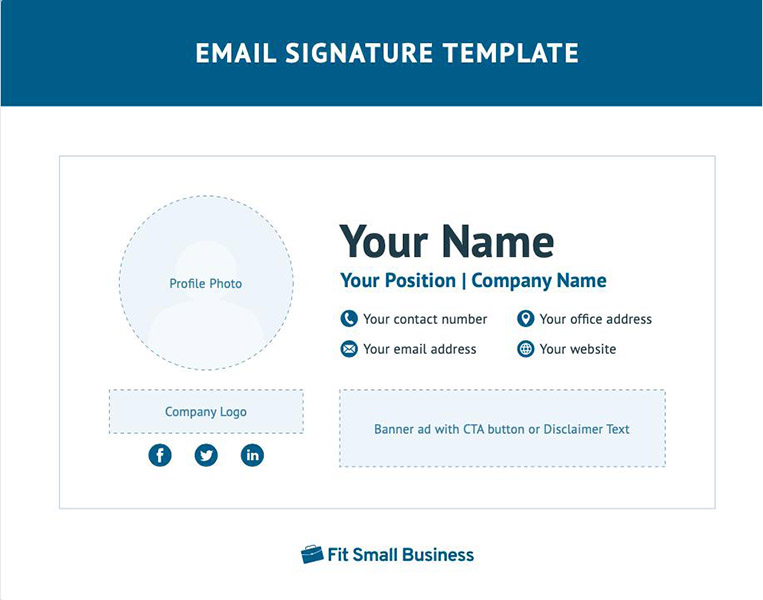Using a custom signature for business emails boosts your branding and credibility, and an email signature generator (ESG) can help you create one easily. The best email signature generators are easy to use, have advanced design features, and integrate seamlessly with most email apps and providers. To help you choose, we compared dozens of signature generators based on features, pricing, design, and more.
- WiseStamp: Best email signature generator overall
- HubSpot: Best free tool for signatures with no third-party branding
- Canva: Best image-based email signature maker
- DesignHill: Best social icons and CTA buttons
- Branded Emails: Ideal for product marketing emails
- Mail Signatures: Best free templates
- MySignature: Great for lead generation
- Signature.email: Good for larger teams needing custom designs
- Smartlead.AI: Best for simple signatures
- Gimmio: Top pick for freelancers
- Logo AI: Best for banner ads
- BrandCrowd: Great for AI-generated mockups
Best Email Signature Generators at a Glance
Pro tip: Regardless of which app you choose, ensure you know what goes into making an engaging signature. Read our guide on how to create a professional email signature in three easy steps.
WiseStamp: Overall Best Email Signature Generator for Small Businesses

Pros
- Free plan available
- Unlimited signatures with paid plans
- 12 modern, professional templates
- More fields and social icons than most
- Add CTA buttons, disclaimers, styled sign-offs, and more
- Multiple design customization tools
- Upload two images
- Option for animations
Cons
- Free plan only has limited templates and design customization
- WiseStamp ad on the free plan (you can remove third-party branding with HubSpot)
- No drag-and-drop editor
- Email signature generator with 12 templates
- 17 information fields, plus custom fields
- 36 social media icons, or upload your own on a paid plan
- Space for a profile photo and company logo
- Customization for fonts, colors, images, and other elements
- Multiple CTA buttons, from appointment-booking to app downloads
- Extra features like quotes, videos, disclaimers, and more
- Avatar animations on the paid plan
Free | WiseStamp Pro | WiseStamp Soho | |
|---|---|---|---|
Cost Per Month* | $0 | $5.80 | $9.50 |
Users | 1 | 1 | 5 |
Signatures | 1 | Unlimited | Unlimited |
Templates | 2 | 12 | 12 |
Avatar Animations | ✕ | ✓ | ✓ |
Social Media Icons | 36 | 36 and 1 custom | 36 and 1 custom |
Design Customization | ✕ | ✓ | ✓ |
App Add-ons (CTAs, disclaimers, etc.) | ✓ | ✓ | ✓ |
WiseStamp Branding | ✓ | ✕ | ✕ |
Employee Editing Permissions | ✕ | ✕ | ✓ |
Google Workspace and Office 365 Support | ✕ | ✕ | ✓ |
*On an annual billing cycle. WiseStamp also offers higher plans for teams with 6 to 10, 11 to 200, and over 200 members.
Email Signature Design on WiseStamp
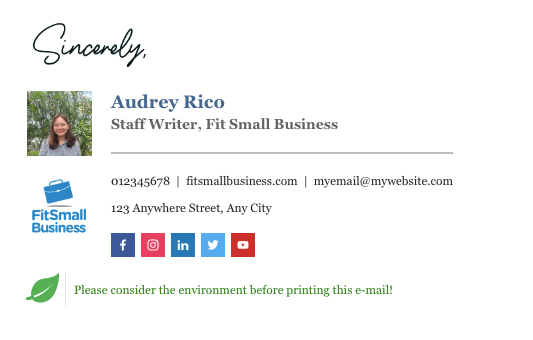
Create a unique signature with WiseStamp’s email signature generator.
WiseStamp’s email signatures look and feel more premium than the other options in this list, although you only get limited templates on the free plan, and a WiseStamp ad. Also, you won’t be able to customize your signature with fonts, colors, buttons, and sizes until you upgrade.
Despite these limitations on the free plan, WiseStamp’s paid plans have some of the best email signature tools we’ve seen. You can customize almost anything on your signature, down to how your line breaks and social icons look, and add elements like disclaimers and call-to-action buttons.
Our Expert Opinion
WiseStamp is a dedicated email signature generator platform that lets anyone create beautiful, personalized email signatures easily. Its generator has all the email signature elements you need, from basic information fields to helpful elements like CTA buttons and image galleries. While its free plan has limited features, its paid plans are relatively affordable, with tons of standout features, making it one of the best email signatures for any business or freelancer.
You’ll want a clear idea of your desired design to get max value from an email signature generator. Get inspired and create your must-have list by checking out the best email signature examples, including what makes them work.
HubSpot: Best Free Email Signature Generator

Pros
- Completely free, no sign-up required
- Remove HubSpot branding at no cost
- Easy to use–create a signature in around 5 minutes
- Basic contact info plus one custom field
- Custom CTA available
Cons
- Only six templates to choose from
- Limited design customization
- Email signature generator with six free templates
- 10 standard information fields plus one custom field
- Up to 4 social links
- Profile photo & company logo
- Colors and fonts customization
- Custom call-to-action (CTA) button
Email Signature Design on HubSpot
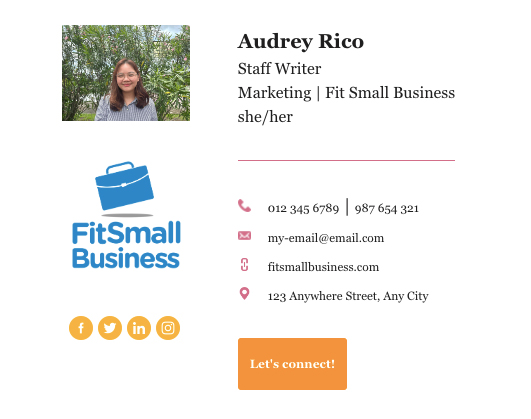
HubSpot lets you create simple, professional email signatures in minutes.
On HubSpot, you have six template layouts to choose from, plus the ability to choose different colors for your text, font, links, and CTA. The color picker uses a dropper tool, and you can get the exact color you want using a hex code.
You can also choose your email signature’s font and text size; however, the choices are very basic (think Arial and Times New Roman), unlike others like Canva or Signature.email. Finally, you can add a profile photo, company logo, social media icons, and a call-to-action button.
Our Expert Opinion
HubSpot is well known for its robust marketing and CRM tools, including an email signature generator free of charge as part of its email marketing features that even complete beginners can use. The resulting signature can then be copied and added to your email account.
HubSpot works well if you need to create a clean, professional signature in minutes at no cost for your business emails, or if you’re still figuring out your overall branding. However, it isn’t the best pick if your business places high value on brand design (for example, creative agencies or graphic designers). For a more design-forward email signature, go for Canva or WiseStamp instead.
Canva: Best for Creative & Visual Email Signatures

Pros
- Free online graphic design tools to create an image-based signature
- Thousands of templates and design elements, plus drag and drop editing
- Cloud storage provided
- Link-sharing for collaboration
- AI (artificial intelligence) design tools
- Add a QR code to your signature
Cons
- Generated email signatures aren’t aren’t clickable (you can only download an image file)
- Not all elements and design elements are available on the free plan
- Drag-and-drop editor
- 1,000+ creative templates and design elements
- Brand kit to upload your brand assets
- Unlimited information fields and social icons
- AI design generator and editor
- Team collaborations on designs
- QR code generator
- Image background remover
- Content planner
Canva Free | Canva Pro | Canva for Teams | |
|---|---|---|---|
Pricing | N/A | $12.99 for one user/month | $14.99 /month for the first 5 users* |
Email Signature Templates | 300+ | 1,000+ | 1,000+ |
Design elements (graphics, social media icons, buttons, etc.) | 1+ million | 4+ million | 4+ million |
Images | ✓ | ✓ | ✓ |
Cloud storage | 5GB | 1TB | 1TB |
Clickable links and CTAs | ✕ | ✕ | ✕ |
Link-sharing for design collaboration | ✓ | ✓ | ✓ |
Brand Kits | ✕ | 100 | 300 |
AI designer & editor | ✓ | ✓ | ✓ |
AI image eraser | ✕ | ✓ | ✓ |
*Canva also offers higher plans for teams with 10, 25, 50, and over 50 members.
Email Signature Design on Canva

Canva offers thousands of templates and design elements—but none of them are clickable.
Canva undoubtedly has some of the most powerful design tools around, with a drag-and-drop editor and thousands of templates and elements. Customizing an email signature design is as simple as choosing a template and clicking and dragging elements around. You can also add as many information fields, design elements, and social icons as you like, or even create a design completely from scratch.
Our Expert Opinion
Creative design has always been Canva’s primary asset, which shows in its thousands of creative and well-designed templates for various marketing materials. It’s primarily a design platform, which gives you free rein over layout, but might require a bit of practice for those new to using drag-and-drop design tools.
However, a major drawback is that the individual elements you put into Canva email signature designs aren’t clickable. For this reason, its best use case might be for creating graphic elements to add on HubSpot or another email signature generator. Still, if your top priority is making a creative, visually impactful signature, you can’t go wrong with Canva.
DesignHill: Best Social Icons & Custom CTA Buttons

Pros
- Free plan, or upgrade for more design options and input fields
- 87 social icons available
- Upload a custom CTA button
- Mobile-optimized signatures
- App download badges, disclaimers, and a digital business card
- Customize text, colors, and sizes
Cons
- Messy interface; difficult for beginners
- Free plan has a DesignHill ad, limited social media icons, and no CTA image
- Paid plans are generally more expensive than most others
- Can only accommodate one image
- Templates are basic & lack variety
- No drag-and-drop editor
- Email signature generator with eight templates
- 12 basic information fields, plus unlimited custom fields on a paid plan
- 87 social icons
- Standard and custom CTA buttons
- Font, color, and image design customization
- App download badges and disclaimers
- Digital business card at an extra cost
Free | Personal | Lite | Professional | Startup | |
|---|---|---|---|---|---|
Cost Per User (One-time fee)* | $0 | $9.99 | $9.49 | $8.99 | $8.49 |
Signatures | 1 | 1 | 3 | 5 | 10 |
Templates | 8 | 8 | 8 | 8 | 8 |
Custom information fields | ✕ | ✓ | ✓ | ✓ | ✓ |
Custom CTA buttons | ✕ | ✓ | ✓ | ✓ | ✓ |
Disclaimers & app download badges | ✕ | ✓ | ✓ | ✓ | ✓ |
Ads | ✓ | ✕ | ✕ | ✕ | ✕ |
*DesignHill also offers business plans for 25 to 100 signatures
Email Signature Design on DesignHill

With DesignHill, choose from 87 social icons and upload a custom CTA button.
On DesignHill, you get eight email signature templates, and you can customize your colors and fonts. But, its most unique feature is its menu of 87 social icons and the ability to upload a custom CTA button, which can significantly make your signature more appealing and generate more web traffic to your website or to a landing page.
However, on the flip side, DesignHill’s templates are on the basic side and have little variety, especially compared to Canva or WiseStamp.
Our Expert Opinion
DesignHill is a creative marketplace for graphic designers to sell their services, but they also have a free signature generator tool and paid plans with tons of templates and design options. Its email signatures stand out for their custom buttons and social icons, meaning they’re great for leading your recipients to a separate landing page, like a limited-time offer or a signup page. As a bonus, they look great on both desktop and mobile.
We like how DesignHill allows you to pay for more premium email signatures with slightly better templates and features. On its free plan, we still strongly prefer HubSpot—primarily because of the lack of branding and the two avatars. On the other hand, having almost a hundred social media icons is appealing, although you can’t link to platforms like Facebook until you upgrade.
Branded Emails: Best for Product Marketing Emails
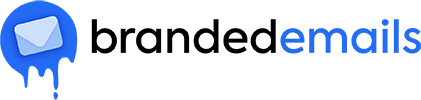
Pros
- Fully custom design by a professional
- Create full-blown email marketing templates with clickable banners, not just email signatures
- Dashboard to view and manage email marketing assets
- Get metrics through Google Analytics
- Marketing and CRM integrations
Cons
- No free instant email signature generator
- Requires a one-time setup fee (equivalent to £99)
- No direct sign up (must book a demo)
- Only fully managed plans (no self serve DIY design tools)
- Professionally designed, fully custom email signatures
- Marketing banners for your emails
- Dashboard to manage your signatures and email campaigns
- Campaign launching tool
1-99 Users | 100+ Users | |
|---|---|---|
Cost Per User/Month* | ~$6.70 | Custom |
Custom email signature designs | ✓ | ✓ |
Custom email banner ads | ✓ | ✓ |
Use of dashboard | ✓ | ✓ |
*Converted to US dollars
Email Signature Design on Branded Emails
Branded Emails does more than create an email signature for your business. It also helps brand your entire email with dynamic, clickable banners designed specifically for your business by a professional team. Or, you can upload your own banner designs.
Our Expert Opinion
Branded Emails turns your emails into powerful marketing tools. On the platform, your emails double as interactive ads via your email signature and clickable banners. This feature, along with its easy-to-use dashboard to track and manage your campaigns, makes Branded Emails the perfect solution for larger businesses looking to dip their feet into email marketing. While it’s the most expensive option on our list, it also has the most powerful marketing features.
Mail Signatures: Best Free Templates

Pros
- Completely free to use
- 40+ templates
- Essential elements (contact info, social links), plus extras like disclaimer text
- Optimizes signatures for top email apps like Gmail and Outlook
- Profile photo, company logo, and banner image
Cons
- Templates aren’t customizable
- Doesn’t offer any features like analytics; it’s solely for creating email signatures
- No custom information fields
- Email signature generator with over 40 templates
- Up to 10 information fields
- Up to six social media icons
- Space for a profile photo, company logo, and banner ad (depending on the template)
- Font and color customization
Email Signature Design With Mail Signatures
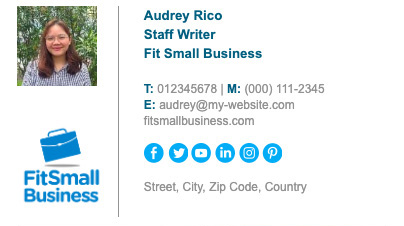
A sample email signature made through a Mail Signatures template
On Mail Signatures, you have over 40 different email signature templates to choose from, all for free. With its email signature generator, you can add up to 10 information fields and six social media icons, customize your fonts and colors, and even add a banner ad, depending on the template. However, none of their templates are customizable, which isn’t great if you have a specific design in mind, or even want to tweak your layout slightly.
Our Expert Opinion
Out of all the free email signature generators on this list, Mail Signatures has the edge in terms of template variety. With over 40 signature templates, any business owner would find one that suits their needs, and we like that templates support two photos and a banner ad, all for free. However, its main drawback is its very limited design customization. Still, it’s one of the best signature generators for any beginner needing to create an email signature from scratch.
MySignature: Best Email Signature Generator for Lead Gen

Pros
- Free and easy-to-use
- 50+ well-designed templates
- CTAs for appointment-booking and ecommerce, great for lead generation
- 10 information fields + custom fields on paid plans
- 150+ social media icons, typed or handwritten sign-offs, CTA buttons, calendar bookings, environmental message, and more
- Each template can be edited to different layouts
Cons
- Free account limited to 1 signature with an ad
- Custom fields, CTAs, and banner ads locked behind paid plans
- Only allows 1 photo
- No features for analytics or marketing, even on paid plans
- No drag-and-drop editor
- Email signature generator with over 50 templates
- 12 layout variations for each template
- Up to 10 information fields, plus custom fields on paid plans
- Up to 150+ social icons
- One profile photo or company logo
- Custom banner ad on a paid plan
- Add-ons like CTA buttons, appointment booking, custom sign-offs, app download badges
- Font and color customization
Number of Signatures | Monthly cost* | Custom Fields | Appointment & Ecommerce CTAs | Banner Ad |
|---|---|---|---|---|
1 | Free | ✕ | ✕ | ✕ |
1 | $4 | ✓ | ✓ | ✓ |
3 | $9 | ✓ | ✓ | ✓ |
5 | $12 | ✓ | ✓ | ✓ |
10 | $20 | ✓ | ✓ | ✓ |
25 | $45 | ✓ | ✓ | ✓ |
50 | $75 | ✓ | ✓ | ✓ |
75 | $90 | ✓ | ✓ | ✓ |
100 | $100 | ✓ | ✓ | ✓ |
*Billed annually. MySignature also offers one-time fees, or Pro plans with email tracking features.
Email Signature Design With MySignature
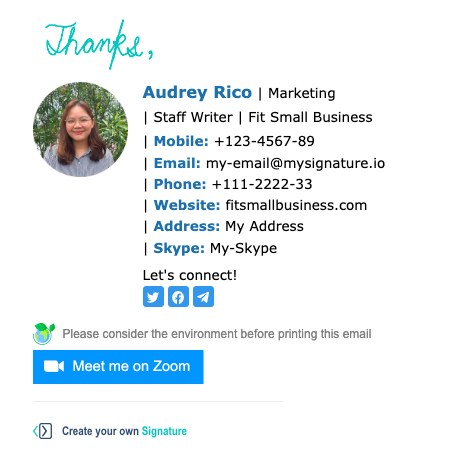
MySignature’s standout features are its appointment-booking and ecommerce CTAs.
On MySignature, you can create a signature from over 50 clean and well-designed templates, then customize it with your information inside the editor. While you can only upload one image (either your profile photo or company logo), you can add hundreds of social icons, and features like CTA buttons, appointment-booking features, and ecommerce badges.
Finally, another plus with MySignature is its different layouts for each template. You get 12 different layouts to choose from, or four on a free plan.
Our Expert Opinion
Overall, MySignature’s email signature maker and templates are well-designed and easy to use, even for beginners. We like that the free plan covers all the email signature essentials, but the paid plans offer many more features that can enhance your signature, such as banners and app download buttons. With its array of CTAs for ecommerce and appointment-booking, it’s a great choice if your focus is on lead generation.
While MySignature’s paid plans can be a bit steep for smaller businesses, they offer a more polished and modern look with great customization and add-ons, especially for booking appointments and connecting with ecommerce sites. While MySignature works great for anyone, we recommend it for businesses focusing on capturing new leads.
Signature.email: Best for Larger Teams Needing Custom Designs

Pros
- Free plan with six templates
- Intuitive drag-and-drop editor
- Paid plans offer more templates, design options, unlimited information fields and images
- Plans for team sharing and multiple signature designs
Cons
- Limited templates and designs on the free plan (e.g., no custom icon colors)
- Free plan only has 10 information fields, two images, and three social icons
- Templates overall have basic designs
- No CTAs or add-ons like disclaimers, even on paid plans
- Drag-and-drop email signature editor
- 20 email signature templates
- Unlimited information fields and images on paid plans
- Customization for fonts, colors, and spacing
- Over 60 social icons with customization on paid plans
Free | Solo | Starter | |
|---|---|---|---|
Pricing* | $0 | $19 one-time purchase, lifetime account | $19/month |
Signature | 1 | 1 | 10, can be used by up to 250 employees |
Information Fields | 10 | Unlimited | Unlimited |
Images | 2 | Unlimited | Unlimited |
Templates | 6 | 20 | 20 |
Social icons | 3 | 60 | 60 |
Custom Icon Colors | ✕ | ✓ | ✓ |
Team link sharing | ✕ | ✕ | ✓ |
*Signature.email also offers enterprise-level services for companies with over 500 employees.
Email Signature Design With Signature.email
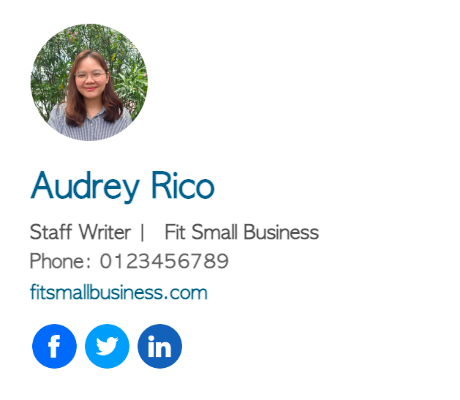
Signature.email offers 20 simple but well-designed templates and a drag-and-drop editor.
Signature.email’s generator has all the essential elements and six basic but well-designed templates on the free plan, or 20 on a paid plan. After choosing a template, you’ll enter its drag-and-drop editor, where you can further customize your template’s layout, design elements, fonts, colors, and more.
While its drag-and-drop editor allows easy design customization, it has a limited design library, unlike Canva, which means your final signature will still likely be on the basic side.
Our Expert Opinion
While Signature.email’s drag-and-drop editor deserves some credit, its limited design library and templates mean that overall, its email signatures are simpler than others. For example, there are no creative elements or helpful add-ons like CTA buttons or custom sign-offs. Moreover, the editor might be difficult for some to use, especially if you need an automatically generated email signature in minutes.
However, it stands out for its plans that support larger teams, including plans for 10 and 25 unique signature designs. Because of this, it’s one of the best email signature generators for bigger companies needing multiple signatures with simple, straightforward designs.
Smartlead.AI: Best for Creating Simple Signatures

Pros
- Easy-to-use signature generator
- Seven templates
- Free, no signup required
- Add up to 6 social media links
- Custom sign-off available
Cons
- No custom fields
- Only accommodates one photo, and only a square frame
- Limited design customization
- No drag-and-drop editor
- Seven basic templates
- Eight information fields (personal and company info, plus contact details)
- Up to six social media links
- One profile photo or company logo
- Font and color customizations for your text
Email Signature Design on Smartlead.AI
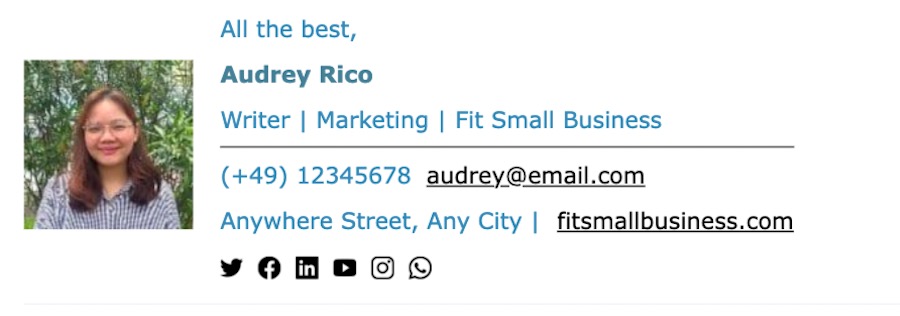
Smartlead.AI’s signature generator is great for simple and straightforward signatures.
Smartlead.AI offers seven simple email signature layouts, including one with pure text. Its design customization options are also standard. You can choose from five standard fonts (such as Arial and Times New Roman), and customize your text and links using a hex code or color picker. You can also choose from 10 font and icon sizes.
Our Expert Opinion
Smartlead.AI’s email signatures stand out for their simplicity. On the signature generator, you get seven standard templates, plus fields for all the essential info, including your name and titles, contact information, and social media links. While the platform is limited design-wise, it’s a great option if you need a simple, fuss-free signature focusing on the most important details—nothing more, nothing less.
Gimmio: Best for Freelancers

Pros
- 55 templates for various professions
- Free plan (one signature, no signup)
- Upload custom templates on paid plans (e.g., for team signatures)
- 7-day free trial for all paid plans
Cons
- Additional cost to customize template design and remove Gimmio branding
- Templates aren’t as creative or modern as WiseStamp’s
- No drag-and-drop editor, and the platform is not as easy to use as most others
- Instant signature generator with 55 diverse templates
- Option to upload custom templates
- Can accommodate multiple photos (depending on the template)
- Six information fields, plus more on paid plans
- Five social icons, plus more on paid plans
- Tools to create and manage signatures for a whole team
Monthly cost* | No. of signatures | Customize template design | Upload custom layouts | Organize signatures into groups | |
|---|---|---|---|---|---|
Free plan | $0 | 1 | ✕ | ✕ | ✕ |
1 Signature Package | $4 | 1 | ✓ | ✓ | ✓ |
10 Signature Package | $10 | 10 | ✓ | ✓ | ✓ |
25 Signature Package | $20 | 25 | ✓ | ✓ | ✓ |
50 Signature Package | $30 | 50 | ✓ | ✓ | ✓ |
100 Signature Package | $50 | 100 | ✓ | ✓ | ✓ |
500 Signature Package | $70 | 500 | ✓ | ✓ | ✓ |
1,000 Signature Package | $90 | 1,000 | ✓ | ✓ | ✓ |
*Annual billing is also available at a lower cost
Email Signature Design on Gimmio
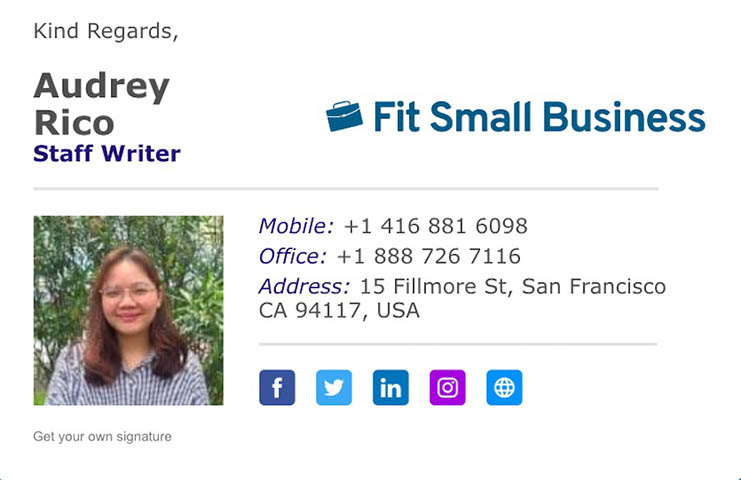
Gimmio has over 50 email signature templates for nearly any industry.
Gimmio’s best feature by far is its selection of over 50 templates with designs for various professions and purposes, from real estate agents to graphic designers. However, a drawback is that you won’t be able to customize each template’s layout, so what you see is essentially what you get. You can, however, add more design elements like information fields and social icons, and customize colors and fonts on a paid plan.
Our Expert Opinion
Gimmio makes it easy to create a professionally designed, corporate-level email signature in minutes, even if you’re a complete beginner with zero design experience. Simply choose a template that best suits your industry, fill in the information fields, then instantly have a professional email signature that goes beyond the basics. This makes it a good match for freelancers looking to match with more clients.
Logo AI: Best for Banner Ads
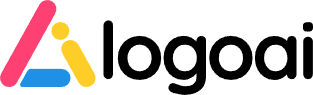
Pros
- Free email signature generator, no signup required
- Easy-to-use platform
- 12 modern template designs
- Create or upload an ad banner with a CTA button at no extra cost
Cons
- Fewer templates than others
- No drag-and-drop editor
- Only accommodates 1 photo
- Email signature generator with 12 templates
- Up seven information fields
- Up to 8 social media icons
- 4 banner ad layouts for all templates, or upload your own
- Font and color customization
Email Signature Design on Logo AI
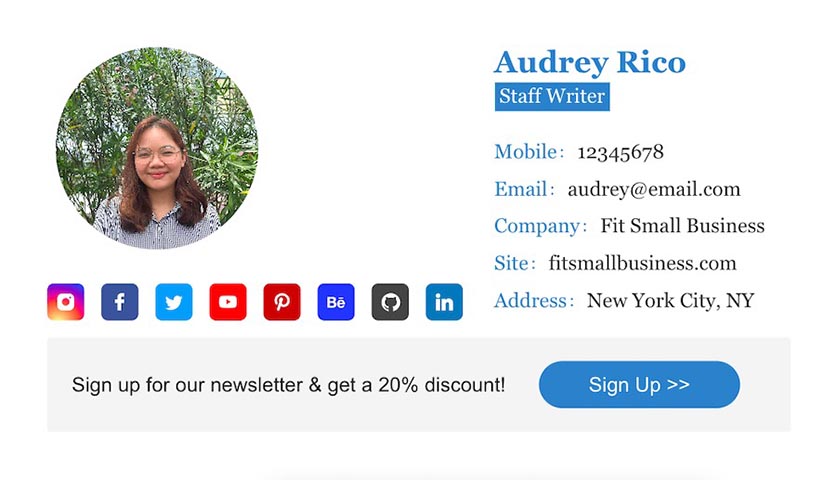
Logo AI’s email signature templates come with banner ads at no extra cost.
Logo AI offers fewer email signature templates than its competitors, but all its templates are clean, modern, and professional, and can suit nearly any type of business or profession. While you won’t be able to edit the specific elements of each template, you can choose from nine different fonts and customize your theme and social icons’ colors using a color picker or hex code.
Our Expert Opinion
Despite its limited templates and design customization, Logo AI’s banner ad feature still makes it one of the best email signature generators for small businesses. Its four banner ad layouts are all simple but effective, and you can customize them with your own marketing copy and links. Or, you can even upload your own custom banner ad at no additional cost. This makes it a great tool for any small business looking to promote a product, service, or offer.
BrandCrowd: Best AI-generated Email Signature Mockups

Pros
- AI-generated mockups based on your logo or keywords
- Nearly 400 modern design variations
- Customize your mockup with a drag-and-drop editor
- No limits to signature info fields or design elements
- Add animations to your signature
Cons
- No free plan
- Not all AI-generated designs are relevant to your business, and will likely need further editing
- AI design generator based on logo upload or keyword prompt
- 40,000-plus templates for email signatures, logos, social posts, and more
- Drag-and-drop editor to customize AI-generated designs
Premium Plan | |
|---|---|
Monthly cost* | $3 |
AI email signature generator | ✓ |
AI logo designer | ✓ |
Design tools for business cards, social media posts, email letterheads, and more | ✓ |
High-res and vector files | ✓ |
Unlimited designs and downloads | ✓ |
*Billed annually, or pay a higher cost month-to-month
Email Signature Design on BrandCrowd

BrandCrowd uses AI to generate email signature templates based on your logo—like this one.
BrandCrowd’s biggest standout is its use of artificial intelligence (AI) to generate email signature mockups based on your logo and brand colors. Before entering the drag-and-drop editor, you’ll be prompted to upload your brand logo, type in your business name, and confirm your brand colors. Then, choose from the dozens of design mockups generated by BrandCrowd’s AI.
Inside the drag-and-drop editor, you can further customize your mockup’s design by clicking and dragging elements around. Upload a profile photo to accompany your logo, add shapes and images, and choose new fonts and background colors. Finally, you can add basic animations like fades and slides to all your elements.
Our Expert Opinion
While BrandCrowd offers no free plans, it’s one of the unique platforms on this list, thanks to its AI tool that generates mockups based on the logo you upload. This feature makes BrandCrowd function similarly to a mini design agency at a fraction of the cost, although you will likely need to make further edits—which you can do via its drag-and-drop editor.
Since it offers all these features and more at an affordable price, we think Logo AI is a worthy investment for any small business needing the services of a design agency but without breaking the bank.
How We Evaluated the Best Email Signature Generators
The best email signature generators make creating a professional email signature easy and quick, and most can be used for free. We considered each platform’s design tools, ease of use, the number of templates provided, as well as general characteristics like pricing and overall features. In addition, we put each platform to the test to give an expert opinion as to which is the best for small businesses.
- Design tools and capabilities: Design is the most important criterion in our list. Part of creating an email signature is getting your email to look unique and stand out from the sea of other emails. Having the option to choose different templates and customize them ranks highly in our list of the best email signature creators to choose from.
- Cost: Creating an email signature shouldn’t be expensive, and some signature-generating tools can even be used for free. When evaluating costs, we considered both prices and features offered to determine if they were worth the money.
- Features: Aside from expected features offered by email signature creators (e.g., name, business name, contact information, and address), some offer advanced features like integrations and animations. We considered email signature makers that can help you build an interactive and engaging signature.
- Hands-on experience & expertise: Even something as small as generating email signatures can boost your branding, and so it’s important you get it right. We personally tested each of these email generators to determine which are the best for small businesses looking to build a strong brand presence.
Email Signature Template
While your final email signature will depend on your business’ specific priorities, needs, and branding, use the email signature template below to help you get started on your signature’s basic structure.
Frequently Asked Questions (FAQs)
The best free email signature generator is HubSpot, according to our research. This is thanks to its ease of use and professional design with all the essential email signature elements with no ads. For a more premium platform, the best email signature maker is WiseStamp, which stands out for its clean, modern templates, and helpful add-ons like CTA buttons, videos, avatar animations, and more.
The best way to create a professional email signature is to use one of the best email signature generators, such as those listed above. Simply choose a template, input your information, then add helpful features like CTA buttons and copy and paste your signature onto your email platform. Otherwise, you can create a professional email signature manually by laying out your design using any design tool or platform, then copying it onto your email platform.
Nearly all email signature generators work with Gmail. After creating your signature, copy and paste it into your Gmail account under the “Signature” section in the Settings tab.
Bottom Line
A professional email signature improves brand awareness and sets your business apart from the competition. While there are many email signature generator software in the market, the best ones help you create a professional and branded design quickly and easily. For the best email signature generator with all these features and more, we recommend WiseStamp as the best email signature generator for small businesses.