The ability to reach customers outside of the four walls of your restaurant depends on the delivery software you have in place. A critical piece of technology, the ability to collect orders, share them with your team, and coordinate deliveries to your customers is integral to any restaurant’s income. Exceptional delivery software should also be able to integrate seamlessly with point-of-sale (POS) systems too. We evaluated the leading delivery platforms available in 2023 to help you decide which is best for your restaurant.
Based on our evaluation, the best food delivery software for restaurants are:
- Shipday: Best overall restaurant delivery system
- Tookan: Best for integrations
- OnTime 360: Best freestanding delivery software for multilocation restaurant groups
- GetSwift: Best for restaurants in city centers using bike, scooter, and on-foot couriers
- Revel Systems: Best built-in POS delivery software for multilocation restaurants
- DoorDash Drive: Best for third-party (on-demand) drivers
- Toast: Best built-in POS delivery system for small to midsize restaurants
Best Food Delivery Software Compared
Minimum Monthly Subscription Fee | Number of Included Deliveries | Per- delivery Fee | Contract Length | Free Trial | |
|---|---|---|---|---|---|
 | $0 | 300 | 10 cents (after 300) | No long-term contract | 30 days |
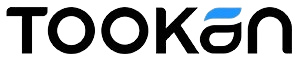 | $99–$129 monthly vs annual subscription | 700 | 17 cents (after 700) | No long-term contract | 14 days |
 | $39 | Unlimited | $0 | No long-term contract | None |
 | $0 | Unlimited | 29 cents | No long-term contract | 30 days |
 | $99 (POS); Delivery XT is custom-quoted | Unlimited | $0 | 3 years | None |
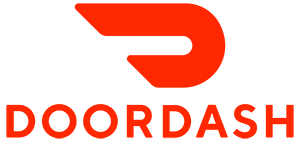 | $0 | Unlimited | $6.99-$10.99 | No long-term contract | None |
 | $0 | Unlimited | $0 | 2 years | None |
Are you looking for something different?
Check out our rankings for the best POS system software and the best restaurant POS system.
Shipday: Best Overall Delivery Software for Restaurants

Pros
- 30-day free trial on premium tiers
- Baseline subscription is free
- Built-in SMS texting tools
- Google Verified Address
Cons
- No prebuilt POS integrations
- Free deliveries are capped at 300 per month; additional deliveries incur a per-delivery charge
- Customer service is not 24/7
What We Like
Shipday is a last-mile delivery solution targeted to small, independent businesses. The focus on independent sellers is a big reason that Shipday’s baseline subscription is free. That and the included 300 deliveries per month make the platform the best fit for small restaurants on a budget. Restaurants with a low delivery volume will also get the most bang for their buck with this user-friendly system.
It earned a 4.39 out of 5 in our rubric, putting it right over Tookan in our scoring. The major differences between the two systems come down to price and support—Shipday offers free delivery to small businesses but has customer service that operates only from 9 a.m. to 9 p.m. Tookan has more pricing flexibility and 24/7 customer service. Shipday did receive a perfect score from our experts due to the system’s ease of use, affordability, and excellent customer ratings. It is the only solution on this list with a perfect score from our experts.
- POS: Open API to build custom integrations
- Ecommerce: CloudWaitress, GloriaFood, Zuppler, eHungry, Square Online, WooCommerce, Shopify
- Messaging: Built-in SMS texting module; no integration necessary
Starter | Professional | Branded Premium | Business Advanced | |
|---|---|---|---|---|
Monthly fee | $0 | $29 | $79 | $290 |
Included free monthly orders | Unlimited | 300 | 300 | 1,000 |
Fee per additional order | $0 (very limited capabilities) | 10 cents | 20 cents | 25 cents |
Shipday’s price is definitely appealing. Beyond that, however, this delivery system offers many insightful features like robust integrations and an open API, allowing users to build their own integrations. The sheer functionality for the low cost makes this system stand out from more expensive competitors.
Shipday’s baseline delivery tools are available to small restaurants for absolutely no monthly fee. You can use 10 drivers, sync with the free attached driver app, track drivers in real time, and log proof of delivery images. At the free tier, the only tools you are missing are integrations with third-party services and live customer support. If you have questions or need assistance, you’ll only have access to email support.
Like the others in this guide, Shipday includes a free, affiliated driver app. Your drivers download the app from the App Store and Google Play and start receiving orders and delivery instructions in moments.
Even Starter subscribers can prompt drivers to collect signatures or capture images to prove an order was delivered or received. This feature helps prevent “friendly fraud,” or refund requests from customers who claim they never received their orders.
Shipday provides a comprehensive online support website that includes detailed video tutorials for granular tasks. Various help sections contain training videos for dispatchers, drivers, and owners.
Tookan: Best for Integrations

Pros
- 14-day free trial
- 90-day searchable delivery log
- 24/7 customer service
- All subscriptions support unlimited drivers
Cons
- No free subscription
- Route optimization requires an extra fee
- Subscriptions have order limitations
What We Like
Tookan is an on-demand delivery management service for small to enterprise businesses. It is a great fit for restaurants that manage an in-house driver team because it integrates with restaurant POS systems like Square and Revel Systems. Messaging integrations extend the driver dispatch tools to create an uber-like experience where your customers and drivers can text one another. Around-the-clock customer support and a 14-day free trial make Tookan a must-try system for restaurants of all sizes.
On our food delivery rating system, Tookan earned a 4.31 out of 5. It received points for its niche delivery management features like route optimization, automated driver dispatch, and productivity reports. The prebuilt integrations and 24/7 customer support also rated well. The platform could have scored higher if the subscription tiers did not limit the number of included deliveries. If you need unlimited deliveries, you’ll be better served by GetSwift, Revel Systems, and DoorDash Drive.
- POS: Square, Revel Systems
- Ecommerce: Deliverect, flipdish, UEat, Uber Eats, Ecwid, BigCommerce, Shopify, WooCommerce, GloriaFood, and more
- Messaging: Twilio, Mobivate, Hubtel, Plivo, Smart SMS, and more
Startup | Growth | Standard | Enterprise | |
|---|---|---|---|---|
Monthly fee (paid annually) | $99 | $249 | $499 | Custom quote |
Monthly fee (paid monthly) | $129 | $299 | $599 | Custom quote |
Included free tasks per month | 700 | 2,000 | 5,000 | Custom quote |
Additional deliveries | 15 cents (annual subscribers) to 17 cents (monthly subscribers) | 13 cents (annual subscribers) to 15 cents (monthly subscribers) | 10 cents (annual subscribers) to 12 cents (monthly subscribers) | Custom quote |
Since our last update: Tookan has dropped its Early Stage pricing tier, which was $29 if paid annually. That impacted its scoring in our pricing criterion and is the primary reason it fell behind Shipday in this year’s rankings.
Tookan supports many different types of small businesses, but there are several touches that make it a great fit for restaurants. The built-in POS integrations are a start, of course, but there is also cash tracking by driver and 24/7 customer service. The four subscription tiers also help restaurants of all sizes find the subscription to fit their needs. With Tookan, you won’t have to pay for tools you don’t use.
Tookan supports a ton of built-in integrations for everything from payments to POS to messaging. Top restaurant POS systems like Square and Revel Systems are present, as are popular ecommerce platforms like GloriaFood, Shopify, and WooCommerce. If you can’t find a prebuilt integration that works for you, Tookan has an open application programming interface (API), which allows you to build custom integrations, and you can connect Tookan to any other app that integrates with Zapier.
Tookan Agent is a free app that connects your driver team to your dispatch dashboard. Your drivers can download it from the App Store and Google Play and start receiving orders and driving directions on their phones.
Tookan tracks cash transactions for individual drivers; it calls this the “Agent Wallet.” This feature enables restaurants to sidestep card-not-present transaction fees from its credit card processor by accepting customers’ cash payments upon delivery.
24/7 Customer Support: Restaurants tend to be busiest after traditional business hours. Tookan provides 24/7 customer support, so even small, tech-phobic restaurant owners can connect with a live person when they run into trouble.
Learn more about cash on delivery and how it works for small businesses.
If you’re unsure if Tookan will work for your food delivery operation, you can try the system free for 14 days. This is shorter than trials for Shipday and GetSwift (30 days), but at least Tookan offers a free trial—OnTime 360, DoorDash Drive, and Revel Systems do not.
OnTime 360: Best Freestanding for Multilocation Restaurant Groups

Pros
- Strong offline sync function
- 30-day money-back guarantee
- High volume and wholesale management tools
Cons
- No prebuilt restaurant integrations
- Subscriptions do not include unlimited drivers
- Pricing tiers can be a large cost
What We Like
OnTime 360 is a massively functional delivery management system that excels at high-volume deliveries. With several accounting integrations, route optimization tools, and barcode scanner-enabled order updates, this system supports multilocation restaurant groups that deliver to customers or process a high volume of internal product transfers. Because of the quickly increasing subscription tiers, this system can get pricey, also making it better for large delivery operations. Mom-and-pop shops will prefer Shipday and GetSwift.
In our evaluation, OnTime 360 got an overall of 4.09 out of 5. It earned points for its massive reporting functions, offline sync, and open API, and it could have scored higher if it included any prebuilt POS or ecommerce integrations (like Tookan, Shipday, and GetSwift do). An open API is nice, but if you have to build a slew of custom integrations, you’ll need an on-staff tech specialist to ensure everything works together.
- Business tools: Xero, QuickBooks Online, FreshBooks
- POS: None; need to build a custom API integration
- Ecommerce: None; need to build a custom API integration
- Messaging: None; need to build a custom API integration
Monthly fee | ||||
Included users* | ||||
Included API Transactions** | 0 | 0 | 10,000 (100,000 maximum) | 20,000 (no maximum) |
*Additional users cost $19 each per month
**Additional API transactions are $1 for 1,000 transactions
OnTime 360 works on both iOS and Android internet-enabled and cellular devices. It continually syncs all connected devices, so your drivers and dispatchers can access delivery information even if they lose internet or cellular service. It also supports a high volume of deliveries with map-based dispatch and granular functions for accepting cash payments and verifying deliveries with signatures, photos, or voice notifications. However, connecting a POS or ecommerce platform requires at least an Enterprise subscription.
OnTime 360 has what it calls “Smart Client Technology.” Restaurants using cloud POS systems will more readily recognize this as offline functionality. Essentially, your OnTime 360 data is backed up on the cloud, and the system regularly syncs all connected devices, so you and your drivers never lose necessary information in the middle of a delivery. Once your devices regain internet or cellular service, all outstanding data automatically updates.
High-volume restaurants process a lot of data. When you add delivery to the mix, that data can double. OnTime 360 allows you to easily search delivery logs to find a specific customer or delivery ticket. You start typing in the search box, and OnTime will automatically search across all of your records for matching information.
This searchability extends to drivers and customer information. Your drivers can look up a specific customer to find delivery instructions or contact information in the field.
At higher tiers, OnTime 360 really shines with HIPPA- and GDPR-compliant software features. This, with a built-out customer web portal, makes the pricier tiers really stand out for business operators willing to spend the money.
Card-not-present processing fees can be a drag on delivery restaurants’ bottom lines. Especially if your restaurant is high volume, you lose a lot of money to card-not-present fees. OnTime 360 allows you to direct your drivers to accept cash upon delivery. You can include an optional customer signature on drivers’ mobile device screens to confirm delivery too.
GetSwift: Best for Restaurants in City Centers

Pros
- Manages multiple courier types
- Detailed cash tracking
- Integrates with popular restaurant POS systems Square and Clover
- 30-day free trial
Cons
- Customer service is not 24/7
- Reporting has some limitations
- No options for one-on-one training
What We Like
GetSwift is a delivery solution built with small businesses in mind—similar to competitor Shipday. GetSwift’s pricing is a little different—rather than paying a monthly fee, users pay a low per-delivery fee for each order. For the low price of 29 cents per delivery, you can manage drivers, bike couriers, and even on-foot couriers. This is ideal for restaurants in city centers where bikes, scooters, and pedestrians can cover ground faster than cars.
The system earned a 4.03 out of 5 in our evaluation. It received high marks for its pay-as-you-go-pricing and wealth of included features (from real-time tracking and automated customer alerts to proof of delivery and unlimited integrations). However, it could have picked up more points if its customer service was 24/7 and it offered some guided or in-person training tools like Revel Systems does.
- POS: Square, Clover
- Ecommerce: Mobi2Go, GloriaFood, OLO, Shopify, Wix, WooCommerce, and more
- Messaging: SimpleTexting
No need for a table in this section; GetSwift’s pricing is the most straightforward on this list. You pay 29 cents per delivery—though high-volume restaurants can contact GetSwift to negotiate a lower rate. If you want to try the system before committing, you get a free 30-day trial. GetSwift also does not require any long-term contracts, so you can cancel at any time.
The system has everything a restaurant needs to manage a team of in-house drivers and includes several features in the baseline subscription that others charge extra for. A basic Professional package gives you unlimited users and delivery tickets, automated dispatching, route optimization, driver tracking, and proof-of-delivery tools. You also get unlimited integrations, driver incentives, and customer feedback tools.
GetSwift’s standout features include:
In the GetSwift app, you can track delivery couriers who deliver on bicycles, on foot, or via public transportation. Of course, you can also track cars. But in compact city centers, bikes, scooters, and on-foot couriers can be more nimble and deliver faster.
GetSwift hosts a comprehensive online database of training videos for managers, dispatchers, and drivers. The user interface is straightforward to navigate, and the tutorials are friendly and easy to follow.
If you’re uncertain about committing 29 cents per delivery sight unseen, GetSwift will waive your delivery fees for the first 30 days.
To get started with GetSwift, you add credit to your account. As you use the GetSwift tools, your credits are depleted. The credit never expires, so if you have a slow month of deliveries, you aren’t out of pocket. There are no contracts; you can use GetSwift as much or little as you like.
Like Tookan, GetSwift allows you to track cash payments made to each of your couriers. At the end of their shifts, you can cash out your delivery team in much the same way as you cash out servers in your dining room.
Revel Delivery XT: Best Built-in POS Delivery System for Multilocation Restaurants

Pros
- Built into a high-functioning iPad POS
- 24/7 customer support and optional on-site product training
- Affiliated smartphone driver app
- No-limits on monthly deliveries and no per-delivery fees
Cons
- Only available on the Revel Systems POS
- Too pricey for mom-and-pop restaurants
- 3-year contract
What We Like
Revel Systems is a popular iPad-based restaurant POS system. Its built-in delivery module, Delivery XT, is every bit as functional as the freestanding systems on this list—though Delivery XT is fully integrated into a restaurant POS. Revel’s delivery module includes maps-based driver dispatch, real-time driver tracking, and a free, attached driver smartphone app. Like Tookan, it includes an integration with Twilio to support two-way SMS with clients. This is a lot more functionality than most delivery POS systems include.
In our rubric, Revel Systems earned a 3.97 out of 5. It got points for its 24/7 customer support and optional one-on-one guided, on-site training. However, it took a hit for its comparatively higher cost, lack of free trial, and required three-year service contract. While it makes sense that a full POS system costs more than a delivery-focused tool, the three-year contract can be a real bummer for small restaurants. If you want a POS-built system for a single unit restaurant, try Toast instead.
- POS: Only operates on Revel Systems
- Ecommerce: JoyUp, Kosmos Central, Incentivio, LoyaltyPlant, Mobi2Go, Olo, Open Dining, Pepper, Redshift, Waitrr, Zuppler
- Messaging: Twilio
Revel is available at $99 per month for a single terminal, and requires a two-terminal minimum. It also comes with a mandatory, one-time installation fee that starts at $674 and Delivery XT is an additional, custom-quoted fee. This might be a bit pricey for small, independent restaurants, which is why we recommend this system mostly for multilocation operations. If you want a lower-priced POS with built-in delivery management tools, try Toast instead.
The Delivery XT module has the bonus of being an all-in-one POS and delivery system. You won’t need to worry about using APIs to build custom integrations; your POS will connect all your order and delivery tools in one place.
Revel Systems is the most comprehensive iPad restaurant POS on the market. This massive solution has all the functionality of the classic legacy POS systems with the accessibility of modern cloud-based tools. You get ingredient-level inventory with vendor management, inventory-counting smartphone apps, integrated online ordering, employee management, and complex combo-building—all alongside the delivery tools.
Like Tookan, Revel integrates with Twilio to support two-way SMS between your drivers and customers. This integration gives your delivery operation the polish of a much larger delivery platform, all while keeping your deliveries centralized in your POS.
An integrated driver app is not uncommon for delivery software. All of the systems on this list have one, but Revel is the only cloud POS system that includes a built-in driver smartphone app. If you want the convenience of a POS-built delivery system with the functionality of a standalone delivery solution, Revel is a great fit.
Since Revel is a full-blown POS, it comes with strong customer training and support features. In fact, Revel’s customer support options are the strongest on this list. Users can access a comprehensive online knowledge base any time, reach a live support rep 24/7, request one-on-one training sessions for their staff, and even get onsite, in-person training. There may be fees for onsite training; you’ll need to contact Revel for a quote.
Revel touts its dashboard as a key feature—and for good reason. A crisp and well-built dashboard that highlights all essential information during operations is what Revel offers with its software. This is highly useful during high-traffic periods when getting orders right for customer satisfaction is key.
DoorDash Drive: Best for Using Third-party Drivers

Pros
- On-demand third-party drivers
- Flat rate per delivery fees let you pay-as-you-go
- No long-term contracts
Cons
- High flat-rate fees
- Left at the mercy of non-staff driver behavior
- Bigger delivery areas are only available behind higher-priced tiers
What We Like
DoorDash Drive is an on-demand delivery service from the DoorDash platform. Unlike other systems on this list, it sends you a team of on-demand drivers. You own your order stream and the customer data, but you let DoorDash drivers handle the delivery. Rather than paying order commissions (as with the DoorDash app) and monthly fees (as with others on this list), all you pay with DoorDash Drive is a flat-rate fee per delivery. If you don’t have the bandwidth to manage a team of drivers, DoorDash Drive is the delivery software for you.
It earned a 3.93 out of 5 on our delivery software rubric, scoring points for its easy-to-use driver tools and flat-rate pricing. It could have rated higher if restaurant users had more control over delivery zones and fees. DoorDash Drive sets your delivery fees anywhere from $6.99-$10.99 per delivery and typically limits deliveries to a five-mile radius around your location. If you want more flexibility, you’ll need to manage your own drivers using any of the other options in this guide.
- POS: Toast, Square, TouchBistro, Revel, Aloha, Cloverand, and more via open API
- Ecommerce: Olo, Cuboh, Chowly, ItsaCheckmate, MealCo, Mobi2go, and more
- Messaging: Built in two-way SMS messaging
Unlike the basic DoorDash app, which charges a 6% to 15% commission on orders, DoorDash Drive charges a flat rate fee of $6.99 to $10.99 per delivery based on the delivery distance. To know your specific fees, you’ll need to contact DoorDash directly. There are no subscription fees, installation fees, or termination fees.
DoorDash Drive is part of the DoorDash suite, which includes the DoorDash online ordering and delivery platform, DoorDash Self-Delivery, and DoorDash Storefront. The Drive app integrates with several popular POS systems, like Square for Restaurants and Toast.
DoorDash Drive takes care of all the driver management functions. You won’t need to track driver tips, assign routes, or reimburse for gas and mileage. DoorDash Drive is the only system on this list that handles your driver team for you.
With flat-rate per delivery fees, you can pay as you go; you’ll be charged only for the deliveries that you need.
The DoorDash Drive portal shows driver locations on a live map. So, you can track your food en route and know exactly where drivers are located if there are delays.
Using DoorDash Drive, your customers will experience Uber-like delivery efficiency, with your restaurant branding. This is called white-labeling.
Toast: Best POS-built Delivery for Small to Midsize Restaurants

Pros
- Direct third-party platform integrations
- POS-built system supports multiple delivery streams
- Options for $0 software and $0 hardware
Cons
- Locked into Toast for Payment processing
- 2-year contract
- Delivery tools require additional fees
What We Like
Toast is one of the most popular restaurant POS systems available today. With a free baseline Starter Kit subscription and pay-as-you-go options for hardware, users can get started with Toast for no upfront cost. The built-in delivery management tools are less “Uber-like” than Revel’s, but they are just the right size for single unit restaurants that want to manage a team of staff drivers or route orders to a third-party on-demand service like DoorDash Drive.
Toast earned a 3.58 out of 5 on our scoring criteria. It earned points for its free baseline subscription and affordable hardware. But it lost some points on functionality. While Toast includes driver routing tools, automated customer alert texts, and unlimited deliveries, it does not support live driver mapping or have a driver app. So you won’t have a live status of your drivers if a customer calls wondering where their order is.
- POS: Only operates on Toast POS
- Ecommerce: Optional online store add-on; direct integration with DoorDash, Grubhub, and UberEats
- Messaging: Built-in automated “order ready” messages
Starter | Point of Sale | Essentials | Custom | |
|---|---|---|---|---|
Monthly Software Fee | $0 | $69 | $165 | Custom-quoted |
In-person Processing Fees | 2.99% + 15 cents | 2.49% + 15 cents | Custom-quoted | Custom-quoted |
Online ordering | $75 monthly Or pay-as-you-go with additional 0.40% in processing fees | |||
Delivery Integrations (DoorDash, Grubhub, Uber Eats) | $30 each or 3 for $75, monthly | |||
Toast’s delivery management tools are incredibly flexible and effective and start with basic tools for establishing a delivery area and managing drivers. You can add a Ship Day integration to get live driver tracking and automated route optimization.
Your Toast system will alert customers—and your staff—when an order is marked as complete on your kitchen display system (KDS) screen. This stops short of comprehensive delivery status updates, but it is automated and incredibly user-friendly.
Toast gives you the option to hail third-party delivery drivers on-demand via an integration with DoorDash Drive. So you can sidestep the high commission fees of using third-party online ordering platforms, but get the convenience of third-party drivers for a flat, per-delivery fee.
If you prefer to manage third-party online ordering and delivery via your POS, Toast integrates directly with DoorDash, Grubhub, and UberEats. Most other restaurant POS systems require a middleman plug-in app like Deliverect—and its attendant fees—to route third-party orders to your POS orderstream. You can use any of these integrations alongside a team of in-house drivers for a combination delivery strategy.
How We Evaluated the Top Restaurant Delivery Systems
We compared dozens of new and established delivery management systems based on what functions are vital to restaurants. With cost being a major concern, we primarily looked for tools that allow restaurants to manage their own driver fleets. We considered overall price, restaurant-specific innovations, available integrations, general driver dispatch functions, and ease of use. We also considered our retail and restaurant experts’ personal evaluations of each software.
Click through the tabs below for our full evaluation criteria.
15% of Overall Score
First, we looked at whether or not each software offers a free plan or a free trial. Then we considered monthly subscription fees under $75 and per-order fees under 30 cents. We gave high marks to plans that include unlimited user logins. Finally, we gave points to systems that don’t require long-term contracts
30% of Overall Score
30% of Overall Score
A reliable POS app should be able to process in-person, online, and advanced orders. We awarded points to software that can accept online and catering orders, as well as those that can handle wholesale and business-to-business (B2B) transactions.
15% of Overall Score
Driver dispatch is not a core skill in most restaurant owners’ playbooks, so we looked for systems that are easy to use. In particular, we sought out software that comes with 24/7 customer support, comprehensive training tutorials, and one-on-one installation guidance.
10% of Overall Score
Finally, we considered any standout features and whether the overall software system provides good value for its price. We also judged each system’s popularity among small businesses. Then, we awarded points based on the average user rating and our experts’ experience interacting with the software.
Best Food Delivery Software Frequently Asked Questions (FAQs)
Food delivery software allows food business owners the ability to manage drivers and deliver food from their restaurants. Software of this kinds makes taking orders, executing deliveries, communicating with customers, and many more functions easy and more efficient.
Foodservice companies have the option of choosing between many food delivery software depending on their needs and overall budgets. Most software operates as software as a service (SaaS). Small independent restaurants can likely find strong enough delivery software built into their POS system. Toast and Square both offer affordable options.
Higher-volume restaurants may prefer a freestanding software solution like Shipday or Tookan, both of which give an “Uber”-like experience for drivers and customers. For a POS-built option, Revel’s built-in delivery management tools are just as strong, but due to the price are best for multilocation restaurants that do a high volume of deliveries.
This question comes down to risk and budget. The luxury of using a company like DoorDash is that it manages its own labor. In a tight market, this is great as it has thousands of drivers on-demand. On the flip side, these drivers are not your employees, so they do not listen to your way of managing.
Staffing your own drivers gives you the flexibility of managing them correctly. But in a market with a massive labor shortage, you run the risk of not having drivers to manage. That, plus the extra steps of managing delivery-based employees, is another factor to consider.
Every food business owner should do a full analysis of their business needs before committing to one style of food delivery labor. Jumping into one or the other can have massive financial implications if not thoughtfully executed.
Bottom Line
Food delivery software is only getting stronger and more useful for independent restaurants and that is why using a software like Shipday can make the difference. Receiving a perfect score from our experts should speak enough about the capabilities it has for your business. Great pricing, intuitive interface, and ease of use are just some of the many reasons Shipday ranks as number one on our list. Be sure to check it out with its 30-day free trial.