A human capital management (HCM) software is a suite of applications designed to help organizations manage their workforce effectively using a centralized platform. It encompasses a wide range of functions related to employee management, from recruiting and onboarding to analytics and reporting. The best HCM software should be able to integrate comprehensive HR functions so businesses can eliminate manual administrative work to focus on more strategic initiatives.
To find the top human capital management software for small businesses, we evaluated 16 solutions and narrowed down the list to our top six recommendations:
- Rippling: Best overall
- Justworks: Best for managing employee benefits
- SAP SuccessFactors: Best HCM for employee engagement
- TriNet: Best for industry-specific compliance
- Paycor HCM: Best comprehensive HCM
The Fit Small Business editorial process follows strict standards to ensure they are accurate, unbiased, and objective.
I have around two years of experience evaluating more than a dozen HR and payroll software providers for Fit Small Business and around five years working in human resources. These have given me insight and knowledge on the needs of business owners and the solutions that are available for them in the market.
For this article, 17 of the top HCM software providers were evaluated and narrowed down to the best five for your small business. Extensive evaluation across 39 data points in five criteria was done to determine affordability, robust features, and how easy each was to use. See my full methodology below.
Featured Partners: HCM Software
Best HCM Software Compared
Free Trial | Starter Monthly Pricing | Standout Features | Rating | |
|---|---|---|---|---|
 | None, but first-time users get the first month for free | Custom pricing |
| 4.56 out of 5 |
 | None |
| 4.40 out of 5 | |
 | None |
| 4.13 out of 5 | |
 | None, but has an interactive demo | $10/employee/month |
| 4.09 out of 5 |
 | None | Custom pricing |
| 4.08 out of 5 |
Rippling: Best Overall

Pros
- Offers modular solutions for HR, payroll, and IT
- Has hardware onboarding
- 500+ integrations
- Robust workflow automations
- Has ACA and COBRA administration
Cons
- No free trial
- Need to purchase Rippling Unity platform first before you can buy the modules
- No live phone support
- No performance management tools
Overview
Who should use it:
Rippling is ideal for both startups and multi-state organizations. Its modular nature allows start-ups to adjust the software’s functions as their needs change. On the other hand, Rippling has PEO services that automatically handle state and local county registrations which are ideal for businesses that have a presence in different states.
Why we like it:
Rippling offers a comprehensive cloud-based solution that simplifies HR, payroll, and IT processes. With its Unity platform, HR administrators can maintain a unified workforce directory, access detailed analytics, and manage employee compensation with ease. Furthermore, its modular system allows businesses to select only the tools they need, ensuring scalability and cost-effectiveness as they grow.
It also has a mobile app that allows users to easily access their personal information and an automated benefits administration system that syncs with payroll. Additionally, Rippling is the only provider on this list that offers device management and software access to employees.
- Has custom pricing that starts at $8 per user, per month
Add-ons
- Global Payroll: Custom pricing
- Benefits Administration: Custom pricing
- Time & Attendance: Custom pricing
- Flex Benefits: FSA, HSA & Commuter: Custom pricing
- ACA & COBRA Administration: Custom pricing
- Recruiting: Custom pricing
- Learning Management: Custom pricing
You need to purchase Rippling’s core product, Rippling Unity, before you can purchase or add modules to your plan.
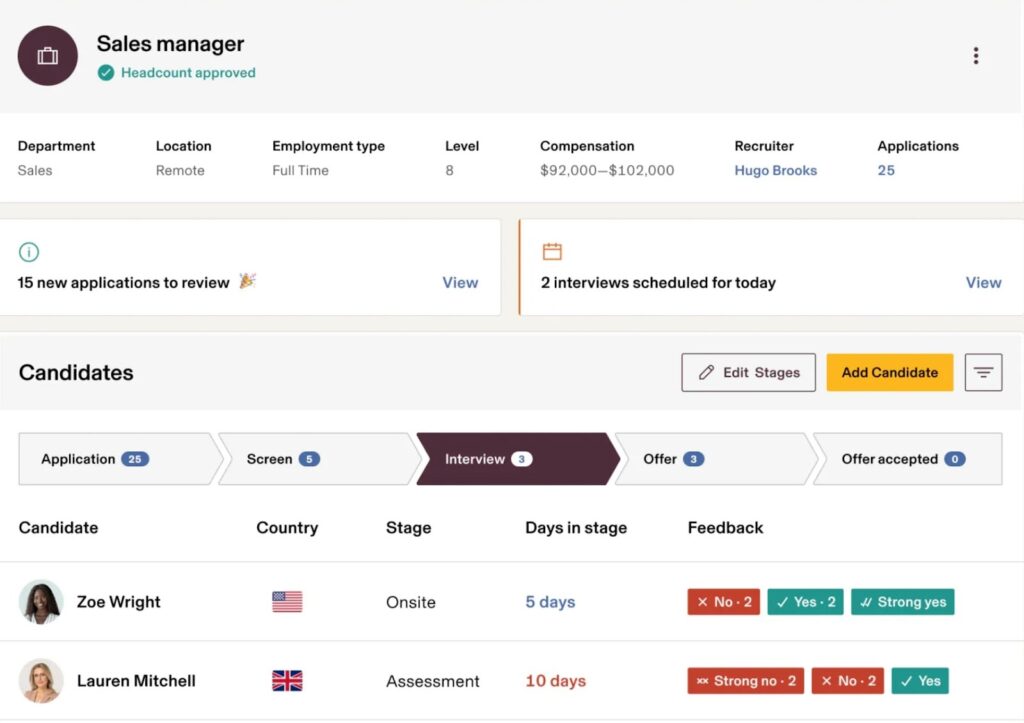
Rippling’s ATS automates every step of your hiring cycle (Source: Rippling)
- Rippling has solid hiring and pre-hiring features, such as one-click job posting to multiple job boards and applicant tracking, which makes it easier to organize, store, and manage people’s data.
- It integrates with more than 500 third-party business programs, making it an ideal solution for businesses that rely heavily on software programs.
- Rippling offers a wide range of employee benefit options from leading carriers like Aetna, MetLife, and Guardian.
- It has an extensive learning management system with pre-built courses on harassment, compliance, and safety. Plus, it allows you to design and upload your own courses.
Justworks: Best for Managing Employee Benefits

Pros
- Straightforward and transparent pricing
- IRS- and ESAC-certified
- In-app employee training resources
- Has people analytics
Cons
- International payroll tools cost extra
- Limited integrations only
- Has no applicant tracking tools
- Preset pay schedules for hourly and non-exempt workers
Overview
Who should use it:
SMBs and growing companies that prioritize employee benefits and regulatory compliance will find Justworks especially beneficial because of its robust support and simplified processes. Additionally, It is well-suited for companies with limited in-house HR resources or those seeking a comprehensive solution for payroll, benefits administration, compliance, and HR management in a single, easy-to-use platform.
Why we like it:
Justworks offers a wide range of benefit options, including health, dental, vision, 401(k), and wellness programs, all seamlessly integrated into a single system. It also excels in providing robust support and compliance assistance, ensuring companies meet all legal requirements effortlessly. Compared to Gusto and Rippling, Justworks stands out with its exceptional customer service and straightforward pricing.
- Payroll: $50 base fee + $8 per employee, per month
- PEO: $59 per employee, per month
- PEO Plus: $199 per employee, per month
Add-ons
- Time Tracking: $8 per employee, per month
- International Contractor Payments: $39 per paid contractor, per month
- Employer of Record (EOR): $599 per employee, per month
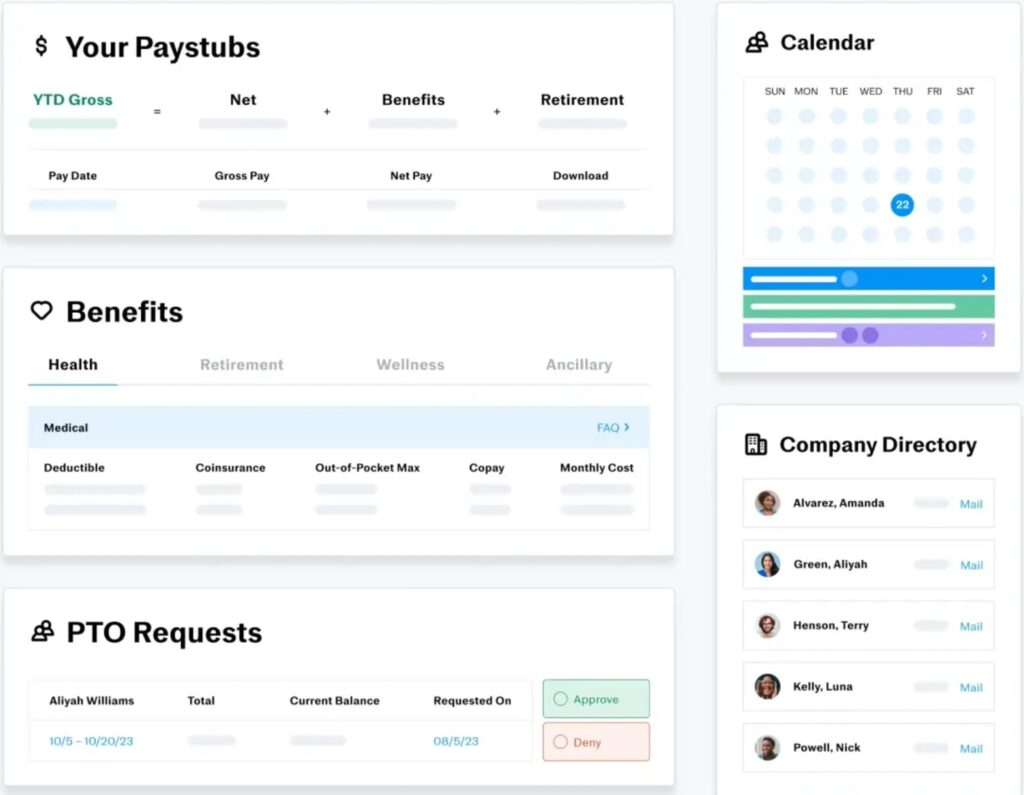
Justwork’s PEO allows business owners to conveniently manage payroll, benefits, and more (Source: Justworks)
- The platform provides a range of HR tools such as onboarding, employee database management, analytics, and access to HR consultants.
- Justworks has off-cycle payments, which are useful for handling special payments such as bonuses and corrections for payroll errors.
- It has expense management tools that streamline the process of tracking, submitting, and reimbursing employee expenses.
- Justworks ensures compliance with labor laws and regulations, including workers’ compensation, employment practices liability insurance (EPLI), and wage and hour laws.
SAP SuccessFactors: Best HCM for Employee Engagement

Pros
- AI-enabled features
- Modular pricing
- Access to more than 4,000 job boards
- Has ERP solutions
Cons
- Can become costly as you add more features
- Data transfer is not as seamless
- Implementation could take some time
Overview
Who should use it:
SAP SuccessFactors is ideal for organizations that want to enhance their employee engagement. The platform uses AI and data analytics to personalize interactions and provide insights into employee sentiments and needs. It also has a learning and development module that provides personalized training recommendations, empowering employees to grow their skills and advance their careers.
Why we like it:
We like how SAP SuccessFactors leverages the power of AI to enhance not only the employee experience but also that of the manager. For employers and managers, SAP helps streamline HR workflows, such as intelligent candidate matching in recruitment, predictive analytics in workforce planning, and automation of routine HR tasks. This allows managers to focus more on strategic initiatives rather than administrative work.
- Employee Central (Core HR): $75.60 per user, per month
- Employee Central Payroll: $99.48 per user, per month
Add-ons
- Employee Central Service: $45.60 per user, per month
- Time Tracking: $30.84 per user, per month
- Performance & Goals: $44.64 per user, per month
- Compensation: $23.40 per user, per month
- Employee Onboarding: $91 per transaction, per month
- Recruiting: $180 per transaction, per month
- Learning Hub: $1,368 per year
*Pricing information is subject to change.
Note: SAP has a contract requirement between 12-60 months
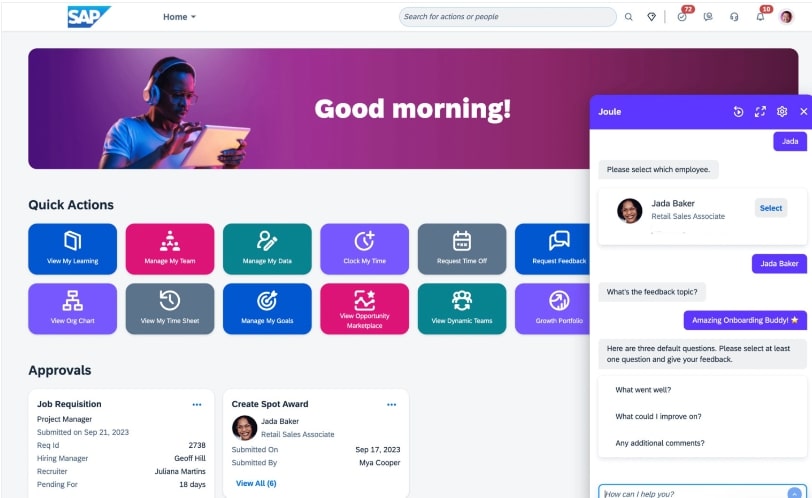
SAP SuccessFactor’s AI assistant guides employees in creating meaningful feedback (Source: SAP)
- SAP Payroll supports localization requirements in 100 countries, including 42 languages and 172 currencies.
- Joule, SAP’s AI assistant, enhances employee experience by completing HR-related tasks, helping employees get information faster, approving/rejecting time-off requests, and much more.
- SAP has a talent intelligence hub that creates a skills portfolio for each employee based on the data from their performance reviews. Employees can add more information about themselves, including their preferences, goals, and motivations. Managers can also view and update this data.
- SAP’s workforce analytics has an extensive catalog of over 2,000 HR and talent metrics which can help HR leaders in making data-driven decisions.
TriNet: Best for Industry-Specific Compliance

Pros
- Affordable multi-plan options
- Easy-to-use employee portal
- Has recruiting, onboarding, and performance management
- Has tax filings and year-end reports
Cons
- Payroll is included in higher tier only
- Inconsistent customer support
- Limited integration options
- Limited customization options
Overview
Who should use it:
TriNet is ideal for SMBs across diverse industries looking for a comprehensive HCM software solution. Whether navigating complex regulatory landscapes, managing payroll and benefits, or streaming HR processes, TriNet caters to the needs of businesses looking for a reliable platform to optimize workforce management while ensuring compliance and efficiency.
What we like about it:
TriNet offers a deeper focus on industry-specific compliance, providing comprehensive features such as specialized risk mitigation and customized HR support. This specialized approach, combined with its user-friendly interface and dedicated customer service, makes TriNet a superior choice for businesses requiring refined, industry-specific compliance management.
- Essentials: $10 per employee, per month
- Growth: $20 per employee, per month
- Zen: $33 per employee, per month
Add-ons:
- Payroll Processing: $6 per employee, per month**
- Benefits Administration: $5 per employee, per month***
- Recruiting: $25 per month
- Advisory Services: $8 per employee, per month
*All plans require a 5-employee minimum
** Included in the Zen Plan
***Free if managed by a TriNet broker partner
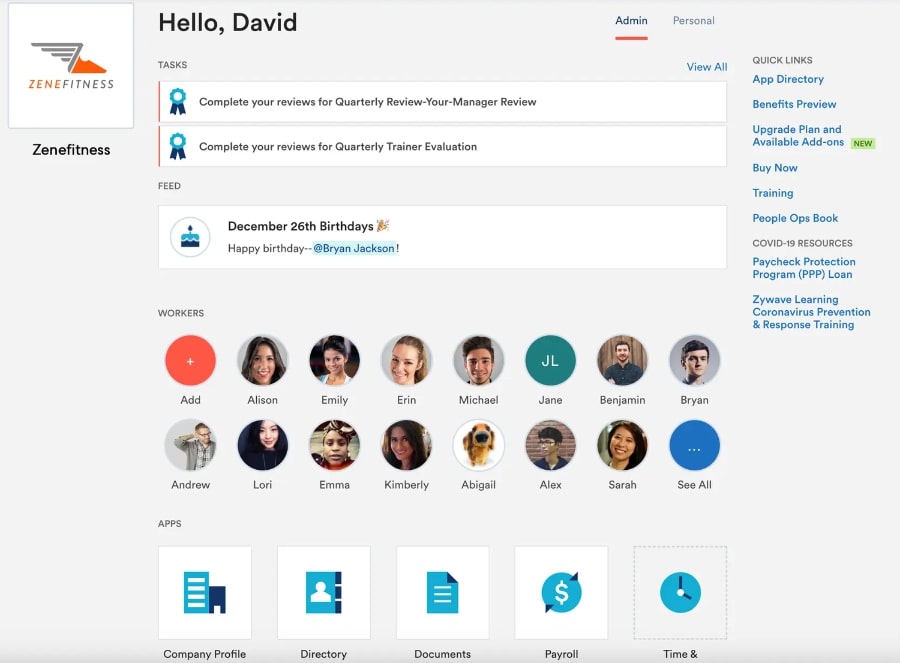
TriNet has a People Hub that allows managers to assign and track tasks to employees (Source: TriNet)
- TriNet offers robust risk mitigation solutions, helping businesses navigate and comply with complex regulations, which reduces the risk of legal issues and penalties.
- The platform provides tools to manage employee compensation effectively, including salary planning, bonuses, and incentive structures.
- TriNet features customizable analytics tools that provide insights into workforce data, enabling businesses to make informed decisions based on real-time metrics and trends.
- It includes tools for conducting employee engagement surveys that help businesses gauge employee satisfaction, identify areas for improvement, and enhance overall workplace culture.
Paycor: Best Comprehensive HCM

Pros
- Easy to set up and use
- Has employee engagement
- Offers 1-on-1 guidance from an HR expert
- Has custom reporting
Cons
- Pricing is not transparent
- Recruiting and onboarding are available in higher-tier plans
- Time tracking and scheduling are paid add-ons
- No global payroll features
Overview
Who should use it:
Paycor is ideal for mid-sized businesses that require a comprehensive, scalable HCM solution. Companies in various industries, such as healthcare, manufacturing, and retail will benefit most from its extensive HR, payroll, and workforce management features. Businesses looking for robust analytics and user-friendly interfaces will find Paycor particularly advantageous for streamlining their HR operations and enhancing overall organizational efficiency.
Why we like it:
We appreciate Paycor’s intuitive and user-friendly interface, which simplifies complex HR tasks and payroll processes. Its comprehensive features, like advanced analytics, customizable reporting, and seamless integration capabilities are highly valued for enhancing operational efficiency. Paycor could have gotten a higher rating if not for its pricing, which is less transparent than other providers on this list.
- Basic: Customized pricing
- Essential: Customized pricing
- Core: Customized pricing
- Complete: Customized pricing
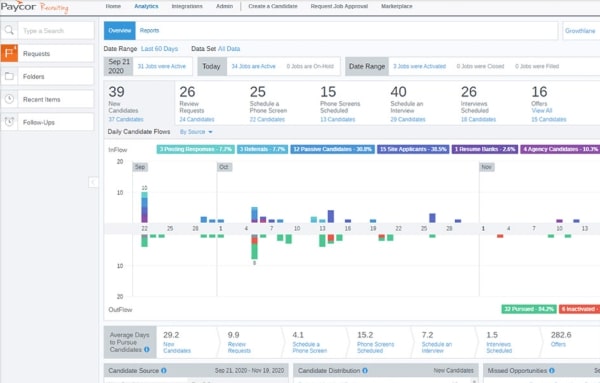
Paycor’s recruiting dashboard not only provides an overview of your recruitment but also easy-to-understand analytics (Source: Paycor)
- Paycor offers Labor Law Poster services which provide automatic updates of the latest news and changes in federal, state, and local labor laws.
- Its recruiting and hiring module streamlines the recruitment process, from job posting and applicant tracking to onboarding, making it easier to find, evaluate, and bring new talent into the organization.
- Paycor’s career management feature helps manage employee development and career progression through tools for performance reviews, goal setting, and training management.
How to Choose an HCM Software
The best HCM software should enhance business efficiency by automating routine tasks, improving decision-making, ensuring compliance, and fostering employee engagement. Ultimately, it should help you attract, retain, and develop top talents as you align them with your organizational goal.
Here are some things to look into before choosing an HCM software:
Whether you are looking for human capital management software or a payroll solution, this is the primary step you need to take. First, identify the specific HR requirements of your organization, be it recruitment, employee training, or performance management. Once you nail down what you truly need, you’ll be able to narrow down the software options that offer the necessary features and functionalities.
An HCM solution that can scale with your business growth and adapt to your changing needs ensures that it will remain effective and efficient as you expand. Look for a software that will allow you to add or remove features without affecting the overall system. You should also look at its integration capabilities, so it can seamlessly connect with other systems in the future. Additionally, choose a cloud-based solution as they can easily accommodate increased data storage and user access. And, if you are planning to expand globally, you should also consider if the HCM solution has multi-language and multi-currency support.
Choose an HCM software with an intuitive surface and robust self-service options. In other words, users should be able to navigate it easily and perform tasks with minimal training. It also should have clean menus, logical workflows, and easy access to frequently used functions. Additionally, its self-service options should include tools for employees and managers to update their personal information, request time off, access pay stubs, manage benefits, and complete performance reviews.
Research what other users are saying about the software. Look at customer reviews and case studies (if any). Also consider the level of customer support offered, including training, troubleshooting, and regular updates. A reputable vendor with strong support services will ensure a smoother implementation and ongoing use.
Check if the software complies with relevant labor laws and data protection regulations. You also need to evaluate the provider’s security measures to protect sensitive employee data. This includes data encryption, access controls, and regular security audits. Data security and compliance are crucial for maintaining trust and avoiding legal issues.
Methodology: How We Evaluated the Best HCM
We looked for each provider’s HCM features and functionality from recruiting to employee offboarding. We also considered their pricing, ease of use, HCM functionality, and reporting capabilities. Click through the tabs to see the full evaluation criteria.
20% of Overall Score
Providers that cost below $5000 annually for 15 employees get the high scores. We also gave extra points to those with transparent pricing, no setup fee, and multiple pricing tiers.
20% of Overall Score
This criterion includes online onboarding, centralized database, new hire reporting, and other HR features.
5% of Overall Score
To ensure that our evaluation is balanced and fair, we also looked at what real-world users say about the HCM providers. We also add points to those that have more than 500 reviews.
5% of Overall Score
We looked at the number of pre-built templates each provider has. Additionally, if these templates can be customized or if users can add new templates into the system, extra points are added to them.
20% of Overall Score
We took a closer look at each feature that directly addresses the needs of small businesses, such as payroll management, self-service portal, time and attendance, and training tools among others.
15% of Overall Score
This criterion looked for balanced assessments that highlight both the strengths and potential limitations of the platform. We also looked at what real-world users are saying about the software’s performance.
15% of Overall Score
This includes how user-friendly the software’s interface is as well as its customer support and knowledge base. We also add more points if the software has a dedicated representative to guide users through.
HCM Software Frequently Asked Questions (FAQs)
Human capital management is a strategic approach to managing an organization’s workforce, focusing on recruiting, developing, and retaining employees to maximize their value and contribution. It encompasses talent acquisition, performance management, and employee development, aiming to optimize human capital for business success.
An HRIS primarily handles the administrative and operational aspects of HR, such as employee payroll, benefits administration, and compliance reporting. In contrast, a HCM software encompasses these HRIS functions but also includes strategic HR activities like workforce planning and learning and development.
Bottom Line
The best HCM software should be able to streamline and automate your HR processes, enhance talent acquisition, and optimize performance management. It should also facilitate strategic workforce planning, support employee development through learning management systems, and boost employee engagement and retention. When looking for an HCM solution, compare the pricing against the features it provides. You should also consider the functionality of its features, ease of use, and what other users are saying about them.


