Open source point-of-sale (POS) software is adaptable and generally works with any PC or iOS system. Upfront costs of open source POS systems are typically cheaper than those of commercial POS systems; however, open source software can be more difficult to set up and maintain. This makes open source POS software best for businesses on a budget that are comfortable customizing and maintaining their own software or companies that want to develop a customized POS solution.
To find the best open source POS system for small businesses, we evaluated several solutions and narrowed our list down to our top four recommendations, all of which have free plans:
- Odoo: Best overall open source POS for small or growing businesses
- uniCenta: Best for international businesses
- Imonggo: Best for small stores needing a simple solution
- Floreant POS: Best for mobile restaurants
Tip: Our top-recommended POS systems for small businesses are commercial software. We find this type of POS easiest for most owners to manage. If you are on a budget but do not want the complexities of an open source product, there are several free commercial POS systems available.
Best Open Source POS Systems Compared
Paid Plan Upgrades | Cloud POS | Offline Mode | Customer Support | |
|---|---|---|---|---|
 | Starts at $25 per user, per month | Yes | Yes | 24x5 phone, live chat, and email |
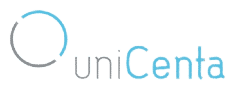 | None | Yes | Yes | Requires paid subscription* |
 | $30 per branch, per month (or $330 annual pricing) | Yes | Premium subscription only | 24x7 live chat for paid Premium users |
 | Individual plugins from $2.99/month, plans from $19.99/month | No | Yes | 24x7 phone support for paid users |
*uniCenta’s paid annual support subscription plans are Base: £60 (equivalent to $75) and Plus: £136 (equivalent to $170); conversions are based on current foreign exchange rates and subject to change.
Odoo: Best Overall Open Source POS

Pros
- Free POS, invoice, and inventory
- Inventory tracking across stores, with forecasting module available
- Numerous modules available for stores and restaurants
Cons
- Prices rise considerably when adding modules
- Ecommerce features not included in baseline POS
- Implementation and customization are not intuitive
Odoo Pricing
- Software fees: Free unlimited use for POS/Invoicing/Inventory package; plans with additional modules and apps start at $25 per user monthly.
- Yearly pricing (upgraded plan) available from $7.25 per user monthly
- Hardware costs: Purchase separately. Compatible with most commercial POS systems, tablets, and computers.
- Processing fees: None from Odoo. You will need a separate merchant account. Options for integrating payment processing include Paypal, Stripe, and Authorize.net.
Odoo is an excellent POS system with a free basic version providing all the features that small retail shops and restaurants need, and a multitude of additional paid programs. These add-ons start at around $20 per user and can add up fast.
Odoo’s interface is not as modern as those of other providers on our list, but it’s clean and user-friendly. It also doesn’t have the depth of restaurant and inventory features as others, but it made up for it in breadth. However, users will need to pay for and manually add many of the extra features. Overall, Odoo scored 4.01 out of 5 in our evaluation.
Odoo Version 16:
In October 2022, Odoo released version 16 of its platform, which includes the following improvements to the POS:
- A native Odoo HTML editor
- Improved command bar and tabs
- Email templates and customization
- New or improved widgets for analytics, bank reconciliation, and invoices
- Multiple registers with offline mode: Odoo supports multiple registers, is compatible with all touch-screen devices (tablets or mobile devices) and cloud-based with offline mode functionality (for open tickets), and can run multiple checks simultaneously.
- Multilocation inventory tracking: When you update inventory in one location, Odoo performs an immediate update across all stores. You can set up programmable reorder points and automated purchase orders, use it with dropshipping and multiple warehouses, and run inventory reports.
- Extensive customer management & loyalty features: View customer history, employ email marketing, implement rewards and loyalty programs based on points or discounts (identification is done using cards or barcode IDs), and take advantage of after-sales service features. Odoo is listed as one of our best open source CRM software.
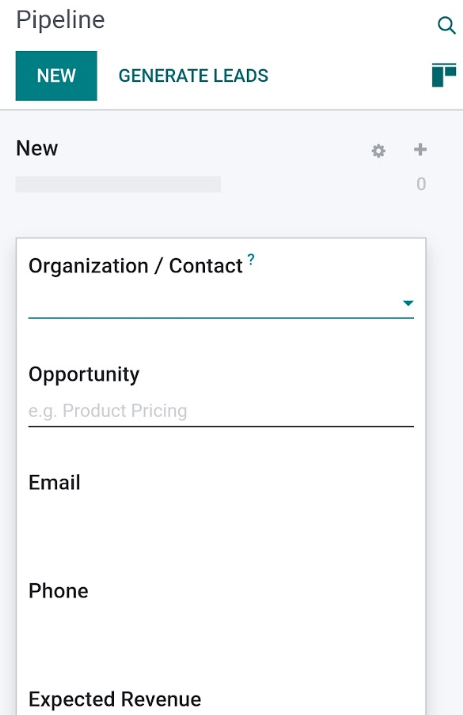
Among other CRM functions, Odoo makes it easy to keep track of marketing pipelines, rewards, and loyalty progress per customer or business partner.
- More advanced features within the baseline POS: As might be expected for a free program, Odoo is basic and charges for add-on modules like ecommerce or CRM.
- Employee features and cashier logins: If employee management is essential for your business and your priority is having a free POS system, go with Floreant POS. Most commercial POS systems include this feature in their paid tiers.
- Processor: Intel i5 or Ryzen 3
- Operating System: Windows10
- RAM: 4GB
- Storage: 20GB of free disk space
uniCenta: Best for International Businesses

Pros
- Available in 17 languages; multilocation
- User-based permissions
- CRM, loyalty programs
Cons
- Customer support mostly through forums; email and other forms of support with custom plans only
- Key features (tipping) may need special programming
- Can only work on tablets with the help of a remote desktop protocol (RDP) client
uniCenta Pricing
- Software licensing fees: None, but paid annual support plans are available at £60 (equivalent to around $75*) for a Base plan and £136 (equivalent to around $170*) for a Plus plan
- Hardware costs: Purchase separately. Compatible with most commercial POS systems, tablets, and computers. (May require RDP client)
- Processing fees: None from uniCenta. Fees will depend on the payment processor you choose.
* Based on current foreign exchange rates and subject to change
uniCenta is a highly adaptable software, good not only for retail and restaurants but also for hospitality and event businesses. It supports 17 languages and multiple currencies, and uses international payment processors—making it a great choice for tech-savvy retailers with businesses in different countries or needing several languages.
uniCenta’s POS software is free to run, copy, distribute, and alter, as it is based on GNU GPL2 licensing. However, you need to pay for customer support, and a premium membership gives you access to its knowledge base and exclusive access to user forums.
This provider earned 3.54 out of 5 points based on our evaluation criteria, partly because we had a hard time finding certain features in its backend. For example, we found no way to program tipping, and we didn’t see any mention of it in its online resources or demos.
However, uniCenta remains a popular choice among users, based on many user reviews online and over a million downloads across 150 countries. Its annual fee for customer support is also extremely reasonable compared to other platforms that charge extra for add-on modules. Odoo, for example, is free—but its add-ons can easily stack up and get pricey.
uniCenta oPOS 5.0 Now Available:
uniCenta oPOS 5.0 includes features such as:
- New plug-ins for Digital Receipts and Payment Sense
- A new default production database (MariaDB)
- Multilingual and multicurrency support: uniCenta is available in 17 languages including right-to-left languages; non-English translations are done by the user community. It also supports multiple currencies. You can configure each register based on the region it is in.
- Customizable user interface: Retailers can customize their uniCenta user interface to specific needs and set up things such as tax rates per location, language, units of measurement for unique items and services, and payment methods. You can also create customer accounts that let buyers browse store inventory, reserve items, and make online purchases.
- User-based permissions: Track employee performance, set restriction access levels based on position or role, and monitor employee behavior. Employee user accounts will also display performance and behavior evaluations, employment period, and responsibilities.
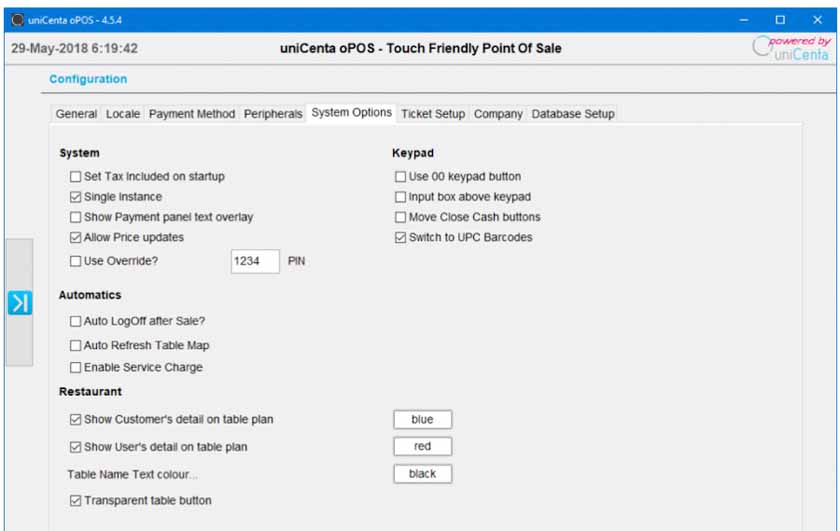
uniCenta is highly customizable and can be set to your preferred location, language, appearance, and level of detail. (Source: uniCenta)
- Tip management features and payroll reports: These features are important to many restaurant and hospitality businesses, but are not present in uniCenta.
- Low-inventory alerts: While it updates and monitors supply, the POS does not seem to offer low-inventory alerts.
Minimum system requirements for uniCenta include Java 1.8 JRE and MySQL 5.6.
Imonggo: Best for Small Stores Needing a Simple Solution

Pros
- Simple and user-friendly interface
- Quick and easy POS setup
- Strong offline mode
Cons
- Ecommerce features require premium subscription
- Limited products and users/devices in the free plan
- Limited employee management
Imonggo Pricing
- Software fees:
- Free: Limited to one user, one branch, and 500 monthly invoices
- Premium ($30/month/branch): Unlimited users, products, and monthly transactions
- Hardware costs: Imonggo does not sell POS hardware. It can work on an iPad, laptop, or desktop computer. You can use any receipt printer or even a regular office printer. Card readers come from your payment provider.
- Processing fees: Depends on your chosen provider; Vantiv and Authorize.net are available.
Imonggo is a straightforward POS system for small shops that need strong inventory tools and a points-based loyalty program. It is inexpensive and can also work with multiple currencies in the same store. This is why it is ideal for small stores, pawnshops, and tourist shops.
Overall, this software earned a 3.4 out of 5. The inability to process credit card payments and other limitations in the free plan, plus the lack of payroll reporting (even on the paid plan), hurt its rating significantly (compared to Floreant POS, which offers all these under a free plan). However, it is easy to use, has an offline mode, and has remarkable inventory features.
In particular, Imonggo’s ease of use stood out the moment I began testing the system. Upon signing up for the software, I was immediately brought to a dashboard with basic inventory, invoicing, reporting, and customer management features all ready to go.
Pop-up messages guided me through the use of each feature, and a more detailed user guide was available within the POS itself. This experience made Imonggo stand out, as many other systems require a more complicated or tedious setup process before you can access the POS dashboard and actually start running your business.
- Cloud-based with strong offline mode: The POS is web-based and can continue to function in your browser during internet outages. You can also download its POS app for iPad and its sales dashboard app for iPhone and Android devices. An “Imonggo Express Lite” app for iOS can be used to send invoices on the go from your iPhone or iPad.
- Multitender POS: Imonggo handles multiple currencies and tracks the nationalities of customers. However, note that it only runs in English. uniCenta also allows multiple currencies, but only one currency at a time per register. You can also split a purchase between multiple forms of payment and create layaway purchases for high-cost items.
- Multistore sales and inventory tracking: Combine and review consolidated store sales at your main branch and transfer products from one branch to another. You can also set up different pricing schemes for each branch location and maintain individual inventory and sales reports.
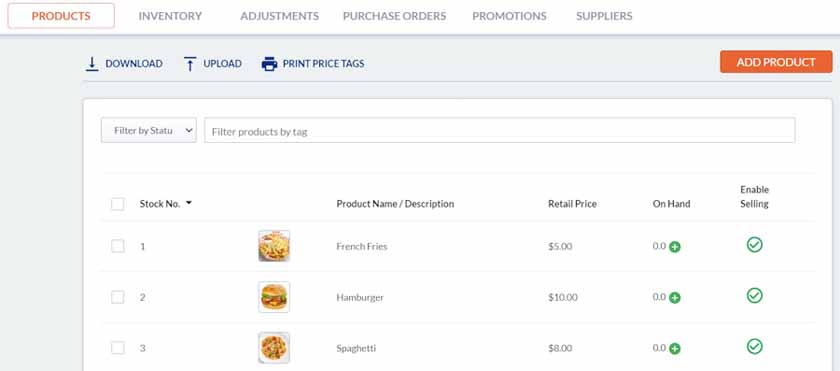
Imonggo’s extensive stockroom function lets you create product and inventory lists, as well as manage purchase orders and suppliers.
- Credit card payments: If being under a free plan is a priority, then you might find Imonggo’s free option very limiting since it is cash only. If you need to process credit cards, then consider going with Floreant POS since it integrates with several processors.
- Clock-in/out tools and scheduling: If you need employee scheduling tools, other platforms such as Odoo and Floreant POS offer this feature.
You’ll be able to run Imonggo with any version of Windows or Apple operating systems.
Floreant POS: Best for Mobile Restaurants

Pros
- Quick installation, minimum system requirements
- Works offline
- Tipping management available
Cons
- Advanced features are paid add-ons
- Limited integrations
- Lacks customer management tools
Floreant POS Pricing
- Software fees: Free
- Software add-ons: Each starting at $2.99 per terminal monthly—options include Floreant Cust (home delivery and pickup), Floreant Inventory, Floreant Floorplan (visual floor planning)
- Hardware costs: You are not required to purchase hardware from Floreant, but a list of recommended hardware equipment and accessories can be found on its website.
- Processing fees: None from Floreant POS. Fees will depend on the payment processor, Authorize.net.
Floreant POS was specifically developed for a famous restaurant chain, so it comes as no surprise that its features are tailor-made for the food industry. Its minimum system requirements make for a quick local installation and allow for mobile device and tablet use. Customization is limitless (since it’s open source), but upon installation, basic features already include point of sale, table service, kitchen control including a kitchen display, user-level permissions, and a mobile register.
In our evaluation, Floreant POS earned a 2.73 out of 5. The lack of cloud hosting, 24/7 customer support, and some checkout features—such as online ordering and a loyalty program—kept it from getting a higher score. In contrast, loyalty programs are included in the free plans of Imonggo. Floreant POS is also the only software in this guide that does not offer hybrid installation (cloud-hosted).
Not sure if Floreant POS is right for you?
See our guide to the best food truck POS systems. All the options on that list are commercially available products.
- Quick setup with offline processing: Floreant POS doesn’t have an installer—it’s released in a zip format. It only requires 16GB of storage and 2GB RAM on a dual-core processor and can work on Windows, Mac, Linux, or Raspberry PI. Installation and setup were relatively fast and easy, though not as convenient as Imonggo. Floreant POS can also complete transactions even when you’re offline.
- Kitchen management tools: Manage how the kitchen receives and fulfills orders. Use the built-in kitchen display or set up printers, and Floreant POS can group and route accordingly to make the workflow as efficient as possible.
- Table service, bar tab, and split-check: The dashboard lets you see and manage available tables, orders by table, and the status of tables. Floreant POS also has bar tab and split-check features, allowing your servers to name a tab and even pre-authorize it for a certain amount.

The POS has extensive table management, letting users group tables as well as monitor order statuses for both dining and bar areas.
- Advanced POS features: While Floreant POS can be customized, its basic functions do not include advanced POS features such as customer management, email marketing, a customer-facing display, and an online ordering system integration. However, ORO POS, Floreant’s paid version, includes tips payout, more flexible reporting features, and the ability to split tabs.
- Any OS that supports Java 8
- 1024×786 or higher resolution display
- At least dual-core Intel processor
- 4GB memory
- 64GB hard drive
How We Evaluated Open Source POS Systems
We looked at several open source POS systems, comparing features that business owners expect from any POS software and considering the advantages of open source platforms—adaptability, community support, and compatibility with different operating systems. We looked for a modern interface, active updates, and depth of features.
Based on our evaluation, Odoo is the best open source POS software for small businesses, scoring a 4.01 out of 5. It stood out from the competition with the largest number of positive user reviews on multiple sites and a wide range of useful features, making it good for retail and restaurant businesses. Inventory management is integrated into the system, and it’s compatible with most POS hardware, so you don’t have to buy specific devices.
Click through the tabs below to see our full evaluation criteria.
10% of Overall Score
Nearly all open source software is free, but those that ranked well charged a small fee or offered paid add-ons or upgrades. Aside from the free versions, we also considered the maximum number of users, devices, inventory, and transactions a platform can support. Integrated payment processing options were considered as well. Based on these criteria, Odoo and Floreant POS had perfect scores. We found that their free versions are enough to run a business.
30% of Overall Score
We rated overall features for inventory, customer relations, and employee management (including logins and clock in/out). We also considered the number and value of reports—whether they were customizable or offered template versions. Bonus points were given to systems that provide email marketing as well. While all of the software in this guide have efficient management tools, Odoo was a clear winner in this category.
20% of Overall Score
To be useful for retail and restaurants, we considered tipping management. We also prioritized cash tracking and the ability to reconcile registers at the day’s end. Loyalty programs, gift cards, contactless payments, and online ordering were also features we looked into. Every system on our list handled barcodes and credit cards; however, Odoo took top billing here, with most of the feature criteria we laid out available for free.
20% of Overall Score
We examined each system’s interface, and also looked for user comments and complaints about features and backend issues. Since a point-of-sale system is used round-the-clock in business operations, it is critical that it is intuitive and easy to troubleshoot. We also paid attention to the software’s customer service hours, and whether the program can run offline or is cloud-based. All the platforms can do hybrid installations (cloud-hosted but can go on offline mode) except for Floreant POS, which is locally installed.
20% of Overall Score
This score considered a holistic evaluation of features vs cost, customer support, and popularity in terms of the number of users. We considered online user reviews, including those of our competitors—with the standard of having an average of 4+ rating considered ideal. Odoo and uniCenta are the top picks for popularity and above-average user reviews.
Open Source POS Software Frequently Asked Questions (FAQs)
POS software gives users the ability to complete point-of-sale and other crucial business functions. With open source POS software, users are also given the rights to modify or recode the system as they see fit, without worrying about copyright issues.
Open source POS systems offer flexibility, rapid development, and lower cost than proprietary systems. If you have the ability to work with a developer to customize your POS, going with an open source system can be advantageous.
While most open source POS systems give free licensing and have a free baseline plan, any add-ons, support access, and hardware are usually paid features.
You will need some technical know-how to install and maximize the features of an open source POS system. Maintaining and updating the system—for both functionality and security—will also be your own responsibility.
Bottom Line
Open source POS systems are highly customizable, making them a good choice for small businesses with special needs or the software-savvy owner who likes to customize. Most are free or have minimal charges and are compatible with PC, Mac, Android, or iOS. We found Odoo the best overall because of its breadth of features, numerous integrations and add-ons, and clean interface—plus it has an enthusiastic fanbase. Join others who have made Odoo their POS system.