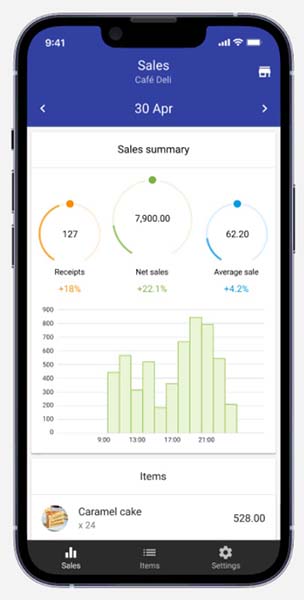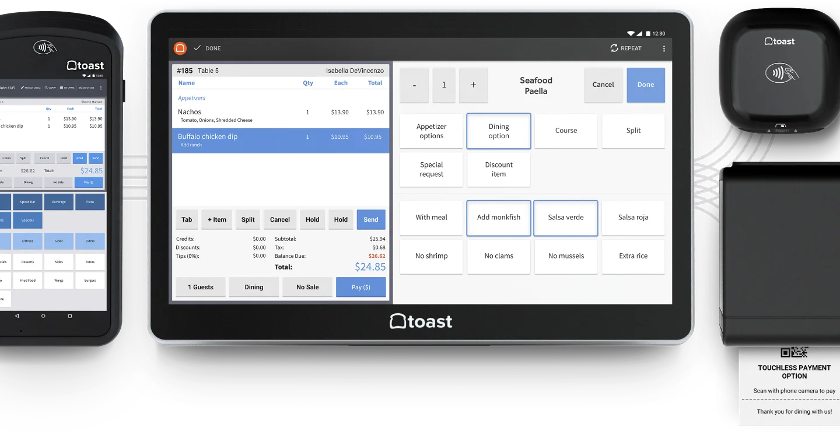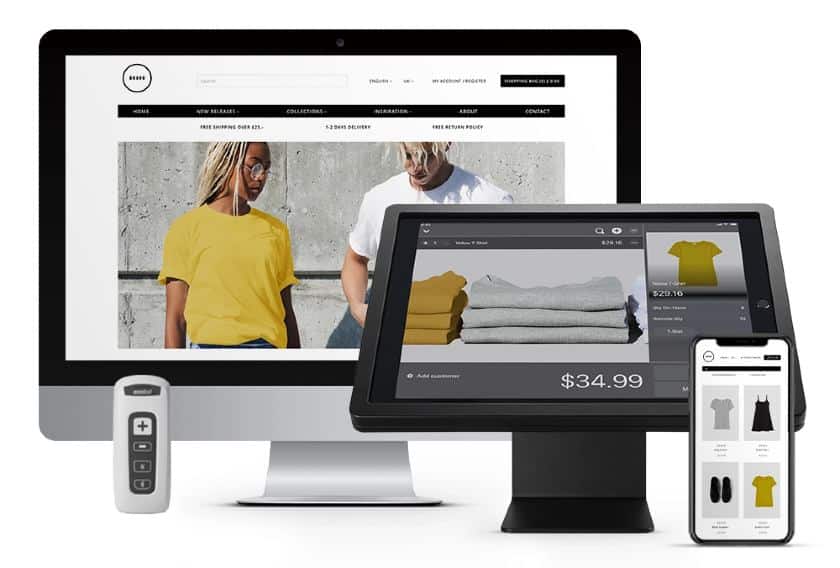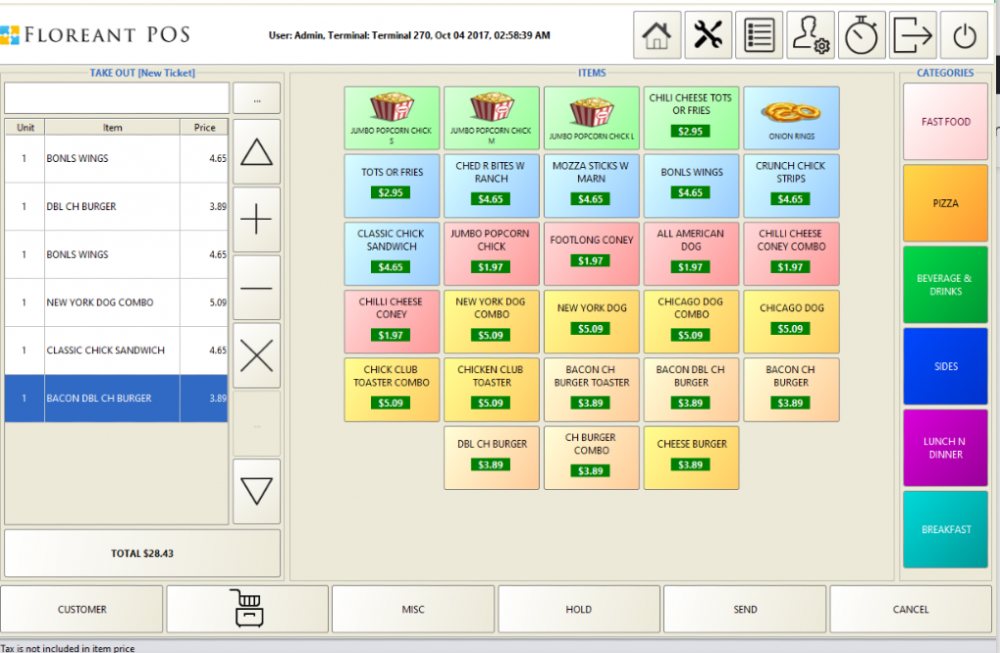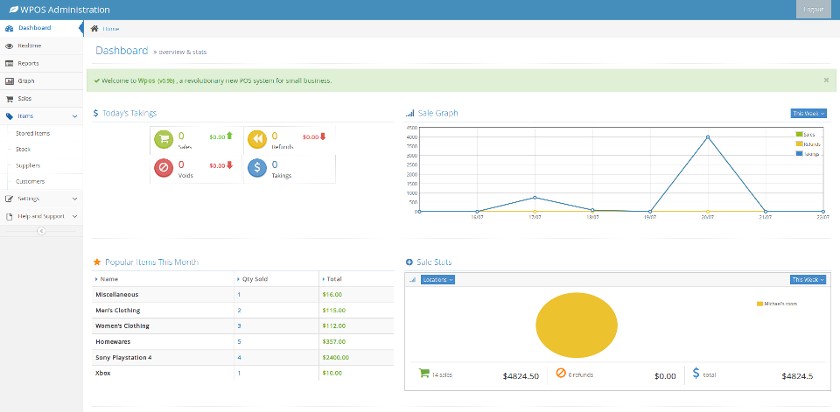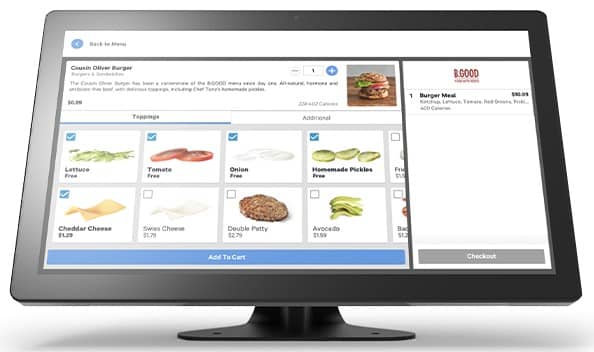A point-of-sale (POS) system is a tool that businesses use to accept payments and manage business operations. There are many different types of POS systems—from slimmed-down POS apps to mobile and self-service kiosk systems to multichannel systems that allow you to sync online and in-person sales and full-service cloud POS systems that enable you to access information from anywhere with an internet connection.
The type of POS you should use depends on your business’s needs, as each one has features catering to different business types. POS software, which ranges in price from $0 to a few hundred dollars per month, also has varying compatible hardware and operating systems.
This article covers each type of POS system, who they’re best for, their pros and cons, and some popular options to help you find the one best suited for your business.
Types of POS Systems At-a-Glance
Type of POS System: | Used by: |
|---|---|
POS Apps | Small businesses with limited budgets wanting a flexible and portable POS |
Mobile POS Systems | Traveling vendors or retailers wanting to process transactions on the sales floor |
Touch-screen POS Systems | Businesses wanting to speed up ordering and checkout processes |
Cloud POS Systems | Businesses wanting to access reports and POS data from anywhere |
Open-source POS Systems | Businesses with abundant technical resources to create and maintain a custom system |
Multichannel POS Systems | Businesses that sell online and in person and need to sync orders and inventory |
Self-service Kiosk POS Systems | Businesses with self-checkout options such as quick service restaurants, ticketing, and hospitality |
If you’re looking for an industry-specific type of POS for your business, try one of our guides:
- Best Retail POS Systems
- Best POS Systems for Restaurants
- Best Spa & Salon POS Systems
- Best Food Truck POS Systems
- Best Cafe POS Systems
- Best POS Systems for Convenience Stores
You can also check out our top picks for POS systems based on your business needs.
POS Apps
|
|
|
|---|---|
| PROS | CONS |
| Significantly lower cost than a full POS system | Limited features compared to a full-blown POS system |
| Easy to stay up to date with technology and software updates | Cybersecurity measures might be less extensive compared to a full-blown POS system |
| Allows monitoring of business performance and processes from anywhere | Hardware is generally a phone or tablet—not as durable or specialized as dedicated POS hardware |
POS apps are cloud-based programs that you can download onto any compatible mobile device. Some apps are available on multiple platforms, while others are specific to Android or iOS. There are also iPad-only POS apps.
POS apps sometimes have slimmed-down features compared to a full-blown POS register, and additional features may come with extra fees. POS apps are still the most affordable type of POS overall—and they’re also typically the easiest to set up and use, requiring only a download from the appropriate app store.
The ability to use a mobile app to get “a single view of customer, product, inventory, price, promotion, and order data” is one of the top five features retailers look for when choosing a new modern POS system.
Since POS apps are generally a smaller investment than a full system, they’re a great fit for new businesses or those with smaller budgets or that don’t need extensive POS features (yet). They’re also ideal for business owners and staff who frequent event sales, lack a permanent location, or expect to be on the move a lot but still want to keep a close eye on operations and performance. Some POS apps include features like a calendar and appointment-setting for professional service providers like tradespeople who work on the go.
You can find POS apps with basic features for free, or paid versions ranging from about $30 to $250 per month. Custom pricing is sometimes available for businesses that meet certain criteria.
Popular POS apps include:
Read our guide to the best POS apps to find the right solution for your business.
Mobile POS Systems
|
|
|
|---|---|
| PROS | CONS |
| Access business data from anywhere with cloud-based storage | Might require more investment than a standard POS due to proprietary hardware costs |
| Easier to integrate new hardware than with a traditional POS | Some mobile POS systems only work with the iOS operating system |
| Process payments either on the go or at a brick-and-mortar shop | Devices are at a greater risk of being lost or stolen than a traditional POS |
A mobile POS (or mPOS) system is more full-featured than an app on a mobile device, but still offers the flexibility to process transactions from anywhere. This type of POS system is best suited for vendors like food trucks, service providers, or traveling retailers, and those who need to move around a sales floor. These platforms are also a great solution for merchants who need to process both online and in-person transactions.
What’s the difference between POS apps and mobile POS systems?
A POS app refers to the point-of-sale software that is downloaded and installed onto a smartphone or other device, while an mPOS encompasses both hardware and software. Most mPOS systems run on general-use hardware like iPads; while there are some providers, like Clover and Square, that offer proprietary hardware. POS apps and mPOS systems both provide merchants with a high degree of flexibility and mobility.
Most retailers are interested in mPOS, as this type of system is especially useful for empowering associates and removing bottlenecks while also relying on specialized hardware instead of personal devices. A 2022 report identifies mobile POS as a top POS priority for retailers, with 71% already possessing or planning to implement a unified commerce platform (store, mobile, web).
Did You Know?
According to estimates, the total transaction value in the global mPOS payments market will reach $3.3 trillion in 2023. The average transaction value per user in the US is expected to reach more than $9,000 in 2023.
Mobile POS systems are cloud-based and helpful for retailers and restaurants that want to boost associate presence on the floor and make the checkout experience more convenient for customers. In busy or high-volume restaurants, for example, an mPOS might allow for tableside ordering and payment, speeding things up for both staff and customers. In retail, mobile POS systems can help drive more sales and eliminate the need for customers to wait in line or seek out a register.
Like POS apps, an mPOS can also come in handy for food trucks and event sales in which there is plenty of foot traffic and little physical space (such as markets, festivals, and similar off-site temporary retail opportunities). Mobile POS systems can boost in-store sales, especially as consumers grow increasingly comfortable with mobile payments.
Related: Best Mobile Credit Card Processors
You can find a few mPOS systems with no software fees, but most begin at around $60 per month.
Popular mobile POS systems include:
Read our guide to the best mobile POS systems.
Touch-screen POS Systems
|
|
|
|---|---|
| PROS | CONS |
| Streamlined interface makes transactions quicker | Touch screens are more expensive than other types of POS systems |
| Easy to learn the system due to intuitive design | Touch-screen system subscription plans can be expensive |
| More customizable than traditional POS systems | Not all touch-screen POS systems are both Android- and iOS-compatible |
This type of POS system works on any touch-screen device, including tablets, smartphones, and computers. Some touch-screen POS systems come with their own native touch-screen hardware in lieu of a third-party device.
Touch-screen POS systems are useful for businesses in many different industries. For instance, they allow restaurant employees to take tableside orders and reduce the possibility of orders being misheard. In retail settings, a touch screen can make it easy to ring up sales quickly on a sales floor or other large venue. The intuitive design of touch-screen software makes it easy for both customers and employees to use. Even service and appointment-based businesses like spas and salons can make good use of this technology; client intake and processing become much easier and faster with a touch-screen POS system.
A touch-screen POS is a great option for small businesses in the food industry, both in the context of allowing customers to place their own orders and having staff take orders with the device. This type of POS system is particularly suited for fast-paced businesses like restaurants and high-volume retail stores.
Touch screens are typically intuitive and easy to use, especially when you’re dealing with a younger demographic that is familiar with tablets and smartphones. This ease of use also means less training time required for your employees—again, a good thing for businesses where staff need to be moving quickly.
While touch-screen POS hardware can range from a few hundred to a few thousand dollars, the software for each terminal typically starts at around $70 per month.
Popular touch-screen POS systems include:
Read our guide to the best touch-screen POS systems. If you want systems that specifically work on Apple hardware, see our guides to the best iPad POS systems and best iPad restaurant POS systems.
Cloud POS Systems
|
|
|
|---|---|
| PROS | CONS |
| Access the POS and business data from any compatible device, anywhere, anytime | Monthly subscription fees |
| Update software easily | Cloud systems require a reliable internet connection to use |
| No software installation costs | |
Cloud-based POS devices record transactions and sync data in real time, so you can access your data quickly from anywhere, as long as you have an internet connection. This is great for multi-location businesses that need to track stock levels and sales centrally across multiple locations. Cloud POS systems are also usually less expensive to install than a traditional or locally-installed POS or a POS with a hybrid installation.
More than half (54%) of retail executives plan to adopt cloud-based POS technology by 2024. Businesses are already well into this transition with no signs of slowing down; the cloud POS market is expected to grow at a compound annual growth rate (CAGR) of over 20% through 2028.
Small businesses with multiple locations each needing a POS system will benefit from a cloud POS, as data syncs to a centralized database, giving you a holistic view of your business. For example, a retail pop-up can sync sales information with your storefront, guiding future business decisions. Many cloud-based POS systems also include real-time inventory updates, which is helpful for retail merchants who need to track product levels across multiple stores.
These wireless, online POS systems sync data to the cloud, which is then accessible from any compatible device. This allows for increased flexibility for many of your back-end business processes, even though the transactions happen in person.
You can typically get a full feature set when using a cloud POS. Though some features may require additional fees, it’s a flexible type of online POS system for any growing business. While there remain some legacy or open-source POS systems that are locally stored or license-based (with systems and data only accessible from a single device or local network), most modern POS systems are cloud-based. These newer systems typically run on a software-as-a-service business model, meaning that you’ll have to pay monthly fees (at varying subscription levels and prices) to continue accessing some or all of the POS features.
Prices for cloud-based POS systems range from $0 upfront to a few hundred dollars per month.
Examples of popular cloud POS systems include:
To find a cloud POS for your business, read our guide on the best user-friendly cloud POS systems.
Open-source POS Systems
|
|
|
|---|---|
| PROS | CONS |
| Baseline open-source POS systems are often free (though adding functions may incur costs) | Requires technical skills and/or resources to use at peak efficiency |
| Easily customizable to fit unique business needs and growth trajectories | No built-in customer service or support; maintenance and updating are up to the user |
| Some open-source POS systems don't include payment processing | |
While open-source POS systems may seem cost-effective at first glance, running them can require resources that add up. Though the baseline POS system is often free, adding modules to customize the POS to your business needs usually comes with costs. Odoo POS, for example, includes invoicing and inventory management functions in its baseline version; but you’ll need to pay extra fees for a customer management system, employee timesheets, and other features that cloud POS systems like Square would immediately give you for free.
Open-source POS systems also require more maintenance and updates over time, and it falls to the user to perform the majority of this maintenance work. This isn’t an issue with cloud POS, as well as apps and touch-screen systems, because these very frequently offer software updates that download either automatically or whenever you want to.
These reasons are why open-source POS systems are best suited for larger enterprises or extremely tech-savvy small businesses. Larger enterprises typically have more custom and unique needs, along with bigger budgets. For a small business with technical and coding skills, an open-source POS system can also be an attractive option because such systems are often a free or low-cost investment, and can be modified as the business grows.
An open-source POS system is built on software that small businesses can modify and customize to their needs—you might hear the term “open API” when considering open-source POS systems. These POS systems require technical and development resources and are recommended for users who are familiar with the technical and programmatic aspect of software.
Examples of open-source POS systems include:
See our guide to the best open source POS software to find the right one for your business.
Multichannel POS Systems
|
|
|
|---|---|
| PROS | CONS |
| Access and manage data from all your sales channels in one place | Pricing models can be confusing, as prices sometimes differ between online and in-person sales |
| Expanded purchasing options lead to both higher customer convenience and greater merchant profits | Managing multichannel sales successfully can be challenging for new or small businesses |
Retailers that make both online and in-person sales need a solution to integrate and manage business data from one place. Multichannel POS systems are helpful for businesses that have both an online store and an in-person selling component—be it temporary retail, event selling, or a brick-and-mortar store. These systems can also be a boon for mobile vendors that want to grow sales via social media or other online avenues.
Multichannel POS systems help product-based businesses avoid stock depletion by syncing inventory levels across channels. This is especially important for maintaining accurate business data, especially as the lines between online and offline commerce continue to blur: multichannel ecommerce retail sales in the United States have risen steadily to over $500 billion as of 2023.
Multichannel POS systems can process transactions and integrate data across multiple commerce channels. Advanced multichannel POS devices work with retail and ecommerce sales, social selling, third-party marketplaces, click-and-collect, and other commerce channels.
The price for a multichannel POS ranges from free (to get up and running) to $100 to $200 per month, depending on the features you need.
Here are some options for good multichannel POS systems:
Read our guide to the best multichannel POS systems to find the right one for your business.
Self-service Kiosk POS Systems
|
|
|
|---|---|
| PROS | CONS |
| Puts customers in control of making sure their order is correct and aligned with their preferences | Puts customers in control of making sure their order is correct and aligned with their preferences |
| Reduces ordering wait times | Reduces ordering wait times |
Self-service kiosk POS systems are designed so customers can place orders and pay for products and services themselves without the help of an employee. You typically see these as digital touch screens at restaurants and cafes, particularly fast food and fast casual businesses. Self-service kiosks help shorten lines and waiting times. Some even allow customers to process their own payments.
Learn more about what kiosks are as well as the different types and their benefits.
Self-service kiosk POS devices are a good fit for casual restaurants and cafes with simple menu options. In a retail environment, they have popped up in the self-checkout you typically see in grocery stores. With this setup, shoppers can place direct orders, scan their own items, and pay for their entire order themselves—shortening the checkout period, increasing business efficiency and reducing costs, and giving customers more control over their experience. This is also helpful for minimizing person-to-person contact.
These POS systems are also helpful for hotels wanting to accept room charges as payment, as well as food establishments at airports and other locations where patrons have little time to eat.
Self-checkout is a key customer engagement priority for retailers, with many businesses considering self-service kiosks for customer returns. This is in line with the growth of buy online, pick up in-store (BOPIS).
Many businesses are already aware of these benefits and the positive impact they have on customer loyalty: the market value for self-service kiosks is projected to reach over $21 billion by 2027.
Self-service kiosks each typically cost anywhere from $0 to around $100 per month.
Popular self-service kiosk POS systems for small businesses include:
See the best self-service kiosks to find a solution for your business.
Features in Different Types of POS Systems
Each POS system has different features depending on what business type or size the platform is made for. For example, retail POS systems will likely have inventory tracking with product variants, while restaurant POS systems will have tools to track customer seating. Sometimes the features are included in the main pricing; other times, you have to pay extra for more advanced or additional features.
Learn more about utilizing this system in our in-depth guide on how to use POS systems for your business.
Some of the main features of POS systems include:
Inventory Management
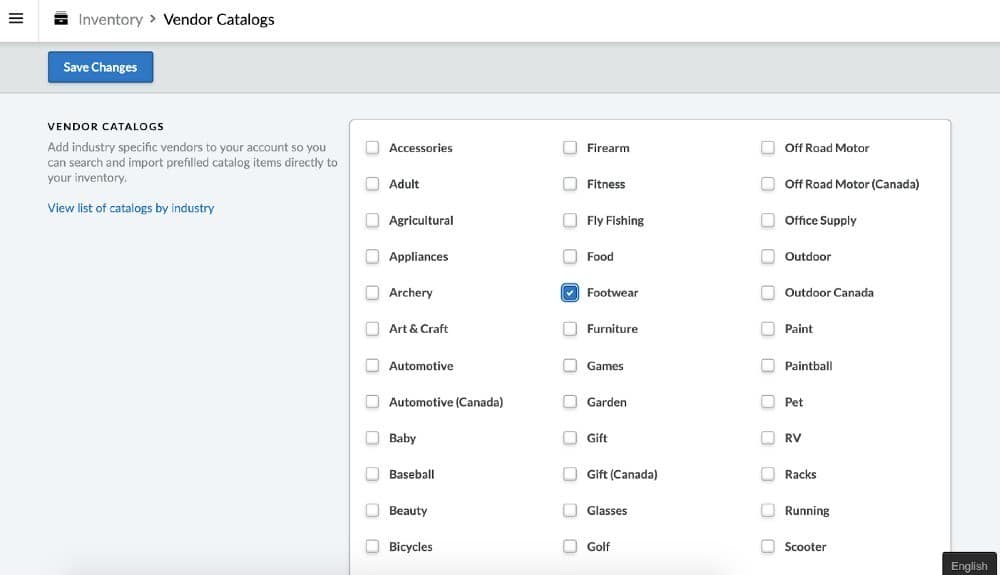
Lightspeed has robust inventory management features with its POS system. (Source: Lightspeed)
Inventory management is important for retailers and restaurants alike. Most POS systems have features to enter in specific products, including information like pricing, retail markup, and quantity on hand. These systems also track inventory as it is sold so that on-hand quantities are up-to-date.
More detailed POS systems have inventory features, like automated purchase orders, and more complex tracking that monitors your items down to the ingredient level (in the case of restaurants). Others also offer third-party integrations with inventory management software, in case your business needs more than what the baseline POS offers.
Customer Relationship Management (CRM)
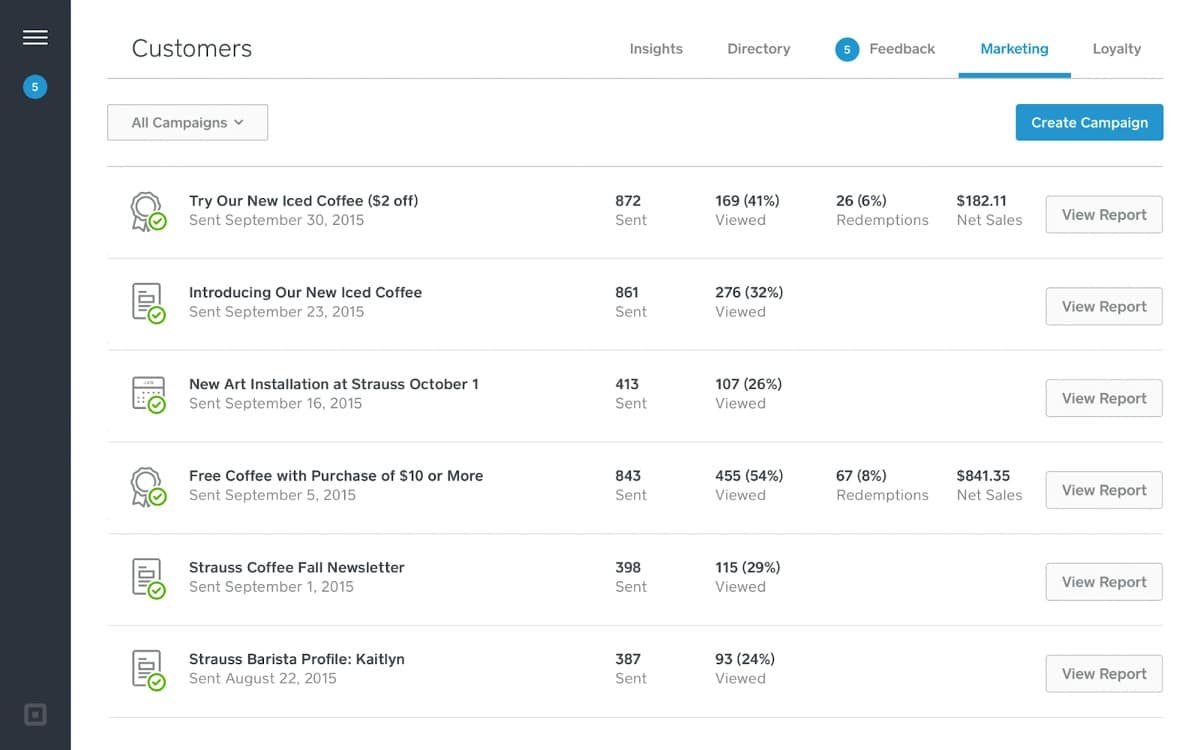
Square customer engagement includes email marketing and feedback management. (Source: Square)
CRM system features allow businesses to create and nurture relationships with customers and prospects using email marketing and other tools. Most POS systems have features to build a customer directory with profiles, including contact information and purchase history. Some POS systems have additional built-in CRM features, including feedback collection tools or loyalty programs that offer discounts and other rewards. Most POS systems also integrate with third-party software or offer add-on modules that specialize in CRM functions.
Check out these resources to learn more about CRM:
- Best Simple CRM Systems
- Best Free CRM Software for Small Business
- Customizable CRM: The Best Options
Employee Management
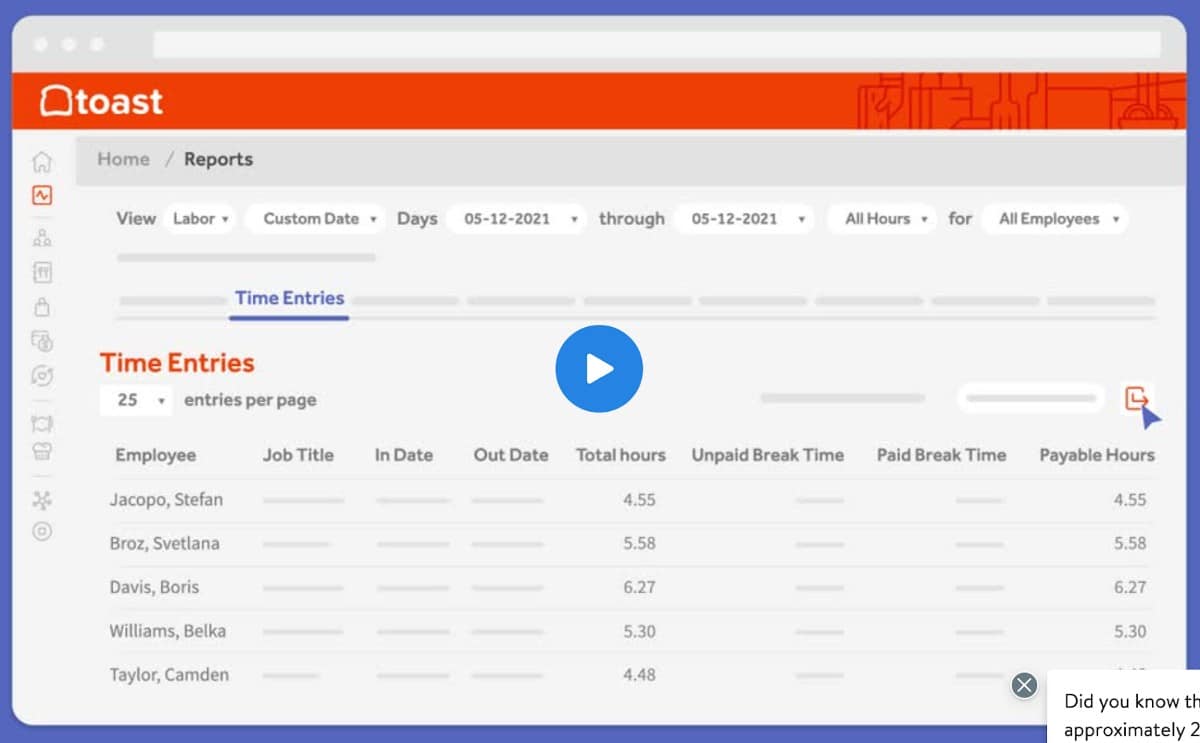
Toast offers streamlined payroll management with its POS. (Source: Toast POS)
Staff management is an important component of a POS system if you have a team. Most POS systems include features to create individual employee logins or profiles with varying access and permission levels. Some systems include additional tools like time tracking, scheduling, and basic communication platforms; for other systems, you’ll need to use third-party integrations.
These functions are vital for any business, but all the more so if you’re running an operation that relies on appointments and reliable staff availability, such as a salon or spa.
Check out more resources about employee management:
Payment Processing
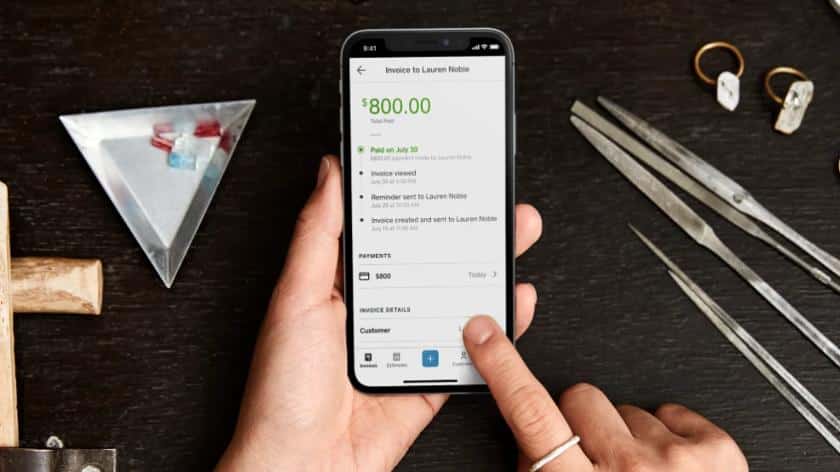
Square Payments allows for in-person, online, and over-the-phone payment processing. (Source: Square)
Every modern POS has the ability to process payments—it’s a matter of finding one that accepts a wide range of payment types and has low processing fees. As payment technology advances, consumers have more convenient choices for how they pay for goods and services. Cash is less and less prevalent, and credit and debit cards account for 40% and 30% of POS payments, respectively. It’s up to merchants to have technology that can adapt to those payment preferences, including credit and debit cards, e-checks, mobile wallets, and digital currencies.
Merchants themselves also benefit from having a choice of payment processors: being able to shop around for a preferred processor means that businesses can also hunt for the lowest possible fees.
Get more help with payment processing for your small business:
- Best Restaurant Payment Processors
- Best Retail Payment Processors
- Cheapest Credit Card Processing Companies (+ Fee Calculator)
Reporting
Clover POS provides robust sales tracking and POS analytics reports. (Source: Clover POS)
Almost every POS system will provide basic reporting functions, including sales reports and totals broken down by day, week, month, and even time of day. Most systems can track inventory levels and sales by employee. More expensive POS reporting features include advanced insights on product type or departments, inventory valuation, and stock reordering reports. Meanwhile, analytics features that allow businesses to create custom reports and view more advanced forecasting or trend prediction are available with the most advanced POS systems.
Check out more resources to learn about reporting with your POS devices:
- POS Reconciliation & How It’s Done
- How to Develop an Effective Sales Report (+ Free Template)
- Using Retail Analytics & Top Retail Metrics to Drive Sales
Types of POS Systems Frequently Asked Questions (FAQ)
This will depend on many factors: your particular business needs, size, stage of development, level of technical expertise, growth trajectory, and more. However, if you need a quick guide based on your primary business needs, here are our recommendations.
Primary business needs | Recommended POS type |
|---|---|
| POS app |
| Mobile POS system (mPOS) |
| Touch-screen POS system |
| Cloud POS system |
| Open-source POS system |
| Multichannel POS system |
| Self-service Kiosk POS system |
It depends on the system. Most types of POS systems these days have at least some offline functionality, though the specifics of what you can and cannot do while offline vary based on the POS provider.
Sometimes even hardware is a factor: For example, Lightspeed’s LiteServer is a small local server that imitates the provider’s cloud-based servers. As long as you’re connected to the internet, the local server is constantly creating and updating a localized backup of your business’ data. If you lose your internet connection, you’ll still be able to take orders, create receipts, and run some staff management functions; but you won’t be able to take integrated credit and debit payments, or use gift cards.
Your hardware options will vary greatly, as this depends not only on what devices the POS provider offers (if any) but also on the type of POS itself.
For example, the hardware you use for a POS app will be your own mobile device—no specialized equipment or large terminals required (though Square does offer one free card reader when you sign up for their POS).
A mobile POS system, on the other hand, can sometimes have proprietary devices that you need in order to run the POS, or they might also work on any iPad (and you might even be able to buy iPads and accessories from the provider).
Other POS types, such as cloud systems and open-source systems, can run on both your PC and your mobile device. Some providers, like Revel Systems, offer cloud-based devices for operating the POS.
Bottom Line
There are many different types of POS systems to help you run your small business. In many cases, you’ll use two or more types of POS systems (such as an mPOS and a touch-screen POS), depending on your business’s needs. POS apps, mPOS, touch-screen POS, cloud POS, open source POS, multichannel POS, and self-service POS share many features. Each has a time and place, thanks to varying features, pricing, and use cases.